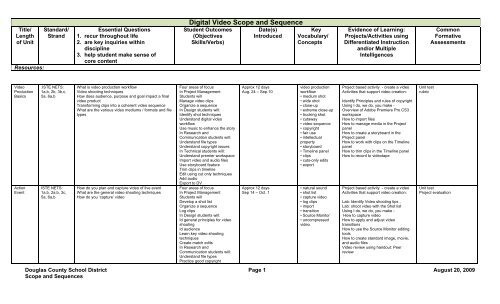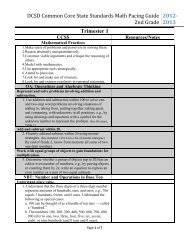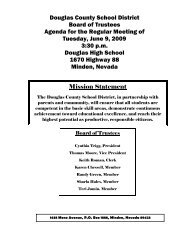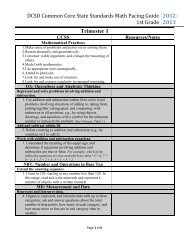Digital Video Scope and Sequence - Douglas County School District
Digital Video Scope and Sequence - Douglas County School District
Digital Video Scope and Sequence - Douglas County School District
Create successful ePaper yourself
Turn your PDF publications into a flip-book with our unique Google optimized e-Paper software.
Title/<br />
Length<br />
of Unit<br />
Resources:<br />
St<strong>and</strong>ard/<br />
Str<strong>and</strong><br />
Essential Questions<br />
1. recur throughout life<br />
2. are key inquiries within<br />
discipline<br />
3. help student make sense of<br />
core content<br />
<strong>Digital</strong> <strong>Video</strong> <strong>Scope</strong> <strong>and</strong> <strong>Sequence</strong><br />
Student Outcomes<br />
(Objectives<br />
Skills/Verbs)<br />
Date(s)<br />
Introduced<br />
Key<br />
Vocabulary/<br />
Concepts<br />
Evidence of Learning:<br />
Projects/Activities using<br />
Differentiated Instruction<br />
<strong>and</strong>/or Multiple<br />
Intelligences<br />
Common<br />
Formative<br />
Assessments<br />
<strong>Video</strong><br />
Production<br />
Basics<br />
Action<br />
Event<br />
.ISTE NETS:<br />
1a,b, 2b, 3b,c,<br />
5a, 6a,b<br />
ISTE NETS:<br />
1a,b, 2a,b, 3c,<br />
5a, 6a,b<br />
What is video production workflow<br />
<strong>Video</strong> shooting techniques<br />
How does audience, purpose <strong>and</strong> goal impact a final<br />
video product<br />
Transforming clips into a coherent video sequence<br />
What are the various video mediums / formats <strong>and</strong> file<br />
types<br />
How do you plan <strong>and</strong> capture video of live event<br />
What are the general video shooting techniques<br />
How do you ‘capture’ video<br />
Four areas of focus<br />
In Project Management<br />
Students will<br />
Manage video clips<br />
Organize a sequence<br />
In Design students will:<br />
Identify shot techniques<br />
Underst<strong>and</strong> digital video<br />
workflow<br />
Use music to enhance the story<br />
In Research <strong>and</strong><br />
Communication students will:<br />
Underst<strong>and</strong> file types<br />
Underst<strong>and</strong> copyright issues<br />
In Technical students will:<br />
Underst<strong>and</strong> premier workspace<br />
Import video <strong>and</strong> audio files<br />
Use storyboard feature<br />
Trim clips in timeline<br />
Edit using cut only techniques<br />
Add audio<br />
Export to DV<br />
Four areas of focus<br />
In Project Management<br />
Students will<br />
Develop a shot list<br />
Organize a sequence<br />
Log clips<br />
In Design students will:<br />
Id general principles for video<br />
shooting<br />
Id audience<br />
Learn key video shooting<br />
techniques<br />
Create match edits<br />
In Research <strong>and</strong><br />
Communication students will:<br />
Underst<strong>and</strong> file types<br />
Practice good copyright<br />
Approx 12 days<br />
Aug. 24 – Sep.10<br />
Approx 12 days<br />
Sep 14 – Oct. 1<br />
video production<br />
workflow<br />
• medium shot<br />
• wide shot<br />
• close-up<br />
• extreme close-up<br />
• trucking shot<br />
• cutaway<br />
• video sequence<br />
• copyright<br />
• fair use<br />
• intellectual<br />
property<br />
• storyboard<br />
• Timeline panel<br />
• clips<br />
• cuts-only edits<br />
• export<br />
• natural sound<br />
• shot list<br />
• capture video<br />
• log clips<br />
• import<br />
• transition<br />
• Source Monitor<br />
• uncompressed<br />
video<br />
Project based activity - create a video<br />
Activities that support video creation:<br />
Identify Principles <strong>and</strong> rules of copyright<br />
Using I do, we do, you make -<br />
Overview of Adobe Premiere Pro CS3<br />
workspace<br />
How to import files<br />
How to manage media in the Project<br />
panel<br />
How to create a storyboard in the<br />
Project panel<br />
How to work with clips on the Timeline<br />
panel<br />
How to trim clips in the Timeline panel<br />
How to record to videotape<br />
Project based activity - create a video<br />
Activities that support video creation:<br />
Lab: Identify <strong>Video</strong> shooting tips ,<br />
Lab: shoot video with the Shot list<br />
Using I do, we do, you make -<br />
How to capture video<br />
How to apply <strong>and</strong> adjust video<br />
transitions<br />
How to use the Source Monitor editing<br />
tools<br />
How to create st<strong>and</strong>ard image, movie,<br />
<strong>and</strong> audio files<br />
<strong>Video</strong> review using h<strong>and</strong>out: Peer<br />
review<br />
<strong>Douglas</strong> <strong>County</strong> <strong>School</strong> <strong>District</strong> Page 1 August 20, 2009<br />
<strong>Scope</strong> <strong>and</strong> <strong>Sequence</strong>s<br />
Unit test<br />
rubric<br />
Unit test<br />
Project evaluation
Title/<br />
Length<br />
of Unit<br />
Resources:<br />
St<strong>and</strong>ard/<br />
Str<strong>and</strong><br />
Essential Questions<br />
1. recur throughout life<br />
2. are key inquiries within<br />
discipline<br />
3. help student make sense of<br />
core content<br />
<strong>Digital</strong> <strong>Video</strong> <strong>Scope</strong> <strong>and</strong> <strong>Sequence</strong><br />
Student Outcomes<br />
(Objectives<br />
Skills/Verbs)<br />
Date(s)<br />
Introduced<br />
Key<br />
Vocabulary/<br />
Concepts<br />
Evidence of Learning:<br />
Projects/Activities using<br />
Differentiated Instruction<br />
<strong>and</strong>/or Multiple<br />
Intelligences<br />
Common<br />
Formative<br />
Assessments<br />
News Story<br />
ISTE NETS:<br />
1a,b, 2b,d 3b,c,<br />
4a,b, 5a,b, 6a,b<br />
What is a news story<br />
How do you conduct interviews<br />
Shoot b-roll footage<br />
Create, record <strong>and</strong> narration<br />
implementation<br />
In Technical students will:<br />
Shoot a mix of shots<br />
Shoot shots with natural sounds<br />
Capture video<br />
Use the source monitor<br />
Insert <strong>and</strong> overlay clips<br />
Apply transitions<br />
Add sound<br />
Export video<br />
Four areas of focus<br />
In Project Management<br />
Students will<br />
Select a news story focus<br />
Develop a shot list<br />
Develop a script<br />
In Design students will:<br />
Id audience purpose, <strong>and</strong> goals<br />
Id video shooting techniques<br />
Learn video shooting techniques<br />
– in <strong>and</strong> out<br />
Lighting<br />
Interview setup<br />
b-roll footage<br />
In Research <strong>and</strong><br />
Communication students will:<br />
Write in active voice<br />
Write interview questions<br />
Underst<strong>and</strong> journalistic code of<br />
ethics<br />
Conduct interviews<br />
Use voice techniques for<br />
voiceover<br />
In Technical students will:<br />
Learn shooting techniques for<br />
interviews<br />
Underst<strong>and</strong> microphone types<br />
Use narration techniques<br />
Use program monitor <strong>and</strong> trim<br />
Approx 15 days<br />
Oct 6 – Oct. 29<br />
• supers<br />
• journalistic code of<br />
ethics<br />
• b-roll footage<br />
• codec<br />
• news style editing<br />
• J- <strong>and</strong> L-cuts<br />
• media encoder<br />
• flash<br />
• mpeg<br />
Project based activity - create a video<br />
Activities that support video creation:<br />
Lab: Selecting <strong>and</strong> connecting<br />
microphones<br />
Lab / activity: writing script<br />
Using I do, we do, you make -<br />
How to use the Audio Mixer to record a<br />
narration<br />
How to create TV news-style J- <strong>and</strong> L-<br />
cuts<br />
How to use the Trim Monitor<br />
How to edit with the Program Monitor<br />
How to adjust audio <strong>and</strong> apply<br />
crossfades<br />
Underst<strong>and</strong>ing the Titler<br />
How to use the Titler to build text <strong>and</strong><br />
objects<br />
How to use the Adobe Media Encoder<br />
Unit test<br />
Project evaluation<br />
<strong>Douglas</strong> <strong>County</strong> <strong>School</strong> <strong>District</strong> Page 2 August 20, 2009<br />
<strong>Scope</strong> <strong>and</strong> <strong>Sequence</strong>s
Title/<br />
Length<br />
of Unit<br />
Resources:<br />
St<strong>and</strong>ard/<br />
Str<strong>and</strong><br />
Essential Questions<br />
1. recur throughout life<br />
2. are key inquiries within<br />
discipline<br />
3. help student make sense of<br />
core content<br />
<strong>Digital</strong> <strong>Video</strong> <strong>Scope</strong> <strong>and</strong> <strong>Sequence</strong><br />
Student Outcomes<br />
(Objectives<br />
Skills/Verbs)<br />
Date(s)<br />
Introduced<br />
Key<br />
Vocabulary/<br />
Concepts<br />
Evidence of Learning:<br />
Projects/Activities using<br />
Differentiated Instruction<br />
<strong>and</strong>/or Multiple<br />
Intelligences<br />
Common<br />
Formative<br />
Assessments<br />
Public<br />
Service<br />
announcem<br />
ent<br />
ISTE NETS:<br />
1a,b, 2a,b,<br />
d,3a,b,c, 4a, b,<br />
5a,b, 6a,b<br />
What are the key components of a PSA<br />
How do you write a script<br />
How can special effects enhance video<br />
Create web ready video<br />
panels<br />
Create J <strong>and</strong> L cuts<br />
Add multiple types of audio<br />
Use the mixer to record a<br />
narration<br />
Use tilter to create supers<br />
Export to web-ready video<br />
Four areas of focus<br />
In Project Management<br />
Students will<br />
Select <strong>and</strong> plan a PSA theme<br />
Develop a shot list<br />
Develop a script<br />
Id assets for video<br />
Organize <strong>and</strong> track review by<br />
using clip notes<br />
Use naming conventions for<br />
organizing clips<br />
In Design students will:<br />
ID audience, purpose <strong>and</strong> goals,<br />
Learn techniques – closing<br />
shots, establishing shots<br />
Plan integration of still imagery<br />
Underst<strong>and</strong> audio file types<br />
In Research <strong>and</strong><br />
Communication students will:<br />
Write scripts<br />
Conduct peer reviews<br />
In Technical students will:<br />
Use compositing to incorporate<br />
imagery<br />
Mix music, natural sound,<br />
narration <strong>and</strong> sound bites<br />
Use clip notes<br />
Add titles<br />
Use basic motion effects<br />
Enhance text with various<br />
effects<br />
Export to web<br />
Approx 16 days<br />
Nov. 2 – Dec. 2<br />
• public service<br />
announcement<br />
• motion effects<br />
• scriptwriting<br />
• voiceover narration<br />
• rough cut<br />
• final cut<br />
• alpha channel<br />
transparencies<br />
• audio mixer<br />
Project based activity - create a video<br />
Activities that support video creation:<br />
Using I do, we do, you make -<br />
How to add text effects<br />
How to use the Motion effect<br />
How to apply <strong>and</strong> adjust video effects<br />
How to work with alpha channel<br />
transparencies<br />
Underst<strong>and</strong>ing audio in Adobe Premiere<br />
How to use the Audio Mixer to blend<br />
multiple audio<br />
How to use the Adobe Media Encoder<br />
Unit test<br />
Project evaluation<br />
<strong>Douglas</strong> <strong>County</strong> <strong>School</strong> <strong>District</strong> Page 3 August 20, 2009<br />
<strong>Scope</strong> <strong>and</strong> <strong>Sequence</strong>s
Title/<br />
Length<br />
of Unit<br />
Resources:<br />
St<strong>and</strong>ard/<br />
Str<strong>and</strong><br />
Essential Questions<br />
1. recur throughout life<br />
2. are key inquiries within<br />
discipline<br />
3. help student make sense of<br />
core content<br />
<strong>Digital</strong> <strong>Video</strong> <strong>Scope</strong> <strong>and</strong> <strong>Sequence</strong><br />
Student Outcomes<br />
(Objectives<br />
Skills/Verbs)<br />
Date(s)<br />
Introduced<br />
Key<br />
Vocabulary/<br />
Concepts<br />
Evidence of Learning:<br />
Projects/Activities using<br />
Differentiated Instruction<br />
<strong>and</strong>/or Multiple<br />
Intelligences<br />
Common<br />
Formative<br />
Assessments<br />
Commercial<br />
s<br />
ISTE NETS:<br />
1a,b, 2a,b, 3c,<br />
5a, 6a,b<br />
How to work with a client to create an end product<br />
Create a project plan <strong>and</strong> schedule by interviewing a<br />
client<br />
What is composite video<br />
How do effects enhance the video<br />
Four areas of focus<br />
In Project Management<br />
Students will<br />
Create a project plan,<br />
milestones, <strong>and</strong> roles<br />
Identify client needs <strong>and</strong> goals<br />
Select actors<br />
Direct actors<br />
In Design students will:<br />
Design <strong>and</strong> create rough cuts<br />
<strong>and</strong> assemble to create ideas<br />
Consider technical <strong>and</strong> design<br />
impact of commercials deployed<br />
on the web<br />
Set up creative lighting<br />
Compositing video<br />
Work with chroma key sets<br />
Use action videography<br />
In Research <strong>and</strong><br />
Communication students will:<br />
Gather content <strong>and</strong> synthesize<br />
ideas for commercials<br />
Pitch to a client<br />
Review <strong>and</strong> revise with clients<br />
Create a script<br />
Reflect on production <strong>and</strong> group<br />
process<br />
In Technical students will:<br />
Use slow motion <strong>and</strong> fast<br />
motion tools<br />
Edit audio<br />
Work with keying effects<br />
Mix music <strong>and</strong> other audio<br />
Exporting to the web<br />
Create animated text<br />
Create special video effects<br />
Approx 15 days<br />
Dec. 3 – Jan.7<br />
• treatment<br />
• assembly cut<br />
• rough cut<br />
• final cut<br />
• compositing<br />
• chroma key<br />
• keying effects<br />
• layering<br />
• masking<br />
Project based activity - create a video<br />
Activities that support video creation:<br />
Activity how to Client interview:<br />
Worksheet: Treatment<br />
Worksheet: Student project proposal<br />
Using I do, we do, you make -<br />
Tips for effective chroma key shots<br />
How to change clip speed <strong>and</strong> direction<br />
How to apply <strong>and</strong> adjust keying video<br />
effects<br />
Review <strong>and</strong> redesign of commercials<br />
How to apply <strong>and</strong> adjust audio effects<br />
How to use the Audio Mixer to record a<br />
narration<br />
Overview of Adobe After Effects<br />
How to animate text <strong>and</strong> create video<br />
effects with Adobe After Effects<br />
How to use the Adobe Media Encoder<br />
Unit test<br />
Project evaluation<br />
<strong>Douglas</strong> <strong>County</strong> <strong>School</strong> <strong>District</strong> Page 4 August 20, 2009<br />
<strong>Scope</strong> <strong>and</strong> <strong>Sequence</strong>s
Title/<br />
Length<br />
of Unit<br />
Resources:<br />
St<strong>and</strong>ard/<br />
Str<strong>and</strong><br />
Essential Questions<br />
1. recur throughout life<br />
2. are key inquiries within<br />
discipline<br />
3. help student make sense of<br />
core content<br />
<strong>Digital</strong> <strong>Video</strong> <strong>Scope</strong> <strong>and</strong> <strong>Sequence</strong><br />
Student Outcomes<br />
(Objectives<br />
Skills/Verbs)<br />
Date(s)<br />
Introduced<br />
Key<br />
Vocabulary/<br />
Concepts<br />
Evidence of Learning:<br />
Projects/Activities using<br />
Differentiated Instruction<br />
<strong>and</strong>/or Multiple<br />
Intelligences<br />
Common<br />
Formative<br />
Assessments<br />
Portfolios<br />
ISTE NETS:<br />
1a,b, 2a,b, 3c,<br />
5a, 6a,b<br />
Why use portfolios<br />
What are various careers in video production<br />
Burning to DVD<br />
Four areas of focus<br />
In Project Management<br />
Students will<br />
Organize content<br />
In Design students will:<br />
Identify the purpose <strong>and</strong><br />
audience for a portfolio<br />
Plan a flowchart for portfolio<br />
In Research <strong>and</strong><br />
Communication students will:<br />
Research career areas in video<br />
production<br />
In Technical students will:<br />
Use DVD templates<br />
Create a DVD menu<br />
Export to DVD<br />
Approx 2 days<br />
Jan. 11-12<br />
• portfolio<br />
• DVD<br />
• menu<br />
• flowchart<br />
• mission statement<br />
• burn<br />
Project based activity - create a dvd<br />
Activities that support video creation:<br />
Using I do, we do, you make –<br />
The business of video production<br />
Overview of the Adobe Encore CS3<br />
workspace<br />
How to use Adobe Encore CS3 to author a<br />
single-menu DVD<br />
Final Test<br />
DVD portfolio<br />
<strong>Douglas</strong> <strong>County</strong> <strong>School</strong> <strong>District</strong> Page 5 August 20, 2009<br />
<strong>Scope</strong> <strong>and</strong> <strong>Sequence</strong>s
Technology Modules – Intro <strong>Digital</strong> <strong>Video</strong><br />
A one-semester class designed to develop digital video editing skills. The student, upon satisfactory completion of the class, will be able to use Adobe Premier to create polished,<br />
professional looking videos. Project activities focus on developing effective communications that can be deployed on DVD, digital videotape or the web. Students develop a variety of<br />
videos focused on genres such as an action video, a news story <strong>and</strong> a public service announcement. Skills learned in this class will allow student to work toward Adobe certification in<br />
Premier Pro.<br />
<strong>Video</strong> Productions Flow<br />
Resources<br />
Student guides at Adobe.com<br />
Become certified in Adobe - http://www.adobe.com/support/certification/ace_certify.html<br />
Units of Study:<br />
1. Production Basics<br />
2. Action Event<br />
3. News Stories<br />
4. Public Service Announcement<br />
5. Commercial<br />
6. Portfolio development<br />
<strong>Douglas</strong> <strong>County</strong> <strong>School</strong> <strong>District</strong> Page 6 August 20, 2009<br />
<strong>Scope</strong> <strong>and</strong> <strong>Sequence</strong>s
Unit 1 Production Basics<br />
1. Introduce students to video techniques / mediums – show <strong>and</strong> analyze videos<br />
2. Intro Adobe premier – work flow <strong>and</strong> open window<br />
3. Define various video shots – create a document with terms <strong>and</strong> description<br />
4. Create a short video with pre shot material – students create a plan<br />
5. Continue with video show premiere techniques:<br />
a. how to import files<br />
b. how to manage media in project panel<br />
c. how to create a storyboard<br />
d. how to work with clips in a timeline<br />
e. how to trim clips in the timeline<br />
f. how to insert music<br />
g. how to record videotape<br />
6. Continue with video / show techniques<br />
7. Continue with video<br />
8. Continue with video<br />
9. Review video quiz students on shot techniques<br />
10. Continue with video<br />
11. Review videos<br />
12. Unit test<br />
Resources for unit:<br />
General<br />
Review the student step-by-step guides referenced in this project. From adobe – try to turn these into videos<br />
<strong>Video</strong> shot techniques<br />
Camera <strong>and</strong> editing techniques that will help make a professional-looking final product:<br />
www.videoforums.co.uk/guide-video-editing-tips-14.htm.<br />
<strong>Douglas</strong> <strong>County</strong> <strong>School</strong> <strong>District</strong> Page 7 August 20, 2009<br />
<strong>Scope</strong> <strong>and</strong> <strong>Sequence</strong>s
An article detailing common video shots: www.videomaker.com/article/7575/.<br />
Editing<br />
How to shoot with editing, theme, <strong>and</strong> audience in mind; features the video production processfrom start to finish: www.videomaker.com/article/1691/.<br />
Basic tech tutorials in premiere - http://www.techtutorials.info/adpremier.html<br />
Storyboarding<br />
<strong>Video</strong> basics, including a description of storyboarding <strong>and</strong> its importance:<br />
www.medialit.org/reading_room/article3.html.<br />
The video pre-production process; has a storyboard template:<br />
www.adobe.com/go/dkc_intro_photo.<br />
A storyboarding “recipe”: www.storycenter.org/memvoice/pages/tutorial_3.html.<br />
A theoretical approach to storyboards: www.ibiblio.org/ism/articles/huffcorzine.html.<br />
<strong>Video</strong> clips<br />
A digital video-on-dem<strong>and</strong> <strong>and</strong> online teaching service from Discovery education that offers<br />
downloadable videos during a free 30-day trials: www.unitedstreaming.com.<br />
Free online video streaming service: www.youtube.com.<br />
Free streaming <strong>and</strong> downloadable video segments from the PBS series Religion & Ethics<br />
Newsweekly: www.thirteen.org/edonline/accessislam/video.html.<br />
Free streaming <strong>and</strong> downloadable video segments from the PBS series Wide Angle:<br />
www.thirteen.org/edonline/wideangle/video_bank.html.<br />
Photos, music, text, <strong>and</strong> video that can be legally shared <strong>and</strong> reused for free:<br />
http://search.creativecommons.org.<br />
<strong>Douglas</strong> <strong>County</strong> <strong>School</strong> <strong>District</strong> Page 8 August 20, 2009<br />
<strong>Scope</strong> <strong>and</strong> <strong>Sequence</strong>s
Unit 2 Action Event – 12 days<br />
1. Plan the action event – preshoot, what to shoot<br />
The video must include 10–20 shots.<br />
They must submit a shot list.<br />
The video should be 2–3 minutes in length.<br />
The video must incorporate natural sound clips from the event.<br />
2. Review other live events to see how they incorporate various shots<br />
3. Work with cameras, how to operate, etc.<br />
4. Shoot lots of video with kids, just to get in habit<br />
5. How to capture the video they shoot in premier<br />
6. Applying transitions<br />
7. Using the source monitor<br />
8. Compose video / Shoot video at some point – usually outside of class<br />
9. Compose video<br />
10. Compose video<br />
11. Compose video / share video / review for exam<br />
12. Unit exam<br />
Resources<br />
<strong>Video</strong> Shooting Tips<br />
Tips from the Adobe <strong>Digital</strong> Kids Club website (especially helpful if this is the first time you <strong>and</strong> your students are working with digital video): www.adobe.com/go/dkc_vidpro.<br />
Ten ways not to shoot video:<br />
reviews.cnet.com/4520-6500_7-5510172-1.html.<br />
see you tube also<br />
How to use lighting on a small budget:<br />
www.camcorderinfo.com/content/lighting_shoe_string.htm.<br />
Lighting tips for shooting video: www.eyeconvideo.com/tips/lighting_tips.asp.<br />
<strong>Douglas</strong> <strong>County</strong> <strong>School</strong> <strong>District</strong> Page 9 August 20, 2009<br />
<strong>Scope</strong> <strong>and</strong> <strong>Sequence</strong>s
What natural sound is <strong>and</strong> how to capture it: www.videomaker.com/article/10785. Deciding on the correct microphone (uses the analogy of ninjas):<br />
www.videomaker.com/article/10214.<br />
Transitions<br />
A list of the types of transitions <strong>and</strong> tips for creating them:<br />
www.mediacollege.com/video/editing/transition.<br />
Transitions <strong>and</strong> how to employ them effectively: www.videomaker.com/article/7188.<br />
Transitions to use when employing cuts-only editing: www.videomaker.com/article/3416.<br />
<strong>Douglas</strong> <strong>County</strong> <strong>School</strong> <strong>District</strong> Page 10 August 20, 2009<br />
<strong>Scope</strong> <strong>and</strong> <strong>Sequence</strong>s
Unit 3 News Stories – 15 days<br />
1. Discuss goals <strong>and</strong> new techniques of this video<br />
2. Review news clips to illustrate shot selection, transition, story type, narration <strong>and</strong> lighting – discuss code of ethics<br />
3. Create groups <strong>and</strong> have students start to compose theme<br />
4. Review scripts – how they are written <strong>and</strong> expectation<br />
5. Continue with scripts – create shot list, interview list, <strong>and</strong> proposal<br />
6. Continue with scripts <strong>and</strong> research discuss content bias, currency, <strong>and</strong> source<br />
7. Continue with script – filming may have to be done outside of class<br />
8. Review how to use audio mixer<br />
9. Build video – review tv news j- l- cuts<br />
10. Build video how to use trim monitor <strong>and</strong> program monitor<br />
11. Build video – how to adjust audio <strong>and</strong> apply crossfades<br />
12. Build video – using the titler<br />
13. Build video<br />
14. Build video / group review / build web ready video - mpeg<br />
15. Unit test<br />
Extra – make podcast<br />
Resources<br />
Review the student step-by-step guides referenced in this project.<br />
Journalistic Code of Ethics<br />
You might want to review the journalistic code of ethics from the following sources:<br />
Society of Professional Journalists<br />
Business Week<br />
The New York Times<br />
The Association of Electronic Journalists<br />
<strong>Douglas</strong> <strong>County</strong> <strong>School</strong> <strong>District</strong> Page 11 August 20, 2009<br />
<strong>Scope</strong> <strong>and</strong> <strong>Sequence</strong>s
Scriptwriting<br />
Sample scripts from newscasts to use with students:<br />
http://news.bbc.co.uk/2/hi/school_report/6180944.stm.<br />
Advice for writing for broadcast: www.cybercollege.com/tvp006.htm.<br />
Broadcast style writing tips as well as mechanics of style <strong>and</strong> grammar:<br />
www.jprof.com/broadcasting/bcstyletips.html.<br />
How to write for the news: www.mervinblock.com/writethisway.html.<br />
<strong>Video</strong> tips <strong>and</strong> techniques for documentaries <strong>and</strong> interviews:<br />
www.wiredsafety.org/wiredlearning/vidtips<br />
http://www.twiztv.com/scripts/ - free television scripts<br />
http://www.simplyscripts.com/tv_gh.html#H – tv etc. scripts<br />
http://www.tvtdb.com/ - more tv transcripts<br />
<strong>Douglas</strong> <strong>County</strong> <strong>School</strong> <strong>District</strong> Page 12 August 20, 2009<br />
<strong>Scope</strong> <strong>and</strong> <strong>Sequence</strong>s
Unit 4 Public Service Announcement – 15 days<br />
1. Identify audience purpose <strong>and</strong> perspective of PSA<br />
2. Review various PSA’s to analyze audience, etc<br />
3. Assign PSA <strong>and</strong> groups start to create proposal<br />
4. Create script – how to create channel transparencies<br />
5. Create script<br />
6. Create script / shot list – some filming may need to be done outside of class<br />
7. Edit footage reshoot if necessary<br />
8. Build video – how to add text effects , motion effects<br />
9. Build video – how to apply video effects<br />
10. Build video – working with the audio mixer<br />
11. Build video<br />
12. Build video<br />
13. Build video<br />
14. Review video / prep for web<br />
15. Unit test<br />
Resources<br />
Review the student step-by-step guides referenced in this project.<br />
Public Service Announcements<br />
PSAs created by high school students, information for students <strong>and</strong> teachers, <strong>and</strong> a national<br />
student PSA contest: www.nationalstudent.tv/default.asp<br />
A presentation on using PSAs in the classroom: http://kathyschrock.net/psa.<br />
Tips for writing PSAs: http://vt.essortment.com/tiphowtowrite_rjbk.htm.<br />
Viewable PSAs, resources, <strong>and</strong> a PSA Producers Guide: www.listenup.org/index.php.<br />
The leading producer of PSAs: www.adcouncil.org.<br />
Motion Effects<br />
Motion effects tips <strong>and</strong> tricks from Adobe designers: www.adobe.com/go/ppro_dc.<br />
<strong>Douglas</strong> <strong>County</strong> <strong>School</strong> <strong>District</strong> Page 13 August 20, 2009<br />
<strong>Scope</strong> <strong>and</strong> <strong>Sequence</strong>s
Scriptwriting – see previous unit<br />
Study guides <strong>and</strong> activities for screenwriting: www.oscars.org/teachersguide/screenwriting.<br />
Techniques for writing PSA narration:<br />
http://findarticles.com/p/articles/mi_m1306/is_n9_v61/ai_17461871.<br />
<strong>Video</strong> for the Web<br />
A variety of primers for producing audio <strong>and</strong> video; specifically read the primer for compressing video for the web: www.adobe.com/go/motion_primer.<br />
A video codec primer for preparing video for the web:<br />
www.webmonkey.com/webmonkey/04/42/index4a.html.<br />
Tips <strong>and</strong> techniques for shooting video for the web:<br />
www.mssvision.com/MSSV/Artists/Web<strong>Video</strong>.htm.<br />
Tutorials for creating streaming video <strong>and</strong> underst<strong>and</strong>ing compression:<br />
http://streamingmedia.com/tutorials.<br />
<strong>Douglas</strong> <strong>County</strong> <strong>School</strong> <strong>District</strong> Page 14 August 20, 2009<br />
<strong>Scope</strong> <strong>and</strong> <strong>Sequence</strong>s
Unit 5 Commercial – 15 days<br />
1. Discuss project goals <strong>and</strong> working with clients<br />
2. Review commercials <strong>and</strong> discuss audience, purpose, <strong>and</strong> effectiveness<br />
3. Form groups discuss client – mock interviews – students may need to discuss with clients outside of class time<br />
4. Compose script – discuss mockup of commercial<br />
5. Compose script – chroma key ideas<br />
6. Film commercial – meet with client<br />
7. Revise commercial<br />
8. Edit commercial – meet with client / how to change clip speed<br />
9. Edit commercial – how to adjust video effects<br />
10. Redesign commercial if need be / meet with client<br />
11. Build video – work with audio mixer<br />
12. Build video – how to animate text<br />
13. Review with client<br />
14. Review commercials with peers<br />
15. Unit test<br />
Resources<br />
Review the student step-by-step guides referenced in this project.<br />
The process of making a humorous commercial: www.videomaker.com/article/7460/.<br />
The process of making a commercial <strong>and</strong> includes an example of a script <strong>and</strong> storyboard for a 30-<br />
second commercial: www.videomaker.com/article/3327/.<br />
Production techniques used in shooting documentaries, commercials, action events, training<br />
videos, promotional videos, <strong>and</strong> TV programs: www.videomaker.com/article/1395/.<br />
Steps in creating public service announcements <strong>and</strong> commercials:<br />
http://wneo.org/LessonActivities/integratingtechnology/publicserviceannouncment.htm.<br />
This article offers tips <strong>and</strong> tricks in creating a video ad:<br />
http://adwords.blogspot.com/2006/09/video-ads-tips-<strong>and</strong>-tricks-part-1-of-3.html<br />
<strong>Douglas</strong> <strong>County</strong> <strong>School</strong> <strong>District</strong> Page 15 August 20, 2009<br />
<strong>Scope</strong> <strong>and</strong> <strong>Sequence</strong>s
Compositing <strong>and</strong> Chroma Key<br />
Basics of video compositing, including lighting:<br />
http://www.eventdv.net/Articles/ReadArticle.aspxArticleID=8596.<br />
How to light a chroma key shot: www.signvideo.com/ltchromky.htm.<br />
Ten tips for using chroma key: www.3dvideobackgrounds.com/chromakey.html.<br />
Lighting for compositing: www.videomaker.com/article/10914/.<br />
Techniques for compositing video <strong>and</strong> chroma key: www.videomaker.com/article/8307/.<br />
Simple to complex compositing <strong>and</strong> planning for compositing:<br />
www.videomaker.com/article/7648/.<br />
<strong>Douglas</strong> <strong>County</strong> <strong>School</strong> <strong>District</strong> Page 16 August 20, 2009<br />
<strong>Scope</strong> <strong>and</strong> <strong>Sequence</strong>s
Unit 6 Portfolio Development<br />
1. Review key components of a portfolio – review encore workspace<br />
2. create portfolio <strong>and</strong> burn to DVD<br />
Resources<br />
Examples <strong>and</strong> instructions for visualizing information <strong>and</strong> using flowcharts, mostly for a website<br />
but can be applied to a DVD: www.jjg.net/ia/visvocab/#page.<br />
U.S. Department of Education, Office of Research <strong>and</strong> Improvement, Classroom Uses of Student<br />
Portfolios: www.ed.gov/pubs/OR/ConsumerGuides/classuse.html.<br />
Teaching tips for creating student digital portfolios:<br />
www.glencoe.com/sec/teachingtoday/weeklytips.phtml/134.<br />
Information <strong>and</strong> examples of a variety of electronic portfolios:<br />
http://eduscapes.com/tap/topic82.htm.<br />
<strong>Douglas</strong> <strong>County</strong> <strong>School</strong> <strong>District</strong> Page 17 August 20, 2009<br />
<strong>Scope</strong> <strong>and</strong> <strong>Sequence</strong>s