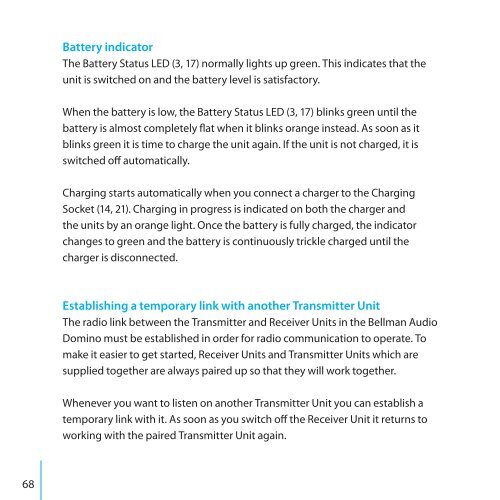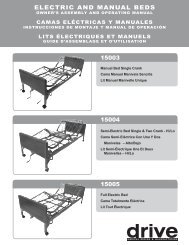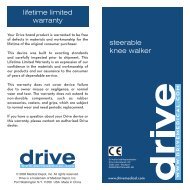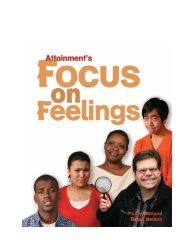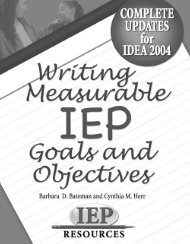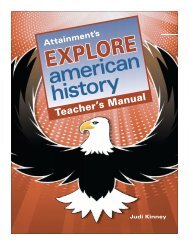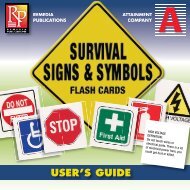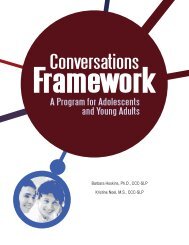User manual - Bellman & Symfon
User manual - Bellman & Symfon
User manual - Bellman & Symfon
You also want an ePaper? Increase the reach of your titles
YUMPU automatically turns print PDFs into web optimized ePapers that Google loves.
Battery indicator<br />
The Battery Status LED (3, 17) normally lights up green. This indicates that the<br />
unit is switched on and the battery level is satisfactory.<br />
When the battery is low, the Battery Status LED (3, 17) blinks green until the<br />
battery is almost completely flat when it blinks orange instead. As soon as it<br />
blinks green it is time to charge the unit again. If the unit is not charged, it is<br />
switched off automatically.<br />
Charging starts automatically when you connect a charger to the Charging<br />
Socket (14, 21). Charging in progress is indicated on both the charger and<br />
the units by an orange light. Once the battery is fully charged, the indicator<br />
changes to green and the battery is continuously trickle charged until the<br />
charger is disconnected.<br />
Establishing a temporary link with another Transmitter Unit<br />
The radio link between the Transmitter and Receiver Units in the <strong>Bellman</strong> Audio<br />
Domino must be established in order for radio communication to operate. To<br />
make it easier to get started, Receiver Units and Transmitter Units which are<br />
supplied together are always paired up so that they will work together.<br />
Whenever you want to listen on another Transmitter Unit you can establish a<br />
temporary link with it. As soon as you switch off the Receiver Unit it returns to<br />
working with the paired Transmitter Unit again.<br />
68