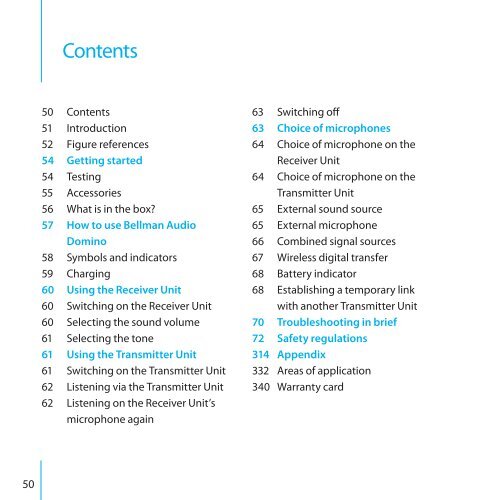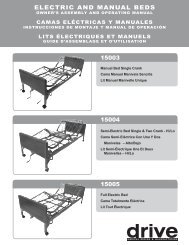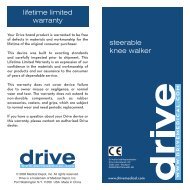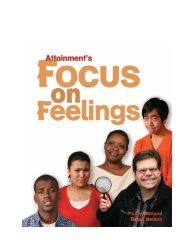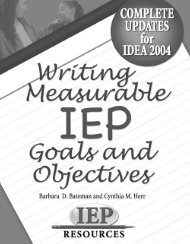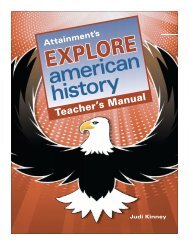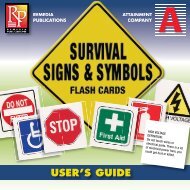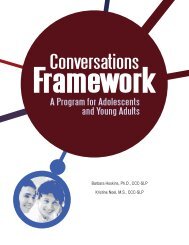User manual - Bellman & Symfon
User manual - Bellman & Symfon
User manual - Bellman & Symfon
Create successful ePaper yourself
Turn your PDF publications into a flip-book with our unique Google optimized e-Paper software.
Contents<br />
50 Contents<br />
51 Introduction<br />
52 Figure references<br />
54 Getting started<br />
54 Testing<br />
55 Accessories<br />
56 What is in the box<br />
57 How to use <strong>Bellman</strong> Audio<br />
Domino<br />
58 Symbols and indicators<br />
59 Charging<br />
60 Using the Receiver Unit<br />
60 Switching on the Receiver Unit<br />
60 Selecting the sound volume<br />
61 Selecting the tone<br />
61 Using the Transmitter Unit<br />
61 Switching on the Transmitter Unit<br />
62 Listening via the Transmitter Unit<br />
62 Listening on the Receiver Unit’s<br />
microphone again<br />
63 Switching off<br />
63 Choice of microphones<br />
64 Choice of microphone on the<br />
Receiver Unit<br />
64 Choice of microphone on the<br />
Transmitter Unit<br />
65 External sound source<br />
65 External microphone<br />
66 Combined signal sources<br />
67 Wireless digital transfer<br />
68 Battery indicator<br />
68 Establishing a temporary link<br />
with another Transmitter Unit<br />
70 Troubleshooting in brief<br />
72 Safety regulations<br />
314 Appendix<br />
332 Areas of application<br />
340 Warranty card<br />
50