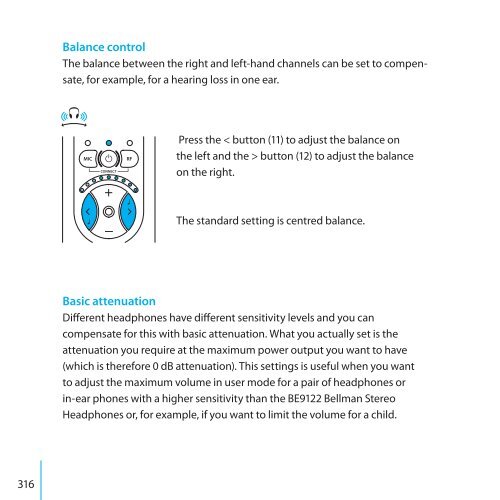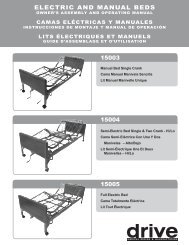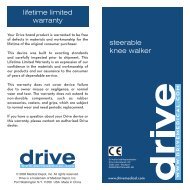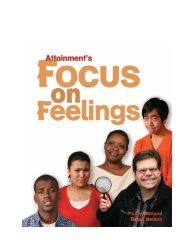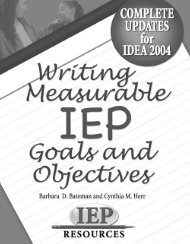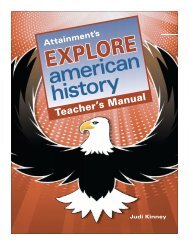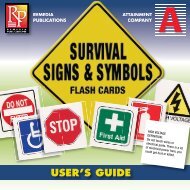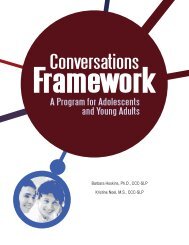User manual - Bellman & Symfon
User manual - Bellman & Symfon
User manual - Bellman & Symfon
You also want an ePaper? Increase the reach of your titles
YUMPU automatically turns print PDFs into web optimized ePapers that Google loves.
Balance control<br />
The balance between the right and left-hand channels can be set to compensate,<br />
for example, for a hearing loss in one ear.<br />
Press the < button (11) to adjust the balance on<br />
the left and the > button (12) to adjust the balance<br />
on the right.<br />
The standard setting is centred balance.<br />
Basic attenuation<br />
Different headphones have different sensitivity levels and you can<br />
compensate for this with basic attenuation. What you actually set is the<br />
attenuation you require at the maximum power output you want to have<br />
(which is therefore 0 dB attenuation). This settings is useful when you want<br />
to adjust the maximum volume in user mode for a pair of headphones or<br />
in-ear phones with a higher sensitivity than the BE9122 <strong>Bellman</strong> Stereo<br />
Headphones or, for example, if you want to limit the volume for a child.<br />
316