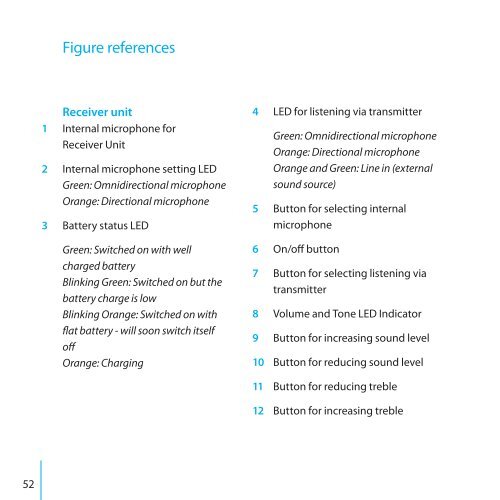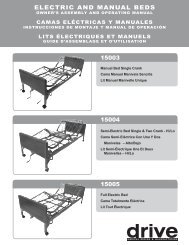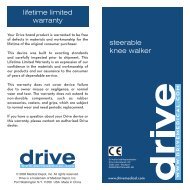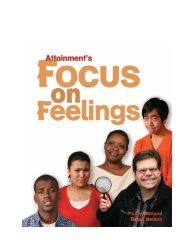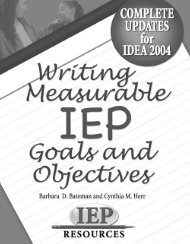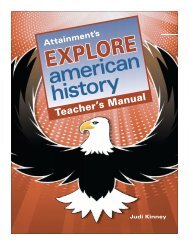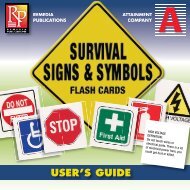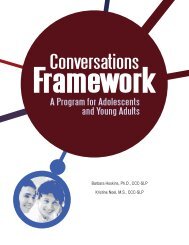User manual - Bellman & Symfon
User manual - Bellman & Symfon
User manual - Bellman & Symfon
Create successful ePaper yourself
Turn your PDF publications into a flip-book with our unique Google optimized e-Paper software.
Figure references<br />
Receiver unit<br />
1 Internal microphone for<br />
Receiver Unit<br />
2 Internal microphone setting LED<br />
Green: Omnidirectional microphone<br />
Orange: Directional microphone<br />
3 Battery status LED<br />
Green: Switched on with well<br />
charged battery<br />
Blinking Green: Switched on but the<br />
battery charge is low<br />
Blinking Orange: Switched on with<br />
flat battery - will soon switch itself<br />
off<br />
Orange: Charging<br />
4 LED for listening via transmitter<br />
Green: Omnidirectional microphone<br />
Orange: Directional microphone<br />
Orange and Green: Line in (external<br />
sound source)<br />
5 Button for selecting internal<br />
microphone<br />
6 On/off button<br />
7 Button for selecting listening via<br />
transmitter<br />
8 Volume and Tone LED Indicator<br />
9 Button for increasing sound level<br />
10 Button for reducing sound level<br />
11 Button for reducing treble<br />
12 Button for increasing treble<br />
52