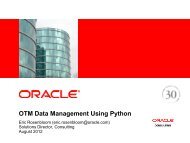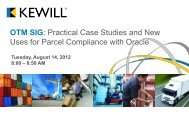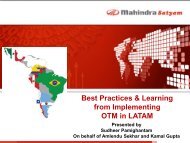Restricted Party Screening in GTM
Restricted Party Screening in GTM
Restricted Party Screening in GTM
You also want an ePaper? Increase the reach of your titles
YUMPU automatically turns print PDFs into web optimized ePapers that Google loves.
<strong>Restricted</strong> <strong>Party</strong> List <strong>Screen<strong>in</strong>g</strong> <strong>in</strong> <strong>GTM</strong><br />
Andrew Shang<br />
August 2012
Agenda<br />
• Overview<br />
• How to trigger <strong>Restricted</strong> <strong>Party</strong> List <strong>Screen<strong>in</strong>g</strong> (RPLS)<br />
• Service Preference and Service Parameter<br />
• Different Types of RPLS
Agenda<br />
• Overview<br />
• How to trigger <strong>Restricted</strong> <strong>Party</strong> List <strong>Screen<strong>in</strong>g</strong> (RPLS)<br />
• Service Preference and Service Parameter<br />
• Different Types of RPLS
Are you supposed to fulfill this order<br />
• Send 10 super<br />
computers to al-Qaeda,<br />
Afghanistan
RPLS Overview<br />
• U.S. <strong>in</strong>dividuals and companies are restricted or<br />
prohibited from export<strong>in</strong>g to any party conta<strong>in</strong>ed <strong>in</strong> U.S.<br />
government export denial, debarment, and blocked<br />
persons lists.<br />
• Most of other countries have similar k<strong>in</strong>d of regulations.<br />
• There are heavy penalties <strong>in</strong>volved if you ship to a<br />
denied party, and could lead to denial or restriction of<br />
export privileges.
RPLS Overview<br />
• To screen all parties you are do<strong>in</strong>g bus<strong>in</strong>ess with<br />
aga<strong>in</strong>st the restricted party list, to stop transactions with<br />
restricted party <strong>in</strong>volved<br />
Contacts<br />
Service<br />
Preference<br />
<strong>Restricted</strong><br />
Parties
Product Classification<br />
<strong>Restricted</strong> <strong>Party</strong> <strong>Screen<strong>in</strong>g</strong><br />
RPLS <strong>in</strong> <strong>GTM</strong> footpr<strong>in</strong>t<br />
Classify Screen Execute File / Report Audit<br />
Trade Transaction Management<br />
Global Data Model<br />
Trade Content Repository<br />
Configurable Rules Eng<strong>in</strong>e<br />
Document Generation and Repository<br />
Cross Enterprise Visibility, Event Management, and Workflow<br />
Transportation Management
RPLS <strong>in</strong> <strong>GTM</strong> footpr<strong>in</strong>t
RPLS should happen when<br />
• A Contact Master is created<br />
• A Contact Master (<strong>in</strong>c. Location) is modified<br />
• An Order is booked<br />
• An Order is modified<br />
• A shipment is created<br />
• A shipment is modified<br />
• <strong>Restricted</strong> <strong>Party</strong> List is updated<br />
• A quotation is required<br />
• etc
Agenda<br />
• Overview<br />
• How to trigger <strong>Restricted</strong> <strong>Party</strong> List <strong>Screen<strong>in</strong>g</strong> (RPLS)<br />
• Service Preference and Service Parameter<br />
• Different Types of RPLS
How to trigger RPLS<br />
• Ad-hoc<br />
• User Action<br />
• Agent Action<br />
• Web Service<br />
• Batch Process
Ad-hoc RPLS<br />
Ad-hoc restricted party list screen<strong>in</strong>g is performed us<strong>in</strong>g UI<br />
functionality.<br />
The typical use case for ad-hoc screen<strong>in</strong>g would be a<br />
request where no order or contact have been created.<br />
Example – Inquiry to determ<strong>in</strong>e if a job candidate is on<br />
a restricted list.<br />
Lets take the follow<strong>in</strong>g example:<br />
An HR Manager asks the compliance group to review a<br />
job applicant, “Hilton Langley” to determ<strong>in</strong>e if he/she is<br />
on any restricted party list.
Ad-hoc RPLS<br />
• The compliance department runs a screen<strong>in</strong>g us<strong>in</strong>g the<br />
first and last name as shown below.
Ad-hoc RPLS<br />
• <strong>Screen<strong>in</strong>g</strong> matches are returned, as shown below
User Action Triggered RPLS<br />
Contact<br />
Transaction<br />
Transaction L<strong>in</strong>e
Agent Action Triggered RPLS
RPLS as Stand-alone Service<br />
• Steps:<br />
• Send a request to <strong>GTM</strong><br />
• Request processed synchronously<br />
• <strong>GTM</strong> sends a response back<br />
• No transaction data stored <strong>in</strong> <strong>GTM</strong><br />
• No state <strong>in</strong> <strong>GTM</strong><br />
• Optional service preference and service parameter<br />
can be specified <strong>in</strong> service request<br />
18
RPLS as Stand-alone Service<br />
Send<strong>in</strong>g System<br />
ServiceRequest XML<br />
<strong>GTM</strong><br />
Processed<br />
ServiceResponse XML<br />
19
Batch Process Triggered RPLS
Agenda<br />
• Overview<br />
• How to trigger <strong>Restricted</strong> <strong>Party</strong> List <strong>Screen<strong>in</strong>g</strong> (RPLS)<br />
• Service Preference and Service Parameter<br />
• Different Types of RPLS
Service Preference and Service<br />
Parameter<br />
• The configuration to determ<strong>in</strong>e the criteria of<br />
“Potential Match” and “No Match”<br />
22
Service Preference and Service<br />
Parameter<br />
• Case1:<br />
• <strong>Screen<strong>in</strong>g</strong> “HILTON LANGLEY” with the first and last name<br />
entered and country selected as USA and no service<br />
preference selected.
Service Preference and Service<br />
Parameter<br />
• Case2:<br />
• <strong>Screen<strong>in</strong>g</strong> “HILTON LANGLEY” with the first & last name entered,<br />
country selected as USA, and a service preference to screen by<br />
Company Name and Country (Match default is no match).<br />
• In this case NO matches are returned s<strong>in</strong>ce the service preference<br />
created ignores the first and last name.
Service Preference and Service<br />
Parameter<br />
• Case3:<br />
• <strong>Screen<strong>in</strong>g</strong> with the company name entered as “NUCLEAR”, country<br />
selected as USA, first name as “HILTON”, last name as “LANGLEY” and<br />
select<strong>in</strong>g service preference to screen on Company Name and Country.<br />
• In this case matches are returned just for the company name and the<br />
country ignor<strong>in</strong>g the first name and last name.
Agenda<br />
• Overview<br />
• How to trigger <strong>Restricted</strong> <strong>Party</strong> List <strong>Screen<strong>in</strong>g</strong> (RPLS)<br />
• Service Preference and Service Parameter<br />
• Different Types of RPLS
Different Types of <strong>Restricted</strong> Parties<br />
• Government Lists<br />
• US, UK, etc<br />
• Your or your client’s own “Black List”<br />
• Parties whom we don’t want to do bus<strong>in</strong>ess with<br />
• Red Flag Words<br />
• “nuclear”, “chemical” and “biological”, etc<br />
• Embargoed Countries<br />
• To set each Embargoed Country as a <strong>Restricted</strong> <strong>Party</strong><br />
• An alternative to standard Embargoed Country <strong>Screen<strong>in</strong>g</strong><br />
functionality
Government Lists<br />
• Bureau of Industry and Security (BIS) - denied<br />
parties, entities, unverified and embargoed.<br />
• Office of Foreign Assets Control (OFAC) - OFAC<br />
Sanctioned Countries<br />
• State Department - missile technology, debarred<br />
parties, designated terrorist organization, chemical &<br />
biological weapons, arms embargo
Government List<br />
For Oracle employees and authorized partners only. Do not distribute to third parties.<br />
© 2010 Oracle Corporation – Proprietary and Confidential
Government Lists<br />
• Downloadable from CustomsInfo, which was<br />
orig<strong>in</strong>ally from MK Denial<br />
• Updates are automatically downloaded every now<br />
and then<br />
• Usually kept <strong>in</strong> public doma<strong>in</strong> as user are not<br />
supposed to edit them<br />
• Client can choose to download all lists or part of<br />
them
Dilemma – Name, Address or both<br />
• If screen<strong>in</strong>g Full Name only, follow<strong>in</strong>g may not be<br />
a match<br />
• Match if screen<strong>in</strong>g Address/City/Country without<br />
Name<br />
Contact<br />
<strong>Restricted</strong> <strong>Party</strong><br />
Full Name JENNY SMITH WILLEM LOUW<br />
Address<br />
c/o: WILLEM<br />
LOUW<br />
26 Andre Ave.,<br />
President Ridge<br />
26 Andre Ave.,<br />
President Ridge<br />
City RANDBURG RANDBURG<br />
Country SOUTH AFRICA SOUTH AFRICA
Dilemma – Name, Address or both<br />
• But if screen<strong>in</strong>g Address/City/Country only,<br />
follow<strong>in</strong>g may not be a match, though the contact<br />
address is only one block away<br />
Contact<br />
<strong>Restricted</strong> <strong>Party</strong><br />
Full Name WILLEM LOUW WILLEM LOUW<br />
Address 1 Bridge Street 26 Andre Ave.,<br />
President Ridge<br />
City RANDBURG RANDBURG<br />
Country SOUTH AFRICA SOUTH AFRICA
Dilemma – Name, Address or both<br />
• If screen<strong>in</strong>g Full Name/Address/City/Country,<br />
follow<strong>in</strong>g is still not a match, though the contact<br />
address is only one block away<br />
Contact<br />
<strong>Restricted</strong> <strong>Party</strong><br />
Full Name JENNY SMITH WILLEM LOUW<br />
Address<br />
c/o: WILLEM<br />
LOUW<br />
26 Andre Ave.,<br />
President Ridge<br />
26 Andre Ave.,<br />
President Ridge<br />
City RANDBURG RANDBURG<br />
Country SOUTH AFRICA SOUTH AFRICA
Dilemma – Name, Address or both<br />
• Solution: Screen twice. First time Full Name/<br />
Country, Contact 2 matches. Second time Full<br />
Address/City/Country, Contact 1 matches.<br />
Contact 1 Contact 2 <strong>Restricted</strong><br />
<strong>Party</strong><br />
Full Name JENNY SMITH WILLEM LOUW WILLEM LOUW<br />
Address<br />
c/o: WILLEM<br />
LOUW<br />
26 Andre Ave.,<br />
President Ridge<br />
1 Bridge Street 26 Andre Ave.,<br />
President Ridge<br />
City RANDBURG RANDBURG RANDBURG<br />
Country<br />
SOUTH<br />
AFRICA<br />
SOUTH<br />
AFRICA<br />
SOUTH<br />
AFRICA
Red Flag words<br />
• All examples below are considered as match<br />
• Red Flag word: Tehran<br />
Contact 1 Contact 2 Contact 3<br />
Company<br />
Name<br />
University of<br />
Tehran<br />
College of<br />
Eng<strong>in</strong>eer<strong>in</strong>g<br />
Address Enqelab Ave Enqelab, Ave,<br />
Tehran<br />
City<br />
College of<br />
Eng<strong>in</strong>eer<strong>in</strong>g<br />
Enqelab Ave<br />
Tehran<br />
Country UAE UAE
Red Flag words<br />
• Set up <strong>in</strong> <strong>Restricted</strong> <strong>Party</strong>
Red Flag words<br />
• Will the configuration below work<br />
• Answer: No!
Red Flag words<br />
• How about this<br />
• Answer: Yes!
Embargoed Countries<br />
• Standard Embargoed Country <strong>Screen<strong>in</strong>g</strong> on<br />
Contact Master<br />
• Set up Sanction Compliance Rule, Rule Set<br />
and Rule Set Group<br />
• Screen Contact Masters by the Sanction Rule<br />
Set Group either manually or by agent
Embargoed Country <strong>Screen<strong>in</strong>g</strong><br />
• Embargoed Country <strong>Screen<strong>in</strong>g</strong> on Contact<br />
Master by RPLS<br />
• Set up Embargoed Countries as Red Flag<br />
words, e.g. Iran
Embargoed Country <strong>Screen<strong>in</strong>g</strong><br />
• Embargoed Country <strong>Screen<strong>in</strong>g</strong> on Contact<br />
Master by RPLS<br />
• Contacts <strong>in</strong> Embargoed Countries will be<br />
caught as Red Flag word matches
Questions and Answers