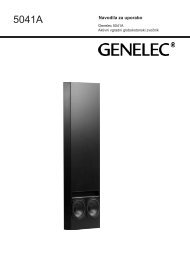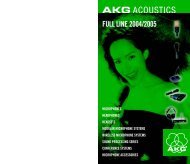Create successful ePaper yourself
Turn your PDF publications into a flip-book with our unique Google optimized e-Paper software.
Getting the Sound You Want, continued<br />
Increasing Loudness 83<br />
Adding More “Detail” to the sound 84<br />
Making Sound Equalization Changes 84<br />
Thunder Bass 85<br />
6 - REMOTE CONTROL SOFTWARE<br />
Software Installation 86<br />
Setup and Configuration 87<br />
Finding the software version number 87<br />
Edit Connection dialog box 88<br />
Using the optional modem card 89<br />
Using your own modem 89<br />
Using a Direct Serial Connection 90<br />
Connecting via Modem 90<br />
Custom modem initialization strings 91<br />
Using an Ethernet based connection 93<br />
Establishing a Remote Session 94<br />
Terminal Programs/Direct Connection 95<br />
Trigger Script Editor 96<br />
Dry Contact Closures 96<br />
Applying Control Voltages 96<br />
Use of Trigger Scripts 97<br />
Paras and Sysparas 97<br />
Using the Script Editor 97<br />
Script Command Definitions 98<br />
Dayparts 98<br />
Presets 98<br />
Non-system Parameters (paras) 99<br />
System Parameters (sysparas) 100<br />
Setting New syspara Values 100<br />
Omnia-6ex Use and Operation Manual – V: 1.20<br />
14<br />
Using the Script Editor, continued<br />
Creating a Trigger Script 101<br />
Example: Switch to Mono 101<br />
Example: Switch to Stereo 102<br />
Interface Connector 103<br />
“One Way” Scripts 103<br />
Scripting via Daypart Scheduler 104<br />
7 - TROUBLESHOOTING<br />
Rear panel serial port setup 105<br />
Normal boot up message 106<br />
Audio Failure Alarm 107<br />
Audio Restoration Alarm 107<br />
Diagnostic & Error Messages 108<br />
Safety Note! 110<br />
Narrowing down problems 110<br />
Obtaining Service 112<br />
Appendix A<br />
CE Declaration of Conformity 113<br />
Appendix B<br />
Audio Processing FAQ (Includes<br />
Factory Preset Descriptions) 115<br />
Appendix C<br />
Omnia-6EX Parameter Worksheet 121<br />
Appendix D<br />
Software Upgrade Procedures 122<br />
Appendix E<br />
GNU General Public License 123