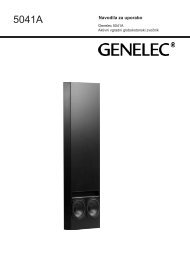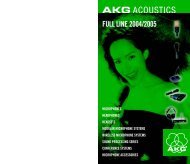You also want an ePaper? Increase the reach of your titles
YUMPU automatically turns print PDFs into web optimized ePapers that Google loves.
Chapter-1: Detailed Pre-Installation<br />
Even though we believe the Omnia-6EX is the easiest processor to install in its class, please take a few minutes to<br />
read through this chapter before proceeding with the installation. This section offers common procedures for<br />
installing your new Omnia-6EX processor. Note that there are additional installation and operation tips presented in<br />
Chapter 4 that may pertain to your specific installation.<br />
About This Manual<br />
This <strong>manual</strong> is written to cover both the Omnia-6FM and the Omnia-6EX running software release version 6.2.0 or<br />
higher. If the optional HDFM features on your unit are not activated, simply disregard the sections that specifically<br />
cover HDFM channel features (such as the Look Ahead Limiter). These will be noted in parentheses after the<br />
section heading: (HD Mode Only). Similarly, sections that specifically cover conventional FM channel features will<br />
also be noted in parentheses after the section heading: (FM Mode Only)<br />
If you would like to purchase and activate the HDFM features in your Omnia-6FM unit, please contact your dealer<br />
or Telos / Omnia Customer support for instructions and the proper enabling code for your unit.<br />
Omnia-6EX Components<br />
By now, you’ve unpacked the shipping carton to gain access to this <strong>manual</strong>. Now is the time to inspect the Omnia-<br />
6EXunit and its shipping carton for any signs of shipping damage, which must be reported to your carrier for any<br />
claims. The Omnia-6EX shipping box includes the following components:<br />
Omnia-6EX processor (containing the DSP hardware)<br />
Omnia-6EX PCMCIA Type Memory card (holding the DSP software)<br />
Omnia-6EX Operating Manual (this document)<br />
Warranty Registration Card (Please complete the form and return/FAX it to Telos/Omnia)<br />
Two IEC Power Cords, one for use in the US, and one for use in Europe<br />
PC Card & Optional Modem Installation<br />
Before installing your Omnia-6EX, or even plugging in the power cord, make sure the Omnia-6EX PC Memory<br />
Card and Optional Modem Card (if purchased) are installed into the correct card slots on the back panel and are<br />
fully seated. Installation or removal must be done with the power off unless directed otherwise.<br />
The PC Memory Card is inserted into the top card slot with the Omnia label facing up and the version number<br />
sticker facing down. The Optional Modem Card is inserted into the bottom card slot below the Omnia PC Card.<br />
Both the PC Card and the Modem Card are keyed to prevent improper insertion. Gently press the cards into the slots<br />
until the black release button, to the right of the card, pops out about 1/2” [12.70 mm]. This indicates the card is<br />
properly seated in the PCMCIA slot.<br />
Omnia-6ex Use and Operation Manual – V: 1.20<br />
16