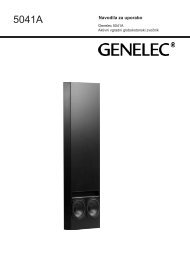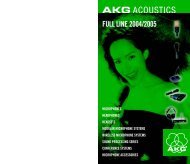You also want an ePaper? Increase the reach of your titles
YUMPU automatically turns print PDFs into web optimized ePapers that Google loves.
Input & Output Menus<br />
Input Menu Output Menu<br />
These two menus provide level adjustments for the left and right inputs and the absolute peak operating level of the<br />
outputs. Note that the analog and digital Input and Output levels are affected equally by the settings of the Input and<br />
Output Gain controls respectively. Choices governing the selection of the input audio source (Analog or AES/EBU),<br />
signal mode (Stereo or Mono) and whether Pre-emphasis and De-emphasis is applied are also found on these menus.<br />
See Pages 37-42 for full details on using the Input and Output menus.<br />
These are generally “set once and forget” selections or parameters, usually adjusted during installation and then left<br />
alone. In fact, they are called “System” parameters, and are not saved with a Preset. The “System” can be saved to<br />
(and re-loaded from) the PCMCIA card using the Save To Card button in the System Menu. See Page 47 for details.<br />
Encode (FM Mode Only)<br />
Encode Menu<br />
Omnia-6ex Use and Operation Manual – V: 1.20<br />
32<br />
This menu contains the adjustments for the DSP based<br />
Stereo Generator. The Output Levels for Composite<br />
Outputs 1 and 2, the Stereo Pilot Injection Level and<br />
Phase, and the SCA Injection Level and Stereo<br />
Separation parameters are adjustable here. Like the<br />
Input and Output menu choices, these menu items are<br />
typically adjusted during installation, and are saved as<br />
a System Configuration (see above). See Page 43 for<br />
full details.