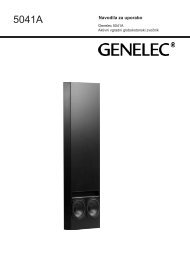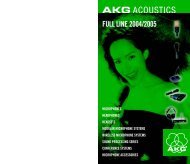Create successful ePaper yourself
Turn your PDF publications into a flip-book with our unique Google optimized e-Paper software.
Master Drive<br />
This control, located after the input bargraph meters, calibrates the nominal internal level of the Omnia-6EX to<br />
match the reference level of your air chain. This control should normally stay at 0.0 dB but may need to be adjusted<br />
if your station's audio reference (0VU) level is something other than +4dBu. It also may need adjusting if the input<br />
audio feeding the Omnia-6EX is primarily pre-processed, such as many recent CD releases that follow the current<br />
record industry trend of “hyper-compression”, or if you wish to bypass the WB AGC section and there is not enough<br />
gain reduction in the Multi-Band AGC section. The range of this control is –9dB to +6dB.<br />
Note: Normally there should be 10-12 dB of nominal gain reduction in the WB AGC section. This should occur<br />
when a +4dBu average (normal program) input level is present and the Master, Right Trim, Master Drive, and AGC<br />
Drive controls are set at 0.0. If, for example, your audio reference level were +8 dBu instead of +4 dBu, you would<br />
set the Master Drive control to –4.0 dB. This will optimize the headroom through the unit.<br />
Input Source<br />
Selects between the discrete Left/Right Analog input or the AES/EBU Digital input.<br />
Input Mode<br />
Selects how input audio is routed and processed by the Omnia-6EX. Highlight and click on the parameter selection<br />
to set the mode. The selected Mode is shown with a dot in the box next to the name. The factory default selection is<br />
Stereo. The other available modes are:<br />
Stereo: the left and right input channels are processed separately.<br />
Mono L: routes the Left Input only through both channels of the processor.<br />
Mono R: routes the Right Input only through both channels of the processor.<br />
Mono L + R: sums the stereo input to mono and processes the summed audio.<br />
Swap L / R: swaps the Left and Right Inputs.<br />
Invert Both: if the absolute phase of the Omnia-6EX is different from your existing system, it could cause your<br />
announcers to think they sound “weird” while speaking and monitoring themselves with headphones. If this<br />
happens, the absolute phase of the Omnia-6 may be different from what your announcers are used to. A quick way<br />
to remedy this is to highlight Invert Both and click to select. A dot in the box indicates Invert Both is active.<br />
Input Failsafe<br />
A new Input Failsafe feature adds functionality requested by many of our customers. In essence, it allows the Omnia<br />
to automatically switch its audio input from Digital to Analog (or vice versa) if audio fails on the selected primary<br />
Input. To enable this feature, navigate to the Input Menu, highlight the “Auto” checkbox in the Input Failsafe box,<br />
and click the jog wheel. A message will appear on the screen to warn you that you have selected the Auto mode, and<br />
what behavior to expect. If the Hunt feature is also selected, the Omnia audio inputs will be alternately tried at the<br />
interval that is set under the “Hunt” option until a valid audio source is found.<br />
Be aware that there are caveats in the use of the Auto and especially the Hunt features of Input Failsafe that may or<br />
may not be suitable for your particular facility! Some caveats are:<br />
1. The presence of program audio, not just valid digital data is used to determine if audio is present on the<br />
AES/EBU digital input. Any signal meeting or exceeding the Omnia’s program presence detector threshold<br />
of –37.5dBFS is accepted as valid audio.<br />
Omnia-6ex Use and Operation Manual – V: 1.20<br />
38