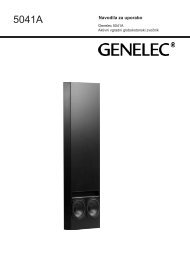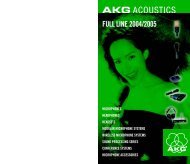You also want an ePaper? Increase the reach of your titles
YUMPU automatically turns print PDFs into web optimized ePapers that Google loves.
Output<br />
Output Menu FM Options Menu<br />
There are five settings under this menu item: There are four settings under this menu item:<br />
• Peak Output Level • Diversity Delay (Exi Only)<br />
• Set Levels • ITU BS-412 Multiplex Power Limiter<br />
• AES-1 Output Sample Rate • Pre-Emphasis<br />
• Outputs (Limiter Routing) • De-Emphasis<br />
• FM Options<br />
Peak Output Level<br />
The peak output level adjustment is done using the Master output control. This sets both the Left/Right outputs in<br />
tandem. If there is a variance in output level between the Left/Right channels, the Right Trim is used to balance the<br />
peak output levels. These level settings take place in the digital domain and before any D/A converters. Therefore,<br />
the output level settings affect the digital (AES/EBU) outputs and the analog outputs, including the headphones (but<br />
not the Composite MPX outputs). Conventional FM and HD/DAB levels are adjusted separately. (See Set Levels<br />
below) The control range is from –2.0 dBu (-24 dBFS) to +22 dBu (0dBFS) peak output level in precise 0.1 dB<br />
steps. Since the Omnia defines the absolute peak levels prior to this control, this level control is normally set to the<br />
maximum acceptable input level, or just below it, of the device that Omnia-6 is driving (STL, transmitter, etc). No<br />
offset for headroom in the following system is required.<br />
Set Levels<br />
This function determines which output the Peak Output Level controls operate. When FM Out is selected, the<br />
controls set the conventional FM output levels. This level is also sent to the Output Bargraphs on the Left LCD<br />
screen. When HD/DAB is selected, the adjustment controls and bargraphs are set to adjust and monitor the output of<br />
the Look Ahead limiter.<br />
AES-1 Sample Rate<br />
One of four standard sample rates (32, 44.1, 48 and 96 kHz) can be selected for the AES-1 digital output. The output<br />
sample rate can also follow the incoming sample rate on the AES input, (Sync to Input) or lock to the External AES<br />
Sync Input when Sync to Ext if Av (available) is also selected. If the External Sync signal fails, AES-1 will revert to<br />
the selected internal sample rate. Sync automatically returns to external as soon as a valid signal is present. Note:<br />
The output sample rate for the AES-2 digital output is also adjustable by using hardware jumpers on the internal<br />
Omnia-6ex Use and Operation Manual – V: 1.20<br />
40