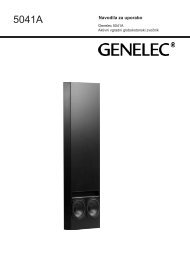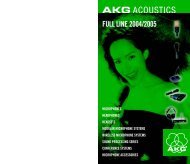Create successful ePaper yourself
Turn your PDF publications into a flip-book with our unique Google optimized e-Paper software.
Menu Selections<br />
This section presents detailed information on each menu window item and the parameter choices or value settings<br />
that may be available within them. See Chapter 5, “Fine Tuning Your Sound,” for detailed information on editing<br />
processing preset parameters to achieve your custom on-air sound.<br />
This procedure is used for all parameter selection and editing:<br />
1. Rotate the jog-wheel to highlight a menu item or submenu item.<br />
2. Click the jog-wheel to select that choice or item.<br />
3. If the parameter requires a value, rotate the jog-wheel to adjust the value.<br />
5. Click to accept the value and return the jog-wheel to Highlight Mode.<br />
Preset<br />
Also see Pages 65-66 & 79-81 for more on working with Presets.<br />
A short description of each factory preset can also be found in Appendix B on Page 118.<br />
This menu is active under Level-3 password access, or at Security Levels 1 or 2, as defined in the Security Config<br />
screen (see Page 47). In addition to the Preset name list, there are seven functions available in this menu: Choose,<br />
Modify, Save Preset, Save Preset As, Compare, Protect and Passcode.<br />
Preset Menu<br />
Preset List<br />
Lists all of the presets, factory and user, that are on the PC Card inserted into the memory card slot on the rear panel<br />
of the Omnia-6fm.<br />
Choose<br />
To load a preset, highlight the Choose option to move the highlighting to the Preset List, then rotate the jog wheel to<br />
highlight the desired preset name and click. The processing algorithms will be updated to the new values almost<br />
instantly.<br />
Omnia-6ex Use and Operation Manual – V: 1.20<br />
34