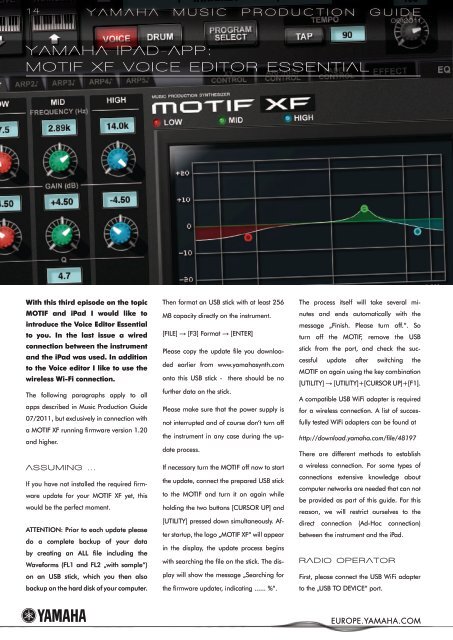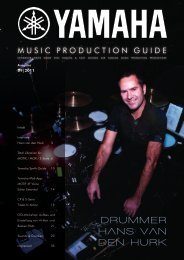Drummer Hans van Den Hurk - EasySounds
Drummer Hans van Den Hurk - EasySounds
Drummer Hans van Den Hurk - EasySounds
You also want an ePaper? Increase the reach of your titles
YUMPU automatically turns print PDFs into web optimized ePapers that Google loves.
14<br />
YamaHa IPaD-aPP:<br />
mOtIf Xf vOICe eDItOr essentIal<br />
With this third episode on the topic<br />
MOTIF and iPad I would like to<br />
introduce the Voice Editor Essential<br />
to you. In the last issue a wired<br />
connection between the instrument<br />
and the iPad was used. In addition<br />
to the Voice editor I like to use the<br />
wireless Wi-Fi connection.<br />
The following paragraphs apply to all<br />
apps described in Music Production Guide<br />
07/2011, but exclusively in connection with<br />
a MOTIF XF running firmware version 1.20<br />
and higher.<br />
assumInG ...<br />
If you have not installed the required firmware<br />
update for your MOTIF XF yet, this<br />
would be the perfect moment.<br />
YamaHa musIC PrODuCtIOn GuIDe<br />
09|2011<br />
ATTENTION: Prior to each update please<br />
do a complete backup of your data<br />
by creating an ALL file including the<br />
Waveforms (FL1 and FL2 „with sample“)<br />
on an USB stick, which you then also<br />
backup on the hard disk of your computer.<br />
Then format an USB stick with at least 256<br />
MB capacity directly on the instrument.<br />
[FILE] → [F3] Format → [ENTER]<br />
Please copy the update file you downloa-<br />
ded earlier from www.yamahasynth.com<br />
onto this USB stick - there should be no<br />
further data on the stick.<br />
Please make sure that the power supply is<br />
not interrupted and of course don‘t turn off<br />
the instrument in any case during the up-<br />
date process.<br />
If necessary turn the MOTIF off now to start<br />
the update, connect the prepared USB stick<br />
to the MOTIF and turn it on again while<br />
holding the two buttons [CURSOR UP] and<br />
[UTILITY] pressed down simultaneously. Af-<br />
ter startup, the logo „MOTIF XF“ will appear<br />
in the display, the update process begins<br />
with searching the file on the stick. The dis-<br />
play will show the message „Searching for<br />
the firmware updater, indicating ...... %“.<br />
The process itself will take several minutes<br />
and ends automatically with the<br />
message „Finish. Please turn off.“. So<br />
turn off the MOTIF, remove the USB<br />
stick from the port, and check the successful<br />
update after switching the<br />
MOTIF on again using the key combination<br />
[UTILITY] → [UTILITY]+[CURSOR UP]+[F1].<br />
A compatible USB WiFi adapter is required<br />
for a wireless connection. A list of succesfully<br />
tested WiFi adapters can be found at<br />
http://download.yamaha.com/file/48197<br />
There are different methods to establish<br />
a wireless connection. For some types of<br />
connections extensive knowledge about<br />
computer networks are needed that can not<br />
be provided as part of this guide. For this<br />
reason, we will restrict ourselves to the<br />
direct connection (Ad-Hoc connection)<br />
between the instrument and the iPad.<br />
raDIO OPeratOr<br />
First, please connect the USB WiFi adapter<br />
to the „USB TO DEVICE“ port.<br />
EUROPE.YAMAHA.COM