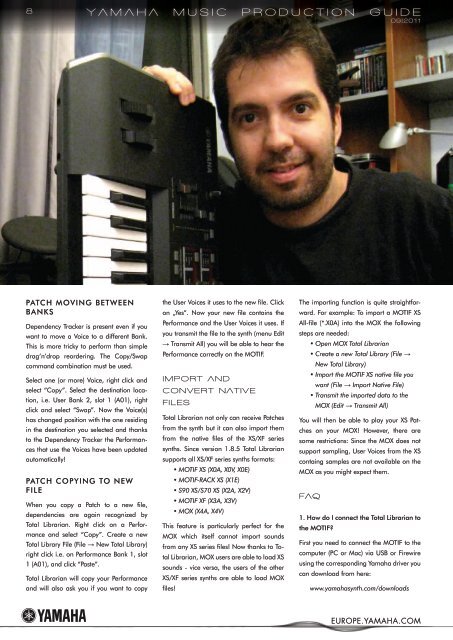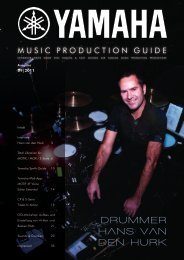Drummer Hans van Den Hurk - EasySounds
Drummer Hans van Den Hurk - EasySounds
Drummer Hans van Den Hurk - EasySounds
You also want an ePaper? Increase the reach of your titles
YUMPU automatically turns print PDFs into web optimized ePapers that Google loves.
8<br />
PATCH MOVING BETWEEN<br />
BANKS<br />
Dependency Tracker is present even if you<br />
want to move a Voice to a different Bank.<br />
This is more tricky to perform than simple<br />
drag’n’drop reordering. The Copy/Swap<br />
command combination must be used.<br />
Select one (or more) Voice, right click and<br />
select “Copy”. Select the destination location,<br />
i.e. User Bank 2, slot 1 (A01), right<br />
click and select “Swap”. Now the Voice(s)<br />
has changed position with the one residing<br />
in the destination you selected and thanks<br />
to the Dependency Tracker the Performances<br />
that use the Voices have been updated<br />
automatically!<br />
PATCH COPYING TO NEW<br />
FILE<br />
When you copy a Patch to a new file,<br />
dependencies are again recognized by<br />
Total Librarian. Right click on a Performance<br />
and select “Copy”. Create a new<br />
Total Library File (File → New Total Library)<br />
right click i.e. on Performance Bank 1, slot<br />
1 (A01), and click “Paste”.<br />
Total Librarian will copy your Performance<br />
and will also ask you if you want to copy<br />
YamaHa musIC PrODuCtIOn GuIDe<br />
09|2011<br />
the User Voices it uses to the new file. Click<br />
on „Yes“. Now your new file contains the<br />
Performance and the User Voices it uses. If<br />
you transmit the file to the synth (menu Edit<br />
→ Transmit All) you will be able to hear the<br />
Performance correctly on the MOTIF.<br />
ImPOrt anD<br />
COnvert natIve<br />
fIles<br />
Total Librarian not only can receive Patches<br />
from the synth but it can also import them<br />
from the native files of the XS/XF series<br />
synths. Since version 1.8.5 Total Librarian<br />
supports all XS/XF series synths formats:<br />
• MOTIF XS (X0A, X0V, X0E)<br />
• MOTIF-RACK XS (X1E)<br />
• S90 XS/S70 XS (X2A, X2V)<br />
• MOTIF XF (X3A, X3V)<br />
• MOX (X4A, X4V)<br />
This feature is particularly perfect for the<br />
MOX which itself cannot import sounds<br />
from any XS series files! Now thanks to Total<br />
Librarian, MOX users are able to load XS<br />
sounds - vice versa, the users of the other<br />
XS/XF series synths are able to load MOX<br />
files!<br />
The importing function is quite straightforward.<br />
For example: To import a MOTIF XS<br />
All-file (*.X0A) into the MOX the following<br />
steps are needed:<br />
• Open MOX Total Librarian<br />
• Create a new Total Library (File →<br />
New Total Library)<br />
• Import the MOTIF XS native file you<br />
want (File → Import Native File)<br />
• Transmit the imported data to the<br />
MOX (Edit → Transmit All)<br />
You will then be able to play your XS Patches<br />
on your MOX! However, there are<br />
some restrictions: Since the MOX does not<br />
support sampling, User Voices from the XS<br />
containg samples are not available on the<br />
MOX as you might expect them.<br />
faQ<br />
1. How do I connect the Total Librarian to<br />
the MOTIF?<br />
First you need to connect the MOTIF to the<br />
computer (PC or Mac) via USB or Firewire<br />
using the corresponding Yamaha driver you<br />
can download from here:<br />
www.yamahasynth.com/downloads<br />
EUROPE.YAMAHA.COM