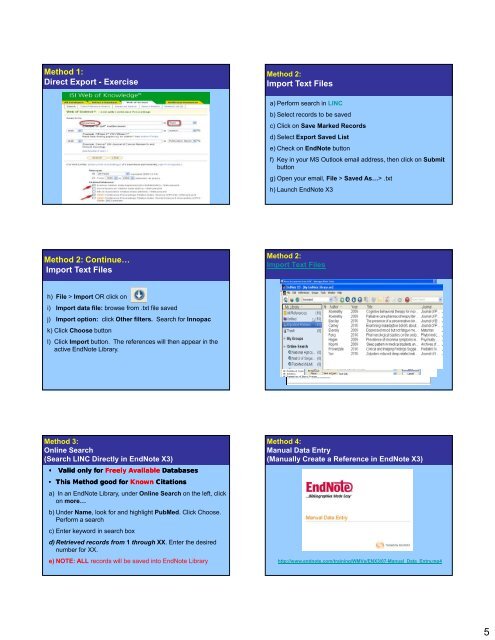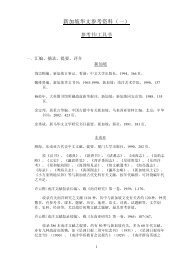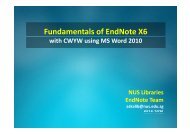EndNote X3 for MED - NUS Libraries
EndNote X3 for MED - NUS Libraries
EndNote X3 for MED - NUS Libraries
Create successful ePaper yourself
Turn your PDF publications into a flip-book with our unique Google optimized e-Paper software.
Method 1:<br />
Direct Method Export 1: Direct - Exercise Export - Exercise<br />
Method 2:<br />
Import Text Files<br />
a) Per<strong>for</strong>m search in LINC<br />
b) Select records to be saved<br />
c) Click on Save Marked Records<br />
d) Select Export Saved List<br />
e) Check on <strong>EndNote</strong> button<br />
f) Key in your MS Outlook email address, then click on Submit<br />
button<br />
g) Open your email, File > Saved As…> .txt<br />
h) Launch <strong>EndNote</strong> <strong>X3</strong><br />
Method 2: Continue…<br />
Import Text Files<br />
Method 2:<br />
Import Text Files<br />
h) File > Import OR click on<br />
i) Import data file: browse from .txt file saved<br />
j) Import option: click Other filters. Search <strong>for</strong> Innopac<br />
k) Click Choose button<br />
l) Click Import button. The references will then appear in the<br />
active <strong>EndNote</strong> Library.<br />
Method 3:<br />
Online Search<br />
(Search LINC Directly in <strong>EndNote</strong> <strong>X3</strong>)<br />
• Valid only <strong>for</strong> Freely Available Databases<br />
• This Method good <strong>for</strong> Known Citations<br />
a) In an <strong>EndNote</strong> Library, under Online Search on the left, click<br />
on more…<br />
b) Under Name, look <strong>for</strong> and highlight PubMed. Click Choose.<br />
Per<strong>for</strong>m a search<br />
c) Enter keyword in search box<br />
d) Retrieved records from 1 through XX. Enter the desired<br />
number <strong>for</strong> XX.<br />
e) NOTE: ALL records will be saved into <strong>EndNote</strong> Library<br />
Method 4:<br />
Manual Data Entry Data Entry<br />
(Manually Create a Reference in <strong>EndNote</strong> <strong>X3</strong>)<br />
http://www.endnote.com/training/WMVs/EN<strong>X3</strong>/07-Manual_Data_Entry.mp4<br />
5