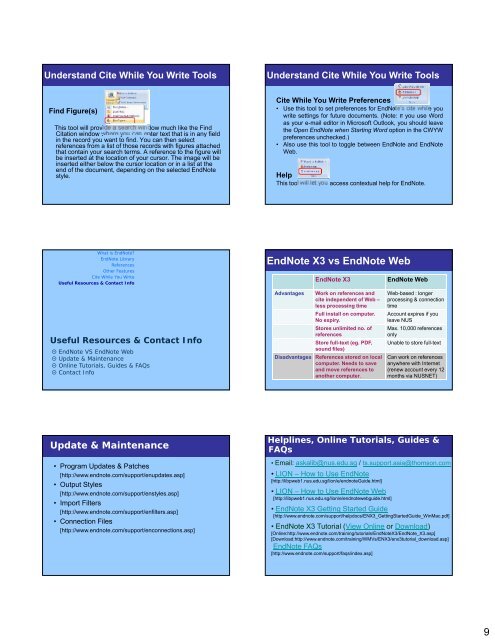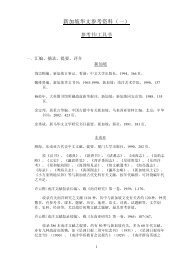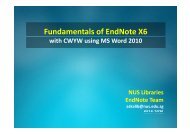EndNote X3 for MED - NUS Libraries
EndNote X3 for MED - NUS Libraries
EndNote X3 for MED - NUS Libraries
You also want an ePaper? Increase the reach of your titles
YUMPU automatically turns print PDFs into web optimized ePapers that Google loves.
Understand Cite While You Write Medical Tools<br />
/ Science Library<br />
Understand Cite While You Write Medical Tools<br />
/ Science Library<br />
Find Figure(s)<br />
This tool will provide a search window much like the Find<br />
Citation window where you can enter text that is in any field<br />
in the record you want to find. You can then select<br />
references from a list of those records with figures attached<br />
that contain your search terms. A reference to the figure will<br />
be inserted at the location of your cursor. The image will be<br />
inserted either below the cursor location or in a list at the<br />
end of the document, depending on the selected <strong>EndNote</strong><br />
style.<br />
Cite While You Write Preferences<br />
• Use this tool to set preferences <strong>for</strong> <strong>EndNote</strong>’s cite while you<br />
write settings <strong>for</strong> future documents. (Note: If you use Word<br />
as your e-mail editor in Microsoft Outlook, you should leave<br />
the Open<strong>EndNote</strong>whenStartingWordoptionintheCWYW<br />
preferences unchecked.)<br />
• Also use this tool to toggle between <strong>EndNote</strong> and <strong>EndNote</strong><br />
Web.<br />
Help<br />
This tool will let you access contextual help <strong>for</strong> <strong>EndNote</strong>.<br />
What is <strong>EndNote</strong><br />
<strong>EndNote</strong> Library<br />
References<br />
Other Features<br />
Cite While You Write<br />
Useful Resources & Contact Info<br />
<strong>EndNote</strong> <strong>X3</strong> vs <strong>EndNote</strong> Web<br />
<strong>EndNote</strong> <strong>X3</strong><br />
<strong>EndNote</strong> Web<br />
Useful Resources & Contact Info<br />
<strong>EndNote</strong> VS <strong>EndNote</strong> Web<br />
Update & Maintenance<br />
Online Tutorials, Guides & FAQs<br />
Contact Info<br />
Advantages Work on references and<br />
cite independent of Web –<br />
less processing time<br />
Full install on computer.<br />
No expiry.<br />
Stores unlimited no. of<br />
references<br />
Store full-text (eg. PDF,<br />
sound files)<br />
Disadvantages References stored on local<br />
computer. Needs to save<br />
and move references to<br />
another computer.<br />
Web-based : longer<br />
processing & connection<br />
time<br />
Account expires if you<br />
leave <strong>NUS</strong><br />
Max. 10,000 references<br />
only<br />
Unable to store full-text<br />
Can work on references<br />
anywhere with Internet<br />
(renew account every 12<br />
months via <strong>NUS</strong>NET)<br />
Update & Maintenance<br />
• Program Updates & Patches<br />
[http://www.endnote.com/support/enupdates.asp]<br />
• Output Styles<br />
[http://www.endnote.com/support/enstyles.asp]<br />
• Import Filters<br />
[http://www.endnote.com/support/enfilters.asp]<br />
• Connection Files<br />
[http://www.endnote.com/support/enconnections.asp]<br />
Helplines, Online Tutorials, Guides &<br />
FAQs<br />
• Email: askalib@nus.edu.sg / ts.support.asia@thomson.com<br />
• LION – How to Use <strong>EndNote</strong><br />
[http://libpweb1.nus.edu.sg/lion/e/endnoteGuide.html]<br />
• LION – How to Use <strong>EndNote</strong> Web<br />
[http://libpweb1.nus.edu.sg/lion/e/endnotewebguide.html]<br />
• <strong>EndNote</strong> <strong>X3</strong> Getting Started Guide<br />
[http://www.endnote.com/support/helpdocs/EN<strong>X3</strong>_GettingStartedGuide_WinMac.pdf]<br />
• <strong>EndNote</strong> <strong>X3</strong> Tutorial (View Online or Download)<br />
[Online:http://www.endnote.com/training/tutorials/<strong>EndNote</strong><strong>X3</strong>/<strong>EndNote</strong>_<strong>X3</strong>.asp]<br />
[Download:http://www.endnote.com/training/WMVs/EN<strong>X3</strong>/enx3tutorial_download.asp]<br />
<strong>EndNote</strong> FAQs<br />
[http://www.endnote.com/support/faqs/index.asp]<br />
9