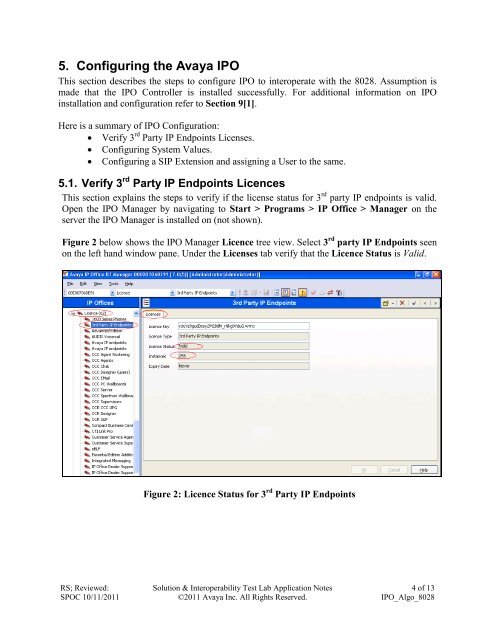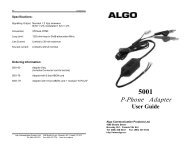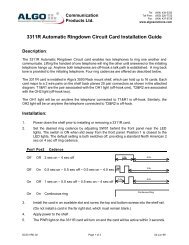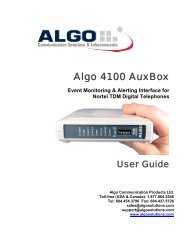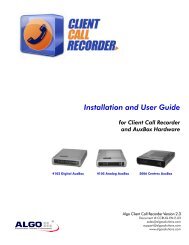Application notes for Algo 8028 SIP Doorphone with Avaya IP Office ...
Application notes for Algo 8028 SIP Doorphone with Avaya IP Office ...
Application notes for Algo 8028 SIP Doorphone with Avaya IP Office ...
Create successful ePaper yourself
Turn your PDF publications into a flip-book with our unique Google optimized e-Paper software.
5. Configuring the <strong>Avaya</strong> <strong>IP</strong>O<br />
This section describes the steps to configure <strong>IP</strong>O to interoperate <strong>with</strong> the <strong>8028</strong>. Assumption is<br />
made that the <strong>IP</strong>O Controller is installed successfully. For additional in<strong>for</strong>mation on <strong>IP</strong>O<br />
installation and configuration refer to Section 9[1].<br />
Here is a summary of <strong>IP</strong>O Configuration:<br />
Verify 3 rd Party <strong>IP</strong> Endpoints Licenses.<br />
Configuring System Values.<br />
Configuring a <strong>S<strong>IP</strong></strong> Extension and assigning a User to the same.<br />
5.1. Verify 3 rd Party <strong>IP</strong> Endpoints Licences<br />
This section explains the steps to verify if the license status <strong>for</strong> 3 rd party <strong>IP</strong> endpoints is valid.<br />
Open the <strong>IP</strong>O Manager by navigating to Start > Programs > <strong>IP</strong> <strong>Office</strong> > Manager on the<br />
server the <strong>IP</strong>O Manager is installed on (not shown).<br />
Figure 2 below shows the <strong>IP</strong>O Manager Licence tree view. Select 3 rd party <strong>IP</strong> Endpoints seen<br />
on the left hand window pane. Under the Licenses tab verify that the Licence Status is Valid.<br />
Figure 2: Licence Status <strong>for</strong> 3 rd Party <strong>IP</strong> Endpoints<br />
RS; Reviewed:<br />
SPOC 10/11/2011<br />
Solution & Interoperability Test Lab <strong>Application</strong> Notes<br />
©2011 <strong>Avaya</strong> Inc. All Rights Reserved.<br />
4 of 13<br />
<strong>IP</strong>O_<strong>Algo</strong>_<strong>8028</strong>