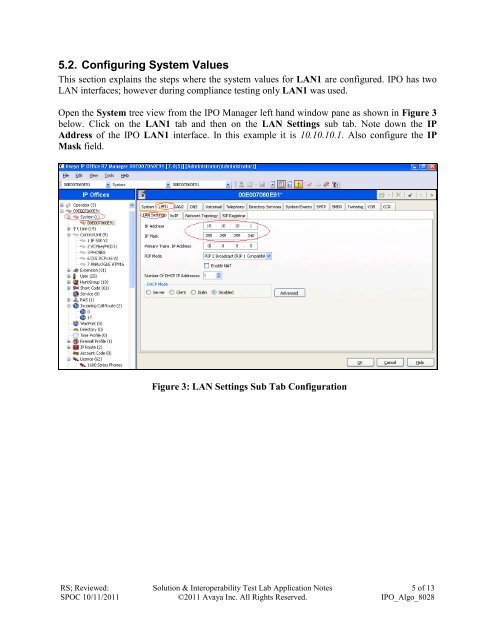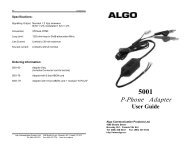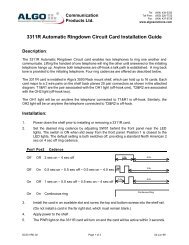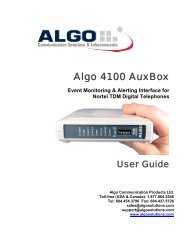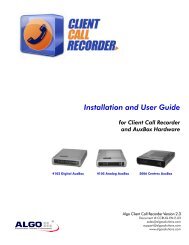Application notes for Algo 8028 SIP Doorphone with Avaya IP Office ...
Application notes for Algo 8028 SIP Doorphone with Avaya IP Office ...
Application notes for Algo 8028 SIP Doorphone with Avaya IP Office ...
You also want an ePaper? Increase the reach of your titles
YUMPU automatically turns print PDFs into web optimized ePapers that Google loves.
5.2. Configuring System Values<br />
This section explains the steps where the system values <strong>for</strong> LAN1 are configured. <strong>IP</strong>O has two<br />
LAN interfaces; however during compliance testing only LAN1 was used.<br />
Open the System tree view from the <strong>IP</strong>O Manager left hand window pane as shown in Figure 3<br />
below. Click on the LAN1 tab and then on the LAN Settings sub tab. Note down the <strong>IP</strong><br />
Address of the <strong>IP</strong>O LAN1 interface. In this example it is 10.10.10.1. Also configure the <strong>IP</strong><br />
Mask field.<br />
Figure 3: LAN Settings Sub Tab Configuration<br />
RS; Reviewed:<br />
SPOC 10/11/2011<br />
Solution & Interoperability Test Lab <strong>Application</strong> Notes<br />
©2011 <strong>Avaya</strong> Inc. All Rights Reserved.<br />
5 of 13<br />
<strong>IP</strong>O_<strong>Algo</strong>_<strong>8028</strong>