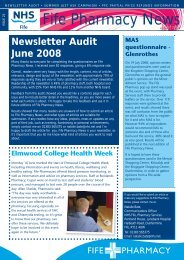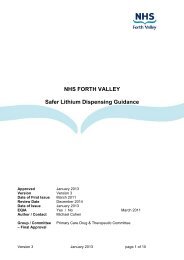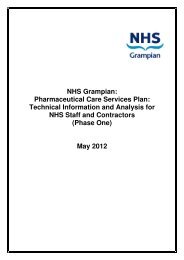ePharmacy Toolkit - Community Pharmacy
ePharmacy Toolkit - Community Pharmacy
ePharmacy Toolkit - Community Pharmacy
Create successful ePaper yourself
Turn your PDF publications into a flip-book with our unique Google optimized e-Paper software.
<strong>e<strong>Pharmacy</strong></strong>- <strong>Toolkit</strong><br />
Error messages<br />
Occasionally you might receive an error message from the <strong>e<strong>Pharmacy</strong></strong> Message<br />
Store when you scan a bar coded prescription. This normally happens when the GP<br />
prescribe message is not available for some reason. You can still go on and<br />
generate an electronic claim message in this situation. Each PMR system has its<br />
own process for this and you should find out how to do this for your own system.<br />
Phoned in prescriptions<br />
If a practice phones in a prescription for a patient you should firstly establish if the<br />
form has been printed and therefore has an associated bar code. If this is the case<br />
then, instead of transcribing all the prescription details during the phone call, you can<br />
just ask for the UPN. Entering the UPN into your system will retrieve the electronic<br />
prescribe message. [NB. 0 is only ever a numerical zero.]<br />
Managing the paper and electronic messages<br />
You may wish to consider how you manage paper prescriptions and electronic<br />
messages when the electronic message is in the “ready to claim” stage, for example<br />
when you are waiting for missing data or have an owing. The electronic message<br />
should run in parallel with the processing of the paper prescription form. You may<br />
wish to hold the prescriptions for “ready to claim” messages in a separate bundle<br />
until you are ready to submit the electronic message. This will also help you make<br />
sure that the paper and electronic message have the same endorsement<br />
information.<br />
Summary<br />
Consider the work flow in your dispensary and how you will<br />
implement eAMS.<br />
The two new steps are scanning and making an electronic<br />
claim; where do they logically sit within your workflow patterns<br />
Reflect on any changes to your current standard operating<br />
procedures for dispensing as a result of eAMS.<br />
<br />
<br />
Define any exceptions and how they should be handled.<br />
Provide training to your staff and locum/s.<br />
Keep your patient exemption data on your PMR system up to<br />
date.<br />
The following sub-section deals with housekeeping.<br />
56