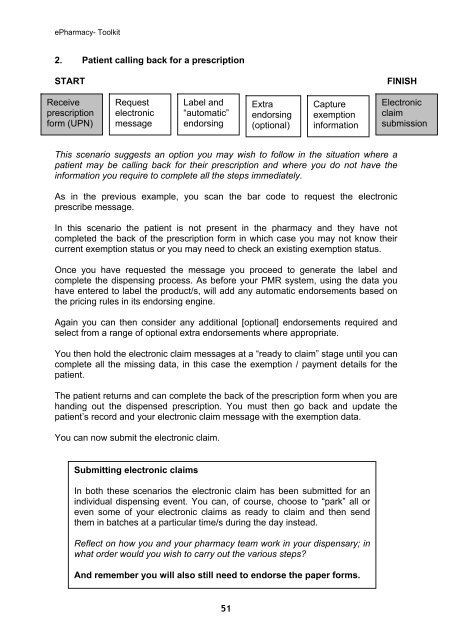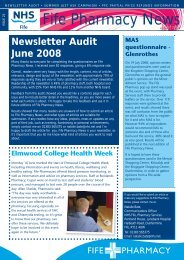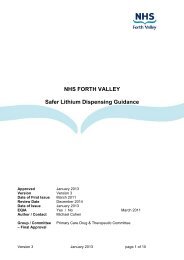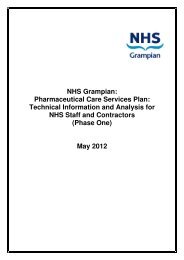ePharmacy Toolkit - Community Pharmacy
ePharmacy Toolkit - Community Pharmacy
ePharmacy Toolkit - Community Pharmacy
Create successful ePaper yourself
Turn your PDF publications into a flip-book with our unique Google optimized e-Paper software.
<strong>e<strong>Pharmacy</strong></strong>- <strong>Toolkit</strong><br />
2. Patient calling back for a prescription<br />
START<br />
FINISH<br />
Receive<br />
prescription<br />
form (UPN)<br />
Request<br />
electronic<br />
message<br />
Label and<br />
“automatic”<br />
endorsing<br />
Extra<br />
endorsing<br />
(optional)<br />
Capture<br />
exemption<br />
information<br />
Electronic<br />
claim<br />
submission<br />
This scenario suggests an option you may wish to follow in the situation where a<br />
patient may be calling back for their prescription and where you do not have the<br />
information you require to complete all the steps immediately.<br />
As in the previous example, you scan the bar code to request the electronic<br />
prescribe message.<br />
In this scenario the patient is not present in the pharmacy and they have not<br />
completed the back of the prescription form in which case you may not know their<br />
current exemption status or you may need to check an existing exemption status.<br />
Once you have requested the message you proceed to generate the label and<br />
complete the dispensing process. As before your PMR system, using the data you<br />
have entered to label the product/s, will add any automatic endorsements based on<br />
the pricing rules in its endorsing engine.<br />
Again you can then consider any additional [optional] endorsements required and<br />
select from a range of optional extra endorsements where appropriate.<br />
You then hold the electronic claim messages at a “ready to claim” stage until you can<br />
complete all the missing data, in this case the exemption / payment details for the<br />
patient.<br />
The patient returns and can complete the back of the prescription form when you are<br />
handing out the dispensed prescription. You must then go back and update the<br />
patient’s record and your electronic claim message with the exemption data.<br />
You can now submit the electronic claim.<br />
Submitting electronic claims<br />
In both these scenarios the electronic claim has been submitted for an<br />
individual dispensing event. You can, of course, choose to “park” all or<br />
even some of your electronic claims as ready to claim and then send<br />
them in batches at a particular time/s during the day instead.<br />
Reflect on how you and your pharmacy team work in your dispensary; in<br />
what order would you wish to carry out the various steps<br />
And remember you will also still need to endorse the paper forms.<br />
51