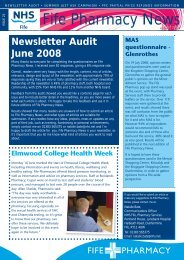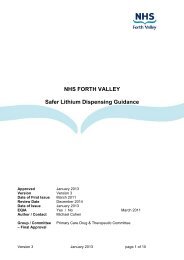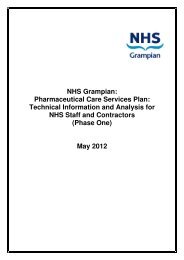ePharmacy Toolkit - Community Pharmacy
ePharmacy Toolkit - Community Pharmacy
ePharmacy Toolkit - Community Pharmacy
Create successful ePaper yourself
Turn your PDF publications into a flip-book with our unique Google optimized e-Paper software.
<strong>e<strong>Pharmacy</strong></strong>- <strong>Toolkit</strong><br />
2. Getting started<br />
Background<br />
No two pharmacies are exactly the same: the physical layout differs; the number and<br />
skill mix of staff varies; they can use different PMR systems or the same system<br />
differently; and there may be more than one computer terminal available. Inextricably<br />
linked to this is the work flow in the pharmacy; some pharmacies may provide a<br />
prescription collection service, receiving bundles of prescriptions at set points in the<br />
day; some may rely mainly on people walking in through the door with prescriptions;<br />
and some may have a mixture of both. All of these factors, however, impact on the<br />
working processes in a pharmacy and therefore eAMS has been designed to offer<br />
you flexibility and choice, allowing you to adapt it to your own individual practice.<br />
However, you may also need to alter your existing procedures in order to exploit the<br />
benefits of eAMS to a maximum. Where there are choices about how you might do<br />
something, you may wish to try different ways until you find the one or a number of<br />
variations that suit your pharmacy and how you work.<br />
There are three steps to getting started. Step one is to contact your PMR supplier to<br />
order your software and set a date for installation if you haven’t already done so.<br />
Step two is to have a go at scanning bar coded prescriptions. Step three is to make<br />
eAMS part of your every day practice. This might involve some redefining of your<br />
current working processes to take into account scanning and electronic claiming.<br />
eAMS steps<br />
There are six main steps in the eAMS process; some of these steps are fixed and<br />
some are flexible. The steps are as follows:<br />
<br />
<br />
<br />
<br />
<br />
<br />
Receiving the Unique Prescription Number (UPN)<br />
Requesting the electronic prescribe message<br />
Capturing and checking the exemption / payment information<br />
Labelling and standard endorsing<br />
Extra endorsing<br />
Submitting the electronic claim message<br />
The next three sub-sections describe the fixed and flexible steps in a little more<br />
detail and then walk you through some worked examples.<br />
eAMS: fixed steps<br />
There are two fixed eAMS steps. The first one occurs at the very start of the process<br />
and involves receiving the bar coded prescription form, or at very least the Unique<br />
Prescription Number (UPN), which allows you to begin. The second fixed step<br />
occurs at the very end of the process and involves the submission of the electronic<br />
claim message.<br />
START<br />
Receive<br />
prescription<br />
form (UPN)<br />
48<br />
FINISH<br />
Electronic<br />
claim<br />
submission