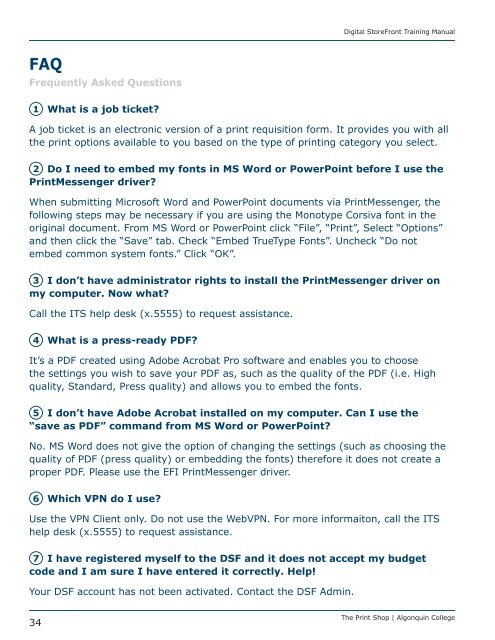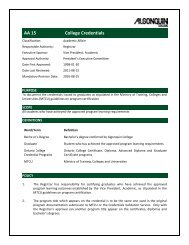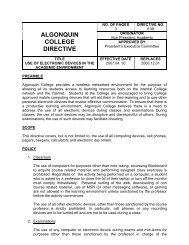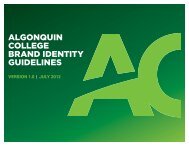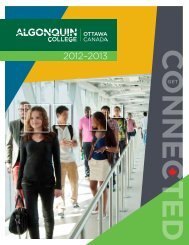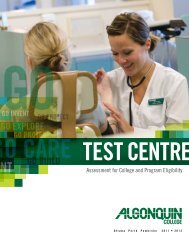Digital StoreFront User Guide - Algonquin College
Digital StoreFront User Guide - Algonquin College
Digital StoreFront User Guide - Algonquin College
Create successful ePaper yourself
Turn your PDF publications into a flip-book with our unique Google optimized e-Paper software.
<strong>Digital</strong> <strong>StoreFront</strong> Training Manual<br />
FAQ<br />
Frequently Asked Questions<br />
1<br />
What is a job ticket<br />
A job ticket is an electronic version of a print requisition form. It provides you with all<br />
the print options available to you based on the type of printing category you select.<br />
2 Do I need to embed my fonts in MS Word or PowerPoint before I use the<br />
PrintMessenger driver<br />
When submitting Microsoft Word and PowerPoint documents via PrintMessenger, the<br />
following steps may be necessary if you are using the Monotype Corsiva font in the<br />
original document. From MS Word or PowerPoint click “File”, “Print”, Select “Options”<br />
and then click the “Save” tab. Check “Embed TrueType Fonts”. Uncheck “Do not<br />
embed common system fonts.” Click “OK”.<br />
3 I don’t have administrator rights to install the PrintMessenger driver on<br />
my computer. Now what<br />
Call the ITS help desk (x.5555) to request assistance.<br />
4<br />
What is a press-ready PDF<br />
It’s a PDF created using Adobe Acrobat Pro software and enables you to choose<br />
the settings you wish to save your PDF as, such as the quality of the PDF (i.e. High<br />
quality, Standard, Press quality) and allows you to embed the fonts.<br />
5 I don’t have Adobe Acrobat installed on my computer. Can I use the<br />
“save as PDF” command from MS Word or PowerPoint<br />
No. MS Word does not give the option of changing the settings (such as choosing the<br />
quality of PDF (press quality) or embedding the fonts) therefore it does not create a<br />
proper PDF. Please use the EFI PrintMessenger driver.<br />
6<br />
Which VPN do I use<br />
Use the VPN Client only. Do not use the WebVPN. For more informaiton, call the ITS<br />
help desk (x.5555) to request assistance.<br />
7 I have registered myself to the DSF and it does not accept my budget<br />
code and I am sure I have entered it correctly. Help!<br />
Your DSF account has not been activated. Contact the DSF Admin.<br />
34<br />
The Print Shop | <strong>Algonquin</strong> <strong>College</strong>