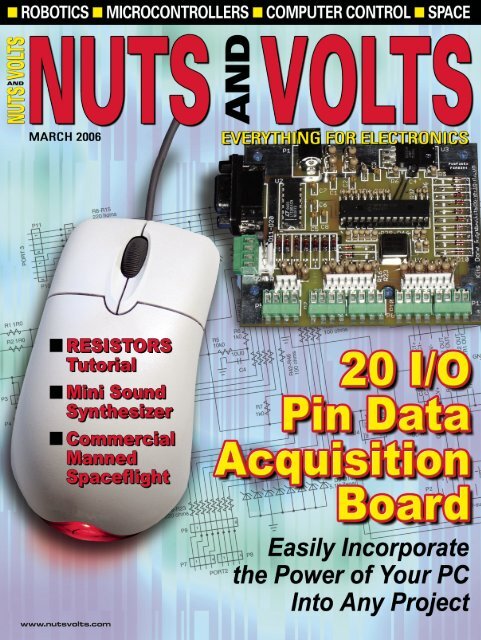Nuts & Volts
Nuts & Volts
Nuts & Volts
You also want an ePaper? Increase the reach of your titles
YUMPU automatically turns print PDFs into web optimized ePapers that Google loves.
www.nutsvolts.com
78<br />
67<br />
90<br />
8<br />
PROJECTS<br />
and FEATURES<br />
38 20 I/O PIN DATA<br />
ACQUISITION BOARD<br />
Easily incorporate the power of<br />
your PC into any project.<br />
■ By James Mobley<br />
COVER<br />
STORY<br />
ON THE COVER ...<br />
Customize your projects with<br />
this data acquisition board.<br />
MARCH 2006<br />
44 BUILD THE SOUND LAB<br />
MINI-SYNTH SOUND<br />
SYNTHESIZER<br />
Analog synthesizers are enjoying<br />
a resurgence of popularity, so why<br />
not build your own<br />
■ By Raymond Wilson<br />
56 GET MOTIVATED<br />
Build this cool interface to work<br />
with your exercise bike.<br />
■ By Michael Simpson<br />
67 LEAVING THE CRADLE<br />
Colorful entrepreneurs fund<br />
commercial manned spaceflight.<br />
■ By Edward Driscoll<br />
72 RESISTORS: TYPES AND<br />
APPLICATIONS<br />
Learn about the common types<br />
of resistors and their special<br />
characteristics.<br />
■ By H. Ward Silver<br />
COLUMNS<br />
08 TECKNOWLEDGEY 2006<br />
Events, advances, and news<br />
from the electronics world.<br />
12 STAMP APPLICATIONS<br />
Wading the BS1 debug stream.<br />
20 Q&A<br />
Why loudspeakers are different,<br />
phone busy alert, T-Bird tail<br />
lights, and more.<br />
26 THE DESIGN CYCLE<br />
More fun with Freescale’s<br />
microcontrollers.<br />
84 LET’S GET TECHNICAL<br />
Some fun with speech<br />
synthesis.<br />
90 NEAR SPACE<br />
A martian near space launch.<br />
DEPARTMENTS<br />
06 READER FEEDBACK<br />
32 SHOWCASE<br />
34 NEW PRODUCTS<br />
62 NEWS BYTES<br />
76 NV BOOKSTORE<br />
96 CLASSIFIEDS<br />
100 TECH FORUM<br />
104 ELECTRO-NET<br />
105 ADVERTISERS INDEX<br />
78 GETTING STARTED WITH PICs<br />
PIC-to-PC communication.<br />
■ By Chuck Hellebuyck<br />
<strong>Nuts</strong> & <strong>Volts</strong> (ISSN 1528-9885/CDN Pub Agree#40702530) is published monthly for $24.95 per year<br />
by T & L Publications, Inc., 430 Princeland Court, Corona, CA 92879. PERIODICALS POSTAGE PAID AT<br />
CORONA, CA AND AT ADDITIONAL MAILING OFFICES. POSTMASTER: Send address changes<br />
to <strong>Nuts</strong> & <strong>Volts</strong>, P.O. Box 15277, North Hollywood, CA 91615 or Station A, P.O. Box 54,Windsor<br />
ON N9A 6J5; cpcreturns@nutsvolts.com<br />
4 March 2006
Link Instruments<br />
PC-Based Test Equipment<br />
Logic Analyzers<br />
New LA-5000 Series<br />
• 40 to 160 channels<br />
• up to 500 MSa/s<br />
• Variable Threshold<br />
• 8 External Clocks<br />
• 16 Level Triggering<br />
• up to 512K samples/ch<br />
• USB 2.0 and Parallel Interface<br />
• Pattern Generator option<br />
LA5240 (200MHz, 40CH)<br />
LA5280 (200MHz, 80CH)<br />
LA5540 (500MHz, 40CH)<br />
LA5580 (500MHz, 80CH)<br />
LA55160 (500MHz, 160CH)<br />
$1700 USB 2.0/Parallel<br />
$2350 USB 2.0/Parallel<br />
$2500 USB 2.0/Parallel<br />
$3500 USB 2.0/Parallel<br />
$7500 USB 2.0/Parallel<br />
• Small, Lightweight and Portable<br />
• Only 4 oz and 4.75” x 2.75” x 1”<br />
• Parallel Port Interface to PC<br />
• Trigger Out<br />
Small and portable LA-2124<br />
• 24 Channel Logic Analyzer<br />
• 100MSa/S max sample rate<br />
• Variable Threshold Voltage<br />
• Large 128k Buffer<br />
$800<br />
Digital Oscilloscopes<br />
• 2 Channel Digital Oscilloscope<br />
• 100 MSa/s max single shot rate<br />
• 32K samples per channel<br />
• Advanced Triggering<br />
• Only 9 oz and 6.3” x 3.75” x 1.25”<br />
• Small, Lightweight, and Portable<br />
• USB or Parallel Port interface<br />
• Advanced Math<br />
• FFT Spectrum Analyzer (option)<br />
DSO-2102S $525<br />
DSO-2102M $650<br />
DSO-2102S(USB) $600<br />
DSO-2102M(USB) $725<br />
Link Instruments (973) 808-8990<br />
17A Daniel Road East · Fairfield, NJ 07004 · Fax (973) 808-8786<br />
www.Link-instruments.com<br />
March 2006 5
RAINDROPS KEEP<br />
FALLING ...<br />
I very much enjoyed the article on<br />
weather instruments by J. Ronald<br />
Eyton. In particular, the application of<br />
commonly-available construction<br />
items to make useful items. The<br />
remote temperature sensors are often<br />
put out without any thought to the<br />
environmental effects such as solar<br />
radiation. Your use of simple plastic<br />
shutters made a very nice temperature<br />
screen for these sensors. This is<br />
the best homemade screen I have<br />
seen and it even looks attractive in<br />
your garden.<br />
I did have a few comments. The<br />
Stevenson screen (1869) is actually a<br />
double louvred screen. A single louvred<br />
screen like you have constructed<br />
is similar to the USWB cotton regions<br />
by J. Shuman<br />
READER FEEDBACK<br />
screen. Temperature varies with height<br />
and the normal height for temperature<br />
sensors should be mounted<br />
between 1.25 to 2 meters above<br />
the ground.<br />
The "Rain Chime" along with<br />
your tipping bucket rain gauge would<br />
keep one well aware of the occurrence<br />
of any rainfall. This is a simple<br />
variation of the distrometer which is<br />
usually quite expensive. Another simple<br />
version is to use a block of epoxy<br />
about 3" in diameter with a piezoelectric<br />
element attached to the<br />
bottom. Each raindrop produces an<br />
output which is proportional to the<br />
size of the raindrop. From that information,<br />
the total rainfall can be<br />
crudely determined (±30%). While an<br />
interesting concept, your tipping<br />
bucket is more accurate (-5 to -10%).<br />
Keep up the good work.<br />
Ken Devine<br />
Aurora, Ontario, Canada<br />
Continued on page 98<br />
EVERYTHING FOR ELECTRONICS<br />
Published Monthly By<br />
T & L Publications, Inc.<br />
430 Princeland Ct.<br />
Corona, CA 92879-1300<br />
(951) 371-8497<br />
FAX (951) 371-3052<br />
Product Order Line 1-800-783-4624<br />
www.nutsvolts.com<br />
Subscriptions<br />
Inside US 1-877-525-2539<br />
Outside US 1-818-487-4545<br />
P.O. Box 15277<br />
North Hollywood, CA 91615<br />
FOUNDER/ASSOCIATE PUBLISHER<br />
Jack Lemieux<br />
PUBLISHER<br />
Larry Lemieux<br />
publisher@nutsvolts.com<br />
ASSOCIATE PUBLISHER/<br />
VP OF SALES/MARKETING<br />
Robin Lemieux<br />
display@nutsvolts.com<br />
CONTRIBUTING EDITORS<br />
Chuck Hellebuyck TJ Byers<br />
Jeff Eckert<br />
Jon Williams<br />
Peter Best<br />
Ed Driscoll<br />
Ward Silver<br />
Michael Simpson<br />
Raymond Wilson James Mobley<br />
James Antonakos Paul Verhage<br />
CIRCULATION DIRECTOR<br />
Tracy Kerley<br />
subscribe@nutsvolts.com<br />
SHOW COORDINATOR<br />
Audrey Lemieux<br />
WEB CONTENT/NV STORE<br />
Michael Kaudze<br />
sales@nutsvolts.com<br />
PRODUCTION/GRAPHICS<br />
Shannon Lemieux<br />
Michele Durant<br />
Copyright © 2006 by T & L Publications, Inc.<br />
All Rights Reserved<br />
6 March 2006<br />
All advertising is subject to publisher's approval. We are not<br />
responsible for mistakes, misprints, or typographical errors.<br />
<strong>Nuts</strong> & <strong>Volts</strong> Magazine assumes no responsibility for the<br />
availability or condition of advertised items or for the honesty<br />
of the advertiser. The publisher makes no claims for the legality<br />
of any item advertised in <strong>Nuts</strong> & <strong>Volts</strong>. This is the sole<br />
responsibility of the advertiser. Advertisers and their agencies<br />
agree to indemnify and protect the publisher from any and all<br />
claims, action, or expense arising from advertising placed in<br />
<strong>Nuts</strong> & <strong>Volts</strong>. Please send all editorial correspondence, UPS,<br />
overnight mail, and artwork to: 430 Princeland Court, Corona,<br />
CA 92879.
MICROCONTROLLERS<br />
Easy.<br />
Complete Development<br />
Tool in a USB Stick<br />
~ Only $20.00 ~<br />
World’s Lowest Power MCU<br />
It’s easy to rev up your application in minutes with the new eZ430-F2013, the world’s smallest<br />
complete development tool for only $20! The tool provides all hardware and<br />
software needed to evaluate the MSP430 or complete an entire F20xx project.<br />
The F20xx combines 16 MIPS performance, less than 1 microamp standby current,<br />
with your choice of analog converters - from a comparator, fast 10-bit ADC to<br />
16-bit sigma-delta with integrated PGA - all in a package as tiny as 4x4 mm.<br />
Designing with the world’s lowest power MCU just got even easier.<br />
New Low Pin-Count Devices<br />
Device Program SRAM SPI, I 2 C Analog Price 1K USD<br />
MSP430F2001 1 KB 128 B — Comparator $0.55<br />
MSP430F2011 2 KB 128 B — Comparator $0.70<br />
MSP430F2002 1 KB 128 B 10-bit ADC $0.99<br />
MSP430F2012 2 KB 128 B 10-bit ADC $1.15<br />
MSP430F2003 1 KB 128 B 16-bit ADC $1.50<br />
MSP430F2013 2 KB 128 B 16-bit ADC $1.65<br />
FREE eZ430-F2013!<br />
Register and attend 430 Day, a<br />
free three-hour “lunch and learn”<br />
and receive a free eZ430-F2013.<br />
The session includes an overview,<br />
updates and eZ430 technical<br />
demonstrations. Lunch will be<br />
provided. Seating and tools are<br />
limited. Register today to attend<br />
a location near you.<br />
www.ti.com/ez430<br />
Order Today! www.ti.com/ez430 800.477.8924, ext. 1313<br />
Technology for Innovators TM<br />
Technology for Innovators and the red/black banner are trademarks of Texas Instruments. 1348A0<br />
© 2006 TI<br />
March 2006 7
■ BY JEFF ECKERT<br />
ADVANCED TECHNOLOGY<br />
NEW COHERENT LIGHT<br />
SOURCE DISCOVERED<br />
■ Emission of coherent light at 22 THz<br />
from a molecular dynamics simulation<br />
of shocked NaCl (table salt).<br />
For 50 years or so, the only way to<br />
generate coherent light has been<br />
through the use of a standard or<br />
free-electron laser, but researchers<br />
from Lawrence Livermore National<br />
Laboratory (www.llnl.gov) and the<br />
Massachusetts Institute of Technology<br />
(www.mit.edu) have discovered that<br />
common table salt is capable of emitting<br />
light in the range of 1 to 100 THz<br />
when subjected to a mechanical shock.<br />
Through a series of theoretical<br />
calculations and experimental<br />
simulations, scientists generated a<br />
mechanical shock wave inside a<br />
dielectric crystalline material, in this<br />
case NaCl. One would expect to see<br />
only incoherent photons and sparks<br />
emitted from the shocked crystal, but<br />
weak yet measurable coherent light<br />
emerged. The emission frequencies<br />
are determined by the shock speed<br />
and the lattice makeup of the crystal.<br />
In the illustration, the left panel<br />
shows the emission of the light as a<br />
function of time while the shock is<br />
propagating. The right panel shows<br />
the generated radiation as a function<br />
8 March 2006<br />
TECH KNOWLEDGEY<br />
EVENTS, ADVANCES, AND NEWS<br />
of location within the shocked crystal,<br />
indicating that the 22 THz coherent<br />
signal is generated at the<br />
shock front (between the<br />
white dotted lines).<br />
According to Evan Reed,<br />
a postdoctoral fellow at<br />
LLNL, applications for<br />
this research are<br />
numerous, but the most<br />
immediate result may be<br />
a new diagnostic tool to<br />
determine the properties<br />
of shock waves.<br />
Coherent light, being<br />
very narrow bandwidth<br />
radiation, is useful for<br />
interferometry (the<br />
measurement of two or more waves<br />
coming together at the same time and<br />
place, such as optical and shock<br />
waves). Further experiments will be<br />
conducted in collaboration with<br />
researchers from the Los Alamos<br />
National Laboratory (www.lanl.gov).<br />
PHOTO COURTESY OF LAWRENCE LIVERMORE NATIONAL LABORATORY.<br />
GALEX MAPS OUT THE<br />
CARTWHEEL GALAXY<br />
For nearly three years, the Galaxy<br />
Evolution Explorer (GALAX)<br />
PHOTO COURTESY OF NASA/JPL-CALTECH.<br />
2006<br />
space telescope has been in orbit,<br />
observing galaxies in ultraviolet light<br />
in an endeavor to gather 10 billion<br />
years of cosmic history. A recent<br />
subject of scrutiny is the Cartwheel<br />
galaxy, which is of particular interest<br />
because, about 100 million years<br />
ago, a smaller galaxy plunged<br />
through it, creating ripples of star<br />
formation.<br />
This is shown in the false-color<br />
composite depiction, which is made<br />
up of images from the GALAX<br />
far-ultraviolet detector (blue), the<br />
Hubble Space Telescope’s wide field<br />
and planetary camera 2 in B-band<br />
visible light (green), the Spitzer Space<br />
Telescope’s infrared array camera at 8<br />
microns (red), and the Chandra X-ray<br />
Observatory’s advanced CCD imaging<br />
spectrometer-S array instrument<br />
(purple).<br />
Although astronomers have not<br />
identified exactly which galaxy collided<br />
with the Cartwheel, two of three<br />
candidate galaxies can be seen in this<br />
image to the bottom left of the ring —<br />
one as a neon blob and the other as a<br />
green spiral. For more information<br />
about the project and other images,<br />
visit www.galex.caltech.edu<br />
WAVEGUIDE<br />
CONTROLS<br />
SPEED OF LIGHT<br />
Late last year, IBM<br />
( w w w . i b m . c o m )<br />
announced the creation<br />
of a tiny device that was<br />
described as a major<br />
advancement toward the<br />
eventual use of light<br />
instead of electricity in<br />
■ The GALEX orbiting<br />
space telescope<br />
contributed to this<br />
composite image of<br />
the Cartwheel galaxy.
TECHKNOWLEDGEY 2006<br />
electronic components, potentially<br />
leading to vast improvements in the<br />
performance of computers and other<br />
electronic systems. Apparently, IBM<br />
scientists were able to slow light<br />
down to less than 1/300th of its usual<br />
speed by directing it down a carefully<br />
designed channel of perforated<br />
silicon called a “photonic crystal<br />
waveguide.”<br />
Furthermore, the design of the<br />
device allows the light’s speed to be<br />
varied over a wide range simply by<br />
applying an electrical voltage to the<br />
waveguide. The device’s small size,<br />
use of standard semiconductor<br />
materials, and ability to more closely<br />
control this “slow light” could make<br />
the technology useful for building<br />
ultra-compact optical communications<br />
circuits that are practical for<br />
integration into computer systems.<br />
The waveguide is a thin slab of<br />
silicon punctuated by arrays of holes<br />
that scatter light. The pattern and<br />
size of the holes gives the material a<br />
very high refractive index, and the<br />
speed of light passing through it<br />
varies inversely with the refractive<br />
index. Heating the waveguide locally<br />
with a small electrical current alters<br />
the refractive index, allowing the<br />
speed of light to be tuned over a wide<br />
range with very low applied electric<br />
power.<br />
According to IBM, the device<br />
could be applied to create a variety of<br />
nanophotonic components such as<br />
optical delay lines, optical buffers,<br />
and even optical memory, all of which<br />
would be useful in building computer<br />
systems that are joined by powerful<br />
optical communications networks.<br />
COMPUTERS AND<br />
NETWORKING<br />
INTEL-BASED MACS<br />
ARRIVE EARLY<br />
Although not originally scheduled<br />
to appear for several more<br />
months, Apple Computer<br />
has<br />
(www.apple.com)<br />
unveiled two new<br />
machines that<br />
run the Mac<br />
OS® X operating<br />
system on Intel’s Core Duo<br />
processor. The desktop machine<br />
looks like the original iMac, which<br />
puts the motherboard and other<br />
components behind the monitor,<br />
thus eliminating a separate box for<br />
the CPU.<br />
According to the company, the<br />
new iMac delivers up to twice the<br />
performance as the previous version,<br />
which was based on the PowerPC<br />
chip. It includes a built-in iSight<br />
video camera for video conferencing<br />
and new versions of iPhoto®,<br />
iMovie®, iDVD®, and GarageBand,<br />
plus a new website creation program<br />
called iWeb.<br />
Standard hardware features<br />
include a SuperDrive for burning<br />
DVDs, 512 MB of 667 MHz DDR2<br />
SDRAM (expandable to 2 GB), a 500<br />
GB hard drive, built-in Ethernet and<br />
wireless networking capability, and a<br />
range of other amenities. The new<br />
iMac starts at $1,299 for a 1.83 GHz<br />
model with a 17-inch LCD display.<br />
For $1,699, you can step up to a<br />
2.0 GHz processor and a 20-inch<br />
display.<br />
Also introduced was the<br />
MacBook Pro — an Intel-based laptop<br />
with a 15.4-inch display and a price<br />
tag starting at $1,999. It is said to be<br />
as much as five times as powerful as<br />
existing PowerBooks, which, due<br />
■ New iMac<br />
employs the Intel Core Duo<br />
processor.<br />
PHOTO COURTESY OF APPLE.<br />
to the relatively high power consumption<br />
of the G5 chip, never got past the<br />
G4 level.<br />
FLASH DRIVES<br />
FEATURE FILE DISPLAY<br />
■ Flash drive features display<br />
of filenames.<br />
PHOTO COURTESY OF ROYAL CONSUMER INFORMATION PRODUCTS.<br />
Featuring compact size and pretty<br />
decent storage capacity, USB 2.0<br />
Flash/jump drives have grown<br />
increasingly popular for transporting<br />
office files, school notes, music, and<br />
other data from one computer to<br />
another. But, until recently, there was<br />
no way to tell what was stored in the<br />
drive unless it was connected to a<br />
computer.<br />
A new series of devices from<br />
Royal Consumer Information<br />
Products (www.royal.com) solves<br />
that problem with a built-in, scrolling<br />
two-line display. Called the<br />
EZVue Vista series, the patentpending<br />
drives allow you to see<br />
directories and subdirectories, and<br />
scrolling to the right allows you<br />
to see the complete file name,<br />
extensions, and creation dates.<br />
The drives are both PC and Mac<br />
compatible and come with capacities<br />
ranging from 128 MB to 1 GB<br />
and prices from $49.99 to $149.99.<br />
NEW SEARCH ENGINE<br />
UP AND RUNNING<br />
You’re probably thinking, sure,<br />
just what the world needs —<br />
another search engine. However,<br />
Tyloon (www.tyloon.com) has<br />
added an interesting twist in that it<br />
is multilingual, offering what is<br />
billed as the first and only “online<br />
yellow pages and local search<br />
engine” that allows visitors, using<br />
keywords in any of four<br />
languages (English, Spanish,<br />
simplified Chinese, and<br />
traditional Chinese),<br />
or mixed keywords<br />
March 2006 9
in those languages, to search the<br />
same 15-million-name US business<br />
database.<br />
According to the company, there<br />
are 1.6 billion people speaking<br />
Chinese and Spanish all around the<br />
world, including nearly 25 percent of<br />
the US population. Tyloon’s “patentpending<br />
search system” allows<br />
visitors to not only browse and/or<br />
search listed business information<br />
in their own language, but also to<br />
freely change the current viewing<br />
page to a different language without<br />
going to the home page of a<br />
language. This is intended to make it<br />
much easier for non-English speaking<br />
people to obtain and understand<br />
information about American<br />
businesses.<br />
CIRCUITS AND<br />
DEVICES<br />
USB INTERNET SPEAKER<br />
PHONE UNVEILED<br />
Introduced at the 2006 Consumer<br />
Electronics Show and set to be available<br />
by the time you read this is the<br />
Skype-certified USR9610 USB Internet<br />
Speakerphone from USRobotics<br />
(www.usr.com). Featuring echo cancellation<br />
technology, volume and mute<br />
buttons, and full-duplex operation,<br />
the unit works like a traditional speakerphone,<br />
but eliminates the costs of a<br />
long distance call. The speakerphone<br />
is lightweight, making it convenient for<br />
business travelers, and it<br />
works with free software<br />
available from Skype<br />
(www.skype.com). The<br />
USR9610 lists for $49.95.<br />
RADIATION-<br />
HARDENED<br />
CONVERTER<br />
INTRODUCED<br />
On the off chance<br />
that you plan to<br />
■ The LS series of<br />
radiation-hardened<br />
DC-DC converters<br />
feature an internal<br />
EMI filter.<br />
build equipment for use in satellite<br />
applications, including low Earth<br />
orbit (LEO), middle Earth orbit<br />
(MEO), geostationary Earth orbit<br />
(GEO), or long scientific missions,<br />
you might be particularly interested<br />
in the LS series of low-voltage singleand<br />
dual-output DC-DC converters<br />
from International Rectifier<br />
(www.irf.com).<br />
The modules, which include an<br />
internal MIL-STD-461C CE03-<br />
compliant EMI filter, deliver isolated<br />
output voltages from 1.5V to 15.0V,<br />
with typical efficiency ratings up to 83<br />
percent. The devices are characterized<br />
with a total ionizing dose (TID) of<br />
greater than 100K Rad(Si) and<br />
single event effect (SEE) linear energy<br />
transfer (LET) of heavy ions greater<br />
than 82 MeV.cm2/mg, in accordance<br />
with MIL-STD-883.<br />
The fixed-frequency, singleended<br />
forward converters switch at<br />
575 kHz. Other features include 18V<br />
to 40V input range, magnetically<br />
coupled feedback to ensure<br />
optimum cross-regulation when the<br />
loads are unbalanced, adjustable<br />
output voltage, and a device weight<br />
of less than 85 g. Of course, the<br />
average <strong>Nuts</strong> & <strong>Volts</strong> reader is<br />
pretty unlikely to ever have a need<br />
for such a device, but it is somewhat<br />
intriguing to know that they cost<br />
$6,500 each. NV<br />
INDUSTRY AND THE<br />
PROFESSION<br />
HYDROGEN REFUELING STATION<br />
PLANNED<br />
If you drive a hydrogen-powered vehicle and live near<br />
Minot, ND (about 110 miles from Bismarck), you’re in<br />
luck. Hydrogenics Corp. (www.hydrogenics.com) recently<br />
announced that the company was awarded a contract by<br />
Basin Electric Power Cooperative, or Bismarck, to supply<br />
an electrolyzer-based hydrogen refueling station for<br />
installation in Minot.<br />
In addition to the core electrolyzer module,<br />
Hydrogenics is supplying compression, storage, and<br />
dispenser equipment as part of the contract. The station,<br />
scheduled for installation later this year, will be one of the<br />
first United States-based hydrogen fueling stations to use<br />
electricity from a wind power resource to produce hydrogen<br />
from water, in this case using electricity generated by wind<br />
resources either owned or contracted by Basin Electric.<br />
The hydrogen produced will be used to refuel<br />
hydrogen-powered vehicles, demonstrating a linkage<br />
between wind power and vehicle refueling. It is intended<br />
to demonstrate the ability and practicality of making and<br />
using hydrogen energy with zero carbon emissions, using<br />
excess wind power that might otherwise be underutilized.<br />
IPOD LOADING SERVICE LAUNCHED<br />
If you have a serious desire to watch full-length movies<br />
on your iPod, and if you live in one of the cities where<br />
LoadPod (www.loadpod.com) has an office (New York<br />
City, Chicago, Fort Lauderdale, Miami, Orlando,<br />
Philadelphia, San Francisco, and Seattle), you’re in luck.<br />
The company will show up at your home and office, load<br />
it full of movies that have been encoded into the 320 by<br />
240 display format, and return the iPod to you. The only<br />
catch appears to be the price: $34.95 each if you buy 5 to<br />
10, $31.95 each for 11 to 20, and $27.95 each for 21 to 40.<br />
10 March 2006
Visit Us at<br />
ESC San Jose Booth 1942<br />
Small in size but packed with powerful<br />
features, Rabbit Semiconductor’s<br />
low-cost RabbitCore modules give<br />
designers a complete package for<br />
custom embedded control and<br />
communication applications.<br />
RabbitCores From<br />
$22 qty. 1000<br />
RCM3700: 75 x 30 x 23 mm<br />
New!<br />
RCM3750 RabbitCore<br />
Powerful networking core module<br />
• 10/100 Base-T Ethernet<br />
• 1MB Serial Flash<br />
• 33 Digital I/O<br />
New!<br />
RCM3365 RabbitCore<br />
Removable memory core module<br />
• `Hot-swappable’card socket<br />
• 16 MB NAND Flash<br />
• 52 Digital I/O<br />
RCM3600 RabbitCore<br />
Low-cost & compact core module<br />
• 22.1 MHz clock<br />
• 2.10” x 1.20” x 0.62”<br />
• 33 Digital I/O<br />
Kits From<br />
$129<br />
Rabbit development kits<br />
provide a complete embedded<br />
design system in a low-cost package. Each<br />
kit contains a RabbitCore, a full-version<br />
of Dynamic C®, a development board,<br />
documentation and programming tools.<br />
Free Design Book With Kit<br />
It’s easy to get started with a complete development kit<br />
that includes a RabbitCore and development tools. For a<br />
limited time get a FREE Rabbit design book with your kit.<br />
www.GetItDoneWithRabbit.com<br />
$49<br />
Value<br />
Free<br />
Book<br />
2900 Spafford Street, Davis, CA 95616 Tel 530.757.8400<br />
Solutions That Work
■ BY JON WILLIAMS<br />
STAMPAPPLICATIONS<br />
PUTTING THE SPOTLIGHT ON BASIC STAMP PROJECTS, HINTS & TIPS<br />
WADING THE BS1 DEBUG STREAM<br />
UNTIL RECENTLY, I HAD NEVER REALLY CONSID-<br />
ERED USING A BS1 as a front-end to a PC program<br />
— unlike the BS2, the BS1 doesn’t have the ability to<br />
do SEROUT on its programming port. But then my<br />
colleague, Chuck, had this idea about building a BS1<br />
right into a USB connector. Well, that changes<br />
things; now the BS1 is not just connected to the<br />
PC, it’s nearly a part of it. With no SEROUT on the<br />
programming port, it’s time to roll up the pant legs<br />
and wade through the BS1’s DEBUG stream.<br />
For those of you that have been around for a long time,<br />
or have taken the time to go back through past issues of<br />
this column, you may remember that Scott Edwards tackled<br />
this subject back in October of 1996. Scott was able to<br />
[correctly] deduce most of the aspects of the BS1 DEBUG<br />
stream through empirical observation. I have the advantage<br />
of working “on the inside” and, after spending an hour chatting<br />
with our compiler engineer, it’s my intent to show you<br />
how to use the BS1’s DEBUG output in your PC projects.<br />
THE DIRT ON BS1 DEBUG<br />
As Scott pointed out, any time you have a DEBUG<br />
instruction in a BS1 program, everything (all variables) gets<br />
sent to the PC. This may seem odd at first, and yet there is a<br />
perfectly logical explanation: the BS1 only has 256 bytes of<br />
program memory. As we all know, that’s not a lot of space and<br />
anything that can be done to conserve it is important. Chip —<br />
the BASIC Stamp’s inventor — came up with an interesting<br />
solution that can be demonstrated with a simple program.<br />
Enter this program in your BASIC Stamp IDE and check<br />
the Memory Map:<br />
‘ {$STAMP BS1}<br />
‘ {$PBASIC 1.0}<br />
SYMBOL count = B2<br />
Main:<br />
FOR count = 1 TO 10<br />
DEBUG #count, CR<br />
PAUSE 300<br />
NEXT<br />
GOTO Main<br />
12 March 2006<br />
If you typed<br />
it in just like the<br />
listing, you<br />
should see that ■ FIGURE 1. BS1 Debug Viewer Program.<br />
the last location<br />
used is $EF, so the program consumes 17 bytes of<br />
EEPROM. Okay, now modify the DEBUG line like this and<br />
open the Memory Map again:<br />
‘ {$STAMP BS1}<br />
‘ {$PBASIC 1.0}<br />
SYMBOL count = B2<br />
Main:<br />
FOR count = 1 TO 10<br />
DEBUG “The value of ‘count’ is: “, #count, CR<br />
PAUSE 300<br />
NEXT<br />
GOTO Main<br />
Again, the last location used $EF for a program total of<br />
17 bytes. What the ... Interesting, isn’t it Here’s the secret:<br />
That big string of characters we added to the program does<br />
not get stored inside the BS1, it’s actually stored in a table<br />
inside the BASIC Stamp IDE. The reason for this is that we<br />
normally use DEBUG when we’re connected to the IDE, so<br />
it made more sense to store the strings there rather than<br />
in the BS1 where they would very quickly eat through our<br />
precious program memory.<br />
When we compile and download a program to our BS1,<br />
the editor creates a special table for all the occurrences<br />
of DEBUG. The table is indexed by the program counter<br />
(location) where the DEBUG instruction is placed. Part of
STAMP APPLICATIONS<br />
the DEBUG packet is the program counter. When the editor<br />
receives a DEBUG packet, it grabs the program counter first<br />
and then checks the table to see how that specific DEBUG<br />
instruction is to be formatted for display.<br />
Okay, let’s talk about the DEBUG packet. Most of the time,<br />
it will be 97 bytes long. The first part of the packet is [usually]<br />
64 bytes — this is for synchronization with the PC, and all the<br />
sync bytes are $F0. Remember that the BS1 was designed long<br />
before Windows and the original programming was via bitbanged<br />
serial on the PC’s printer port (the printer port was<br />
used because of its TTL-level I/O, which meant the connection<br />
could be simple and direct — no level shifting required). After<br />
the sync bytes, we’ll find either a $5A (this is a DEBUG packet)<br />
or $A5 (this is a Connect packet). What follows is a 32-byte<br />
data dump of the PIC16C56’s (host micro) RAM space.<br />
You may be wondering about the Connect packet. If<br />
you look at the programming circuit, there are only two lines<br />
(serial in and serial out) for programming. Unlike its big<br />
brother — the BS2 — the BS1 cannot be reset by the BASIC<br />
Stamp IDE. So, what the BS1 does is interleave Connect packets<br />
with the DEBUG output; when the IDE sees a Connect<br />
packet, it can download a new program. This explains why,<br />
when programming the BS1, we’re occasionally forced to wait<br />
a bit — the editor is holding for a Connect packet.<br />
In Scott’s article, he said that he had occasional<br />
connection errors, and I think the reason why is that the sync<br />
section can actually be up to 128 bytes long — though I’ve<br />
not seen this in any of my own experiments. That<br />
said, we still have to deal with that if it occurs. Our basic<br />
strategy for using the BS1 DEBUG output in a PC program is<br />
simple: We’ll program the BS1 with a DEBUG instruction,<br />
and then open the serial port used to program the BS1<br />
and collect incoming bytes. Once we have enough bytes to<br />
constitute a DEBUG packet, we’ll look for a bunch of sync<br />
bytes followed by $5A. If we find that, we’ll grab the next 32<br />
bytes and parse the variable values out of it. Ready Let’s<br />
give it a shot.<br />
BS1 DEBUG TO PC<br />
I’m most comfortable using Visual Basic for my PC<br />
programming chores, but if you’re using another product<br />
(especially REALbasic), you should be able to port this<br />
code pretty easy. As with most of my projects, I definitely<br />
employ the KISS principle here. The first thing to do, of<br />
course, is select an open serial port. One thing to remember<br />
is that we can’t open a port in use, so after we’ve downloaded<br />
a program to the BS1, we need to close the IDE’s<br />
Debug Terminal window to free the port. Here’s the bit of<br />
code that sets up and opens the serial port with VB:<br />
For those of you using a different language, here’s what<br />
all that means: We set the port to 4800 baud, N81-style<br />
serial, we turn on the DTR line, make sure the RTS line is<br />
off, and set the serial object to fire an event any time a<br />
character shows up. When you open the full listing,<br />
you’ll see that the variable called bs1PortNum comes from<br />
a simple port selection dialog.<br />
With the port open and a BS1 attached, bytes should<br />
start streaming in. The serial port OnComm() event is<br />
really simple.<br />
Private Sub MSComm1_OnComm()<br />
If (MSComm1.InBufferCount >= 97) Then<br />
bs1Buffer = bs1Buffer & MSComm1.Input<br />
End If<br />
End Sub<br />
As you can see, anytime a character shows up,<br />
we check to see if we have enough bytes in the buffer to<br />
constitute a valid DEBUG packet. If we do, we append the<br />
contents of the serial buffer to an internal variable —<br />
bs1Buffer (a string) — for our processing. Note that this<br />
action empties the contents of the PC serial buffer.<br />
Since Visual Basic is event-based, we need some event<br />
to fire in order to check the size of bs1Buffer to see if it<br />
needs processing. Again, let’s keep things very simple:<br />
We’ll use a Timer set to trip every 50 milliseconds when the<br />
serial port is open.<br />
Private Sub Timer1_Timer()<br />
If Len(bs1Buffer) >= 97 Then<br />
Parse_Debug_Packet<br />
Update_Display<br />
End If<br />
End Sub<br />
We could, of course, use any event — a button press,<br />
■ FIGURE 2. DS1620 Connections.<br />
With MSComm1<br />
.CommPort = bs1PortNum<br />
.DTREnable = True<br />
.RTSEnable = False<br />
.Settings = “4800,n,8,1”<br />
.RThreshold = 1<br />
.PortOpen = True<br />
End With<br />
March 2006 13
for example — but if the BS1 is constantly streaming data,<br />
the serial buffer could be overrun. Since a BS1 DEBUG<br />
takes about 200 milliseconds (97 bytes at 4800 baud),<br />
checking our buffer anytime under this window will make<br />
sure the program responds quickly to the output from the<br />
BS1. Okay, if we have enough bytes to consider, it’s time to<br />
get down to the nitty-gritty and fish the BS1 variables out<br />
of the DEBUG stream (Oi vai, that was corny).<br />
Private Sub Parse_Debug_Packet()<br />
Dim syncStr As String<br />
Dim foundSync As Long<br />
Dim checkLen As Long<br />
Dim idx As Byte<br />
syncStr = String$(17, &HF0) & String(1, &H5A)<br />
foundSync = InStr(1, bs1Buffer, syncStr, vbTextCompare)<br />
If (foundSync > 0) Then<br />
checkLen = Len(bs1Buffer) - (foundSync + 18)<br />
‘ do we have the whole packet<br />
If (checkLen >= 32) Then<br />
bs1Buffer = Mid$(bs1Buffer, (foundSync + 18))<br />
bs1IORegs(0) = Asc(Mid$(bs1Buffer, 18, 1))<br />
bs1IORegs(1) = Asc(Mid$(bs1Buffer, 17, 1))<br />
bs1IORegs(2) = Asc(Mid$(bs1Buffer, 7, 1))<br />
For idx = 0 To 13<br />
bs1ByteRegs(idx) = Asc(Mid$(bs1Buffer, (19 + idx), 1))<br />
Next<br />
For idx = 0 To 6<br />
bs1WordRegs(idx) = (CLng(bs1ByteRegs(idx * 2 + 1)) * 256) _<br />
+ bs1ByteRegs(idx * 2)<br />
Next<br />
bs1Buffer = Mid$(bs1Buffer, 32)<br />
End If<br />
End If<br />
End Sub<br />
This may look a little tricky at first, but really — it’s not<br />
that bad. One of the nice things about using the serial port<br />
object in VB is that the buffer is treated like a string; this<br />
fact lets us use some of the neat string functions of Visual<br />
Basic. We see that first with the creation of syncStr. On the<br />
advice of Parallax’s compiler engineer, Jeff, we want to look<br />
for at least 17 sync bytes ($F0) followed by the $5A packet<br />
descriptor. This is pretty simple using VB’s String$()<br />
function. With that string created, we can use the Instr()<br />
function to determine if the DEBUG sync header exists in<br />
the buffer. If not (could have been a Connect packet), we<br />
simply exit the subroutine. If the sync header is present,<br />
then we can parse out the variables.<br />
Before we attempt to do the parsing, however, we need<br />
to ensure that we’ve got the entire packet. It is possible<br />
that the serial port got closed in the middle of the BS1<br />
DEBUG output and we don’t have the whole thing. It’s a<br />
simple matter to check — we look at the starting position<br />
of the sync string in the buffer, move forward 18 bytes (to<br />
account for the sync string), and then check to see if there<br />
are at least 32 bytes left in the buffer. If the answer is yes,<br />
we move on with the parsing.<br />
We’ll start by using the Mid$() function to trim away the<br />
leading sync and packet descriptor bytes. After that, it’s a<br />
14 March 2006<br />
simple matter of pulling the variables from their respective<br />
positions in the stream. In this program, we have three<br />
arrays: bs1IORegs() which holds the DIRS and PINS (one for<br />
Outs, one for Ins) values, bs1ByteRegs() which holds the<br />
values of BS1 variables B0-B13, and bs1WordRegs() which<br />
is actually assembled from the values of bs1ByteRegs().<br />
Of particular note is the bs1WordRegs() which is an<br />
array of Longs. In VB, an integer is a 16-bit signed value, so<br />
assembling the unsigned word variables from the byte variables<br />
requires more bits. Longs use four bytes so that gives<br />
us the space to handle any value in a BS1 word variable. As<br />
you can see, we have to use the CLng() (convert to Long)<br />
function to ensure the value is correctly calculated.<br />
Note that when accessing strings in VB, the first byte is<br />
in position 1. Knowing this, we can see that the PINS<br />
inputs are in position 7, the PINS outputs are in position<br />
17, the DIRS register is in position 18, and, finally, B0-B13<br />
are located in positions 19-32. These positions correspond<br />
with their locations in the PIC RAM space.<br />
Okay, once the current values are parsed out, we trim<br />
the packet from the front end of the buffer and move on to<br />
other things. See, it’s not that bad.<br />
So, what do we do now Well, while developing the<br />
program, I thought it might be useful to create a little utility<br />
that displays the BS1 DEBUG data. A screen shot of that<br />
program is shown in Figure 1. For those of you who have<br />
used VB, you know that VB doesn’t know how to display<br />
binary variables — the solution is a simple custom function<br />
that takes a value and converts it to a binary string:<br />
Private Function BinStr(value As Long, width As Byte) As String<br />
Dim idx As Byte<br />
Dim testBit As Long<br />
Dim tmpBin As String<br />
testBit = 2 ^ width<br />
value = value Mod testBit<br />
tmpBin = “”<br />
For idx = 1 To width<br />
testBit = testBit \ 2<br />
If (value >= testBit) Then<br />
tmpBin = tmpBin & “1”<br />
value = value - testBit<br />
Else<br />
tmpBin = tmpBin & “0”<br />
End If<br />
Next<br />
BinStr = tmpBin<br />
End Function<br />
This works similar to the BIN modifiers in the BS2. If,<br />
for example, we wanted to display the lowest four bits of a<br />
value, we would use the function like this:<br />
lblLedStatus.Caption = BinStr(ledStatus, 4)<br />
The routine is pretty simple — it calculates the nexthighest<br />
bit value and truncates any unneeded bits from the<br />
input with Mod (modulus). Then, it’s a simple matter of looping<br />
through each bit position to see if it’s set. This is done<br />
mathematically instead of logically; it’s just simpler that way<br />
in VB. The result is a binary string representation of our
STAMP APPLICATIONS<br />
value. In the full program listing, you’ll find a similar function<br />
for converting values to fixed-width hexadecimal strings.<br />
You can use the BS1 DEBUG Viewer application with<br />
any BS1 program that has at least one DEBUG instruction.<br />
One of the interesting things you’ll see is the manipulation<br />
of W6 by a program that uses GOSUB — W6 is used as the<br />
RETURN stack. You’ll also see that the PINS outputs will<br />
affect the corresponding PINS inputs.<br />
SHOW ME THE TEMPERATURE<br />
As most of you know, I am freakishly sensitive to the<br />
temperature of my environment, hence, I’m constantly<br />
looking at thermometers and adjusting the thermostat.<br />
Perhaps I need professional help ... well, until that day, I<br />
decided to make it easier to check the temperature where I<br />
spend most of my day — in front of my computer.<br />
What I did is take an eight-pin socket and extend the legs<br />
with wire and a 1K resistor to match our standard DS1620 circuit,<br />
as shown in Figure 2. I popped a DS1620 into the socket<br />
and plugged my temperature “spider” into the USB-BS1. Figure<br />
3 shows the contraption plugged into my PC’s USB port.<br />
From there, it was a very simple matter to gut and<br />
convert the BS1 DEBUG Viewer application to display<br />
temperature. Since we’ve used the DS1620 so many times<br />
in the past, I’m not going to go through all the details — I<br />
just want to cover shifting data out and in with the BS1.<br />
The BS1 does not have the BS2’s SHIFTOUT and<br />
SHIFTIN instructions, so we’re forced to synthesize these in<br />
code. It’s really pretty simple. One of the things you’ll<br />
notice about my BS1 programs is that I always start assigning<br />
variables at B2 (or W1). The reason for this is that I want<br />
to leave B0 and B1 (W0) free in case I need bit-level access<br />
later (W0 is the only variable that allows bit-level access).<br />
That is the case with shifting subroutines; let’s have a look.<br />
Here’s a subroutine that will shift an eight-bit value to<br />
the DS1620, LSB first:<br />
Temp_In:<br />
DIRS = %00000110\<br />
tempC = 0<br />
Clock = IsHigh<br />
FOR shift = 1 TO 9<br />
tempC = tempC / 2<br />
Clock = IsLow<br />
BIT8 = DQ<br />
Clock = IsHigh<br />
NEXT<br />
tempHi = -sign<br />
RETURN<br />
■ FIGURE 3. DS1620 Spider.<br />
As you can see, things are reversed. The first thing we<br />
Shift_Out:<br />
DIRS = %00000111<br />
Clock = IsHigh<br />
FOR shift = 1 TO 8<br />
DQ = BIT0<br />
PULSOUT Clock, 10<br />
dByte = dByte / 2<br />
NEXT<br />
RETURN<br />
The key section here is the middle of the FOR-NEXT<br />
loop. Notice that DQ (the output pin to the DS1620) is set<br />
to the value of BIT0. This is the LSB of B0 which, in this<br />
program, is aliased as dByte. After placing the bit on the<br />
DQ line, the clock line is blipped with PULSOUT, and then<br />
the value of dByte is divided by two. Dividing by two is the<br />
same as shifting right by one bit, so this process puts the<br />
next highest bit into the BIT0 position.<br />
Coding to shift bits in is similar. In the DS1620, the<br />
temperature returned as a nine-bit, two’s-compliment<br />
(if negative) value, with the MSB is used as the sign (0 for<br />
positive, 1 for negative).<br />
March 2006 15
do is shift the result variable<br />
(tempC) to the right, the<br />
clock gets blipped, and then<br />
we collect a bit from DQ and<br />
put it into the MSB position<br />
(BIT8). This seems odd at first, but after you work your way<br />
through it makes good sense.<br />
Since we only get nine bits back from the DS1620, but<br />
need all 16 bits of a word to be properly configured to designate<br />
a negative value, the final line of [working] code handles<br />
this neatly for us. And (big bonus here) Visual Basic understands<br />
PBASIC negative values. This makes the temperature<br />
display program a breeze to code. Here’s the working part:<br />
Private Sub Timer1_Timer()<br />
If Len(bs1Buffer) >= 97 Then<br />
Parse_Debug_Packet<br />
tempC = CSng(bs1WordRegs(0)) / 2<br />
tempF = tempC * 9 / 5 + 32<br />
Update_Display<br />
End If<br />
End Sub<br />
■ FIGURE 4. BS1 Temperature<br />
Watch Program.<br />
How simple is that After we get and parse a DEBUG packet,<br />
the value of W0 (this is what we use to return the raw value<br />
from the DS1620) is converted to floating point with the CSng()<br />
function and the rest is automatic. Remember that the DS1620<br />
returns the temperature in units of 0.5 degrees Celsius, so we<br />
have to divide by two to get the correct value. Converting to<br />
Fahrenheit requires just a bit of high school math. I kept the<br />
program very simple — you can see the output in Figure 4.<br />
One last note on using the BS1 — there is no way to<br />
get information from our PC application to the BS1 through<br />
the programming port. If that limitation is not a barrier, you<br />
now have the expertise and the means to use the BS1 for<br />
getting information into your PC application.<br />
And, finally, my friends at <strong>Nuts</strong> & <strong>Volts</strong> have asked me<br />
to put additional focus on completed projects. That’s okay<br />
by me, and I’d really like to do projects that many people will<br />
find interesting and useful. I’m currently working on a sixdigit,<br />
13-segment display using an exciting new product that<br />
Parallax will be announcing shortly. What kind of projects<br />
would you like to see Please email your ideas, and I’ll see<br />
what I can do about turning them into full-blown projects.<br />
Until next time, Happy St. Patrick’s Day and Happy<br />
Stamping! NV<br />
JON WILLIAMS<br />
RESOURCES<br />
jwilliams@parallax.com<br />
PARALLAX, INC.<br />
www.parallax.com<br />
Interface a sharp LCD display to your BASIC Stamp® or other<br />
micro-controller project with ease. No-solder wiring harnesses<br />
and easy mounting kits available too. See www.seetron.com today.<br />
• 3.2 x 1.4 in. supertwist LCD<br />
• 2400/9600 baud serial<br />
• Low (≈2mA) current draw<br />
• Great with BASIC Stamps ®<br />
BPI-216N<br />
• 3.2 x 2 in. backlit LCD<br />
• 1200-9600 baud serial<br />
• Advanced protocol, 4 switch inputs<br />
• EEPROM for configuration settings<br />
• Favorite for OEM applications<br />
ILM-216L<br />
• 3.2 x 1.4 in. graphics LCD<br />
• 2400/9600 baud serial<br />
• Font and 15 screens in EEPROM<br />
• Easily draw points, lines, screens<br />
SGX-120L<br />
• 3 x 2 in. supertwist LCD<br />
TRM-425L<br />
• 1200-9600 baud serial<br />
• ESD-protected, 4x4 keypad input<br />
• Store up to 95 screens in EEPROM<br />
1939 S. Frontage Rd. #F, Sierra Vista, AZ 85635<br />
phone 520-459-4802 • fax 520-459-0623<br />
www.seetron.com • sales@seetron.com<br />
16 March 2006
Mini-Kits...<br />
The Building Blocks!<br />
Laser Light Show<br />
True laser beam patterns!<br />
Produce stunning laser light<br />
shows just like the big boys do!<br />
Variable pattern and speed controls<br />
and audio input to modulate<br />
the pattern to your music! Uses<br />
two standard laser pointers.<br />
Needs 12VDC or our AC125 PS.<br />
LLS1 Laser Light Kit $44.95<br />
ECG Heart Monitor<br />
Check your own heart!<br />
Provides a visible and audible display<br />
of your heart rhythm!<br />
Variable gain, bright “beat” LED,<br />
and monitor output for display on<br />
your scope. Just like the lab! Reusable<br />
sensors are included.<br />
Runs on a safe 9VDC battery.<br />
ECG1C ECG/EKG Kit $44.95<br />
20W SubMini Audio Amp<br />
20 watts and no heat!<br />
Delivers a super clean 20W output<br />
from one SMT package! Ultra<br />
efficient class D design produces<br />
no heat. PCB can be snapped<br />
into a small circle for special<br />
applications. Runs on 18VDC for<br />
rated output, use our SPS18 PS.<br />
UAM2 20W Amp Kit $34.95<br />
Doppler Direction Finder<br />
Find that transmitter quick!<br />
Track down jammers and hidden<br />
transmitters with ease! 22.5<br />
degree bearing indicator with<br />
adjustable damping, phase inversion,<br />
scan and more. Includes 5<br />
piece antenna kit. Runs on<br />
12VDC vehicle or battery power.<br />
DDF1 Dir. Finder Kit $169.95<br />
Did You Know...<br />
The Solution!<br />
High Power LED Strobe<br />
Super bright LED’s!<br />
The fragile glass Xenon tube is<br />
gone, replaced with high intensity<br />
LED’s! Variable flash rate and<br />
built-in audio trigger input to sync<br />
to your audio. Optional display<br />
boards available. Runs on 12VDC<br />
or use our AC125 PS.<br />
LEDS1C LED Strobe Kit $44.95<br />
Plasma Generator<br />
Generate 2” sparks!<br />
Produces a stunning and shocking<br />
25kV at 20kHz from a solid state<br />
circuit! Build your own plasma<br />
bulbs, light fluorescent tubes<br />
without wires and more! A great<br />
learning kit. Runs on 16VAC,<br />
order our PS21 power supply.<br />
PG13 Plasma Gen Kit $64.95<br />
Digital Voice Storage<br />
Multiple message storage!<br />
The Bullshooter-II provides up to<br />
8 minutes of digital voice storage<br />
that can be broken down into 8<br />
separate stored messages! Great<br />
for announcements, etc. Built-in<br />
mic plus external input. Runs on<br />
12VDC or our AC125 PS.<br />
BS2C Bullshooter-II Kit $69.95<br />
Touch-Tone Reader<br />
Read the number dialed!<br />
The Tone Grabber captures dialed<br />
phone numbers, repeater codes,<br />
control codes, or anything that<br />
uses touch-tone signaling. Flash<br />
micro stores 640 digits! Phone<br />
line and audio inputs. Runs on<br />
12VDC or our AC125 PS.<br />
TG2C Tone Grabber Kit $69.95<br />
Rat Blaster Repeller<br />
Eliminate without harm!<br />
Covers over 3,000 sq. feet to keep<br />
those pesty varmints away! Spring<br />
is the time to let them know<br />
they’re not wanted! Build it into<br />
your wall or barn or get the<br />
matching custom case separately.<br />
RB1 Rat Blaster Kit $59.95<br />
CRB Custom Case Kit $29.95<br />
HV Ion Generator<br />
Make a blast of fresh air!<br />
Generates a steady state DC voltage<br />
at constant non-pulsed current<br />
at 7.5kV DC negative, 400uA.<br />
That’s a LOT of ions! Learn how<br />
modern spacecraft use ions to<br />
accelerate through space. Runs<br />
on 12VDC or our AC125 PS.<br />
IG7 Ion Gen Kit $64.95<br />
Speed Radar Gun<br />
Now YOU can be the cop!<br />
Our famous Speedy radar gun<br />
teaches you doppler effect the<br />
fun way! Digital readout displays<br />
in MPH, KPH, or FPS. 1/8th mile<br />
range is typical. You supply two<br />
coffee cans! Runs on 12VDC or<br />
our AC125 power supply.<br />
SG7 Speedy Radar Kit $59.95<br />
Signal Magnet Antenna<br />
Pulls in distant stations!<br />
Super Hi-Q ferrite rod antenna<br />
with Faraday shield eliminates<br />
noise from power lines, dimmers,<br />
static and more! Great results<br />
from 500kHz to 15MHz. Super<br />
for AM broadcast band! Includes<br />
power supply.<br />
SM100 Sig Magnet Kit $89.95<br />
✔ It’s impossible to give you full specs on these products<br />
in a 1” space!<br />
✔ A lot of our kits are also available “factory assembled<br />
and tested”, if you don’t want to build them!<br />
✔ We have over 350 products currently available, and<br />
all those don’t fit here!<br />
Visit www.ramseykits.com<br />
Free Giveaways and ALL the<br />
information you ever needed!<br />
Tickle-Stick<br />
The kit has a pulsing 80 volt<br />
tickle output and a mischievous<br />
blinking LED. And who<br />
can resist a blinking light! Great<br />
fun for your desk, “Hey, I told you not to touch!”<br />
Runs on 3-6 VDC<br />
TS4 Tickle Stick Kit $12.95<br />
Super Snoop Amplifier<br />
Super sensitive amplifier that will<br />
pick up a pin drop at 15 feet! Full<br />
2 watts output. Makes a great “big<br />
ear” microphone. Runs on 6-15 VDC<br />
BN9 Super Snoop Amp Kit $9.95<br />
Dripping Faucet<br />
Produces a very pleasant, but<br />
obnoxious, repetitive “plink, plink”<br />
sound! Learn how a simple transistor<br />
oscillator and a 555 timer can make such<br />
a sound! Runs on 4-9 VDC.<br />
EDF1 Dripping Faucet Kit $9.95<br />
LED Blinky<br />
Our #1 Mini-Kit for 31 years!<br />
Alternately flashes two jumbo red<br />
LED’s. Great for signs, name badges,<br />
model railroading, and more. Runs on 3-15 VDC.<br />
BL1 LED Blinky Kit $7.95<br />
Cricket Sensor<br />
Senses temperature and<br />
changes the chirp accordingly.<br />
Can actually determine<br />
temp by chirps! Runs on<br />
9VDC battery. Speaker included.<br />
ECS1 Cricket Sensor Kit $24.95<br />
Electronic Siren<br />
Produces the upward and downward<br />
wail of a police siren.<br />
Produces 5W output, and will drive<br />
any speaker! Runs on 6-12 VDC.<br />
SM3 Electronic Siren Kit $7.95<br />
Universal Timer<br />
Build anything from a time delay<br />
to an audio oscillator using the<br />
versatile 555 timer chip! Comes<br />
with lots of application ideas. Runs on<br />
5-15 VDC.<br />
UT5 Universal Timer Kit $9.95<br />
Voice Switch<br />
Voice activated (VOX) provides a<br />
switched output when it hears a<br />
sound. Great for a hands free PTT<br />
switch, or to turn on a recorder or light! Runs on<br />
6-12 VDC and drives a 100 mA load.<br />
VS1 Voice Switch Kit $9.95<br />
Tone Encoder/Decoder<br />
Encodes OR decodes any tone 40<br />
Hz to 5KHz! Add a small cap and it<br />
will go as low as 10 Hz! Tunable with<br />
a precision 20 turn pot. Runs on 5-12 VDC and<br />
will drive any load up to100 mA.<br />
TD1 Encoder/Decoder Kit $9.95<br />
RF Preamplifier<br />
Super broadband preamp from<br />
100 KHz to 1000 MHz! Gain is<br />
greater than 20dB while noise is less<br />
than 4dB! 50-75 ohm input. Runs on 12-15 VDC.<br />
SA7 RF Preamp Kit $19.95<br />
Touch Switch<br />
Touch on, touch off, or momentary<br />
touch hold, your choice! Uses CMOS<br />
technology. Runs on 6-12 VDC and drives any<br />
load up to 100 mA.<br />
TS1 Touch Switch Kit $9.95
What’s New For 2006!<br />
The Newest And Neatest Goodies<br />
Digital FM Stereo<br />
Transmitters<br />
✔ Monitors the entire aircraft band without tuning!<br />
✔ Passive design, can be used on aircraft, no local<br />
oscillator, generates and creates no interference!<br />
✔ Great for air shows<br />
✔ Patented circuit and design!<br />
For decades we have been known for our novel and<br />
creative product designs. Well, check this one out! An<br />
aircraft receiver that receives all nearby traffic without<br />
any tuning. It gets better... there is no local oscillator<br />
so it doesn't produce, and can't produce, any interference<br />
associated with all other receivers with an LO.<br />
That means you can use it onboard aircraft as a passive<br />
device! And what will you hear The closest and<br />
strongest traffic, mainly, the one you're sitting in! How<br />
unique is this We have a patent on it, and that says it<br />
all!<br />
This broadband radio monitors transmissions over<br />
the entire aircraft band of 118-136 MHz. The way<br />
it works is simple. Strongest man wins! The<br />
strongest signal within the pass band of the radio will<br />
be heard. And unlike the FM capture effect, multiple aircraft<br />
signals will be heard simultaneously with the strongest<br />
one the loudest! And that means the aircraft closest to you,<br />
and the towers closest to you! All without any tuning or looking up frequencies!<br />
So, where would this come in handy<br />
1. At an air show! Just imagine listening to all the traffic as it happens<br />
2. Onboard aircraft to listen to that aircraft and associated control towers<br />
3. Private pilots to monitor ATIS and other field traffic during preflight<br />
activities (saves Hobbs time!)<br />
4. Commercial pilots to monitor ATIS and other field traffic as needed at<br />
their convenience<br />
5. General aircraft monitoring enthusiasts<br />
Wait, you can't use a radio<br />
SPECIFICATIONS<br />
receiver onboard aircraft<br />
Frequency Range:<br />
118 MHz to 136 MHz<br />
because they contain a<br />
Receiver Type:<br />
Patented Passive Detector<br />
local oscillator that could<br />
generate interfering signals.<br />
Receiver Sensitivity:<br />
Less than 2 uV for detectable<br />
IF Frequencies:<br />
None!<br />
audio<br />
We have you covered on Audio Output:<br />
700mW, 8-24 ohms<br />
that one. The ABM1 has Headphone Jack:<br />
3.5mm stereo phone<br />
no local oscillator, it doesn't,<br />
can't, and won't gen-<br />
Power Requirement:<br />
9VDC battery<br />
External Antenna:<br />
Headphone cord coupled<br />
erate any RF whatsoever! Dimensions:<br />
2.25” x 2.8” PC Board<br />
That's why our patent<br />
2.5” x 4.6” x .9” Case<br />
abstract is titled "Aircraft Weight:<br />
4 oz. with battery<br />
band radio receiver which<br />
does not radiate interfering signals". It doesn't get any plainer than that!<br />
Available as a through-hole hobby kit or a factory assembled & tested SMT version.<br />
ABM1 Passive Air Band Monitor Kit $89.95<br />
ABM1WT Passive Air Band Monitor, Factory Assembled & Tested $159.95<br />
Hand Held<br />
Wind Speed Anemometer<br />
New For<br />
2006<br />
✔ Displays instantaneous wind speed!<br />
✔ Stores & records maximum gusts and averages!<br />
✔ Displays temperature and wind chill in °F or °C !<br />
✔ Beaufort wind scale bargraph!<br />
New For<br />
2006<br />
We have all seen them on TV... the professional weather talent<br />
(now known as meteorologists!) standing in the middle of the hurricane<br />
report holding up their wind meter clocking the fastest wind<br />
gusts. Usually that’s just before they get blown to the ground<br />
along with their producer and camera crew! Well now you can<br />
have the same professional wind speed meter on a hobbyist budget!<br />
Besides displaying the realtime instantaneous wind speed in<br />
your choice of MPH, KM/H, M/S, or Knots, it also stores and<br />
records the maximum gust AND average since it was powered up!<br />
In addition, realtime wind speed is also displayed on a Beaufort wind scale ranging<br />
between 0 and 12. Housed in a rugged, weather resistant case and includes a<br />
neck strap for easy carrying. Runs on a single lithium button cell that is included.<br />
Factory assembled, tested, and ready to go!<br />
EA3010 Handheld Wind Speed Anemometer $49.95<br />
Just Off The Press!<br />
Get the 2006 Ramsey Hobby Catalog!<br />
104 value packed pages of the neatest<br />
goodies around with over 150 new<br />
items! Order yours today on line or<br />
give us a call. Or download the PDF!<br />
High Resolution Air<br />
Pressure/Elevation Sensor<br />
✔ Pressure resolution greater than<br />
0.0001kPa!<br />
✔ 128 x 64 pixel graphical display!<br />
✔ Shows realtime elevation & pressure<br />
changes!<br />
✔ USB computer interface for easy<br />
data transfer!<br />
✔ 13,824 samples of FLASH storage<br />
available!<br />
✔ Special pilots menu<br />
✔ Multiple built-in alarms<br />
“The Most Advanced And Accurate<br />
Ramsey Kit To Date!”<br />
We really did it this time! The UP24 is one of our most advanced kits to date, and<br />
an absolute MUST for anyone serious about the environment around us! But the<br />
applications only begin there.<br />
The unique design allows unprecedented super high resolution measurements<br />
and display of absolute atmospheric air pressure. The UP24 senses ambient air<br />
pressure and critically calculates elevation with unheard of precision! Using a<br />
highly sensitive sensor and 24-bit A/D converter in a special noise-immune<br />
design, less than 1/3" of an inch of elevation resolution is achieved! YES, we said<br />
1/3 of an inch! This high accuracy and resolution opens the door to a host of<br />
sophisticated environmental air pressure monitoring applications.<br />
Unlike your normal run-of-the-mill barometer, air pressure is sensed in Pa's or<br />
kPa's. What are those you may ask Pascals or KiloPascals. However, don't be<br />
afraid, for your convenience, and to fit any application you may have, it is also displayed<br />
in millibars, bars, PSI, atmospheres, millimeters of mercury, inches of mercury,<br />
and feet of water! Take your pick! The range of the UP24 is 15kPa to<br />
155kPa.<br />
We've talked about air pressure, now let's talk about elevation! The incredibly<br />
precise 24 bit A/D converter in the UP24 looks at the air pressure and converts it<br />
to elevation above sea level. In both graph and text, the elevation is displayed to<br />
a resolution of 1/3”! Yes, I said 1/3 of an inch! The applications for the super<br />
accurate elevation meter are endless. From watching and recording elevations<br />
during hiking trips to measuring and recording the wave heights on boats! Let<br />
your imagination take over from there!<br />
What if you're in the field and you want to save data captured in your UP24 The<br />
built-in FLASH storage provides 13,824 samples of storage. Then you can transfer<br />
your data to your PC with a standard USB interface.<br />
While the UP24 is small enough to be kept in your coat pocket it boasts a large<br />
2.78" x 1.53" 128x64 pixel LCD display screen making viewing easy. Display<br />
modes include both realtime pressure and elevation graphs as well as pressure<br />
and elevation statistics. There are 12 user selectable sample rates from 1/10th of<br />
a second all the way up to every 15 minutes.<br />
Needless to say, you cannot put all the specs and screen shots in the limited<br />
space of this ad! Visit our website at www.ramseykits.com for full specs and<br />
information.<br />
If you're looking for the finest air pressure and elevation sensor, check out the<br />
UP24, truly a marvel in the industry! Available in a ready-to-build kit or a factory<br />
assembled and tested version. Check our website at www.ramseykits.com for<br />
more information!<br />
UP24 High Resolution Air Pressure/Elevation Sensor Kit $239.95<br />
UP24WT Factory Assembled and Tested UP24 $299.95<br />
AC125 110VAC Power Adapter/Charger $9.95<br />
MORE than just friendly on-line ordering!<br />
Clearance Specials, Ramsey Museum, User Forums, Dealer Information, FAQ’s, FCC<br />
Info, Kit Building Guides, Downloads, Live Weather, Live Webcams, and much more!<br />
www.ramseykits.com<br />
590 Fishers Station Drive<br />
Victor, NY 14564<br />
(800) 446-2295<br />
(585) 924-4560<br />
800-446-2295<br />
Where<br />
Electronics<br />
Is Always<br />
Fun!<br />
New For<br />
2006<br />
✦ Build It!<br />
✦ Learn It!<br />
✦ Achieve It!<br />
✦ Enjoy It!<br />
Prices, availability, and specifications are subject to change. Not responsible for typos, stupids,<br />
printer’s bleed, or migraine headaches. Possession of this Springtime ad will not guarantee that<br />
the snow stops! Robin got her ad copy early for a change! Visit www.ramseykits.com for the latest<br />
pricing, specials, terms and conditions. Copyright 2006 Ramsey Electronics, Inc...so there!
■ WITH TJ BYERS<br />
Q & A<br />
In this column, I answer questions about all<br />
aspects of electronics, including computer<br />
hardware, software, circuits, electronic theory,<br />
troubleshooting, and anything else of interest<br />
to the hobbyist.<br />
Feel free to participate with your questions,<br />
comments, or suggestions.<br />
You can reach me at: TJBYERS@aol.com<br />
✓<br />
✓<br />
✓<br />
✓<br />
WHAT’S UP:<br />
APPLICATIONS<br />
This month’s Q&A — some<br />
new and unusual questions<br />
and answers!<br />
● Why loudspeakers are different.<br />
● Phone busy alert.<br />
● Two optical switching circuits.<br />
● T-Bird tail lights.<br />
SO MANY TO<br />
CHOOSE FROM<br />
QI have noticed a large variety<br />
of “impedance” ratings for<br />
speakers; such as four ohms,<br />
eight ohms, 16 ohms, and<br />
others. Why so many Is it just to make<br />
the design of the power amplifier easier<br />
by matching the output impedance<br />
— Jeff Dunker<br />
■ FIGURE 1<br />
20 March 2006<br />
AWell, that’s part of the answer<br />
— but it’s not the whole<br />
story. Let’s begin with the<br />
physical construction of a<br />
loudspeaker, as shown in Figure 1.<br />
Basically, a loudspeaker consists<br />
of a voice coil (electromagnet)<br />
suspended in a magnetic field. When a<br />
current is run through the coil, it<br />
creates a magnetic field that forces the<br />
coil inside or outside the magnetic field<br />
— according to the strength of the current<br />
and its polarity. The stronger the<br />
electromagnetic field, the farther the<br />
displacement (throw) of the voice coil<br />
with respect to the permanent magnet.<br />
If an AC voltage is applied across<br />
the voice coil, it will move in and out<br />
as the field changes polarity. The voice<br />
coil is glued to a paper or plastic cone<br />
that moves in step with the voice coil.<br />
This movement translates the electron<br />
flow into air movement — a.k.a., sound.<br />
Early on in the development of<br />
audio amplifiers, many methods were<br />
used to produce this movement. The<br />
most feasible was and is the voice-coil<br />
loudspeaker described above. The critical<br />
element of this design is the voice<br />
coil itself. It is nothing more than many<br />
turns of copper wire — wire that has<br />
resistance that’s measured by the foot.<br />
For example, a typical eight-ohm,<br />
four-layer woofer voice coil contains<br />
about 120 feet of number 28 solid<br />
copper wire. That’s a lot of wire to<br />
shove into the small gap between the<br />
north and south poles of the permanent<br />
magnet. Consequently, it’s physically<br />
more practical to use a smaller<br />
wire with more resistance than it is to<br />
use larger wire, which is harder to<br />
work with when forming a rigid voice<br />
coil destined for a small space.<br />
But here comes a trade-off. Current<br />
times voltage makes watts. So voice<br />
coils with more resistance require more<br />
voltage to produce the same wattage.<br />
In the days of vacuum tubes, this<br />
wasn’t a problem. They required hundred<br />
of volts on the plate and an output<br />
transformer in their design, so loudspeakers<br />
of that era were typically 16 to<br />
32 ohms because the value best fit<br />
the tube to transformer coupling —<br />
and the materials and manufacturing<br />
methods of the time.<br />
With the advent of semiconductors,<br />
voltages decreased and currents<br />
increased. That coupled with the discovery<br />
of rare-earth permanent magnets<br />
with stronger magnetic fields<br />
(versus Alnico) made it realistic to<br />
use lower resistance coils. For example,<br />
the car stereo market uses almost<br />
nothing but four-ohm speakers due to<br />
voltage limitations available in cars<br />
(specifically 12 volts). More power can<br />
be driven into a four-ohm speaker<br />
than an eight-ohm speaker (assuming<br />
the same driving signal).<br />
Are four-ohm speakers better than<br />
eight-ohm speakers Absolutely not!<br />
The ohm rating of a speaker has<br />
nothing to do with the quality of the<br />
speaker. But it has a lot to do with the<br />
way you wire an array of speakers<br />
together. Is an eight-ohm speaker<br />
really eight ohms Not likely. Due to<br />
the highly complicated nature of a<br />
loudspeaker, its impedance is not a<br />
simple number, but an AC reactive<br />
value that changes with frequency and<br />
loading that can vary between six and<br />
20 ohms. But that’s a story for another<br />
day. For now, when a speaker is said to<br />
be four or eight ohms, this is understood<br />
to be its nominal impedance.
QUESTIONS & ANSWERS<br />
I’M BUSY!<br />
QI have one land line phone<br />
service to my house that I<br />
share with the upstairs and<br />
my computer room in the<br />
basement. I have it connected so that if<br />
I want to go on to the Internet, I flip a<br />
switch that disconnects all the phones<br />
in the house and connects the line to<br />
my computer only. If the wife goes to use<br />
the phone and hears no dial tone, she<br />
knows I’m online. Works great — except<br />
for one problem — I can’t tell if she’s on<br />
the phone before I flip the switch (short<br />
of listening in on her conversation!). Is<br />
there a circuit (possibly LED) that will<br />
light when she is using the phone<br />
— Ted Petra<br />
AHere’s a very reliable circuit<br />
— Figure 2 — that has<br />
several unique features.<br />
Specifically, it isn’t polarity<br />
sensitive to the phone line (the red and<br />
green wires are interchangeable) and it<br />
will run for about a year on two AA cells.<br />
This is thanks in part to the low 0.25 µA<br />
standby current of the 4093 IC, and the<br />
fact that the LED flashes for a short 16<br />
milliseconds once every second.<br />
All stages are Schmitt NAND gates.<br />
The first gate functions as a voltage<br />
comparator, the output of which goes<br />
high when the telephone line voltage<br />
drops below 15 volts. This triggers the<br />
second gate, which is configured as a<br />
pulse generator. Ordinarily, this design<br />
produces a symmetrical square wave<br />
with a 50% duty cycle. By adding a<br />
1N4148 steering diode and a 33K resistor<br />
in the discharge path, the duty cycle<br />
is lowered to 16% for an average current<br />
of less than 100 µA when the phone is<br />
in use (don’t email me with your math<br />
without first looking at the 4093 data<br />
sheet!). The final gate buffers the pulse<br />
generator and drives the LED.<br />
BOWL-A-RAMA<br />
CIRCA 1909<br />
QI am an electronics vocational<br />
teacher at the Orleans<br />
BOCES (Vocational). My<br />
students are working on a<br />
new project and we’ve hit a snag. We<br />
Phone Busy<br />
Indicator<br />
Phone<br />
Line<br />
are making a Skeeball game and I need<br />
to trigger the input to our Automation<br />
Direct PLC with a signal from a sensor<br />
when the ball drops into the scoring<br />
hole. I am trying to use a 2N3904<br />
transistor and trigger it with a<br />
photoresistor. I think our trouble is that<br />
the ball is 3” across and we’re using<br />
LEDs to shine on a CdS photocell. It<br />
works fine if the light is a small flashlight,<br />
but not the blue LEDs we have<br />
tried. We really want to use LEDs for<br />
reliability. The PLC operates at 24 VDC.<br />
— Bill Leggett<br />
ASilly to say — I didn’t know<br />
what Skeeball was — even<br />
though I used to hang out in<br />
arcades in my teens (circa<br />
1960). I guess Skeeball had fallen out of<br />
favor by that time. So I did some research<br />
on this 1909 invention and discovered<br />
your problem in recreating it. The<br />
original design used crosshair switches<br />
and latching relays (a very clever design/<br />
game for its time!), not photoresistors.<br />
A CdS photoresistive cell is<br />
LED<br />
2.2K<br />
1A<br />
200V<br />
1N5245A<br />
15V<br />
4.7M<br />
4.7M<br />
4093<br />
4093<br />
33K<br />
0.47<br />
1N4148<br />
4.7M<br />
+24V +24V<br />
10K<br />
(a)<br />
1K<br />
PLC<br />
2N2222<br />
4093<br />
+<br />
3V<br />
AA cells<br />
100<br />
LED<br />
the wrong choice. Their primary<br />
application (today) is in night/day<br />
applications where they turn on and<br />
off street lights. To accomplish this,<br />
they have a very large surface area —<br />
an area that a single LED is hard<br />
pressed to cover with any effect. This<br />
is why the flashlight works (full sun)<br />
and the LED doesn’t (moonlight).<br />
The answer is to replace the<br />
photoresistor with a phototransistor<br />
(www.allelectronics.com CAT# PTR-1).<br />
It’s about 1/4” in diameter and is<br />
easily recessed into a hole drilled into<br />
the wood/plastic wall of your Skeeball<br />
cylinder. Use a high-intensity red LED<br />
(All Electronics CAT# LED-94 ) on the<br />
opposite side for your light source;<br />
red because the phototransistor is<br />
more sensitive to red wavelengths<br />
than it is to blue. For the circuit itself,<br />
you need nothing more than the<br />
phototransistor and an NPN output<br />
transistor as shown in Figure 3.<br />
When the light strikes the photosensor<br />
— version (a) — the PLC output<br />
goes high. When the beam is interrupt-<br />
LED<br />
2.2K<br />
10K<br />
10K<br />
(b)<br />
Photo Sensor Trigger Logic<br />
1K<br />
PLC<br />
2N2222<br />
■ FIGURE 2<br />
■ FIGURE 3<br />
March 2006 21
ed by a Skeeball, the output goes low for<br />
as long as the ball falls through the slot,<br />
then returns to high. If your logic wants<br />
the sensor to be low then go high, use<br />
the (b) version of Figure 3. I’ve never<br />
tested these resistor values with the All<br />
Electronics parts recommended, so you<br />
may have to tweak the 10K resistors up<br />
(no higher than 100K) to get a positive<br />
response. If a brighter light source is<br />
needed, the 2.2K resistor can be<br />
reduced down to 1K with no ill effects.<br />
THE IN-N-OUT SENSOR<br />
QI have a motion light for the<br />
bathroom that is set for two<br />
minutes. I would like to<br />
replace it with an infrared<br />
sensor that would come on when I walk<br />
in and off when I go out.<br />
— Clarence Hawkins<br />
AAn IR heat sensor won’t work<br />
as you plan because it will<br />
give false readings from a lingering<br />
shower, space heater,<br />
and other heat sources that remain after<br />
you’ve left the bathroom. How about an<br />
ingress/egress detector that would monitor<br />
your direction into or out of the room<br />
and control the light accordingly All it<br />
takes is a pair of photosensors steering<br />
100K<br />
Q1<br />
Q2<br />
Sensitivity<br />
1K<br />
100K<br />
1K<br />
4011<br />
4011<br />
4011<br />
Q1 and Q2 can be replaced<br />
with CdS photoresistors.<br />
In 'N' Out Direction Detector<br />
22 March 2006<br />
+12V<br />
4011<br />
0.1<br />
a logic circuit, as shown in Figure 4.<br />
The circuit works by determining<br />
which photosensor is activated first.<br />
Let’s say the light source to Q1 is interrupted<br />
first. This causes the monostable<br />
timer (4001 gates) to start and lock the<br />
states of Q1 (HIGH) and Q2 (LOW) into<br />
the 4027 flip-flop. This causes the Q<br />
output of the flip-flop to go high and<br />
pull in the relay. It also locks out the<br />
sensors for one minute so that further<br />
movement will be ignored. When you<br />
exit, Q2 is blocked and the Q output<br />
goes low, causing the relay to drop out.<br />
Placement of the sensors is critical.<br />
Obviously, they have to be placed horizontally,<br />
one in front of the other. And<br />
they have to be spaced far enough apart<br />
so that both aren’t darkened at the same<br />
time, yet close enough to be illuminated<br />
from a convenient light source — which<br />
can include IR LEDs, a night light, or<br />
ambient room light. The sensitivity pots<br />
adjust the trip point of the sensors.<br />
Cadmium sulfide photocells can be used<br />
in place of phototransistors Q1 and Q2.<br />
COMPUTER PROBLEM<br />
QI was trying to Network<br />
Neighborhood my two computers<br />
to share my Panasonic<br />
printer from one computer<br />
4001<br />
R<br />
_<br />
Q<br />
CP K<br />
S J<br />
Q<br />
1K<br />
100K<br />
+ 10uF 4001<br />
4027<br />
■ FIGURE 4<br />
1N4001<br />
2N3904<br />
12V<br />
Relay<br />
to the other. I started with My Computer<br />
and went to — Printers, Panasonic<br />
Printer, Properties, and to Details. Where<br />
it asked “To Print To The Following Port,<br />
I mistakenly entered Panasonic instead<br />
of LPT1. Now when I try to click onto the<br />
Panasonic printer I get an Illegal<br />
Operation — with an explanation<br />
SPOOL 32 caused a stack fault in module<br />
KERNEL 3.2.DLL at 016f:bff7a2al.<br />
I tried to delete the Panasonic<br />
icon, but it won’t let me. To get out of<br />
this situation, I had to End Printers<br />
Task and shut down the computer.<br />
When I restart the computer everything<br />
works okay as long as I stay<br />
away from the Panasonic icon. Even<br />
highlighting the icon puts the system<br />
into an illegal program situation. Is<br />
there a way to rectify this problem<br />
— Scott Jones<br />
ANormally I don’t answer<br />
questions that deal with<br />
specific operating system<br />
software errors, but this is<br />
one I ran across myself recently and can<br />
answer without reserve. The problem<br />
is in the Windows XP Registry. You have<br />
cross-linked the two devices (port and<br />
printer) and XP is confused, which is<br />
why you are getting the error message.<br />
You need a good Registry software<br />
program to set things straight.<br />
I personally use Registry Mechanic<br />
from PC Tools (www.pctools.com),<br />
which sells for $29.99, but a search of<br />
the web will turn up both freeware and<br />
shareware for less — most of which<br />
I haven’t tested. I suggest that all<br />
Windows XP users do an occasional<br />
scan of their Registry — and each time<br />
you make a change to your system. You<br />
never know what secrets are lurking in<br />
a new application.<br />
T-BIRD TAIL LIGHTS<br />
QA friend who creates miniature<br />
dioramas of vintage automobiles<br />
recently asked me<br />
if I had ever seen a circuit<br />
that would simulate the turn signals<br />
for a 1967 Ford Thunderbird. When triggered,<br />
the first LED would light, then<br />
a second LED, and then a third. At this<br />
point, the display goes dark and the<br />
cycle repeats. He wants to activate
QUESTIONS & ANSWERS<br />
either the left- or right-turn signal from<br />
outside the diorama using a momentary<br />
contact switch. Do you have any<br />
suggestions<br />
— Jon Westcot<br />
A Reader responds<br />
AIn the original Ford design,<br />
the direction indicator used<br />
a series of cams on a single<br />
shaft that would close then<br />
open three micro switches in sequence<br />
when the shaft was rotated. Essentially,<br />
a mechanical timer that turned<br />
on when the turn switch was activated.<br />
Of course, that was 40 years ago,<br />
before they began putting microprocessors<br />
in cars.<br />
Today, the solution is a serial<br />
in/parallel out shift register — like the<br />
4015 circuit shown in Figure 5. A shift<br />
register is a series of flip-flops that<br />
moves (“shifts”) a train of pulses from<br />
the input to the output. If you monitor<br />
the pulse train at each stage, you<br />
can watch it ripple from the beginning<br />
to the end. This is what a serial in/<br />
parallel out shift register does.<br />
To make a T-Bird signal, the flipflops<br />
are first cleared to zero. The data<br />
input (pin D) is then taken high and<br />
■ FIGURE 5<br />
4011<br />
1M<br />
t = 2.2RC<br />
4011<br />
R<br />
100K C<br />
5uF<br />
Sequential<br />
Tail Lights<br />
4015<br />
Q2<br />
CP<br />
+12V<br />
D<br />
R<br />
R<br />
Q4<br />
CP<br />
Q3<br />
4015<br />
Q2<br />
D<br />
1K<br />
1K<br />
Q1<br />
Q3<br />
Q4<br />
Q1<br />
1K<br />
1K<br />
1K<br />
10K<br />
10K<br />
1K<br />
1K<br />
1K<br />
transferred to the first flip-flop on the<br />
rising edge of the clock signal (generated<br />
by the 4011 CMOS oscillator).<br />
This sets the Q1 output high. Again,<br />
the data input is set high and clocked<br />
into the first flip-flip. This causes the<br />
data bit in the first flip-flop to advance<br />
and be locked in the second flip-flop.<br />
We now have outputs Q1 and Q2<br />
high and output Q3<br />
low — that is until<br />
the next clock pulse<br />
LED1<br />
LED2<br />
LED3<br />
LED3<br />
LED2<br />
LED1<br />
Left<br />
Turn<br />
Left<br />
Right<br />
Right<br />
Turn<br />
which moves the<br />
bits one more step<br />
down the line and<br />
lights all three<br />
LEDs.<br />
Now comes the<br />
fourth clock pulse.<br />
At this point, we<br />
enter another one<br />
(high) into the register,<br />
which causes<br />
Q4 to go high. It<br />
just so happens<br />
that when the reset<br />
input (pin R) goes<br />
high —notice it’s<br />
tied to Q4 — it<br />
clears all the outputs<br />
to zero. Lights<br />
out. The next clock<br />
pulse then inputs a<br />
one bit into the<br />
first flip-flop, and it<br />
begins all over<br />
again.<br />
I decided to try one of your first suggestions —<br />
use a converter box. I’m a dinosaur, still have<br />
tube conversion books, and I’m basically self<br />
taught. But like all electronic buffs, I have<br />
boxes of old “stuff.” Among the junk I found an<br />
old cable converter box — and it works<br />
perfectly. I set the TV to channel 3 and tune<br />
from the converter.<br />
— Richard<br />
To start the sequence, you need<br />
to press and hold down the left or<br />
right push-button — depending on<br />
which direction you want to go.<br />
Pressing both at the same time will<br />
give you the brake light effect of the<br />
T-Bird and later the Mercury Cougar.<br />
KEEP THAT<br />
JUNK BOX FULL<br />
QI have a small TV that fits<br />
well at my desk/work station.<br />
It’s an older model Panasonic<br />
TR-1010P with a<br />
telescoping antenna and no external<br />
antenna connection. Is there a<br />
modification that will allow me to<br />
connect this TV to cable<br />
— Richard Gravina<br />
Decantur, GA<br />
AA few fixes pop to mind. But<br />
the fact that this is a pocket<br />
TV with a 1.5” screen limits<br />
the choices. As in, it rules out<br />
popping the cover and adding a jack.<br />
The point of entry has to be through<br />
the whip antenna.<br />
If your desk is metallic, or has a<br />
metallic apron or legs, first tie the<br />
braid of the coax from the cable to a<br />
metallic part of the desk. If it’s all<br />
wood, place a piece of aluminum foil<br />
under the TV set (making a ground<br />
plane) and tie that to the braid. Sec-<br />
March 2006 23
ond, collapse the antenna to minimum<br />
length and rested position. Finally,<br />
connect the center conductor of the<br />
cable to the rod antenna through a 100<br />
pF or similar low-value capacitor.<br />
If the signal strength of the cable<br />
is too strong, the TV’s AGC (automatic<br />
gain control) won’t be able to cope and<br />
some channels will distort. If this<br />
happens, place a cable attenuator (20<br />
dB) in line with the cable before the<br />
capacitor take off.<br />
24 March 2006<br />
STAMP COLLECTING<br />
SECRETS<br />
QI’m trying to make a UV watermark<br />
detector (using UV LEDs)<br />
to help find watermarks<br />
on stamps. I’ve tried to use<br />
the basic LED flashlight approach to<br />
no avail.<br />
— Phil Perez<br />
USMC, Ret.<br />
AWatermarks are placed on<br />
business letterhead, bank<br />
notes, currency, and postage<br />
stamps. Originally, watermarks<br />
meant the areas of a document<br />
where the paper was pressed thinner<br />
than the whole — usually in the form of<br />
an image or initials. In recent years, watermarks<br />
have given way to fluorescent<br />
paper/inks and phosphor tagging.<br />
Fluorescence — Stamp paper or inks<br />
containing fluorescent dyes that glow<br />
when exposed to long-wave ultraviolet<br />
light with a peak wavelength of 365 nm.<br />
There is no afterglow. Fluorescent<br />
papers usually glow a bluish-white;<br />
stamp inks containing fluorescent dyes<br />
can glow in a variety of colors.<br />
Phosphor Tagging — A clear phosphor<br />
colloidal solution (tagging ink)<br />
applied over a stamp, to its paper, or<br />
mixed with the ink. Tagging glows when<br />
exposed to short-wave ultraviolet light<br />
that peaks at 254 nm, and has a brief<br />
afterglow that is used by automatic<br />
canceling machines to find, face, and<br />
cancel an envelope’s stamp. Reddish<br />
tagging was only used for air mail<br />
stamps from 1963 to 1978. Beginning<br />
1978, bluish-green tagging was used<br />
for all subsequent air mail stamps.<br />
Now for the bad news. There are<br />
very few ultraviolet LEDs on the market<br />
that emit at 380 nm, fewer at 365 nm —<br />
and none that emit below 365 nm,<br />
certainly not at 254 nm. Which leaves<br />
you with fluorescent tubes.<br />
Fortunately, blacklight tubes — as they<br />
are called — are readily available at<br />
these wavelengths. And they don’t<br />
require a special light fixture. A<br />
battery-operated, fluorescent lamp<br />
often sold for emergency lights in auto<br />
glove compartments is perfect. You can<br />
find the blacklight tubes at gem shops<br />
or stamp supply stores. NV<br />
COOL WEBSITES<br />
It seems like every week I<br />
discover another way to do an<br />
Internet search. For instance, I<br />
just ran across Lexxe — an<br />
ask-a-question site at<br />
www.lexxe.com It lets you surf<br />
the net using plain language.<br />
Got a question Lexxe has the<br />
answer — but it can be slow.
“<br />
Now With 5x<br />
More Products! ”<br />
We’ve added thousands<br />
of money saving Jameco ValuePro and<br />
Jameco ReliaPro products.<br />
These products are manufactured<br />
for us and shipped directly to you,<br />
eliminating costly supply chain layers.<br />
We’re also finding unique ways to help you save even more on<br />
name-brand products. Rather than print unneeded information<br />
in our catalog, we’re printing just enough information<br />
to let you know what we offer and where to<br />
find it on our website.<br />
Less space means less paper,<br />
less postage, less waste and<br />
less costs. A simple and potentially big savings<br />
we can pass on to you!<br />
Take a<br />
look at<br />
some of<br />
our popular<br />
name brands:<br />
Abbatron<br />
Alcoswitch<br />
Alpha Wire<br />
AMD<br />
AMP<br />
Amphenol<br />
Avery Dennison<br />
Belden<br />
C&K<br />
CDE<br />
Chemtronics<br />
Cherry<br />
Cinch<br />
Corcom<br />
Crydom<br />
Etasis<br />
Fluke<br />
General Cable<br />
Giga-Byte<br />
Grayhill<br />
Hellerman<br />
Intel<br />
Lexar<br />
LittelFuse<br />
Molex<br />
Neutrik<br />
P&B<br />
Panduit<br />
Raychem<br />
SanDisk<br />
Seasonic<br />
Sparkle<br />
Speco<br />
Switchcraft<br />
Tech Spray<br />
Tyco<br />
Volex<br />
Zynet<br />
Ordering is simplified, too! Just call us or visit our website and give us the product number.<br />
No SKU for you to provide, no messy search terms, just a simple manufacturer’s part number.<br />
We’re constantly updating the technical documents on our site as well. So as you’re<br />
thumbing through our catalog, be sure to look for<br />
additional products referred to on our website at<br />
www.Jameco.com.<br />
Great Products. Awesome Prices.<br />
Call 1-800-831-4242 for your free catalog—<br />
Or go directly to www.Jameco.com/NVM
■ BY PETER BEST<br />
THE<br />
DESIGN<br />
ADVANCED TECHNIQUES FOR DESIGN ENGINEERS<br />
CYCLE<br />
MORE FUN WITH FREESCALE’S<br />
MICROCONTROLLERS<br />
WELCOME BACK! Hopefully you’ve visited freescale.com, gotten yourself a<br />
copy of the free Freescale Semiconductor CodeWarrior Development Studio<br />
for HC08 v5.0., and you’ve built up your own MC68HC908MR16 MCU module.<br />
All of the MC68HC908MR16<br />
groundwork was done in the<br />
previous installment of Design Cycle,<br />
and we’ve got plenty of new<br />
MC68HC908MR16 stuff to cover this<br />
time around. So, be sure to download<br />
all of the MC68HC908MR16 C project<br />
files I’ve provided so you can follow<br />
along live and in real-time with the<br />
text and new MC68HC908MR16<br />
projects I’m about to present. I’ll stop<br />
26 March 2006<br />
flapping my jaws so we can get to<br />
work. Let’s begin by bringing up the<br />
MC68HC908MR16’s RS-232 serial port.<br />
CODING AND<br />
ACTIVATING THE<br />
MC68HC908MR16<br />
RS-232 PORT<br />
Before we begin, I would like to<br />
point out that when you see numbers<br />
like “0x12345” in this text, the 0x<br />
denotes hexadecimal representation.<br />
A 0b preceding a string of 1s (ones)<br />
and 0s (zeros) denotes a binary<br />
representation of the number in the<br />
spotlight. An “x” inside a binary or hex<br />
number string represents a “don’t<br />
care.” As you’ll see, I will use an “x” as<br />
a place holder when I’m highlighting<br />
certain bits in a binary number or set<br />
of hex characters.<br />
You’ll also want to go<br />
ahead and download all<br />
of the MC68HC908MR16<br />
project files, as I’ll be referencing<br />
them as we go along.<br />
You can get them from the<br />
<strong>Nuts</strong> & <strong>Volts</strong> website (www.<br />
nutsvolts.com) or from the<br />
EDTP Electronics website<br />
(www.edtp.com).<br />
■ PHOTO 1. The Target CPU<br />
window is very interesting.<br />
I recommend that you<br />
click around on its contents<br />
to see where you are taken.<br />
The Bean Drill consists of<br />
choosing a Bean using the<br />
Bean Selector, adding the<br />
chosen Bean to the project,<br />
and configuring the Bean<br />
with the Bean Inspector.<br />
FOR YOUR INFO<br />
Listings 1-4 referenced in<br />
this article are available on<br />
the <strong>Nuts</strong> & <strong>Volts</strong> website.<br />
Go to www.nutsvolts.com
THE DESIGN CYCLE<br />
Obtaining an MC68HC908MR16<br />
datasheet from the Freescale website<br />
would be a good idea, as well. Okay,<br />
now that you’ve been given the keys and<br />
shown the secret codes, let’s go get ‘em.<br />
We’ll build our RS-232 serial port<br />
code on the foundation we previously<br />
laid for the LED blinker code. As you<br />
can see in the Photo 1 screen shot, I’ve<br />
selected the AsynchroSerial Bean from<br />
within the Bean Selector window and<br />
double-clicked on it to add it to our<br />
new C project (MR16_ADC), along with<br />
the BitIO Bean we added previously. I<br />
then proceeded to configure the<br />
AsynchroSerial Bean, which I renamed<br />
to RS-232, using the Bean Inspector.<br />
The result of my selecting and<br />
configuring the AsynchroSerial Bean<br />
and initiating a compile was the<br />
creation of a file called RS232.c, which<br />
holds all of the C and assembler routines<br />
necessary to send and receive<br />
characters via the MC68HC908MR16’s<br />
SCI (Serial Communications<br />
Interface). Recall that the same file<br />
creation process occurred when we<br />
planted the LED_BIT I/O Bean in last<br />
month’s installment of this column<br />
and spawned the LED_BIT.c file.<br />
If you take the time to explore the<br />
Bean Inspector’s Methods and Events<br />
areas, you’ll find that many of the<br />
advanced RS-232 functions are unavailable.<br />
I figure that’s because we’re using<br />
a “FREE” C compiler and you get what<br />
you pay for. In any case, all we want to<br />
do is send and receive characters via<br />
the MC68HC908MR16’s serial port and<br />
there are enough options we can<br />
choose from in the Bean Inspector<br />
Methods area to make that happen.<br />
Okay, so now — thanks to the<br />
AsynchroSerial Bean — we have some<br />
workable RS-232 send/receive code, in<br />
addition to our LED blinker I/O code.<br />
Adding the RS-232 Bean also posted<br />
some changes in the MC68HC908MR16<br />
startup files. Let’s examine the lowlevel<br />
initialization code in Listing 1.<br />
At first glance, the statement<br />
setReg8Bits(PTB, 0x04); (which you<br />
and I didn’t write) is obviously a<br />
function or macro that is most likely<br />
setting some bits in an eight-bit<br />
register. However, the question may<br />
arise as to what do the arguments of<br />
this statement represent. An intuitive<br />
guess would be that the bit 2 of I/O<br />
Port B is being set (0b00000100). In<br />
this case, my guess is correct and as<br />
Spock would say, “Random chance<br />
seems to have operated in our favor.”<br />
To be sure of what the statement’s<br />
intentions are, all we have<br />
to do is place the cursor on the<br />
statement in question and right-click.<br />
You will be prompted to be taken to<br />
the coded definition of the statement<br />
which, in this case, is a macro. The<br />
definition of setReg8Bits(PTB, 0x04);<br />
is contained within the PE_Types.h<br />
file and looks like this:<br />
#define setReg8Bits(RegName, SetMask)<br />
Once armed with the supporting<br />
macro code, translating setReg8<br />
Bits(PTB, 0x04); is easy. The PTB (Port<br />
B) data latch (RegName) is being<br />
“OR”ed with the mask value SetMask<br />
(0x04), which sets bit 2 of Port B. The<br />
next statement, setReg8Bits(DDRB,<br />
0x04); places bit 2 of Port B into output<br />
mode by setting bit 2 of the Port B Data<br />
Direction Register.<br />
A look at Schematic 1 tells you that<br />
the two lines of C source we’ve just<br />
digested are working on the LED, which<br />
is attached to bit 2 of Port B. While your<br />
eyes are on the schematic, note that the<br />
RS-232 port pins are located in Port F<br />
territory. Fire up your copy of<br />
CodeWarrior Development Studio for<br />
HC08 v5.0, pull up the Listing 1<br />
C source (the Cpu.c file from the<br />
project MR16_RS232) and right-click on<br />
the clrSetREg8Bits(DDRF, 0x10,0x20);<br />
statement. A window containing the<br />
PE_Types.h file contents will appear.<br />
The breakdown of the code behind<br />
the clrSetREg8Bits(DDRF, 0x10,0x20);<br />
statement will look like this:<br />
The first argument, ClrMask<br />
(0x10), specifies which RegName bit<br />
to clear, while the second argument,<br />
SetMask (0x20), sets the bit set fourth<br />
in the mask, which is bit 5, in this<br />
instance. The inclusion of DDRF in<br />
the macro as RegName implies that<br />
we are working on the Data Direction<br />
Register of Port F. Thus, we are clearing<br />
bit 4 of Port F’s Data Direction<br />
Register providing an input I/O pin for<br />
our SCI receive pin.<br />
Conversely, we are setting bit 5 of<br />
Port F’s Data Direction Register to<br />
provide an output I/O function for our<br />
SCI transmit pin.<br />
A right mouse click on the next<br />
statement, RS232_Init();, tells us<br />
that the C statement represents a<br />
function, which is found in the<br />
RS232.c file we generated when we<br />
activated and compiled our RS232<br />
Bean. Once you navigate to the<br />
RS232.c file, you’ll find that the<br />
(RegName |= (byte)(SetMask))<br />
RS232_Init function simply sets the<br />
desired baud rate (we defined the<br />
baud rate in the Bean Inspector) and<br />
activates the SCI asynchronous<br />
transmitter and receiver.<br />
We’re done with the foundation<br />
of our RS-232 serial port code. What I<br />
hope that you have come away with is<br />
that you can right-click on functions,<br />
macros, declarations, and variable<br />
definitions in the project’s C source<br />
and be taken to the location of a<br />
lower level of source code, which will,<br />
in most cases, yield a pretty good<br />
explanation of the object you right<br />
clicked on.<br />
The code snippet from<br />
MR16_RS232.c shown in Listing 2<br />
applies the RS-232 routines provided<br />
by the AsynchroSerial Bean (the<br />
RS232 Bean in our program) and<br />
echoes any incoming character. I<br />
modified our initial LED blinker<br />
program for use in the RS-232 echo<br />
code. Every pass through the endless<br />
loop alternately illuminates and<br />
extinguishes the LED. When you’re<br />
#define clrSetReg8Bits(RegName, ClrMask, SetMask)<br />
(RegName = (RegName & (~(byte)(ClrMask))) | (byte)(SetMask))<br />
not thumping on the keyboard to<br />
send a character, the blinking LED<br />
gives some indication that the<br />
program is actually running.<br />
Now that we have a primitive<br />
communications portal by way of the<br />
MC68HC908MR16’s SCI, let’s press<br />
forward and cook up an analog-todigital<br />
converter Bean.<br />
March 2006 27
CODING AND<br />
ACTIVATING THE<br />
MC68HC908MR16 ADC<br />
Looking at the MC68HC908MR16<br />
datasheet, I found that the MC68HC<br />
908MR16 houses a 10-channel analogto-digital<br />
converter module with<br />
10 bits of resolution (0x3FF or<br />
0b1111111111 full scale). In a nutshell,<br />
the MC68HC908MR16 employs an<br />
analog multiplexer to select one of 10<br />
analog input channels that feed<br />
a successive approximation-based<br />
analog-to-digital converter subsystem,<br />
which signals the end of an analog-todigital<br />
conversion by raising a flag or<br />
generating an interrupt request. The 10-<br />
bit analog-to-digital conversion result<br />
is placed in a pair of special-purpose<br />
MC68HC908MR16 data registers, ADRH<br />
and ARDL. For now, let’s put the<br />
MC68HC908MR16 datasheet aside and<br />
see what the ADC Bean can do for us.<br />
The BEAN configuration process<br />
for the ADC BEAN is identical to that<br />
of the RS-232 and LED_BIT Beans we<br />
configured previously. I accessed the<br />
Bean Selector window and doubleclicked<br />
the ADC Bean to insert it into<br />
the new ADC project, which is called<br />
MR16_ADC. I noticed that the analog<br />
input was assigned to the I/O pin that<br />
I was using for the LED. I still want to<br />
blink the LED as a run indicator and I<br />
don’t want to change or throw away<br />
the LED code I’ve already written. So,<br />
I deleted the newly inserted ADC<br />
Bean and moved to the Port I/O<br />
folder in the Bean Selector window.<br />
Once there, I double-clicked on the<br />
BitIO Bean and inserted it into my new<br />
MR16_ADC project. Once I saw that the<br />
LED had once again assumed my<br />
desired position on Port B, I configured<br />
the LED_BIT Bean to match the<br />
configuration I laid out in the previous<br />
RS-232 application we just discussed. I<br />
then reinserted the ADC Bean, saw that<br />
it was assigned to the next available<br />
Port B I/O pin, named it ANALOG, and<br />
started the Bean configuration process.<br />
The Bean Inspector wouldn’t let<br />
me enter anything that would<br />
jeopardize the functionality of the<br />
MC68HC908MR16 analog-to-digital<br />
■ SCHEMATIC 1<br />
+5VDC<br />
TXD<br />
RXD<br />
GND 2<br />
RST 4<br />
IRQ 6<br />
PTA0 8<br />
PTC2 10<br />
PTC3 12<br />
PTC4 14<br />
PTA7 16<br />
2<br />
1<br />
3<br />
20<br />
12<br />
17<br />
U3<br />
T1IN<br />
T2IN<br />
R1OUT<br />
R2OUT<br />
V-<br />
V-<br />
J1<br />
1<br />
3<br />
5<br />
7<br />
9<br />
11<br />
13<br />
15<br />
MON08 HEADER<br />
T1OUT<br />
T2OUT<br />
R1IN<br />
R2IN<br />
C2+<br />
C2+<br />
C2-<br />
C2-<br />
SP233ACP<br />
28 March 2006<br />
5<br />
18<br />
4<br />
19<br />
11<br />
15<br />
16<br />
10<br />
SP233ACP PIN 7 = +5VDC<br />
SP233ACP PINS 6,9 =<br />
GND<br />
C3<br />
.1<br />
C1<br />
20p<br />
TXOUT<br />
RXIN<br />
C4<br />
.1<br />
Y1 4.9152 MHz<br />
R1 10M<br />
DB9 FEMALE<br />
VCC<br />
SP233ACP BYPASS CAP<br />
C9<br />
.1<br />
C2<br />
20p<br />
RXIN<br />
C5<br />
.1<br />
9<br />
7<br />
5<br />
3<br />
1<br />
PTA7<br />
JR2A<br />
9<br />
VCC U1<br />
9<br />
VDDAD<br />
C6 50<br />
40<br />
VDDAD<br />
.1 12<br />
VDD<br />
VREFH<br />
10<br />
54<br />
VSSAD<br />
41<br />
VSSAD<br />
11<br />
VSS<br />
VREFL<br />
7 8<br />
5 6<br />
3 4<br />
1 2<br />
PTA0<br />
8<br />
6<br />
4<br />
2<br />
55<br />
56<br />
57<br />
58<br />
59<br />
60<br />
61<br />
62<br />
18<br />
19<br />
20<br />
21<br />
22<br />
23<br />
24<br />
52<br />
53<br />
25<br />
26<br />
27<br />
28<br />
30<br />
PA0<br />
PA1<br />
PA2<br />
PA3<br />
PA4<br />
PA5<br />
PA6<br />
PA7<br />
PD0<br />
PD1<br />
PD2<br />
PD3<br />
PD4<br />
PD5<br />
PD6<br />
OSC1<br />
OSC2<br />
PWM1<br />
PWM2<br />
PWM3<br />
PWM4<br />
PWM5<br />
31<br />
29<br />
PWM6<br />
PWMGND<br />
MC68HC908MR16<br />
TXOUT<br />
PF0<br />
42<br />
PF1<br />
43<br />
PF2<br />
44<br />
PF3<br />
45<br />
PF4<br />
46<br />
PF5<br />
47<br />
PB0<br />
PB1<br />
PB2<br />
PB3<br />
PB4<br />
PB5<br />
PB6<br />
PB7<br />
63<br />
64<br />
1<br />
2<br />
3<br />
4<br />
5<br />
6<br />
PC0<br />
7<br />
PC1<br />
8<br />
PC2<br />
13<br />
PC3<br />
14<br />
PC4<br />
15<br />
PC5<br />
16<br />
PC6<br />
17<br />
PE0<br />
32<br />
PE1<br />
33<br />
PE2<br />
34<br />
PE3<br />
35<br />
PE4<br />
36<br />
PE5<br />
37<br />
PE6<br />
38<br />
PE7<br />
39<br />
RST<br />
49<br />
IRQ<br />
48<br />
51<br />
CGMXFC<br />
C7<br />
.022<br />
RXD<br />
TXD<br />
ADC INPUT<br />
PTC2<br />
PTC3<br />
PTC4<br />
IRQ<br />
VCC<br />
R2<br />
100K<br />
C8<br />
.1<br />
1<br />
D1<br />
LED<br />
+5VDC<br />
3<br />
+<br />
A<br />
-<br />
2<br />
R3<br />
10K<br />
AIRTRONICS 94102 SERVO<br />
NOTES:<br />
1. LED D1 HAS BUILT-IN CURRENT LIMIT RESISTOR
THE DESIGN CYCLE<br />
converter. Although there were multiple<br />
choices for analog-to-digital converter<br />
resolution offered, all of them were<br />
disabled with the exception of one. I<br />
was forced to choose 10 bits of analogto-digital<br />
converter resolution and I was<br />
offered only two choices for conversion<br />
time, which were 18.446 µS and 27.669<br />
µS. I chose the 27.669 µS conversion<br />
time as its error percentage was<br />
specified at 0.000979% versus 2.479%<br />
for the 18.446 µS conversion time.<br />
Within the Methods area of the<br />
ADC Bean, I decided to allow the full<br />
use of the 10 bits of resolution and<br />
nixed any code generation that<br />
truncated the analog-to-digital converter’s<br />
output to eight bits. After<br />
compiling the MR16_ADC project for<br />
the first time to establish the project’s<br />
supporting file system and the Bean<br />
code for the ANALOG.c file, I copied<br />
the MR16_RS232 project’s LED blinker<br />
code — the endless loop structure<br />
— and related includes and variable<br />
definitions into the ADC project’s<br />
MR16_ADC.c application file.<br />
As we discovered earlier, I again<br />
had to change the PLL value from<br />
0x1E to 0x66 in the MR16_ADC<br />
project’s Cpu.c file so that the PLL<br />
could lock and provide an accurate<br />
clock signal. At this point, I should<br />
have a simple LED blinker. Just to<br />
check things out, I compiled the<br />
project again and loaded it into the<br />
MC68HC908MR16. The LED blinked<br />
as designed. Things are good.<br />
From experience, we know that the<br />
Processor Expert has generated all of<br />
the necessary analog-to-digital converter<br />
initialization files, which it placed in<br />
a file named after the ADC Bean<br />
(ANALOG.c). Before we start to add any<br />
analog-to-digital converter functions<br />
and macros to our project, let’s examine<br />
the initialization actions that were<br />
taken against the analog-to-digital<br />
converter configuration registers.<br />
Access the package of<br />
MC68HC908MR16 projects you’ve<br />
downloaded from the <strong>Nuts</strong> & <strong>Volts</strong> or<br />
EDTP websites and pull up your copy<br />
of ANALOG.c from within the<br />
MR16_ANALOG project. ADCLK is<br />
the first analog-to-digital converter<br />
register that is altered in the analogto-digital<br />
converter initialization<br />
function ANALOG_Init. The macro<br />
setReg8 is used to load the ADCLK register<br />
with 0x64. The MC68HC908MR16<br />
datasheet tells us that the three most<br />
significant bits of the most significant<br />
nibble (0b011x) determines the ADC<br />
Clock Divide Ratio, which in our case<br />
divides the ADC clock by eight. The<br />
least significant bit of the most significant<br />
nibble (0bxxx0) has a value of<br />
zero, which tells us that the analog-todigital<br />
converter is getting its clock<br />
from the external clock (CGMXCLK).<br />
Recall that the frequency of<br />
CGMXCLK is equal to the frequency of<br />
the crystal, which is, for us, 4.9152<br />
MHz. The MC68HC908MR16 datasheet<br />
goes on to say that the analog-to-digital<br />
converter internal clock must lie<br />
between 500 kHz and 1.048 MHz. This<br />
internal ADC clock frequency range is<br />
called f ADIC . We know that our analogto-digital<br />
converter clock divisor is 8<br />
and our CGMXCLK is 4.9152 MHz. We<br />
can calculate our f ADIC as follows:<br />
f ADIC<br />
Now that we’ve calculated f ADIC ,<br />
which is also our ADC frequency, and<br />
found it to be within specifications; we<br />
can apply some simple math and justify<br />
that conversion time figure of 27.669<br />
µS that the Bean Inspector forced me<br />
to choose. Analog-to-digital converter<br />
conversion time is defined as follows:<br />
I’ll save us some time and tell you<br />
that the Bean Inspector does not use 16<br />
cycles to compute the analog-to-digital<br />
converter conversion time. So, substituting<br />
the known values we’ve previously<br />
dug up and using 17 ADC cycles:<br />
Okay, another mystery solved.<br />
Now, let’s finish up deciphering the<br />
ADCLK value. I specified right<br />
justified analog-to-digital converter<br />
results in the ANALOG Bean configuration.<br />
That is reflected by the two<br />
most significant bits of the least<br />
significant nibble of the ADCLK value<br />
(0bxxxx01xx). Bits 0 and 1 of the<br />
ADCLK register are always zero.<br />
The ADSCR (ADC Status and<br />
Control Register) is the next register<br />
acted upon by the ANALOG_Init function.<br />
Again, a setReg8 macro loads<br />
the ADSCR register. This time the<br />
value loaded is 0x1F, which powers<br />
off the analog-to-digital converter<br />
module. Hopefully, we’ll see some<br />
code later that enables the analog-todigital<br />
converter and looks for input<br />
from our designated analog input pin.<br />
With that, let’s put some analog-todigital<br />
converter code together.<br />
Listing 3 is a code snippet that is<br />
taken from the MR16_ADC.c file. Let’s<br />
talk about it from top to bottom.<br />
The variable ANALOG_OutV is<br />
defined in the ANALOG.c file. To use it<br />
here, we must declare it as an external<br />
variable. The rest of the variable declarations<br />
aren’t new. However, I did throw<br />
out the “a” and substituted “result” to<br />
make things a bit more readable in the<br />
source code. The variable declarations<br />
are followed by a call to initialize the<br />
= CGMXCLK / ADC Clock Divide Ratio = 4.9152MHz/8 = 614.4kHz<br />
Conversion Time = 16 to 17 ADC Cycles / ADC Frequency<br />
Conversion Time = 17 / 614.4kHz = 27.669uS<br />
MC68HC908MR16 and the peripherals<br />
within it we have chosen to use.<br />
The ball starts to roll when we initiate<br />
the analog-to-digital conversion<br />
using the ADC Bean’s ANALOG_<br />
Measure function. I have chosen to<br />
only take and process one ADC value<br />
at a time. The CodeWarrior<br />
Development Studio for HC08 v5.0 C<br />
compiler does not include printf functionality<br />
automatically in the libraries.<br />
So, instead of implementing the printf<br />
workarounds presented in the help<br />
text, I resorted to caveman tactics to<br />
convert the hexadecimal analog<br />
voltage readings into something<br />
a human can read.<br />
In true caveman style, I allocated<br />
four bytes (ones, tens, hundreds,<br />
thousands) to represent a number in<br />
the format of x.xxx decimal. I also<br />
provided a +5.12V power supply for<br />
the MC68HC908MR16 hardware to<br />
provide for 0.005-volt steps for all<br />
of 1024 (0 through 1023) steps of the<br />
10-bit analog-to-digital converter<br />
(+5.12V / 1024 = 0.005V per step).<br />
March 2006 29
Doing these things allowed me to<br />
add five to the ones variable for each<br />
step of voltage measured by the<br />
MC68HC908MR16’s analog-to-digital<br />
converter. The ASCII values 0x30<br />
through 0x39 represent a readable 1<br />
through 9, respectively. So, I initialized<br />
all of the digit variables to 0x30<br />
(readable zero) and looked for an<br />
overflow to 0x3A after each increment<br />
of five operation. The result is an upcounter<br />
that converts the value of<br />
ANALOG_OutV to a human readable<br />
number between 0.000 and 5.120,<br />
which represents the voltage applied<br />
to the MC68HC908MR16’s analog-todigital<br />
converter input pin.<br />
You can observe the caveman<br />
■ PHOTO 3<br />
30 March 2006<br />
counter’s operation by single stepping<br />
through the code in debug mode. Once<br />
the incoming voltage is converted to<br />
human readable form, I used our RS-232<br />
Bean code to send the ASCII voltage<br />
reading to a terminal emulator running<br />
on a PC. To eliminate missing characters<br />
and to make the voltage values a bit<br />
easier to read, the ASCII characters need<br />
to be paced to the terminal emulator<br />
and instead of writing some homebrew<br />
delay code, I enabled the Delay100US in<br />
the Methods area of the Cpu Bean<br />
Inspector.<br />
I recommend you use Tera Term<br />
Pro as the terminal emulator. You<br />
can get a free copy of Tera Term Pro<br />
from the Tera Term Pro home page<br />
at http://hp.vector.co.jp/<br />
authors/VA002416/tera<br />
term.html You can see the<br />
ADC code running and<br />
talking to Tera Term Pro in<br />
Photo 2.<br />
EASY PWM<br />
WITH THE<br />
MC68HC908MR16<br />
There are two ways to<br />
get a usable PWM signal out<br />
■ PHOTO 2. This is a good look at the<br />
debugging tools provided by the P&E<br />
Cyclone Pro. The voltage readings<br />
are shown in the Tera Term Pro window.<br />
Using the 10K pot, I dialed in +2.500<br />
volts as the input voltage to the MC68HC<br />
908MR16’s ADC. Although the results look<br />
really bad in raw form, if you average the<br />
20 readings you see, the average voltage<br />
works out to be +2.57 volts.<br />
of the MC68HC908MR16. The first<br />
method entails reading the 41 pages of<br />
the MC68HC908MR16 datasheet<br />
describing the care and feeding of the<br />
MC68HC908MR16’s multi-channel PWM<br />
subsystem. Then, write the PWM code<br />
you need. The second method does not<br />
require any datasheet study and allows<br />
you to programmatically set the PWM<br />
period and duty cycle in real time units<br />
of microseconds or milliseconds.<br />
Behold Listing 4. Just by looking<br />
at the code snippet in Listing 4, you<br />
already know which of the aforementioned<br />
PWM generation methods I<br />
used. The song remains the same. I<br />
selected the PWM Bean from the<br />
Timer folder within the Bean Selector<br />
and double-clicked it into my new<br />
MR16_PWM project. Configuration of<br />
the PWM Bean included renaming the<br />
Bean to SERVO, setting a PWM period<br />
of 20 mS, and setting up the pulse<br />
polarity to produce a high-going<br />
pulse.<br />
I compiled the project and inserted<br />
the result=SERVO_SetDutyUS<br />
function, which was generated in the<br />
SERVO.c file. Notice the absence of my<br />
omnipresent LED blinker code. There’s<br />
no need for it here, as I attached an<br />
Airtronics 94102 servo to the fourth bit<br />
of the MC68HC908MR16’s Port E. The<br />
source code you are looking at in<br />
Listing 4 continually takes the servo<br />
rotor to and from both the clockwise<br />
and counterclockwise extremes<br />
stopping at the center point with each<br />
traversal.<br />
ROTATING OUT<br />
All of the additional modifications<br />
to the solderless breadboard<br />
can be seen in Photo 3. As you can<br />
see, I’ve added an RS-232 port, a<br />
potentiometer, and a hobby servo. All<br />
of this circuitry could have just as easily<br />
been assembled in a point-to-
THE DESIGN CYCLE<br />
point or wire-wrap configuration.<br />
Like the A-10 Thunderbolt (affectionately<br />
called the Warthog), which<br />
is built around a massive Avenger 30<br />
mm seven-barrel cannon, the<br />
MC68HC908MR16 is actually built<br />
around the gaggle of six PWM outputs<br />
it supports. Using the CodeWarrior<br />
Development Studio for HC08 v5.0<br />
and its Beans to generate PWM code<br />
is a quick and easy way to put PWM to<br />
work for you. However, even though<br />
I’ve used Beans exclusively throughout<br />
our discussions, you don’t have to<br />
use Beans to generate working<br />
MC68HC908MR16 code with the<br />
CodeWarrior Development Studio.<br />
If you prefer to roll your own code<br />
from top to bottom and compile<br />
using the CodeWarrior Development<br />
Studio for HC08 v5.0, you can do so.<br />
The Beans are there to help you get<br />
your project up and running quickly.<br />
As you have seen, you can also generate<br />
Beans and then back-track<br />
through the generated C source to<br />
see how “they” did it.<br />
EDTP Electronics (www.edtp.com)<br />
is offering an MC68HC908MR16<br />
mounted on a 64-pin platform just like<br />
you see in Photo 3 for those of you<br />
that want to build up your own<br />
MC68HC908MR16 system. A detailed,<br />
close-up shot of the MC68HC908MR16<br />
MCU module is included in the code<br />
package I’m providing for download<br />
to help you build up an<br />
MC68HC908MR16 module like mine.<br />
I’m always available for a<br />
question or comments, so please feel<br />
free to contact me via email:<br />
peterbest@cfl.rr.com I hope that this<br />
series of Freescale MC68HC908MR16<br />
columns will help you put the<br />
MC68HC908MR16 into your Design<br />
Cycle. NV<br />
OVER 5000 UNIQUE OPTICAL PRODUCTS<br />
WITH 5,000,000 IN STOCK!<br />
COMMERCIAL &<br />
EXPERIMENTAL<br />
GRADE LENSES<br />
• Start Up<br />
• Prototype • Research<br />
• Single Unit Applications<br />
• Educational Applications<br />
• Initial Run Requirements<br />
ANCHOR<br />
OPTICAL<br />
a division of Edmund Optics<br />
A Catalog Devoted to Optics... New 84 page color catalog!<br />
ANCHOR OPTICAL<br />
www.AnchorOptical.com/nv<br />
Dept. B061-X960, 101 E. Gloucester Pike, Barrington, NJ 08007-1380<br />
Tel: 1-856-573-6865 • Fax: 1-856-546-1965 • E-mail: nv@AnchorOptical.com<br />
SOURCES<br />
■ Freescale<br />
www.freescale.com<br />
MC68HC908MR16<br />
CodeWarrior Development Studio<br />
for HC08 v5.0<br />
■ EDTP Electronics, Inc.<br />
www.edtp.com<br />
MC68HC908MR16 mounted on<br />
64-pin printed circuit board<br />
March 2006 31
SHOWCASE<br />
$349<br />
Extreme Motor<br />
Speed Control!<br />
6 14V - 50V<br />
6 Dual 150A+ Peak H-bridges!<br />
6 Current/Temp limiting<br />
6 R/C inputs - serial option<br />
6 Extruded Aluminum case<br />
6 4.25" x 3.23" x 1.1”<br />
1.25“x .5“<br />
$29.99<br />
1.6“ sq<br />
$79.99<br />
1.6“ x 2.7“<br />
$104.99<br />
Powerful!<br />
Scorpion Mini - Single 6A H-bridge - R/C interface<br />
Scorpion HX - Dual 6A H-bridge + 12A Aux - R/C<br />
Scorpion XL - Dual 30A H-bridge - R/C or serial<br />
www.robotpower.com<br />
Phone: 253-843-2504 sales@robotpower.com<br />
Site: www.vandvmachy.com<br />
email: victor@vandvmachy.com<br />
USA Office: Blink Manufacturing 14019 Whispering Palms Dr.<br />
Houston, TX 77066, PH. 281 397 8101, Fax. 281 397 6220.<br />
Mexico Plant: Marketing Tech. De Mex. SA de CV. Alamo 93<br />
Cuarto Piso, Santa Monica, Tlal. Edo. De Mexico, 54040<br />
Tels. 011 52(555) 314 5325 & 011 52(555) 360 3648<br />
Fax. 011 52(555) 361 5996.<br />
PRINTED CIRCUIT BOARDS<br />
QUALITY PRODUCT<br />
FAST DELIVERY<br />
COMPETITIVE PRICING<br />
* UL approved<br />
* Single & Double sided<br />
* Multilayers to 8 layer<br />
* SMOBC, LPI mask<br />
* Reverse Engineering<br />
* Through hole or SMT<br />
* Nickel & Gold Plating<br />
* Routing or scoring<br />
* Electrical Testing<br />
* Artwork or CAD data<br />
* Fast quotes<br />
We will beat any<br />
competitor’s prices!!!<br />
10 pcs (3 days)<br />
1 or 2 layers $249<br />
10 pcs (5 days)<br />
4 layers $695<br />
(up to 30 sq. in. ea.)<br />
includes tooling, artwork,<br />
LPI mask & legend<br />
9901 W. Pacific Ave.<br />
Franklin Park, IL 60131<br />
Phone 847.233.0012<br />
Fax 847.233.0013<br />
Modem 847.233.0014<br />
yogii@flash.net • flash.net/~yogii
CALL<br />
TOLL-FREE<br />
TO ORDER<br />
(800) 292-7711<br />
C&S SALES<br />
www.cs-sales.com<br />
CALL OR<br />
E-MAIL US<br />
FOR OUR<br />
FREE<br />
CATALOG!<br />
Elenco ® Snap Circuits<br />
Elenco’s new Snap Circuits make learning electronics fun and easy. Just follow the colorful pictures in<br />
our manual and build exciting projects, such as: FM radios, digital voice recorders, AM radios, burglar<br />
alarms, doorbells, and much more! You can even play electronic games with your friends. All parts are<br />
mounted on plastic modules and snap together with ease. Enjoy hours of educational fun while learning<br />
about electronics. No tools required. Uses “AA” batteries.<br />
6 versions available.<br />
Build up to 750 projects!<br />
As low as $29.95<br />
Great<br />
Gift<br />
Idea!<br />
Create<br />
Your Own<br />
Exciting<br />
Experiments<br />
Upgrades and replacement<br />
parts available at:<br />
www.cs-sales.com<br />
Now you can have all your<br />
<strong>Nuts</strong> & <strong>Volts</strong> issues from<br />
calendar year 2004 archived<br />
on a CD that can be<br />
searched, printed, and easily<br />
stored.<br />
You can purchase said CD<br />
from us, for your own<br />
personal use, and donate<br />
your old paper copies to<br />
your local school or library.<br />
(Your spouse will love you<br />
for it!)<br />
Earlier years are in the works<br />
as well, so stay tuned for<br />
their availability.<br />
This Makes makes a a great GREAT gift gift, too. too!<br />
Order The it holidays today for are your just friend<br />
around or loved the one! corner!<br />
4 Educational Models Available<br />
SC-750 - Extreme Version, contains over 80 parts to build over 750 experiments. Includes everything from SC-500<br />
plus experiments in solar, electromagnetism, vibration switches, and 70 computer interfaced experiments.<br />
SC-500 - Pro Version, contains over 75 parts including voice recording IC, FM radio module, analog meter,<br />
transformer, relay, and 7-segment LED display. Build over 500 experiments.<br />
SC-300 -Deluxe Version, contains over 60 parts. Build over 300 experiments.<br />
SC-100 - Snap Circuits, Jr., contains over 30 parts. Build over 100 experiments.<br />
Electronic Science Lab<br />
Maxitronix 500-in-1 Electronic Project Lab<br />
Model MX-909<br />
Everything you need to build<br />
500 exciting projects!<br />
• Learn the basics of electronics. 500 different<br />
electronic experiments, special lighting effects,<br />
radio transmitter and receivers, sound effects,<br />
cool games and MORE!<br />
• Includes built-in breadboard and an LCD.<br />
• Explore amplifiers, analog and digital<br />
circuits plus how to read schematic<br />
diagrams.<br />
• Includes 11 parts.<br />
• Lab-style manual included.<br />
• Requires 6 “AA” batteries.<br />
MX-908 - 300-in-1 Lab $69.95 MX-906 - 130-in-1 Lab $39.95<br />
MX-907 - 200-in-1 Lab $49.95 EP-50 - 50-in-1 Lab $18.95<br />
Elenco ® Digital Multimeters<br />
Model M-1750 Model LCM-1950<br />
$<br />
24. 95<br />
• 3 3/4 Digit LCD<br />
• Freq. to 10MHz<br />
• Cap. to 200µF<br />
• AC/DC Voltage<br />
• Current up to 10A<br />
• Audible Cont.<br />
• Diode Test<br />
• Transistor Test<br />
• Overload Prot.<br />
$<br />
169<br />
Guaranteed Lowest Prices<br />
UPS SHIPPING: 48 STATES 7%<br />
(Minimum $7.00)<br />
OTHERS CALL FOR DETAILS<br />
IL Residents add 8.75% Sales Tax<br />
SEE US ON THE WEB<br />
$<br />
59. 95<br />
• Large 1” 3 3/4<br />
Digit LCD<br />
• Autoranging Freq.<br />
to 4MHz<br />
• Cap. to 400µF<br />
• Inductance to 40H<br />
• Res. to 4,000MΩ<br />
• Logic Test<br />
• Diode &<br />
Transistor Test<br />
• Audible Continuity<br />
Test<br />
Quantity Discounts Available<br />
Elenco ® Educational Kits<br />
Model RCC-7K<br />
Radio Control Car Kit<br />
Model AM-780K<br />
Two IC Radio Kit<br />
Model M-1006K<br />
DMM Kit<br />
$<br />
27. 95<br />
• 18 Ranges<br />
• 3 1/2 Digit<br />
LCD<br />
• Transistor<br />
Test<br />
• 7 Functions<br />
$<br />
9. 95<br />
• Diode Test<br />
• Transmitter included<br />
Non-soldering Version AM/FM Version<br />
AK-870 $27.95 AM/FM-108K $29.95<br />
$<br />
18. 95<br />
Visit our website www.cs-sales.com to see our assortment.<br />
Elenco ® Quad Power Supply<br />
Model XP-581<br />
4 Fully Regulated Power Supplies in 1 Unit<br />
$<br />
75<br />
4 DC Voltages: 3 fixed; +5V @ 3A, +12V<br />
@ 1A, 1 variable; 2.5 - 20V @ 2A • Fully<br />
regulated & short protected • Voltage &<br />
current meters • All metal case<br />
Elenco ® Oscilloscopes<br />
*Special*<br />
$<br />
329<br />
S1325 30MHz<br />
Probes included<br />
S1330 30MHz Delayed Sweep $459<br />
S1340 40MHz Dual Trace $469<br />
S1345 40MHz Delayed Sweep $549<br />
S1360 60MHz Delayed Sweep $749<br />
S1390 100MHz Delayed Sweep $999<br />
C&S SALES, INC.<br />
150 CARPENTER AVE • WHEELING, IL 60090<br />
(847) 541-0710 FAX: (847) 541-9904<br />
E-mail: sales@cs-sales.com<br />
www.cs-sales.com<br />
$<br />
99<br />
$119.95<br />
$89.95<br />
$59.95<br />
$29.95<br />
Elenco ® Test Equipment<br />
Elenco ® Frequency Counter<br />
1MHz-3GHz Model F-2800<br />
• 10 digit LCD<br />
display<br />
• 16-segment RSSI<br />
bargraph<br />
• Resolution to 1Hz<br />
• Hi-speed<br />
(300MHz) direct<br />
count<br />
• Includes NiCd<br />
charger and<br />
antenna<br />
Elenco ® 5MHz Sweep<br />
Function Generator<br />
with built-in 60MHz<br />
Frequency Counter<br />
Model GF-8056<br />
$<br />
229<br />
Generates square, triangle, and sine<br />
waveforms, and TTL, CMOS pulse.<br />
15 DAY MONEY<br />
BACK GUARANTEE<br />
2 YEAR FACTORY<br />
WARRANTY<br />
PRICES SUBJECT<br />
TO CHANGE<br />
WITHOUT NOTICE<br />
March 2006 33
NEW<br />
■<br />
P R O D U C T S<br />
HARDWARE<br />
■ SOFTWARE<br />
■ GADGETS<br />
■ TOOLS<br />
SPIN THE<br />
GAME WAVE<br />
TO FUN<br />
ZAPiT Games<br />
has unveiled<br />
the Game<br />
Wave — a new<br />
game system which<br />
allows multiple simultaneous<br />
play, bundled in a curvy console.<br />
“Game Wave is unique in that it<br />
restores a social dimension to games,<br />
said Jeff Hurst, ZAPiT Games. “It<br />
combines the group interaction of<br />
traditional board games with the<br />
excitement of interactive video.<br />
People find they just have to talk and<br />
laugh with each other during play.”<br />
Developed by ZAPiT Games, Game<br />
Wave is a proprietary DVD-based<br />
console that hooks up easily to your TV.<br />
It comes with four specially designed<br />
color-coded wireless remote units<br />
(batteries included), a removable storage<br />
dock that holds up to six remotes<br />
(additional remotes are optional), and<br />
all the gear required for TV connection.<br />
To get play started right away, Game<br />
Wave comes with 4 Degrees — The Arc<br />
of Trivia, which offers 25 hours of norepeat<br />
trivia play for up to six people,<br />
playing against each other and against<br />
the clock with their own color-coded<br />
wireless remote. With 4 Degrees, everyone<br />
can play and anyone can win.<br />
The game features rich graphics<br />
and hundreds of still and video images,<br />
along with digital-quality sound.<br />
4 Degrees features six categories of<br />
questions: Arts, History, Science,<br />
Sports, Lifestyle, and Geography.<br />
Players get four clues for each question<br />
— hence the four degrees — and there<br />
is a large range of posers on everything<br />
from Cinderella to the Taj Mahal.<br />
Scoring is based on the speed and correctness<br />
of answers. Players can answer<br />
any time — no more waiting for turns.<br />
Game Wave features a library of<br />
other proprietary titles<br />
including REWIND,<br />
which takes players on<br />
a video and photo<br />
tour of the world’s<br />
craziest and greatest<br />
events from the past<br />
and tests general pop<br />
culture knowledge. The<br />
game also features special True<br />
or False and News or Not categories.<br />
Other titles available in 2006<br />
include:<br />
• 4 Degrees — Volume 2 Pop Culture:<br />
Offering all-new pop culture trivia<br />
challenges in the tradition of<br />
4 Degrees — Volume 1.<br />
• 4 Degrees — Bible Trivia: A pictorial<br />
quiz of Biblical trivia that will<br />
challenge the whole family.<br />
• Zap 21: A variation on Classic Blackjack<br />
that lets up to six people play<br />
at the same time.<br />
• Letter Zap!: Players build words from<br />
letter cubes, playing against the<br />
clock and each other.<br />
• Piñata: Players compete against each<br />
other and the clock using pictures,<br />
sounds, and letter clues to guess<br />
the mystery phrase.<br />
• Roll the Bones: A series of fun dice<br />
games.<br />
Game Wave also plays DVD<br />
movies. It retails for $99.99, which<br />
includes the console, four colorcoded<br />
wireless remotes with<br />
batteries, a removable storage dock<br />
for the remotes, RGB and S-video<br />
cables to hook it up to a TV, and the 4<br />
Degrees game. Each game title sells<br />
separately for $24.99. Additional<br />
remotes retail for $24.99 for a pair.<br />
Game Wave is available at www.<br />
barnesandnoble.com, www.master<br />
mindtoys.com, and the ZAPit Games<br />
website listed below.<br />
ZAPiT Games<br />
Web: www.zapitgames.com<br />
REDEFINING EASE-OF-USE<br />
WITH COMPLETE $20 MCU<br />
DEVELOPMENT<br />
TOOL<br />
Texas Instruments Incorporated<br />
(TI) now offers<br />
the eZ430-F2013, the<br />
world’s smallest, complete<br />
microcontroller (MCU) development<br />
and evaluation<br />
tool, available for only $20.<br />
In a compact Universal Serial<br />
Bus (USB) stick form<br />
factor, the eZ430 tool allows<br />
new users to evaluate the<br />
MSP430 MCU architecture in<br />
minutes and, for the first time, gives<br />
experienced developers all the resources<br />
they need to complete an entire<br />
MSP430F20xx project from start to finish.<br />
For more information on the new eZ430-<br />
F2013 tool, go to TI’s website.<br />
“We take our customer’s time and<br />
development costs very seriously,” said<br />
Mark Buccini, TI’s advanced embedded<br />
controls director of marketing. “The<br />
eZ430 is not only great for fast MCU evaluation,<br />
but it is also the only full MCU<br />
development tool contained in a USB<br />
stick available today. With the eZ430,<br />
developing embedded design projects<br />
with MSP430F20xx MCUs is a snap.”<br />
The eZ430-F2013 tool connects to a<br />
standard PC USB port and is selfpowered,<br />
requiring no extra cables or<br />
power supplies. Contained within the<br />
USB stick is an emulation interface<br />
board and an easily removable<br />
MSP430F2013 target board, which differentiates<br />
the eZ430 from other fixedfunction<br />
evaluation systems. Using TI’s<br />
34 March 2006
■ H A R D W A R E ■ S O F T W A R E ■ G A D G E T S ■ T O O L S<br />
innovative Spy bi-wire debug interface,<br />
only two signals — power and ground<br />
— are needed to connect the emulation<br />
interface and target, enabling very<br />
compact, high-performance MCU development<br />
in a low-cost environment.<br />
The emulation board communicates<br />
with the MSP430 MCU target<br />
devices’ emulation logic nonobtrusively,<br />
in-system and subject to<br />
the exact same electrical characteristics<br />
as the final application, which<br />
eliminates costly, time-consuming<br />
intermediate steps. This board uses a<br />
TI TUSB3410 for the USB interface and<br />
a TPS77301 to provide 3V regulation<br />
to the system. The target board makes<br />
all 14 MSP430F2013 pins available on<br />
an industry standard 0.1 inch throughhole<br />
header and includes an LED for<br />
immediate development feedback.<br />
The eZ430 tool includes a free IAR<br />
Kick Start Embedded Workbench IDE<br />
containing a debugger, assembler, and C<br />
compiler. This is the same IDE currently<br />
used for all MSP430 MCUs, meaning<br />
designers can leverage existing code<br />
and expertise. To jump-start new<br />
projects, users can tap into over 100 free<br />
C and assembler source code examples<br />
that are available from TI’s website.<br />
The MSP430F2013 MCU is part of<br />
the recently introduced MSP430F20xx<br />
series, operating up to 16 MIPS in<br />
a robust failsafe environment with<br />
no external components. The<br />
MSP430F20xx series’ fully programmable<br />
clock system is stable over temperature<br />
and voltage, providing wake-up<br />
from an industry-leading 500 nanoamp<br />
standby to full-speed operation in<br />
less than one micro-second. Ultra-low<br />
power combined with on-demand highperformance<br />
lets designers tune their<br />
systems to stay in standby longer so<br />
their applications conserve more power<br />
and use smaller, lower cost batteries.<br />
Operating from 1.8 to 3.6V,<br />
MSP430F20xx MCUs allow direct<br />
battery operation and are available in a<br />
14-pin footprint as small as 4x4mm. A<br />
choice of converters includes an analog<br />
comparator for very cost-sensitive<br />
applications, a 200 kilosamples per<br />
second (KSPS), 10-bit analog to digital<br />
converter (ADC) for real-time signal<br />
processing, or a 16-bit sigma-delta ADC<br />
for high-precision systems. All devices<br />
include an enhanced watchdog timer<br />
for extreme reliability, a multi-function<br />
16-bit timer and in-system programmable<br />
Flash for greater design flexibility<br />
and field upgrade capability. With 128B<br />
of RAM, a full-featured 16-bit RISC<br />
CPU, and complete development in C,<br />
developers can reuse existing MSP430<br />
instruction set architecture (ISA)<br />
libraries for faster time-to-market.<br />
From ultra low-power MSP430<br />
devices and 32-bit general-purpose<br />
TMS470 ARM7-based MCUs to high<br />
performance TMS320C2000 digital<br />
signal controllers, TI offers designers<br />
a broad range of embedded control<br />
solutions. Designers can also accelerate<br />
their design to market by tapping<br />
into TI’s complete software and<br />
hardware tools, extensive third party<br />
offerings, and technical support. For<br />
more information on TI’s broad range<br />
of controllers, see www.ti.com/mcu<br />
Texas Instruments, Inc.<br />
Web: www.ti.com/ez430<br />
March 2006 35
■ H A R D W A R E ■ S O F T W A R E ■ G A D G E T S ■ T O O L S<br />
MONOLITHIC<br />
DUAL JFETs<br />
Linear Integrated Systems (LIS), a leading<br />
full-service manufacturer of specialty<br />
linear semiconductors, announces<br />
the immediate<br />
availability of<br />
its LSK389<br />
series of 1nV<br />
N-Channel<br />
Monolithic<br />
NEW!<br />
Dual JFETs. The LSK389 series is a monolithic<br />
dual version of the recently released<br />
LSK170 Single N-Channel JFET. This family<br />
of ultra low noise dual JFETs was<br />
specifically designed to provide users a<br />
better performing, less time consuming,<br />
and cheaper solution for obtaining tighter<br />
IDSS matching, and better thermal tracking,<br />
than matching individual JFETs. Available<br />
packaged in surface mount, ROHS<br />
compliant versions, the LSK389 is an<br />
ideal improved functional replacement<br />
for the through-hole Toshiba 2SK389,<br />
HIDmaker FS for Full Speed FLASH PIC18F4550<br />
Creates complete PC and Peripheral<br />
programs that talk to each other over<br />
USB. Ready to compile and run!<br />
• Large data Reports<br />
• 64,000 bytes/sec per Interface<br />
• Easily creates devices with multiple<br />
Interfaces, even multiple Identities!<br />
• Automatically does MULTITASKING<br />
• Makes standard or special USB HID<br />
devices<br />
NEW! “Developers Guide for USB HID<br />
Peripherals” shows you how to make<br />
devices for special requirements.<br />
The Standard for checking<br />
Capacitors in-circuit<br />
Good enough to be the<br />
choice of Panasonic,<br />
Pioneer, NBC, ABC, Ford,<br />
JVC, NASA and thousands<br />
of independent service<br />
technicians.<br />
Inexpensive enough to pay for itself in just<br />
one day’s repairs. At $209, it’s affordable.<br />
And with a 60 day trial period, satisfaction<br />
guaranteed or money-back policy, the only<br />
thing you can lose is all the time you’re<br />
currently spending on trying to repair all<br />
those dogs you’ve given up on.<br />
CapAnalyzer 88A<br />
Both PC and Peripheral programs<br />
understand your data items (even odd<br />
sized ones), and give you convenient<br />
variables to handle them.<br />
PIC18F Compilers: PICBASIC Pro,<br />
MPASM, C18, Hi-Tech C.<br />
PIC16C Compilers: PICBASIC Pro,<br />
MPASM, Hi-Tech C, CCS C.<br />
PC Compilers: Delphi, C++ Builder,<br />
Visual Basic 6.<br />
HIDmaker FS Combo: Only $599.95<br />
DOWNLOAD the HIDmaker FS Test Drive today!<br />
www.TraceSystemsInc.com<br />
301-262-0300<br />
Locate shorted or leaky<br />
components or conditions<br />
to the exact spot in-circuit<br />
Still cutting up the pcb,<br />
and unsoldering every<br />
part trying to guess at<br />
where the short is<br />
$209<br />
Your DVM shows the same shorted reading all<br />
along the pcb trace. LeakSeeker 82B has the<br />
resolution to find the defective component.<br />
Touch pads along the trace, and LeakSeeker<br />
beeps highest in pitch at the defect’s pad. Now<br />
you can locate a shorted part only a quarter of<br />
an inch away from a good part. Short can be<br />
from 0 to 150 ohms<br />
LeakSeeker 82B<br />
Available at your distributor, or call 561-487-6103<br />
Electronic Design Specialists<br />
www.eds-inc.com<br />
within space limited circuits for audio and<br />
instrumentation applications.<br />
The LSK389’s features incorporate<br />
three grades of IDSS: 2.6-6.5 mA, 6.0-12<br />
mA, 10-20 mA, with an IDSS match of<br />
10%, a gate threshold offset of 20 mV, a<br />
voltage noise (en) of 1 nv/Hz @ 1 kHz, 2<br />
nv/Hz @ 10 Hz typical, with a gain of 22<br />
ms, and 22 pf of capacitance.<br />
The LSK389 series helps to maximize<br />
battery operated applications by<br />
providing a wide output swing and a<br />
high signal-to-noise ratio as a result of<br />
the LSK389’s tightly matched gate<br />
threshold voltages and low gate threshold<br />
voltages. The uniquely linear VGS<br />
transfer function is highly desirable for<br />
producing low intermodulation in audio<br />
front-ends. The 40 volt breakdown provides<br />
maximum linear headroom in high<br />
transient program content amplifiers.<br />
The LSK389 provides a low input noise<br />
to capacitance product that has nearly<br />
zero popcorn noise. The narrow ranges<br />
of the IDSS electrical grades combined<br />
with the matching performance of the<br />
LSK389’s monolithic dual construction<br />
promote ease of device tolerancing in<br />
low voltage applications, as compared<br />
to matching single JFETs. Additionally,<br />
LIS offers custom screening for users<br />
who require different ranges of IDSS,<br />
VGS, or other DC parameters that are<br />
not covered in the datasheet.<br />
The LSK389 series is packaged in<br />
surface mount SOIC-8 and thru-hole<br />
TO-71 six lead packages and lead-free,<br />
ROHS compliant versions are available.<br />
“Our new LSK389 series features<br />
a unique design construction of<br />
interleaving both JFETs on the same<br />
piece of silicon that provides<br />
excellent matching and thermal tracking,<br />
as well a low noise profile having<br />
nearly zero popcorn noise,” says Dr.<br />
John Hall, Linear Integrated Systems<br />
founder and president.<br />
Linear Integrated Systems<br />
domestic in-factory stock provides<br />
short lead times, helping to ensure no<br />
disruption in production schedules.<br />
Applications include audio amplifiers<br />
and preamps, discrete low-noise<br />
operational amplifiers, batteryoperated<br />
audio preamps, audio mixer<br />
consoles, acoustic sensors, sonic<br />
imaging, instrumentation amplifiers,<br />
microphones, sonobouys, hydro-<br />
36 March 2006
■ H A R D W A R E ■ S O F T W A R E ■ G A D G E T S ■ T O O L S<br />
phones, and chemical and radiation<br />
detectors. Cost is $3 US ea. (1,000 pcs).<br />
Linear Integrated Systems<br />
800-359-4023 Fax: 510-353-0261<br />
Email: sales@linearsystems.com<br />
Web: www.linearsystems.com<br />
FIRMWARE-ONLY<br />
USB DRIVER<br />
Objective Development<br />
has released<br />
a new<br />
version of their<br />
firmware-only<br />
USB driver for Atmel’s<br />
AVR microcontrollers (AVR-USB),<br />
just in time for the driver’s one year anniversary.<br />
This version adds new licensing<br />
options and free USB Product IDs<br />
bundled with all license types, even with<br />
the free Open Source compliant license.<br />
AVR-USB is targeted to small<br />
companies and hobbyists designing<br />
hardware with USB connectivity based<br />
on standard AVR microcontrollers. It<br />
implements a low speed USB device<br />
in the same way as a Software-UART<br />
implements asynchronous serial data<br />
transfer. The only hardware resources<br />
needed from the AVR microcontroller<br />
are two I/O pins; one of them must be<br />
an edge triggered interrupt.<br />
Since RS232 ports have become<br />
rare in modern computers, USB is the<br />
method of choice for connecting<br />
various gadgets to the PC. The major<br />
drawback for small companies and<br />
hobbyists is the relatively large upfront<br />
investment which is usually required to<br />
work with USB: You need to buy a USB<br />
Vendor ID from usb.org (currently<br />
$1,500 US) and maybe a new development<br />
system for USB capable microcontrollers.<br />
Furthermore, microcontrollers<br />
with USB are often available in<br />
SMD packages and large quantities<br />
only, making things even harder for<br />
small startup companies and hobbyists.<br />
AVR-USB addresses all these issues.<br />
It comes with an Open Source license, a<br />
USB Product ID which can be used for<br />
free (shared according to the certain<br />
implementation rules), it is based on the<br />
free GNU compiler as its development<br />
environment, and works with low-cost<br />
AVR microcontrollers which are available<br />
in DIP packages. The PC side driver can<br />
be constructed with libusb, a free USB<br />
abstraction library which is available for<br />
Windows, Linux, Mac OS X, and BSD<br />
Unix. No Microsoft SDK or development<br />
environment is required for Windows<br />
driver development.<br />
Two affordable commercial<br />
license types are available for those<br />
who cannot agree to the publication<br />
requirement of the Open Source<br />
license. The entry level license for 199<br />
EUR allows using AVR-USB in up to<br />
150 units and comes with a dedicated<br />
USB Product ID for exclusive use. The<br />
professional license for 500 EUR has<br />
virtually no limit in the number of<br />
units (fair use) and comes with two<br />
dedicated USB Product IDs. AVR-USB<br />
can be downloaded as part of an<br />
example application at www.obdev.<br />
at/products/avrusb/powerswitch.html<br />
Objective Development<br />
Web: www.obdev.at/avrusb/<br />
March 2006 37
PROJECTS<br />
■ THIS MONTH’S PROJECTS<br />
Data Acquisition Board . . . . . .38<br />
Mini-Synth Sound Synthesizer . .44<br />
Get Motivated . . . . . . . . . . . . . .56<br />
■ LEVEL RATING SYSTEM<br />
To find out the level of difficulty<br />
for each of these projects, turn<br />
to our ratings for the answers.<br />
●●●● . . . . Beginner Level<br />
●●●● . . . . Intermediate Level<br />
●●●● . . . . Advanced Level<br />
●●●● . . . . Professional Level<br />
I remember the day<br />
when getting a single<br />
digital signal out of my<br />
computer was as easy<br />
as sticking a wire into<br />
the parallel port and remembering<br />
its address.<br />
If you set a bit high, the<br />
corresponding pin on<br />
the parallel port would<br />
go high, and stay high<br />
until you told it to do<br />
otherwise.You could<br />
likewise read the state<br />
of any of the input pins,<br />
much like reading or<br />
writing to I/O pins on<br />
microcontrollers today.<br />
20 I/O PIN DATA<br />
ACQUISITION<br />
BOARD<br />
Easily Incorporate the Power<br />
of Your PC Into Any Project<br />
When I first learned the art of<br />
manipulating the I/O pin on<br />
my computer’s parallel port, I<br />
was in techno-heaven! Suddenly,<br />
connecting my projects to the<br />
computer and adding software<br />
became a breeze. I no longer had to<br />
try and build complex timers to<br />
operate my homebrew sprinkler<br />
system controller — I could simply<br />
use my computer to turn on a<br />
transistor which would drive my<br />
sprinkler valve solenoid.<br />
I could then fully customize my<br />
sprinkler system to water the<br />
established grass on the right days<br />
at the right times (even with very<br />
strange watering restrictions), and<br />
also give my newly planted grass a<br />
five minute drink every half hour<br />
from 11am to 3pm. It seemed to me<br />
that any project could benefit from<br />
an interface with my computer’s<br />
parallel port — home security<br />
systems, automatic lighting, and<br />
weather stations, to name a few.<br />
This all changed with the<br />
advance of Microsoft Windows. No<br />
longer could I directly address my<br />
parallel port, and when I finally did<br />
figure out how to put data on it, I<br />
just got errors about not having a<br />
printer connected. I was able to<br />
make an LED blink on and off quite<br />
randomly, but it<br />
quickly became evident<br />
that I was going<br />
to need some other<br />
method for getting<br />
data into and out of<br />
my computer.<br />
For a long time, I<br />
just didn’t have<br />
a convenient (or<br />
inconvenient) way of<br />
utilizing the power of<br />
■ FIGURE 1. Finished<br />
Data Acquisition Board.<br />
38 March 2006
BY JAMES MOBLEY<br />
my PC in my projects. I looked<br />
around at some other products and<br />
software, but none of them really<br />
seemed to fit my need. I needed<br />
something that I could use over and<br />
over again in a variety of different<br />
applications; a single board that<br />
could interface with several different<br />
projects at once, but was also costeffective<br />
enough to justify dedicating<br />
it to a single project if that project<br />
demanded it.<br />
I finally began to develop my own<br />
computer interface board, which<br />
would transform a standard serial<br />
port into something more like the old<br />
parallel ports from the days of DOS.<br />
What Does the Board<br />
Do and How Does it<br />
Work<br />
The Data Acquisition Board<br />
(DAQ) converts standard serial I/O<br />
from a PC into a 20 pin parallel<br />
I/O bus. Each of the 20 I/O pins is<br />
individually configurable as an input<br />
or an output. You can read the state<br />
of each pin, or change the state if it’s<br />
configured as an output, about a<br />
1,000 times per second.<br />
There is also the potential, with<br />
some additional firmware, to add up<br />
to five analog inputs with 10 bits of<br />
resolution. You can communicate<br />
with the board using binary<br />
commands or text commands. The<br />
text commands are easy to use, and<br />
can even be executed with Microsoft<br />
HyperTerminal. The binary commands<br />
require a better understanding of<br />
ones and zeros, but are much faster<br />
than the text commands. The board<br />
operates at bit rates up to 115.2K, and<br />
down to 300.<br />
Why Did I Go With a<br />
Serial Port Interface<br />
Instead of a Parallel<br />
Port or USB<br />
Although many will disagree with<br />
me, there are a few advantages to a<br />
serial connection:<br />
1. Serial cables are cheap — you can<br />
make your own without too much<br />
trouble, and if you’re not worried<br />
about noise, you can sploog one<br />
together with just three wires: TX, RX,<br />
and GND.<br />
2. At the lower bit rates, you can use<br />
serial cables 50 ft or longer. This has<br />
enabled me to connect some projects<br />
to the computer that would not<br />
otherwise have been practical without<br />
a wireless setup.<br />
3. A computer’s serial port is easy<br />
to access; you can use virtually any<br />
programming interface, and all you<br />
need are the standard drivers already<br />
installed on your PC.<br />
Hardware Design<br />
The DAQ is built around the<br />
PIC16F873A microcontroller (see the<br />
schematic in Figure 2). I used a 1.8432<br />
MHz crystal oscillator for the clock<br />
because it’s compatible with most of<br />
the standard serial port bit rates. You<br />
may notice that 300, 600, 1200, 2400,<br />
4800, 9600, 19200, 38400, 57600, and<br />
115200 all divide into 1.8432M evenly.<br />
Because of this, the DAQ can operate<br />
at all those bit rates with virtually<br />
no error.<br />
RC6 and RC7 (pins 17 and 18 on<br />
the PIC) are the TX and RX lines for<br />
the serial communications; you<br />
can’t just connect those two pins<br />
directly up to your PC however. The<br />
PIC is powered by a single +5V<br />
power supply, but a standard serial<br />
interface requires a negative<br />
voltage, as well as a positive voltage<br />
— a logical high is negative and a<br />
logical low is positive. Likewise, the<br />
transmit line coming from your<br />
computer swings positive and<br />
negative — if it was connected<br />
directly to the PIC, it would most<br />
certainly damage the chip.<br />
The TX signal from the PIC needs<br />
to be inverted and swing positive and<br />
negative, and the RX going to the PIC<br />
needs to be inverted and go from 0V<br />
to +5V. I decided to go with the<br />
LT1181ACN RS232 driver IC to interface<br />
between the microcontroller and<br />
the computer. This is a handy little IC!<br />
When the TX pin on the PIC goes high,<br />
the TX out pin on the LT1181 goes to<br />
about -8V. Likewise, when the TX pin<br />
on the PIC goes low, the LT1181 goes<br />
to about +8V. No additional power<br />
supply needed!<br />
How do you get + and -8V out<br />
when you only have a +5V power<br />
supply The LT1181 not only does the<br />
inverting for you, it also has a charge<br />
pump on the chip to generate a + and<br />
- voltage supply. Capacitors C5-C8 are<br />
filter caps for the switching network<br />
on the IC.<br />
The MCLR pin on the PIC (pin 1)<br />
and its associated components (R5,<br />
R6, and C4) don’t make a very<br />
interesting circuit. The circuit simply<br />
causes the MCLR pin to go high a<br />
short time after power-up which, in<br />
turn, causes the PIC to reset. I did<br />
want to pass on, however, that I tried<br />
a few different resistor and capacitor<br />
values before going with the ones<br />
I did.<br />
A 10 µF cap for C4 intuitively<br />
seems very large for this application,<br />
however, smaller values for this cap<br />
cause a very frustrating problem. The<br />
DAQ would be operating just fine,<br />
and then it would freeze up for no<br />
apparent reason. I went over and<br />
over my firmware trying to find the<br />
never-ending loop I was sure was<br />
causing the problem, but I never<br />
found it. I checked and rechecked<br />
every solder joint trying to find the<br />
loose wire, but I never found that<br />
either.<br />
After hours of troubleshooting<br />
and getting nowhere, it finally<br />
occurred to me that the PIC may be<br />
resetting intermittently. After a little<br />
more investigation, I found this to be<br />
the case. I then started experimenting<br />
with different values for R5 and C4; 10<br />
kohms and 10 µF is what I ended up<br />
with. Again, a 10 µF electrolytic capacitor<br />
doesn’t seem like the right answer<br />
to me, but I’ve used the DAQ board<br />
March 2006 39
■ FIGURE 2<br />
quite a bit in many<br />
different applications<br />
over the past year<br />
since I made the<br />
change, and I haven’t<br />
run into that problem<br />
again.<br />
The rest of the<br />
pins on the PIC<br />
(besides the power<br />
supply pins) are used<br />
as digital I/O. In the<br />
original design, each<br />
connector to the outside<br />
world was directly<br />
connected to its<br />
corresponding pin on<br />
the PIC. This worked<br />
very well and I didn’t<br />
have any problems<br />
until the first time I<br />
accidentally applied<br />
a +12V signal to an<br />
input pin. The PIC<br />
didn’t like that too<br />
much, and promptly<br />
quit working all<br />
together.<br />
Since then, I’ve<br />
added some protection.<br />
As illustrated in<br />
the schematic, each<br />
I/O pin has two<br />
resistors in series<br />
between the connector<br />
and its pin on the<br />
PIC. Between the two<br />
resistors is a 5.1V<br />
zener diode to<br />
ground. The 220 ohm,<br />
1/2 watt resistor in<br />
combination with the<br />
5.1V zener should<br />
protect against a<br />
+15V signal applied<br />
to the input indefinitely,<br />
however the<br />
resistor will get hot.<br />
Any more voltage<br />
applied for an<br />
extended period of<br />
time may cause the<br />
resistor to “let out its<br />
smoke.” The 100 ohm<br />
resistor limits the<br />
current from the PIC,<br />
40 March 2006
20 I/O Pin Data Acquisition Board<br />
■ FIGURE 3<br />
through the zener, to ground, if the<br />
pin is configured as an output.<br />
Firmware Design<br />
For an in-depth look at the<br />
firmware, it may be best for you to<br />
take a look at the full program. You<br />
can find the complete code by going<br />
to www.kitsdoneright.com/daq.html<br />
and clicking on the ‘DAQ.asm file’<br />
link. It may also help to take a<br />
look at the user’s manual and text<br />
commands (found on the same<br />
website) to get a feel for how the<br />
commands work before delving<br />
into the code. I wrote the code<br />
in assembly language using<br />
Microchip’s MPLAB IDE.<br />
The main program loop is<br />
relatively short and simple. It starts<br />
after setting up the serial port and I/O<br />
pins, and is labeled ‘PoleFirstByte.’<br />
Most of the time, the processor just<br />
loops through the first three lines of<br />
the main loop ...<br />
PoleFirstByte<br />
SEL_MEM_0<br />
btfss PIR1, 5<br />
goto PoleFirstByte<br />
The first line you see —<br />
‘PoleFirstByte’ — is not really a line of<br />
code, but just a label which marks the<br />
memory location of the first line of<br />
the main program which is<br />
‘SEL_MEM_0.’ This stands for ‘SELect<br />
MEMory bank 0’ and is defined at the<br />
very beginning of the code; it can be<br />
replaced with ‘bcf STATUS, 5.’<br />
The PIC16F873A has two memory<br />
banks: bank 0 and bank 1. You have<br />
to tell the processor which memory<br />
bank you are using, or you may end<br />
up accessing the wrong memory<br />
locations. Clearing bit 5 of the<br />
STATUS register is how you tell the<br />
processor that you want to use bank<br />
0, and the code ‘bcf STATUS, 5’ does<br />
just that. Next, you want to see if the<br />
PIC has received any data from the<br />
serial port.<br />
Once a byte has been received on<br />
the serial port, the PIC will set bit 5 of<br />
the PIR1 register high. The second<br />
line of code instructs the processor to<br />
check the status of bit 5 in the PIR1<br />
register and then skip the next line of<br />
code only if that bit is high. It’s most<br />
likely that the bit is low, in which case<br />
the third line of code will be executed,<br />
which instructs the processor to go<br />
back to the memory location marked<br />
by ‘PoleFirstByte’ and start all over<br />
again.<br />
These three lines of code are executed<br />
a few hundred thousand times<br />
a second until a byte is received on<br />
the serial port, then things get a little<br />
COST CUTTING<br />
■ If you’re going to incorporate the DAQ into another project, you can significantly<br />
cut down on the cost by leaving out several of the unnecessary parts. If you’re<br />
not concerned about applying an over-voltage to your inputs, you can eliminate<br />
R8-R46, and D1-D20. You can also eliminate P3-P12 if you want to hardwire your<br />
I/O. If you already have a +5V supply, you can eliminate P1, R1-R4, C1-C3, and U3.<br />
Altogether, that’s 186 solder joints you don’t have to worry about! By eliminating<br />
all those parts, it will also be much easer to put together without the PCB, further<br />
cutting down on cost. See Figure 3 above for the schematic.<br />
March 2006 41
more interesting.<br />
The first byte in a serial transmission<br />
always has the command<br />
number (if you’re using binary<br />
commands) or is a textual character.<br />
The rest of the main program loop<br />
just checks that first byte to see what<br />
to do next.<br />
If the first byte is a binary<br />
command, then the program goes to<br />
the corresponding function which<br />
executes that command. If the first<br />
byte is a textual character, then the<br />
program goes to the memory location<br />
marked by ‘cmd_text’ where the rest<br />
of the command string is received,<br />
processed, and finally the command<br />
is executed by the processor.<br />
Assembly Instructions<br />
You can find detailed assembly<br />
PARTS LIST<br />
and test instructions by going to<br />
www.kitsdoneright.com/daq.html and<br />
clicking on the ‘Assembly instructions’<br />
link. You will also find a parts<br />
placement diagram, the images for<br />
the PCB (should you decide to make<br />
your own), and the parts list on the<br />
website. You can also download the<br />
complete firmware (DAQ.asm) so you<br />
can make your own custom modifications<br />
to the code.<br />
The hex file is provided for<br />
download so you can just program<br />
the PIC without having to first<br />
compile the code. You can purchase<br />
a preprogrammed PIC, as well as the<br />
printed circuit board or the entire kit<br />
on the website. The website has<br />
many other resources, including<br />
programming examples and a utility<br />
program for testing your completed<br />
DAQ.<br />
RESISTORS SUPPLIER PART NO. DESCRIPTION<br />
❑ R1-R4 Panasonic ERD-S1TJ1R0V 1 ohm, 1/2 watt, 5%, Carbon Film<br />
❑ R6, R7 Panasonic ERD-S2TJ102V 1K ohm, 1/4 watt, 5%, Carbon Film<br />
❑ R5 Panasonic ERD-S2TJ103V 10K ohms, 1/4 watt, 5%, Carbon Film<br />
❑ R8-R27 Panasonic ERD-S1TJ221V 220 ohm, 1/2 watt, 5%, Carbon Film<br />
❑ R28-R46 Panasonic ERD-S2TJ101V 100 ohm, 1/4 watt, 5%, Carbon Film<br />
CAPACITORS<br />
❑ C1-C3 AVX Corporation SA305E474MAA 0.47 µF, 50V, Ceramic<br />
❑ C4 Panasonic ECE-A1CKS100 10 µF, 16V, Electrolytic<br />
❑ C5-C8 AVX Corporation SA305E474MAA 0.47 µF, 50V, Ceramic<br />
DIODES<br />
❑ D1-D20 Fairchild 1N751ATR 5.1V zener, 1/2 watt<br />
ICs<br />
❑ U1 Microchip PIC16F873A-I/SP Microcontroller<br />
❑ U2 Linear Technology LT1181ACN RS232 Driver/Receiver<br />
❑ U3 NJR NJM7805FA Voltage Regulator, 5V, 1.5A<br />
❑ U4 ECS ECS-2100A-018 1.8432 MHz Crystal Oscillator<br />
CONNECTORS<br />
❑ P1 CUI, Inc. PJ-202A Power Jack, 2.1 mm, PCB mount<br />
❑ P2 Kobiconn 152-3409 9 pin D-sub Receptacle<br />
❑ P3, P5, P7 Phoenix Contact 1984785 Terminal Block, 3.5 mm, Four Position<br />
P8, P10, P11<br />
❑ P4, P6 AMP 640456-4 Vertical Header, Four Position, .100 in<br />
❑ P9, P12 AMP 640456-8 Vertical Header, Eight Position, .100 in<br />
MISCELLANEOUS<br />
❑ AC Adapter, 9 VDC, 300 mA<br />
❑ Xicon, 412-109033<br />
❑ Power Supply<br />
Possible Improvements<br />
I use the DAQ board quite a bit,<br />
and it works very well for me, but<br />
there are a few improvements that<br />
could be made. The most obvious<br />
improvement would be to convert<br />
it to USB. This would greatly<br />
increase the speed of the DAQ,<br />
although it would also decrease the<br />
distance your project can be from<br />
the computer.<br />
In regards to protection, you may<br />
have noticed that the DAQ inputs are<br />
protected relatively well to voltages<br />
over +5V, but not as well if you apply<br />
a negative voltage. In this case, the<br />
input pin would be clamped at -.6V,<br />
overstressing the PIC by .3V more<br />
than the manufacturer’s specification<br />
allows for.<br />
The addition of<br />
Schottky diodes in<br />
parallel with the<br />
zeners might be a<br />
good idea to clamp<br />
any negative voltages<br />
to -.2V. One other<br />
improvement that<br />
wouldn’t take more<br />
than some additional<br />
firmware would be<br />
the addition of<br />
analog inputs.<br />
Turning PORT1 pins<br />
0-3 and PORT2 pin 0<br />
into analog inputs<br />
wouldn’t be too<br />
difficult if you’re<br />
using the binary commands.<br />
If you want<br />
to use the text commands,<br />
however, you<br />
will have to convert<br />
the binary number<br />
produced by the ADC<br />
into text — doable,<br />
but a little more<br />
difficult. The good<br />
news is, there’s lots of<br />
room left in the PIC<br />
to add features. The<br />
current program only<br />
takes up about half of<br />
the program memory<br />
available. NV<br />
42 March 2006
March 2006 43
Analog music synthesizers<br />
— the kind with all the<br />
knobs and patch cords —<br />
were extremely popular 10<br />
to 15 years ago. In those<br />
days, the name Moog<br />
(pronounced like vogue)<br />
was a household name.<br />
Digital music synthesizers<br />
eventually overshadowed<br />
the popularity of the<br />
analog ones and a steady<br />
stream of ever-improving<br />
computer-driven<br />
instruments continues to<br />
line the shelves of music<br />
stores.<br />
Today, however,<br />
whether due to<br />
nostalgia or the same<br />
thing that drives old<br />
clothes back into style,<br />
analog synthesizers are<br />
seeing a resurgence of<br />
popularity.<br />
■ FIGURE 1. Sound Lab Mini-Synth<br />
Block Diagram.<br />
BUILD THE SOUND<br />
LAB MINI-SYNTH<br />
SOUND<br />
SYNTHESIZER<br />
This article will show you how<br />
to build a very cool analog<br />
sound synthesizer. You will learn<br />
about analog sound generation,<br />
have a great project building<br />
experience, and have hours of<br />
sound synthesizing fun. I would<br />
say that the difficulty of this<br />
project is somewhere between an<br />
intermediate and advanced level.<br />
It involves making a printed circuit<br />
board, fabricating a front panel<br />
and case, and a good bit of wiring<br />
and soldering. I think you will find<br />
it well worth the effort. I am<br />
making PC boards available for<br />
sale from my website, if you would<br />
rather not etch one yourself. I<br />
invite you to visit my website at<br />
www.musicfromouterspace.com<br />
and hear the Sound Lab Mini-<br />
Synth for yourself.<br />
Introduction<br />
Refer to Figure 1. The Sound<br />
Lab Mini-Synth is a batterypowered<br />
analog sound synthesizer<br />
complete with two voltage controlled<br />
oscillators (VCOs), a white<br />
noise source (Noise), a mixer<br />
(MIX), one voltage controlled state<br />
variable filter (VCF), one voltage<br />
controlled amplifier (VCA), an<br />
attack release envelope generator<br />
(AR), and one low frequency<br />
oscillator (LFO). Together, these<br />
modules provide sound sources,<br />
sound modifiers, and modulators<br />
— the tools to create a wide range<br />
of electronic sounds. Let’s take a<br />
look at each module in detail.<br />
Attack Release<br />
Envelope Generator<br />
The Attack Release Envelope<br />
Generator (AR) is one of the Sound<br />
Lab’s modulators (see Figure 2). It<br />
produces a voltage which rises and<br />
falls at a rate set by the attack and<br />
decay pot settings, respectively.<br />
The higher the knob setting,<br />
the longer the rise (attack) or<br />
fall (decay) time of the voltage<br />
produced by this module.<br />
Sounds generally have a<br />
characteristic envelope or overall<br />
shape. The envelope of the sound<br />
of a bell, for instance, has a fast<br />
44 March 2006
BY RAYMOND WILSON<br />
attack and a decay that depends on<br />
the size of the bell. A violin can be<br />
played so that the sound has a very<br />
slow attack and decay or a fast<br />
pizzicato attack and subsequent fast<br />
decay. The Sound Lab’s AR can be<br />
used to control the VCA (which modifies<br />
the amplitude of the unit’s sound<br />
sources), the VCF (which modifies the<br />
harmonic content of the unit’s sound<br />
sources), and the VCOs (the pitch<br />
sources for the unit).<br />
With S2 in the off state and S3 set<br />
to “Trig’d,” the circuit functions as<br />
follows. When S1 is momentarily<br />
pressed, it discharges C2 (to about 1.6<br />
volts) through R2, which causes pin 2<br />
of IC1-A to go high. This pushes a<br />
positive pulse through C1 and D1,<br />
which sets the flip-flop made up of<br />
IC1-E and IC1-F. IC1-F pin 12 goes<br />
high and C3 begins to charge at the<br />
rate set by the Attack pot R10 from -8<br />
volts to about 6.5 volts (this voltage is<br />
buffered by the IC2-B voltage follower),<br />
at which point IC1-B’s output<br />
goes low and IC1-C’s output goes high<br />
and the IC1-E/IC1-F flip-flop is reset<br />
by the high logic level presented to<br />
pin 13 via D5. (Whew!) This causes<br />
IC1-F pin 12 to go low and discharge<br />
C3 at a rate determined by R11.<br />
When the Repeat switch is on and<br />
the voltage at IC2-B is lower than -6<br />
volts, then IC1-D pin 8 goes high and<br />
sets the IC1-E/IC1-F flip-flop again,<br />
thus, causing the cycle to begin again<br />
and subsequently repeat. Notice that<br />
I am allowing negative voltages to<br />
reach the inputs of the Schmidt triggers,<br />
but that they are protected from<br />
drawing high current through their<br />
internal protection diodes during that<br />
time by the high value resistors in<br />
series with their inputs.<br />
When S3 is in the “Gated” position,<br />
the repeat function is disabled.<br />
In this configuration, a high level is<br />
presented to the “Attack” diode/pot<br />
combo as long as S1 is held pressed<br />
(because the output of IC1-A is high<br />
when S1 is held pressed). Gate mode<br />
allows C3 to charge from -8 volts to<br />
about +8 volts maximum.<br />
When S1 is released, a low level is<br />
presented to the “Release” diode/pot<br />
combo (because the output of IC1-A<br />
is low when S1 is not pressed). The<br />
■ FIGURE 2. Attack Release Envelope<br />
Generator Schematic.<br />
Ext Gate In D7<br />
a k<br />
X3<br />
1N914<br />
R199<br />
1 2<br />
10K<br />
D8<br />
k a<br />
R1<br />
1 2<br />
100K<br />
b<br />
c 2N3904<br />
Q8<br />
e<br />
LF442 Power<br />
Pin 4 to -12V<br />
Pin 8 to +12V<br />
CD40106 Power<br />
Pin 7 to GND<br />
Pin 14 to +12V<br />
9.1Volt Zener<br />
Manual Gate/Trig<br />
S1<br />
R2<br />
1 2 1 2<br />
IC1-A<br />
1 2<br />
C1<br />
.001uF<br />
1 2<br />
D1<br />
a k<br />
Attack Release Envelope Generator<br />
SPST<br />
+9V<br />
1M<br />
R3<br />
1 2<br />
4.7M<br />
1<br />
2<br />
C2<br />
CD40106<br />
.01uF<br />
1N914<br />
2<br />
R4<br />
100K +9V<br />
1<br />
2<br />
R5<br />
1<br />
2M<br />
IC1-D<br />
CD40106<br />
9 8<br />
Repeat<br />
off<br />
1 S2 2<br />
SPST on<br />
D2<br />
a k<br />
1N914<br />
Repeat only works in Trig'd mode<br />
IC1-E<br />
11 10<br />
CD40106<br />
R8<br />
1 2<br />
1M<br />
R9<br />
1 2<br />
1M<br />
IC1-F<br />
13 12<br />
CD40106<br />
Gated<br />
2<br />
S3<br />
1<br />
Mode<br />
SPDT<br />
3<br />
Trig'd<br />
k D5 a<br />
D3<br />
a k<br />
1N914<br />
k D4 a<br />
1N914<br />
R6<br />
1 2<br />
500 ohms<br />
Attack<br />
R10 2<br />
1 3<br />
1M<br />
R11 2<br />
1 3<br />
1M<br />
Release<br />
1<br />
+ + C3<br />
2uF<br />
2<br />
5 +<br />
IC2-B<br />
LF442<br />
6 -<br />
2<br />
R7<br />
3M<br />
R12<br />
1 2<br />
7<br />
100K<br />
1 2<br />
100K R14<br />
1<br />
2<br />
+9V<br />
R13<br />
1<br />
2M<br />
IC1-B<br />
3 4<br />
CD40106<br />
IC1-C<br />
5 6<br />
CD40106<br />
1<br />
3<br />
-9V<br />
AR<br />
R15<br />
2<br />
100K<br />
1N914<br />
March 2006 45
output of IC2-B is fed to R15, the AR<br />
Envelope output level adjustment<br />
pot. The circuit point “AR” is the wiper<br />
of R15, which is fed to the AR-Gen<br />
switches of the modules.<br />
While contemplating this circuit,<br />
remember that the inverters are<br />
Schmidt triggers and that their inputs<br />
must go lower than a third of the supply<br />
voltage before their output goes high,<br />
and then the input must go to greater<br />
than two-thirds of the supply voltage<br />
before the output goes low. This characteristic<br />
is known as hysteresis.<br />
The zener diode on the external<br />
gate is meant to protect against gate<br />
signals greater than nine volts. When<br />
the external gate is high, Q8 will<br />
discharge C2 the same way the switch<br />
S1 does.<br />
NOTE: If you don’t plan to use the<br />
■ FIGURE 3. LFO, Noise Source, and<br />
±9V Battery Power Supply Schematic.<br />
external gate capability of the device,<br />
you can eliminate the following<br />
components: D7, R199, R1, D8, Q8.<br />
Low Frequency<br />
Oscillator, Noise<br />
Source, and ±9 Volt<br />
Battery Power Supply<br />
The low frequency oscillator is<br />
another modulator used to produce<br />
cyclic voltage changes with which the<br />
unit’s sound generators and sound<br />
modifiers can be controlled (see<br />
Figure 3). By applying the LFOs triangle<br />
wave to the control voltage input<br />
of a VCO, you will produce the sound<br />
of a siren. If you increase the frequency<br />
of the LFO enough, you will begin<br />
to hear bell-type tones as the oscillator<br />
being modulated starts to produce<br />
a characteristic ring-modulated<br />
sound. The noise generator is used to<br />
produce non-pitched sounds like rain,<br />
wind, or steam and, of course, the<br />
batteries power the unit. By using the<br />
recommended low power op-amps,<br />
the batteries will last a long time.<br />
Let’s discuss this part of the<br />
circuit. Two 2N3904s walk into a bar.<br />
One makes a lot of noise and gets<br />
thrown out while the other one sits<br />
and quietly drinks his stout. The<br />
punch line Some transistors are<br />
noisier than others. So how do we get<br />
noise out of any 2N3904 We do it<br />
with this circuit.<br />
Notice that we do the usual ...<br />
reverse bias a low V(ebo) emitter base<br />
junction, listen to the junction<br />
through C10, and a gain of about<br />
1,000. If this transistor is whispering,<br />
it is still whispering into a lot of gain.<br />
This circuit does not care if this<br />
transistor is in a confessional — you<br />
are going to get at least 100 mV of<br />
noise from the first stage.<br />
We take whatever we are getting<br />
Low Frequency Oscillator<br />
1<br />
3<br />
2<br />
D9 Ramp<br />
a k 2<br />
S16<br />
R88<br />
1<br />
Tri<br />
1 2<br />
SPDT<br />
3<br />
1K<br />
k a on-off-on<br />
D10 Sawtooth<br />
R90<br />
100K<br />
2<br />
Frequency<br />
R94<br />
500 ohms<br />
R91<br />
1 2<br />
1Meg<br />
C13<br />
1 2<br />
2uF<br />
C14<br />
1 2<br />
.005uF<br />
1 S17<br />
SPST<br />
2 - LF444<br />
IC7-A 1<br />
3 +<br />
Lo Range<br />
(closed)<br />
2<br />
R93<br />
1 2<br />
100K<br />
R89<br />
1 2<br />
200K<br />
5 +<br />
LF444 7<br />
IC7-B<br />
6 -<br />
Triangle<br />
2<br />
3<br />
Rect<br />
S18<br />
1<br />
SPDT<br />
LFS<br />
1<br />
3<br />
-9V<br />
R92<br />
100K<br />
2<br />
LFO<br />
+9V<br />
1 C19<br />
2 0.1uF<br />
1 C20<br />
2 0.1uF<br />
-9V<br />
1<br />
LF444 Power<br />
Pin 4 to +12V<br />
Pin 11 to -12V<br />
R96<br />
1M<br />
b<br />
-9V<br />
+9V<br />
2<br />
1<br />
e 2N3904<br />
Q7<br />
c<br />
Cut off<br />
collector<br />
.1uF<br />
1 2<br />
C15<br />
2<br />
1<br />
2<br />
R97<br />
1M<br />
1<br />
R98<br />
1K<br />
Noise Generator<br />
10 +<br />
Selected for best noise<br />
Q7 can also be a 2N2712<br />
9<br />
IC7-C<br />
LF444<br />
-<br />
2<br />
R100<br />
1<br />
4.7M<br />
8<br />
2<br />
2<br />
14<br />
R95<br />
12 +<br />
1M<br />
1<br />
IC7-D<br />
LF444<br />
R99<br />
13 - R101<br />
1<br />
47K<br />
1M<br />
C17<br />
2<br />
330pF<br />
1<br />
2<br />
R102<br />
10K<br />
1<br />
1<br />
NS<br />
2<br />
Power Supply<br />
+ B1<br />
- 9V<br />
+ B2<br />
- 9V<br />
off<br />
1 2<br />
S19 on<br />
DPST<br />
3 4<br />
Power<br />
1<br />
+ + C16<br />
100uF<br />
2<br />
+9V<br />
1<br />
+ + C18<br />
100uF<br />
2 -9V<br />
46 March 2006
from the first LF444 and feed both<br />
inputs of a second LF444 through two<br />
1M resistors. We hang a capacitor off<br />
of the inverting input and — voila —<br />
the inverting input always lags the<br />
non-inverting one. As the noise<br />
voltage is taking its time trying to go<br />
up and down (due to the cap) on the<br />
inverting input, it is racing up and<br />
down on the non-inverting input.<br />
This results in the voltage on the<br />
non-inverting input randomly being<br />
higher or lower than the voltage<br />
on the inverting input as the noise<br />
voltage randomly changes. Since the<br />
op-amp is wired as a full blast<br />
comparator, its output is swinging up<br />
and down between the voltage limits<br />
of the LF444 in time to the noise<br />
fluctuations. Varying the cap and<br />
varying which input you hang the cap<br />
on will change the characteristics of<br />
BP<br />
2<br />
3<br />
LP<br />
O1<br />
O2<br />
NS<br />
1<br />
3<br />
1<br />
3<br />
1<br />
3<br />
-9V<br />
S6<br />
1<br />
SPDT<br />
R29<br />
2<br />
100K<br />
R38<br />
2<br />
100K<br />
R44<br />
2<br />
100K<br />
2<br />
2<br />
R21<br />
33K<br />
R17<br />
1<br />
150K<br />
2<br />
2<br />
1<br />
1<br />
150K<br />
2<br />
1<br />
R30<br />
R33<br />
R39<br />
2<br />
1<br />
150K<br />
2 1<br />
150K<br />
R45<br />
1K<br />
Voltage Controlled Amplifier<br />
R22<br />
1<br />
1K<br />
2<br />
R24<br />
1<br />
100K<br />
2<br />
3 +<br />
2<br />
4<br />
The Sound Lab Mini-Synth Sound Synthesizer<br />
the noise at the output of the second<br />
stage.<br />
The LFO is a simple inverting<br />
integrator with positive feedback. IC7-<br />
A ramps up when its input is held low<br />
and then ramps down when the input<br />
is brought high. IC7-B is a comparator<br />
that senses the output of IC7-A and<br />
goes high when the voltage out of<br />
IC7-A goes above its positive threshold.<br />
This high voltage is fed back to<br />
the input of IC7-A, which goes low in<br />
response until IC7-B goes low and<br />
then the cycle continues.<br />
Switch S16 and Diodes D9 and<br />
D10 control the shape of the LFO’s<br />
waveform (centered for triangle either<br />
pole gives ramp and sawtooth). In low<br />
range (S17 on), a 2 µF cap (C13) is<br />
placed in parallel with the integrator<br />
capacitor (C14) to reduce the range of<br />
frequency provided by the Frequency<br />
Voltage Controlled State Variable Filter (Band-pass and Low-pass)<br />
R34<br />
1K<br />
3 +<br />
1 7<br />
2 IC3-A<br />
LM13700 5<br />
4 11<br />
-<br />
1<br />
IC4-A<br />
LM13700<br />
-<br />
+9V<br />
1<br />
2<br />
2<br />
2<br />
1 560pF<br />
2<br />
C4<br />
R25<br />
1<br />
620K<br />
+9V<br />
R46<br />
20K<br />
R49<br />
47K<br />
1<br />
1<br />
7<br />
+9V<br />
5 8<br />
11 8<br />
BP<br />
2<br />
1<br />
-9V<br />
2<br />
R42<br />
20K<br />
8<br />
8<br />
2<br />
1<br />
2<br />
-9V<br />
R40<br />
20K<br />
R26<br />
10K<br />
2<br />
1<br />
R18<br />
1 2<br />
470K 100K<br />
R47<br />
1<br />
3<br />
R19<br />
R27<br />
2<br />
100K<br />
R48<br />
1 2<br />
20K<br />
100K<br />
1<br />
3<br />
1<br />
3<br />
pot R90.<br />
Two nine-volt batteries power the<br />
Sound Lab and the two by-pass<br />
caps absorb any large current spikes<br />
generated during operation. All of the<br />
circuits in the Sound Lab together<br />
draw less than 6 mA.<br />
Voltage-Controlled<br />
Amplifier and Voltage-<br />
Controlled Filter<br />
The VCA and VCF are sound modifiers<br />
(see Figure 4). The VCA allows<br />
you to modulate the amplitude of the<br />
unit’s sound sources with the AR and<br />
the LFO. It can produce tremolo<br />
effects, ring modulation, and<br />
amplitude envelopes. The VCF lets<br />
+9V<br />
VCA-Initial<br />
-9V<br />
Resonance<br />
2<br />
2<br />
R28<br />
1 S7<br />
2 1<br />
200K SPST<br />
R31<br />
1 S8<br />
2 1<br />
200K SPST<br />
+9V<br />
R16<br />
1<br />
470K<br />
R20<br />
1<br />
470K<br />
1 S4<br />
2<br />
2<br />
SPST<br />
1 S5<br />
SPST<br />
2<br />
1<br />
-9V<br />
1/4" Jack<br />
2<br />
Main<br />
Output<br />
J1 1<br />
AR<br />
LFO<br />
R43<br />
20K<br />
2<br />
2<br />
+9V<br />
2<br />
1<br />
-9V<br />
AR<br />
LFO<br />
LM13700 Power<br />
Pin 11 to +12V<br />
Pin 6 to -12V<br />
R32<br />
10K<br />
Cut-Off 1<br />
R35<br />
Frequency<br />
2 1<br />
R36<br />
R37 1<br />
1K<br />
2 1 2<br />
100K<br />
14<br />
100K 3<br />
+<br />
16<br />
10<br />
15 IC4-B<br />
2<br />
LM13700 12 8<br />
LP R41<br />
13 11 9<br />
-<br />
4.7K<br />
1<br />
2<br />
■ FIGURE 4. Voltage-Controlled<br />
Amplifier and Voltage-Controlled<br />
Filter Schematic.<br />
2<br />
560pF<br />
C5<br />
R23<br />
1K<br />
1<br />
C22<br />
1 2<br />
1uF NPO<br />
March 2006 47
■ FIGURE 5. Voltage-Controlled<br />
Oscillators Schematic.<br />
you modulate the harmonic content<br />
of the unit’s sound sources. It<br />
produces wah-wah sounds, dripping<br />
water, howling wind, or growling<br />
oscillators. VCFs are my favorite<br />
synthesizer modules.<br />
These two circuits are practically<br />
straight out of the National<br />
Operational Amplifiers Data book<br />
data sheet for the LM13700 Dual<br />
Operational Transconductance<br />
Amplifier (OTA). The transconductance<br />
characteristic of these op-amps<br />
makes them perfect for VCAs and<br />
VCFs.<br />
In the VCA, the control voltage<br />
controls the current flow through the<br />
amp and subsequent level of the signal<br />
at the output. S4 switches the AR<br />
Gen control voltage on or off. When<br />
on, the level of the AR Generator output<br />
pot determines how much the AR<br />
Generator controls the signal amplitude<br />
at the output of the VCA. S5<br />
switches the LFO control voltage on<br />
or off. When on, the level of the LFO<br />
output pot determines how much the<br />
LFO controls the signal amplitude at<br />
the output of the VCA. R19 controls<br />
the initial amplitude at the output of<br />
the VCA. When S4 or S5 is on, it is<br />
best to turn R19 off or nearly off.<br />
In the VCF, the OTAs operate as<br />
voltage-controlled resistors that<br />
change the pass-band (in band pass<br />
mode) and cut-off frequency (in low<br />
pass mode) from low (for low control<br />
voltage) to high (for high control voltage).<br />
The resonance control adjusts<br />
the feedback around the circuit and,<br />
thus, the gain at the cut-off frequency.<br />
At high resonance settings, the filter<br />
rings, adding harmonics to the filtered<br />
signal which give the classic<br />
synthesizer wahhhhh sound when the<br />
cut-off frequency is swept from low<br />
to high.<br />
The filter also acts as the mixer as<br />
all of the signal sources are presented<br />
to its input via attenuation pots (R29,<br />
R38, and R44). The input to the VCA is<br />
either the low pass output or the<br />
band pass output determined by the<br />
setting of switch S6. S7 switches the<br />
AR Gen control voltage on or off.<br />
When on, the level of the AR<br />
Generator output pot determines how<br />
much the AR Generator controls the<br />
2<br />
R62<br />
100K<br />
1<br />
AA<br />
X1<br />
Ext CV1<br />
100K<br />
100K<br />
2 R50 1<br />
+9V<br />
MPF102<br />
2 R52 1<br />
-9V<br />
-9V +9V<br />
1 3<br />
pin-out 1 3<br />
10K<br />
G D<br />
10K<br />
S<br />
Frequency<br />
Frequency<br />
2 R54<br />
R55 2<br />
2 R56<br />
R58 2<br />
1<br />
1<br />
2 R57 1<br />
2 R59 1<br />
+9V BB<br />
+9V<br />
100K<br />
2K<br />
1 Meg<br />
2K<br />
100K<br />
1 Meg<br />
2 1 c 2N3904<br />
2 1<br />
C6<br />
2<br />
c 2N3904<br />
R60<br />
R61<br />
C7<br />
b<br />
R63<br />
b<br />
6 Q1<br />
Q2<br />
- 1 2<br />
100K<br />
6 - 1 2<br />
100pF 2<br />
100pF<br />
e<br />
-<br />
2 R64 1<br />
e<br />
-<br />
2<br />
LF444 7<br />
LF444 7<br />
IC5-B<br />
1 1 LF444<br />
IC6-B<br />
2 R65 1 1 LF444<br />
5 IC5-A<br />
+<br />
10K<br />
X2<br />
5 IC6-A<br />
+<br />
10K<br />
e<br />
3<br />
+<br />
e<br />
3<br />
+<br />
2N3904<br />
LF444 Power<br />
Ext CV2<br />
2N3904<br />
b<br />
Pin 4 to +12V<br />
b<br />
Q3<br />
Q4<br />
Pin 11 to -12V<br />
c<br />
S<br />
c<br />
S<br />
12 +<br />
2 1<br />
C10.1uF<br />
2 1<br />
47K<br />
R75<br />
AR<br />
1 S11<br />
1 2<br />
.02uF<br />
C8<br />
LF444<br />
IC5-D 14<br />
13 -<br />
SPST<br />
1 S13<br />
SPST<br />
LFO<br />
2<br />
2<br />
O1<br />
2 R68 1<br />
100K<br />
2 R73 1<br />
100K<br />
AA<br />
2 1<br />
R77 220K<br />
2 1<br />
R82 220K<br />
2 R66 G<br />
G<br />
D<br />
1 2<br />
1<br />
2 R67 D<br />
Q5 MPF102<br />
.02uF<br />
1 Q6 MPF102<br />
ZZ<br />
1 Meg<br />
C9<br />
1 Meg<br />
13 - LF442 Power<br />
LF444<br />
2 R69 1<br />
Pin 4 to -12V<br />
IC6-D 14<br />
100K<br />
Pin 8 to +12V<br />
10 +<br />
2 R70 1<br />
2 R71 10 +<br />
12 +<br />
C12<br />
IC5-C 8<br />
1<br />
IC6-C 8 2 R72 1<br />
LF444<br />
2 1<br />
20K<br />
470K LF444<br />
20K<br />
9<br />
.01uF<br />
9 - 2 1<br />
-<br />
ZZ<br />
C11 .1uF<br />
1 S9<br />
R103<br />
2 1 2<br />
2 1<br />
2 R74<br />
+9V<br />
1<br />
SPST<br />
+9V<br />
10K 1<br />
2<br />
Ramp S10<br />
Sync Osc 2 to Osc 1<br />
47K<br />
100K<br />
1<br />
C21<br />
O2<br />
R76<br />
330pF 2<br />
Rect SPDT<br />
R79<br />
3<br />
1 2<br />
AR<br />
BB<br />
ZZ<br />
R80<br />
1 S12<br />
3 +<br />
2 2 1<br />
100K<br />
R81<br />
IC2-A 1 1 2 1 2<br />
SPST<br />
Pulse<br />
LF442<br />
R78 220K<br />
R86 100K<br />
Width<br />
2 20K 4.7K<br />
-<br />
PWM<br />
1 S14<br />
+9V<br />
1 2<br />
2 2 1<br />
2<br />
R84 R85<br />
1 2 3 1 1 2<br />
R87<br />
SPST R83 220K<br />
1 2 1 S15 2<br />
LFO<br />
LFO<br />
200K 100K R104<br />
1M SPST<br />
47K<br />
48 March 2006
The Sound Lab Mini-Synth Sound Synthesizer<br />
cut-off frequency of the VCF. S8<br />
switches the LFO control voltage on<br />
or off. When on, the level of the LFO<br />
output pot determines how much the<br />
LFO controls the cut-off frequency of<br />
the VCF. R37 controls the initial<br />
cut-off frequency of the VCF. When S7<br />
or S8 is on, it is best to turn R37 off or<br />
nearly off.<br />
Voltage-Controlled<br />
Oscillators<br />
The oscillators are the heart of<br />
any synthesizer and they provide the<br />
main sound generating capability<br />
(see Figure 5). Just about every sound<br />
you hear has some pitch to it — a<br />
voice, a trumpet, an airplane, etc. The<br />
pitch may be modulated or modified,<br />
but it is there a great majority of the<br />
time.<br />
The Sound Lab uses two voltage<br />
controlled ramp oscillators to provide<br />
pitch sources. IC5-B and IC5-A and<br />
associated transistors and components<br />
comprise a linear voltage to<br />
logarithmic current converter. The<br />
control voltages that are summed by<br />
IC5-B range from -8 to 8 volts. The<br />
resulting current ranges from around<br />
1 µA to 1 mA and, since the oscillators<br />
go up approximately one octave every<br />
time the current doubles, this gives<br />
the oscillator a nice range from a subaudible<br />
0.6 Hz to about 8.3 kHz.<br />
Oscillation occurs because as the<br />
current is pulled out of the input of<br />
integrator IC5-D, its output goes high<br />
until IC5-C (comparator with hysteresis)<br />
pin 8 goes high and shorts the<br />
integrating capacitor (C8), which<br />
causes the cycle to begin anew and<br />
subsequently repeat. IC6 is used in a<br />
8.1 in.<br />
similar configuration.<br />
The output of IC6-D (point ZZ) is<br />
fed into comparator IC2-A in order to<br />
provide a square/pulse wave shaper<br />
for Oscillator 2. The control voltage<br />
fed into IC2-A pin 2 via resistors R86<br />
and R87 determines the comparator<br />
threshold and thus the point at which<br />
the output (pin 1) goes high and low.<br />
Varying R85 will change the pulse<br />
width and vary the timbre of<br />
Oscillator 2 when Rect Wave is<br />
selected. S15 permits the LFO output<br />
voltage to modulate the pulse width,<br />
which can cause the output of<br />
Oscillator 2 to sound like two<br />
oscillators tuned very close together<br />
(when approximately 1 Hz LFO<br />
frequency is used).<br />
S11, S13, S12, and S14 are used<br />
■ FIGURE 6. Sound Lab Mini-Synth<br />
Suggested Front Panel Layout.<br />
Oscillator 1<br />
Frequency<br />
4<br />
3<br />
5 6<br />
7<br />
8<br />
Oscillator 2<br />
Frequency<br />
5 6<br />
40<br />
4<br />
7<br />
30<br />
3<br />
8<br />
Pulse Width %<br />
50<br />
Mixer<br />
Oscillator 1<br />
Sound Lab Mini-Synth by RJWSoft<br />
Oscillator 2<br />
White Noise<br />
5 6<br />
5 6<br />
5 6<br />
60<br />
4<br />
7 4<br />
7 4<br />
7<br />
70<br />
3<br />
8 3<br />
8 3<br />
8<br />
2<br />
9<br />
2<br />
9<br />
20<br />
80<br />
2<br />
9<br />
2<br />
9<br />
2<br />
9<br />
1<br />
10 1<br />
10 10 90<br />
1<br />
AR-Gen LFO Wave Sync AR-Gen LFO PWM<br />
On On Ramp On On On On<br />
10 1<br />
VC State Var. Filter<br />
AR-Gen<br />
On<br />
LFO<br />
On<br />
Mode<br />
BP<br />
4<br />
5 6<br />
10 1<br />
Cut-Off Frequency<br />
7<br />
4<br />
10<br />
Resonance<br />
5 6<br />
7<br />
3<br />
8<br />
3<br />
8<br />
5.94 in.<br />
Off Off Rect Off Off Off Off Off Off LP<br />
1 10 1 10<br />
Low Frequency Oscillator Attack-Release Env Generator<br />
Frequency Output Attack Time Release Time Output Main Output Level<br />
5 6<br />
5 6<br />
5 6<br />
5 6<br />
5 6<br />
5 6<br />
4<br />
7 4<br />
7 4<br />
7 4<br />
7 4<br />
7 4<br />
7<br />
2<br />
9<br />
2<br />
9<br />
3<br />
8 3<br />
8<br />
3<br />
8<br />
3<br />
8<br />
3<br />
8<br />
3<br />
8<br />
2<br />
9<br />
2<br />
9<br />
2<br />
9<br />
2<br />
9<br />
2<br />
9<br />
2<br />
9<br />
1<br />
10<br />
Range<br />
High<br />
1<br />
Waveform<br />
Ramp Ramps<br />
10<br />
1<br />
Manual<br />
Gate<br />
10<br />
Mode<br />
Gate<br />
1<br />
Repeat<br />
On<br />
10<br />
VCA<br />
4<br />
1<br />
Initial<br />
5 6<br />
7<br />
10<br />
AR-Gen<br />
On<br />
1<br />
LFO<br />
On<br />
10<br />
Power<br />
On<br />
Tri<br />
3<br />
8<br />
Low<br />
Saw<br />
Rect<br />
Trig<br />
Off<br />
2<br />
1<br />
10<br />
9<br />
Off<br />
Off<br />
Off<br />
March 2006 49
to feed the AR Generator and LFO<br />
outputs to the CV inputs of the VCOs.<br />
When on, you will hear the obvious<br />
effect as you advance the LFO and/or<br />
AR Gen output adjustments.<br />
S9 causes Oscillator 2 to sync to<br />
the frequency of Oscillator 1. This<br />
provides some very cool timbres that<br />
you will hear if you turn on Sync and<br />
then tune Oscillator 1 lower than<br />
Oscillator 2 and sweep Oscillator 1<br />
upward in frequency.<br />
NOTE: If you don’t plan to use<br />
the external CV (Control Voltage)<br />
capability of the device, you can<br />
eliminate the following components:<br />
R62 and R63.<br />
■ FIGURE 7. Sound Lab Mini-Synth<br />
Front Panel Wiring.<br />
Construction<br />
I highly suggest that you build<br />
the Sound Lab Mini-Synth on a PC<br />
board, but you can wire wrap it,<br />
breadboard it, or plain-old kludge it<br />
if you want to. Building the Sound<br />
Lab into an unusual case — perhaps<br />
involving some Plexiglas — can be<br />
an interesting project, but the front<br />
panel should be conductive (aluminum<br />
or steel). You can see the PC<br />
board layout and Parts legend for<br />
the Sound Lab Mini-Synth on the<br />
<strong>Nuts</strong> & <strong>Volts</strong> website (www.nuts<br />
volts.com).<br />
I can’t stress enough how smart it<br />
is to use IC sockets. De-soldering ICs<br />
is never any fun and, as a matter of<br />
fact, it’s a royal pain. If you ever have<br />
to de-solder an IC, here is the correct<br />
method: First, cut all of the legs so<br />
that the body of the IC comes away<br />
from the board. Then, de-solder and<br />
remove each leg individually (unless<br />
you have one of those cool chip<br />
de-soldering tips for your soldering<br />
iron). Doing it this way — though<br />
tedious — will lessen the chance of<br />
PC board damage.<br />
Front Panel<br />
Once you decide on a case, drill<br />
all of the holes to accommodate the<br />
switches and pots that you bought.<br />
Figure 6 shows a useful layout, but<br />
feel free to be creative. Mount all<br />
of the switches and pots and then<br />
tighten the mounting nuts for every-<br />
Triple-check your wiring!<br />
Mount a couple of terminal strips and solder the junctions<br />
of the wires and the resistors to them for support. Be careful<br />
not to short the resistor leads to the pot bodies.<br />
100K<br />
R44<br />
100K<br />
R38<br />
100K<br />
R29<br />
R84<br />
100K<br />
R85<br />
100K<br />
R58<br />
R52<br />
100K<br />
R55<br />
R50<br />
cw<br />
ccw<br />
cw<br />
ccw<br />
cw<br />
ccw<br />
cw<br />
ccw<br />
cw<br />
ccw<br />
cw<br />
ccw<br />
R104<br />
cw<br />
100K<br />
R48<br />
ccw<br />
cw<br />
100K<br />
R37<br />
ccw<br />
S6<br />
S8<br />
S7<br />
S15<br />
S14<br />
S12<br />
S9<br />
S10<br />
S13<br />
S11<br />
100K<br />
R27<br />
R32<br />
R41<br />
100K<br />
R15<br />
1 Meg<br />
R11<br />
1 Meg<br />
R10<br />
100K<br />
R92<br />
100K<br />
R90<br />
R94<br />
cw<br />
ccw<br />
cw<br />
ccw<br />
cw<br />
ccw<br />
cw<br />
ccw<br />
cw<br />
ccw<br />
cw<br />
ccw<br />
S19<br />
S5<br />
S4<br />
100K<br />
R19<br />
ccw<br />
cw<br />
S2<br />
D4<br />
S3<br />
R6<br />
D3<br />
S1<br />
S18<br />
D9<br />
S16<br />
D10<br />
S17<br />
C13<br />
Ground +9V -9V<br />
To Battery Connectors<br />
Sound-Lab Mini-Synth<br />
Panel Wiring Diagram<br />
R88<br />
Junction of<br />
R88 & C13<br />
50 March 2006
The Sound Lab Mini-Synth Sound Synthesizer<br />
thing. If the case material is nonconductive,<br />
you will need to ensure<br />
that the potentiometer bodies are<br />
grounded in some manner. I highly<br />
recommend that the front panel<br />
be made of conductive material, as<br />
mentioned previously.<br />
Wiring the Sound Lab<br />
Use stranded copper wire (I suggest<br />
22 to 24 AWG) to wire up the<br />
front panel (see Figure 7). You will<br />
notice that several components are<br />
mounted on the front panel. Use care<br />
in attaching them to one another and<br />
to the pots and switches as necessary,<br />
and make sure nothing is shorting to<br />
anything it is not supposed to be<br />
touching. Use shrink tubing and/or<br />
terminal strips to insure good<br />
mechanical stability and electrical<br />
integrity.<br />
As you wire the front panel,<br />
measure how long each wire needs<br />
to be as follows. With the wire still<br />
on the spool, unwind some and map<br />
out the path you want the wire to<br />
take. Leave yourself a little extra<br />
length for stripping and to insure<br />
that no wires are pulling on component<br />
terminals. When several wires<br />
are going to terminate at the same<br />
place, map all of those out and<br />
then solder them all to the common<br />
terminal together.<br />
It’s a good idea to run the wires<br />
from point-to-point first and dress<br />
them all neatly and then solder<br />
the discrete components to the<br />
front panel component terminals.<br />
Neatness now pays big dividends<br />
when you are troubleshooting and/or<br />
modifying the unit later. Use several<br />
colors of wire to avoid visual<br />
confusion during troubleshooting<br />
and/or modification.<br />
When populating a circuit board,<br />
I like to start with the IC sockets, then<br />
the jumpers, then the resistors, and<br />
finally, capacitors. Essentially,<br />
working from low parts to high parts<br />
will make the whole job easier. Put in<br />
about 10 components at a time,<br />
bending the leads to hold them<br />
in place.<br />
Now, trim the leads and solder<br />
the components in place — keep<br />
■ FIGURE 8. Sound Lab Mini-Synth<br />
Front Panel to PCB Labels.<br />
Triple-check your wiring!<br />
Mount a couple of terminal strips and solder the junctions<br />
of the wires and the resistors to them for support. Be careful<br />
not to short the resistor leads to the pot bodies.<br />
100K<br />
R44<br />
100K<br />
R38<br />
100K<br />
R29<br />
R84<br />
100K<br />
R85<br />
100K<br />
R58<br />
R52<br />
100K<br />
R55<br />
R50<br />
cw<br />
ccw<br />
cw<br />
ccw<br />
cw<br />
ccw<br />
cw<br />
ccw<br />
cw<br />
ccw<br />
cw<br />
ccw<br />
A<br />
B<br />
R104<br />
C D E F G H<br />
I<br />
cw<br />
100K<br />
R48<br />
ccw<br />
cw<br />
100K<br />
R37<br />
ccw<br />
M<br />
S6<br />
N O P Q R S T<br />
S8 S7 S15 S14 S12 S9<br />
U<br />
V<br />
S10<br />
W<br />
X<br />
S13<br />
Y<br />
S11<br />
J<br />
K<br />
100K<br />
R27<br />
R32<br />
R41<br />
L<br />
100K<br />
R15<br />
1 Meg<br />
R11<br />
1 Meg<br />
R10<br />
100K<br />
R92<br />
100K<br />
R90<br />
R94<br />
cw<br />
ccw<br />
cw<br />
ccw<br />
cw<br />
ccw<br />
cw<br />
ccw<br />
cw<br />
ccw<br />
cw<br />
ccw<br />
QQ<br />
PP<br />
Z<br />
S19<br />
Ground +9V -9V<br />
To Battery Connectors<br />
AA<br />
S5<br />
EE<br />
BB<br />
S4<br />
FF RR GG<br />
S2<br />
HH<br />
100K<br />
R19<br />
Sound-Lab Mini-Synth<br />
Panel Wiring Diagram<br />
ccw<br />
cw<br />
CC<br />
D4<br />
II<br />
S3<br />
JJ<br />
R6<br />
D3<br />
KK<br />
S1<br />
LL<br />
S18<br />
D9<br />
S16<br />
DD<br />
D10<br />
NN<br />
S17<br />
MM<br />
R88<br />
C13<br />
Junction of<br />
R88 & C13<br />
March 2006 51
E<br />
U<br />
R S H<br />
W V BB Q CC G GG HH JJ KK<br />
I<br />
Y<br />
X<br />
T<br />
Z<br />
N<br />
RR<br />
FF<br />
EE<br />
II<br />
QQ<br />
PP<br />
C<br />
MM<br />
NN<br />
DD<br />
L O P D B K F M J LL A<br />
■ FIGURE 9. Sound Lab Mini-Synth<br />
PCB to Front Panel Labels.<br />
going until you are done.<br />
RadioShack sells a very nice “Nippy<br />
Cutter,” which is excellent for trimming<br />
component leads. Remember<br />
to leave enough lead to solder to<br />
(about an 1/8 inch) and be sure that<br />
adjacent leads aren’t shorted to one<br />
another.<br />
When you are ready to connect<br />
the board to the front panel, it’s a<br />
good idea to do so in a manner that<br />
will let you fold (and unfold) the<br />
board under the front panel easily so<br />
that when you want to modify or<br />
troubleshoot the project, it will be far<br />
more convenient to do so. A little<br />
extra length on the wires from the<br />
panel to the board will translate into<br />
a lot less frustration later.<br />
Figures 8 and 9 show the points<br />
that get connected together.<br />
Connect the labeled circuit point<br />
from the board to the<br />
■ FIGURE 10. Sound Lab<br />
Mini-Synth Front Panel.<br />
front panel point with the same<br />
label. Again, measure the wires and<br />
install them one at a time unless two<br />
wires go to the exact same point.<br />
I would suggest approaching the<br />
project in the following phases:<br />
• Gather the components.<br />
• Etch and drill the circuit board.<br />
• Drill and label the front panel and<br />
make a case.<br />
• Populate the circuit board.<br />
• Populate the front panel.<br />
• Wire the front panel to the circuit<br />
board.<br />
• Go make some cool sounds.<br />
ABOUT THE AUTHOR<br />
■ Ray Wilson lives and works in Parker, CO. He is an avid<br />
electronics hobbyist who started his career in the medical<br />
electronics world. Today, when he is not updating his analog<br />
synthesizer website, building some new synthesizer<br />
module, or playing his guitar, he is managing a group of<br />
20 software engineers in Englewood, CO. This is his first<br />
contribution to <strong>Nuts</strong> & <strong>Volts</strong> Magazine. His website is at<br />
www.musicfromouterspace.com<br />
52 March 2006
The Sound Lab Mini-Synth Sound Synthesizer<br />
Testing the<br />
Sound Lab<br />
Everyone who builds<br />
an electronic project<br />
spends a bit of time<br />
getting everything working.<br />
A missed solder joint<br />
here, a component with<br />
an incorrect value there,<br />
and all of a sudden<br />
things don’t work. Here is<br />
some information to help<br />
you get everything going.<br />
The first thing to do if<br />
you are having a problem<br />
is to remove the batteries<br />
(test and make sure<br />
they’re good) and then<br />
look over all of the components<br />
on the circuit<br />
board. Are they all there<br />
Are they all soldered in<br />
place It is easy to overlook<br />
soldering a lead.<br />
Next, review the<br />
panel wiring. Are all of<br />
the wires there Are they<br />
all soldered to the correct<br />
place Then, look over<br />
the wiring from the front<br />
panel to the PC board.<br />
Are they all there and,<br />
again, are they all<br />
soldered from and to the<br />
correct place<br />
I have built and tested<br />
the Sound Lab and I<br />
am certain that if it is<br />
wired correctly, it will definitely<br />
work. If you are<br />
still having a problem<br />
and you are certain that<br />
the construction is complete,<br />
try substituting<br />
known good ICs for the<br />
ones on the board (I<br />
hope you used sockets).<br />
If you are still having a<br />
problem, re-read the<br />
circuit descriptions and<br />
probe the circuit using a<br />
signal tracer, oscilloscope,<br />
and/or DVM to<br />
make sure that it is functioning<br />
as described. NV<br />
PARTS LIST<br />
QTY DESCRIPTION VALUE SCHEMATIC DESIGNATOR<br />
OR ADD’L INFO<br />
❑ 2 9V Battery Connectors RadioShack Part# 270-325<br />
❑ 2 9V Batteries 9 Volt<br />
❑ 1 CD40106 Hex Inverter CD40106 IC1<br />
❑ 1 Ceramic Capacitor 0.001µF C1<br />
❑ 1 Ceramic Capacitor 0.005µF C14<br />
❑ 2 Ceramic Capacitor 0.01µF C2, C12<br />
❑ 2 Ceramic Capacitor 0.02µF C8, C9<br />
❑ 5 Ceramic Capacitor 0.1µF C10, C11, C15, C19, C20<br />
❑ 2 Ceramic Capacitor 100pF C6, C7<br />
❑ 1 Ceramic Capacitor 1µF NPO C22<br />
❑ 1 Ceramic Capacitor 2µF C13<br />
❑ 2 Ceramic Capacitor 330pF C21, C17<br />
❑ 2 Ceramic Capacitor 560pF C5, C4<br />
❑ 1 DPST Switch DPST S19<br />
❑ 2 Electrolytic Capacitor 100µF C16, C18<br />
❑ 1 Electrolytic Capacitor 2µF C3<br />
❑ 1 LF442 Dual op-amp LF442 IC2<br />
❑ 3 LF444 Quad op-amp LF444 IC5-IC7<br />
❑ 2 LM13700 op-amp LM13700 IC3, IC4<br />
❑ 2 MPF102 N-Channel JFET MPF102 Q5, Q6<br />
❑ 1 Phone Jack 1/4” Jack J1<br />
❑ 13 Potentiometer 100K R15, R19, R27, R29, R37, R38, R44,<br />
R48, R55, R58, R85, R90, R92<br />
❑ 2 Potentiometer(s) 1M R10, R11<br />
❑ 2 Resistor 1/4 watt 5% 2K R61, R60<br />
❑ 4 Resistor 1/4 watt 5% 1 Meg R56, R59, R66, R67<br />
❑ 17 Resistor 1/4 watt 5% 100K R1, R4, R12, R14, R24, R36, R54,<br />
R57, R62, R63, R68, R69, R73, R74,<br />
R79, R86, R93<br />
❑ 9 Resistor 1/4 watt 5% 10K R26, R32, R50, R52, R64, R65,<br />
R102, R103, R199<br />
❑ 4 Resistor 1/4 watt 5% 150K R17, R30, R33, R39<br />
❑ 7 Resistor 1/4 watt 5% 1K R22, R23, R34, R35, R45, R88, R98<br />
❑ 9 Resistor 1/4 watt 5% 1M R2, R8, R9, R87, R99, R95-R97, R91<br />
❑ 4 Resistor 1/4 watt 5% 200K R28, R31, R84, R89<br />
❑ 8 Resistor 1/4 watt 5% 20K R40, R42, R43, R46, R47, R70, R72,<br />
R80<br />
❑ 4 Resistor 1/4 watt 5% 220K R77, R78, R82, R83<br />
❑ 2 Resistor 1/4 watt 5% 2M R5, R13<br />
❑ 1 Resistor 1/4 watt 5% 33K R21<br />
❑ 1 Resistor 1/4 watt 5% 3M R7<br />
❑ 2 Resistor 1/4 watt 5% 4.7K R41, R81<br />
❑ 2 Resistor 1/4 watt 5% 4.7M R3, R100<br />
❑ 4 Resistor 1/4 watt 5% 470K R16, R18, R20, R71<br />
❑ 5 Resistor 1/4 watt 5% 47K R49, R75, R76, R104, R101<br />
❑ 2 Resistor 1/4 watt 5% 500Ω R6, R94<br />
❑ 1 Resistor 1/4 watt 5% 620K R25<br />
❑ 1 SPDT Switch (center off) SPDT S16<br />
❑ 4 SPDT Switch SPDT S3, S6, S10, S18<br />
❑ 1 SPST Push Button SPST S1<br />
❑ 12 SPST Switch SPST S2, S4, S5, S7, S8, S11-S13<br />
S14, S9, S15, S17<br />
❑ 8 Silicon Diode 1N914 D1-D5, D7, D9, D10<br />
❑ 1 Silicon Zener Diode 9.1V Zener D8<br />
❑ 6 NPN Transistor 2N3904 Q1-Q4, Q7, Q8<br />
ADDITIONAL MISCELLANEOUS PARTS REQUIRED<br />
❑ 1 1/16” thick aluminum plate 9” x 7” for mounting the pots and switches.<br />
❑ One case to hold the unit (homemade wooden box, aluminum project box, etc.).<br />
❑ Assorted hardware: 1” 6-32 nuts and bolts, 1/2” #8 wood screws, etc.<br />
❑ Wire, solder, and typical assorted electronics hand-tools.<br />
❑ DVM (Digital Volt Meter) and a signal-tracer or oscilloscope for testing<br />
NOTES<br />
❑ You can substitute a TL084 and TL082 in place of LF444 and LF442, respectively; but they draw<br />
quite a bit more current, which will decrease battery life.<br />
❑ You can substitute an LM13600 in place of the LM13700.<br />
❑ You can substitute a 1N4148 for a 1N914.<br />
March 2006 53
EASY ORDERING IN NANOSECONDS<br />
With a 1,700+ page catalog of the<br />
NEWEST information 4 times a year, and<br />
daily updates to over half a million<br />
products on-line, you can depend on<br />
Mouser for easy ordering in nanoseconds!<br />
mouser.com (800) 346-6873<br />
NEW Products<br />
NEW Technologies<br />
NEW Suppliers<br />
The NEWEST Semiconductors | Passives | Interconnects | Power | Electromechanical | Test, Tools & Supplies<br />
Mouser and Mouser Electronics are registered trademarks of Mouser Electronics, Inc. Any other product and company names<br />
mentioned herein are trademarks of their respective owners.<br />
54 March 2006
Cutting edge products to quickly solve your toughest<br />
design and measurement problems!<br />
Touch-sensing ICs<br />
EMI Tents<br />
USB to 24 x I/O<br />
Quantum ICs- World-beating capacitive<br />
sensor ICs for switching and control with<br />
patented features like Adjacent Key<br />
Suppression, Spreadspectrum, adjustable<br />
sensitivity. QRG ICs in use worldwide by<br />
the world’s largest consumer/appliance<br />
manufacturers<br />
I have Type 2<br />
Diabetes and have to<br />
exercise on a regular<br />
basis to keep my<br />
blood sugar under<br />
control.<br />
One form of low impact<br />
exercise is an exercise<br />
bike, however, as with<br />
any exercise, we are<br />
more likely to do it on a<br />
regular basis if we can<br />
stay motivated.<br />
As a software and<br />
hardware developer, I<br />
decided to create an<br />
interface to one of my<br />
exercise bikes. Before I<br />
started, I set out with a<br />
few requirements.<br />
■ The interface had to<br />
work with any bike.<br />
■ The interface had<br />
to work with a<br />
Desktop PC, Laptop,<br />
or Pocket PC.<br />
■ The cost of the<br />
interface had to be<br />
very cheap and use a<br />
minimal amount of<br />
components.<br />
GET<br />
MOTIVATED<br />
After a bit of experimenting, I $25 at Walmart.<br />
think I have a great start<br />
towards a really cool interface that I decided to try the serial port route.<br />
will work with any bike.<br />
Interface<br />
I thought to myself: What is the<br />
best way to interface to a PC<br />
Well, every PC and laptop has<br />
USB. The downside is that the<br />
interface can be expensive<br />
and pocket PCs don’t have a USB<br />
interface that’s accessible.<br />
Printer ports are out because<br />
they are increasingly being<br />
replaced by USB. I could use IRDA,<br />
but again, the interface circuitry<br />
would be too complicated.<br />
What about serial Most of the<br />
newer laptops don’t have serial<br />
ports anymore. Even the laptop I’m<br />
using to write this article does not<br />
have one. However, you can pick up<br />
a USB-to-Serial converter for under<br />
■ FIGURE 1<br />
One of my first questions was<br />
how to detect the peddle movement<br />
on the exercise bike. Easy! I<br />
decided to use a Hall-effect sensor.<br />
These can be purchased at several<br />
online stores for a few dollars.<br />
There are several Hall-effect<br />
sensors available. We will be using<br />
a 6853 chip that runs off of 5V and<br />
has a normally low signal on its<br />
output lead (pin 3). When a<br />
magnetic field is detected, it floats<br />
the lead so you can pull it high with<br />
a 1K resistor. Some Hall-effect<br />
sensors will latch and need to be<br />
released. This type will not work for<br />
this project.<br />
By connecting the output lead<br />
to the receive pin of a serial interface,<br />
the PC will read a 0 each time<br />
the sensor sees a magnetic field. The<br />
neat thing is that the result will<br />
be the same at just about any<br />
baud rate. Why does this work<br />
The idle state of an RS232<br />
signal is -12 volts. This is the<br />
low state. When the start bit<br />
occurs, it goes from the low<br />
(idle) state to high. Sound<br />
familiar This is what happens<br />
when our sensor detects a magnetic<br />
field. Well, kind of. In reality,<br />
we go from a 0 level to a +5V.<br />
This will work on 90% of the<br />
newer devices as they are very<br />
forgiving. They see anything less<br />
than .5V as a low and above 3V<br />
as a high. I tested it on every<br />
device I had in my lab, which<br />
56 March 2006
BY MICHAEL SIMPSON<br />
consists of 12 desktop<br />
PCs, three laptops, four<br />
pocket PCs, and various<br />
serial converters of<br />
one type or another.<br />
■ FIGURE 3<br />
The Basic<br />
Circuit<br />
Take a look at<br />
Figure 2. This is how<br />
you would connect to a<br />
desktop PC or laptop.<br />
Pocket PCs are considered<br />
DTE devices, so<br />
you will need a male<br />
connector and will<br />
have to connect the<br />
sensor output to pin 2<br />
of the DB9 connector.<br />
Don’t rush out<br />
and build this circuit<br />
because we are going<br />
to do it one better.<br />
I don’t want to<br />
have to use a battery<br />
or AC adapter, so I<br />
decided to power the interface. By<br />
adding a 78L05 and a diode, you can<br />
create a self-powered version, as<br />
shown in Figure 3.<br />
We are using pin 4, DTR to power<br />
the circuit. First, we run it through a<br />
diode so we don’t blow anything up if<br />
the DTR is set low. When low, the<br />
cathode side of the diode will float,<br />
effectively turning off the circuit. Once<br />
DTR is raised, the positive voltage will<br />
drive the 78L05 and get regulated<br />
down to 5V. You don’t need much<br />
since the whole circuit only pulls<br />
a few milliamps.<br />
Sensor Hookup<br />
It already has a magnet mounted<br />
on the main drive so I simply oriented<br />
my sensor so that the front of the<br />
sensor faced the magnet, as shown in<br />
Figure 5.<br />
I strapped the cable down with tie<br />
wraps to help secure the sensor. If<br />
your bike does not already have a<br />
magnet, you will need to hot-glue one<br />
to the drive mechanism somewhere.<br />
Keep in mind that if you don’t want to<br />
open up your bike, it is possible to<br />
■ FIGURE 2<br />
mount the sensor on the exterior of<br />
the bike and a magnet on one of the<br />
peddle arms. This is what I plan on<br />
doing to one of my other bikes.<br />
That’s it on the interface. It will<br />
How you connect the sensor<br />
depends upon your bike. All<br />
bikes have some sort of rotating<br />
part that the peddles are connected<br />
to. The bike I have has an<br />
onboard computer so it already<br />
has a sensor. Figure 4 shows how<br />
I just hot glued my sensor to the<br />
top of the existing sensor.<br />
■ FIGURE 4<br />
■ FIGURE 5<br />
March 2006 57
cost you around $5 for the parts,<br />
depending on what you have in your<br />
junk box. As far as assembly goes,<br />
I soldered the 78L05, diode, and<br />
resistor directly to the connector.<br />
Software<br />
Now, for the fun part. We will use a<br />
development program called Zeus.<br />
There is even a special free <strong>Nuts</strong> &<br />
<strong>Volts</strong> version up on the <strong>Nuts</strong> & <strong>Volts</strong><br />
website (www.nutsvolts.com). Let’s see<br />
how this will work.<br />
Sensor Test<br />
I’m going to start with a simple<br />
program just to test if the sensor is<br />
working properly.<br />
Program 1 is fairly straightforward.<br />
We open up the com port. If the<br />
ComOpen returns a 0, we have an<br />
error so we display an error message<br />
and exit the program.<br />
Once we have an open port,<br />
we raise DTR with the ComDTR<br />
command. This provides power to<br />
the interface.<br />
We then run a very tight loop that<br />
checks the status of the com buffer<br />
with the ComBuff command. If it<br />
returns anything greater than 0, we<br />
know we have a sensor event.<br />
We increment the Rot variable<br />
Program 1. Sensor Test<br />
‘Exercise Bike Sensor Test<br />
func main()<br />
gconst chBike 1<br />
dim Rot as integer<br />
clearall<br />
if ComOpen(chBike,baud=9600,port = 4) = 0 then<br />
MsgBox(“Error Opening Com Port”)<br />
end<br />
endif<br />
‘Power up the connector<br />
ComDTR chBike,1<br />
Loop:<br />
if ComBuff(chBike) > 0 then<br />
Rot = Rot + 1<br />
Print val(ComInput(chBike)),”Count=”+Rot<br />
endif<br />
DoEvents<br />
goto Loop<br />
endfunc<br />
then print the received value, as well<br />
as the Rot value.<br />
Note that you have to access the<br />
ComInput command to pull the<br />
data out of the buffer or the ComBuff<br />
command will just keep getting larger<br />
and won’t ever return a 0.<br />
Race Program 1<br />
I’m not going to list the Race<br />
Program 1 here because it can be<br />
found on the <strong>Nuts</strong> & <strong>Volts</strong> website, as<br />
well as the Kronos Robotics website. I<br />
will, however, walk you through each<br />
section of the code.<br />
There are four functions used to<br />
make up Race Program 1.<br />
• initBike(ComPort)<br />
This function opens the indicated<br />
port and sets DTR to power the<br />
interface.<br />
• DrawTrack()<br />
This function draws the track. You<br />
can change the FormBrush values to<br />
change the track colors.<br />
• PlotPlayers(Player,<br />
Rotations)<br />
This function plots a player pip at<br />
a particular position on the track<br />
based on its Rotation value. Note that<br />
player 1 is the sensor and players 2-4<br />
are the bot players.<br />
• Main()<br />
This is the entry<br />
point of the program.<br />
This is where most of the<br />
work gets done and, due<br />
to its complexity, it is<br />
broken down into its own<br />
sub sections.<br />
Main Setup<br />
Here we set up the<br />
program by creating a<br />
few arrays.<br />
Tots<br />
Rots<br />
Pos<br />
Total of all<br />
rotations (sensor<br />
events).<br />
Current rotations<br />
of current lap.<br />
Race position.<br />
Laps<br />
First, Second, Third, and<br />
Fourth.<br />
Completed laps.<br />
A call to initBike is also made.<br />
Notice that I am using com port 4. You<br />
will need to pass the com port number<br />
your interface is connected to.<br />
Main Loop<br />
Here we set a variable called<br />
ticks. This variable will increment<br />
every 10 milliseconds. Once we get a<br />
tick value greater than 3, we reset the<br />
counter and using a random number<br />
generator, increment the position of<br />
each of the bot pips. For instance,<br />
take the following snipit of code:<br />
if Random(1,10) > 4 then<br />
rots(2) = rots(2) + 1<br />
endif<br />
Here, a random number between<br />
1 and 10 is generated. If it is greater<br />
than 4, we will increment the bots<br />
rotation count. This equates to a 40%<br />
chance of this particular pip advancing<br />
one position every 40 ms.<br />
By changing the value from 4 to 8,<br />
you effectively double the skill level<br />
of this bot. This would give the<br />
appearance of that bot running faster<br />
on average.<br />
After the rotations are calculated,<br />
we then draw the track and plot all<br />
four player pips.<br />
Main Calculate Position<br />
Here, we do a quick bubble sort<br />
to calculate each players position in<br />
the race.<br />
Main Display Lap Data<br />
Here, we display the text data<br />
indicating the player name, his position,<br />
and number of laps completed.<br />
Main Check Com Buffer<br />
Here, we check for activity on the<br />
com buffer. If we have activity, we increment<br />
the (player 1) rotation counter.<br />
Going Further<br />
I consider this a starting point as<br />
58 March 2006
Get Motivated<br />
there are plenty of enhancements you<br />
can make to the program. Here are a<br />
few ideas.<br />
• You could keep track of lap times<br />
using the Getms command and creating<br />
a LapTime Array.<br />
• You could calculate other data<br />
points like speed, calories, and<br />
distance. If you have a computer on<br />
your bike, this will be easy as you<br />
have something to help you calibrate<br />
your calculations.<br />
• You could keep track of all your laps<br />
so that you could replay them as one<br />
of the bot players to race against your<br />
own times.<br />
• You could dynamically change the<br />
skill levels of the bots, thus simulating<br />
the fact that players will start to<br />
slow down as they get tired.<br />
• You could add sound effects or<br />
voice commands to your program<br />
using the PlaySound command.<br />
• You could upgrade to ZeusPro and<br />
add bitmaps and double buffering for<br />
smoother graphics.<br />
• Add missiles so you can blow up<br />
any of the bot pips that get in your<br />
way.<br />
PARTS LIST<br />
None of the parts are critical; for instance, any diode will work. You will<br />
need a DB9 female if you are connecting to a PC or laptop and a DB9 male if<br />
connecting to a pocket PC. Other Hall-effect sensors will work. Just make sure<br />
you use the non-latching type.<br />
❑ 78L05 Regulator Kronos Robotics #16207<br />
❑ 6853 Sensor Kronos Robotics #16211<br />
❑ 1K Resistor Kronos Robotics #16178<br />
❑ 1N4148 Diode Kronos Robotics #16135<br />
❑ DB9 Male Kronos Robotics #16254<br />
❑ ZeusNV<br />
❑ ZeusPro<br />
Final Thoughts<br />
If you plan on building a pocket<br />
PC version of this software, I recommend<br />
building and testing it first with<br />
a PC or laptop. You can always use a<br />
null adapter to connect to the pocket<br />
PC if you build the circuit to interface<br />
to the PC.<br />
Feel free to experiment with<br />
the code to create the ultimate<br />
motivator. Contact me in care of<br />
the KronosRobotics website and I<br />
will post your code up on the website.<br />
You can also post your code up on<br />
the forums listed in the Web Links<br />
sidebar.<br />
I successfully used a Bluetoothto-RS232<br />
adapter to connect my<br />
pocket PC without a cable. This type<br />
<strong>Nuts</strong> & <strong>Volts</strong> website<br />
KRMicros website under development section<br />
of converter is a valuable one to add<br />
to your workbench. I keep one in my<br />
laptop bag, as well.<br />
Be sure to visit both the<br />
KronosRobotics and KRMicros<br />
website for other versions of the bike<br />
interface code. NV<br />
WEB LINKS<br />
<strong>Nuts</strong> & <strong>Volts</strong> website<br />
www.nutsvolts.com<br />
KronosRobotics website<br />
www.kronosrobotics.com<br />
KRMicros website<br />
www.krmicros.com<br />
KronosRobotics forums<br />
www.kronosrobotics.com/forums<br />
March 2006 59
Logon to our website for secure shopping cart, powerful<br />
search engine, and latest news!<br />
Silicon Valley’s Electronics Marketplace<br />
♦ V<br />
www.halted.com<br />
Got excess electronic inventory Send us your list or give us a call, we’d be happy to make an offer!<br />
Call 1-800-4-HALTED (1-800-442-5833) to order... ...or use our web search! Deals @ HSC!<br />
Search<br />
Trimble GPS Antenna -- Mag Mount<br />
Very strong magnets!<br />
HSC#80732 $3.95<br />
CMC MDCX16012 Servo Amplifier<br />
HSC#20850 $75.00<br />
Clamp-on Ferrite filter<br />
HSC#20718 $1.75<br />
12VDC 1Amp AC adaptor<br />
HSC#20677 $6.25<br />
Phihong switching power supply<br />
100-240 VAC in, 5VDC, 6A out -- small!<br />
HSC#20659 $17.50<br />
Ultrasonic Range Sensor<br />
Fixed distance (but hackable)<br />
HSC#19833 $9.95<br />
Hands-free Cellphone headset<br />
Fits Nokia, many others<br />
HSC#20248 $3.95<br />
Electro-Hobbyist Alert -- HSC is your source!<br />
Even before there was a place called “Silicon Valley”, HSC was the favorite stop of hardware hackers,<br />
techno-tinkerers, entrepreneurs and engineers on a budget! We have been buying and selling the Valley’s<br />
excess inventory for 40 years now, and our collection is second-to-none! We are also factory-authorized<br />
distributors for many fine lines of parts, tools, equipment and accessories, so we feel we should be your first<br />
stop when shopping for electronic basics. Give our ever-expanding website a try and see what we mean!<br />
PCI Internet Phone card<br />
HSC#80790 $9.95<br />
Monochrome 10.4” LCD panel<br />
HSC#20792 $9.95<br />
Toroidal Transformer, 70VCT, 1A<br />
HSC#20691 $14.95<br />
Small DC Motor, 9 - 24VDC<br />
HSC#19669 $1.95<br />
12VDC Motor, worm gear reduction<br />
2 speeds, 40 & 106 RPM -- Hi torque!<br />
HSC#20554 $19.95<br />
TIL-311 Hexadecimal LED Display<br />
HSC#20219 $5.95<br />
Iomega Ditto 2GB PIO backup<br />
HSC#80789 $24.95<br />
Sharp Color 9” LCD Panel<br />
HSC#20784 $14.95<br />
Solenoid 24VDC<br />
HSC#18911 $4.50<br />
Stantron 6U rack cabinet<br />
HSC#80788 $49.95<br />
Peltier Cooling Module<br />
HSC#CAP052 $14.95<br />
CompuMotor OEM010<br />
Stepper Motor Indexer/Driver<br />
(pdf on HSC Website)<br />
HSC#20851 $29.50<br />
PCMCIA FireWire card<br />
HSC# 20830 $12.50<br />
PCMCIA DVD/MPEG Video Card<br />
HSC# 20829 $12.50<br />
Parallax Basic Stamp II<br />
Jennings Vacuum Capacitor, 12pF, 20KV Reg. $49.00<br />
HSC#20134 $45.00 HSC#PAR012 $39.00<br />
Swiss-made DC gearmotor<br />
5VDC to 15VDC, approx. 60 RPM<br />
HSC#20774 $12.50<br />
Sound Activated Neon<br />
Light for your PC!<br />
HSC#20441 $9.95<br />
Wireless Video System!<br />
3/4” 9V camera, transmitter, receiver<br />
HSC#80748 $49.95<br />
Fisher speaker, 5 dia. (5 1/2” mtg. holes)<br />
Fabric suspension (no rotten foam!)<br />
HSC#20790 $6.95<br />
Fujitsu PenCentra<br />
Tablet Computer -<br />
Good to Go!<br />
♦ Fujitsu PenCentra 130 computer<br />
♦ 131 MHz NEC VR4121 MIPS CPU<br />
♦ 32MB DRAM, 24MB ROM, 8MB Flash<br />
♦ Color DSTN Touch LCD 640 x 480<br />
♦ PCMCIA, VGA, PS2, USB, SIO ports<br />
♦ Win CE 2.11 Pro in PROM (no disks!)<br />
♦ Microsoft Pocket Office, Outlook, IE<br />
♦ “Radio Ready” for LAN/WAN PC Card<br />
♦ Internal microphone, speaker & jacks<br />
♦ Stylus, Mini Keyboard, Dock & PS<br />
♦ New in box, 90-day warranty!<br />
HSC# 80797 $159.00<br />
Outlets by the foot!<br />
♦ TrippLite PS6010-20T Outlet strip<br />
♦ 5 ft. long, extruded aluminum housing<br />
♦ 10 Standard AC receptacles (US)<br />
♦ 15 ft. 12ga cord, 20A twist-lock plug<br />
♦ Perfect for test benches, rack units!<br />
♦ Regular factory price over $90.00!<br />
♦ We sell reg. AC plugs, 8515PB, $2.95<br />
♦ New, factory boxed, with brackets<br />
HSC#20794 $39.95<br />
Special! 3/$99.00!<br />
Rack Mount Power!<br />
♦ Pulizzi Engineering 1559C<br />
♦ Rack-mount power distribution unit<br />
♦ Dual 20 A EMI/RFI Filtering<br />
♦ 190 - 240 VAC input, 105 - 135 AC out<br />
♦ Perfect for server rack units!<br />
♦ Dual 20 A circuit breakers<br />
♦ 12 115 AC outlets, indicator lamp, fan<br />
♦ 2U height, 3.5” x 17”, 65 lbs. weight<br />
♦ Heavy 9’ cord with twist-lock plug<br />
HSC#20828 $125.00<br />
Three Retail Stores to serve you!<br />
Main Office - Mail Orders...<br />
3500 Ryder St., Santa Clara, CA 95051<br />
Santa Clara 1-408-732-1573<br />
Sacramento 1-916-338-2545<br />
Rohnert Park 1-707-585-7344<br />
Since 1964!...<br />
Silicon Valley’s BEST place to shop for Electronics!<br />
Look for us on...<br />
seller ID:<br />
hscelectronicsupply<br />
Order Toll-Free: 1-800-4-HALTED (442-5833)<br />
or...ONLINE AT: www.halted.com<br />
Terms: Some quantities limited; all items are subject to prior sale. Minimum order: $10.00<br />
plus shipping. Orders under $30.00 subject to $3.00 handling fee, in addition to shipping.<br />
All orders shipped by UPS Surface unless otherwise specified. $7.50 UPS charge added<br />
for COD. Visit our website for detailed information on domestic and international shipping.<br />
60 March 2006
PIC Programming Made Easy!<br />
Proton+ PICBASIC Development Suite<br />
Next Generation IDE<br />
Proton IDE is a professional<br />
and powerful visual Integrated<br />
Development Environment (IDE)<br />
which has been designed specifically<br />
for the Proton Plus compiler. Proton<br />
IDE accelerates product development<br />
in a comfortable user environment<br />
without compromising performance,<br />
flexibility or control.<br />
• Code Explorer<br />
• Compiler Results<br />
• Programmer Integration<br />
• Integrated Bootloader<br />
• Serial Communicator<br />
• Online Updating<br />
• Plugin Architecture<br />
• Real Time Simulation Support<br />
FREE<br />
DOWNLOADABLE<br />
DEMO<br />
Visit www.r4systems.com to see<br />
our latest Proton+ projects<br />
SAVE TIME WITH<br />
END TO END<br />
INTEGRATIONS<br />
NEW IDE - New IDE makes<br />
development using Proton+<br />
even faster and more intuitive!<br />
COMPILER - The popular<br />
Proton+ compiler has<br />
enhanced support for I 2 C,<br />
SPI, Dallas 1-wire bus, RS232,<br />
X10, Compact Flash<br />
Memory Cards and USB.<br />
VIRTUAL SIMULATION -<br />
Simulate your project in<br />
RealTime using the integrate<br />
Proteus Virtual PIC Boards.<br />
The Complete<br />
Electronics<br />
Design System<br />
EASY TO USE<br />
CAD TOOLS AT<br />
FANTASTIC PRICES!<br />
Schematic and PCB Layout<br />
• Powerful and flexible schematic capture.<br />
• Auto-component placement. • Rip-up and Retry PCB routing.<br />
• Polygonal gridless ground planes.<br />
• Library of over 8000 schematic and 1000 PCB foot prints.<br />
• Bill of materials, DRC reports and more.<br />
Mixed Mode SPICE Circuit Simulation<br />
• Berkeley SPICE3F5 simulator with custom extensions for true<br />
mixed mode and interactive simulation.<br />
• Six virtual instruments and 14 graph based analysis types.<br />
• 6,000 models including TTL, CMOS and PLD digital parts.<br />
• Fully compatible with manufacturers’ SPICE models.<br />
Proteus VSM - Co-simulation & debugging for popular Micro-Controllers<br />
• Supports PIC16 & PIC12, AVR, 8051, HC11 and ARM micro-controllers.<br />
• Latest version includes 40 new PIC18's.<br />
• Co-simulate target firmware with your hardware design.<br />
• Includes interactive peripheral models for LED and LCD displays,<br />
switches, keypads, virtual terminal and much, much more.<br />
• Provides source level debugging for popular compilers and<br />
assemblers from HiTech PICC, Crownhill, IAR, Keil and others.<br />
PCB AutoRouting<br />
• Proteus PCB design includes an interface to the Electra Gridless<br />
autorouter.<br />
FREE DOWNLOADABLE DEMO! Save Time. Save Money.<br />
Proteus Starter Kit – $199 • Complete Systems from $499<br />
“This is clearly superior in every respect.”<br />
R4 SYSTEMS INC.<br />
Tel: 905•898•0665<br />
www.r4systems.com info@r4systems.com
NEWS BYTES<br />
■<br />
NEWS ■ INNOVATIONS ■ IDEAS<br />
R.I.P. SONY® AIBO<br />
1999 – 2006<br />
In a bit of corporate euthanasia, Sony<br />
Corporation has announced the cancellation<br />
of its four-legged robotic pet<br />
program — Aibo. As part of a major<br />
restructuring plan aimed at thwarting<br />
its waning fiscal fortunes, Sony will formerly<br />
cease production of this lovable,<br />
albeit costly, robot dog in March 2006.<br />
62 March 2006<br />
What about those approximately<br />
150,000 owners of this dog What will<br />
they do if their pet needs to see a vet<br />
In the same breath announcing the<br />
death of the $2,000 Aibo, Sony also<br />
promised to extend its maintenance<br />
(both parts and service) program for an<br />
additional seven years.<br />
Most of the current Aibo owners<br />
interviewed in a CNN.com news<br />
report (“Sony Puts Robot Dog to<br />
Atmel AVR based Micro64/128<br />
Embedded Controller Module<br />
8-Channel Analog to Digital Convertor<br />
Real Time Clock/Calender<br />
29 Digital I/O<br />
SPI & I 2 C Bus<br />
Two Serial Ports<br />
Serial Boot Loader<br />
RS-232, 422 or 485<br />
Selectable Baud<br />
Rates up to 250 Kbps<br />
Only 1.5 Cubic Inches<br />
Supports Assembly,<br />
BASIC and C Prog. Languages<br />
Inexpensive CodeVision C Compiler<br />
Starting at Only<br />
- Single Qty<br />
$119<br />
Start Developing<br />
The Micro6/128 Development<br />
Board takes the Micro64/128 I/O<br />
pins and expands them out to<br />
solder pads and headers for ease<br />
of connection when developing.<br />
It also connects USART1 to RS-232<br />
drivers or directly to screw<br />
terminals for RS-422 or RS-485<br />
communication. USART0 is also<br />
connected to RS-232 drivers. The<br />
RS-232 drivers are connected to<br />
two DB9 connectors. This board<br />
includes a prototyping area so the user can add external<br />
circuitry. There is an onboard voltage regulator for powering the<br />
Micro64/128 and additional circuitry. The Micro64/64A/128/128A<br />
development system comes complete with a Micro64, Micro64A,<br />
Micro128 or Micro128A, a Micro64/128 Development Board, and a<br />
power supply.<br />
VISIT WWW.MICROMINT.COM FOR MORE<br />
INFORMATION or Call 1-800-635-3355<br />
Sleep,” February 2, 2006) weren’t<br />
convinced about the sincerity of<br />
Sony’s maintenance extension. Feeling<br />
that this gesture was more of a<br />
marketing dog bone than a genuine<br />
doggie treat, these jaded owners<br />
thought that Sony should be relegated<br />
to the global electronic dog pile<br />
and not their beloved puppy pal. But<br />
Sony isn’t about to play dead.<br />
Attempting to roll over from its<br />
current financial woes, Sony will<br />
concentrate on its core electronics<br />
business and its massive entertainment<br />
arm. Although still reeling from a<br />
recent marketing fiasco over its brutish<br />
music copy-protection enforcement<br />
scheme, Sony is hoping to fetch<br />
a brighter bottom line when their<br />
revolutionary PlayStation® 3 video<br />
game console is released.<br />
STUDENT-BUILT<br />
BUOY LAUNCHES<br />
OCEAN STUDIES<br />
Over the holidays, high-school<br />
sophomore Katie Nance painted<br />
her room a cool shade of blue. But she<br />
and her schoolmates chose something<br />
much bolder for the ocean buoy they<br />
recently constructed for an international<br />
oceanography program. Their<br />
bright red buoy is being launched off<br />
the coast of Antarctica. If all goes well,<br />
the buoy will phone home, thanks to a<br />
satellite connection, sending back data<br />
on ocean temperatures that will be<br />
available to scientists and students<br />
around the world.<br />
The buoy project is part of an<br />
education program called Argonautica<br />
organized by the French space agency,<br />
the Centre National d'Etudes Spatiales.<br />
With help from JPL, a small group of<br />
students from a local French/American<br />
school, the Lycee International de Los<br />
Angeles, has become the first US<br />
participant. The roughly dozen team<br />
members were drawn from different<br />
classes, ranging in age from 9 to 17. Dr.<br />
Mohamed Abid, a senior systems<br />
engineer for NASA's Ocean Surface<br />
Topography Mission, served as their<br />
advisor.<br />
Argonautica is designed to help<br />
students learn about the oceans and
the role of satellites in oceanography.<br />
Participants are given an empty<br />
plastic shell from which they have to<br />
construct a functional buoy fitted with<br />
sensors capable of withstanding harsh<br />
ocean conditions, plus an anchor to<br />
keep the buoy in position as it drifts<br />
with the currents.<br />
The first challenge, says seventh<br />
grader Turner Edwards, "was figuring<br />
out what we wanted to measure. Some<br />
wanted to measure the salt in the<br />
water, some temperature, and some<br />
currents. It was hard to decide."<br />
They had expert help. Abid is the<br />
author of a new book titled Spacecraft<br />
Sensors. "We had a number of<br />
options," he says, "so we made lists of<br />
the pros and cons of our different<br />
choices. We finally chose the temperature<br />
sensor." The next steps were to<br />
understand how the sensors work, test<br />
them, and make sure they will survive<br />
in salt water.<br />
For Nance, the hardest part of the<br />
project was all the calculations that<br />
needed to be done. "We had to figure<br />
out where we were going to put the<br />
sensors, how much weight needed to<br />
be in the anchor, how many volts we<br />
needed for the Argos card — the satellite<br />
transmitter."<br />
Last December after more than a<br />
year of work, the Argonautica team<br />
completed their buoy with seven temperature<br />
sensors and an anchor, which<br />
they constructed from plastic pipe and<br />
cement. The final step was the red<br />
paint. "It looked really good," says<br />
Nance, "but there's not much you can<br />
do with a buoy."<br />
Isabelle Autissier, a well-known<br />
French sailor, is launching the buoy<br />
from her ship Ada2. She is on an expedition<br />
to retrace the routes of some<br />
early Antarctic explorers, including<br />
Jean-Baptiste Charcot and Ernest<br />
Shackleton. Students will be able<br />
to track their buoy and other<br />
Argonautica-built buoys from the<br />
French space agency's education website<br />
and correlate the data they collect<br />
with measurements of sea surface<br />
height made by the Jason satellite, a<br />
joint US/French mission.<br />
"This was so much fun to build and<br />
put together," says Nance. "We were so<br />
proud of ourselves. The best part was<br />
working as a team." Edwards agrees, "It<br />
was really fun to collaborate. It was nice<br />
to come from nothing and do a project<br />
from start to finish."<br />
"It's great to see what they can<br />
accomplish," says Abid. "Now that<br />
they can see what they can do, their<br />
expectations get higher. They believe<br />
that next time they can build something<br />
even more complex."<br />
In France, about 60 school groups<br />
participate in Argonautica each year,<br />
and the program is expanding in<br />
Europe. "We think it is a great program<br />
and wanted to bring it to the States,"<br />
says Annie Richardson, who coordinated<br />
the effort in Los Angeles.<br />
Richardson is an outreach coordinator<br />
at JPL for the Jason mission and<br />
the upcoming Ocean Surface Topography<br />
Mission. "Many of the<br />
FREE US SHIPPING!<br />
March 2006 63
Argonautica materials are in French,<br />
so we started our pilot project with a<br />
small group of students who speak<br />
French, but we hope to expand the<br />
program to include more schools.<br />
We're also developing a pilot<br />
Argonautica program for the Boys and<br />
Girls Club."<br />
More information about Argonautica<br />
can be found at www.cnes.fr/<br />
html/_98_3112_3147_.php More information<br />
about ocean surface topography<br />
is available at http://sealevel.<br />
jpl.nasa.gov<br />
MICROCHIP BROADCASTS<br />
FROM SPACE<br />
Microchip is playing a special role<br />
in the release of an unusual<br />
earth-orbiting satellite.<br />
The international effort is testing<br />
the idea of using old space suits as<br />
satellites. Astronauts will release an<br />
old space suit, now fitted with the<br />
equipment needed to broadcast a<br />
<br />
<br />
<br />
<br />
<br />
<br />
<br />
<br />
<br />
<br />
<br />
<br />
<br />
<br />
<br />
<br />
<br />
<br />
<br />
<br />
<br />
<br />
<br />
<br />
<br />
<br />
<br />
<br />
<br />
<br />
<br />
<br />
<br />
<br />
<br />
<br />
<br />
<br />
<br />
<br />
<br />
64 March 2006
ecorded message and various data about its mission<br />
over ham radio frequencies. The message and broadcast are<br />
controlled by three boards integrated by Microchip.<br />
Microchip built the controller board using a PICC<br />
microcontroller unit and a switchbox board. The company<br />
then integrated those two with the translator box, according<br />
to Steven Bible, an applications engineer at Microchip<br />
and a ham radio enthusiast.<br />
The devices will play back recorded greetings from children<br />
in several languages and also the suit’s temperature,<br />
battery voltage, and the mission’s elapsed time in a nineminute<br />
sequence that will be repeated over and over. The<br />
message will be broadcast at ham radio frequencies so classrooms<br />
around the world can listen to it, Bible said.<br />
“The purpose of the mission is mainly educational,”<br />
he said, adding that the organization in charge of<br />
including the radio was ARISS or the Amateur Radio on<br />
International Space Station. The chairman of that<br />
organization is Frank Bauer, a NASA engineer. Bible was<br />
personally contacted by a friend and asked if he and his<br />
company could participate.<br />
“What this organization does is plan ham radio activities<br />
from the International Space Station,” said Bible.<br />
“There is a ham radio station on board. Astronauts use it<br />
to talk to schools around the world. They do this once a<br />
week.” NV<br />
Microprocessor<br />
Hands-On Training<br />
The PRIMER Trainer is now New & Improved<br />
and even easier to use. The PRIMER is<br />
a flexible instructional tool featured<br />
in Prentice Hall textbooks and used<br />
by colleges and universities<br />
around the world. Ruggedly<br />
designed to resist wear, the<br />
PRIMER supports several<br />
different programming<br />
languages. A comprehensive<br />
Self Instruction Manual and an<br />
Applications Manual provides<br />
lessons, theory, and sample code<br />
for a number of Hands-On lab projects.<br />
Application<br />
Projects<br />
Include:<br />
Since 1985<br />
OVER<br />
20<br />
YEARS OF<br />
SINGLE BOARD<br />
SOLUTIONS<br />
Primer<br />
Training<br />
Kit starting<br />
at $120.00 USD<br />
Scan Keypad Input & Write to a Display<br />
Detect Light Levels with a Photocell<br />
Control Motor Speed using Back EMF<br />
Design a Waveform Generator<br />
Measure Temperature<br />
Program EPROMs<br />
Bus Interface an 8255 PPI<br />
Construct a Capacitance Meter<br />
Interface and Control Stepper Motors<br />
Design a DTMF Autodialer / Controller<br />
Programming a Reaction Time Tester<br />
Phone 618-529-4525 Fax 618-457-0110<br />
2390 EMAC Way, Carbondale, IL 62901<br />
World Wide Web: www.emacinc.com<br />
March 2006 65
www.robobusiness2006.com<br />
June 20-21, 2006<br />
Sheraton Station Square<br />
Pittsburgh, PA<br />
The International Business Development<br />
Event for the Mobile Robotics and<br />
Intelligent Systems Industry<br />
Five Comprehensive Tracks<br />
• Business Development and Partnership<br />
• Technology and Standards<br />
• Applications and Products<br />
• Investment Opportunities<br />
• Markets and Industries<br />
- Security and Defense Robotics<br />
- Intelligent Transportation and Field Robotics<br />
- Healthcare Robotics<br />
- Consumer Robotics<br />
Founding Sponsor: Premier Sponsors: Sponsors:<br />
Association Academic<br />
Co-sponsors: Co-sponsor:<br />
Media Sponsors:<br />
Produced by:<br />
Premier Media<br />
Sponsor:<br />
Photos courtesy of Carnegie Mellon University, Openware Robotics, ActivMedia/Mobile Robots and Frontline Robotics.
LEAVING THE CRADLE<br />
A<br />
B<br />
C<br />
Colorful Entrepreneurs Fund<br />
Commercial Manned Spaceflight<br />
D<br />
E<br />
by Edward Driscoll, Jr.<br />
In 1911, Russian space pioneer<br />
Konstantin Tsiolkovsky famously<br />
wrote, “The Earth is the cradle of<br />
humanity, but mankind cannot stay in<br />
the cradle forever.”<br />
NASA’s early space program<br />
culminating in the 1969 landing on<br />
the moon was something of a false<br />
start — much was accomplished, and<br />
then essentially abandoned for<br />
budgetary reasons. The Space Shuttle<br />
today seems both a limited and dated<br />
technology, and NASA’s current<br />
resources leave little room for<br />
expansion. But if Burt Rutan, Paul<br />
Allen, and Richard Branson have their<br />
way, private industry will be taking its<br />
own first baby steps in helping<br />
mankind leave the cradle.<br />
Rutan is the veteran aviation<br />
designer who won the $10 million<br />
Ansari X Prize in 2004, which called<br />
for a reusable manned spacecraft<br />
to fly to the edge of space (100<br />
kilometers/62 miles) twice within<br />
two weeks. His SpaceShipOne<br />
design fulfilled those requirements<br />
by flying on September 29th and<br />
October 4th of 2004, with a pilot<br />
and approximately 400 pounds of<br />
weight to simulate the weight of<br />
two crewmen. Paul Allen of<br />
Microsoft personally funded Rutan’s<br />
Scaled Composites (www.scaled.<br />
com) — the company that built<br />
SpaceShipOne and owns the technology<br />
behind it.<br />
The flamboyant Branson created<br />
Virgin Galactic (www.virgingalac<br />
tic.com) to put that technology to<br />
Refer to the photos above:<br />
PHOTO A. SpaceShipOne in feather<br />
mode prepares for re-entry from space.<br />
Video capture courtesy of Vulcan<br />
Productions/Discovery Channel .<br />
PHOTO B. SpaceShipOne is shown<br />
gliding back to base during flight 15P in<br />
an air-to-air photograph. Photo courtesy<br />
of Jim Campbell/Aero-News Network.<br />
PHOTO C. SpaceShipOne sits on the<br />
ramp on its landing gear.<br />
PHOTO D. Shown just before touchdown<br />
at 90 mph, SpaceShipOne returns to the<br />
runway.<br />
PHOTO E. SpaceShipOne lands in front of<br />
a crowd of 27,500 people after its first<br />
flight to space. Photo courtesy of Jim<br />
Campbell/Aero-News Network.<br />
March 2006 67
SpaceShipOne ignites its engine after<br />
being released by the White Knight<br />
mothership. Video capture courtesy of<br />
Vulcan Productions/Discovery Channel.<br />
SpaceShipOne shoots away from the<br />
White Knight and into space. Video<br />
capture courtesy of Vulcan Productions/<br />
Discovery Channel.<br />
SpaceShipOne underneath the White<br />
Knight at 45,000 feet. Video capture<br />
courtesy of Vulcan Productions/Discovery<br />
Channel.<br />
commercial use. In July 2005, the<br />
two businesses announced in a<br />
press release their intent to form<br />
“The Spaceship Company (TSC), a<br />
new aerospace production company<br />
which will build commercial<br />
manned suborbital spaceships and<br />
launch aircraft. Scaled Composites<br />
has agreed to develop the new<br />
systems and to provide TSC with the<br />
technology required to allow them<br />
to produce the flight vehicles, as<br />
well as to support the spaceline<br />
operators.”<br />
In an attempt to support the<br />
efforts of Virgin and Scaled, the state<br />
of New Mexico announced plans to<br />
construct a purpose-built commercial<br />
spaceport — one of seven current or<br />
planned facilities in the US. The New<br />
Mexico site will house Virgin<br />
Galactic’s world headquarters and<br />
mission control for its personal<br />
spaceflight business. The spaceport<br />
will be built on a 27 square mile site<br />
in Upham, about 30 miles east of<br />
Truth or Consequences.<br />
By 2008, Virgin Galactic plans<br />
daily commercial spaceflights,<br />
increasing to three seven-passenger<br />
spaceflights per day from that facility.<br />
Virgin currently estimates that<br />
they’ll launch 50,000 passengers into<br />
space during their first 10 years of<br />
operation. Current seat prices are<br />
$200,000 a pop, but just as airline<br />
seat prices have fallen dramatically<br />
in the last 30 years (“You are now<br />
The White Knight turbojet aircraft climbs over the Mojave desert<br />
with SpaceShipOne attached below.<br />
68 March 2006<br />
free to move about the country ...”),<br />
Virgin expects these ticket prices to<br />
drop, as well.<br />
Entrepreneurs Want to<br />
Make Sci-Fi a Reality<br />
Why are entrepreneurs such as<br />
Branson, Paul Allen, and Jeff Bezos of<br />
Amazon.com becoming increasingly<br />
involved in funding private spaceflight<br />
ventures In addition to a<br />
growing number of technology<br />
advancements that make such efforts<br />
progressively more feasible, there’s<br />
also a cultural component. Glenn<br />
Reynolds of Instapundit.com is<br />
the author of An Army of Davids<br />
(published by Nelson Current), a<br />
2006 book on empowering technologies,<br />
with a chapter titled “Space: It’s<br />
Not Just For Government, Anymore.”<br />
Reynolds says, “You now have a<br />
generation of rich guys who, like me,<br />
grew up on science fiction, and really<br />
want to make this stuff a reality. I<br />
think it’s kind of like what you saw in<br />
the 1920s and 1930s, when you had a<br />
lot of relatively young rich guys who<br />
were investing, and sometimes even<br />
participating, in the pursuit of these<br />
various aviation prizes (Howard<br />
Hughes being the most famous<br />
example, but there were actually a lot<br />
of them.).”<br />
If you think that sci-fi and the “he<br />
who dies with the most toys, wins”<br />
theme isn’t a strong influence at<br />
Virgin Galactic, consider that the first<br />
Virgin Space Ship is named the V.S.S.<br />
Enterprise. And Burt Rutan doesn’t<br />
want his legacy to be just the design<br />
of SpaceShipOne. Instead, he says, “I
The White Knight launch aircraft<br />
carries the spaceship, followed by Bob<br />
Scherer’s Starship chase aircraft.<br />
Paul Allen and Burt Rutan discuss<br />
the results of a recent SpaceShipOne test<br />
flight.<br />
SpaceShipOne shown underneath<br />
White Knight during flight 15P. Photo<br />
courtesy of Jim Campbell/Aero-News<br />
Network.<br />
want to be remembered for helping<br />
make affordable space tourism<br />
happen, so my kids and hundreds of<br />
thousands of people can experience<br />
the magic of space.”<br />
Richard Branson is famous for<br />
spending his fortune on testosteronepumping<br />
adventures, such as his<br />
giant hot air balloon, the first to<br />
successfully cross the Atlantic. And<br />
his boat, “Virgin Atlantic Challenger<br />
II,” which crossed the Atlantic Ocean<br />
in 1986, in the fastest-ever recorded<br />
time.<br />
And if there is any man who can<br />
rival, and perhaps surpass Branson<br />
in the “never outgrow your boyhood<br />
fantasies” department, it’s Paul<br />
Allen. He owns the Seattle<br />
Seahawks, and turned his interest in<br />
and love for music into Seattle’s<br />
multimedia Experience Music<br />
Project Museum, complete with a<br />
Jimi Hendrix wing. He’s turned his<br />
fascination with science fiction into<br />
the Science Fiction Museum and<br />
Hall of Fame.<br />
With a combined net worth of<br />
well over $27 billion, as well as<br />
the track records of several highly<br />
profitable businesses behind them,<br />
the Rutan-Allen-Branson team seems<br />
well poised to pull off making a commercial<br />
success out of their collective<br />
inner-child’s love for sci-fi.<br />
In contrast, NASA’s manned<br />
spaceflight efforts appear to be largely<br />
stuck for the foreseeable future,<br />
with the Space Shuttle, an early<br />
1970s-design that’s become known<br />
as the DC-3 of space — or “the DC-1<br />
and a half,” as Arthur C. Clarke once<br />
sardonically quipped after the<br />
Challenger explosion of 1986. While<br />
NASA has successor designs on the<br />
drawing board, its bureaucracy poses<br />
deep structural problems that prevent<br />
much of a return to the glory<br />
days of Neil and Buzz. “Its fixed costs<br />
are actually very, very high,” Reynolds<br />
says. “If you actually look at the<br />
NASA budget, nearly all of it goes to<br />
just keeping the lights turned on and<br />
the paychecks flowing, and there’s<br />
not a lot of money left to actually<br />
do stuff.”<br />
Suborbital<br />
Bootstrapping<br />
The current priority of Virgin<br />
Galactic is sub-orbital touristoriented<br />
flights. Their preliminary<br />
travel brochures picture the flights as<br />
part of a luxurious and expensive<br />
experience, including transportation<br />
to the New Mexico spaceport,<br />
lectures, “meet the astronaut” events,<br />
and world class dining. But just as<br />
in the days of Project Mercury,<br />
suborbital space travel is a way of<br />
bootstrapping towards orbital flight<br />
— a far more significant goal.<br />
Reynolds is not surprised that<br />
tourism is driving the initial<br />
commercialization of space travel.<br />
“People laugh at tourism as an<br />
industry, but it’s something like the<br />
third biggest industry on the planet<br />
— it’s huge! If space tourism were<br />
only as big as terrestrial tourism, it<br />
SpaceShipOne glides down for approach to the Mojave airport.<br />
March 2006 69
Some pre-flight preparations at dawn.<br />
Glenn Reynolds’ book — An Army of Davids.<br />
Workers prepare the spaceship for its historic<br />
flight. The large rocket motor will produce<br />
17,000 lb thrust.<br />
would be gigantic.”<br />
Of course, there are not only<br />
financial, but safety risks involved in<br />
developing commercial space flight.<br />
Branson said around the time of the<br />
New Mexico spaceport’s debut that<br />
Virgin Airlines is “used to transporting<br />
millions of people ... transporting<br />
them safely. And we want to keep that<br />
impeccable record. We know what our<br />
priorities are.”<br />
But there were many deaths<br />
associated with aviation during its<br />
barnstorming days (they didn’t call<br />
those early pilots “death-defying” for<br />
nothing). And sooner or later, there<br />
will be a Challenger or Apollo 1-like<br />
disaster during these early days of<br />
manned commercial spaceflight.<br />
Rand Simberg of Transterrestrial.com<br />
who calls himself “a recovering aerospace<br />
engineer” believes that such a<br />
setback wouldn’t be permanent to<br />
this fledgling industry. “If it’s clearly<br />
negligence on the part of the service<br />
provider, it will certainly be devastating<br />
for them, but not for the industry<br />
as a whole,” he says, “Any more than<br />
an airplane crash killed the aviation<br />
industry in the early days in the ‘20s<br />
and ‘30s when, in fact, many died in<br />
airplanes.”<br />
But risk always encourages<br />
pioneers and adventurers. The<br />
barnstormers of the 1920s paved the<br />
way to flying becoming an everyday<br />
experience for millions of people. In a<br />
few decades, we may very well look<br />
back with similar memories of the<br />
men behind Virgin Galactic, and their<br />
colorful efforts towards helping to<br />
leave the cradle behind for good. NV<br />
Photos courtesy of Scaled Composites,<br />
LLC, unless noted otherwise.<br />
70 March 2006
Down town, down under in Sydney Australia!<br />
We sell a massive range of goodies through our FREE 400 page catalog. Hop on<br />
line and purchase from us 24/7/365 through our secure encrypted system. Post and<br />
Packing charges are modest so you can have any of 8000+ unique products<br />
delivered to your door within 7-10 days of your order! What are you waiting for<br />
Get on line to www.jaycarelectronics.com. You'll be glad you did!<br />
Choke A Chicken<br />
GT-3095 $15.00 + post & packing<br />
Relieve stress with a bit of violence!<br />
This annoying chicken dances<br />
around and squawks. Funny for<br />
about one second! Grab him<br />
by the throat and he screams<br />
and gags. Funny forever! (not<br />
recommended for children). Approx<br />
12” tall. Requires 4 x AA batteries<br />
(not incl.)<br />
Theremin Synthesiser Kit<br />
KC-5295 $34.95 + post & packing<br />
The Theremin is<br />
a weird musical<br />
instrument that was<br />
invented early last century<br />
but is still used today. The<br />
Beach Boys' classic hit<br />
"Good Vibrations"<br />
featured aTheremin.<br />
By moving you hand<br />
between the antenna<br />
and the metal plate, you can<br />
create strange sound effects. Kit<br />
includes a machined, silk screened, and<br />
pre drilled case, circuit board, all<br />
electronic components, and clear<br />
English instructions.<br />
We<br />
Stock...<br />
Electronic Components,<br />
Sub-Assemblies & Electronic Kits<br />
Power Products<br />
& Accessories<br />
Audio & Visual Equipment<br />
& Accessories<br />
Computer & Telecoms<br />
Accessories<br />
Burglar Alarms &<br />
Surveillance Equipment<br />
Lighting Products<br />
& Accessories<br />
Gadgets & Unique Gifts<br />
Smart Card Reader/<br />
Programmer Kit<br />
KC-5361 $34.95 + post & packing<br />
Jaycar has noticed a substantial<br />
increase in sales of the KC-5361<br />
Smart Card Programmer Kit &<br />
ZZ-8800 Programmable Gold<br />
Wafer Card. We strongly suspect<br />
that this maybe due to persons<br />
unknown some how using these<br />
products to make unlawfully<br />
generated access codes for the<br />
latest cable T.V. set top boxes. We also wish to advise<br />
that we discourage this activity. For those legitimate<br />
users, the KC-5361 Programmer Kit $34.95 &<br />
ZZ-8800 Smart Card $2.25 are back in stock.<br />
Once again please be reminded that we cannot<br />
accept any responsibility for the use of these devices<br />
in other than legitimate activities.<br />
Wafer Card<br />
ZZ-8800 $2.25 + post & packing<br />
This is a multi-chip 'smart card'<br />
based on the PIC 16F84A and is<br />
coupled with a 24LC16B EEPROM,<br />
compatible with most reader / programmer units<br />
available including the programmer above.<br />
High Performance Electronic Projects for Cars<br />
BS-5080 $14.95 + post & packing<br />
Australia's leading electronics magazine Silicon Chip, has developed a range of projects for performance<br />
cars. There are 16 projects in total, ranging from devices for remapping fuel curves, to nitrous controllers.<br />
The book includes all instructions, components lists, color pictures, and circuit layouts. There are also<br />
chapters on engine management, advanced systems and DIY modifications. Over 150 pages! All the<br />
projects are available in kit form.<br />
Smart Fuel Mixture Display<br />
KC-5374 $17.95 + post & packing<br />
This new ‘smart’ version has a few additional<br />
touches such as, auto dimming for night driving,<br />
emergency lean-out alarm, and better circuit<br />
protection. Another great feature, is the ‘dancing’<br />
display which operates when the ECU is operating<br />
in closed loop. Kit supplied with PCB and all<br />
electronic components.<br />
• Car must be fitted with air<br />
flow and EGO sensors<br />
(standard on all EFI<br />
systems) for full<br />
functionality.<br />
Recommended box<br />
HB-6014 $2.55 each<br />
"Clock Watcher’s" LED Clock Kits<br />
KC-5416(blue) $110.25 + post & packing<br />
KC-5404(red) $82.95 + post & packing<br />
These clocks are hypnotic!<br />
They consist of an AVR driven clock circuit, that also<br />
produces a dazzling display with the 60 LEDs around the<br />
perimeter. It looks amazing, but can't be properly explained<br />
here. We have filmed it in action so you can see for yourself<br />
on our website www.jaycarelectonics.com! Kit supplied with<br />
double sided silkcreened plated through hole PCB and all<br />
board components<br />
as well as the<br />
special clock<br />
housing!<br />
Available<br />
in Blue<br />
(KC-5416) and<br />
Red (KC-5404).<br />
High Range Adjustable<br />
Temperature Switch with LCD<br />
KC-5376 $44.50 + post & packing<br />
Heat can be a major problem with any car, especially<br />
modified and performance cars. The more<br />
power, the more heat, so you need to ensure<br />
you have adequate cooling systems in place.<br />
This temperature switch can be set anywhere<br />
up to 2192°F, so it is extremely versatile. The<br />
relay can be used to trigger an extra thermo<br />
fan on an intercooler, mount a sensor near your<br />
turbo manifold and trigger water spray cooling,<br />
or a simple buzzer or light to warn you of a high<br />
temperature. The LCD displays the temperature all<br />
the time, which can easily be dash mounted.<br />
Ideal for<br />
monitoring exhaust &<br />
brake temperature -<br />
2192°F RANGE!<br />
400+ page<br />
Catalog<br />
Post and Packing Charges:<br />
Order Value Cost<br />
$25 - $49.99 $7.50<br />
$50 - $99.99 $20<br />
$100 - $199.99 $40<br />
$200 - $499.99 $60<br />
$500+ $75<br />
Max weight 12lb (5kg) - heavier parcels<br />
POA. Minimum order $25.<br />
Log on to<br />
www.jaycarelectronics.com/catalog<br />
for your FREE catalog!<br />
1-800-784-0263<br />
(Monday - Friday 09.00 to 17.30 GMT + 10 hours only).<br />
For those who want to write:<br />
100 Silverwater Rd Silverwater NSW 2128<br />
Sydney AUSTRALIA
RESISTORS<br />
TYPES AND<br />
APPLICATIONS<br />
by H. Ward Silver<br />
An ohm is an ohm, right Not so<br />
fast — there are many different<br />
types of resistors. To insure that<br />
your circuit works and stays<br />
working, use the right type of<br />
resistor. In this article, you’ll<br />
learn about the common types<br />
of resistors and their special<br />
characteristics.<br />
Resistor Fundamentals<br />
Every conductor exhibits some<br />
resistance to the flow of electrical<br />
charge (except for superconductors).<br />
Georg Ohm discovered the exact relationship<br />
between voltage (V), current<br />
(I), and resistance (R), formulating<br />
the law that bears his name and is<br />
learned by every electronics student:<br />
V = I x R or I = V / R or R = V / I<br />
As electrons flow through a material<br />
in response to an electric field,<br />
they collide with the atoms that make<br />
up the material. The collision transfers<br />
some of the electron’s energy to the<br />
atoms, which vibrate in response.<br />
These vibrations result in an increased<br />
temperature of the material. The<br />
energy that heats the material is the<br />
power dissipated, calculated as:<br />
Power (P) = I 2 x R or P = V 2 / R<br />
A perfect resistor does not care<br />
whether the current flowing through it<br />
is AC or DC. The electrons collide with<br />
atoms going in either direction.<br />
Nevertheless, practical construction<br />
details, as shown in Figure 1, create<br />
some parasitic effects, making an<br />
actual resistor act like the circuit model<br />
shown in Figure 2. The model describes<br />
how the actual resistor’s characteristics<br />
make its electrical behavior depend on<br />
frequency and on how voltage and<br />
current are applied to it.<br />
The series inductance, L S , is primarily<br />
created by the leads attached<br />
to the resistor. Notice that for the<br />
surface-mount resistor, there are no<br />
leads, which greatly reduces L S . The<br />
electrodes also form a very small<br />
capacitor, C P , that affects the resistor’s<br />
behavior at very high frequencies.<br />
Although the resistor’s coating<br />
is a very good insulator, current can<br />
still flow in very small amounts<br />
across the surface of the resistor as a<br />
leakage current, represented by R P .<br />
This becomes important when the<br />
resistor has a very high value or is<br />
FURTHER READING<br />
To learn more about resistors,<br />
definitions are available from the<br />
Resistor Term Glossary at www.<br />
prpinc.com/pdf/GlossaryofTerm<br />
s.pdf Download the article on<br />
choosing resistors “Ask the<br />
Applications Engineer #24” from<br />
Analog Devices’ website at<br />
www.analog.com/library/analog<br />
Dialogue/archives/311/Ask_Engi<br />
neer.html. Serious designers will<br />
want to find a copy of The Resistor<br />
Handbook by Kaiser (CJ Publishing,<br />
2851 W. 127th St., Olathe, KS<br />
66061) which is a good reference.<br />
FIGURE 1. Resistors can be<br />
constructed in a number of ways<br />
to optimize power handling,<br />
stability, or size.<br />
72 March 2006
RESISTORS<br />
FIGURE 2. This is a model of<br />
how a resistor actually behaves<br />
in a circuit. The type of resistor<br />
determines the importance of<br />
each component.<br />
used in a high voltage circuit.<br />
Resistor Types<br />
For a piece of conducting material<br />
to be made into a practical resistor,<br />
a pair of electrodes and leads are<br />
attached so that current can flow. The<br />
resistor is coated with an insulating<br />
material to protect the conducting<br />
material from the surrounding environment<br />
and vice versa. There are<br />
several different resistor construction<br />
methods and body styles or packages<br />
that are designed for a certain range<br />
of applied voltage, power dissipation,<br />
or other considerations.<br />
Carbon Composition<br />
Composition means that the<br />
resistive material is a mix of carbon<br />
and stabilizing compounds. The<br />
amount of carbon in the mix determines<br />
the resistance of the material.<br />
A small cylinder, like a pencil lead, is<br />
held between the two electrodes and<br />
coated with resin or phenolic, making<br />
a non-inductive resistor with low<br />
L S that is often used in RF circuits.<br />
Carbon comp resistors are<br />
available with power ratings of 1/4 to 2<br />
watts. They can also handle temporary<br />
overloads much better than film resistors<br />
because the heat is distributed<br />
evenly throughout the cylinder of resistive<br />
material. That makes them a good<br />
choice for circuits that protect against<br />
and absorb pulses and transients, for<br />
example. Unfortunately, these resistors<br />
are also strongly influenced by temperature<br />
and humidity and so are not<br />
good for circuits that depend on<br />
precise, stable resistance values.<br />
Film Resistors<br />
In a film resistor, the resistive<br />
material is a very thin coating of<br />
carbon or metal on an insulating<br />
substrate, such as ceramic or glass.<br />
The value of the resistance is determined<br />
by the thickness of the film<br />
and the amount of carbon or metal in<br />
it. These resistors are available with<br />
very accurate and stable values.<br />
A drawback of film resistors is<br />
that they are unable to handle large<br />
amounts of power because the film is<br />
so thin. Overloads can also damage<br />
the film by creating “hot spots” inside<br />
the resistor, changing its value permanently.<br />
The value of film resistors<br />
is sometimes adjusted before sealing<br />
by cutting away some of the film with<br />
a laser, a process called trimming.<br />
If the film is deposited on the<br />
inside of a tube, the trimming<br />
process creates a coil-like current<br />
path that raises the L S of the resistor.<br />
If your circuit operates at high<br />
frequencies, be sure the resistors you<br />
CHOOSING RESISTORS<br />
select have a low value of L S .<br />
Surface-mount resistors are<br />
almost always film resistors. These<br />
resistors have no leads at all, so L S is<br />
very low. The film is deposited on a<br />
ceramic sheet. Because of their<br />
extremely small size, surface-mount<br />
resistors have very low power ratings<br />
— from 1/10 to 1/4 watt.<br />
Wirewound<br />
Common in power supplies and<br />
other equipment where lots of power<br />
is dissipated, a wirewound resistor is<br />
made just as you might expect. A highresistance<br />
wire is wound on an insulating<br />
form — usually a ceramic tube —<br />
and attached to electrodes at each<br />
Here are some special applications that require special types of resistors.<br />
These aren’t hard and fast rules, but can guide your initial selection. For most<br />
circuits, plain old carbon film or carbon comp resistors will work just fine.<br />
■ ESD and Transient Protection — Carbon composition, metal oxide (withstand<br />
short pulse overloads and low inductance)<br />
■ Audio and Instrumentation circuits — metal film (low noise)<br />
■ High Voltage — wirewound and metal oxide in high-voltage body styles<br />
■ RF — carbon composition and metal oxide (low inductance)<br />
■ Precision circuits — carbon or metal film (fixed value) and cermet (trimmers<br />
or controls)<br />
Remember to consider what is important for your circuit — value, power or<br />
voltage, stability, cost — then look for the resistor type that meets those<br />
requirements.<br />
March 2006 73
RESISTORS<br />
FIGURE 3. A potentiometer (or pot)<br />
acts as a variable voltage divider<br />
by moving a wiper across the surface<br />
of a fixed-resistance element.<br />
end. These are made to dissipate a lot<br />
of power in sizes from one-watt to hundreds<br />
of watts! Wirewound resistors<br />
are usually intended to be air cooled,<br />
but some styles have a metal case that<br />
can be attached to a heatsink or metal<br />
chassis to get rid of undesired heat.<br />
Because the resistive material in<br />
these resistors is wound on a form,<br />
they have very high L S . For this reason,<br />
wirewound resistors are not used<br />
in audio and RF circuits. Be careful<br />
when using a resistor from your junk<br />
box or a grab bag in such a circuit!<br />
Small wirewound resistors look<br />
an awful lot like film or carbon comp<br />
resistors. There is usually a wide<br />
color band on wirewound resistors,<br />
but not always. If you’re in doubt, test<br />
the resistor at the frequencies you<br />
expect to encounter. There are special<br />
versions with windings that cancel<br />
most of the inductance, but have a<br />
much higher C P that also affects the<br />
resistor’s performance above 50 kHz.<br />
Ceramic and Metal Oxide<br />
If you need a high-power noninductive<br />
resistor, you can use cermet<br />
(ceramic-metal mix) or metal oxide<br />
resistors. These are constructed much<br />
like a carbon comp resistor, substituting<br />
the cermet or metal oxide for the<br />
carbon composition material.<br />
TOLERANCE AND TEMPERATURE COEFFICIENT<br />
Resistors have a nominal value and a tolerance (the amount of acceptable<br />
variation above or below the nominal value). Most resistors have a 1%, 5%, or<br />
10% tolerance and you can find smaller or tighter tolerances. Which values of<br />
resistors are available is determined by the tolerance series. For example, in<br />
the 5% series, values are selected so that each is approximately twice the<br />
tolerance or 10% from the next highest or lowest value.<br />
Resistors also change value with temperature. The relative change of<br />
resistance with temperature is called the temperature coefficient or tempco<br />
and it is specified as parts per million or ppm or as percentage change per<br />
degree Celcius of temperature change. A positive tempco means that resistor<br />
value increases with temperature. When designing and constructing sensitive<br />
circuits that use precision (1% or tighter tolerance) resistors, it is important to<br />
keep them at an even temperature.<br />
Adjustable Resistors<br />
There are many different types of<br />
adjustable resistors. The simplest are<br />
wirewound resistors with some of the<br />
wire exposed so that a movable electrode<br />
can be attached. The most common<br />
are adjusted with a rotary shaft as<br />
shown in Figure 3. The element provides<br />
a fixed resistance between terminals<br />
1 and 3. The wiper moves to contact<br />
the element at different positions,<br />
changing the resistance between either<br />
end of the element and terminal 2.<br />
If an adjustable resistor has only<br />
two terminals (1 and 2 in the figure),<br />
then it is called a rheostat and acts as<br />
an adjustable resistance. Most<br />
rheostats are intended for use in highpower<br />
circuits with power ratings from<br />
several watts to several tens of watts.<br />
If the adjustable resistor has<br />
three terminals, it is called a potentiometer<br />
or “pot” for short. Most pots<br />
are intended to act as voltage dividers<br />
and can be made into a rheostat by<br />
leaving terminal 1 or 3 unconnected.<br />
Miniature versions called trimmers<br />
mount on a circuit board and are used<br />
to make small adjustments or<br />
calibrate a circuit. They are available<br />
in single-turn or multi-turn versions.<br />
Larger pots with 1/8” or 1/4”<br />
diameter shafts are intended for use<br />
as a user control. Pots are available<br />
with resistance values from a few<br />
ohms to several megohms and with<br />
power ratings up to five watts.<br />
Like fixed-value resistors, the<br />
construction of the pot is important.<br />
Higher-power pots may have a wirewound<br />
element that has enough<br />
inductance to be unsuitable for audio<br />
or RF signals. Smaller pots, particularly<br />
trimpots, are not designed to be<br />
strong enough for use as a frequentlyadjusted<br />
control. Most pots have<br />
relatively high values of C P , as well.<br />
Pots are also available with elements<br />
that have a non-linear taper or<br />
change of resistance with wiper position.<br />
For example, a log taper pot has<br />
a resistance that changes logarithmically<br />
with shaft rotation. This is<br />
useful in attenuator circuits, for<br />
example. An audio taper pot is used<br />
to create a voltage divider that<br />
mimics the loudness response of the<br />
human ear so that volume appears to<br />
change linearly with control rotation.<br />
Resistor Networks<br />
In order to save space on printed<br />
74 March 2006
RESISTORS<br />
circuit boards, resistor networks are<br />
often used. These are miniature printed<br />
circuits themselves, placing several<br />
resistors on one substrate. The resistors<br />
may be isolated from each other,<br />
share one common terminal, or be<br />
connected in series. There are a number<br />
of configurations that can be found<br />
in any component supplier’s catalog.<br />
Power Dissipation<br />
and Voltage Ratings<br />
HOW TO READ A RESISTOR<br />
Learning the resistor color code (“Bad boys ravish ...”) is a rite of<br />
passage for electronics techs the world over. A handy Web guide is<br />
available at www.proaxis.com/~iguanalabs/resistors.htm along with<br />
other handy tutorials, or just type in “resistor color code” to an Internet<br />
search engine. Surface mount and power resistors may also have the<br />
value printed on their body as a three- or four-digit code with the final digit<br />
acting as an exponent. For example, ‘513’ means 51 x 10 3 or 51KΩ.<br />
more than a watt, arrange nearby<br />
components so that air can circulate<br />
freely. If possible, mount power resistors<br />
horizontally so that convection<br />
cools all parts of the resistor equally.<br />
Another important rating is maximum<br />
applied voltage. Voltages above<br />
this value may cause an arc between<br />
the resistor terminals! At high voltages,<br />
R P can also become significant, allowing<br />
current to leak around the internal<br />
resistance. High-voltage resistors must<br />
be kept clean. Fingerprints, oil, dirt, and<br />
dust all create unwanted current paths,<br />
lowering R P and increasing leakage or<br />
“An ohm is an ohm, right Not so fast — there are<br />
many different types of resistors. To insure that your circuit<br />
works and stays working, use the right type of resistor.”<br />
After value, power dissipation is<br />
the next most important characteristic<br />
of a resistor. An overloaded resistor<br />
often changes in value over time<br />
and can often get hot enough to burn<br />
itself and surrounding components.<br />
Every circuit designer learns the smell<br />
of burnt resistor sooner or later!<br />
The common rule of thumb is to<br />
calculate how much power the resistor<br />
will have to dissipate and then use<br />
the next largest size or a factor of two<br />
higher dissipation rating, whichever is<br />
larger. The power rating is based on<br />
unobstructed air circulation around<br />
the resistor. For resistors dissipating<br />
ABOUT THE AUTHOR<br />
even arcing. This is why resistors for use<br />
in high-voltage circuits are long and<br />
thin with their terminals far apart — to<br />
minimize leakage and maximize the<br />
ability to withstand high voltage. NV<br />
H. Ward Silver is an engineer, writer, and teacher with over 30 years of practical experience<br />
in medical electronics, instrumentation design, and broadcasting. He is the author<br />
of Two-Way Radios and Scanners for Dummies and Ham Radio for Dummies by Wiley<br />
Press and numerous articles for QST magazine. Ward’s ham radio call sign is NØAX.<br />
<br />
<br />
<br />
<br />
<br />
<br />
<br />
<br />
<br />
<br />
<br />
<br />
<br />
<br />
<br />
<br />
<br />
<br />
<br />
<br />
<br />
<br />
<br />
<br />
<br />
<br />
<br />
<br />
<br />
<br />
<br />
<br />
<br />
<br />
<br />
<br />
<br />
<br />
<br />
<br />
<br />
<br />
<br />
<br />
<br />
<br />
<br />
<br />
<br />
<br />
<br />
<br />
<br />
<br />
<br />
<br />
<br />
<br />
<br />
<br />
<br />
<br />
<br />
<br />
<br />
<br />
<br />
<br />
<br />
<br />
<br />
<br />
<br />
<br />
<br />
<br />
<br />
<br />
<br />
<br />
<br />
<br />
<br />
<br />
March 2006 75
Selected Titles for the Electronics Hobbyist and Technician<br />
The <strong>Nuts</strong> & <strong>Volts</strong> Hobbyist BOOKSTORE<br />
AUTOMOTIVE<br />
50 Awesome Auto Projects<br />
for the Evil Genius<br />
by Gavin D J Harper<br />
The Evil Genius format<br />
is the perfect "vehicle"<br />
for 50 incredible automotive<br />
projects that<br />
are compatible with<br />
any car, no matter<br />
what make, model, or<br />
year. Focusing on lowcost,<br />
easily obtained<br />
components, 50<br />
Awesome Auto Projects<br />
for the Evil Genius lists<br />
the items needed to complete each project<br />
along with a troubleshooting and repair<br />
section. $24.95<br />
ELECTRONICS<br />
PSP Hacks, Mods,<br />
and Expansions<br />
by Dave Prochnow<br />
Packed with the<br />
mother lode of geek<br />
tweaks, tricks, and<br />
upgrades, award-winning<br />
how-to writer<br />
Dave Prochow's<br />
PSP Hacks, Mods,<br />
and Expansions gives<br />
you everything you<br />
need to morph your<br />
Sony PlayStation®<br />
Portable into the<br />
hottest handheld on the planet.You can't<br />
find more PSP fun, finesse, and futurefeatures<br />
anywhere! To make the whole trip<br />
more gratifying, Dave smoothes the way<br />
for those who merely aspire to geekdom.<br />
Within this book’s covers, you'll find<br />
complete, goof-proof, illustrated, insider's<br />
guidance. $24.95<br />
MORE Electronic Gadgets<br />
for the Evil Genius<br />
by Robert E. Iannini<br />
This much anticipated<br />
follow-up to the wildly<br />
popular cultclassic<br />
Electronic Gadgets for the<br />
Evil Genius gives basement<br />
experimenters 40<br />
all-new projects to tinker<br />
with. Following the<br />
tried-and-true Evil<br />
Genius Series format,<br />
each project includes a<br />
detailed list of materials, sources for parts,<br />
schematics, documentation, and lots of<br />
clear, well-illustrated instructions for easy<br />
assembly. Readers will also get a quick<br />
briefing on mathematical theory and a simple<br />
explanation of operation along with<br />
enjoyable descriptions of key electronics<br />
topics. $24.95<br />
76 March 2006<br />
Electronic Sensors for the Evil<br />
Genius — 54 Electrifying Projects<br />
by Thomas Petruzzellis<br />
Nature meets the<br />
Evil Genius via 54 fun,<br />
safe, and inexpensive<br />
projects that allow<br />
you to explore the<br />
fascinating and often<br />
mysterious world of<br />
natural phenomena<br />
using your own homebuilt<br />
sensors. Each<br />
project includes a list<br />
of materials, sources<br />
Bionics for the Evil Genius<br />
by Newton C. Braga<br />
Step into the future —<br />
(or the past, if you<br />
have a touch of Dr.<br />
Frankenstein in your<br />
soul) — with these<br />
25 incredibly cool<br />
bionic experiments!<br />
Demonstrating how<br />
life forms can be<br />
NEW!<br />
for parts, schematics, and lots of clear, wellillustrated<br />
instructions. Projects include<br />
rain detector, air pressure sensor, cloud<br />
chamber, lightning detector, electronic gas<br />
sniffer, seismograph, radiation detector, and<br />
much more. $24.95<br />
NEW!<br />
enhanced, combined,<br />
manipulated, and<br />
measured with electronic<br />
and mechanical components, these<br />
inexpensive projects from internationally<br />
renowned electronics guru Newton Braga<br />
provide hours of fun and learning.Totally<br />
safe, Bionics for the Evil Genius guides you<br />
step by step through 25 complete, intriguing,<br />
yet low-cost projects developed<br />
especially for this book — including an<br />
electric fish, a bat ear, a lie detector, an<br />
electronic nerve stimulator, a panic<br />
generator, and 20 other exciting bioelectric/mechanical<br />
projects! $24.95<br />
HOME COMPUTING<br />
Anti-Hacker Tool Kit<br />
Third Edition<br />
by Mike Shema<br />
Stop hackers in their<br />
tracks! Organized by<br />
category, Anti-Hacker<br />
Tool Kit,Third Edition<br />
provides complete<br />
details on the latest and<br />
most critical security<br />
tools, explains their function,<br />
and demonstrates<br />
how to configure them<br />
to get the best results.<br />
It is completely revised to include the latest<br />
security tools, including wireless tools.<br />
This book also includes new tips on how<br />
to configure the recent tools on Linux,<br />
Windows, and Mac OSX. $59.99<br />
NEW!<br />
SERVO CD-Rom<br />
Starting with the<br />
first SERVO issue<br />
— November<br />
2003 — all of the<br />
issues through the<br />
2004 calendar<br />
year are now<br />
available on a CD<br />
that can be<br />
searched, printed,<br />
and easily stored.<br />
This CD includes all of Volume 1, issues 11-<br />
12 and Volume 2, issues 1-12, for a total of<br />
14 issues.The CD-Rom is PC and Mac<br />
compatible. It requires Adobe Acrobat<br />
Reader version 6 or above.Adobe Acrobat<br />
Reader version 7 is included on the disc.<br />
$29.95<br />
Embedded Ethernet and<br />
Internet Complete<br />
by Jan Axelson<br />
Learn how to design<br />
and program devices<br />
that host Web pages,<br />
send and receive e-<br />
mail, and exchange files<br />
using FTP. Put your<br />
devices on the Internet<br />
and monitor and control<br />
your devices from<br />
across town or around<br />
the world. Create private,<br />
local networks that enable your<br />
devices to share information, send commands,<br />
and receive alarms and status<br />
reports. Plus: learn about Ethernet controllers,<br />
hardware options for networks,<br />
networking protocols, and more $49.95<br />
Keep Your Kids Safe<br />
on the Internet<br />
by Simon Johnson<br />
Protect your children<br />
from dangers that<br />
lurk on the Internet.<br />
Learn to identify the<br />
real threats and formulate<br />
an effective<br />
protection plan.<br />
Choose the best<br />
software for your<br />
needs and your budget<br />
from the book’s<br />
independent review<br />
NEW!<br />
of firewalls, web filters, anti-virus products,<br />
and more. Plus, a companion website hosted<br />
by the author includes updated data and<br />
information. Get FREE eTrust EZ Antivirus<br />
Software for ONE YEAR with purchase of<br />
this book — a $29.95 USD value. $19.99<br />
If you don’t see what you need<br />
here, check out our online store at<br />
www.nutsvolts.com for a complete<br />
listing of the titles available.
CALL 1-800-783-4624 today!<br />
Or Order online @ www.nutsvolts.com<br />
<strong>Nuts</strong> & <strong>Volts</strong> CD-Rom<br />
Here’s some good<br />
news for <strong>Nuts</strong> &<br />
<strong>Volts</strong> readers!<br />
Starting with the<br />
January 2004<br />
issue of <strong>Nuts</strong> &<br />
<strong>Volts</strong>, all of the<br />
issues through<br />
the 2004 calendar<br />
year are now<br />
available on a CD<br />
that can be searched, printed, and easily<br />
stored.This CD includes all of Volume 25,<br />
issues 1-12, for a total of 12 issues.The<br />
CD-Rom is PC and Mac compatible. It<br />
requires Adobe Acrobat Reader version 6<br />
or above.Adobe Acrobat Reader version 7<br />
is included on the disc. $29.95<br />
Winning Results with<br />
Google AdWords<br />
by Andrew Goodman<br />
Don’t get lost in the<br />
digital haystack! With<br />
thousands of links for<br />
every search, the<br />
chances of your products<br />
being found online<br />
are slimmer than a<br />
needle. But there’s<br />
good news — you can<br />
pinpoint your marketing<br />
message with help<br />
from Winning Results with Google AdWords.<br />
You'll discover AdWord essentials, how to<br />
bid for and win the keywords you want,<br />
how to track your results, and much more.<br />
Create a profitable ad campaign using<br />
online marketing, paid search, targeting, and<br />
leveraged branding. $24.99<br />
MICROCONTROLLERS<br />
Programming & Customizing<br />
PICMicro Microcontrollers<br />
by Myke Predko<br />
This book is a fully<br />
updated and revised<br />
compendium of PIC<br />
programming information.<br />
Comprehensive<br />
coverage of the<br />
PICMicros' hardware<br />
architecture and software<br />
schemes will complement<br />
the host of<br />
experiments and projects<br />
making this a true "learn as you go"<br />
tutorial. New sections on basic electronics<br />
and basic programming have been added for<br />
less sophisticated users, along with 10 new<br />
projects and 20 new experiments.The CD-<br />
ROM contains all source code presented in<br />
the book, software tools designed by<br />
Microchip and third party vendors for applications,<br />
and the complete data sheets for<br />
the PIC family in PDF format. $49.95<br />
PIC in Practice<br />
A Project-based Approach<br />
Second Edition<br />
by David W. Smith<br />
PIC in Practice is a graded<br />
course based around the<br />
practical use of the PIC<br />
microcontroller through<br />
project work. Principles<br />
are introduced gradually,<br />
through hands-on<br />
experience, enabling<br />
students to develop their<br />
understanding at their<br />
own pace.The book can<br />
be used at a variety of<br />
levels and the carefully<br />
graded projects make it ideal for colleges,<br />
schools, and universities. Newcomers to<br />
the PIC will find it a painless introduction,<br />
whilst electronics hobbyists will enjoy the<br />
practical nature of this first course in<br />
microcontrollers. $29.95<br />
NEW!<br />
Robot Builder's Bonanza<br />
Third Edition<br />
by Gordon McComb/Myke Predko<br />
Everybody's favorite<br />
amateur robotics<br />
book is bolder and<br />
better than ever —<br />
and now features the<br />
field's "grand master"<br />
Myke Predko as the<br />
new author! Author<br />
duo McComb and<br />
Predko bring their<br />
expertise to this fullyillustrated<br />
robotics "bible" to enhance the<br />
already incomparable content on how to<br />
build — and have a universe of fun — with<br />
robots. Projects vary in complexity so<br />
everyone from novices to advanced hobbyists<br />
will find something of interest.Among<br />
the many editions, this book features 30<br />
completely new projects! $27.95<br />
NEW!<br />
Programming and Customizing<br />
the PICAXE Microcontroller<br />
by David Lincoln<br />
This beginner-friendly<br />
guide from IT pro and<br />
PICAXE expert, David<br />
Lincoln, shows you just<br />
what Revolution<br />
Education's PICAXE<br />
can do — and helps<br />
you make it do it!<br />
Packed with ready-tobuild<br />
projects for all<br />
the flavors of PICAXE,<br />
the guide provides step-by-step help that's<br />
ideal for those just starting out with microcontrollers<br />
but also takes more experienced<br />
programmers where they need to<br />
go fast. Using plenty of examples,<br />
Programming and Customizing the PICAXE<br />
Microcontroller clarifies this versatile chip's<br />
basics and coaches you through sophisticated<br />
applications. $39.95<br />
ROBOTICS<br />
The Official Robosapien<br />
Hacker's Guide<br />
by Dave Prochnow<br />
The Robosapien robot<br />
was one of the most<br />
popular hobbyist gifts<br />
of the 2004 holiday<br />
season.The brief manual<br />
accompanying the<br />
robot covered only<br />
basic movements and<br />
maneuvers — the<br />
robot's real power<br />
and potential remain<br />
undiscovered by most owners — until<br />
now! This is the official Robosapien guide<br />
— endorsed by WowWee (the manufacturer)<br />
and Mark Tilden (the designer).This<br />
timely book covers all the possible design<br />
additions, programming possibilities, and<br />
"hacks"not found anywhere else. $24.95<br />
Mechatronics for the Evil Genius<br />
by Newton C. Braga<br />
If you're fascinated<br />
by electronics and<br />
mechanics, this handson<br />
tour of the junction<br />
where they meet will<br />
bring you hours of fun<br />
and learning. Noted<br />
electronics author<br />
Newton Braga's<br />
Mechatronics for the<br />
Evil Genius guides you<br />
step by step through 25 complete, intriguing,<br />
yet inexpensive projects developed especially<br />
for this book.You will build your own<br />
mechanical race car, combat robot, ionic<br />
motor, mechatronic head, light beam remote<br />
control, and 20 other entertaining learning<br />
projects that take you to the heart of mechatronics.<br />
Each experiment builds on those<br />
before it so you develop a hands-on, practical<br />
understanding of mechatronics. $24.95<br />
CNC Robotics<br />
by Geoff Williams<br />
Written by an<br />
accomplished workshop<br />
bot designer/builder,<br />
CNC Robotics gives you<br />
step-by-step, illustrated<br />
directions for designing,<br />
constructing, and testing<br />
a fully functional CNC<br />
robot that saves you<br />
80% of the price of an<br />
off-the-shelf bot — and can be customized<br />
to suit your purposes exactly because you<br />
designed it. $34.95<br />
WE ACCEPT VISA, MC, AMEX,<br />
and DISCOVER<br />
Prices do not include shipping and<br />
may be subject to change. Ask about<br />
our 10% subscriber discount on<br />
selected titles.<br />
March 2006 77
⇒ PIC to PC Communication<br />
⇒ As I write this, my first “Getting<br />
Started with PICs” article has been published<br />
and the email response has been<br />
outstanding. Apparently, a lot of people<br />
like the topic and want to know more<br />
about getting started with PICs. Being<br />
able to write these articles is really a joy<br />
for me because I have a real passion for<br />
programming PICs and I learned a lot of<br />
it the hard way — via trial and error.<br />
Having the chance to share my knowledge<br />
with others is only beneficial,<br />
though, if someone wants to read it.<br />
The feedback email proves a lot of<br />
people are reading. Feedback also<br />
tells me what readers want to see,<br />
and I can form my future articles<br />
around that feedback. It’s just a great<br />
example of two-way communication.<br />
That’s also the topic of this month’s<br />
column — communication.<br />
Think about it. A major portion of<br />
your monthly bills are dedicated to<br />
communication — your phone bill<br />
(both land line and cell), your cable TV<br />
bill, your Internet bill, your magazine<br />
subscriptions, books you buy, maybe<br />
even a satellite radio bill — they are all<br />
forms of communication we are<br />
willing to pay for. This month, I want<br />
to address one form of PIC-to-PC communication<br />
using serial RS232 format,<br />
and you get this one for free (excluding<br />
the magazine subscription fee).<br />
78 March 2006<br />
Before I received my first computer<br />
as a gift — a Commodore VIC20 —<br />
I was fascinated with computer control.<br />
Many years ago, I interfaced a circuit<br />
built around a chip I found at<br />
RadioShack, which made the VIC20 talk<br />
via its expansion port. Nobody in my<br />
family seemed to care too much, but I<br />
was excited that I had figured out how<br />
to control external electronics from a<br />
computer. There have since been many<br />
books written on how to use the parallel<br />
port or serial port on a PC to control<br />
electronics, and USB is taking over as<br />
the communication port of choice.<br />
Despite the USB revolution, the<br />
RS232 serial port interface is still the<br />
most common method of communicating<br />
with various off-the-shelf<br />
modules found in the pages of <strong>Nuts</strong> &<br />
<strong>Volts</strong>. You can get RS232 style serial<br />
LCDs, dataloggers, servo motor<br />
controllers, and DC motor controllers,<br />
just to name a few. You can also find<br />
loads of Windows PC software all over<br />
the web that will accept or send ASCII<br />
data from the serial port.<br />
Therefore, in my opinion, one of<br />
the fundamental projects every PIC<br />
by Chuck Hellebuyck<br />
hobbyist should know is how to communicate<br />
between a PIC and a PC serial<br />
port. After that, you can add an RS232<br />
to USB converter if you need USB.<br />
GETTING STARTED<br />
For this article, I wanted to keep it<br />
simple and demonstrate how to have a<br />
PC user control a bank of LEDs. By<br />
entering the number on the PC, the user<br />
can turn on a specific LED at a remote<br />
location only connected to the PC by a<br />
serial cable. The remote module will<br />
have a PIC to handle the interface and<br />
start the communication by sending a<br />
message to the PC asking which LED to<br />
light. The PC user enters their choice,<br />
hits the “enter” key, and the PIC circuit<br />
receives it and then lights the proper<br />
LED. It’s simple two-way communication<br />
with a functional purpose.<br />
For the software — once again —<br />
I turn to the PICBasic Pro sample<br />
version to handle the software. At the<br />
end of the article, though, I’ll address<br />
some of the options for going beyond<br />
the sample version’s limitation of 31<br />
commands, as some email has
⇒ FIGURE 1.<br />
The connection setup.<br />
requested. For the<br />
hardware, the PIC16F876A<br />
fits the job perfectly.<br />
The PICBasic Pro<br />
compiler offers two ways to<br />
implement serial communication:<br />
the SEROUT and<br />
SERIN commands, which<br />
are the software implementation<br />
of serial “bit-banging”<br />
communication, and<br />
the HSERIN and HSEROUT<br />
commands, which implement<br />
the hardware serial<br />
port on the PIC that runs in<br />
the background.<br />
What I mean by background<br />
is the hardware<br />
serial port can send and<br />
receive serial data while<br />
a main loop of code is<br />
also running at the same time. I felt<br />
this was a little too advanced for<br />
the beginner, so I’ll use the<br />
SERIN/SEROUT here and save the<br />
hardware commands for another<br />
application.<br />
PROJECT DESCRIPTION<br />
The project I’ll present here may<br />
be simple, but it’s also a building<br />
block for bigger projects in the future.<br />
I’m going to control a bank of eight<br />
LEDs from the Hyperterminal terminal<br />
program found on most PCs<br />
running Windows. The serial cable<br />
will connect the PC’s serial port to an<br />
RS232 interface circuit built into the<br />
remote PIC/LED circuit. The interface<br />
circuit will adjust the signal voltage<br />
levels to what the PIC/PC need to see.<br />
At some point, I’ll introduce this<br />
same RS232 interface circuitry to program<br />
the PIC in-circuit via bootloader<br />
mode, but for now, all programming<br />
will be done with the EZPIC serial<br />
port programmer.<br />
Figure 1 shows what I’m trying to<br />
describe. The PC connects to the<br />
RS232 circuit through a straight-thru<br />
nine-pin cable. The RS232 circuit uses<br />
a standard MAX232 style chip with<br />
built-in charge pump to match the<br />
0-5V PIC signal and -12V to +12V PC<br />
signal. The PIC16F876A has the<br />
standard PIC circuit connections with<br />
a 4 MHz resonator and MCLR pull-up<br />
resistor. The LEDs are connected to<br />
Port B and are driven on with a high<br />
signal from the individual Port B pins.<br />
RS232 BASICS<br />
Serial communication can send<br />
any data you want as long as it comes<br />
in the form of bytes. It can take on<br />
many forms, and one is called the<br />
RS232 standard. In Figure 2, I show a<br />
typical RS232 signal format. The first<br />
pulse is low and that is called the<br />
start bit. After that, eight bits are sent,<br />
which is a byte of data. Following the<br />
data is a high bit, which is the stop bit<br />
or end-of-data indicator.<br />
Every character a computer can<br />
show has a numerical code associated<br />
with it, and there are 256 different codes<br />
(the maximum amount for eight bits).<br />
This just means that there are 256<br />
different characters that can be sent as<br />
a byte inside a serial message. This<br />
ASCII code table can<br />
be found with a simple<br />
Google search.<br />
This RS232<br />
signal format I<br />
described is known<br />
as 8N1 or eight<br />
⇒ FIGURE 2. RS232<br />
signal format.<br />
data bits, no parity check, and one<br />
stop bit. Later, we’ll set up the<br />
Hyperterminal program to receive<br />
8N1 data at a speed of 9600 bits<br />
per second.<br />
Since the PC and PIC have to<br />
communicate in the same language<br />
to understand each other, the width of<br />
the pulses is critical to determine if a<br />
pulse is actually multiple 1s or 0s,<br />
or a single bit. Timing is, therefore,<br />
very important to the success of<br />
communication.<br />
Matching the bit rate between the<br />
PC and PIC confirms the PIC and PC<br />
are talking the same version of the<br />
language. It’s like trying to watch an<br />
American citizen speak with a British<br />
citizen. They both speak English but<br />
sometimes they need a little help<br />
with interpretation.<br />
SOFTWARE<br />
The PICBasic Pro program is shown<br />
in Listing 1, which is available on the<br />
March 2006 79
⇑ FIGURE 3. Hardware setup.<br />
<strong>Nuts</strong> & <strong>Volts</strong> website at www.nutsvolts.com Let’s step<br />
through it section by section.<br />
Two variables are created named “old” and “new.”<br />
These will be used to store the LED number to light and<br />
which one to turn off.<br />
old var byte<br />
new var byte<br />
Next, the ports are set up for their proper input and<br />
output mode. Remember, on a PIC a “0” makes the pin an<br />
output and a “1” makes the pin an input. In this project,<br />
Port C pin 6 is the transmit pin and is made into an output.<br />
Port C pin 7 is the receive pin so it’s made an input. The<br />
rest of the port pins are also made into inputs since that<br />
puts them in a safer high impedance mode.<br />
TrisC = %10111111<br />
All the LEDs are connected to Port B, so we make these<br />
outputs. We could actually skip these steps since the<br />
SEROUT and SERIN commands along with the HIGH and<br />
LOW commands set the proper mode automatically, but it’s<br />
best to learn this way of controlling the PIC in your programs.<br />
TrisB = %00000000<br />
80 March 2006<br />
The main loop of code starts with the “main” label.<br />
The first com-<br />
⇓ FIGURE 5. Connection setup window.<br />
mand implemented is the<br />
SEROUT command that<br />
sends the statement;<br />
“Enter which LED to light<br />
(0-7):” out to the PC.<br />
Anything within quotes in<br />
the SEROUT command<br />
will be sent as it’s seen.<br />
In other words, the<br />
SEROUT will automatically<br />
look up the ASCII<br />
code for each character and send those codes out serially.<br />
The 10 and 13 that follow are the ASCII number codes for<br />
line feed (10) and carriage return (13). The results of this<br />
command will be displayed on the Hyperterminal screen,<br />
as shown in Figure 7.<br />
main<br />
serout portc.6, 2, [“Enter which LED to light (0-7): “, 10, 13]<br />
The SERIN command comes next, and it just waits for<br />
a response ASCII code to be sent from the PC user. One<br />
thing I didn’t point out is the format. The pin being used<br />
for SERIN or SEROUT follows the command and then a<br />
number “2” follows that. The “2” represents True 9600 bits<br />
per second in PICBasic Pro language. If you have the full<br />
version of PICBasic Pro, you can also enter T9600 instead<br />
of “2” when you include a definition file at the top of the<br />
program. But the sample version doesn’t allow “includes,”<br />
so you have to use the raw “2” value.<br />
After the “2” in the SERIN line is the pound sign and<br />
the variable “new.” What the pound sign does is tell SERIN<br />
to receive the ASCII value and then convert it into the actual<br />
numerical value it represents. For example, the ASCII<br />
code for the number “1” is actually 31h. When the PC user<br />
chooses to light LED1, 31h is sent to the SERIN command<br />
and is then converted to decimal value one.<br />
serin portc.7, 2, #new<br />
⇐ FIGURE 4. The<br />
screen that sets up the<br />
connection file name.<br />
Converting “new” to the numerical value “1” (binary<br />
00000001) instead of the ASCII character “1”<br />
(binary 00110001) allows us to directly use the<br />
variable as the pin number in the HIGH command<br />
to drive the proper LED. Before we get to<br />
that, though, the program sends the value<br />
received back to the PC as the ASCII value by<br />
putting the # sign in front of the variable. This<br />
converts the contents of the variable “new” to<br />
the ASCII code for sending it, but doesn’t<br />
change the actual value of the contents of the<br />
“new” variable. This is just a way to feedback to<br />
the PC user the PIC received the proper value.<br />
You can see that in Figure 7, also.<br />
⇐ FIGURE 6. Shows the setup as 9600 bits per<br />
second, eight data bits, no parity, and one stop bit.
serout portc.6, 2, [“LED Chosen: “, #new, 10, 13]<br />
The program pauses to allow the PC to get the data. I<br />
just threw this in as a precaution since some PCs can run a<br />
little slow.<br />
Pause 100<br />
Now the LEDs are controlled with simple HIGH and<br />
LOW commands. The previous LED value is stored in the<br />
variable “old” and the LED is turned off with a LOW signal<br />
on that pin.<br />
low old<br />
A HIGH signal on the “new” LED value just received<br />
turns the selected LED on.<br />
high new<br />
The “old” variable is made to match the “new” variable so<br />
the next time through, the program will shut off the lit LED.<br />
old = new<br />
The last step is to jump to the top of the program at<br />
the “main” label so it can all be done again.<br />
goto main<br />
HARDWARE<br />
I cheated a little on the hardware setup shown in<br />
Figure 3. I like to build most of my projects on breadboards,<br />
so I developed a bunch of breadboard modules. I<br />
used three of them here which made the setup go faster.<br />
You can easily build the same setup<br />
with discrete components.<br />
The PIC16F876A is plugged directly<br />
into the breadboard and has the resonator<br />
and pull-up resistor installed<br />
with it. The RS232 interface circuit is<br />
one of the breadboard modules which<br />
is shown connected to the serial cable.<br />
The LEDs are another breadboard<br />
module and the connection header<br />
lines up perfectly with the PORT B pins<br />
of the PIC, saving me jumper wires.<br />
The PIC gets its five-volt power from<br />
the breadboard rails which are connected<br />
to one of my breadboard power<br />
modules. This makes it easy to connect<br />
an AC adapter to the breadboard.<br />
The power module has pins that<br />
line up with the breadboard rails to<br />
⇒ FIGURE 7. The final working screen<br />
showing the communication lines the<br />
PIC sent out and my response.<br />
supply five volts and ground throughout the breadboard. Both<br />
the RS232 and LED module have pins that plug into the power<br />
rails so I save more jumpers. Okay, it goes beyond being lazy.<br />
If I had a dollar for every mis-wired jumper that left me pulling<br />
my hair out blaming my code, I could probably retire.<br />
HYPERTERMINAL<br />
Setting up Hyperterminal for proper communication<br />
takes a few steps. The first step is to open Hyperterminal<br />
and you will be asked to open a new connection. Actually,<br />
this is the first step in Windows 98. If you use XP or some<br />
other version of Window’s Hyperterminal, you’ll be asked<br />
for a phone number and other information before you get<br />
to the screen in Figure 4. Just enter a bogus phone number<br />
and follow through until you get to the screen shown.<br />
The screen in Figure 4 sets up the connection file<br />
name. Enter the connection name you want and click “OK.”<br />
Then the connection setup window will pop up asking for<br />
your connection method, as shown in Figure 5 (you might<br />
have to go through a few more bogus entry screens). From<br />
the selection window, choose the serial port you want to<br />
connect to. In my case, it was COM1.<br />
Click “OK” and you’ll be asked to choose your<br />
connection format. Figure 6 shows the setup as 9600 bits<br />
per second, eight data bits, no parity, and one stop bit. You<br />
also want to make the flow control selection “none.” After<br />
you click on “OK,” you’re ready to receive data.<br />
The final working screen is shown in Figure 7. It shows<br />
the communication lines the PIC has sent out and shows<br />
my response, as the PC user, three different times. The last<br />
one chose to turn on the fourth LED, as shown lit in the<br />
hardware picture of Figure 3. The best way to start is to get<br />
everything connected and start the Hyperterminal connection.<br />
Then turn off the PIC circuit and back on so the “Enter<br />
which LED to light (0-7):” shows up on the terminal screen.<br />
March 2006 81
NEXT STEPS<br />
You can see communication from<br />
PIC-to-PC and PC-to-PIC is not that<br />
difficult to accomplish. In this example,<br />
we controlled LEDs from the PC, but the<br />
LEDs could easily be replaced with<br />
transistors and relays so the PC could be<br />
controlling something more powerful.<br />
Eventually, you could add switch<br />
inputs or sensors to the PIC circuit<br />
and then read the state of the<br />
switches or sensors and send the<br />
results to the PC. Now, replace the<br />
Hyperterminal with a nice GUI based<br />
program written in Visual Basic or<br />
similar and you have a professional<br />
looking PC control system.<br />
MOVING ON FROM<br />
31 COMMANDS<br />
HobbyEngineering<br />
The 31 command limit sample<br />
version of PICBasic Pro hasn’t<br />
The technology builder's source for kits, components, supplies, tools, books and education.<br />
Robot Kits For All Skill Levels<br />
Books and<br />
Educational K<br />
BEAM Kits and Components<br />
ICs, Transistors, Project Kits<br />
Motors, Frame Components<br />
and Scratch Builder Supplies.<br />
Most orders ship the day received! World-wide shipping. Convenient payment options.<br />
82 March 2006<br />
Order by Internet, phone, fax or mail.<br />
www.HobbyEngineering.com<br />
1-866-ROBOT-50<br />
1-866-762-6850<br />
1-650-552-9925<br />
1-650-259-9590 (fax)<br />
sales@HobbyEngineering.com<br />
180 El Camino Real<br />
Millbrae, CA 94030<br />
Visit our store near SFO!<br />
slowed us down, but if you want to<br />
use other PICs and larger programs,<br />
then the PICBasic Pro compiler may<br />
be worth the investment. It retails for<br />
$249.95, but I sell it for $10 off to my<br />
website visitors. I also sell a product<br />
called the Atom. It’s better known as<br />
a BASIC Stamp competitor, but in<br />
reality, it’s the free-to-download<br />
Atom Basic compiler and Atom<br />
interpreter chips that are the stars.<br />
The chips are either a PIC16F876A or<br />
PIC16F877A with a custom Atom<br />
bootloader self-programming code<br />
installed.<br />
The Atom modules are the same<br />
footprint as the BASIC Stamp<br />
modules, but are built around these<br />
PIC16F876A and 877A PICs. The Atom<br />
Basic compiler is closer to the<br />
PICBasic Pro compiler, giving you<br />
access to all the internal PIC features.<br />
The only catch to use the “free”<br />
compiler is you have to connect an<br />
Atom module or Atom chip to your<br />
PC serial port or USB port (with Serial<br />
to USB adapter) to use the compiler,<br />
so it’s not completely free in the long<br />
run, but definitely inexpensive. I have<br />
those modules and chips, along with<br />
some of my own Atom module<br />
designs, at my website www.elprod<br />
ucts.com and it’s one of my favorite<br />
PIC development tools.<br />
I’ll also talk more about other<br />
programming options in future<br />
columns, including some new<br />
stuff direct from Microchip and eventually<br />
touch on assembly language<br />
programming. I just wanted you to<br />
know these columns are taking you<br />
further than just 31 command sample<br />
versions.<br />
I’m also excited to announce I<br />
released my second book to follow my<br />
PicBasic book. It’s titled Programming<br />
the Basic Atom Microcontroller and<br />
is written about the Atom chips I<br />
mentioned above. The book is written<br />
for the beginner to intermediate users<br />
who may want more than a monthly<br />
column can deliver. It is also available<br />
in the <strong>Nuts</strong> & <strong>Volts</strong> bookstore<br />
(www.nutsvolts.com). Lots of communicating<br />
going on, so I hope you are<br />
enjoying it. Thanks for reading and, as<br />
usual, email me with your feedback to<br />
chuck@elproducts.com NV
ALL<br />
ELECTRONICS<br />
C O R P O R A T I O N<br />
QUALITY Parts<br />
FAST Shipping<br />
DISCOUNT Pricing<br />
CALL, WRITE, FAX or E-MAIL<br />
for a FREE 96 page catalog.<br />
Outside the U.S.A. send $3.00 postage.<br />
ULTRABRIGHT WHITE LED<br />
SPECIAL LOW-LOW PRICING<br />
Ultra bright white 5mm dia.<br />
LED. Brighter than most<br />
small incandescent lamps, more efficient, and<br />
now less expensive, it's time to start using<br />
white LEDs for all of the lighting projects that<br />
used to be the exclusive domain of incandescent<br />
lamps. We've got a great deal on these<br />
water-clear LEDs. Slightly less bright than our<br />
standard ultra-bright white led (CAT# LED-75),<br />
but still quite bright. They operate on 3.0-<br />
3.5Vdc, 20mA. 15-25 degree viewing angle.<br />
CAT# LED-121<br />
100 for 50¢ each<br />
¢<br />
500 for 45¢ each<br />
each 1000 for 35¢ each<br />
65<br />
5VDC 3.7AMP SWITCHING<br />
POWER SUPPLY<br />
YHi Model:<br />
912-053700-E05.<br />
Input: 100-240 Vac,<br />
47-63 Hz, 40 Va.<br />
Output: 5V, 3.7A.<br />
5' output cord with 2.5mm coax<br />
power plug, center positive.<br />
Ferrite RFI/EMI filter on cord. Detachable<br />
two-prong input power cord included. UL, CE.<br />
CAT# PS-5372<br />
$5 75<br />
each<br />
NEW REDUCED PRICING<br />
1N914 SWITCHING DIODE<br />
We are able to offer these 1N914 diodes at a<br />
great price because we have a large quantity<br />
on 10,000 piece reels. We will cut the reels into<br />
100 piece units (100 piece minimum order).<br />
CAT# 1N914TR<br />
100 for<br />
Shop ON-LINE<br />
$2 00<br />
500 for $5.00 • 1,000 for $7.00<br />
5,000 for $30.00 • 10,000 for $40.00<br />
ORDER TOLL FREE 1-800-826-5432<br />
MAIL ORDERS TO:<br />
ALL ELECTRONICS CORP.<br />
14928 OXNARD ST., VAN NUYS, CA 91411-2610<br />
33" FLEXIBLE ACTUATOR<br />
CABLE<br />
Actuator cable designed for<br />
use in automotive application.<br />
Similar to, but more heavyduty<br />
than, the brake or gear<br />
shift cable on a bicycle,<br />
movement at one end of<br />
the cable produces movement<br />
over the same distance at the other<br />
end. Could be used for robotics or other<br />
mechanical control application. Stranded<br />
galvanized actuator cable is contained<br />
within a flexible steel flat wrap conduit with<br />
a vinyl jacket and polyethylene liner. Bullet<br />
cable ends prevent unraveling and keep<br />
the cable within conduit. Plastic or nylon<br />
press-fit end on one end of cable. Conduit<br />
is 33.5" long x 0.2" dia. Cable travel, 2.8."<br />
CAT# FAC-1<br />
10 for $1.25 each<br />
7.2V 40MAH NIMH<br />
COIN CELL PACK<br />
$1 50<br />
each<br />
Varta #60906.<br />
Rechargeable. Use as RAM backup<br />
battery in some Dell computers.<br />
Consists of 6 button cells in series. 2.65" x<br />
0.48" x 0.24." 3" wire leads w/ 2-conductor<br />
socket connector, 1mm spacing.<br />
CAT# NMH-16<br />
$4 75<br />
each<br />
3-OUTPUT 24VDC POWER<br />
PLATFORM<br />
Bank of three<br />
24VDC power<br />
supplies in a<br />
low-profile fan-cooled unit.<br />
Input: 115/230VAC 50/60Hz, 20/10A.<br />
Outputs: 24VDC/ 500W, 24VDC/150W,<br />
24VDC/ 150W. Dimensions: 10.5" x 7" x<br />
1.7". Three cooling fans. Molex connectors<br />
for input and outputs and sensing. Spec<br />
sheet available on our web site. UL, CE,<br />
TUV. These are new units<br />
in original condition.<br />
CAT# PS-017<br />
$95 00<br />
each<br />
50 MM PIEZO ELEMENT<br />
Murata 7BB-50-1A10<br />
Larger than usual, 50mm (2”)<br />
diameter, piezo element.<br />
6” color-coded leads.<br />
CAT# PE-50<br />
75 ¢ 10 for 65¢ each<br />
300 for 45¢ each<br />
each<br />
SCR 2N5062<br />
$1 00<br />
0.8A 100V CAT# 2N5062<br />
4 for<br />
100 for 15¢ each<br />
1000 for 10¢ each<br />
4-15 VDC PIEZOELECTRIC BUZZER<br />
TDK # PB2130UP002A. Soft to<br />
medium-loud high-pitched tone.<br />
0.82" diameter x 0.63" high plastic<br />
case with mounting ears. Holes on<br />
1" centers. PC pins on 0.5" centers. Resonant<br />
frequency: 3.3 kHz. Operating voltage: 4-15<br />
Vdc. Current: 20mA. Sound pressure: 75 min.<br />
dB(A)/100cm.<br />
CAT# SBZ-213<br />
1 FARAD 5.5 VOLT “SUPER CAP”<br />
1 Farad, 5.5 <strong>Volts</strong>. High-capacitance,<br />
memory back-up capacitor. Slowly<br />
releases its charge to provide backup<br />
power in temporary shut-down<br />
situations. 0.78" diameter x 0.30" thick.<br />
PC leads on 0.2" centers. CAT# CBC-17<br />
$3 50 10 for $3.25 each<br />
100 for $2.75 each<br />
each<br />
24 X 1 LCD<br />
Wintek# WDC2401P-1GNNA.<br />
Module size:<br />
4.25" x 0.79" x 0.3"<br />
Display size:<br />
3.5" x 0.4"<br />
Built-in driver.<br />
14 pin male header, pins on 0.05" centers.<br />
Includes hook-up diagram.<br />
CAT# LCD-111<br />
10 for $1.50 each<br />
$1 35<br />
each<br />
www.allelectronics.com<br />
FAX (818) 781-2653 • INFO (818) 904-0524<br />
E-MAIL allcorp@allcorp.com<br />
$1 85<br />
each<br />
NO MINIMUM ORDER • All Orders Can Be Charged to Visa, Mastercard, American Express or Discover • Checks and Money Orders Accepted by Mail •<br />
Orders Delivered in the State of California must include California State Sales Tax • NO C.O.D • Shipping and Handling $7.00 for the 48 Continental United<br />
States - ALL OTHERS including Alaska, Hawaii, P.R. and Canada Must Pay Full Shipping • Quantities Limited • Prices Subject to change without notice.<br />
100 for 85¢ ea.<br />
600 for 75¢ ea.<br />
MANUFACTURERS - We Purchase EXCESS INVENTORIES... Call, Write, E-MAIL or Fax YOUR LIST.<br />
March 2006 83
LET’S GET<br />
■ BY JAMES ANTONAKOS<br />
A GOOD LISTENER<br />
REQUIRES A GOOD TALKER<br />
Some Fun With Speech Synthesis<br />
“HELLO, PLEASE TALK.”<br />
“THIS IS SO SIMPLE, I CANNOT BELIEVE IT.”<br />
As a beginning instructor at my college<br />
(okay, it was 1984), I became<br />
fascinated with computerized speech. I<br />
spent months playing with the Votrax<br />
phoneme synthesizer and the National<br />
Semiconductor DigiTalker. Imagine my<br />
glee when one of my recent students<br />
told me he had seen a new speech<br />
synthesizer called the SpeakJet.<br />
I immediately searched the<br />
Internet for it, as I was interested in<br />
having my senior students do a<br />
speech project for their capstone<br />
course. I found the SpeakJet at<br />
www.speechchips.com The SpeakJet<br />
(manufactured by Magnevation) is an<br />
■ FIGURE 1. PhraseAlator application<br />
window. The PhraseAlator controls<br />
the SpeakJet through a 2400 baud<br />
serial connection and can be used to<br />
play any sound or combination of<br />
sounds available.<br />
84 March 2006<br />
TECHNICAL<br />
ELECTRONIC THEORIES AND APPLICATIONS FROM A TO Z<br />
Alright, those are hardly as dramatic as “Watson, come quick! I need you!” but<br />
they are just as satisfying because they are the third and fourth things my new<br />
speech board said to me.To find out what the first two phrases were, read on.<br />
18-pin DIP IC that runs on five volts<br />
and requires a minimum of parts to<br />
produce speech (just a speaker will<br />
get you started). Here are some of the<br />
SpeakJet’s features:<br />
• Programmable five-channel<br />
synthesizer<br />
• Natural phonetic speech synthesis<br />
(72 speech elements called allophones)<br />
• 12 DTMF tones and 43 other sound<br />
effects<br />
• Control of pitch, rate, bend, and<br />
volume<br />
• Multiple modes of operation<br />
• Simple interface to microcontrollers<br />
• Three programmable digital outputs<br />
• Internal 64 byte buffer<br />
• Internal programmable EEPROM<br />
• Extremely low power consumption<br />
I contacted Kenneth Lemieux<br />
(no relation to the publishers) at<br />
Speechchips.com, told him I<br />
thought the SpeakJet was interesting,<br />
and asked if I could have a loaner<br />
to play with. He agreed, and a short<br />
while later, I received his sample.<br />
Before I had time to experiment with<br />
the SpeakJet, Kenneth sent me the<br />
newest product from Speechchips.com<br />
— the TTS256 Text-To-Speech translator.<br />
This 28-pin DIP IC uses a 600-rule<br />
database to convert an ASCII text string<br />
into the correct SpeakJet sequence of<br />
phonemes/allophones. This is exactly<br />
what I was looking for. I was shocked at<br />
how easy it was to get everything up<br />
and running. Here is a brief timeline of<br />
my activities once I opened the<br />
SpeakJet sample mailed to me:<br />
1. First, I studied the manual for the<br />
SpeakJet Supercarrier PCB. It took<br />
about 10 minutes to familiarize myself<br />
with all the jumper settings. I looked<br />
at the schematic of the PCB at the<br />
same time, which helped me understand<br />
what the jumpers actually did.<br />
2. Next, I spent another 10 minutes<br />
ACKNOWLEDGEMENTS<br />
I would like to thank Kenneth Lemieux for providing me with a SpeakJet<br />
Supercarrier board and TTS256 chip to play with, as well as his interesting<br />
thoughts on speech synthesis technology. Thanks also to Jim Hewitt for<br />
designing such an easy-to-use PCB for the SpeakJet.
wire wrapping power, ground, and<br />
speaker wires to the PCB. I set my DC<br />
power supply to eight volts (there is<br />
an on-board 7805 regulator on the<br />
PCB to make +5 volts) and connected<br />
the power lead. The speaker instantly<br />
said “Ready.” Wow! What a nice<br />
indication that the PCB is working.<br />
This, by the way, was the first thing<br />
the SpeakJet said to me.<br />
3. Next, I installed the PhraseAlator<br />
application, which allows you to control<br />
the SpeakJet via a serial connection.<br />
Figure 1 shows the application<br />
window. Clicking on a sound icon —<br />
such as any of the Robot sounds R0<br />
through R9 — instantly plays the<br />
sound sample (allophone) on the<br />
SpeakJet. All allophones required to<br />
synthesize human speech are available<br />
in the PhraseAlator, plus many other<br />
useful sounds, such as the Touch Tone<br />
and Musical sounds. The PhraseAlator<br />
controls the SpeakJet via a serial cable<br />
from the PC’s COM port, operating at<br />
2400 baud. The PhraseAlator requires<br />
the registered file MSCOMM32.OCX to<br />
operate. Simply place a copy of the file<br />
in the \windows\system folder and<br />
then run the REGSVR32 application to<br />
register the file, as in:<br />
regsvr32 \windows\system\mscomm<br />
32.ocx<br />
The PhraseAlator, SpeakJet<br />
manual, and MSCOMM32.OCX are all<br />
available via download.<br />
4. After playing with the PhraseAlator<br />
for several minutes, listening to all<br />
the different sounds (these sounds<br />
are the second ‘thing’ the SpeakJet<br />
said to me), I then interfaced the<br />
SpeakJet PCB with the 28-pin TTS256<br />
Text-To-Speech translator<br />
designed specifically for the<br />
SpeakJet. You just send an<br />
ASCII text string to the<br />
TTS256, such as “Hello,<br />
please talk,” and the TTS256<br />
does all the work of controlling<br />
the SpeakJet to make the<br />
required words come alive.<br />
The ASCII text string is<br />
sent to the TTS256 in serial<br />
form also, at a speed of 9600<br />
■ FIGURE 2. Here is<br />
the setup on my<br />
workbench that<br />
interfaces the Z8<br />
Encore! XP development<br />
board to the<br />
SpeakJet and TTS256.<br />
The SpeakJet supercarrier<br />
PCB is at the<br />
top to the right of the<br />
speaker. The TTS256<br />
is plugged into the<br />
large protoboard.<br />
baud. Figure 2<br />
shows the results of<br />
my breadboarding.<br />
The TTS256 (like the SpeakJet) requires<br />
a TTL serial waveform (eight data bits,<br />
no parity, one stop bit, abbreviated<br />
as 8N1). An IC on the SpeakJet<br />
supercarrier PCB (the eight-pin DS275)<br />
converts from RS232 levels to TTL.<br />
By carefully tapping into signals<br />
available on the PCB, and by setting<br />
the jumpers appropriately, I was able<br />
to use the DS275 to drive the TTL<br />
signals on the TTS256. The TTS256, in<br />
turn, controls the SpeakJet with<br />
its own TTL serial connection, as<br />
illustrated in Figure 3.<br />
5. Before connecting the Z8 Encore!<br />
XP as the host controller, I used my<br />
PC and ran HyperTerminal to communicate<br />
with the TTS256. I configured<br />
HyperTerminal for 9600 baud and<br />
8N1, established a connection, typed<br />
in the phrase “Hello, please talk,” and<br />
pressed Enter. The words “Hello<br />
please talk” played out on the speaker.<br />
I was so pleased, I entered a second<br />
phrase and heard “This is so simple<br />
I cannot believe it” come out next.<br />
Z8 Encore XP!<br />
Development Board<br />
RS232 TTL TTL<br />
DS<br />
275<br />
LET’S GET TECHNICAL<br />
6. Now the challenge was to get the<br />
Z8 Encore! XP to make the TTS256-<br />
SpeakJet system say something useful.<br />
I searched ZiLOG’s application<br />
notes for the XP development board,<br />
and eventually found AN0191.PDF,<br />
titled ‘Reading Temperature Using the<br />
Z8 Encore! XP MCUs.’<br />
A companion ZIP file, AN0191-<br />
SC01.ZIP, contained the compiler<br />
project files for the temperature<br />
application. This is where I spent the<br />
most time, learning how the application<br />
worked and then modifying it to<br />
send the proper ASCII strings to the<br />
TTS256. Part of this effort required a<br />
change from ZiLOG’s standard 38,400<br />
baud rate to the slower 9600 baud<br />
used by the TTS256. I also had to set<br />
the Flow Control parameter to None<br />
in the COM port properties.<br />
In addition, I had to add enough<br />
of a pause between messages to allow<br />
the SpeakJet to do its talking. Sending<br />
the messages too fast resulted in<br />
dropped words, as well as portions of<br />
words pronounced incorrectly. I spun<br />
my wheels for a while trying to get the<br />
wrong project working (it was not<br />
designed for the XP) and looking at<br />
■ FIGURE 3. Simplified diagram<br />
showing the connections between the<br />
host controller (the Z8 Encore! XP), the<br />
TTS256, and the SpeakJet.<br />
TTS256<br />
9600 Baud, 8N1 2400 Baud, 8N1<br />
SpeakJet<br />
March 2006 85
Name Title Description<br />
Bob Dempsey Display Interface Control a HD44780-type LCD.<br />
Frank Derryberry<br />
Ken Fallot<br />
Tim Gilmore<br />
John Havel<br />
Bob Hyland<br />
Two-Channel Serial<br />
Thermocouple Interface for<br />
a PC-based Data Logger<br />
Power Monitoring Subsystem<br />
911 Fire Alarm Box Addressing<br />
Closed-Loop Barn Technology<br />
Automatic Cat Feeder<br />
Steven Janigian Automatic Ticketer for Speeders<br />
Kenneth Tindle<br />
Steve Woodruff<br />
Dan Youngs<br />
X10 Controlled Zoned Audio<br />
Automotive Status Monitor<br />
Automated Light Control<br />
Read (2) K-type thermocouples and<br />
communicate their values to a PC<br />
using its serial communication port.<br />
Real-time acquisition and monitoring<br />
of multiple power circuits.<br />
Map of hundreds of fire alarm<br />
boxes to a real-time LED map, with<br />
alphanumeric LCD status readout.<br />
Cows are kept safe and happy with<br />
their environment electronically<br />
controlled.<br />
Ring a bell to signal feeding time<br />
and control the food mechanism.<br />
Combine a radar gun, digital<br />
camera, and ticket printer, and<br />
make the roads safe again.<br />
Use off-the-shelf technologies<br />
in a system to provide zoned whole<br />
house stereo audio at low cost.<br />
Talk to the CAN bus interface in a<br />
Toyota Prius Hybrid car.<br />
Control all navigation lights in a<br />
commercial bus.<br />
■ TABLE 1. Z8 Encore! XP design contest proposal summary.<br />
REFERENCE<br />
To obtain your own<br />
SpeakJet IC, Supercarrier<br />
board, or TTS256 chip,<br />
visit www.speechchips.<br />
com For a special <strong>Nuts</strong><br />
& <strong>Volts</strong> reader discount,<br />
use the following<br />
discount code: NV10.<br />
This discount code<br />
provides a 10% discount<br />
for orders over $10.<br />
Contact Information:<br />
PO Box 7436<br />
Portland, ME 04112<br />
Voice and FAX:<br />
(928) 569-4997<br />
the wrong documentation<br />
(it was not for the 4K<br />
board).<br />
7. When I finally heard the<br />
words “The temperature is<br />
71 degrees” come from the<br />
speaker, I had reached my<br />
86 March 2006
interfacing and application goal. The<br />
total time for my effort was under two<br />
hours.<br />
The fact that I went from a collection<br />
of devices to a working system<br />
in such a short time is a tribute to<br />
the easy-to-grasp design of the<br />
Supercarrier board, the simplicity of<br />
the TTS256 chip (only four signals,<br />
plus power and ground, are required),<br />
the ability to use serial I/O in all<br />
devices, and my own past experience<br />
with ZiLOG tools and hardware.<br />
DESIGN CONTEST<br />
WINNERS<br />
Now that you have seen what I<br />
did with my Z8 Encore! XP development<br />
board, take a look at what<br />
others are planning on doing. The<br />
following readers responded to my<br />
November 2005 column’s offer of a<br />
free Z8 Encore! XP development kit<br />
by submitting detailed proposals<br />
describing their intended application.<br />
Table 1 lists the individuals and brief<br />
descriptions of their proposals.<br />
It will be interesting to see these<br />
projects become actual working<br />
circuits. I wish all the winners the best<br />
of luck and hope their interfacing<br />
goes smoothly.<br />
While I chose to use my Z8<br />
Encore! XP development board to<br />
control the TTS256 and SpeakJet, the<br />
BASIC Stamp, PIC, or any other microcontroller<br />
with serial I/O will also do<br />
the job. The features packed into the<br />
TTS256 and SpeakJet should keep the<br />
most dedicated hobbyist busy. NV<br />
ABOUT THE AUTHOR<br />
James Antonakos is a Professor in the<br />
Departments of Electrical Engineering<br />
Technology and Computer Studies<br />
at Broome Community College, with<br />
over 29 years of experience designing<br />
digital and analog circuitry and<br />
developing software. He is also the<br />
author of numerous textbooks on<br />
microprocessors, programming, and<br />
microcomputer systems. You may<br />
reach him at antonakos_j@suny<br />
broome.edu or visit his website at<br />
www.sunybroome.edu/~antonakos_j<br />
or call toll free<br />
FREE<br />
Catalog!<br />
1-800-543-4330<br />
refer to or visit<br />
• Over 40,000<br />
Products<br />
Stocked<br />
• Access to over<br />
1.5 million<br />
electronic parts<br />
and related<br />
products<br />
• Installer/Dealer<br />
pricing program<br />
• Quotation team,<br />
send us your<br />
quotes for quick<br />
response<br />
www.mcminone.com/magazine<br />
Source Code: NVM35<br />
March 2006 87
Amazing Devices<br />
www.amazing1.com<br />
Laser Modules<br />
All laser modules operate from 3 volts and include built in optics<br />
providing a parallel beam of 1mr or less. Includes instructions on<br />
safety requirements for FDA full compliance<br />
Red - Class IIIa<br />
LM650P3 - 3mw 650 nm12 x 45 mm ........ $14.95<br />
LM650P5 - 5mw 650 nm 12 x 45 mm ....... $24.95<br />
LM630P3 - 3mw 630 nm 10.5 x 45 mm .... $34.95<br />
Red - Class IIIb<br />
LM650P10 - 10mw 650 nm 12 x 51 mm ... $99.95<br />
LM650P30 - 30mw 650 nm 12 x 51 mm . $249.95<br />
Green - Class IIIa<br />
LM532P5 - 5mw 532 nm 12X45 mm ........ $49.95<br />
Infrared - Class IIIb<br />
LM980P30 - 30mw 980 nm 12X30 mm ..... $49.95<br />
Laser Diode Visible Red - Class IIIb<br />
LD630-P10 - 10mw 635 nm 5 mm diode .... $29.95<br />
High Voltage Capacitors<br />
Ceramic capacitors for voltage multipliers, etc.<br />
22/6KV - 22 pfd 6kv .28” x .17” ................. $.35<br />
50/6KV - 50 pfd 6kv .325” x .18” ................ $.45<br />
100/6KV - 100 pfd 6kv .46” x .17” .............. $.65<br />
200/3KV - 200 pfd 3kv .3” x .25” ................ $.45<br />
270/3KV - 270 pfd 3kv .3”d x .25” .............. $.45<br />
470/10KV - 470 pfd 10kv .35”d x .25” ......... $.75<br />
1000/20KV - 1000 pfd 20kv .5”d x .37” ..... $2.25<br />
.01/2KV - .01mfd 2kv .63” x .13” ............... $.50<br />
Energy Storage Capacitors<br />
Electro-kinetics,wire exploding, can crushing, emp, etc.<br />
25M/5KV - 25 mfd 5 kv 312J 10 x 4 x 3 can ...... $100.00<br />
32M/4.5KV - 32 mfd 4.5 kv 324J 9 x 4 x 2 can ... $170.00<br />
10002M/2KV - 1000 mfd 2 kv 2K J 4 x 8 x 7 can $299.00<br />
1.3M/100KV - 1.3 mfd 100 kv 6500J case ........ $750.00<br />
High Voltage Transformers<br />
Includes circuit schematics on how to use.<br />
28K089 - 7kv 10ma 30 khz 9-14v 1”cube . $19.95<br />
28K074 - 4kv 15ma 30 khz 9-14v 1”cube . $17.95<br />
28K077 - 2kv 10ma 30 khz 7-9v .7x 1.25 .... $9.95<br />
CD25B - 20 kv trigger pulse 1 x 1.25 ...... $16.95<br />
CD45 - 40 kv trigger pulse 1.25 x 1.25 .... $18.95<br />
TRAN1035 - 10 kv 35 ma bal output ........ $39.95<br />
FLYLABURN - 10 kv 60 ma end grd ...... $49.95<br />
FLYEXP - 4 misc flybacks ................... $24.95<br />
FLYHP - High power large flyback ........ $34.95<br />
High Volt/Freq Modules<br />
12 vdc with instructions on how to use.<br />
MINIMAX1 - 1kv 15 ma 35 khz ................ $17.95<br />
MINIMAX2 - 2kv 10 ma 50 khz ................ $17.95<br />
MINIMAX3 - 3kv 10 ma 35 khz ............... $19.95<br />
MINIMAX7 - 7kv 10 ma 35 khz ................ $34.95<br />
SS01S - 1 to 7kvac for ozone .............. $24.95<br />
GRADRIV10 - 7.5 kv 15 ma 35 khz adj .... $79.50<br />
PVM300 - 20kv 25ma 115vac input ......... $179.95<br />
High Volt DC Modules<br />
12 vdc with instructions on how to use.<br />
PBK40 - 10 kv 100ua 9 vdc in .................. $34.95<br />
CHARGE10 - 10kv 2.5 ma ....................... $59.95<br />
SHK10 - 2kv 10 ma shocker .................... $39.95<br />
TRIG10 - 20 kv trigger/shock pulses ........ $54.95<br />
SS016S - +20kv 100ua ............................ $29.95<br />
SS010S - -20kv for neg ions .................... $24.95<br />
Parts for Tesla Coils<br />
Includes plans for two of our coils. Parallel for 60&120ma.<br />
4KV/.03 - 4kv 30ma60hz floating output ........ $59.95<br />
6.KV/.02 - 6.5kv 20ma60hz float output ......... $59.95<br />
9KV/.03 - 9kv 30ma60hz midgrd output ..... $79.95<br />
12KV/.03 - 12kv 30ma60hz midgrd output .... $109.95<br />
15KV/.03 - 15kv 30ma60hz midgrd output .... $139.95<br />
14.4KV/.5A - 14.4kv .5amp pole pig ............ $699.95<br />
Spark Gaps and Electrodes<br />
SPARK1 - Fan cooled dual gap 3/8” tungsten $149.95<br />
SPARK05 - Single gap 1/4” tungsten ............ $49.95<br />
TUNG141B - 1/4” x1” pair electrodes with holders tungsten $14.95<br />
TUNG38 - 3/8” x 2” pair electrodeswith holders tungsten .... $59.95<br />
Toroidal Terminals<br />
TO8 - 8 x 2” Spun Aluminum Toroid .... $59.95<br />
TO12 - 12 x 3” Spun Aluminum Toroid . $79.95<br />
TO24 - 24 x 6” Spun Aluminum Toroid $399.95<br />
TO30 - 30 x 7”’ Spun Aluminum Toroid$525.95<br />
See website for more data on above items<br />
Minimum order is $25.00. Volume pricing available<br />
Information Unlimited, Box 716, Amherst, NH 03031 USA<br />
Orders: 800-221-1705 Info: 603- 673-6493 Fax: 603-672-5406<br />
Email: riannini@metro2000.net<br />
88 March 2006
March 2006 89
■ BY L. PAUL VERHAGE<br />
NEAR<br />
SPACE<br />
APPROACHING THE FINAL FRONTIER<br />
A MARTIAN NEAR SPACE LAUNCH<br />
BALLOONS ARE POTENTIALLY THE BEST way to study large areas of Mars.<br />
They can travel across the Martian surface<br />
faster than rovers and they won’t be stopped Mars Pathfinder Surface Weather Report<br />
by every boulder or canyon that gets in the 7:57 PM PDT August 17, 1997<br />
way. Also, since balloons are closer to the<br />
14:58 Local Mars Time<br />
Pressure: 6.68 mb<br />
Martian surface than satellites, their<br />
Temperature: +3 degrees Fahrenheit<br />
cameras resolve far smaller surface features.<br />
Wind: Light, from the west<br />
With this in mind, let’s look at what it would<br />
take to launch a near spacecraft on Mars. mpfwww.jpl.nasa.gov/MPF/science/<br />
Later, we’ll briefly look at launching a near weather.html<br />
spacecraft on Titan.<br />
I<br />
’ll address three factors in this<br />
month’s column. The first is the<br />
surface winds and their effect on filling<br />
and launching a weather balloon.<br />
The second factor is how the atmospheric<br />
composition and pressure<br />
on the surface will affect the initial<br />
volume of a weather balloon. The last<br />
factor is how atmospheric pressure<br />
changes with altitude. This factor is<br />
important because it determines the<br />
maximum altitude that a weather<br />
90 March 2006<br />
balloon will reach before bursting.<br />
FILLING A WEATHER<br />
BALLOON ON MARS<br />
Refer to the weather report above.<br />
When a near space group fills a weather<br />
balloon, they prefer a surface wind<br />
of zero knots. Since a balloon acts like<br />
a kite sail, it blows around even in the<br />
slightest wind. A balloon can successfully<br />
be filled in winds of a few knots (a<br />
knot is equal to 1.15 miles per hour),<br />
but the measurement of the balloon’s<br />
lift is less accurate. This reduction in<br />
accuracy is a minor problem, but it<br />
does result in a less predictable<br />
ascent speed and maximum altitude<br />
for the balloon. Wind speeds greater<br />
than 10 knots will make filling a balloon<br />
nearly impossible and possibly<br />
dangerous. If the balloon doesn’t<br />
bounce around and burst during the<br />
■ FIGURE 1. Open house at the National<br />
Weather Service. It’s surprising how<br />
many people will line up to look inside<br />
a balloon filling shed. And I ought to<br />
know, I was one of them.<br />
filling, then it will yank the balloon<br />
crew around and possibly give someone<br />
a string burn as a result.<br />
One benefit of filling a balloon on<br />
Mars is that the air pressure is much<br />
lower than it is on Earth. This is<br />
because the wind creates a force that<br />
scales by the square root of the air<br />
pressure. This means if the air pressure<br />
is reduced by 75% to only one quarter<br />
its original pressure, then the wind<br />
feels like it’s only blowing half (the<br />
square root of one quarter) as fast.<br />
Average air pressure on the surface<br />
of Mars is just under seven millibars<br />
(mb). On Earth at sea level, the average<br />
air pressure is 1,013 mb. Therefore,<br />
Mars has an atmospheric pressure that<br />
is 0.7% that of Earth. So winds on Mars<br />
feel like they’re only blowing 1/12th as<br />
fast as they do on Earth. Satellite<br />
measurements indicate that the<br />
strongest winds on Mars are between<br />
67 to 111 mph. This means the maximum<br />
winds on Mars only feel like they<br />
are blowing at between 5.6 to 9.3 mph.<br />
Wind speeds in the range of 100<br />
mph and higher will create dust storms<br />
on Mars. During a dust storm, visibili-
ties can drop to only a few meters and<br />
the dirt will sandblast astronaut’s<br />
visors. So to safely launch a balloon<br />
during a dust storm, astronauts will<br />
have to fill the balloon inside of a<br />
structure, like a shed. After they finish<br />
filling the balloon, they’ll carry it<br />
outside and release it. This is the same<br />
way the National Weather Service fills<br />
and launches their radiosondes.<br />
The Mars Pathfinder, which<br />
landed on Mars in July 1997, carried a<br />
set of wind socks on its ASI/MET<br />
mast. Pathfinder’s windsock data<br />
indicated that the Martian winds are<br />
at their strongest from morning to<br />
noon and weakest in the late<br />
afternoon and early evening.<br />
So it appears astronauts can fill<br />
and launch weather balloons on Mars.<br />
It will be easier if they wait until after<br />
noon local time to fill the balloon. But<br />
if they want to launch during a dust<br />
storm, they’ll need to use a filling shed.<br />
THE COMPOSITION<br />
OF THE MARTIAN<br />
ATMOSPHERE<br />
Let’s assume our astronauts want<br />
to launch a four pound (1,816 grams)<br />
payload and 6.6 pound (3,000 grams)<br />
weather balloon. Mars has a surface<br />
gravity that’s 38% of Earth’s gravity.<br />
Therefore, on Mars, the payload will<br />
only weigh 1.5 pounds and the balloon<br />
2.5 pounds. For our weather balloon to<br />
launch this payload, it must contain<br />
enough helium to displace at least four<br />
pounds of Martian atmosphere (the<br />
weight of the payload and balloon).<br />
Because gravity affects the weight<br />
of air and the payload alike, we won’t<br />
calculate weights on Mars, but just<br />
use mass. So in this case, the balloon<br />
must displace an atmospheric mass<br />
of at least 4,812 grams before the<br />
balloon can begin lifting the payload.<br />
An Avogadro’s number of gas molecules<br />
at standard temperature and<br />
pressure (STP) occupies a volume of<br />
22.4 liters and has a mass that is equal<br />
to the gas’ atomic weight. Did you get<br />
all of that I guess I should explain a<br />
few things about that sentence.<br />
Avogadro’s number is 6.022 x 10 23<br />
and it’s the number of molecules in one<br />
mole of any chemical. One mole of a<br />
chemical is an amount of that chemical<br />
that has a weight in grams that’s equal<br />
to its atomic mass. So one mole of<br />
hydrogen gas weighs two grams, occupies<br />
a volume of 22.4 liters at STP, and<br />
contains 6.022 x 10 23 molecules<br />
(remember that hydrogen gas is diatomic,<br />
or contains two hydrogen atoms).<br />
Standard temperature and pressure<br />
is a temperature of 0 degrees C<br />
(or 273 Kelvins) and a pressure of one<br />
atmosphere (1,013 mb). A Kelvin is<br />
equal to a degree Celsius. The only<br />
difference between them is that the<br />
Kelvin temperature scale begins at<br />
-273 degrees Celsius, or the temperature<br />
of absolute zero, while the<br />
Celsius scale begins at the freezing<br />
point of pure water. The Kelvin temperature<br />
scale doesn’t use the word<br />
“degrees” like Fahrenheit or Celsius.<br />
So please say the temperature is 273<br />
Kelvins and not 273 degrees Kelvin.<br />
The Martian atmosphere is 95%<br />
CO 2 , 3% N 2 , and 2% is trace gases.<br />
We’ll treat the Martian atmosphere as<br />
if it were pure carbon dioxide since<br />
the nitrogen and other trace gases<br />
only affect the density of the Martian<br />
atmosphere by a small amount. Since<br />
the chemical formula of carbon dioxide<br />
is CO 2 , its atomic mass is equal to<br />
the atomic mass of one carbon atom<br />
plus two oxygen atoms. By ignoring<br />
isotopes, I calculate the mass of a carbon<br />
dioxide molecule to be (1 x 12) +<br />
(2 x 16), or 44 atomic mass units.<br />
So an atmosphere of pure carbon<br />
dioxide has a mass of 44 grams per<br />
22.4 liters at STP. Helium has a mass<br />
of four grams per 22.4 liters at STP, so<br />
22.4 liters of helium will displace 40<br />
grams of carbon dioxide at STP.<br />
However, the air temperature at the<br />
Martian surface is -14 degrees C (259<br />
K) and the pressure is seven millibars.<br />
So we must adjust the density of the<br />
carbon dioxide atmosphere on Mars.<br />
You probably learned in your high<br />
school chemistry class that decreasing<br />
the temperature of a fixed amount<br />
of gas causes it to contract in volume<br />
and that decreasing the air pressure<br />
acting on it causes it to expand in volume.<br />
The equation used to calculate<br />
the volume of a gas outside of STP is:<br />
V f = V i X (T f /273) X (1013/P f )<br />
where<br />
V f is the final volume<br />
V i is the initial volume<br />
T f is the final temperature<br />
P f is the final pressure<br />
NEAR SPACE<br />
Weather Balloon, $55. Tank of Helium, $100. Photograph of the Earth from Near Space, PRICELESS.<br />
March 2006 91
■ FIGURE 2<br />
Altitude (feet)<br />
100000<br />
90000<br />
80000<br />
70000<br />
60000<br />
50000<br />
40000<br />
30000<br />
20000<br />
Air Pressure<br />
(Standard Atmosphere Mars)<br />
is a mathematical model describing<br />
the average Martian atmosphere as a<br />
function of altitude. According to the<br />
webpage (listed in the sidebar), the<br />
atmospheric pressure of the Martian<br />
Standard Atmosphere is calculated by<br />
the following equation,<br />
P = 14.62 x e (-0.00003 X H)<br />
where<br />
P is pressure in pounds per square<br />
foot (PSF)<br />
H is the height in feet<br />
10000<br />
0<br />
■ FIGURE 3<br />
Altitude (feet)<br />
100000<br />
90000<br />
80000<br />
70000<br />
60000<br />
50000<br />
40000<br />
30000<br />
20000<br />
10000<br />
0.0 0.5 1.0 1.5 2.0 2.5 3.0 3.5 4.0 4.5 5.0 5.5 6.0 6.5 7.0<br />
Pressure (mb)<br />
0<br />
Therefore, the volume required to<br />
displace 40 grams of a CO 2 atmosphere<br />
at Martian temperature and<br />
pressure is no longer 22.4 liters but,<br />
22.4 liters * (259/273) * (1013/7) or<br />
3,076 liters (108.6 cubic feet).<br />
To lift our 10.6 pound Earth<br />
payload (which is the balloon and<br />
payload weight), our astronauts will<br />
need to fill the balloon to a volume of<br />
13,066 cubic feet. This is equivalent to<br />
a spherical balloon with a radius of<br />
14.6 feet or a diameter of 29.2 feet.<br />
This is well within the capabilities of a<br />
3,000 gram balloon which can inflate<br />
to a diameter of 42.6 feet before<br />
bursting. But before we can actually<br />
launch the balloon, the astronauts<br />
will need to add a little extra helium<br />
Air Temperature<br />
(Standard Atmosphere Mars)<br />
-140 -130 -120 -110 -100 -90 -80 -70 -60 -50 -40 -30 -20<br />
Temperature (*F)<br />
92 March 2006<br />
to generate a positive lift. However,<br />
we’ll ignore that for this article since<br />
the additional volume is small<br />
compared to the initial volume of the<br />
balloon. Now let’s have our astronauts<br />
release the balloon and watch it<br />
climb into the morning skies of Mars.<br />
ATMOSPHERIC<br />
STRUCTURE AND<br />
MAXIMUM BALLOON<br />
ALTITUDE<br />
At the NASA Glenn Research<br />
Center (GRC) website, I found the<br />
equations describing the air temperature<br />
and pressure of the Martian<br />
Standard Atmosphere (MSA). The MSA<br />
Personally, I prefer millibars of<br />
pressure and feet of altitude. (That<br />
sound you just heard was that of an SI<br />
purest having a minor heart attack after<br />
reading that last sentence.) The atmospheric<br />
temperature of the Martian<br />
Standard Atmosphere is calculated by:<br />
T = -25.68 - 0.000548 x H<br />
(below 22,960 feet)<br />
T = 10.34 - 0.001217 x H<br />
(above 22,960 feet)<br />
where<br />
T is the temperature in degrees<br />
Fahrenheit<br />
H is the height in feet<br />
These equations were developed<br />
by the observations of the Mars<br />
Global Surveyor, a spacecraft that is<br />
still functioning in orbit around Mars.<br />
Figures 2 and 3 show charts of air<br />
pressure and temperature on Mars as<br />
a function of altitude that I generated<br />
from these equations.<br />
Both air pressure and air temperature<br />
will affect the volume of the<br />
balloon. So in my spreadsheet, I<br />
combined the effects of pressure and<br />
temperature into a new column that<br />
calculates the volume of the balloon<br />
in ratio to its initial volume on the<br />
surface. Figure 4 shows the chart from<br />
that column in the spreadsheet.<br />
In these charts, I assumed the<br />
temperature and pressure of the<br />
helium inside the balloon will be<br />
the same as the temperature and<br />
pressure of the atmosphere outside<br />
the balloon. You’ll note from the chart<br />
that the volume of the balloon begins
to decrease as it approaches 100,000<br />
feet. That surprises me and now I have<br />
to wonder how accurate the pressure<br />
and temperature equations are at<br />
extremely high altitudes. But we’ll run<br />
with these numbers anyway since<br />
we’ll see shortly that the weather balloon<br />
will never get that high. By the<br />
way, the spreadsheets I used to create<br />
these charts are available on the <strong>Nuts</strong><br />
& <strong>Volts</strong> website (www.nutsvolts.com).<br />
According to Kaymont (the company<br />
where I purchase my balloons),<br />
the maximum volume of a 3,000 gram<br />
balloon is 40,479 cubic feet. So our<br />
astronauts’ 3,000 gram balloon<br />
carrying a 1.5 pound payload (under<br />
Martian gravity) can expand<br />
40,479/13,066, or three times in volume<br />
before bursting. According to my<br />
chart then, the balloon will reach an<br />
altitude of 48,000 feet before bursting.<br />
That’s the same as my lowest altitude<br />
near space flight on Earth. The<br />
average altitude of my 54 flights (all on<br />
Earth unfortunately) is 84,350 feet. So<br />
it’s apparent that near space flights on<br />
Mars are going to be a lot lower than<br />
on Earth. This really isn’t too surprising<br />
though, since the surface pressure<br />
on Mars is about the same that we see<br />
at an altitude of 103,000 feet on Earth.<br />
Let’s quickly test the accuracy of<br />
this chart and its conclusions. So as a<br />
test, I have created a spreadsheet for<br />
the Earth’s standard atmosphere and<br />
with data that was collected on one of<br />
my flights from August 2003. I used<br />
the temperature and pressure from<br />
both my flight and from the Standard<br />
Atmosphere to calculate the diameters<br />
of two balloons and developed<br />
the chart in Figure 5.<br />
What strikes me the most about<br />
this chart is that the balloon volumes<br />
follow each other very closely until<br />
the balloon reaches 50,000 feet.<br />
Above that altitude, the standard<br />
atmosphere predicts the balloon will<br />
expand faster than my actual flight<br />
data indicates.<br />
Why is this Is the real balloon<br />
having difficulty expanding above<br />
50,000 feet The ascent rate for this<br />
flight is constant through the 50,000<br />
foot transition, so the balloon can’t be<br />
experiencing difficulty in expanding in<br />
volume (if it did, the ascent rate would<br />
■ FIGURE 4<br />
Altitude (feet)<br />
100000<br />
90000<br />
80000<br />
70000<br />
60000<br />
50000<br />
40000<br />
30000<br />
20000<br />
10000<br />
0<br />
■ FIGURE 5<br />
Altitude (feet)<br />
100000<br />
90000<br />
80000<br />
70000<br />
60000<br />
50000<br />
40000<br />
30000<br />
20000<br />
10000<br />
0<br />
NEAR SPACE<br />
slow down). Besides, the air pressure<br />
changes smoothly throughout the<br />
flight, with no abrupt transitions. But<br />
there is one thing special about<br />
50,000 feet: the stratosphere begins<br />
there (the stratosphere is lower in the<br />
winter, but this was a summer flight).<br />
In the troposphere, the air temperature<br />
decreases with altitude. But in<br />
the stratosphere, the presence of ozone<br />
makes the air warmer. There’s more<br />
solar ultraviolet radiation higher in the<br />
stratosphere since it’s the ozone that is<br />
removing it. Helium doesn’t stop any<br />
ultraviolet that I know of, so I suspect<br />
it’s transparent to ultraviolet. Also, the<br />
balloon is white and its color may be<br />
reflective to the sun’s increased ultraviolet<br />
radiation. No doubt there are<br />
errors in my temperature and pressure<br />
sensors. Perhaps my temperature sensor<br />
is less accurate at low air pressure.<br />
Out of these factors, which prevails<br />
This calls for an experiment (I<br />
love it when missions generate more<br />
questions than they answer). In the<br />
future, I’ll measure the temperature<br />
and pressure inside the balloon and<br />
compare it to conditions outside the<br />
balloon. To further resolve this issue<br />
(or perhaps to muddy it further), I’ll<br />
also record images of the balloon as<br />
it ascends. I can then calculate the<br />
true volume of the balloon from the<br />
diameter of the balloon images.<br />
There are two minor (I hope) errors<br />
Balloon Volume<br />
(Standard Atmosphere Mars)<br />
1 2 3 4 5 6<br />
Expansion (ratio)<br />
Balloon Volumes<br />
0 10 20 30 40 50 60<br />
Expansion (ratio)<br />
Standard Atmosphere<br />
TV03I Data<br />
March 2006 93
SCALE HEIGHT<br />
The scale height of an atmosphere<br />
is an indication of how fast its<br />
density decreases with altitude. Just<br />
how fast the atmospheric density<br />
(pressure also works here) changes<br />
with altitude depends on the current<br />
atmospheric density. This relationship<br />
between rate of change and its<br />
current value is also seen in things<br />
like interest (how much money your<br />
savings account will make this year<br />
depends on how much money you<br />
have in it at the beginning of the year)<br />
and population (how many rabbits<br />
you’ll raise this year depends on how<br />
many rabbits you start the year with).<br />
In the mathematics of these kinds of<br />
changes, a specific number keeps<br />
popping up, the number 2.71828 ....<br />
This number is called e and it is related<br />
to rates of change just like pi is<br />
related to circles.<br />
To make the mathematics simpler,<br />
physicists look at how fast the atmospheric<br />
density of a moon or planet<br />
decreases by a factor of e. The altitude<br />
at which this occurs is called the scale<br />
height of that atmosphere. On Earth,<br />
the scale height is 8.5 kilometers for<br />
the average atmosphere at the Earth’s<br />
surface. For Titan, this number is<br />
between 40 and 60 km and for Mars it’s<br />
11.1 km. The scale height is also the<br />
height of an atmosphere if it had a<br />
uniform density equal to its surface<br />
pressure. So the top of Earth’s atmosphere<br />
would be at 8.5 km high if its<br />
density didn’t decrease with altitude.<br />
The scale height of an atmosphere<br />
is affected by the gravity of the<br />
moon or planet and the mass of the<br />
gas in the atmosphere. Decreasing the<br />
gravity of a moon or planet increases<br />
the scale height of its atmosphere as<br />
does having a lower mass gas in<br />
the atmosphere. Having a stronger<br />
gravity and/or a denser gas in the<br />
atmosphere means the atmosphere<br />
is more compressed towards the<br />
surface, which means the scale height<br />
is lower. The planet Neptune and the<br />
moon Titan have roughly the same<br />
scale heights, because Neptune’s<br />
atmosphere is largely hydrogen and<br />
helium, and Titan’s gravity is so low.<br />
Mass and gravity are not the only<br />
things to affect scale height. Changes<br />
in temperature also affect the scale<br />
height of an atmosphere by causing<br />
the gas in an atmosphere to expand<br />
or contract. So in general, the scale<br />
height of an atmosphere is given at<br />
various altitudes and for an average<br />
temperature, rather than for the entire<br />
atmosphere.<br />
94 March 2006<br />
■ FIGURE 6<br />
Altitude (feet)<br />
100000<br />
90000<br />
80000<br />
70000<br />
60000<br />
50000<br />
40000<br />
30000<br />
20000<br />
10000<br />
0<br />
■ FIGURE 7<br />
Altitude (feet)<br />
100000<br />
90000<br />
80000<br />
70000<br />
60000<br />
50000<br />
40000<br />
30000<br />
20000<br />
10000<br />
0<br />
that will creep into this volume calculation<br />
of the balloon. The first is that<br />
the equator of the balloon will rise<br />
higher above the camera as the balloon<br />
expands. This means the diameter<br />
of the balloon will be slightly larger<br />
than is indicated in the photographs.<br />
The second is that balloon’s skin<br />
tension will compress the balloon into<br />
a smaller volume than air temperature<br />
and pressure would like to make it.<br />
To close out this Martian exercise, I<br />
calculated what the balloon would see<br />
at 48,000 feet above the Martian surface.<br />
First, the horizon will be depressed<br />
by 3.8 degrees. In other words, the horizon<br />
will be 3.8 degrees lower than it is<br />
from the surface of Mars. So from one<br />
horizon, over the zenith, to the opposite<br />
horizon, the sky will span 187.6 degrees,<br />
Air Temperature (Titan)<br />
70 75 80 85 90 95 100<br />
Temperature (k)<br />
Air Pressure (Titan)<br />
200 300 400 500 600 700 800 900 1000 1100 1200 1300 1400 1500 1600<br />
Pressure (mb)<br />
rather than the 180 degrees that it does<br />
from the surface of Mars.<br />
Second, from the balloon’s perspective,<br />
the distance to the horizon will be<br />
132 miles away from the point beneath<br />
the balloon. On Earth, a balloon at<br />
48,000 feet will see a horizon that is 268<br />
miles away from the point beneath the<br />
balloon. The greater distance on Earth is<br />
due to Earth’s larger diameter and less<br />
strongly curved surface.<br />
BALLOONS OVER TITAN<br />
I couldn’t find an equation for the<br />
standard atmosphere for Titan. So in<br />
place of an equation, I took measurements<br />
from a chart of Titan temperature<br />
and pressure and wrote them into<br />
a spreadsheet. I then added a trend-
NEAR SPACE<br />
Altitude (feet)<br />
100000<br />
90000<br />
80000<br />
70000<br />
60000<br />
50000<br />
40000<br />
30000<br />
20000<br />
10000<br />
0<br />
line to the resulting chart and had<br />
Excel determine a sufficiently accurate<br />
equation for the standard atmosphere<br />
of Titan (see Figures 6 and 7).<br />
One thing you’ll notice about<br />
these charts is that the atmosphere<br />
on Titan becomes thinner more slowly<br />
with altitude than it does on Earth<br />
(check the sidebar for more information).<br />
This is due to Titan’s lower<br />
gravity, which is something like 16%<br />
of Earth’s gravity. The rate at which an<br />
atmosphere becomes less dense with<br />
increasing altitude is referred to as<br />
the atmosphere’s scale height.<br />
The atmospheric pressure on the<br />
surface of Titan is 50% greater than on<br />
Earth, or 1,500 mb. The air temperature<br />
is 96 Kelvins, or right at the<br />
temperature that nitrogen liquefies.<br />
The composition of the Titan atmosphere<br />
is around 90% nitrogen and<br />
10% trace gasses, like methane. But<br />
I’ll stick with a 100% nitrogen atmosphere<br />
to keep the calculations simple.<br />
The mass of a mole of nitrogen<br />
(N 2 ) is 28 grams. So a mole of helium<br />
displaces 24 grams of atmospheric<br />
mass. At a surface temperature of 96<br />
Kelvins and pressure of 1,500 mb, I<br />
calculate that 5.3 liters of helium gas<br />
will displace 24 grams of nitrogen. To<br />
lift the 10.6 pound payload (the mass<br />
of the balloon and near spacecraft)<br />
will require a balloon with a volume<br />
of 1,063 liters or 37.5 cubic feet. This<br />
implies that a 3,000 gram weather<br />
balloon can expand 1,079 times larger<br />
before bursting!<br />
In the chart in Figure 8, you can<br />
Balloon Volume (Titan)<br />
0.0 0.5 1.0 1.5 2.0 2.5 3.0 3.5 4.0 4.5<br />
Expansion (ratio)<br />
■ FIGURE 8. Titan’s thick atmosphere<br />
prevents a weather balloon from<br />
expanding as much as Earth’s thinner<br />
atmosphere, so the balloon will rise to<br />
a higher altitude before bursting.<br />
see that to climb to an altitude of<br />
100,000 feet above the surface of<br />
Titan, the balloon will only expand 4.5<br />
times (compare this to 100 times on<br />
Earth). So the maximum volume of<br />
the balloon will only need to be 169<br />
cubic feet. A balloon this small is<br />
lighter in weight than a 3,000 gram<br />
balloon and if we use the smaller<br />
balloon, less helium will be needed to<br />
begin with.<br />
Indeed, we may find it difficult to<br />
prevent the balloon from rising too<br />
high in the Titanian atmosphere. Our<br />
balloon could easily spend the<br />
majority of its flight above the smoggy<br />
clouds enshrouding Titan. This<br />
would be great for an atmospheric<br />
sounding, but it would be a disaster<br />
for a mapping mission. NV<br />
REFERENCES<br />
Geology of Mars<br />
www.lukew.com/marsgeo/<br />
aeolian.html<br />
Mars Atmosphere Model<br />
www.grc.nasa.gov/www/k-12/air<br />
plane/atmosmre.html<br />
Titan Meteorology<br />
www.astro.uni-bonn.de/~dwe/dweid/<br />
Pathfinder Weather Data<br />
mars.sgi.com/ops/asimet.html<br />
Lead-Acid<br />
Ni Cad<br />
Ni MH<br />
Li-ion<br />
BATTERY-BASED<br />
POWER SUBSYSTEM<br />
FOR YOUR<br />
APPLICATION<br />
Intelligent Battery<br />
and Power System<br />
• Highest Power Density<br />
Available<br />
• Component Level Power<br />
Supply - Includes UPS<br />
Functionality<br />
• Built-in Safety Circuits<br />
• 95 to 12,000+ Watt-Hours<br />
at 3.3 to 48+ VDC<br />
• Integrated Charger -<br />
AC/DC/Solar/Fuel Cell<br />
• Intuitive Windows -based<br />
Management GUI<br />
Call today!<br />
508-678-0550<br />
www.ocean-server.com<br />
TM<br />
March 2006 95
CLASSIFIEDS<br />
PLANS/KITS/<br />
SCHEMATICS<br />
SECURITY<br />
consumertr<br />
tronics<br />
onics.net<br />
Hi-Tech Survival Offers!<br />
Electronics, security, energy,<br />
computers, Net, phones, medical,<br />
legal, financial,weird. Cat.$1<br />
Complete Selection of MIL-Spec Coax,<br />
RF Connectors and Relays<br />
UG-21B/U N Male for RG-213/214 .$5.00<br />
UG-21D/U N Male for RG-213/214 .$3.25<br />
N Connectors for 9913/Flexi4XL/9096<br />
UG-21B/9913 .....$6.00 / Pins Only......$1.50<br />
UG-21D/9913 ..$4.00 / Extra Gasket.$0.75<br />
Amphenol 83-1SP-1050 PL-259 $0.90<br />
UG-176/U Reducer RG-59/8X, $0.25<br />
or 5/$1.00<br />
UG-175/U Reducer RG-58/58A, $0.25<br />
or 5/$1.00<br />
Silver Teflon PL-259/Gold Pin, $1.00<br />
or 10/$9.00<br />
MIL-Spec Coax Available (Teflon, PVC IIA)<br />
New Product: Belden 9913F, 9913 with<br />
High Density PE Foam dielectric,<br />
stranded center cond. and Duobond<br />
III Jacket $0.80/ft or $76.00/100ft<br />
Also New: 9092, RG8X with Type II Jacket.<br />
Intro Price ............$23.00/100ft<br />
Call for Specials of the Month<br />
Full Line of Audio Connectors for Icom,<br />
Kenwood, and Yaesu<br />
8 Pin Mike Female $2.50<br />
8 Pin Mike Male Panel $2.50<br />
13 Pin DIN for Kenwood $2.75<br />
8 Pin DIN for Icom $1.00<br />
8 Pin DIN for Kenwood $1.50<br />
Prices Do Not Include Shipping<br />
Orders 800-783-2666<br />
Info 301-840-5477<br />
FAX 301-869-3680<br />
CONNECTORS/WIRE/CABLE<br />
T<br />
C The RF Connection<br />
H<br />
R<br />
ONNECTI<br />
E<br />
213 N. Frederick Ave., Ste. 11NV<br />
F Gaithersburg, MD USA 20877<br />
O<br />
N<br />
http://www.therfc.com/<br />
SPEAKERS<br />
MILITARY SURPLUS<br />
<br />
<br />
<br />
<br />
<br />
<br />
<br />
<br />
<br />
<br />
<br />
<br />
<br />
<br />
<br />
<br />
<br />
<br />
<br />
<br />
<br />
<br />
<br />
<br />
<br />
<br />
<br />
<br />
<br />
<br />
SATELLITE<br />
FREE Satellite TV Buyer’s Guide<br />
Home of DishSkinz<br />
C-band • Ku-band<br />
4DTV • MPEG-2<br />
Get it all with just one call!<br />
800-500-9275<br />
www.skyvision.com<br />
PUBLICATIONS<br />
CNC Book<br />
Easy CNC<br />
G-code<br />
Bit map draw programs<br />
Bit map image converter<br />
Bit map to G-code<br />
CAD - machine drawings<br />
CAM - DXF to G-code<br />
http://www.cncintro.com<br />
SQUARE 1<br />
ELECTRONICS<br />
(208) 664-4115<br />
Hayden, ID USA<br />
MICRO<br />
CONTROLLERS<br />
PIC Microcontroller<br />
Books<br />
4 Titles<br />
Beginner to Advanced<br />
Table Of Contents<br />
Ordering Info<br />
On Web Site<br />
http://www.sq-1.com<br />
(208) 664-4115<br />
Hayden, ID USA<br />
Get your next PIC<br />
project up and running<br />
FAST! using Smart<br />
Plug-In Modules from<br />
SpecttrroTECH<br />
www.spectrotech.net<br />
96 March 2006
CLASSIFIED ADVERTISING $50.00 Per Inch — No extra charge for color.<br />
Classified ads must be paid in full prior to the closing date or the ad will be<br />
placed in the following issue, at our discretion. Minimum charge is one inch with<br />
half-inch increments. No proofs will be sent. Ads to be typeset by <strong>Nuts</strong> & <strong>Volts</strong><br />
must be received by the closing date. Supplied ads must be received by the<br />
artwork due date.<br />
Call 951-371-8497 or email classad@nutsvolts.com for closing dates,<br />
available sizes, and special prepay discount offers.<br />
COMPONENTS<br />
DESIGN/ENGINEERING SERVICES<br />
ROBOTICS<br />
<br />
<br />
<br />
<br />
<br />
<br />
<br />
<br />
<br />
<br />
<br />
<br />
<br />
<br />
<br />
<br />
LCDs/DISPLAYS<br />
FREE 120 Pg CATALOG<br />
Electronic components, kits,<br />
test equipment, tools, and supplies<br />
for hams, hobbyists, and<br />
businesses. Many hard-to-find<br />
items like variable capacitors,<br />
vernier dials, coil forms, magnet<br />
wire, and toroids.<br />
Ocean State Electronics<br />
www.oselectronics.com<br />
ANTIQUE RADIO<br />
MISC.<br />
ELECTRONICS<br />
FOR SALE<br />
COMPUTER<br />
HARDWARE<br />
WANTED<br />
DEC EQUIPMENT<br />
WANTED!!!<br />
Digital Equipment Corp.<br />
and compatibles.<br />
Buy - Sell - Trade<br />
CALL KEYWAYS 937-847-2300<br />
or email buyer@keyways.com<br />
BUSINESS SERVICES<br />
www.nutsvolts.com<br />
March 2006 97
CLASSIFIEDS<br />
www.servomagazine.com<br />
AMATEUR RADIO<br />
AUDIO/VIDEO<br />
READER FEEDBACK<br />
Continued from page 6<br />
INTERCEPTING COMMANDS<br />
I have been reading Jon William's article on the<br />
Playstation Robot controller. I wanted to contribute<br />
my idea for intercepting PS2 commands. I have succesfully<br />
used this method to intercept the command<br />
to put the controller into analog mode.<br />
The PS2 controller interface is a standard SPI<br />
interface. I congfigured an Atmel AVR microcontroller<br />
as a SPI slave leaving the I/O ports tri-stated. A short<br />
routine reads the SPI data into the SPI data register<br />
and transfers the data to the UART to hyperterminal<br />
on my PC. Switching the AVR MISO input<br />
between the command and data lines allows the<br />
game console data and the controller’s response<br />
to be viewed. When the action you are trying to<br />
replicate occurs, the change in the Command/Data<br />
sentence is the command responsible for this action.<br />
Brian Awalt<br />
THIS MAY HERTZ ...<br />
Regarding the answer to the Q&A question<br />
"Ghost of a MM5369 Clock” in the January 06 issue ...<br />
In addition to the ELM440 IC replacement for<br />
the MM5369 60 Hz generator (NV Jan 06, pg. 14, Craig<br />
Kendrick Sellen), Microchip Technology, Inc., has an<br />
article published — DS40160A/4_008 — with the<br />
title An Enhanced MM5369 - 60 MHz Generator. The<br />
60 MHz is obviously wrong and should be 60 Hz, but<br />
the article gives all the details to program a<br />
PIC12C508 for a 60 Hz and a 1 Hz output.<br />
Duco W. Weytze<br />
Great news! Now you can have back issues of SERVO<br />
AND <strong>Nuts</strong> & <strong>Volts</strong> on CD! You can get the first 14 issues<br />
of SERVO from years 2003 and 2004, and all 12 issues of<br />
<strong>Nuts</strong> & <strong>Volts</strong> from 2004 (2005 coming Jan 06). Stored as<br />
PDFs, you can print and search an entire volume at a time.<br />
You can purchase said CD(s) from us, for your own<br />
personal use, and donate your old paper copies to your<br />
local school or library.<br />
SPECIAL INTERESTS<br />
I am a retired engineer and have been reading<br />
or subscribing to your magazine for as long you have<br />
been publishing and I have to agree with Ruben Lara<br />
in your December issue Reader Feedback. It appears<br />
to me that the computer geeks and robotics geeks<br />
have taken over your magazine to the exclusion<br />
of us experimenters and project construction<br />
enthusiasts who like to build simple analog and<br />
digital circuits.<br />
I do not know how to program Stamps and have<br />
no desire in the future really to learn. I also can see<br />
no practical value on how to build a electronically run<br />
Dremel tool as a milling machine.<br />
One of the things that originally caused me<br />
to read your magazine was the circuit design information<br />
and drawings for various simple apparatus<br />
and fun gadgets to build. I especially like TJ Byers’<br />
Q & A and that is primarily why I keep taking your<br />
magazine. Don’t let the special interests ruin what<br />
was a terrific magazine.<br />
Harry J. Kennedy<br />
98 March 2006
TECHFORUM<br />
This is a READER-TO-READER Column.<br />
All questions AND answers are submitted by <strong>Nuts</strong> & <strong>Volts</strong> readers and are intended to promote the exchange of ideas and provide assistance<br />
for solving problems of a technical nature. Questions are subject to editing and will be published on a space available basis if deemed suitable<br />
by the publisher. Answers are submitted by readers and NO GUARANTEES WHATSOEVER are made by the publisher. The implementation of<br />
any answer printed in this column may require varying degrees of technical experience and should only be attempted by qualified individuals.<br />
Always use common sense and good judgement!<br />
All questions and answers should<br />
be sent by email to forum@nuts<br />
volts.com All diagrams should be<br />
computer generated and sent with your<br />
submission as an attachment.<br />
QUESTIONS<br />
To be considered, all questions should relate<br />
to one or more of the following:<br />
❶ Circuit Design<br />
❷ Electronic Theory<br />
❸ Problem Solving<br />
❹ Other Similar Topics<br />
■ Be brief but include all pertinent information.<br />
If no one knows what you're asking, you<br />
won't get any response (and we probably<br />
won't print it either).<br />
■ Include your Name, Address, Phone Number,<br />
and email. Only your Name, City, and<br />
State will be published with the question,<br />
but we may need to contact you.<br />
■ No questions will be accepted that offer<br />
equipment for sale or equipment wanted to<br />
buy.<br />
■ Selected questions will be printed one<br />
time on a space available basis.<br />
■ Questions are subject to editing.<br />
ANSWERS<br />
■ Include in the subject line of your email,<br />
the question number that appears directly<br />
below the question you are responding to.<br />
■ Payment of $25.00 will be sent if your answer<br />
is printed. Be sure to include your mailing<br />
address or we cannot send payment.<br />
■ Only your Name, City, and State, will be<br />
printed, unless you say otherwise. If you<br />
want your email address included, indicate<br />
to that effect.<br />
■ Comments regarding answers printed in<br />
this column may be printed in the Reader<br />
Feedback section if space allows.<br />
100 March 2006<br />
>>> QUESTIONS<br />
I am plagued with trying to determine<br />
when my oil burner ignition<br />
transformers have died. These step-up<br />
transformers generate 9,300 VAC at<br />
about 25 mA (new style electronic<br />
types aren't a problem: they die dead).<br />
In the old days, I used to test them by<br />
shorting a screwdriver across the secondary<br />
to see if the sparks came from<br />
the screwdriver blade or from broken<br />
down insulation on the secondary<br />
winding (been knocked off my bucket a<br />
few times, but not dead yet!) Then they<br />
drop to 6-7 kVAC output, and will not<br />
reliably ignite the oil burner (though<br />
will still ohm out correctly). Does<br />
anyone have a good circuit (read:<br />
simple and cheap) that can load these<br />
and give me a go/no go reading on<br />
their efficacy<br />
#3061 Anonymous<br />
via Internet<br />
I am currently interfacing my PIC<br />
project to several mains relays using<br />
an opto-isolated triac (with zero crossing).<br />
The current draw required by the<br />
mains relay is only 11 mA and the<br />
opto-isolated triac is rated at 100 mA.<br />
I am currently using the interface and<br />
it works perfectly with no heat from<br />
the ICs.<br />
My question is: Do I need to use<br />
zero crossing for relay control And, I<br />
keep hearing about a snubber circuit<br />
for inductive loads. Do I really need to<br />
use a snubber circuit for just a relay<br />
If so, what would be the simplest<br />
design<br />
In the meantime I will continue to<br />
use my interface as it works fine.<br />
#3062 Paul Webley<br />
Ireland<br />
I need cross references to<br />
standard part numbers for these<br />
RadioShack transistors. RadioShack's<br />
website was a lost cause.<br />
NPN, RS2010, Silicon, High Gain,<br />
276-2010<br />
PNP, RS2034, Silicon, General<br />
Purpose, 276-2034<br />
NPN, RS2042, Silicon, Power,<br />
Darlington, 276-2042<br />
#3063 James Tadlock<br />
Espanola, NM<br />
mr_tadlock@hotmail.com<br />
>>>> ANSWERS<br />
[#1061 - January 2006]<br />
I have six six-volt batteries wired in<br />
series to achieve 36 volts. I have<br />
tapped the neg to the pos across two<br />
batteries and got 12 volts.<br />
Can I wire all three (sets of two) and<br />
get 12 volts with lots of amps and run a<br />
large inverter That would be running<br />
series and parallel in one operation. I<br />
would have to be using both sources at
READER-TO-READER QUESTIONS AND ANSWERS<br />
the same time. Maybe switches<br />
would work<br />
#1 To safely and efficiently use your<br />
36 volt battery "pack" to run an inverter,<br />
you might consider a DC to DC<br />
converter. "Solar Converters, Inc."<br />
(519-824-5272) www.solarconvert<br />
ers.com/ sells Model EQ 12/36-50<br />
that puts out 12 volts regulated DC at<br />
50 amps from a 36 volt DC input. Also<br />
check out www.jameco.com Catalog<br />
Part #217269CC which takes 19-36<br />
volts DC input and puts out 12 volts<br />
@ 12.5 amps.<br />
Bob Lindstrom, Broomfield, CO<br />
#2 Yes, you can wire the six batteries<br />
in series-parallel to obtain 12<br />
volts with lots of amps. You can<br />
either parallel three sets of two batteries<br />
(in series) each, or else connect<br />
in series two sets of three batteries<br />
(in parallel) each.<br />
Yes, you can use some form of<br />
multipole switching to change from a<br />
36V array (series) to a 12V one<br />
(series-parallel).<br />
What you will not be able to do is<br />
to use the two voltages at the same<br />
time: The switch will be in either the<br />
“36V” position or in the “12V” one.<br />
Also, to charge the batteries the<br />
switch should be in one of the two<br />
positions (according to the charger’s<br />
voltage and current). To prevent accidents,<br />
you will have to add one pole<br />
to your switch so that the charger<br />
won’t be connected if the batteries<br />
are in the “wrong” configuration.<br />
And, of course, the switch should<br />
be rated for the system’s voltage and<br />
current. To open a DC circuit – even at<br />
moderate voltages like 36V – is no<br />
easy job.<br />
If you want to run your 36V loads<br />
and an inverter simultaneously, you<br />
should get an inverter that runs<br />
on 36V. It will be not only easier to<br />
connect, but it will use thinner wires<br />
and be more efficient.<br />
Ernesto Cerfoglio<br />
Buenos Aires, Argentina<br />
[#1063 - January 2006]<br />
I have a digital caliper. I would<br />
like it to display measurements in<br />
a third way besides inches and<br />
millimeters. Are there digital calipers<br />
that have generic microcontrollers<br />
that could be reprogrammed or<br />
replaced with my own programming<br />
If one of them has something like a<br />
generic PIC in it, then maybe ...<br />
Many digital calipers have a data<br />
port hidden under a small cover. You<br />
can interface the caliper to a desktop<br />
computer using an appropriate cable<br />
(ex. Mitutoyo Connecting Cable<br />
#905409 www.mitutoyo.com) and a<br />
converter box (ex. Smart Cable #200-<br />
50R9F www.qualityonsale.com). This<br />
can be an expensive proposition<br />
given the cost of the cable is around<br />
$40.00 and the cost of the converter<br />
box is around $170.00. The good<br />
news is that the converter box information<br />
comes with a sample Qbasic<br />
program that illustrates how to read<br />
the caliper value and display it on the<br />
screen. Good luck.<br />
Bill Ryder<br />
Victoria, MN<br />
[#1062 - January 2006]<br />
I have searched for the Data<br />
Sheet on TI's TMS9916NL chip. Any<br />
help would be appreciated.<br />
#1 The TMS9916 is from Texas<br />
Instruments, and it's part of their<br />
9900 series (circa 1978). The 9916 is a<br />
Magnetic Bubble Memory controller.<br />
The following link provides a<br />
brief discussion on the part and its<br />
use: www.decodesystems.com/tib<br />
0203.html<br />
Briefly, Bubble memory was the<br />
first attempt to create RAM that<br />
would retain its data after power was<br />
removed; a sort of very early Flash<br />
memory.<br />
Joe O'Brien<br />
Ladera Ranch, CA<br />
#2 I contacted TI tech support; they<br />
were very helpful and found this 25<br />
year old data sheet, which I have<br />
posted at: http://us.share.geocities.<br />
com/russlk/tms9916.pdf.<br />
Russell Kincaid<br />
Milford, NH<br />
[#2061 - February 2006]<br />
Last Fall, we put up a new<br />
RadioShack long range VHF/UHF<br />
VU-190 antenna and rotator.<br />
Correction<br />
There was an error in the parts<br />
list of my answer (in the January<br />
issue) to the Aquarium pump turn<br />
off issue. The value of R1 should be<br />
330K, not 3.3K.<br />
The corrected parts list:<br />
C1 1000 uF 25V<br />
D1 1N4001<br />
K1 Omron G6RN-1-DC12 (Mouser<br />
P/N 653-G6RN-1-DC12)<br />
Q1 2N6427 NPN Darlington<br />
(Mouser P/N 512-2N6427)<br />
R1 330K<br />
R2 680K<br />
S1 Push button momentary switch<br />
Ed Schick<br />
Harrison, NY<br />
Around April or May, I noticed<br />
that the reception for the higher<br />
numbered UHF channels seemed to<br />
be getting worse. During Summer,<br />
this problem seemed to worsen.<br />
Thinking about it carefully now,<br />
last Fall we got good to fair reception<br />
on channels 36 and 29 and excellent<br />
reception on channels 23, 19, and 17.<br />
Now it has changed to fair reception<br />
on channel 23 and passable on 17. All<br />
the others are basically unusable.<br />
Clearly, something has changed as<br />
the temperature and weather are<br />
similar now to when the antenna was<br />
installed.<br />
VHF reception has not changed<br />
since installation and remains very<br />
good.<br />
#1 You have a bad case of high<br />
frequency loss. It is important that<br />
you start methodically checking only<br />
one suspected part at a time. Here<br />
are possible trouble spots: You<br />
might have a bad "F" connector at the<br />
matching transformer, or the RTV<br />
rubber has developed a hairline crack<br />
around the coax connector or around<br />
the twin lead pigtail on the transformer,<br />
letting in water. Silicone does<br />
not stick very well to most plastics.<br />
Also, with binoculars, look at the<br />
connections at the antenna terminal<br />
block and the antenna element insulators.<br />
Is there any debris such as<br />
cobwebs, bird droppings, etc How<br />
old is the coax If you used the old<br />
stuff, dirt or corrosion at the "F"<br />
March 2006 101
READER-TO-READER QUESTIONS AND ANSWERS<br />
connector could act like a sponge for<br />
moisture. Inspect the full length of<br />
the coax for any place the insulation<br />
could have been cracked or rubbed<br />
off from wind motion. One tiny pinhole<br />
could be the culprit. Are there<br />
any new kinks in the cable Any new<br />
splices High numbered channels<br />
don't like sharp bends. Bad or leaking<br />
splices can act as RF filters. Check the<br />
lightning arrestor. Unscrew the coax<br />
and temporarily screw in an "F"splicer<br />
in its place to see if the arrestor is not<br />
partially shorting out. You might temporarily<br />
hook up your old antenna<br />
(on the ground) and see if the high<br />
channels are getting through the distribution<br />
amplifier. Lastly, your new<br />
antenna could have become defective.<br />
I have serviced many antenna<br />
systems and these suggestions cover<br />
places where I have found trouble.<br />
Merv Fulton<br />
Tulare, CA<br />
#2 This problem is similar to my<br />
experience with a popular consumer<br />
level 10 element FM broadcast<br />
receive antenna. My antenna also<br />
worked fine for about three months<br />
and then the signal level began to<br />
fade. After 10 months, the antenna<br />
couldn't reliably receive a distant FM<br />
station that it was intended to<br />
receive. When taken off of the tower<br />
and inspected, I found that corosion<br />
had set in resulting in over 30K ohm<br />
between the first driven element and<br />
the third driven element and over 1M<br />
ohm between the first driven element<br />
and the fifth driven element. The<br />
cause of the problem was steel rivets<br />
which attach the driven elements to<br />
insulators on the boom of the antenna<br />
and also attach to aluminum<br />
jumpers connecting each driven<br />
element to the next. This resulted in a<br />
series of nine corroded connections<br />
between the feed point and the last<br />
driven elemet on each side of the<br />
antenna. I had to replace this antenna<br />
for my employer with a professional<br />
model, but I was able to salvage<br />
the corroded antenna for use at my<br />
home. I used aluminum wire from a<br />
local hardware store in a wrap to<br />
bond the driven elements to the<br />
aluminum jumpers that connect<br />
between each. Take your antenna<br />
down and use an ohmmeter to determine<br />
if there is any resistance<br />
between active elements. The aluminum<br />
wire fix is a good one. Small<br />
gauge aluminum wire is the best to<br />
use and it doesn't hurt to brush the<br />
elements and jumpers with emery<br />
cloth before wrapping the wire on it.<br />
Mike Heilman<br />
Monmouth County, NJ<br />
#3 I looked up the VU 190 antenna,<br />
it looked identical to the Channel<br />
Master that I recently bought. I took<br />
mine out of the box and checked the<br />
fastenings; they are steel. I guarantee<br />
that the problem is corrosion. My<br />
antenna is covered with<br />
grease, so the manufacturer<br />
knew it was<br />
subject to corrosion and<br />
did not want it to show<br />
before I got it installed. I don't think<br />
I will even put this antenna up. It is<br />
not going to last 17 years like the<br />
last one.<br />
Russ Kincaid<br />
Milford, NH<br />
#4 I would strongly suspect that<br />
the balun transformer and/or coax<br />
has gradually absorbed water, causing<br />
an attenuation of the signal. This<br />
would affect high frequency signals<br />
more than lower frequencies, and<br />
would get worse as more water is<br />
absorbed.<br />
The outer braid of coax will act<br />
like a wick, so a small break in the<br />
insulation (or at the connector) can<br />
cause a large amount of water to be<br />
sucked into the cable.<br />
My guess is that when the antenna<br />
was replaced, the appropriate<br />
steps were not taken to seal the<br />
connection between the balun transformer<br />
and the coax. Alternatively,<br />
the balun could be defective and<br />
water may have seeped into it.<br />
The coax would be my first<br />
choice. Gradually, as a greater and<br />
greater amount of water seeps in,<br />
the performance of the cable is<br />
degrading.<br />
RG-6 is not much more than<br />
Order online at:<br />
www.melabs.com<br />
Development Tools for PICmicro ® MCUs<br />
microEngineering Labs, Inc.<br />
Phone: (719) 520-5323<br />
Fax: (719) 520-1867<br />
Box 60039<br />
Colorado Springs, CO 80960<br />
Serial Programmer<br />
for PIC ® MCUs<br />
$119.95<br />
Includes:<br />
Programmer<br />
Optional<br />
9-pin Serial Cable<br />
USB Adapter<br />
AC Power Adapter<br />
$39.95<br />
ZIF Adapter for 8 to 40-pin DIP<br />
Software for Windows 98/Me/NT/2K/XP<br />
EPIC Parallel<br />
Port Programmer<br />
starting at $59.95<br />
LAB-X Experimenter Boards BASIC Compilers for PICmicro ®<br />
Pre-Assembled Board<br />
Available for 8, 14, 18, 28,<br />
Easy-To-Use BASIC Commands<br />
Windows 9x/Me/2K/XP Interface<br />
and 40-pin PIC ® MCUs<br />
2-line, 20-char LCD Module<br />
PICBASIC Compiler $99.95<br />
9-pin Serial Port<br />
BASIC Stamp 1 Compatible<br />
Sample Programs<br />
Supports most 14-bit Core PICs<br />
Built-In Serial Comm Commands<br />
Full Schematic Diagram<br />
Pricing from $69.95 to $349.95<br />
PICBASIC PRO Compiler $249.95<br />
PICPROTO Prototyping Boards<br />
Double-Sided with Plate-Thru Holes<br />
Circuitry for Power Supply and Clock<br />
Large Prototype Area<br />
Boards Available for Most PIC ® MCUs<br />
Documentation and Schematic<br />
Pricing from $8.95 to $19.95<br />
Supports All PICmicro ® MCU Families<br />
Direct Access to Internal Registers<br />
Supports In-Line Assembly Language<br />
Interrupts in PICBASIC and Assembly<br />
Built-In USB, I2C, RS-232 and More<br />
Source Level Debugging<br />
See our full range of products, including<br />
books, accessories, and components at:<br />
www.melabs.com<br />
102 March 2006
READER-TO-READER QUESTIONS AND ANSWERS<br />
RG-59, and offers noticeably better<br />
resolution on analog video signals.<br />
Therefore, replacing the cable would<br />
be beneficial in any case. If I were you,<br />
I'd replace the coax. I'd pick up a<br />
spare balun too, and if the new coax<br />
does not immediately solve the<br />
problem, replace the balun as well.<br />
You will then want to carefully<br />
seal the connnection between the<br />
coax and the balun transformer. The<br />
best method is to use a product<br />
called "coax seal." This is a rubbery<br />
material that is putty-like. It sticks to<br />
istelf to form a continuous layer of<br />
protection a short time after installation.<br />
You'll want to start at the coax<br />
and make sure at least 1/2" of cable is<br />
covered. Proceed with an overlapping<br />
spiral wrap up to the balun, with the<br />
coax seal at least covering the threads<br />
on the connector of the balun, and<br />
preferably overlapping onto the body<br />
of the balun. This offers much better<br />
protection against water than the<br />
rubber boot often provided with<br />
new baluns.<br />
Alternatively, you can tightly rap<br />
the coax and balun with multiple<br />
overlapping layers of black electrical<br />
tape. Start at the coax and wrap at<br />
least an inch of the coax and with<br />
tight overlapping wraps cover all the<br />
way up onto to the body of the balun.<br />
Next do a second layer starting at the<br />
balun and wrapping in the opposite<br />
direction. This layer should begin and<br />
extend further than the first wrap.<br />
Do a third layer using the same<br />
technique.<br />
I'd also advise that you arrange<br />
the coax and balun so that water drips<br />
away from them. Typically, this means<br />
making a "drip loop" so that the low<br />
point is a loop of coax. This will serve<br />
to draw water away from the connector<br />
and act as an additional preventative<br />
measure to prevent your new<br />
coax from being ruined. When arranging<br />
your drip loop, do not use wire<br />
ties to hold the cable in place as<br />
ultraviolet light will cause them to fail<br />
after a few years. Better to use speaker<br />
wire or something similar (solid<br />
copper wire is perfect for this, but use<br />
insulated wire to prevent eventual<br />
damage to the coax from chafing).<br />
Best of luck. There is nothing like<br />
getting crystal clear free reception by<br />
installing a good antenna system.<br />
Rolf Taylor<br />
Cleveland Hts, OH<br />
[#2063 - February 2006]<br />
I have a 30 mm mechanical watch<br />
that has become magnetized. Will the<br />
Velleman mag/demag work to remove<br />
the magnetism Also, is the slot large<br />
enough to fit a 30 mm watch<br />
The Velleman unit is 50x50 outside,<br />
so it is not likley to accommodate<br />
a 30 mm watch. However, you can<br />
make your own demagnetizer. Wind<br />
some insulated wire around a peanut<br />
butter jar (or any jar that the watch will<br />
fit in). Connect a 100 watt lamp in<br />
series with the coil of wire. Tape all<br />
connections so you don't get shocked.<br />
Plug into 120 VAC, put the watch in the<br />
jar, and slowly remove it to three or<br />
four feet before unplugging the power.<br />
If all the magnetism is not removed,<br />
you need more turns, but I think 20<br />
turns would be sufficient.<br />
Russ Kincaid<br />
Milford, NH<br />
March 2006 103
go to www.nutsvolts.com — click Electro-Net
■ LOOK FOR ■ SEARCH FOR ■ FIND<br />
Find your favorite advertisers here!<br />
AMATEUR<br />
RADIO AND TV<br />
PolarisUSA Video, Inc. .........................17<br />
Ramsey Electronics, Inc. ................18-19<br />
Surplus Sales of Nebraska ..................64<br />
BATTERIES/<br />
CHARGERS<br />
Cunard Associates ...............................32<br />
Ocean Server Technology, Inc. ...........95<br />
BUSINESS<br />
OPPORTUNITIES<br />
EZ PCB ................................................89<br />
BUYING ELECTRONIC<br />
SURPLUS<br />
GreenChip ............................................32<br />
Jaycar Electronics ................................71<br />
CCD CAMERAS/<br />
VIDEO<br />
Circuit Specialists, Inc. ................106-107<br />
Cosmos ................................................70<br />
Matco, Inc. ...........................................32<br />
PolarisUSA Video, Inc. .........................17<br />
Ramsey Electronics, Inc. ...............18-19<br />
CIRCUIT BOARDS<br />
Blink Manufacturing .............................32<br />
Cunard Associates ...............................32<br />
ExpressPCB .........................................24<br />
EZ PCB ................................................89<br />
Manufacturing Consortium, Int’l ...........35<br />
Maxstream ...........................................16<br />
Micromint .............................................62<br />
PCB Cart ..............................................64<br />
PCB Pool .............................................82<br />
Pulsar, Inc. ...........................................32<br />
R4Systems, Inc. ...................................61<br />
Saelig Company, Inc. ...........................55<br />
COMPONENTS<br />
Electronix Express ...............................75<br />
Front Panel Express LLC ...................103<br />
Jameco ................................................25<br />
Lemos International Co., Inc. ...............15<br />
Linx Technologies ................................37<br />
Maxstream ...........................................16<br />
Micromint .............................................62<br />
Pulsar, Inc. ...........................................32<br />
COMPUTER<br />
Hardware<br />
ActiveWire, Inc. ....................................32<br />
COMFILE Technology ...........................3<br />
Hagstrom Electronics ...........................32<br />
Halted Specialties Co. ..........................60<br />
National Control Devices, LLC .............43<br />
Surplus Sales of Nebraska ...................64<br />
Microcontrollers / I/O Boards<br />
Abacom Technologies ..........................89<br />
COMFILE Technology ...........................3<br />
Conitec DataSystems ...........................35<br />
EMAC, Inc. ...........................................65<br />
HVW Technologies ..............................32<br />
microEngineering Labs ......................102<br />
Micromint .............................................62<br />
mikroElektronika ..................................63<br />
National Control Devices, LLC .............43<br />
Net Media................................................2<br />
Parallax, Inc. ..........................Back Cover<br />
R4Systems, Inc. ...................................61<br />
Scott Edwards Electronics, Inc. ...........16<br />
Texas Instruments .................................7<br />
Trace Systems, Inc. .............................36<br />
World Educational Services .................89<br />
XGameStation ......................................32<br />
DESIGN/<br />
ENGINEERING/<br />
REPAIR SERVICES<br />
Blink Manufacturing .............................32<br />
ExpressPCB .........................................24<br />
EZ PCB ................................................89<br />
Front Panel Express LLC ...................103<br />
GME Technology .................................32<br />
Manufacturing Consortium, Int’l ...........35<br />
PCB Cart ..............................................64<br />
PCB Pool .............................................82<br />
Pulsar, Inc. ...........................................32<br />
R4Systems, Inc. ...................................61<br />
Trace Systems, Inc. .............................36<br />
EDUCATION<br />
Atlantic Int’l Institute, Inc. .....................61<br />
Command Productions ........................31<br />
Cook’s Institute ....................................54<br />
EMAC, Inc. ...........................................65<br />
Hobby Engineering ..............................82<br />
XGameStation ......................................32<br />
ENCLOSURES<br />
Integrated Ideas & Technologies, Inc. ...54<br />
EVENTS<br />
ROBO Business 2006 ..........................66<br />
KITS & PLANS<br />
C & S Sales, Inc. ..................................33<br />
DesignNotes.com, Inc. .........................88<br />
EMAC, Inc. ...........................................65<br />
Hobby Engineering ..............................82<br />
Information Unlimited ...........................88<br />
Jaycar Electronics.................................71<br />
QKITS ...................................................32<br />
RABBIT Semiconductor........................11<br />
Ramsey Electronics, Inc. ................18-19<br />
Scott Edwards Electronics, Inc. ...........16<br />
XGameStation ......................................32<br />
LASERS<br />
Information Unlimited ...........................88<br />
MISC./SURPLUS<br />
All Electronics Corp. .............................83<br />
Front Panel Express LLC ...................103<br />
GreenChip ............................................32<br />
Hagstrom Electronics ...........................32<br />
Halted Specialties Co. ..........................60<br />
MCM ....................................................87<br />
Ocean Server Technology, Inc. ...........95<br />
Surplus Sales of Nebraska ..................64<br />
MOTORS<br />
Jameco ................................................25<br />
OPTICS<br />
Anchor Optical .....................................31<br />
PROGRAMMERS<br />
Conitec DataSystems ...........................35<br />
AD INDEX<br />
microEngineering Labs ......................102<br />
Abacom Technologies ...............89<br />
mikroElektronika ..................................63<br />
ActiveWire, Inc. .........................32<br />
All Electronics Corp. ..................83<br />
PUBLICATIONS<br />
Anchor Optical ...........................31<br />
High Voltage Press ..............................88<br />
Atlantic Int’l Institute, Inc. ..........61<br />
Mouser Electronics ..............................54<br />
Blink Manufacturing....................32<br />
Budget Robotics.......................103<br />
RF TRANSMITTERS/<br />
C & S Sales, Inc. .......................33<br />
RECEIVERS<br />
Circuit Specialists, Inc. .....106-107<br />
Abacom Technologies .........................89 COMFILE Technology .................3<br />
Linx Technologies ................................37 Command Productions ..............31<br />
Matco, Inc. ...........................................32 Conitec DataSystems ................35<br />
Cook’s Institute ..........................54<br />
Cosmos .....................................70<br />
CrustCrawler .............................59<br />
Cunard Associates ....................32<br />
DesignNotes.com, Inc. ...............88<br />
Electronic Design Specialists .....36<br />
Electronix Express ....................75<br />
EMAC, Inc. ................................65<br />
ExpressPCB ..............................24<br />
EZ PCB .....................................89<br />
Front Panel Express LLC .........103<br />
GME Technology .......................32<br />
ROBOTICS<br />
Budget Robotics .................................103<br />
COMFILE Technology ...........................3<br />
CrustCrawler ........................................59<br />
Hobby Engineering ..............................82<br />
HVW Technologies ..............................32<br />
Jameco ................................................25<br />
LabJack ................................................61<br />
Lemos International Co., Inc. ...............15<br />
Lynxmotion, Inc. ...................................65<br />
mikroElektronika ..................................63<br />
Net Media ...............................................2<br />
Ocean Server Technology, Inc. ...........95<br />
ROBO Business 2006 ..........................66<br />
Robot Power ........................................32<br />
Test N Tools .........................................87<br />
SATELLITE<br />
Lemos International Co., Inc.................15<br />
SECURITY<br />
Cosmos ................................................70<br />
Information Unlimited ...........................88<br />
Linx Technologies ................................37<br />
Matco, Inc. ...........................................32<br />
PolarisUSA Video, Inc. .........................17<br />
TEST EQUIPMENT<br />
C & S Sales, Inc. ..................................33<br />
Circuit Specialists, Inc. ................106-107<br />
Conitec DataSystems ...........................35<br />
DesignNotes.com, Inc. .........................88<br />
Electronic Design Specialists................36<br />
GME Technology .................................32<br />
Jaycar Electronics.................................71<br />
LabJack ................................................61<br />
Link Instruments .....................................5<br />
Pico Technology Ltd. UK .....................86<br />
Saelig Company, Inc. ...........................55<br />
Test N Tools .........................................87<br />
Trace Systems, Inc. .............................36<br />
TOOLS<br />
C & S Sales, Inc. ..................................33<br />
GME Technology .................................32<br />
Test N Tools .........................................87<br />
WIRE, CABLE<br />
AND CONNECTORS<br />
DesignNotes.com, Inc. .........................88<br />
Jameco ................................................25<br />
WIRELESS<br />
PRODUCTS<br />
National Control Devices, LLC .............43<br />
GreenChip..................................32<br />
Hagstrom Electronics .................32<br />
Halted Specialties Co. ...............60<br />
High Voltage Press ....................88<br />
Hobby Engineering.....................82<br />
HVW Technologies ....................32<br />
Information Unlimited ................88<br />
Integrated Ideas & Tech. ............54<br />
Jameco.......................................25<br />
Jaycar Electronics ......................71<br />
LabJack......................................61<br />
Lemos International Co., Inc. .....15<br />
Link Instruments ..........................5<br />
Linx Technologies .....................37<br />
Lynxmotion, Inc. ........................65<br />
Manufacturing Consortium, Int’l ...35<br />
Matco, Inc. .................................32<br />
Maxstream ................................16<br />
MCM ..........................................87<br />
microEngineering Labs ............102<br />
Micromint ...................................62<br />
mikroElektronika ........................63<br />
Mouser Electronics ....................54<br />
National Control Devices, LLC ...43<br />
Net Media.....................................2<br />
Ocean Server Technology, Inc. ...95<br />
Parallax, Inc. ...............Back Cover<br />
PCB Cart ...................................64<br />
PCB Pool ...................................82<br />
Pico Technology Ltd. UK............86<br />
PolarisUSA Video, Inc................17<br />
Pulsar, Inc. ................................32<br />
QKITS ........................................32<br />
R4Systems, Inc. .........................61<br />
RABBIT Semiconductor .............11<br />
Ramsey Electronics, Inc. .....18-19<br />
ROBO Business 2006 ................66<br />
Robot Power ..............................32<br />
Saelig Company, Inc. .................55<br />
Scott Edwards Electronics, Inc. ...16<br />
Surplus Sales of Nebraska ........64<br />
Test N Tools ..............................87<br />
Texas Instruments .......................7<br />
Trace Systems, Inc. ..................36<br />
World Educational Services ......89<br />
XGameStation ...........................32<br />
March 2006 105
CircuitSpecialists.com CircuitSpecialists.com CircuitSpecialists.com<br />
PowerSupply1 Switching Power Supplies<br />
Circuit Specialists Soldering StationS<br />
w/Ceramic Element & Seperate<br />
Solder Stand<br />
•Ceramic heating element for more accurate<br />
temp control<br />
•Temp control knob in F(392° to 896°) &<br />
C(200° to 489°)<br />
•3-prong grounded power cord/static safe tip<br />
•Seperate heavy duty iron stand<br />
•Replaceable iron/easy disconnect<br />
•Extra tips etc. shown at web site<br />
Also Available w/Digital Display<br />
& MicroPr<br />
oProcessorocessor Controller<br />
oller<br />
New to CircuitSpecialists.com are these Highly<br />
Reliable, Universal AC input/full range single output<br />
power supplies. Choose between various 40, 60, 100 &<br />
150 Watt versions. They have the approval of UL and<br />
CUL and come 100% full load burn-in tested and are<br />
protected with overload/over and voltage/short circuit.<br />
Also included is a 2 year warranty.<br />
PowerSupply1 Qty 1 Qty 10 Qty 25 Qty 100 Qty 500 Qty 1000<br />
40W Series<br />
Available in<br />
5,12,15,24,48V<br />
60W Series<br />
Available in<br />
5,12,15,24,48V<br />
100W Series<br />
Available in<br />
3.3,5,7.5,12,15,24,48V<br />
150W Series<br />
Available in<br />
5,7.5,9,12,24,28,36V<br />
NEW!<br />
Item#<br />
CSI-STATION2A<br />
TION2A<br />
$49.95<br />
Item#<br />
CSI-STATION1A<br />
TION1A<br />
Heavy Duty Regulated Linear<br />
Bench Power Supplies<br />
•Multi-loop high precision voltage regulation<br />
•Automatic voltage & current stabilizing conversion<br />
•Automatic radiant cooling system<br />
•Over-heating protection<br />
Dual Output DC Bench Power<br />
$34.95!<br />
SMD Hot Tweezer<br />
Adaptor Fits CSI<br />
Stations 1 & 2, , and<br />
also CSI906<br />
Rapid Heat Up!<br />
DC Bench Power Supplies<br />
High stability digital read-out bench power supplies<br />
featuring constant voltage and current outputs. Shortcircuit<br />
and current limiting protection is provided.<br />
SMT PC boards and a built-in cooling fan help ensure<br />
reliable performance and long life.<br />
www.Cir<br />
.CircuitSpecialists.com<br />
$29.00<br />
Item#<br />
CSITWZ-STATION<br />
TION<br />
Details at Web Site<br />
> Soldering Equipment & Supplies > Soldering Stations<br />
CSI5030S: 0-50v/0-30amp $595.00<br />
CSI12005S: 0-120v/0-5amp $595.00<br />
CSI20002S: 0-200v/0-2amp $595.00<br />
$28.99 $26.09ea $24.53ea $21.95ea $15.98ea $13.79ea<br />
$32.99 $29.69ea $27.91ea $25.95ea $17.69ea $15.49ea<br />
$38.50 $34.65ea $32.57ea $29.99ea $21.18ea $18.49ea<br />
$48.99 $44.09ea $39.00ea $37.50ea $26.93ea $23.49ea<br />
•Source Effect: 5x10 -4 =2mV<br />
•Load Effect: 5x10 -4 =2mV HOT<br />
•Ripple Coefficient:: Test Equipment > Power Supplies<br />
Details at Web Site<br />
> Test Equipment > Power Supplies<br />
As Low As<br />
$93.00!<br />
NEW!<br />
In Business<br />
Since 1971<br />
Programmable DC Power Supplies<br />
The CSI 3600 Series<br />
Programmable DC Power<br />
Supplies are equipped with a<br />
back-lit LCD display, number<br />
keypad and a rotary code<br />
switch for ease of use & quick<br />
programming. Voltage, Current & Power can all be displayed on the<br />
LCD or computer screen (with optional RS-232 interface module). It can<br />
be operated at constant current mode, constant voltage mode & constant<br />
power mode. It also can be set with maximum limits for current &<br />
power output. Ideal instruments for scientific research, educational labs<br />
or any application requiring a sophisticated DC-power source.<br />
Model CSI3644A CSI3645A CSI3646A<br />
DC Voltage 0-18V 0-36V 0-72V<br />
DC Current 5A 3A 1.5A<br />
Power (max) 90W 108W 108W<br />
Only $199.00 Each!<br />
Programmable DC Electronic Loads<br />
The CSI 3700 series electronic<br />
loads are single input programmable<br />
DC electronic loads that<br />
provide a convenient way to<br />
test batteries and DC power<br />
supplies. It offers constant current mode, constant resistance<br />
mode and constant power mode. The backlight LCD,<br />
numerical keypad and rotary knob make it much easier to<br />
use. Up to 10 steps of program can be stored.<br />
NEW!<br />
Model CSI3710A CSI3711A<br />
Input Voltage 0-360V DC 0-360V DC<br />
Input Current 0-30A DC 0-30A DC<br />
Input Power 0-150W 0-300W<br />
CSI3710A: $349.00<br />
Bullet Style S<br />
B/W Camera<br />
•Weather Proof<br />
•Signal System: EIA<br />
•Image Sensor: 1/3" LG CCD<br />
•Effective Pixels: 510 x 492<br />
•Horizontal Resolution: 420TV lines<br />
•Min. Illumination: 1Lux/F1.2<br />
Item# 1+ 10+ 100+<br />
AA2500mAH<br />
“AA” cell 2500mAH $1.45 1.25 1.09<br />
AAA850MAH<br />
“AAA”cell 850mAH $0.99 0.65 0.51<br />
C3500MAH<br />
“C” cell 3500mAH $2.99 2.30 2.09<br />
D11000MAH<br />
“D” cell 11000mAH $6.95 5.55 4.39<br />
9V220MAH<br />
“9V” cell 220mAH $3.69 3.29 2.99<br />
Details at Web Site<br />
> Batteries & Accessories > NiMH Batteries<br />
Triple Output Bench Power Supplies<br />
with Large LCD Displays<br />
Output: 0-30VDC x 2 @ 3 or 5 Amps<br />
& 1ea. fixed output @ 5VDC@3A<br />
Source Effect: 5x10 -4 =2mV<br />
Load Effect: 5x10 -4 =2mV<br />
Ripple Coefficient: Test Equipment > Power Supplies<br />
Circuit Specialists, Inc. 220 S. Country Club Dr., Mesa, AZ 85210<br />
800-528-1417 / 480-464-2485 / FAX: 480-464-5824<br />
CSI3711A: 1A: $499.00<br />
Item# VC-305<br />
Details at Web Site<br />
1-4:$49.00<br />
5+:$46.00<br />
> Miniature Cameras (Board, Bullet, Mini's, B/W, Color) & Security<br />
High Capacity Nickel Metal Hydride<br />
Rechargeable Batteries<br />
NEW!
CircuitSpecialists.com CircuitSpecialists.com CircuitSpecialists.com<br />
Premier Repairing System w/Power Supply<br />
Microprocessor controlled design that provides<br />
stability and precision of temperature<br />
and airflow settings during the rework<br />
process. A full digital display of temperature<br />
and power source make everything<br />
clear to the user while the unit provides<br />
vast flexibilty at the rework station with<br />
the built-in adjustable power supply that provides 0- Item# CSI768<br />
15V and 2A of power. Hot air soldering and adjustment<br />
of temperature are controlled by a micro chip and<br />
sensor thus giving tremendous accuracy and reliability. $289.00!<br />
Only<br />
•Iron Output Voltage: 24V / 35W<br />
•Temperature Range: 100-480°C / 212-896°F<br />
•DC Power Supply: 0-15V / 2A<br />
Details at Web Site<br />
> Soldering Equipment & Supplies<br />
2.9GHz RF Field StrS<br />
trength<br />
Analyzer<br />
The 3290 is a high quality hand-held<br />
RF Field Strength Analyzer with wide<br />
band reception ranging from 100kHz<br />
to 2900MHz.The 3290 is a compact &<br />
lightweight portable analyzer & is a<br />
must for RF Technicians. Ideal for<br />
testing, installing & maintenance of<br />
Mobile Telephone Comm systems,<br />
Cellular Phones,Cordless phones, paging<br />
systems, cable &Satellite TV as<br />
well as antenna installations.May also<br />
be used to locate hidden cameras using<br />
RF transmissions.<br />
Item# 3290<br />
Fantastic Low<br />
Price:<br />
$1899.00!<br />
•WFM/NFM/AM/SSB modulated signals may<br />
be measured.<br />
•Signal Levels up to 160Channels can be<br />
displayed simulaneously on the LCD<br />
•PLL tuning system for precise frequency<br />
measurement and tuning<br />
•Built-in Frequency Counter<br />
•LED Backlight LCD (192x192 dots)<br />
•All fuctions are menu selected.<br />
•RS232C with software for PC & printer<br />
interface<br />
•Built-in speaker<br />
(Includes Antenna)<br />
Details at Web Site<br />
> Test Equipment > RF Test Equipment<br />
B&W Pinhole Bullet Camera w/ 1/3” CCD<br />
•Weather Resistant Housing<br />
Item# VC-305CP<br />
•Signal System: EIA<br />
•Image Sensor: 1/3" CCD Bullet Hole 1-4:$49.00$49.00<br />
•Effective Pixels: 510 x 492<br />
5+:$46.00$46.00<br />
•Horizontal Resolution: 380TV lines<br />
Details at Web Site<br />
•Min. Illumination: 1Lux/F1.2<br />
> Miniature Cameras (Board, Bullet, Mini's, B/W, Color)<br />
Butane Portable Soldering Iron & Kit<br />
•Electronic Instant Ignition System<br />
•Naked Flame Burner: Temp to<br />
1300°C/2370°F<br />
•Flameless Burner: up to 400°C/750°F<br />
PC based Digital Storage<br />
Oscilloscope, 200MHz 5GS/s<br />
equiv. sampling USB interface<br />
Digital Storage S<br />
Oscilloscope Module<br />
NEW!<br />
Two-Piece •Equipped with U.S.CPSC Approval<br />
Iron comes Child Safety Standard<br />
with •Electronic Instant Ignition System<br />
Solder Tip. •Naked Flame Welding: Temp to<br />
1300°C/2370°F<br />
RK3212: Solder Iron •Soldering Temp: up to 500°C/930°F RK3124: Solder Kit<br />
$14.95<br />
•Heat Shrinking: up to 500°C/930°F<br />
$34.00<br />
•Hot cutting of plastic sheets or plates<br />
Details at Web Site<br />
> Soldering Equipment & Supplies > Soldering Irons<br />
Convert any PC with USB interface to a high<br />
performance Digital Storage Oscilloscope.<br />
This is a sophisticated PC basedscope adaptor<br />
providing performance compatible to<br />
mid/high level stand alone products costing<br />
much more! Comes with two probes.<br />
Details & Software<br />
Price<br />
Download at Web Site<br />
Breakthrough!<br />
> Test Equipment > Oscilloscopes/Outstanding Prices<br />
$749.00<br />
Item# 200DSO Only$749.00<br />
LogicPort t Logic Analyzer<br />
The LogicPort provides 34 sampled channels<br />
$369.00!<br />
including two state-mode clock inputs. It<br />
connects to your PC's USB port for ultimate<br />
convenience and performance.<br />
•34 Channels<br />
•500MHz Timing mode sample rate<br />
•200MHz State mode sample rate<br />
•Real-time Sample Compression<br />
•Multi-level trigger<br />
•+6V to -6V Adjustable Threshold<br />
Item# LOGICPORT<br />
Details at Web Site<br />
> Test Equipment > Logic Analyzers<br />
Plug-In Switching Power Supplies<br />
These 15W switching power<br />
supplies are an inexpensive way<br />
to power devices with robust<br />
regulated power and low ripple<br />
noise. The low-profile design<br />
allow you insert them into a<br />
power strip without losing any of the other plugs. Designed<br />
with an energy efficient switching technology, the<br />
Universal AC input works from 90-264VAC with no minimum<br />
load required and a 100% burn-in test to ensure they<br />
will perform as stated right out of the box. They come with<br />
a 1.8 meter output cord and a 5.5 x 2.1mm female plug. UL<br />
and cUL approved.<br />
Item#<br />
3A-161WU05<br />
3A-161WU06<br />
3A-161WU09<br />
3A-161WU12<br />
3A-161WU18<br />
3A-161WU24<br />
Details at Web Site<br />
Description<br />
5 <strong>Volts</strong> / 2.6 Amps<br />
6 <strong>Volts</strong> / 2.5 Amps<br />
9 <strong>Volts</strong> / 1.70 Amps<br />
12 <strong>Volts</strong> / 1.25 Amps<br />
18 <strong>Volts</strong> / 0.84 Amps<br />
24 <strong>Volts</strong> / 0.63 Amps<br />
Each 10+ 25+ 100+<br />
$9.95 $8.95 $8.49 $6.95<br />
> Test Equipment > Power Supplies<br />
480<br />
TV Lines<br />
Resolution<br />
SONY Super HAD CCD Color<br />
Weatherproof IR Cameras<br />
•Day & Night Auto Switch<br />
•Signal System: NTSC<br />
•Image Sensor: 1/3" SONY Super HAD CCD<br />
•Horizontal Resolution: 480TV lines<br />
•Min. Illumination: 0Lux<br />
Item# VC-827D<br />
1-4:$149.00<br />
5+:$139.00<br />
SONY Super HAD CCD B/W<br />
Weatherproof IR Camera<br />
•Day & Night Auto Switch<br />
•Signal System: EIA<br />
•Image Sensor: 1/3" SONY Super HAD CCD<br />
•Horizontal Resolution: 420TV lines<br />
•Min. Illumination: 0Lux<br />
Item# VC-317D<br />
1-4:$69.00<br />
5+:$65.00$65.00<br />
SONY Super HAD CCD<br />
equipped camera’s feature dramatically<br />
improved light sensitivity<br />
SONY Super HAD CCD Color Camera<br />
•Weather Proof<br />
•Signal System: NTSC<br />
•Image Sensor: 1/4" SONY Super HAD CCD<br />
•Horizontal Resolution: 420TV lines<br />
•Min. Illumination: 1Lux/F1.2<br />
Item# VC-805 1-4:$69.00<br />
5+:$65.00<br />
Details at Web Site<br />
> Miniature Cameras(Board,Bullet,Mini’s, B/W, Color)<br />
SONY Super HAD CCD Color<br />
Weatherproof IR Camera<br />
•Day & Night Auto Switch<br />
•Signal System: NTSC<br />
•Image Sensor: 1/4" SONY Super HAD CCD<br />
•Horizontal Resolution: 420TV lines<br />
•Min. Illumination: 0Lux<br />
Item# VC-819D<br />
1-4:$89.00<br />
5+:$79.00<br />
SONY Super HAD CCD Mini<br />
B/W Board Camera<br />
•Signal System: EIA<br />
•Image Sensor: 1/3" SONY Super HAD CCD<br />
•Horizontal Resolution: 420TV Lines<br />
•Min. Illumination: .05Lux/F1.2<br />
Item# VC-103 1-4:$33.00<br />
5+:$29.00<br />
Visit our website for a complete listing of our offers. We have over 8,000 electronic items on line @ www.CircuitSpecialists.com. PC based data acquisition,<br />
industrial computers, loads of test equipment, optics, I.C’s, transistors, diodes, resistors, potentiometers, motion control products, capacitors,miniature observation<br />
cameras, panel meters, chemicals for electronics, do it yourself printed circuit supplies for PCB fabrication, educational D.I.Y. kits, cooling fans, heat shrink, cable<br />
ties & other wire handleing items, hand tools for electronics, breadboards, trainers, programmers & much much more! Some Deals you won’t believe!<br />
Circuit Specialists, Inc. 220 S. Country Club Dr., Mesa, AZ 85210<br />
800-528-1417 / 480-464-2485 / FAX: 480-464-5824