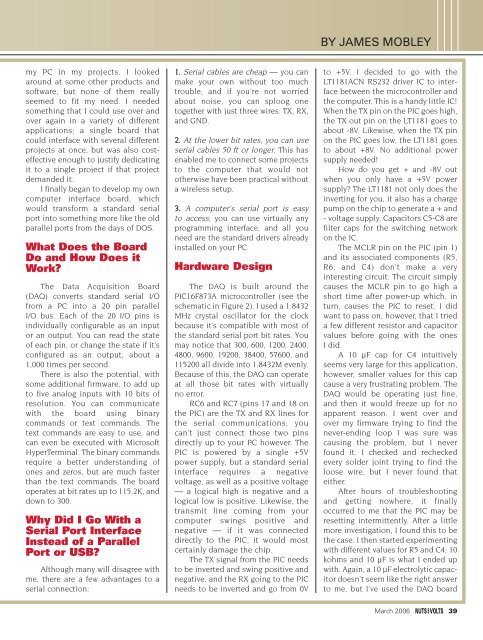Nuts & Volts
Nuts & Volts
Nuts & Volts
You also want an ePaper? Increase the reach of your titles
YUMPU automatically turns print PDFs into web optimized ePapers that Google loves.
BY JAMES MOBLEY<br />
my PC in my projects. I looked<br />
around at some other products and<br />
software, but none of them really<br />
seemed to fit my need. I needed<br />
something that I could use over and<br />
over again in a variety of different<br />
applications; a single board that<br />
could interface with several different<br />
projects at once, but was also costeffective<br />
enough to justify dedicating<br />
it to a single project if that project<br />
demanded it.<br />
I finally began to develop my own<br />
computer interface board, which<br />
would transform a standard serial<br />
port into something more like the old<br />
parallel ports from the days of DOS.<br />
What Does the Board<br />
Do and How Does it<br />
Work<br />
The Data Acquisition Board<br />
(DAQ) converts standard serial I/O<br />
from a PC into a 20 pin parallel<br />
I/O bus. Each of the 20 I/O pins is<br />
individually configurable as an input<br />
or an output. You can read the state<br />
of each pin, or change the state if it’s<br />
configured as an output, about a<br />
1,000 times per second.<br />
There is also the potential, with<br />
some additional firmware, to add up<br />
to five analog inputs with 10 bits of<br />
resolution. You can communicate<br />
with the board using binary<br />
commands or text commands. The<br />
text commands are easy to use, and<br />
can even be executed with Microsoft<br />
HyperTerminal. The binary commands<br />
require a better understanding of<br />
ones and zeros, but are much faster<br />
than the text commands. The board<br />
operates at bit rates up to 115.2K, and<br />
down to 300.<br />
Why Did I Go With a<br />
Serial Port Interface<br />
Instead of a Parallel<br />
Port or USB<br />
Although many will disagree with<br />
me, there are a few advantages to a<br />
serial connection:<br />
1. Serial cables are cheap — you can<br />
make your own without too much<br />
trouble, and if you’re not worried<br />
about noise, you can sploog one<br />
together with just three wires: TX, RX,<br />
and GND.<br />
2. At the lower bit rates, you can use<br />
serial cables 50 ft or longer. This has<br />
enabled me to connect some projects<br />
to the computer that would not<br />
otherwise have been practical without<br />
a wireless setup.<br />
3. A computer’s serial port is easy<br />
to access; you can use virtually any<br />
programming interface, and all you<br />
need are the standard drivers already<br />
installed on your PC.<br />
Hardware Design<br />
The DAQ is built around the<br />
PIC16F873A microcontroller (see the<br />
schematic in Figure 2). I used a 1.8432<br />
MHz crystal oscillator for the clock<br />
because it’s compatible with most of<br />
the standard serial port bit rates. You<br />
may notice that 300, 600, 1200, 2400,<br />
4800, 9600, 19200, 38400, 57600, and<br />
115200 all divide into 1.8432M evenly.<br />
Because of this, the DAQ can operate<br />
at all those bit rates with virtually<br />
no error.<br />
RC6 and RC7 (pins 17 and 18 on<br />
the PIC) are the TX and RX lines for<br />
the serial communications; you<br />
can’t just connect those two pins<br />
directly up to your PC however. The<br />
PIC is powered by a single +5V<br />
power supply, but a standard serial<br />
interface requires a negative<br />
voltage, as well as a positive voltage<br />
— a logical high is negative and a<br />
logical low is positive. Likewise, the<br />
transmit line coming from your<br />
computer swings positive and<br />
negative — if it was connected<br />
directly to the PIC, it would most<br />
certainly damage the chip.<br />
The TX signal from the PIC needs<br />
to be inverted and swing positive and<br />
negative, and the RX going to the PIC<br />
needs to be inverted and go from 0V<br />
to +5V. I decided to go with the<br />
LT1181ACN RS232 driver IC to interface<br />
between the microcontroller and<br />
the computer. This is a handy little IC!<br />
When the TX pin on the PIC goes high,<br />
the TX out pin on the LT1181 goes to<br />
about -8V. Likewise, when the TX pin<br />
on the PIC goes low, the LT1181 goes<br />
to about +8V. No additional power<br />
supply needed!<br />
How do you get + and -8V out<br />
when you only have a +5V power<br />
supply The LT1181 not only does the<br />
inverting for you, it also has a charge<br />
pump on the chip to generate a + and<br />
- voltage supply. Capacitors C5-C8 are<br />
filter caps for the switching network<br />
on the IC.<br />
The MCLR pin on the PIC (pin 1)<br />
and its associated components (R5,<br />
R6, and C4) don’t make a very<br />
interesting circuit. The circuit simply<br />
causes the MCLR pin to go high a<br />
short time after power-up which, in<br />
turn, causes the PIC to reset. I did<br />
want to pass on, however, that I tried<br />
a few different resistor and capacitor<br />
values before going with the ones<br />
I did.<br />
A 10 µF cap for C4 intuitively<br />
seems very large for this application,<br />
however, smaller values for this cap<br />
cause a very frustrating problem. The<br />
DAQ would be operating just fine,<br />
and then it would freeze up for no<br />
apparent reason. I went over and<br />
over my firmware trying to find the<br />
never-ending loop I was sure was<br />
causing the problem, but I never<br />
found it. I checked and rechecked<br />
every solder joint trying to find the<br />
loose wire, but I never found that<br />
either.<br />
After hours of troubleshooting<br />
and getting nowhere, it finally<br />
occurred to me that the PIC may be<br />
resetting intermittently. After a little<br />
more investigation, I found this to be<br />
the case. I then started experimenting<br />
with different values for R5 and C4; 10<br />
kohms and 10 µF is what I ended up<br />
with. Again, a 10 µF electrolytic capacitor<br />
doesn’t seem like the right answer<br />
to me, but I’ve used the DAQ board<br />
March 2006 39