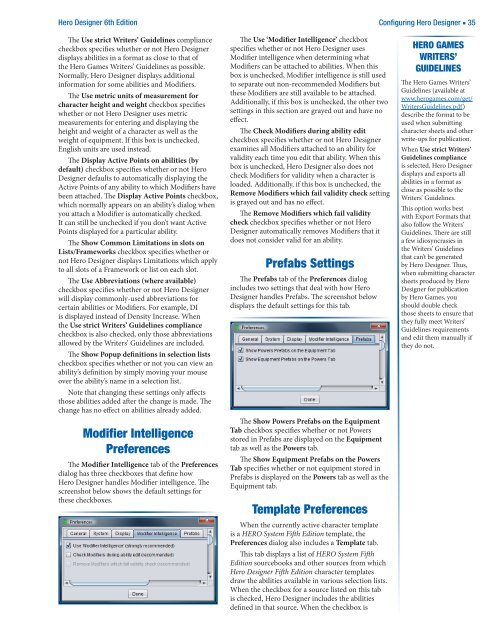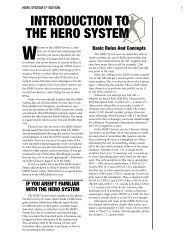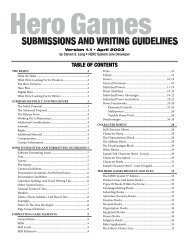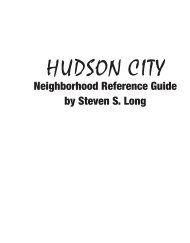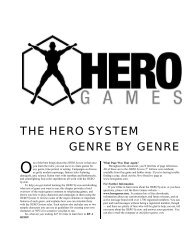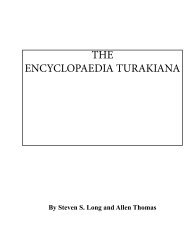Hero Designer 6th Edition - Hero Games Company
Hero Designer 6th Edition - Hero Games Company
Hero Designer 6th Edition - Hero Games Company
Create successful ePaper yourself
Turn your PDF publications into a flip-book with our unique Google optimized e-Paper software.
<strong>Hero</strong> <strong>Designer</strong> <strong>6th</strong> <strong>Edition</strong> Configuring <strong>Hero</strong> <strong>Designer</strong> ■ 35<br />
The Use strict Writers’ Guidelines compliance<br />
checkbox specifies whether or not <strong>Hero</strong> <strong>Designer</strong><br />
displays abilities in a format as close to that of<br />
the <strong>Hero</strong> <strong>Games</strong> Writers’ Guidelines as possible.<br />
Normally, <strong>Hero</strong> <strong>Designer</strong> displays additional<br />
information for some abilities and Modifiers.<br />
The Use metric units of measurement for<br />
character height and weight checkbox specifies<br />
whether or not <strong>Hero</strong> <strong>Designer</strong> uses metric<br />
measurements for entering and displaying the<br />
height and weight of a character as well as the<br />
weight of equipment. If this box is unchecked,<br />
English units are used instead.<br />
The Display Active Points on abilities (by<br />
default) checkbox specifies whether or not <strong>Hero</strong><br />
<strong>Designer</strong> defaults to automatically displaying the<br />
Active Points of any ability to which Modifiers have<br />
been attached. The Display Active Points checkbox,<br />
which normally appears on an ability’s dialog when<br />
you attach a Modifier is automatically checked.<br />
It can still be unchecked if you don’t want Active<br />
Points displayed for a particular ability.<br />
The Show Common Limitations in slots on<br />
Lists/Frameworks checkbox specifies whether or<br />
not <strong>Hero</strong> <strong>Designer</strong> displays Limitations which apply<br />
to all slots of a Framework or list on each slot.<br />
The Use Abbreviations (where available)<br />
checkbox specifies whether or not <strong>Hero</strong> <strong>Designer</strong><br />
will display commonly-used abbreviations for<br />
certain abilities or Modifiers. For example, DI<br />
is displayed instead of Density Increase. When<br />
the Use strict Writers’ Guidelines compliance<br />
checkbox is also checked, only those abbreviations<br />
allowed by the Writers’ Guidelines are included.<br />
The Show Popup definitions in selection lists<br />
checkbox specifies whether or not you can view an<br />
ability’s definition by simply moving your mouse<br />
over the ability’s name in a selection list.<br />
Note that changing these settings only affects<br />
those abilities added after the change is made. The<br />
change has no effect on abilities already added.<br />
Modifier Intelligence<br />
Preferences<br />
The Modifier Intelligence tab of the Preferences<br />
dialog has three checkboxes that define how<br />
<strong>Hero</strong> <strong>Designer</strong> handles Modifier intelligence. The<br />
screenshot below shows the default settings for<br />
these checkboxes.<br />
The Use ‘Modifier Intelligence’ checkbox<br />
specifies whether or not <strong>Hero</strong> <strong>Designer</strong> uses<br />
Modifier intelligence when determining what<br />
Modifiers can be attached to abilities. When this<br />
box is unchecked, Modifier intelligence is still used<br />
to separate out non-recommended Modifiers but<br />
these Modifiers are still available to be attached.<br />
Additionally, if this box is unchecked, the other two<br />
settings in this section are grayed out and have no<br />
effect.<br />
The Check Modifiers during ability edit<br />
checkbox specifies whether or not <strong>Hero</strong> <strong>Designer</strong><br />
examines all Modifiers attached to an ability for<br />
validity each time you edit that ability. When this<br />
box is unchecked, <strong>Hero</strong> <strong>Designer</strong> also does not<br />
check Modifiers for validity when a character is<br />
loaded. Additionally, if this box is unchecked, the<br />
Remove Modifiers which fail validity check setting<br />
is grayed out and has no effect.<br />
The Remove Modifiers which fail validity<br />
check checkbox specifies whether or not <strong>Hero</strong><br />
<strong>Designer</strong> automatically removes Modifiers that it<br />
does not consider valid for an ability.<br />
Prefabs Settings<br />
The Prefabs tab of the Preferences dialog<br />
includes two settings that deal with how <strong>Hero</strong><br />
<strong>Designer</strong> handles Prefabs. The screenshot below<br />
displays the default settings for this tab.<br />
The Show Powers Prefabs on the Equipment<br />
Tab checkbox specifies whether or not Powers<br />
stored in Prefabs are displayed on the Equipment<br />
tab as well as the Powers tab.<br />
The Show Equipment Prefabs on the Powers<br />
Tab specifies whether or not equipment stored in<br />
Prefabs is displayed on the Powers tab as well as the<br />
Equipment tab.<br />
Template Preferences<br />
When the currently active character template<br />
is a HERO System Fifth <strong>Edition</strong> template, the<br />
Preferences dialog also includes a Template tab.<br />
This tab displays a list of HERO System Fifth<br />
<strong>Edition</strong> sourcebooks and other sources from which<br />
<strong>Hero</strong> <strong>Designer</strong> Fifth <strong>Edition</strong> character templates<br />
draw the abilities available in various selection lists.<br />
When the checkbox for a source listed on this tab<br />
is checked, <strong>Hero</strong> <strong>Designer</strong> includes the abilities<br />
defined in that source. When the checkbox is<br />
HERO gAMES<br />
WRITERS’<br />
gUIDELINES<br />
The <strong>Hero</strong> <strong>Games</strong> Writers’<br />
Guidelines (available at<br />
www.herogames.com/get/<br />
WritersGuidelines.pdf)<br />
describe the format to be<br />
used when submitting<br />
character sheets and other<br />
write-ups for publication.<br />
When Use strict Writers’<br />
Guidelines compliance<br />
is selected, <strong>Hero</strong> <strong>Designer</strong><br />
displays and exports all<br />
abilities in a format as<br />
close as possible to the<br />
Writers’ Guidelines.<br />
This option works best<br />
with Export Formats that<br />
also follow the Writers’<br />
Guidelines. There are still<br />
a few idiosyncrasies in<br />
the Writers’ Guidelines<br />
that can’t be generated<br />
by <strong>Hero</strong> <strong>Designer</strong>. Thus,<br />
when submitting character<br />
sheets produced by <strong>Hero</strong><br />
<strong>Designer</strong> for publication<br />
by <strong>Hero</strong> <strong>Games</strong>, you<br />
should double check<br />
those sheets to ensure that<br />
they fully meet Writers’<br />
Guidelines requirements<br />
and edit them manually if<br />
they do not.