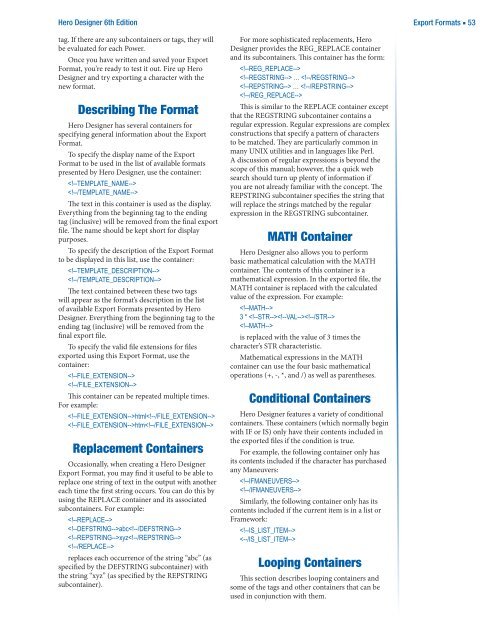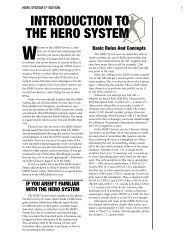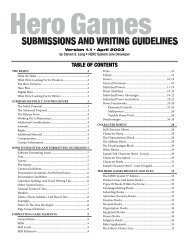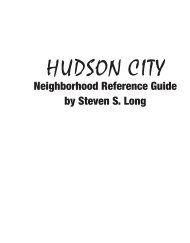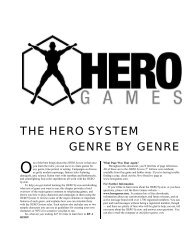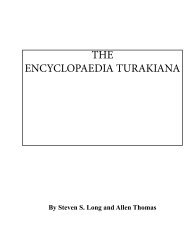Hero Designer 6th Edition - Hero Games Company
Hero Designer 6th Edition - Hero Games Company
Hero Designer 6th Edition - Hero Games Company
You also want an ePaper? Increase the reach of your titles
YUMPU automatically turns print PDFs into web optimized ePapers that Google loves.
<strong>Hero</strong> <strong>Designer</strong> <strong>6th</strong> <strong>Edition</strong> Export Formats ■ 53<br />
tag. If there are any subcontainers or tags, they will<br />
be evaluated for each Power.<br />
Once you have written and saved your Export<br />
Format, you’re ready to test it out. Fire up <strong>Hero</strong><br />
<strong>Designer</strong> and try exporting a character with the<br />
new format.<br />
Describing The Format<br />
<strong>Hero</strong> <strong>Designer</strong> has several containers for<br />
specifying general information about the Export<br />
Format.<br />
To specify the display name of the Export<br />
Format to be used in the list of available formats<br />
presented by <strong>Hero</strong> <strong>Designer</strong>, use the container:<br />
<br />
<br />
The text in this container is used as the display.<br />
Everything from the beginning tag to the ending<br />
tag (inclusive) will be removed from the final export<br />
file. The name should be kept short for display<br />
purposes.<br />
To specify the description of the Export Format<br />
to be displayed in this list, use the container:<br />
<br />
<br />
The text contained between these two tags<br />
will appear as the format’s description in the list<br />
of available Export Formats presented by <strong>Hero</strong><br />
<strong>Designer</strong>. Everything from the beginning tag to the<br />
ending tag (inclusive) will be removed from the<br />
final export file.<br />
To specify the valid file extensions for files<br />
exported using this Export Format, use the<br />
container:<br />
<br />
<br />
This container can be repeated multiple times.<br />
For example:<br />
html<br />
htm<br />
Replacement Containers<br />
Occasionally, when creating a <strong>Hero</strong> <strong>Designer</strong><br />
Export Format, you may find it useful to be able to<br />
replace one string of text in the output with another<br />
each time the first string occurs. You can do this by<br />
using the REPLACE container and its associated<br />
subcontainers. For example:<br />
<br />
abc<br />
xyz<br />
<br />
replaces each occurrence of the string “abc” (as<br />
specified by the DEFSTRING subcontainer) with<br />
the string “xyz” (as specified by the REPSTRING<br />
subcontainer).<br />
For more sophisticated replacements, <strong>Hero</strong><br />
<strong>Designer</strong> provides the REG_REPLACE container<br />
and its subcontainers. This container has the form:<br />
<br />
… <br />
… <br />
<br />
This is similar to the REPLACE container except<br />
that the REGSTRING subcontainer contains a<br />
regular expression. Regular expressions are complex<br />
constructions that specify a pattern of characters<br />
to be matched. They are particularly common in<br />
many UNIX utilities and in languages like Perl.<br />
A discussion of regular expressions is beyond the<br />
scope of this manual; however, the a quick web<br />
search should turn up plenty of information if<br />
you are not already familiar with the concept. The<br />
REPSTRING subcontainer specifies the string that<br />
will replace the strings matched by the regular<br />
expression in the REGSTRING subcontainer.<br />
MATH Container<br />
<strong>Hero</strong> <strong>Designer</strong> also allows you to perform<br />
basic mathematical calculation with the MATH<br />
container. The contents of this container is a<br />
mathematical expression. In the exported file, the<br />
MATH container is replaced with the calculated<br />
value of the expression. For example:<br />
<br />
3 * <br />
<br />
is replaced with the value of 3 times the<br />
character’s STR characteristic.<br />
Mathematical expressions in the MATH<br />
container can use the four basic mathematical<br />
operations (+, -, *, and /) as well as parentheses.<br />
Conditional Containers<br />
<strong>Hero</strong> <strong>Designer</strong> features a variety of conditional<br />
containers. These containers (which normally begin<br />
with IF or IS) only have their contents included in<br />
the exported files if the condition is true.<br />
For example, the following container only has<br />
its contents included if the character has purchased<br />
any Maneuvers:<br />
<br />
<br />
Similarly, the following container only has its<br />
contents included if the current item is in a list or<br />
Framework:<br />
<br />
<br />
Looping Containers<br />
This section describes looping containers and<br />
some of the tags and other containers that can be<br />
used in conjunction with them.