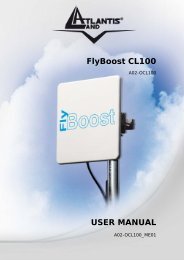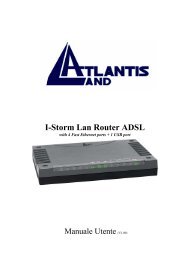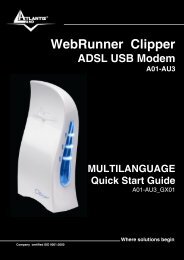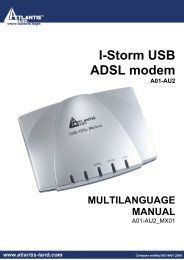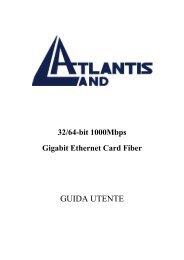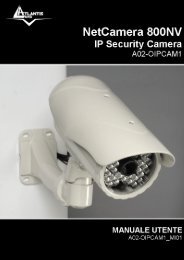WIRELESS ROUTER ADSL2+ - Atlantis Land
WIRELESS ROUTER ADSL2+ - Atlantis Land
WIRELESS ROUTER ADSL2+ - Atlantis Land
Create successful ePaper yourself
Turn your PDF publications into a flip-book with our unique Google optimized e-Paper software.
<strong>WIRELESS</strong> <strong>ROUTER</strong> <strong>ADSL2+</strong><br />
3.6.2 Quick Start Guide<br />
For detailed instructions on configuring WAN settings, see the WAN section of this manual.<br />
The information you need for the Quick Start wizard to get you online are your login (often in<br />
the form of username@ispname), your password, and the encapsulation type.<br />
Your ISP can supply all the details you need. Alternatively, if you have deleted the current<br />
WAN Connection in the WAN – ISP section of the interface, you can use the router’s PVC<br />
Scan feature to determine the Encapsulation types offered by your ISP.<br />
Connection<br />
Encapsulation: Select the encapsulation type your ISP uses or choose “Auto Scan”.<br />
Click Start to begin scanning for encapsulation types offered by your ISP. If the scan is<br />
successful, you are presented with a list of supported options.<br />
• VCI: Enter the VCI assigned to you. This field may already be configured.<br />
• VPI: Enter the VPI assigned to you. This field may already be configured.<br />
22