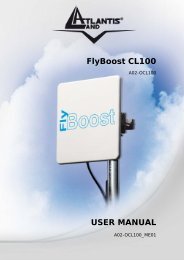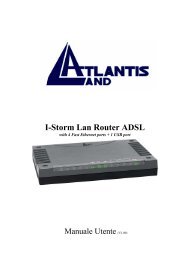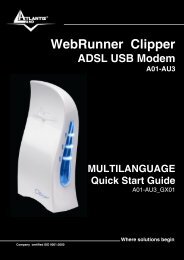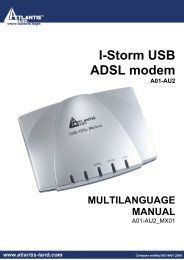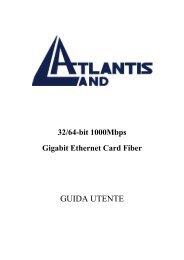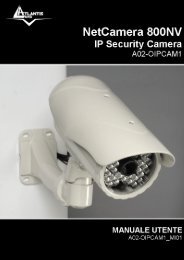WIRELESS ROUTER ADSL2+ - Atlantis Land
WIRELESS ROUTER ADSL2+ - Atlantis Land
WIRELESS ROUTER ADSL2+ - Atlantis Land
Create successful ePaper yourself
Turn your PDF publications into a flip-book with our unique Google optimized e-Paper software.
<strong>WIRELESS</strong> <strong>ROUTER</strong> <strong>ADSL2+</strong><br />
3.6.3 CONFIGURATION<br />
When you click this item, you get following sub-items to configure Wireless Router <strong>ADSL2+</strong>:<br />
• LAN<br />
• WAN<br />
• System<br />
• Firewall<br />
• QoS<br />
• Virtual Server<br />
• Advanced<br />
3.6.3.1 LAN<br />
A Local Area Network (LAN) is a shared communication system to which many computers<br />
are attached and is limited to the immediate area, usually the same building or floor of a<br />
building.<br />
There are four items within the LAN section: Ethernet Wireless, Wireless Security and<br />
DHCP Server.<br />
3.6.3.1.1 Ethernet<br />
The router supports two Ethernet IP addresses in the LAN, and two different LAN subnets<br />
through which you can access the Internet at the same time. Users usually only have one<br />
subnet in their LAN, so there is no need to configure a Secondary IP address. The default IP<br />
address for the router is 192.168.1.254.<br />
RIP: RIP v1, RIP v2, RIP v1+v2 and RIP v2 Multicast.<br />
The Subnet mask of the Secondary IP Address depends on the setting of<br />
the Primary IP Address.<br />
24