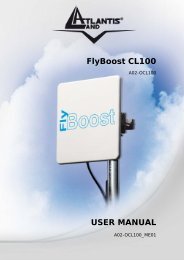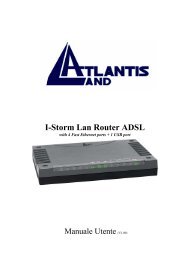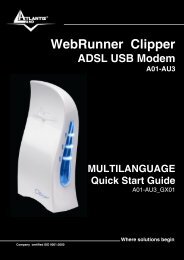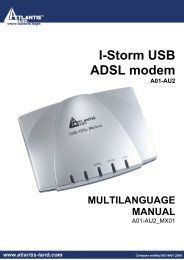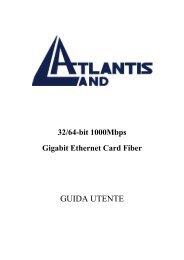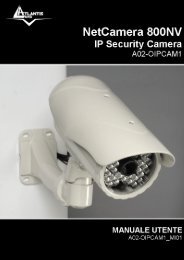WIRELESS ROUTER ADSL2+ - Atlantis Land
WIRELESS ROUTER ADSL2+ - Atlantis Land
WIRELESS ROUTER ADSL2+ - Atlantis Land
Create successful ePaper yourself
Turn your PDF publications into a flip-book with our unique Google optimized e-Paper software.
<strong>WIRELESS</strong> <strong>ROUTER</strong> <strong>ADSL2+</strong><br />
You must make sure that the SSID, Encryption and Channel is set the<br />
same as that AP you wish to connect. When WDS is enable only WEP<br />
ecryption is supported.<br />
The range of radio frequencies used by IEEE 802.11b wireless devices is<br />
called a “channel”. Channels available depend on your geographical area.<br />
You may have a choice of channels (for your region) so you should use a<br />
different channel than an adjacent AP (access point) to reduce<br />
interference. Interference occurs when radio signals from different access<br />
points overlap causing interference and degrading performance.<br />
Adjacent channels partially overlap however. To avoid interference due to<br />
overlap, your AP should be on a channel at least five channels away from a<br />
channel that an adjacent AP is using. For example, if your region has 11<br />
channels and an adjacent AP is using channel 1, then you need to select a<br />
channel between 6 or 11.<br />
Please use A02-AP-W54 toextende wireless coverage.<br />
3.6.3.1.3 Wireless Security<br />
You can disable or enable with WPA or WEP for protecting wireless network.<br />
The default mode of wireless security is disabled.<br />
26