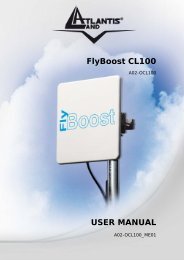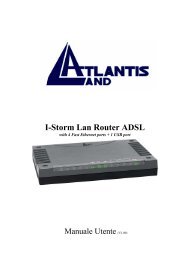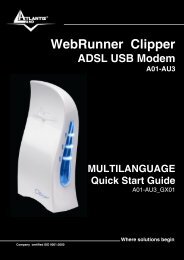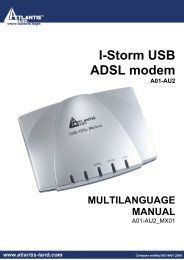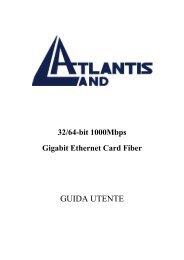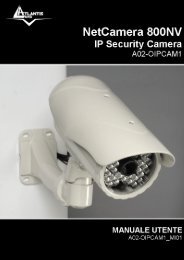WIRELESS ROUTER ADSL2+ - Atlantis Land
WIRELESS ROUTER ADSL2+ - Atlantis Land
WIRELESS ROUTER ADSL2+ - Atlantis Land
Create successful ePaper yourself
Turn your PDF publications into a flip-book with our unique Google optimized e-Paper software.
3.6.3.3.4 Backup/Restore<br />
<strong>WIRELESS</strong> <strong>ROUTER</strong> <strong>ADSL2+</strong><br />
These functions allow you to save and backup your router’s current settings to a file on your<br />
PC, or to restore a previously saved backup. This is useful if you wish to experiment with<br />
different settings, knowing that you have a backup handy in the case of any mistakes. It is<br />
advisable to backup your router’s settings before making any significant changes to your<br />
router’s configuration.<br />
Press Backup to select where on your local PC to save the settings file. You may also<br />
change the name of the file when saving if you wish to keep multiple backups.<br />
Press Browse to select a file from your PC to restore. You should only restore settings files<br />
that have been generated by the Backup function, and that were created when using the<br />
current version of the router’s firmware. Settings files saved to your PC should not be<br />
manually edited in any way.<br />
Select the settings files you wish to use, and press Restore to load those settings into the<br />
router.<br />
38