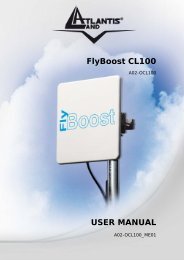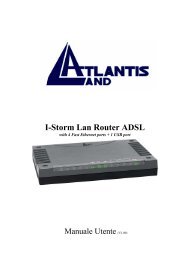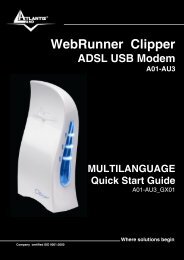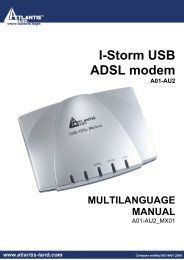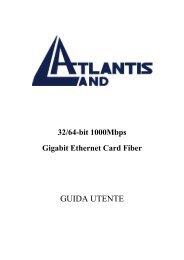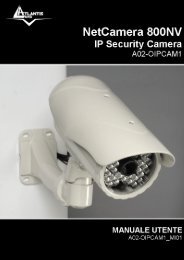WIRELESS ROUTER ADSL2+ - Atlantis Land
WIRELESS ROUTER ADSL2+ - Atlantis Land
WIRELESS ROUTER ADSL2+ - Atlantis Land
Create successful ePaper yourself
Turn your PDF publications into a flip-book with our unique Google optimized e-Paper software.
BRIDGE (PPPoE)<br />
<strong>WIRELESS</strong> <strong>ROUTER</strong> <strong>ADSL2+</strong><br />
• Description: A user-definable name for this connection.<br />
• VPI/VCI: Enter the information provided by your ISP.<br />
• Encapsulation method: Select the encapsulation format, this is provided by your<br />
ISP.<br />
3.6.3.2.2 DNS<br />
A Domain Name System (DNS) contains a mapping table for domain name and IP<br />
addresses. On the Internet, every host has a unique and user-friendly name (domain name)<br />
such as www.yahoo.com and an IP address. An IP address is a 32-bit number in the form of<br />
xxx.xxx.xxx.xxx, for example 192.168.1.254. You can think of an IP address as a telephone<br />
number for devices on the Internet, and the DNS allows you to find the telephone number for<br />
any particular domain name. Since an IP Address is hard to remember, the DNS converts the<br />
friendly name into its equivalent IP Address.<br />
You can obtain a Domain Name System (DNS) IP address automatically if your ISP has<br />
provided it when you logon. Usually when you choose PPPoE or PPPoA as your WAN - ISP<br />
protocol, the ISP provides the DNS IP address automatically. You may leave the<br />
configuration field blank. Alternatively, your ISP may provide you with an IP address of their<br />
DNS. If this is the case, you must enter the DNS IP address.<br />
If you choose one of the other protocols, RFC1483 Routed or Bridged,<br />
check with your ISP, as it may provide you with an IP address for their DNS<br />
server. You must enter the DNS IP address if you set the DNS Server<br />
address on your PC to the LAN IP address of this router.<br />
34