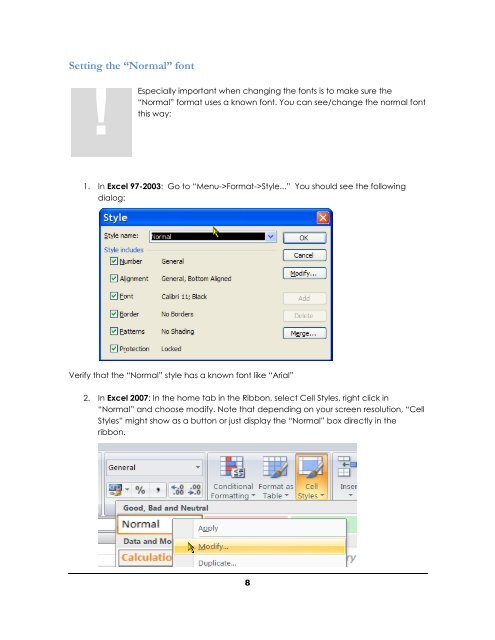Exporting Excel files to PDF - TMS Software
Exporting Excel files to PDF - TMS Software
Exporting Excel files to PDF - TMS Software
You also want an ePaper? Increase the reach of your titles
YUMPU automatically turns print PDFs into web optimized ePapers that Google loves.
Setting the “Normal” font<br />
!<br />
Especially important when changing the fonts is <strong>to</strong> make sure the<br />
“Normal” format uses a known font. You can see/change the normal font<br />
this way:<br />
1. In <strong>Excel</strong> 97-2003: Go <strong>to</strong> “Menu->Format->Style...” You should see the following<br />
dialog:<br />
Verify that the “Normal” style has a known font like “Arial”<br />
2. In <strong>Excel</strong> 2007: In the home tab in the Ribbon, select Cell Styles, right click in<br />
“Normal” and choose modify. Note that depending on your screen resolution, “Cell<br />
Styles” might show as a but<strong>to</strong>n or just display the “Normal” box directly in the<br />
ribbon.<br />
8