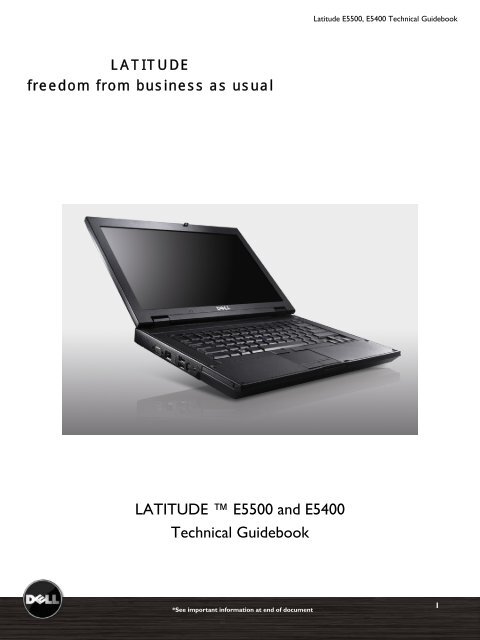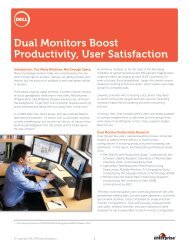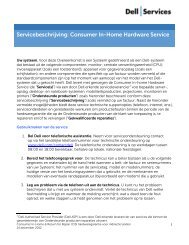LATITUDE â„¢ E5500 and E5400 Technical Guidebook - Dell
LATITUDE â„¢ E5500 and E5400 Technical Guidebook - Dell
LATITUDE â„¢ E5500 and E5400 Technical Guidebook - Dell
You also want an ePaper? Increase the reach of your titles
YUMPU automatically turns print PDFs into web optimized ePapers that Google loves.
<strong>LATITUDE</strong><br />
freedom from business as usual<br />
<strong>LATITUDE</strong> <strong>E5500</strong> <strong>and</strong> <strong>E5400</strong><br />
<strong>Technical</strong> <strong>Guidebook</strong><br />
*See important information at end of document<br />
Latitude <strong>E5500</strong>, <strong>E5400</strong> <strong>Technical</strong> <strong>Guidebook</strong><br />
1
TABLE OF CONTENTS<br />
E-Family Overview 3<br />
Key Features 4<br />
All Day Computing* 5-13<br />
All-Day Battery Life* 6<br />
Connectivity 7-8<br />
<strong>Dell</strong> ControlPoint 9-13<br />
Inspired Design 14-21<br />
Durable Design 15<br />
Usability 16<br />
Docks <strong>and</strong> Peripherals 17-19<br />
Peace of Mind 20-24<br />
<strong>Dell</strong> Services 21-22<br />
Security 23-24<br />
Total Control of ownership 25-26<br />
System Management 26<br />
The Green side of Latitude 27<br />
Core Technologies 28-30<br />
New Performance Architecture 29<br />
Graphics 30<br />
Product Gallery 31-39<br />
<strong>E5400</strong> Product Views 32-34<br />
<strong>E5400</strong> <strong>Technical</strong> Overview 35<br />
<strong>E5500</strong> Product Views 36-38<br />
<strong>E5500</strong> <strong>Technical</strong> Overview 39<br />
Detailed <strong>Technical</strong> Specifications 40-66<br />
*See important information at end of document<br />
Latitude <strong>E5500</strong>, <strong>E5400</strong> <strong>Technical</strong> <strong>Guidebook</strong><br />
2
<strong>LATITUDE</strong> <strong>E5500</strong>, <strong>E5400</strong><br />
freedom from business as usual<br />
At last, business class notebooks that pull their own<br />
weight <strong>and</strong> work like they’re supposed to, free from<br />
excessive hassles <strong>and</strong> constant overhauls. Beautiful <strong>and</strong><br />
rugged, the <strong>E5500</strong> <strong>and</strong> <strong>E5400</strong> deliver mobile computing<br />
that works as hard as you do, anytime, anywhere. It’s<br />
freedom from business as usual.<br />
IT Customer Viewpoint<br />
I’m caught in a difficult place. It’s hard to balance the<br />
desires <strong>and</strong> dem<strong>and</strong>s of our workforce with the<br />
concerns of managing our systems smoothly <strong>and</strong><br />
securely. I should be able to manage our notebooks<br />
anywhere in the world without leaving my desk. My<br />
company data should be just as safe on the other side of<br />
the world as in the home office. I’m tired of notebooks<br />
that let my end-users down, forcing me to scramble <strong>and</strong><br />
quickly find replacements.<br />
End User Customer Viewpoint<br />
I’m sick of big, heavy notebooks that sometimes<br />
connect to wireless networks <strong>and</strong> other times leave me<br />
str<strong>and</strong>ed. And I’m tired of having my workflow<br />
interrupted because my battery lets me down. I need a<br />
notebook that looks good <strong>and</strong> doesn’t slow me down<br />
with a difficult-to-use keyboard or trackpad. If I have<br />
lots of trouble using it, it’s worthless to me.<br />
Latitude E-Family Answer<br />
<strong>Dell</strong> is inspired by you. You’re tired of compromise, so<br />
we designed a family of notebooks where sacrifice was<br />
no longer necessary. No detail went overlooked, inside<br />
or out. We didn’t stop until we created a notebook<br />
that is both rugged <strong>and</strong> beautiful. That can keep you<br />
working anywhere, anytime. No need for frantic calls to<br />
IT because established leadership for Latitude<br />
notebooks is designed to deliver superior manageability<br />
to help provide IT control. <strong>Dell</strong> ProSupport* services<br />
offer a globally consistent customer-driven support<br />
portfolio <strong>and</strong> our new <strong>Dell</strong> ProSupport Mobility<br />
Services* offer our broadest solution focused on<br />
protecting your notebooks <strong>and</strong> data. So now you can<br />
get more done <strong>and</strong> your business moves forward. With<br />
<strong>Dell</strong> <strong>E5500</strong> <strong>and</strong> <strong>E5400</strong>, you’re finally free from<br />
business as usual.<br />
*See important information at end of document<br />
Latitude <strong>E5500</strong>, <strong>E5400</strong> <strong>Technical</strong> <strong>Guidebook</strong><br />
3
Latitude <strong>E5400</strong> <strong>and</strong> <strong>E5500</strong> notebooks deliver<br />
proven technology for business-class<br />
computing. All the essential features you need<br />
in a notebook to maximize user <strong>and</strong> IT<br />
productivity empowered by leading-edge IT<br />
simplification technologies. Latitude notebooks<br />
are designed for ultimate productivity <strong>and</strong> low<br />
total cost of ownership.<br />
Key Features:<br />
� Redesigned for optimum performance at<br />
every level. Sleek with robust hinges <strong>and</strong><br />
latches for improved durability. Plus a<br />
new keyboard designed for accuracy,<br />
durability <strong>and</strong> comfort .<br />
� Extended battery life that works as hard<br />
as you do— <strong>E5500</strong> <strong>and</strong> <strong>E5400</strong> notebooks<br />
can get up to 8 hours* on a single<br />
optional 9-cell battery<br />
� Anytime, Anywhere wireless<br />
connectivity* supports all current wireless<br />
technology like Wi-Fi®, mobile<br />
broadb<strong>and</strong>*(available on <strong>E5400</strong> only),<br />
Bluetooth® 2.1, <strong>and</strong>, High Performance<br />
Wireless draft-n.<br />
� Seamless transitions from on-the-move to<br />
desktop with new Latitude family docking<br />
solutions.<br />
� <strong>Dell</strong> ControlPoint creates an awesome<br />
user experience by simplifying your Wi-Fi<br />
connections. Make adjustments to<br />
management profiles without taxing your<br />
system memory.<br />
*See important information at end of document<br />
Latitude Latitude E-Family <strong>E5500</strong>, Mainstream <strong>E5400</strong> <strong>Technical</strong> <strong>Guidebook</strong><br />
4
All Day COMPUTING<br />
*See important information at end of document<br />
Latitude <strong>E5500</strong>, <strong>E5400</strong> <strong>Technical</strong> <strong>Guidebook</strong><br />
I can stay connected <strong>and</strong> productive<br />
virtually anywhere <strong>and</strong> everywhere.*<br />
5
All-Day Battery Life*<br />
<strong>Dell</strong> introduces a dramatic step forward in<br />
battery life: batteries that can last <strong>and</strong> last for<br />
all-day computing.<br />
An optional 9-cell battery can free you to<br />
work for up to a full 8-hour work day*.<br />
Extend your battery service with optional<br />
Extended Battery Service* during your<br />
system’s 3-year Limited Hardware Warranty*.<br />
Take advantage of short charge time<br />
opportunities with ExpressCharge -<br />
charges the battery in about two hours.<br />
*See important information at end of document<br />
Latitude <strong>E5500</strong>, <strong>E5400</strong> <strong>Technical</strong> <strong>Guidebook</strong><br />
6
Connectivity<br />
Free yourself from cables with our excellent<br />
antenna design supporting Mobile Broadb<strong>and</strong>*<br />
(available on <strong>E5400</strong> only) <strong>and</strong> draft Wireless-N<br />
in addition to emerging wireless technologies<br />
like Bluetooth 2.1.<br />
Integrated <strong>Dell</strong> Mobile Broadb<strong>and</strong>*<br />
(available on <strong>E5400</strong> only) (cellular data) minicards<br />
provide wide area data connectivity via<br />
national cellular networks. With average<br />
download speeds of up to 7.2 Mbps*, you can<br />
remain productive wherever you go.* Both<br />
EV-DO Rev A <strong>and</strong> HSPA solutions available;<br />
tri-b<strong>and</strong> HSPA solutions support international<br />
roaming capability.<br />
Dual 5-b<strong>and</strong> mobile broadb<strong>and</strong> antenna<br />
(available on <strong>E5400</strong> only) provides support for<br />
all major worldwide frequency b<strong>and</strong>s using<br />
GSM st<strong>and</strong>ard. International travelers who<br />
use the GSM mobile broadb<strong>and</strong>* cards can<br />
roam between the U.S. <strong>and</strong> Europe <strong>and</strong> get<br />
3G speeds on GSM networks. Furthermore,<br />
you can get investment protection for after<br />
point of sale card purchases or even next<br />
generation card upgrades because the<br />
antennas to support are already there.<br />
Mobile broadb<strong>and</strong> cards have built-in GPS<br />
functionality that can be used with locationbased<br />
applications like Garmin® <strong>and</strong><br />
Microsoft® Streets & Trips (available on<br />
<strong>E5400</strong> only).<br />
WiFi Catcher<br />
Wireless on/off switch <strong>and</strong> sniffer button<br />
allows user to easily find out if a connection is<br />
available, even when the system is off. Use<br />
the switch to turn off antennas when not in<br />
use to save battery life. Easy to check for<br />
available networks without opening or turning<br />
on the notebook.<br />
*See important information at end of document<br />
Latitude <strong>E5500</strong>, <strong>E5400</strong> <strong>Technical</strong> <strong>Guidebook</strong><br />
7
Connectivity<br />
Wi-Fi<br />
Intel® Centrino® Mobile Technology<br />
Latitude <strong>E5500</strong>/<strong>E5400</strong> offer Intel® Centrino®<br />
mobile technology featuring the Intel WiFi<br />
Link 5100 or 5300 Draft 802.11n Wi-Fi cards,<br />
Intel Core Processor <strong>and</strong> Intel 945GE<br />
chipsets. Intel Centrino Mobile Technology<br />
delivers excellent wireless performance while<br />
enabling great notebook battery life.<br />
<strong>Dell</strong> Wireless LAN<br />
Latitude <strong>E5500</strong>/<strong>E5400</strong> feature a choice of <strong>Dell</strong><br />
Wireless Wi-Fi solutions with the option of<br />
either the <strong>Dell</strong> Wireless 1397 802.11g or the<br />
<strong>Dell</strong> Wireless 1510 Draft 802.11n Wi-Fi cards.<br />
Personal Area Networks enable connection to<br />
devices <strong>and</strong> peripherals such as keyboards,<br />
mice, printers, scanners <strong>and</strong> wireless docking<br />
stations within a PAN.<br />
<strong>Dell</strong> Wireless 370 Bluetooth Wireless<br />
The <strong>Dell</strong> 370 card features the latest<br />
Bluetooth version 2.1 + EDR technology with<br />
a throughput of 3Mbps*.<br />
The <strong>Dell</strong> 370 offers firmware upgradeability to<br />
the forthcoming Bluetooth 2.1 update for<br />
Windows Vista® OS.<br />
Compared to the previous <strong>Dell</strong> 360/Bluetooth<br />
2.0 combination, the new <strong>Dell</strong> Bluetooth 2.1<br />
offerings can provide longer battery life <strong>and</strong><br />
easier pairing for Bluetooth 2.1-capable<br />
devices.<br />
Allows cable-free computing with Bluetooth<br />
enabled devices such as keyboards, mice,<br />
PDAs, headsets & mobile phones.<br />
*See important information at end of document<br />
Latitude <strong>E5500</strong>, <strong>E5400</strong> <strong>Technical</strong> <strong>Guidebook</strong><br />
<strong>Dell</strong>’s Wi-Fi <strong>and</strong> Bluetooth<br />
solutions are designed to work<br />
together with minimal<br />
interference. The optional <strong>Dell</strong><br />
Wireless 370 Bluetooth module<br />
incorporates its own dedicated<br />
antenna <strong>and</strong> radio to help<br />
achieve optimal performance.<br />
8
The Tools You Need<br />
New <strong>Dell</strong> ControlPoint software puts you in<br />
complete control. It provides a single access<br />
point with intuitive navigation to easily<br />
configure your notebook the way you need it.<br />
With a single hot key combination, you have<br />
access to the settings you need: power<br />
management, displays <strong>and</strong> devices, connections,<br />
security <strong>and</strong> system information. Consistent<br />
visual user interface throughout all these<br />
applications means easy, natural interaction for<br />
end users.<br />
User Selectable Modules with Tight<br />
Administrative Controls<br />
IT managers have the option to install all of<br />
the modules or pick <strong>and</strong> choose specific<br />
modules for their custom system images. IT<br />
managers can also control user configurable<br />
options, create company specific br<strong>and</strong>ing, <strong>and</strong><br />
enable company help files <strong>and</strong> automated links<br />
to additional web content.<br />
*See important information at end of document<br />
Latitude <strong>E5500</strong>, <strong>E5400</strong> <strong>Technical</strong> <strong>Guidebook</strong><br />
9
<strong>Dell</strong> ControlPoint<br />
Power Settings<br />
The ControlPoint Power<br />
Settings module provides a<br />
wide-ranging set of power<br />
management configuration,<br />
alerting capabilities <strong>and</strong><br />
sleep modes.<br />
Battery Status<br />
Quickly view battery status,<br />
available charge <strong>and</strong> health.<br />
Users can also easily<br />
configure advanced power<br />
settings to maximize<br />
battery life.<br />
Power Scheme <strong>and</strong><br />
Sleep Mode<br />
Choose the preset<br />
Extended Battery Mode to<br />
maximize your battery life<br />
Custom-configure power<br />
schemes to work the way<br />
you want to work<br />
Sleep modes can be quickly<br />
configured along with<br />
st<strong>and</strong>by <strong>and</strong> hibernate<br />
settings<br />
*See important information at end of document<br />
Latitude <strong>E5500</strong>, Latitude <strong>E5400</strong> <strong>E5500</strong>, Mainstream <strong>E5400</strong> <strong>Technical</strong> <strong>Guidebook</strong><br />
10
Display <strong>and</strong> Devices<br />
The <strong>Dell</strong> ControlPoint Display<br />
& Devices module provides a<br />
variety of configurable settings<br />
for your display as well as<br />
other devices attached or<br />
installed with your system.<br />
Some key configurable<br />
features include the<br />
presentation mode with<br />
projectors, ambient light<br />
sensor <strong>and</strong> keyboard<br />
backlighting capabilities.<br />
Keyboard Hotkeys<br />
Customers can easily set up a<br />
series of custom hot keys to<br />
meet their individual work<br />
environment requirements<br />
*See important information at end of document<br />
Latitude <strong>E5500</strong>, Latitude <strong>E5400</strong> <strong>E5500</strong>, Mainstream <strong>E5400</strong> <strong>Technical</strong> <strong>Guidebook</strong><br />
11
<strong>Dell</strong> ControlPoint<br />
Connections Manager<br />
For fast <strong>and</strong> easy connections to any<br />
device or network, the Connections<br />
Manager module provides a<br />
comprehensive communications<br />
management environment: Ethernet,<br />
Dial-Up, Wi-Fi, Mobile<br />
Broadb<strong>and</strong>*(available on <strong>E5400</strong> only)<br />
<strong>and</strong> GPS (available on <strong>E5400</strong> only)<br />
Users can also enable <strong>and</strong> disable any<br />
of the available radios on their<br />
notebook – Wi-Fi, Bluetooth, GPS or<br />
Mobile Broadb<strong>and</strong>*.<br />
Location Profiles <strong>and</strong><br />
Administrative Controls<br />
Create multiple mobile Profile Settings<br />
such as printer, browser, VPN <strong>and</strong><br />
network, as well as mobility settings<br />
for adapter <strong>and</strong> profile switching.<br />
Define, export, <strong>and</strong> import usage<br />
profiles. Customize printer setup,<br />
application launch, drive mapping, <strong>and</strong><br />
more.<br />
Administrative controls with the ability<br />
to limit user configurable options.<br />
Enhanced Diagnostics <strong>and</strong><br />
Administrative Tools<br />
� Simple <strong>and</strong> advanced configuration<br />
<strong>and</strong> status dashboard<br />
� Enhanced multi-network<br />
connection diagnostics <strong>and</strong> event<br />
logging<br />
� Hardware diagnostics for all<br />
devices<br />
� Error <strong>and</strong> Connection Status log<br />
� Profile import/export <strong>and</strong> locking<br />
*See important information at end of document<br />
Latitude <strong>E5500</strong>, Latitude <strong>E5400</strong> <strong>E5500</strong>, Mainstream <strong>E5400</strong> <strong>Technical</strong> <strong>Guidebook</strong><br />
12
<strong>Dell</strong> ControlPoint<br />
Security Center<br />
As more critical data becomes<br />
mobile the need for enhanced<br />
security is vital. The <strong>Dell</strong><br />
ControlPoint Security Center<br />
module provides access to use<br />
authentication, encryption,<br />
fingerprint readers <strong>and</strong> smart<br />
card technologies.<br />
Security Status<br />
Quickly view system security<br />
status<br />
Manage Logins <strong>and</strong><br />
Passwords<br />
Require fingerprint for login<br />
Set a pre-boot password<br />
Manage Windows® password<br />
settings<br />
Manage Data Protection<br />
Set hard drive password<br />
Manage document vault<br />
Manage encryption<br />
*See important information at end of document<br />
Latitude <strong>E5500</strong>, Latitude <strong>E5400</strong> <strong>E5500</strong>, Mainstream <strong>E5400</strong> <strong>Technical</strong> <strong>Guidebook</strong><br />
13
INSPIRED DESIGN.<br />
*See important information at end of document<br />
Latitude <strong>E5500</strong>, <strong>E5400</strong> <strong>Technical</strong> <strong>Guidebook</strong><br />
My notebook should work as hard as I do.<br />
14
Sleek, Durable Design<br />
Latitude <strong>E5500</strong> <strong>and</strong> <strong>E5400</strong><br />
have been designed to deliver<br />
proven technologies for<br />
everyday computing. They<br />
provide exceptional value<br />
without compromising<br />
essential features.<br />
Exceptional durability with<br />
redesigned robust hinges &<br />
latches.<br />
Strike Zone helps improve<br />
hard drive protection in the<br />
event of a fall by dissipating<br />
shock.<br />
Our 7200rpm hard drives now<br />
come st<strong>and</strong>ard with Free Fall<br />
Sensors.<br />
Keyboard durability focus<br />
means E-Family is designed for<br />
improved keycap retention<br />
<strong>and</strong> screen printing on keys.<br />
*See important information at end of document<br />
Latitude <strong>E5500</strong>, Latitude <strong>E5400</strong> <strong>E5500</strong>, Mainstream <strong>E5400</strong> <strong>Technical</strong> <strong>Guidebook</strong><br />
15
Outst<strong>and</strong>ing Usability<br />
Excellent usability with redesigned keyboards<br />
that deliver accuracy, comfort, <strong>and</strong><br />
outst<strong>and</strong>ing feel.<br />
Latitude notebooks are designed for the<br />
ultimate user experience with one click access<br />
to all user settings with new <strong>Dell</strong><br />
ControlPoint software.<br />
*See important information at end of document<br />
Latitude <strong>E5500</strong>, <strong>E5400</strong> <strong>Technical</strong> <strong>Guidebook</strong><br />
16
Exp<strong>and</strong>ing Mobile Experience<br />
Redesigned sleeker, smaller docks <strong>and</strong><br />
peripherals deliver a seamless experience<br />
between your desktop <strong>and</strong> mobility – including<br />
the new E-Port <strong>and</strong> notebook st<strong>and</strong> –<br />
designed for the smallest footprint.<br />
E-Port Plus offers Dual Digital Monitor<br />
capabilities along with legacy ports - The noncompromise<br />
station designed for enhanced<br />
usability at desk supports hot <strong>and</strong> warm<br />
docking.<br />
E-Port is a space-saving port replicator for<br />
graphics as well as latest ports. Suitable for<br />
home <strong>and</strong> office environment enables you to<br />
conveniently connect to your desk peripherals.<br />
E-Legacy Extender can be attached to the<br />
bottom of the notebooks adding parallel, serial,<br />
PS/2 <strong>and</strong> 2 USB connectors when needed.<br />
*See important information at end of document<br />
Latitude <strong>E5500</strong>, <strong>E5400</strong> <strong>Technical</strong> <strong>Guidebook</strong><br />
E-Port Plus side <strong>and</strong> back views<br />
E-Port side <strong>and</strong> back views<br />
E-Legacy Extender back view<br />
17
E-Flat Panel St<strong>and</strong><br />
The Integrated Flat Panel St<strong>and</strong> is a<br />
functional st<strong>and</strong> designed for the<br />
new Latitude E-Port <strong>and</strong> E-Port<br />
Plus. It accepts <strong>Dell</strong> Flat Panels via<br />
the <strong>Dell</strong> Quick Connect connector<br />
(default) as well as st<strong>and</strong>ard VESA<br />
mount (requires screws).<br />
*See important information at end of document<br />
Latitude <strong>E5500</strong>, <strong>E5400</strong> <strong>Technical</strong> <strong>Guidebook</strong><br />
E-Flat Panel St<strong>and</strong> with dual flat panel monitor<br />
desktop configuration<br />
E-Flat Panel St<strong>and</strong> front <strong>and</strong> side views with<br />
E-Port Plus<br />
18
E-Monitor St<strong>and</strong><br />
The Basic Monitor St<strong>and</strong> is an<br />
accessory of the E-Port <strong>and</strong> E-Port<br />
Plus that enables use of any LCD<br />
flat panel monitors <strong>and</strong> CRT<br />
monitors.<br />
E-View Laptop St<strong>and</strong><br />
This st<strong>and</strong> provides an innovative<br />
way to use the notebook LCD<br />
versus an external monitor at the<br />
end users desk. E-Family notebook<br />
st<strong>and</strong> is adjustable <strong>and</strong> enables the<br />
user to elevate the LCD panel to a<br />
comfortable position. It also<br />
requires significantly less desk<br />
space than a dock <strong>and</strong> external<br />
monitor.<br />
*See important information at end of document<br />
Latitude <strong>E5500</strong>, <strong>E5400</strong> <strong>Technical</strong> <strong>Guidebook</strong><br />
19
PEACE OF MIND IS PART OF THE PACKAGE.<br />
*See important information at end of document<br />
Latitude <strong>E5500</strong>, <strong>E5400</strong> <strong>Technical</strong> <strong>Guidebook</strong><br />
My data should be mine <strong>and</strong> mine alone.<br />
20
<strong>Dell</strong> ProSupport Mobility Services*<br />
Our broadest solution for protecting your<br />
notebooks <strong>and</strong> data. Committed to enabling<br />
your mobile workforce, minimizing downtime<br />
<strong>and</strong> protecting your investment.<br />
Asset Protection Options enable your<br />
mobile workforce while protecting your<br />
investment with Extended Battery Service*,<br />
CompleteCare Accidental Damage Service*<br />
<strong>and</strong> <strong>Dell</strong> ProSupport Laptop Tracking <strong>and</strong><br />
Recovery <strong>and</strong> Remote Data Delete*, which<br />
helps you feel more secure knowing <strong>Dell</strong> can<br />
track it <strong>and</strong> remotely delete your sensitive<br />
data to help prevent potential loss of valuable<br />
data.<br />
Data Protection Options featuring Keep<br />
your Hard Drive*, <strong>Dell</strong> ProSupport Certified<br />
Data Destruction* services. <strong>Dell</strong> ProSupport<br />
Data Recovery helps enable you to recover<br />
data when you have a failed hard drive <strong>and</strong> did<br />
not back up your system.<br />
Solve asset issues while keeping end users<br />
productive on the road.<br />
CompleteCare Accidental Damage Service*<br />
coverage for notebooks that have<br />
encountered liquid spills, electrical surges,<br />
drops, falls, <strong>and</strong> extreme temperatures.<br />
<strong>Dell</strong> ProSupport Laptop Tracking <strong>and</strong><br />
Recovery <strong>and</strong> Remote Data Delete* assists in<br />
finding a lost or stolen laptop, via tracking<br />
software loaded on the system <strong>and</strong> enables<br />
remote initiation of a disk drive data wipe in<br />
the event the system is lost or stolen.<br />
Extended Battery Service* aligns battery<br />
coverage with your laptop usage during the<br />
term of your Limited Hardware Warranty*,<br />
<strong>and</strong> provides one additional replacement<br />
battery during years 2 or 3 of coverage.<br />
*See important information at end of document<br />
Latitude <strong>E5500</strong>, <strong>E5400</strong> <strong>Technical</strong> <strong>Guidebook</strong><br />
21
*See important information at end of document<br />
Latitude <strong>E5500</strong>, <strong>E5400</strong> <strong>Technical</strong> <strong>Guidebook</strong><br />
Deployment Services – Options to help customers more effectively execute Windows<br />
Vista® migrations <strong>and</strong> E-Family deployments<br />
ImageDirect Service is cross-platform to help ensure a streamlined transition to new<br />
Latitude E-family systems from legacy <strong>Dell</strong> products. With ImageDirect, your image is only a<br />
few mouse clicks from being ready to deploy as opposed to the few weeks inherent with<br />
traditional image make-ready.<br />
<strong>Dell</strong> Automated Deployment (DAD) patent pending tools <strong>and</strong> processes that reduce<br />
technician intervention thereby allowing the technician to spend just minutes at a PC<br />
instead of hours. <strong>Dell</strong> Client Migration <strong>and</strong> Deployment Services deliver the upfront<br />
planning <strong>and</strong> automated implementation that can reduce cost <strong>and</strong> help minimize disruption<br />
to ongoing productivity by reducing up to an estimated 88% 1 of the desk-side technician<br />
time <strong>and</strong> by eliminating an estimated 70% 1 of the network traffic associated with<br />
deployment 1 .<br />
� <strong>Dell</strong> Data Direct (DDD) captures <strong>and</strong> migrates complete end-user accounts,<br />
including OS <strong>and</strong> application settings, printers, data files, <strong>and</strong> more.<br />
<strong>Dell</strong> desktop management services enable IT organizations to manage mobile,<br />
distributed workforces via the web anytime from virtually anywhere in the world. This<br />
powerful, scalable <strong>and</strong> cost effective Software-as-a-Service (SaaS) platform model is<br />
activated with a simple Internet connection. Our comprehensive set of software services<br />
are delivered via a single, integrated Web-based management console.<br />
� Asset Management – automated tracking of software, hardware, <strong>and</strong> software licenses<br />
for all desktops <strong>and</strong> laptops, regardless of location.<br />
� Patch Management – Helps protect corporate <strong>and</strong> remote users through a fully<br />
automated or targeted patch management approach.<br />
� Anti-Malware & Virus Management – Provides management of advanced antivirus,<br />
antispyware, anti-malware <strong>and</strong> firewall solutions from world class vendors including<br />
Symantec, McAfee® <strong>and</strong> Microsoft®.<br />
� Data Encryption – Encrypts <strong>and</strong> protects data on an online or offline PC to help<br />
prevent its compromise or misuse allowing organizational control of that data even<br />
when the user has lost control of the device.<br />
� Online Backup – Designed to deliver safe, secure, <strong>and</strong> automated backup over the<br />
Internet powered by Iron Mountain® software <strong>and</strong> storage at fully redundant offsite<br />
facilities.<br />
� Software Distribution – Drives adherence of corporate st<strong>and</strong>ards by automating the<br />
distribution of new applications <strong>and</strong> upgrades as well as helping to maintain uniform<br />
configurations throughout the organization including support for Faronics’ Deep Freeze.<br />
1Based on an internal assessment of select <strong>Dell</strong> customers compiled from October 2006 to October 2007,<br />
compared to systems without automated deployment.<br />
22
Simply Secure<br />
Information technology has become a<br />
backbone for our customers. It is a daily tool<br />
for real time collaboration as well as crucial<br />
business data storage. At the same time, our<br />
world has become extremely mobile: valuable<br />
files are sent over the networks or carried<br />
around the planet on notebooks. As a result,<br />
there is a growing threat for data loss or<br />
leakage.<br />
Whether you need enhanced physical<br />
protection or easy to manage protection for<br />
your critical data, <strong>Dell</strong>’s security offerings can<br />
help. We are committed to simplifying<br />
security deployment, usage <strong>and</strong> maintenance,<br />
in order to allow smaller businesses to acquire<br />
relevant security <strong>and</strong> larger organizations to<br />
implement at low total cost of ownership<br />
impact.<br />
Deploy Faster<br />
The complexity of IT can slow down even the<br />
most tightly run organization. By speeding up<br />
deployment <strong>and</strong> configuration, you can reclaim<br />
wasted time <strong>and</strong> redirect it toward growing<br />
your business.<br />
<strong>Dell</strong> can deliver an exceptionally secure<br />
system directly from the factory that covers<br />
all four key aspects of security: System<br />
Protection, Access Control, Data Protection<br />
<strong>and</strong> Malicious Threats prevention.<br />
With <strong>Dell</strong>’s Custom Factory Integration (CFI),<br />
we can deliver pre-configured systems<br />
including non-<strong>Dell</strong> st<strong>and</strong>ard hardware <strong>and</strong><br />
proprietary software right out of the factory.<br />
CFI offers security features such as custom<br />
asset tags, <strong>and</strong> StopTrack or TLS labels.<br />
*See important information at end of document<br />
Latitude <strong>E5500</strong>, <strong>E5400</strong> <strong>Technical</strong> <strong>Guidebook</strong><br />
23
Prevent Smarter<br />
You want to prevent security breaches into<br />
your business. But security is complex <strong>and</strong><br />
there are many aspects to it. Choices are<br />
difficult to make, stable technologies cannot be<br />
identified, <strong>and</strong> you could suffer from<br />
skyrocketing costs <strong>and</strong> complexity.<br />
Based on long-lasting technologies, <strong>Dell</strong> endpoint<br />
security solutions enable you to protect<br />
business assets by including relevant <strong>and</strong> long<br />
term technologies in our notebooks.<br />
The Latitude <strong>E5500</strong> <strong>and</strong> <strong>E5400</strong> are designed<br />
with these multi-factor authentication<br />
technologies:<br />
� Integrated fingerprint reader option<br />
� Smart card reader option through<br />
PCMCIA slot<br />
Furthermore, we make security easy for the<br />
user as well by providing easy to use software<br />
that supports multiple technologies through a<br />
single console in <strong>Dell</strong> ControlPoint Security<br />
Manager (see page 13 of this guide for more.)<br />
*See important information at end of document<br />
Latitude <strong>E5500</strong>, <strong>E5400</strong> <strong>Technical</strong> <strong>Guidebook</strong><br />
24
PUTS IN THE HOURS.<br />
WORKS WELL WITH OTHERS.<br />
ALWAYS COMES IN UNDER BUDGET.<br />
*See important information at end of document<br />
Latitude <strong>E5500</strong>, <strong>E5400</strong> <strong>Technical</strong> <strong>Guidebook</strong><br />
Notebook deployment to the field <strong>and</strong><br />
management should not be rocket science.<br />
25
Latitude notebooks work like they’re<br />
supposed to, with freedom from hassles <strong>and</strong><br />
constant overhauls. They’re the ultimate team<br />
player, letting you manage notebooks virtually<br />
anywhere in the world without leaving your<br />
desk. Finally, an IT investment that doesn’t<br />
cost a fortune coupled with business-class<br />
service that is truly first class. Freedom from<br />
hassles with technology that gives you Total<br />
Control of Ownership.<br />
Unplanned change costs your business time,<br />
money <strong>and</strong> people. <strong>Dell</strong> minimizes change to<br />
help you reclaim <strong>and</strong> refocus your resources.<br />
Long product lifecycles <strong>and</strong> proactively<br />
managed product transitions help minimize<br />
costs <strong>and</strong> headaches. Long lifecycle <strong>and</strong> long<br />
overlap means customers have time to<br />
evaluate the new product, create a new image<br />
<strong>and</strong> plan the transition as fits their business<br />
needs.<br />
Consistent configurations worldwide simplify<br />
global deployment <strong>and</strong> management.<br />
Image stability is key. Carefully managed<br />
change means fewer image impacts. When<br />
change is unavoidable, <strong>Dell</strong> gives you the tools<br />
for early notification months before they<br />
happen.<br />
<strong>Dell</strong> ImageWatch is a flexible <strong>and</strong> easy to<br />
use tool that enables proactive transition<br />
management for <strong>Dell</strong> customers.<br />
Compatible peripherals, adapters, <strong>and</strong><br />
docking<br />
Share accessories among users <strong>and</strong> among<br />
systems within the family.<br />
*See important information at end of document<br />
Latitude <strong>E5500</strong>, <strong>E5400</strong> <strong>Technical</strong> <strong>Guidebook</strong><br />
26
*See important information at end of document<br />
Latitude <strong>E5500</strong>, <strong>E5400</strong> <strong>Technical</strong> <strong>Guidebook</strong><br />
The Green Side of Latitude<br />
<strong>Dell</strong>'s environmental stewardship program strives to conserve product energy consumption,<br />
reduce or eliminate materials for disposal, prolong product life span <strong>and</strong> provide effective <strong>and</strong><br />
convenient equipment recovery solutions. By streamlining business steps <strong>and</strong> processes, <strong>Dell</strong><br />
minimizes stress on the environment while achieving speed, responsiveness <strong>and</strong> cost savings<br />
that can be passed along to customers.<br />
Product Concept <strong>and</strong> Design – with Environment in Mind<br />
<strong>Dell</strong>’s focus on improving environmental performance starts with our Design for the<br />
Environment (DfE) approach. When designing new systems, engineers consider<br />
environmental factors such as material composition of components, amount of materials<br />
used, energy efficiency as well as design attributes that aid in recycling.<br />
The Latitude br<strong>and</strong> has a history of leadership in delivering environmentally-conscious<br />
notebooks:<br />
� 1st business Notebook to achieve EPEAT Gold (Latitude D630)<br />
� 1st Notebook to implement Energy Star 4.0 St<strong>and</strong>ard (Latitude portfolio May 2007)<br />
Minimize Energy Consumption<br />
� 1st Energy Star 4.0 Compliant Notebooks (Latitude portfolio, May 2007)<br />
� Industry Leading Energy Smart Power Management Settings on all Latitude Notebooks<br />
� Energy Efficient Technologies (CPU, LED Backlight etc.)<br />
� 87% Averaged Efficiency for E-Family External Adapters<br />
Minimize Toxins<br />
� WW RoHS (Lead-Free) Compliant since July 2006<br />
� China RoHS Compliant<br />
� Mercury Free LCD Panels (Available on Latitude XT, E4300, E4200)<br />
Minimize Waste<br />
� Recycled Packaging with 25% Post Consumer Cardboard<br />
� Asset Recovery <strong>and</strong> Recycling Services<br />
27
Core Technologies<br />
*See important information at end of document<br />
Latitude <strong>E5500</strong>, <strong>E5400</strong> <strong>Technical</strong> <strong>Guidebook</strong><br />
28
New Performance Architecture<br />
Intel® Core 2 Duo Processor<br />
<strong>Dell</strong> Latitude <strong>E5500</strong> <strong>and</strong> <strong>E5400</strong> are equipped with<br />
Intel® Core 2 Duo mobile technology,<br />
featuring the Intel GE45 Express chipset. You get<br />
powerful mobile dual-core processors with 3MB<br />
or 6MB Level 2 cache <strong>and</strong> up to 4GB* of 800MHz<br />
dual-channel DDR2 system memory*.<br />
Intel® Centrino® 2 processor technology<br />
provides a forward leap in wireless connectivity,<br />
battery life <strong>and</strong> performance. What’s more,<br />
thanks to a breakthrough 45nm design, users can<br />
enjoy true energy efficiency. Intel® Centrino® 2<br />
processor technology helps meet Energy Star<br />
requirements without sacrificing performance.<br />
Chipset <strong>and</strong> Memory<br />
Intel® GE45 Express Chipset features:<br />
• Support for up to 4GB* system memory <strong>and</strong> for<br />
dual memory channels <strong>and</strong> DDR2 800MHz<br />
memory*<br />
• 1066MHz front side bus<br />
• Serial ATA hard drive support<br />
• Up to 6 PCI express ports<br />
• Small footprint (size)<br />
Dual Channel DDR2 Memory*<br />
DDR2 offers dual-channel capability for additional<br />
b<strong>and</strong>width <strong>and</strong> performance, reduced power<br />
consumption <strong>and</strong> scalability to help increase<br />
performance with processor <strong>and</strong> chipset bus<br />
architecture.<br />
PCI-Express (PCI-E) Technology<br />
Serial I/O <strong>and</strong> Graphics Interconnect provide high<br />
performance (up to 8GB/sec b<strong>and</strong>width)<br />
backwards compatibility with PCI implementation.<br />
PCI-Express is expected to keep pace with<br />
processor <strong>and</strong> I/O advances for the next 10 years<br />
or more, so it is designed to address your<br />
technology for the foreseeable future.<br />
*See important information at end of document<br />
Latitude <strong>E5500</strong>, <strong>E5400</strong> <strong>Technical</strong> <strong>Guidebook</strong><br />
29
Graphics*<br />
The Latitude <strong>E5500</strong> <strong>and</strong> <strong>E5400</strong> utilize the latest<br />
Intel integrated graphics.<br />
Mobile Intel® Graphics Media Accelerator<br />
4500MHD brings the next generation benefits of<br />
dialed up performance, power management <strong>and</strong><br />
support for new technologies.<br />
Intel GMA 4500MHD helps deliver a next<br />
generation video <strong>and</strong> 3D experience:<br />
• Clear <strong>and</strong> accurate video playback with crisp<br />
details<br />
• Support for advanced features like Picture-in-<br />
Picture<br />
• Use new video display connectors HDMI <strong>and</strong><br />
DisplayPort<br />
• Full hardware decode enables smooth playback<br />
of next generation HD AVC, VC1, MPEG2 content.<br />
• View weave <strong>and</strong> jitter-free playback of static <strong>and</strong><br />
fast-moving objects with SD <strong>and</strong> HD de-interlacing<br />
which applies multiple fields to construct<br />
progressive frames.<br />
• Experience rich 3D graphics applications with<br />
Microsoft® DirectX® 10 <strong>and</strong> DXVA 2.0 – new<br />
industry graphics feature <strong>and</strong> acceleration<br />
technologies<br />
� Accurately scale images to fit different display<br />
resolutions with Panel Fitter 2<br />
• Efficient <strong>and</strong> intelligent balancing of shared system<br />
memory usage between graphics <strong>and</strong> other<br />
applications with DVMT 5.0<br />
Users can experience the latest power<br />
conservation features of Intel GMA 4500MHD.<br />
Intel® Graphics Power Modulation Technology<br />
helps extend battery life through dynamic<br />
switching of render core voltage <strong>and</strong> frequency.<br />
Graphics Render St<strong>and</strong>by puts render engine into<br />
st<strong>and</strong>by during periods of inactivity <strong>and</strong><br />
dynamically lowers render core voltage.<br />
*See important information at end of document<br />
Latitude <strong>E5500</strong>, <strong>E5400</strong> <strong>Technical</strong> <strong>Guidebook</strong><br />
30
Product Gallery<br />
*See important information at end of document<br />
Latitude <strong>E5500</strong>, <strong>E5400</strong> <strong>Technical</strong> <strong>Guidebook</strong><br />
31
<strong>E5400</strong> Weight, Dimensions, <strong>and</strong> Top View<br />
Starting Weight w/<br />
4-cell battery:<br />
5.42lb/2.46Kg*<br />
Dimensions:<br />
Width: 13.31”/338mm<br />
Depth: 9.61”/244mm<br />
Height: 1.46”/37mm<br />
Ambient light sensor can<br />
be customized in <strong>Dell</strong><br />
ControlPoint to adjust<br />
display <strong>and</strong> backlit<br />
keyboard brightness<br />
Hot Key to launch<br />
<strong>Dell</strong> ControlPoint<br />
console <br />
Precision-tuned<br />
keyboard<br />
Wi-Fi Catcher<br />
SD/MMC Card Reader<br />
Quick touch volume<br />
up, down <strong>and</strong> mute<br />
buttons<br />
*See important information at end of document<br />
Latitude <strong>E5500</strong>, <strong>E5400</strong> <strong>Technical</strong> <strong>Guidebook</strong><br />
Optional fingerprint reader is<br />
located at the bottom of the<br />
right speaker grill<br />
Robust<br />
redesigned<br />
metal hook<br />
Robust hinge construction<br />
32
<strong>E5400</strong> Right View<br />
Optical Drive<br />
Microphone Jack<br />
Headphone jack<br />
*See important information at end of document<br />
Latitude <strong>E5500</strong>, <strong>E5400</strong> <strong>Technical</strong> <strong>Guidebook</strong><br />
Lock Slot<br />
AC adapter plug<br />
2 USB ports<br />
33
<strong>E5400</strong> Left View<br />
LAN 10/100/100<br />
Optional Modem port<br />
VGA port<br />
S-Video<br />
*See important information at end of document<br />
Latitude <strong>E5500</strong>, <strong>E5400</strong> <strong>Technical</strong> <strong>Guidebook</strong><br />
1394<br />
PC Card Slot<br />
2 USB Port<br />
34
Latitude <strong>E5400</strong> <strong>Technical</strong> Specifications<br />
Processors<br />
Intel® Core TM 2 Duo <strong>and</strong> Celeron Processors<br />
Up to T9400 (2.53GHz, 6MB L2 Cache)<br />
Operating Systems<br />
Genuine Windows Vista® Business<br />
Genuine Windows Vista® Home Basic<br />
Genuine Windows Vista® Business Bonus with<br />
Windows XP Professional preinstalled*<br />
Chipset<br />
Intel® 45 Express Chipset<br />
Displays<br />
14.1” UltraSharp Widescreen WXGA+ (1440x900)<br />
LED Display<br />
14.1” Widescreen WXGA (1280x800) Display<br />
Memory<br />
Dual Channel DDR2 Memory*<br />
Two Memory slots offering up to 8GB*<br />
Memory B<strong>and</strong>width: 800MHz<br />
Primary Storage Options<br />
7200RPM Free Fall Sensor Hard Drive up to 160GB*<br />
5400RPM Encrypted Hard Drive up to 120GB*<br />
5400RPM up to 250GB*<br />
Optical Drive Options<br />
DVD-ROM, CD-RW/DVD, DVD+/-RW<br />
Graphics Card<br />
Mobile Intel® Graphics Media Accelerator<br />
X4500MHD*<br />
Power<br />
90 Watt AC adapter with cord wrapping<br />
4-cell, 6-cell or 9-cell extended life battery options<br />
Chassis<br />
Weight starting at: 5.42 lbs/2.46 kg*<br />
Dimensions<br />
Width: 13.31"/338mm<br />
Depth: 9.61"/244mm<br />
Height: 1.46"/37mm<br />
*See important information at end of document<br />
Latitude <strong>E5500</strong>, <strong>E5400</strong> <strong>Technical</strong> <strong>Guidebook</strong><br />
Connectivity<br />
Wired:<br />
10/100/1000 Gigabit Ethernet<br />
56K v924 Internal Modem (Optional)<br />
Wireless:<br />
<strong>Dell</strong> Wireless 1397 (802.11b/g);<br />
<strong>Dell</strong> Wireless 1510 (802.11a/g/ draft n);<br />
Intel WiFi® Link 5100 (802.11a/g/draft n 1x2)<br />
Intel WiFi Link 5300 (802.11a/g/draft n 3x3) Mini-Cards<br />
<strong>Dell</strong> Wireless 370 Bluetooth® 2.1 Mini-card Module<br />
<strong>Dell</strong> Wireless 5530 Mobile Broadb<strong>and</strong>* (Tri-b<strong>and</strong> HSDPA<br />
7.2/HSUPA 2.0) Mini-Card with GPS <strong>and</strong> service from AT&T<br />
(US) <strong>and</strong> Vodafone (select countries in Europe)<br />
<strong>Dell</strong> Wireless 5720 Mobile Broadb<strong>and</strong>* (EVDO Rev A) Mini-<br />
Card with GPS <strong>and</strong> service from Verizon Wireless (US),<br />
Sprint (US)<br />
Security<br />
Physical Security:<br />
Steel-reinforced Cable Lock Slots, Media Module <strong>and</strong> Hard<br />
Drive Locks.<br />
User & System Security:<br />
PCMCIA SmartCard Reader (Post-RTS option)<br />
Fingerprint Reader (optional)<br />
TPM 1.2*<br />
Optional Encrypted Hard Drive provides full disk encryption<br />
Network Security:<br />
802.11 Wi-Fi Protected Access (WPA), 802.11i (WPA2),<br />
Virtual Private Networks (VPN) 802.1x with EAP modes <strong>and</strong><br />
compatible with CCX 4.0<br />
Multimedia<br />
2 speakers, digital microphone<br />
Exp<strong>and</strong>ability<br />
Slots:<br />
SD/MMC card reader; PCMCIA<br />
Docking:<br />
E-Port, E-Port Plus, E-Legacy Extender, E-Flat Panel St<strong>and</strong>, E-<br />
Monitor St<strong>and</strong>, E-View Laptop St<strong>and</strong>, E-Media Bay<br />
Modular Options:<br />
Travel Lite Module<br />
Ports<br />
1394, USB 2.0 (x4), VGA, RJ-11(optional), S-video, RJ-45,<br />
Audio<br />
35
<strong>E5500</strong> Weight, Dimensions, <strong>and</strong> Top View<br />
Starting Weight w/4-cell battery:<br />
6.17lb/2.80Kg*<br />
Dimensions:<br />
Width: 13.99”/355mm<br />
Depth: 10.24”/260mm<br />
Height: 1.48”/37.5mm<br />
Hot Key to launch<br />
<strong>Dell</strong> ControlPoint<br />
console <br />
Precision-tuned<br />
keyboard<br />
Wi-Fi Catcher<br />
SD/MMC Card Reader<br />
*See important information at end of document<br />
Latitude <strong>E5500</strong>, <strong>E5400</strong> <strong>Technical</strong> <strong>Guidebook</strong><br />
Quick touch volume<br />
up, down <strong>and</strong> mute<br />
buttons<br />
Optional fingerprint reader is<br />
located at the bottom of the<br />
right speaker grill<br />
Robust<br />
redesigned<br />
metal hook<br />
Robust hinge construction<br />
36
<strong>E5500</strong> Right View<br />
Optical Drive<br />
Microphone Jack<br />
1394<br />
Headphone jack<br />
*See important information at end of document<br />
Latitude <strong>E5500</strong>, <strong>E5400</strong> <strong>Technical</strong> <strong>Guidebook</strong><br />
Lock Slot<br />
AC adapter plug<br />
2 USB ports<br />
37
<strong>E5500</strong> Left View<br />
LAN 10/100/100<br />
Serial Port<br />
Optional Modem port<br />
VGA port<br />
S-Video<br />
*See important information at end of document<br />
Latitude <strong>E5500</strong>, <strong>E5400</strong> <strong>Technical</strong> <strong>Guidebook</strong><br />
PC Card Slot<br />
2 USB Port<br />
38
Latitude <strong>E5500</strong> <strong>Technical</strong> Specifications<br />
Processors<br />
Intel® Core TM 2 Duo <strong>and</strong> Celeron Processors<br />
Up to T9400 (2.53GHz, 6MB L2 Cache)<br />
Operating Systems<br />
Genuine Windows Vista® Business<br />
Genuine Windows Vista® Home Basic<br />
Genuine Windows Vista ® Business Bonus with XP<br />
Professional preinstalled*<br />
Chipset<br />
Intel® 45 Express Chipset<br />
Displays<br />
15.4" UltraSharp Widescreen WXGA+ (1440x900)<br />
LED Display with TrueLife<br />
15.4” UltraSharp Widescreen WXGA+ (1140x900)<br />
LED Display with anti-glare<br />
15.4" Widescreen WXGA (1280x800) Display<br />
Memory<br />
Dual Channel DDR2 Memory*<br />
Two Memory slots offering up to 4GB*<br />
Memory B<strong>and</strong>width: 800MHz<br />
Primary Storage Options<br />
7200RPM Free Fall Sensor Hard Drive up to 160GB*<br />
5400RPM Encrypted Hard Drive up to 120GB*<br />
5400RPM up to 250GB*<br />
Optical Drives<br />
DVD-ROM, CD-RW/DVD, DVD+/-RW<br />
Graphics Card<br />
Mobile Intel® Graphics Media Accelerator<br />
X4500MHD*<br />
Power<br />
90 Watt AC adapter with cord wrapping<br />
4-cell, 6-cell, or 9-cell extended life battery options<br />
Chassis<br />
Weight starting at: 6.17lbs/2.80kg*<br />
Dimensions:<br />
Width: 13.99"/355mm<br />
Depth: 10.24"/260mm<br />
Height: 1.48"/37.5mm<br />
*See important information at end of document<br />
Latitude Latitude <strong>E5500</strong>, <strong>E5500</strong>, <strong>E5400</strong> <strong>E5400</strong> <strong>Technical</strong> <strong>Technical</strong> <strong>Guidebook</strong><br />
<strong>Guidebook</strong><br />
Connectivity<br />
Wired:<br />
10/100/1000 Gigabit Ethernet<br />
56K v924 Internal Modem (Optional)<br />
Wireless:<br />
<strong>Dell</strong> Wireless 1397 (802.11b/g);<br />
<strong>Dell</strong> Wireless 1510 (802.11a/g/ draft n 2x2);<br />
Intel WiFi® Link 5100 (802.11a/g/ draft n 1x2)<br />
Intel WiFi Link 5300 (802.11a/g/ draft n 3x3) Mini-Cards<br />
<strong>Dell</strong> Wireless 370 Bluetooth® 2.1 Module<br />
Security<br />
Physical Security:<br />
Steel-reinforced Cable Lock Slots, Media Module <strong>and</strong> Hard<br />
Drive Locks.<br />
User & System Security:<br />
PCMCIA Smart Card Reader (Post RTS option)<br />
Fingerprint Reader (optional)<br />
TPM 1.2*<br />
Optional Encrypted Hard Drive provides full disk encryption<br />
Network Security:<br />
802.11 Wi-Fi Protected Access (WPA), 802.11i (WPA2),<br />
Virtual Private Networks (VPN) 802.1x with EAP modes <strong>and</strong><br />
compatible with CCX 4.0<br />
Multimedia<br />
2 speakers, digital microphone<br />
Exp<strong>and</strong>ability<br />
Slots:<br />
SD/MMC card reader; PCMCIA<br />
Docking:<br />
E-Port, E-Port Plus, E-Legacy Extender, E-Flat Panel St<strong>and</strong>, E-<br />
Monitor St<strong>and</strong>, E-View Laptop St<strong>and</strong>, E-Media Bay<br />
Modular Options:<br />
Travel Lite Module<br />
Ports<br />
1394, USB 2.0 (x4), VGA, S-video, RJ-11(optional), RJ-45,<br />
Audio, serial<br />
39
Detailed <strong>Technical</strong><br />
Overview <strong>and</strong><br />
Configuration<br />
Specifications<br />
*See important information at end of document<br />
Latitude <strong>E5500</strong>, <strong>E5400</strong> <strong>Technical</strong> <strong>Guidebook</strong><br />
40
System Configurations<br />
Operating Systems<br />
NOTE: Choice of one of the following<br />
Operating Systems to be preinstalled.<br />
Latitude <strong>E5500</strong>, <strong>E5400</strong> <strong>Technical</strong> <strong>Guidebook</strong><br />
Latitude <strong>E5500</strong>, <strong>E5400</strong> <strong>Technical</strong> <strong>Guidebook</strong><br />
<strong>E5500</strong>, <strong>E5400</strong><br />
Windows Vista® operating system Genuine Windows Vista ® Business<br />
Genuine Windows Vista ® Home Basic<br />
(SP1 when available)<br />
Windows Vista ® Bonus with XP Professional<br />
preinstalled*<br />
*See important information at end of document<br />
Genuine Windows Vista Business Downgrade*<br />
Other Suse SLED Linux (China only),<br />
OS Media Support Can order with or without media<br />
Chipset <strong>E5500</strong> <strong>E5400</strong><br />
Intel® GE45 Express Chipset (Montevina) x x<br />
TPM 1.2* Security Device (Trusted Platform<br />
Module) (where available)<br />
Broadcom 5756/5761 Gigabit Ethernet<br />
Controller<br />
Processors<br />
(speed, system bus, wattage, cache)<br />
16KB located at TPM1P2 on chipset<br />
<strong>E5500</strong>, <strong>E5400</strong><br />
x x<br />
Intel® Core 2 Duo Processor T9400 (2.53GHz, 1066MHz FSB, 35 watts, 6MB L2 cache)<br />
Intel® Core 2 Duo Processor P9500 (2.53GHz, 1066MHz FSB, 25 watts, 6MB L2 cache)<br />
Intel® Core 2 Duo Processor P8600 (2.4GHz, 1066MHz FSB, 25 watts, 3MB L2 cache)<br />
Inte® l Core 2 Duo Processor P8400 (2.26GHz,1066MHz FSB, 25 watts, 3MB L2 cache)<br />
Intel® Celeron® Processor 585 (2.3GHz, 800MHz FSB, 35 watts, 1MB L2 cache)<br />
Intel® Celeron® Processor 575 (2.0GHz, 800MHz FSB, 35 watts, 1MB L2 cache)<br />
NOTE: Processor numbers are not a measure of performance.<br />
41
*See important information at end of document<br />
Latitude <strong>E5500</strong>, <strong>E5400</strong> <strong>Technical</strong> <strong>Guidebook</strong><br />
Memory<br />
Latitude <strong>E5400</strong> <strong>and</strong> <strong>E5500</strong> support a maximum of 4GB of memory* when you use two 2GB<br />
DIMMs. 32-bit operating systems, such as the 32-bit version of Microsoft® Windows® XP, can<br />
only use a maximum of 4GB of address space. Moreover, certain components within the<br />
computer require address space in the 4GB range. Any address space reserved for these<br />
components cannot be used by computer memory; therefore, the amount of memory available<br />
to a 32-bit operating system is less than 4GB.<br />
Memory modules should be installed in pairs of matched memory size, speed, <strong>and</strong> technology<br />
for optimal performance. However, even if the memory modules are not installed in matched<br />
pairs, the computer will continue to operate.<br />
Memory*<br />
DIMM slots 2<br />
<strong>E5500</strong>, <strong>E5400</strong><br />
DIMM speed 800 MHz<br />
Minimum Memory Configuration 1GB<br />
Maximum Memory Configuration 4GB*<br />
DIMM Configurations 4GB*(2 X 2GB)<br />
3GB (1 x 2GB, 1 x 1GB)<br />
2GB (1 x 2GB)<br />
2GB (2 x 1GB)<br />
1GB (1 x 1GB)<br />
1GB (2 x 512MB)<br />
42
Primary Storage Options<br />
*See important information at end of document<br />
Latitude <strong>E5500</strong>, <strong>E5400</strong> <strong>Technical</strong> <strong>Guidebook</strong><br />
Size, type, speed <strong>E5500</strong> <strong>E5400</strong><br />
80GB* SATA 5400 RPM x x<br />
80GB* SATA 7200 RPM x x<br />
160GB* SATA 5400 RPM x x<br />
160GB* SATA 7200 RPM x x<br />
250GB* SATA 7200 RPM x x<br />
120GB* SATA Full Disk Encryption 5400 RPM x x<br />
Specialty Storage Options<br />
Full Disk Encryption hard drives provide hardware encrypted data protection which<br />
can be activated within a few seconds centrally <strong>and</strong> can be much safer than software<br />
based encryption.<br />
43
Removable Storage Options<br />
Optical Drive in Module Bay<br />
<strong>E5500</strong>, <strong>E5400</strong><br />
*See important information at end of document<br />
Latitude <strong>E5500</strong>, <strong>E5400</strong> <strong>Technical</strong> <strong>Guidebook</strong><br />
DVD+/-RW 8x SATA<br />
Roxio® & Cyberlink PowerDVD<br />
software<br />
DVD-ROM 8x SATA<br />
Cyberlink PowerDVD software<br />
Combo Drive CD-RW 24x SATA<br />
Cyberlink PowerDVD software<br />
Exp<strong>and</strong>ability – external slots <strong>and</strong> ports<br />
Expansion Slots<br />
<strong>Dell</strong> 3-in-1 Media<br />
Card Reader<br />
Card supported:<br />
SD, SD HC,<br />
MMC,<br />
PC Card Ricoh R5C847 Controller<br />
Supports one Type I or Type II card<br />
3.3V <strong>and</strong> 5V<br />
1.5V Express Card with adapter<br />
80 pin connector size<br />
Maximum data width:<br />
PCMCIA - 16 bits<br />
Card Bus - 32 bits<br />
<strong>E5500</strong>, <strong>E5400</strong><br />
All<br />
St<strong>and</strong>ard<br />
44
Ports <strong>and</strong> Connectors<br />
USB 2.0 4 Total 4-pin USB 2.0 compliant connectors<br />
Total includes one with powered USB <strong>and</strong> one with<br />
eSATA functionality<br />
IEEE 1394 IEEE 1394a<br />
4-pin connector<br />
Video VGA<br />
S-video<br />
*See important information at end of document<br />
Latitude <strong>E5500</strong>, <strong>E5400</strong> <strong>Technical</strong> <strong>Guidebook</strong><br />
Network Adapter RJ-45 network adapter All<br />
Modem RJ-11 modem connector<br />
Optional, must be ordered when you configure the<br />
system<br />
Audio Two channel high definition audio<br />
IDT 92HD71B Controller<br />
Stereo conversion: 24-bit (analog-to-digital <strong>and</strong><br />
digital-to-analog)<br />
Interfaces:<br />
Internal - high-definition audio codec<br />
External - microphone-in connector <strong>and</strong> stereo<br />
headphones/speakers connector<br />
Speakers: two 1-watt, 4-ohm speakers<br />
Internal speaker amplifier: 1 watt per channel, 4 ohms<br />
Internal microphone: single digital microphone<br />
Volume control buttons<br />
<strong>E5500</strong>, <strong>E5400</strong><br />
All<br />
All<br />
All<br />
All<br />
All<br />
45
Wireless Communications<br />
Wi-Fi (WLAN)<br />
<strong>Dell</strong> Wireless 1397 (802.11b/g )<br />
Host interface PCI Express Half Mini-Card<br />
Network st<strong>and</strong>ard IEEE 802.11b <strong>and</strong> 802.11g<br />
Wi-Fi Allliance Certifications 802.11b, 802.11g, WPA, WPA2, WMM<br />
Operating Frequency B<strong>and</strong>s 2.4 GHz<br />
Dual Diversity Antenna Switching Dual diversity antenna switching for systems designed<br />
with main <strong>and</strong> auxiliary antennas<br />
Data Rate 802.11g - Up to 54 Mbps* / 802.11b - Up to 11 Mbps<br />
Typical Range Indoor<br />
Typical Range Outdoor<br />
*See important information at end of document<br />
Latitude <strong>E5500</strong>, <strong>E5400</strong> <strong>Technical</strong> <strong>Guidebook</strong><br />
802.11g: 100 ft* (30 m) @ 54 Mbps*; 200 ft (60 m) @ 18 Mbps<br />
802.11b: 260 ft* (80 m) @ 11 Mbps*; 410 ft (125 m) @ 1 Mbps<br />
802.11g: 200 ft* (60 m) @ 54 Mbps*; 490 ft (150 m) @ 18 Mbps<br />
802.11b: 650 ft* (200 m) @ 11 Mbps*; 1300 ft (400 m) @ 1 Mbps<br />
Receive Sensitivity 802.11g: -73 dBm @ 54 Mbps*; -86 dBm @ 18 Mbps<br />
802.11b: -88 dBm @ 11 Mbps*; -95 dBm @ 1 Mbps<br />
Power Consumption TX Average - 759 mW, RX Average - 505 mW<br />
Security<br />
Authentication<br />
EAP Methods<br />
Single Sign On<br />
Encryption<br />
Cisco® Compatible Extensions<br />
Open, Shared, WPA, WPA-PSK, WPA2, WPA2-PSK, CCKM<br />
MD5, LEAP, EAP-FAST, EAP-TLS, EAP-TTLS (PAP, CHAP,<br />
MD5, MS-CHAP, MS-CHAPv2), PEAP<br />
(TLS, MS-CHAPv2, GTC)<br />
Open, Shared, MD5, LEAP, EAP-FAST, EAP-TLS, EAP-TTLS<br />
(PAP, CHAP, MD5, MS-CHAP, MS-CHAPv2), PEAP<br />
(TLS, MS-CHAPv2, GTC), Smart Cards<br />
WEP (64 bit/128 bit), CKIP, TKIP, AES-CCMP<br />
Version 4<br />
Client Utility Wireless profile <strong>and</strong> security management, site monitor,<br />
link status, adapter configuration <strong>and</strong> diagnostics<br />
Software Support Microsoft® WHQL certified for Windows® XP <strong>and</strong><br />
Windows Vista®<br />
Radio On/Off Hardware <strong>and</strong> software on/off disables transmit <strong>and</strong><br />
receive to comply with aviation in-flight restrictions<br />
LED output Wireless enable <strong>and</strong> wireless activity. Compatible with<br />
<strong>Dell</strong> Wi-Fi Catcher to indicate via LED presence of Wi-Fi<br />
Humidity Up to 95%<br />
Temperature Operational 0 to 75C; Storage -40 to 80C<br />
Roaming Seamless roaming between 802.11b <strong>and</strong> 802.11b/g<br />
access points<br />
46
Wireless Communications -Wi-Fi (WLAN)<br />
<strong>Dell</strong> Wireless 1510 (802.11 a/b/g draft n 2x2)<br />
Host interface PCI Express Half Mini-Card<br />
Network st<strong>and</strong>ard IEEE 802.11a, 802.11b, 802.11g, <strong>and</strong> 802.11 Draft n<br />
Wi-Fi Allliance Certifications 802.11a, 802.11b, 802.11g, WPA, WPA2, WMM<br />
Operating Frequency B<strong>and</strong>s 2.4 GHz (802.11b/g/n) <strong>and</strong> 5 GHz (802.11a/Draft n)<br />
*See important information at end of document<br />
Latitude E4300 & E4200 <strong>Technical</strong> <strong>Guidebook</strong><br />
Dual Diversity Antenna Switching Dual diversity antenna switching for systems designed with main <strong>and</strong> auxiliary antennas<br />
2x2 MIMO operation when in 802.11n mode with 2x2 or greater Access Point<br />
Data Rate 802.11 Draft n - Up to 300 Mbps*; 802.11a/g - Up to 54 Mbps<br />
802.11b - Up to 11 Mbps<br />
Typical Range Indoor<br />
Typical Range Outdoor<br />
802.11n: 25 ft* (7 m) @ 300 Mbps*; 100 ft *(30 m) @ 108 Mbps*<br />
802.11a: 75 ft* (23 m) @ 54 Mbps*; 160 ft (50 m) @ 18 Mbps<br />
802.11g: 100 ft* (30 m) @ 54 Mbps*; 200 ft (60 m) @ 18 Mbps<br />
802.11b: 260 ft* (80 m) @ 11 Mbps*; 410 ft (125 m) @ 1 Mbps<br />
802.11n: 60 ft* (18 m) @ 300 Mbps*; 225 ft (68 m) @ 108 Mbps<br />
802.11a: 160 ft* (50 m) @ 54 Mbps*; 460 ft (140 m) @ 18 Mbps<br />
802.11g: 200 ft* (60 m) @ 54 Mbps*; 490 ft (150 m) @ 18 Mbps<br />
802.11b: 650 ft* (200 m) @ 11 Mbps*; 1300 ft (400 m) @ 1 Mbps<br />
Receive Sensitivity 802.11 Draft n: -66 dBm @ 300 Mbps*; -75dBm @ 108 Mbps<br />
802.11g: -73 dBm @ 54 Mbp*s; -86 dBm @ 18 Mbps<br />
802.11b: -88 dBm @ 11 Mbps*; -95 dBm @ 1 Mbps<br />
802.11a: -72 dBm @ 54 Mbps*; -86 dBm @ 18 Mbps<br />
Power Consumption TX Peak - 2056 mW, RX Peak - 2059 mW<br />
Security<br />
Authentication<br />
EAP Methods<br />
Single Sign On<br />
Open, Shared, WPA, WPA-PSK, WPA2, WPA2-PSK, CCKM<br />
MD5, LEAP, EAP-FAST, EAP-TLS, EAP-TTLS (PAP, CHAP,<br />
MD5, MS-CHAP, MS-CHAPv2), PEAP<br />
(TLS, MS-CHAPv2, GTC)<br />
Open, Shared, MD5, LEAP, EAP-FAST, EAP-TLS, EAP-TTLS<br />
(PAP, CHAP, MD5, MS-CHAP, MS-CHAPv2), PEAP<br />
(TLS, MS-CHAPv2, GTC), Smart Cards<br />
WEP (64 bit/128 bit), CKIP, TKIP, AES-CCMP<br />
Version 4<br />
Client Utility Wireless profile <strong>and</strong> security management, site monitor,<br />
link status, adapter configuration <strong>and</strong> diagnostics<br />
Software Support Microsoft® WHQL certified for Windows® XP <strong>and</strong><br />
Windows Vista®<br />
Radio On/Off Hardware <strong>and</strong> software on/off disables transmit <strong>and</strong><br />
receive to comply with aviation in-flight restrictions<br />
LED output Wireless enable <strong>and</strong> wireless activity. Compatible with<br />
<strong>Dell</strong> Wi-Fi Catcher to indicate via LED presence of Wi-Fi<br />
Humidity Up to 95%<br />
Temperature Operational 0 to 75C; Storage -40 to 80C<br />
Roaming Seamless roaming between 802.11a, 802.11b, 802.11b/g,<br />
<strong>and</strong> 802.11n access points<br />
47
Wireless Communications -Wi-Fi (WLAN)<br />
Intel® WiFi Link 5100 [802.11a/b/g/draft n (1x2)]<br />
*See important information at end of document<br />
Latitude E4300 & E4200 <strong>Technical</strong> <strong>Guidebook</strong><br />
Host interface Mini Card form factor, based on PCIe electrical interface<br />
Network st<strong>and</strong>ard IEEE 802.11a/b/g/Draft-N<br />
Wi-Fi Alliance Certifications Wi-Fi Certified for 802.1 a, 802.11b, 802.11g, WMM,<br />
WPA, <strong>and</strong> WPA2 (Wi-Fi Alliance Draft-N1 <strong>and</strong> 802.11n<br />
certifications expected when available)<br />
Operating Frequency B<strong>and</strong>s 2.4 GHz <strong>and</strong> 5.0 GHz<br />
Dual Diversity Antenna<br />
Switching<br />
Support for up to two antennas helps enable better<br />
wireless reception at the same distance when compared<br />
to 802.11a/b/g solutions<br />
Data Rate 802.11 Draft n - Up to 300 Mbps*<br />
802.11a/g - Up to 54 Mbps*<br />
802.11b - Up to 11 Mbps*<br />
Power Consumption Optimized power modes (sleep states) help reduce<br />
power consumption during periods of inactivity<br />
Authentication<br />
Protocols Encryption<br />
Product Safety<br />
WPA <strong>and</strong> WPA2, 802.1X, LEAP, EAP-TLS, PEAP-TLS,<br />
<strong>and</strong> PEAP-MSCHAPv<br />
CKIP, TKIP, 64-bit <strong>and</strong> 128-bit WEP (for 802.11a/b/g),<br />
AES-CCMP (for 802.11a/b/g/Draft-N)<br />
UL, C-UL, CB (IEC 60950)<br />
Client Utility Intel® PROSet/Wireless Software v12.0<br />
Software Support Microsoft® WHQL certified for Windows® XP <strong>and</strong><br />
Windows Vista®; Linux®<br />
Radio On/Off Supported in both hardware <strong>and</strong> software<br />
LED output Single WLAN-LED (as per Mini Card specification)<br />
Humidity Non-Operating 50% to 90% RH non-condensing (at temperatures of 25°<br />
C to 35° C)<br />
Temperature Operating 0 to +80° C<br />
Roaming Supports seamless roaming between respective access<br />
points (802.11b, 802.11g, 802.11a/b/g, <strong>and</strong><br />
802.11a/b/g/Draft-N)<br />
48
Wireless Communications -Wi-Fi (WLAN)<br />
Intel WiFi Link 5300 [802.11a/b/g/Draft n (3x3)]<br />
*See important information at end of document<br />
Latitude E4300 & E4200 <strong>Technical</strong> <strong>Guidebook</strong><br />
Host interface Mini Card form factor, based on PCIe electrical interface<br />
Network st<strong>and</strong>ard IEEE 802.11a/b/g/Draft-N<br />
Wi-Fi Alliance Certifications Wi-Fi Certified for 802.11a, 802.11b, 802.11g, WMM,<br />
WPA, <strong>and</strong> WPA2 (Wi-Fi Alliance Draft-N1 <strong>and</strong> 802.11n<br />
certifications expected when available)<br />
Operating Frequency B<strong>and</strong>s 2.4 GHz <strong>and</strong> 5.0 GHz<br />
Dual Diversity Antenna<br />
Switching<br />
Data Rate Up to 450 Mbps*<br />
Support for up to three antennas help enable better<br />
wireless reception at the same distance when compared<br />
to 802.11a/b/g solutions<br />
Power Consumption Optimized power modes (sleep states) help reduce<br />
power consumption during periods of inactivity<br />
Authentication<br />
Protocols Encryption<br />
Product Safety<br />
WPA <strong>and</strong> WPA2, 802.1X, LEAP, EAP-TLS, PEAP-TLS,<br />
<strong>and</strong> PEAP-MSCHAPv<br />
CKIP, TKIP, 64-bit <strong>and</strong> 128-bit WEP (for 802.11a/b/g),<br />
AES-CCMP (for 802.11a/b/g/Draft-N)<br />
UL, C-UL, CB (IEC 60950)<br />
Client Utility Intel® PROSet/Wireless Software v12.0<br />
Software Support Microsoft® WHQL certified for Windows® XP <strong>and</strong><br />
Windows Vista®; Linux®<br />
Radio On/Off Supported in both hardware <strong>and</strong> software<br />
LED output Single WLAN-LED (as per Mini Card specification)<br />
Humidity Non-Operating 50% to 90% RH non-condensing (at temperatures of 25°<br />
C to 35° C)<br />
Temperature Operating 0 to +80° C<br />
Roaming Supports seamless roaming between respective access<br />
points (802.11b, 802.11g, 802.11a/b/g, <strong>and</strong><br />
802.11a/b/g/Draft-N)<br />
49
*See important information at end of document<br />
Latitude E4300 & E4200 <strong>Technical</strong> <strong>Guidebook</strong><br />
Wireless Communications - Mobile Broadb<strong>and</strong>* (Available on <strong>E5400</strong> only)<br />
<strong>Dell</strong> Wireless 5530 (Tri-b<strong>and</strong> HSDPA 7.2/HSUPA 2.0 & GPS)<br />
Carrier AT&T (U.S.) Vodafone (EMEA) TeliaSonera (EMEA) Telstra(EMEA)<br />
Network HSPA 3G HSPA 3G HSPA 3G HSPA 3G<br />
Speed (Downlink)<br />
Speed (Uplink)<br />
700 Kbps *–<br />
1.7 Mbps*<br />
500 Kbps* –<br />
1.2 Mbps*<br />
< 3.6 Mbps* < 3.6 Mbps* < 7.2 Mbps*<br />
< 300 Kbps* < 300 Kbps* < 300 Kbps*<br />
Fallback Network EDGE GPRS GPRS GPRS<br />
Fallback Speed 70 - 135 Kbps*<br />
Frequency B<strong>and</strong>s<br />
850/1900/2100<br />
HSPA<br />
850/900/1800/1900<br />
EDGE<br />
UMTS 384 Kbps*<br />
GPRS 45 Kbps*<br />
850/1900/2100<br />
HSPA<br />
850/900/1800/1900<br />
EDGE<br />
UMTS 384 Kbps*<br />
GPRS 45 Kbps*<br />
850/1900/2100<br />
HSPA<br />
850/900/1800/1900<br />
EDGE<br />
UMTS 384 Kbps*<br />
GPRS 45 Kbps*<br />
850/1900/2100<br />
HSPA<br />
850/900/1800/1900<br />
EDGE<br />
SIM Yes Yes Yes Yes<br />
50
Latitude E4300 & E4200 <strong>Technical</strong> <strong>Guidebook</strong><br />
Wireless Communications - Mobile Broadb<strong>and</strong>* (Available on <strong>E5400</strong> only)<br />
<strong>Dell</strong> Wireless 5720 (EV-DO Rev A & GPS)<br />
Carrier Verizon Wireless (U.S.) Sprint (U.S.) TELUS (U.S.)<br />
Network EV-DO Rev A EV-DO Rev A EV-DO Rev A<br />
Speed (Downlink) 600 Kbps* - 1.4 Mbps* 600 Kbps* - 1.4 Mbps* 600 Kbps* - 1.4 Mbps*<br />
Speed (Uplink) 500 - 800 Kbps* 350 - 500 Kbps* 350 - 500 Kbps*<br />
Fallback Network CDMA 1xRTT CDMA 1xRTT<br />
Fallback Speed 60 - 80 Kbps* 60 - 80 Kbps*<br />
Frequency B<strong>and</strong>s 850/1900 1900<br />
*See important information at end of document<br />
EV-DO Rev 0<br />
CDMA 1xRTT<br />
400 - 700Kbps* (Rev 0)<br />
60 - 70 Kbps* (1xRTT)<br />
1900 EVDO<br />
800/1900 1xRTT<br />
SIM No No No<br />
51
Wireless Communications - Bluetooth<br />
<strong>Dell</strong> Wireless 370 Bluetooth 2.1<br />
Manufacturer Broadcom®<br />
*See important information at end of document<br />
Latitude E4300 & E4200 <strong>Technical</strong> <strong>Guidebook</strong><br />
Wireless PAN St<strong>and</strong>ard BT2.0 (Windows Vista) /BT2.1 (Windows XP)<br />
Form Factor Mini Card<br />
Data Rates Up to 3 Mbps*<br />
Frequency B<strong>and</strong> 2.4GHz<br />
Range Up to 7 m (23 ft)*<br />
Bluetooth Profiles Supported Includes Streaming Stereo Quality Audio (A2DP), File<br />
transfer (FTP/OBEX), Dial-up<br />
Networking (DUN), Mice/Keyboards (HID), Printing<br />
(BPP), Digital Image Management<br />
(transfer, print, remote camera operation) (BIP), Fax<br />
(FAX), Headset (HSP) <strong>and</strong> more.<br />
Data Encryption 128-bit encryption<br />
Output Power Power class 2; Max 4 dBm (2.4 mW)<br />
Receive Sensitivity -88 dBm<br />
Temperature Operational 0 to 75C; Storage -40 to 80C<br />
Humidity Up to 95%<br />
Software Compatibility Microsoft Windows Vista <strong>and</strong> XP Support<br />
52
Wired Communications<br />
Network Adapter (NIC)<br />
Broadcom 5756M Gigabit Ethernet<br />
Controller<br />
External connector type RJ-45<br />
Integrated on system board<br />
Data Rates 10/100/1000 Mbps<br />
Controller bus architecture PCI-e V1.1x1<br />
Power consumption (full operation per<br />
data rate connection speed)<br />
1000 Mbps*: 1470mW<br />
100 Mbps*: 780mW<br />
10 Mbps*: 890mW<br />
*See important information at end of document<br />
Latitude <strong>E5500</strong>, <strong>E5400</strong> <strong>Technical</strong> <strong>Guidebook</strong><br />
Power consumption (st<strong>and</strong>by operation) No Link (low power mode): 16mW (TPM<br />
disabled)<br />
No Link (w/ WOL): 204mW<br />
10 Mbps* Idle (w/ WOL): 253mW<br />
100 Mbps* Idle (w/ WOL): 434mW<br />
IEEE st<strong>and</strong>ards compliance 802.3, 802.3ab, 802.3u<br />
Boot ROM Support PXE, RPL<br />
Network Transfer Rate Full duplex at 10, 100, or 1000 Mbps* <strong>and</strong><br />
half duplex at 10 or 100 Mbps*.<br />
Operating Temperature -20° C to 70° C (-4° F to 158° F)<br />
Operating Humidity 20% to 80% (non-condensing)<br />
Operating System Driver support Windows Vista® 32/64bit, DOS, XP,<br />
Manageability WOL, PXE<br />
Management Capabilities Alerting ASF 2.0<br />
Modem (Optional)<br />
V.92 Data/Fax Controllerless Modem 100% attached<br />
Bus HD Audio<br />
External Connector RJ-11<br />
53
Wired Communications<br />
Network Adapter (NIC)<br />
Broadcom 5761E Gigabit Ethernet<br />
Controller<br />
External connector type RJ-45<br />
Integrated on system board<br />
Data Rates 10/100/1000 Mbps<br />
Controller bus architecture PCI-e V1.1x1<br />
Power consumption (full operation per<br />
data rate connection speed)<br />
1000 Mbps*: 924mW<br />
100 Mbps*: 651mW<br />
10 Mbps*: 737mW<br />
*See important information at end of document<br />
Latitude <strong>E5500</strong>, <strong>E5400</strong> <strong>Technical</strong> <strong>Guidebook</strong><br />
Power consumption (st<strong>and</strong>by operation) No Link (low power mode): 49mW<br />
No Link (w/ WOL): 372mW<br />
10 Mbps* Idle (w/ WOL): 305mW<br />
100 Mbps* Idle (w/ WOL): 279mW<br />
IEEE st<strong>and</strong>ards compliance 802.3, 802.3ab, 802.3u<br />
Boot ROM Support PXE, RPL<br />
Network Transfer Rate Full duplex at 10, 100, or 1000 Mbps* <strong>and</strong><br />
half duplex at 10 or 100 Mbps*.<br />
Operating Temperature -20° C to 70° C (-4° F to 158° F)<br />
Operating Humidity 20% to 80% (non-condensing)<br />
Operating System Driver support Windows Vista® 32/64bit, DOS, XP,<br />
Manageability WOL, PXE, DASH 2.0<br />
Management Capabilities Alerting ASF 2.0<br />
Modem (Optional)<br />
V.92 Data/Fax Controllerless Modem 100% attached<br />
Bus HD Audio<br />
External Connector RJ-11<br />
54
Security<br />
Security Hardware<br />
Fingerprint Reader UPEK TCS3 TouchStrip strip sensor<br />
with CMOS active capacitive pixel-sensing<br />
technology<br />
Trusted Platform Module<br />
(TPM)<br />
*See important information at end of document<br />
Latitude <strong>E5500</strong>, <strong>E5400</strong> <strong>Technical</strong> <strong>Guidebook</strong><br />
<strong>E5500</strong>, <strong>E5400</strong><br />
Optional on both<br />
TPM 1.2* St<strong>and</strong>ard on both<br />
Smart Card Reader Through PC card Optional on both<br />
55
E Family Docking<br />
E-Port Plus<br />
*See important information at end of document<br />
Latitude <strong>E5500</strong>, <strong>E5400</strong> <strong>Technical</strong> <strong>Guidebook</strong><br />
Key Features Dual Digital Monitor capabilities along with legacy ports. The noncompromise<br />
station designed for enhanced usability at desk. Supports<br />
hot docking <strong>and</strong> undocking.<br />
Dimension (h x d x w) 2.11” x 6.69” x 11.33” (53.7 x 170 x 288 mm)<br />
Weight 2.3 lb (1.05kg)<br />
Power Supply 130W External AC Adapter (<strong>Dell</strong> Latitude)<br />
210W External AC Adapter (<strong>Dell</strong> Precision)<br />
Video Ports VGA, 2 x Display Ports, 2 x DVI-D<br />
Legacy Ports Serial, Parallel, 2 x PS/2<br />
Ports 6 x USB, Powered eSATA (shared with 1 USB), RJ-45, Audio <strong>and</strong> Mic,<br />
Lock Slot, E-Monitor St<strong>and</strong> Connector<br />
1<br />
2<br />
3<br />
E-Port Plus Back View<br />
(1) E-Monitor St<strong>and</strong> Connector<br />
(2) eSATA<br />
(3) PS/2<br />
(4) Network Connector (RJ-45)<br />
(5) USB x 2<br />
5<br />
4<br />
6<br />
7 8<br />
9<br />
10<br />
(6) Parallel Port<br />
(7) Serial Port<br />
(8) VGA<br />
(9) DVI x 2<br />
(10) Display Port x 2<br />
(11) AC Adapter Connector<br />
11<br />
56
E Family Docking<br />
E-Port<br />
*See important information at end of document<br />
Latitude <strong>E5500</strong>, <strong>E5400</strong> <strong>Technical</strong> <strong>Guidebook</strong><br />
Key Features A space-saving port replicator suitable for home <strong>and</strong> office environment<br />
which enables connection to your desk peripherals. Supports hot<br />
docking <strong>and</strong> undocking .<br />
Dimension (h x d x w) 2.11” x 6.69” x 7.87” (53.7 x 170 x 200 mm)<br />
Weight 1.72 lb (0.78kg)<br />
Power Supply 130W External AC Adapter (<strong>Dell</strong> Latitude)<br />
210W External AC Adapter (<strong>Dell</strong> Precision)<br />
Video Ports VGA, Display Port, DVI-D<br />
Ports 6 x USB, Powered eSATA (shared with 1 USB), RJ-45, Audio <strong>and</strong> Mic,<br />
Lock Slot, E-Monitor St<strong>and</strong> Connector<br />
1<br />
2<br />
E-Port Back View<br />
(1) E-Monitor St<strong>and</strong> Connector<br />
(2) eSATA<br />
(3) USB x 2<br />
(4) Network Connector (RJ-45)<br />
3<br />
4<br />
5 6 7<br />
(5) VGA<br />
(6) DVI<br />
8<br />
(7) Display Port<br />
(8) AC Adapter Connector<br />
57
E Family Docking<br />
E-Legacy Extender<br />
*See important information at end of document<br />
Latitude <strong>E5500</strong>, <strong>E5400</strong> <strong>Technical</strong> <strong>Guidebook</strong><br />
Key Features A lightweight (0.45lb,0.2kg) adapter that can be attached to the<br />
bottom of the notebooks adding parallel, serial, PS/2 <strong>and</strong> 2 USB<br />
connectors.<br />
Dimension (h x d x w) 0.78" x 3.12" x 9.59“ (19.9 x 79.3 x 243.5 mm)<br />
Weight 0.45 lb (0.21 kg)<br />
Power Supply N/A (attached to the bottom of the system through docking connector)<br />
Ports Serial, Parallel, 2 x PS/2, 2 x USB<br />
(1) 2 x USB<br />
(2) 2 x PS/2<br />
(3) Parallel Port<br />
(4) Serial Port<br />
(5) Docking Connector E-Legacy Extender<br />
1<br />
2<br />
3<br />
4<br />
5<br />
58
Graphics Controller Options<br />
Availability by Model <strong>E5500</strong>, <strong>E5400</strong><br />
Graphics Memory<br />
Bus Type PCIe X16<br />
Memory Interface N/A<br />
Intel GMA 4500MHD Integrated<br />
Graphics<br />
Windows Vista: up to 783MB shared<br />
with 2GB of system memory*<br />
Windows XP: up to 1GB shared with<br />
2GB of system memory*<br />
Clock Speeds 533MHz graphics core<br />
Estimated Maximum Power<br />
Consumption<br />
Display Support<br />
12W<br />
VGA + DisplayPort Single-link DVI<br />
(requires optional E-Port or E-Port<br />
Plus)<br />
Maximum Color Depth 32bit (16.7 million)<br />
Maximum Vertical Refresh Rate Up to 85Hz depending on resolution<br />
Operating Systems Graphics/ Video<br />
API Support<br />
Supported Resolutions <strong>and</strong> Max<br />
Refresh Rates (Hz) (Note: Analog<br />
<strong>and</strong>/or digital)<br />
DirectX 10, OpenGL 1.3<br />
Max Digital:<br />
2560x1600/32bpp @60Hz<br />
Analog:<br />
1600x1200/32bpp @ 85Hz<br />
Min: 640x480/8bpp @ 60Hz<br />
*See important information at end of document<br />
Latitude <strong>E5500</strong>, <strong>E5400</strong> <strong>Technical</strong> <strong>Guidebook</strong><br />
59
Display Options<br />
<strong>E5500</strong><br />
Display<br />
Options<br />
15.4" WXGA<br />
(1280x800)<br />
Display<br />
Latitude <strong>E5500</strong>, <strong>E5400</strong>, <strong>E5400</strong> ATG <strong>Technical</strong> <strong>Guidebook</strong><br />
Latitude <strong>E5500</strong>, <strong>E5400</strong> <strong>Technical</strong> <strong>Guidebook</strong><br />
15.4” WXGA+<br />
(1440x900)<br />
Display with<br />
TrueLife (Wide<br />
View)<br />
*See important information at end of document<br />
15.4” WXGA+<br />
(1440x900)<br />
Display (Wide<br />
View)<br />
Type CCFL Anti-Glare CCFL TrueLife CCFL Anti-Glare<br />
Luminance/Brightn<br />
ess (typical)<br />
Dimensions<br />
220 nits 250 nits 250 nits<br />
Height 344.5mm (maximum) 344.5mm (maximum) 344.5mm (maximum)<br />
Width 222.5mm (maximum) 222.5mm (maximum) 222.5mm (maximum)<br />
Diagonal 390.6mm (15.4 in) 390.6mm (15.4 in) 390.6mm (15.4 in)<br />
Native Resolution 1280 x 800 1440 x 900 1440 x 900<br />
Megapixels 1.0 1.3 1.3<br />
Pixels per Inch (PPI) 98 110 110<br />
Contrast Ratio 400:1 (typical) 400:1 (typical) 400:1 (typical)<br />
Response Time<br />
(typical)<br />
25 msec rise/fall<br />
(maximum)<br />
25 msec rise/fall<br />
(maximum)<br />
Refresh Rate 60 Hz 60 Hz 60 Hz<br />
Horizontal Viewing<br />
Angle (Typical)<br />
Vertical Viewing<br />
Angle (Typical)<br />
25 msec rise/fall<br />
(maximum)<br />
+/- 40 degrees +/- 55 degrees +/- 55 degrees<br />
+15/-30 degrees +/- 45 degrees +/- 45 degrees<br />
Pixel Pitch 0.2588 mm 0.2304 mm 0.2304 mm<br />
Power<br />
Consumption<br />
(typical)<br />
7.0 W (maximum at<br />
12v DC input to<br />
inverter, inverter<br />
set to 100% duty<br />
cycle)<br />
7.0 W (maximum at<br />
12v DC input to<br />
inverter, inverter<br />
set to 100% duty<br />
cycle)<br />
7.0 W (maximum at<br />
12v DC input to<br />
inverter, inverter<br />
set to 100% duty<br />
cycle)<br />
60
Display Options<br />
<strong>E5400</strong> Display<br />
Options<br />
14.1” WXGA (1280x800)<br />
Display<br />
*See important information at end of document<br />
Latitude <strong>E5500</strong>, <strong>E5400</strong> <strong>Technical</strong> <strong>Guidebook</strong><br />
14.1” UltraSharp<br />
WXGA+ (1440x900)<br />
Display<br />
Type CCFL Anti-Glare CCFL Anti-Glare<br />
Luminance/Brightness<br />
(typical)<br />
Dimensions<br />
220 nits 220 nits<br />
Height 206mm (maximum) 206mm (maximum)<br />
Width 320mm (maximum) 320mm (maximum)<br />
Diagonal 357.1 mm (14.1 in) 357.1 mm (14.1 in)<br />
Native Resolution 1280 x 800 1440 x 900<br />
Megapixels 1.0 1.3<br />
Pixels per Inch (PPI) 109 120<br />
Contrast Ratio 400:1 (Typical) 400:1 (Typical)<br />
Response Time (typical) 25 msec rise/fall (maximum) 25 msec rise/fall (maximum)<br />
Refresh Rate 60 Hz 60 Hz<br />
Horizontal Viewing Angle<br />
(Typical)<br />
Vertical Viewing Angle<br />
(Typical)<br />
+/- 40 degrees +/- 40 degrees<br />
+15/-30 degrees +15/-30 degrees<br />
Pixel Pitch 0.2373 mm 0.2109 mm<br />
Power Consumption<br />
(typical)<br />
6.2 W (maximum at 12v DC input<br />
to inverter, inverter set to 100%<br />
duty cycle)<br />
6.2 W (maximum at 12v DC<br />
input to inverter, inverter<br />
set to 100% duty cycle)<br />
61
Battery Options<br />
Availability by<br />
Model<br />
Primary<br />
4-cell<br />
Primary<br />
6-cell (low cost)<br />
*See important information at end of document<br />
Latitude <strong>E5500</strong>, <strong>E5400</strong> <strong>Technical</strong> <strong>Guidebook</strong><br />
Primary<br />
6-cell<br />
Primary<br />
9-cell<br />
<strong>E5500</strong>, <strong>E5400</strong> <strong>E5500</strong>, <strong>E5400</strong> <strong>E5500</strong>, <strong>E5400</strong> <strong>E5500</strong>, <strong>E5400</strong><br />
Battery Capacity 37Whr 48Whr 56Whr 85Whr<br />
Cell Capacity 2.6Ahr 2.2Ahr 2.6Ahr 2.6Ahr<br />
Voltage 14.8 VDC 10.8 VDC 11.1 VDC 11.1 VDC<br />
LED Charge<br />
&Health Gauge<br />
Yes Yes Yes Yes<br />
Weight (lbs) 0.55 0.75 0.72 1.07<br />
Weight (kg) 0.25 0.34 0.33 0.49<br />
Dimensions<br />
(inches))<br />
8.11 x 2.12 x 0.78 8.11 x 2.12 x 0.78 8.11 x 2,12 x 0.78 8.19 x 2.99x 0.83<br />
Dimensions (mm) 206 x 54 x 19.8 206 x 54 x 19.8 206 x 54 x 19.8 224 x 76 x 21.1<br />
ExpressCharge<br />
Capable<br />
Charge Time<br />
(with<br />
ExpressCharge &<br />
90W adapter when<br />
the computer is off)<br />
Temperature range:<br />
Operating<br />
Storage<br />
Yes Yes Yes Yes<br />
- approximately 1 hour<br />
to 80% capacity<br />
- approximately 2 hours<br />
to 100% capacity<br />
0 o to 35 o C<br />
32 o to 95 o F<br />
-40 o to 60 o C<br />
-40 o to 140 o F<br />
- approximately 1<br />
hour to 80% capacity<br />
- approximately 2<br />
hours to 100%<br />
capacity<br />
0 o to 35 o C<br />
32 o to 95 o F<br />
-40 o to 60 o C<br />
-40 o to 140 o F<br />
- approximately 1<br />
hour to 80% capacity<br />
- approximately 2<br />
hours to 100%<br />
capacity<br />
0 o to 35 o C<br />
32 o to 95 o F<br />
-40 o to 60 o C<br />
-40 o to 140 o F<br />
- approximately 1<br />
hour to 80% capacity<br />
- approximately 2<br />
hours to 100%<br />
capacity<br />
0 o to 35 o C<br />
32 o to 95 o F<br />
-40 o to 60 o C<br />
-40 o to 140 o F<br />
62
AC Adapters<br />
Compatibility<br />
Matrix<br />
D-Family<br />
Adapters<br />
Auto-Air<br />
E-Family<br />
Adapters<br />
Adapter<br />
Specifications<br />
Input voltage<br />
Input current (max)<br />
Input frequency<br />
*See important information at end of document<br />
Latitude <strong>E5500</strong>, <strong>E5400</strong> <strong>Technical</strong> <strong>Guidebook</strong><br />
65w Travel 65w 90w 130w<br />
AC: 100 to 240 VAC<br />
DC: 11 to 16 VDC<br />
AC:<br />
DC:<br />
AC: 50 to 60 Hz<br />
DC: 8A<br />
Output current 3.34 A (continuous)<br />
90 to 264 VAC 100-240 VAC 100-240VAC<br />
1.7A 1.5A 1.8A<br />
47 to 63 Hz 50 to 60 Hz 50 to 60 Hz<br />
4.34 A Max at 4<br />
second pulse 3.34 A<br />
(continuous)<br />
5.62 A (max at 4<br />
second pulse) 4.62 A<br />
(continuous)<br />
6.7A Continuous (7.7A<br />
peak for 4s)<br />
Rated output voltage 19.5 VDC 19.5 VDC 19.5 VDC 19.5 VDC<br />
Weight (lbs) 3 0.72 0.64 .76 1.14<br />
Weight (kg) 3 0.33 0.29 0.35 0.52<br />
Dimensions (inches) 0.63 x 2.6 x 5.0 0.6 x 2.6 x 5.0 0.6 x 2.8 x 5.8 1.0 x 3.0 x 6.1<br />
Dimensions (mm) 16 x 65 x 127 16 x 66 x 127 16 x 70 x 147 25 x 76 x 155<br />
Temperature range:<br />
Operating<br />
Storage<br />
E6500<br />
E6400, E6400<br />
ATG<br />
0 o to 35 o C<br />
32 o to 95 o F<br />
-40 o to 65 o C<br />
-40 o to 149 o F<br />
<strong>E5400</strong><br />
<strong>E5500</strong><br />
45W Not Supported 1 Not Supported 1<br />
D65W Supported 2<br />
Supported 2<br />
0 o to 35 o C<br />
32 o to 95 o F<br />
-40 o to 65 o C<br />
-40 o to 149 o F<br />
E4300 E4200<br />
Supported 2<br />
0 o to 35 o C<br />
32 o to 95 o F<br />
-40 o to 65 o C<br />
-40 o to 149 o F<br />
E-Port Plus<br />
E-Port<br />
St<strong>and</strong>ard Not Supported 1<br />
Supported Supported Not Supported 1<br />
D90W Supported St<strong>and</strong>ard Supported Supported Not Supported 1<br />
<strong>Dell</strong> Slim 65W<br />
Auto/Air/AC<br />
Supported 2<br />
E65W Supported 2<br />
Supported 2<br />
Supported 2<br />
Supported Supported Not Supported 1<br />
St<strong>and</strong>ard Supported Not Supported 1<br />
E90W St<strong>and</strong>ard Supported Supported Supported Not Supported 1<br />
E130W Supported Supported Supported Supported St<strong>and</strong>ard<br />
1 BIOS will notify customer to change adapter or undock. 2 Battery charging may be slower when system is powered on.<br />
3 3-pin AC Adapter weight<br />
0 o to 35 o C<br />
32 o to 95 o F<br />
-40 o to 65 o C<br />
-40 o to 149 o F<br />
63
Keyboard<br />
Number of keys 83 (U.S. <strong>and</strong> Canada); 84 (Europe); 87 (Japan)<br />
Layout QWERTY/AZERTY/Kanji<br />
Size full sized (19-mm key pitch)<br />
Touch Pad<br />
X/Y position resolution 240cpi<br />
Size Width: 73.0-mm (2.9-inch) sensor-active area<br />
Height: 42.9-mm (1.7-inch) rectangle<br />
*See important information at end of document<br />
Latitude <strong>E5500</strong>, <strong>E5400</strong> <strong>Technical</strong> <strong>Guidebook</strong><br />
64
Environmental <strong>and</strong> operating conditions<br />
*See important information at end of document<br />
Latitude <strong>E5500</strong>, <strong>E5400</strong> <strong>Technical</strong> <strong>Guidebook</strong><br />
Temperature Range Operating 0° to 35°C (32° to 95°F)<br />
Storage –40° to 65°C (–40° to 149°F)<br />
Relative humidity (maximum) Operating 10% to 90% (noncondensing)<br />
Storage 5% to 95% (noncondensing)<br />
Maximum vibration (using a r<strong>and</strong>om vibration<br />
spectrum that simulates user<br />
environment)<br />
Maximum shock (Measured with hard drive in<br />
operating status <strong>and</strong> a 2-ms half-sine pulse for<br />
operating specification. Also measured with hard<br />
drive in head-parked position <strong>and</strong> a 2-ms halfsine<br />
pulse for storage specification)<br />
Operating 0.66 GRMS<br />
Storage 1.3 GRMS<br />
Operating 143 G<br />
Storage 163 G<br />
Altitude (maximum) Operating –15.2 to 3048 m (–50 to 10,000 ft)<br />
Storage –15.2 to 3048 m (–50 to 10,000 ft)<br />
65
Important Information<br />
*See important information at end of document<br />
Latitude <strong>E5500</strong>, <strong>E5400</strong> <strong>Technical</strong> <strong>Guidebook</strong><br />
All Day Computing/Battery Life: Results based on <strong>Dell</strong> lab testing. Varies by configuration, operating<br />
conditions <strong>and</strong> other factors. Maximum battery capacity decreases with time <strong>and</strong> use.<br />
Battery Charge Times: The 4-cell <strong>and</strong> 6-cell batteries typically have greater than 80% charge after about an<br />
hour of charging, <strong>and</strong> fully charge in about 2 hours with ExpressCharge <strong>and</strong> 90W adapter when the system is off.<br />
Graphics & System Memory: Significant system memory may be used to support graphics, depending on<br />
system memory size <strong>and</strong> other factors.<br />
Notebooks with 4GB or Greater System Memory Capability: Up to 1GB may not be available with 32-bit<br />
operating systems due to system resource requirements.<br />
Hard Drives: For writeable storage devices, GB = 1 billion bytes <strong>and</strong> TB = 1 trillion bytes; actual capacity varies<br />
with preloaded material <strong>and</strong> operating environment <strong>and</strong> will be less.<br />
Mobile Broadb<strong>and</strong>: Subject to wireless provider’s broadb<strong>and</strong> subscription <strong>and</strong> coverage area; additional charges<br />
apply. (Available on <strong>E5400</strong> only)<br />
Mobile Broadb<strong>and</strong> average download speeds: For comparative purposes only. Actual speed varies <strong>and</strong> will<br />
be less.<br />
TPM 1.2: Not available in all regions<br />
<strong>E5500</strong> Weight: Starting weight with 4-cell, 15.4” LED, integrated graphics, <strong>and</strong> Travel Lite module is<br />
6.17lbs/2.80kg. Weight varies with configuration <strong>and</strong> manufacturing variability.<br />
<strong>E5400</strong> Weight: Starting weight with 4-cell, 14.1” LED, integrated graphics, <strong>and</strong> Travel Lite module is<br />
5.42lbs/2.46kg . Weight varies with configuration <strong>and</strong> manufacturing variability.<br />
Limited Hardware Warranty: For a copy of limited warranty, write <strong>Dell</strong> USA LP, Attn: Warranties, One <strong>Dell</strong><br />
Way, Round Rock, TX 78682 or visit www.dell.com/warranty.<br />
CompleteCare Accidental Damage Service: CompleteCare service excludes theft, loss, <strong>and</strong> damage due to<br />
fire, flood or other acts of nature, or intentional damage. Customer may be required to return unit to <strong>Dell</strong>. For<br />
complete details, visit www.dell.com/servicedescriptions .<br />
Genuine Windows Vista ® Business Bonus: The Genuine Windows Vista ® Business Bonus come with Genuine<br />
Windows ® XP Professional preinstalled along with media <strong>and</strong> technical support for both Genuine Windows ® XP<br />
<strong>and</strong> Genuine Windows Vista ® so you may transition to Genuine Windows Vista ® when you're ready.<br />
<strong>Dell</strong> Services: Availability of <strong>Dell</strong> Services vary by region. For more information, please visit<br />
www.dell.com/servicedescriptions.<br />
Wireless Connectivity: Where wireless access is available. Additional wireless charges may apply in some<br />
locations. Wireless Range: Range may vary due number of users, interference, <strong>and</strong> other factors<br />
Copyright 2008 <strong>Dell</strong> Inc. All rights reserved. Intel, <strong>and</strong> Core are trademarks or registered trademarks of Intel Corporation or its<br />
subsidiaries in the United States of America <strong>and</strong> other countries. Microsoft, Windows, <strong>and</strong> Windows Vista are registered<br />
trademarks of Microsoft Corporation. Other trademarks or trade names may be used in this document to refer to either the<br />
entities claiming the marks <strong>and</strong> names or their products. <strong>Dell</strong> disclaims proprietary interest in the marks <strong>and</strong> names of others.<br />
Reproduction in any manner whatsoever without express written permission from <strong>Dell</strong> Inc. is strictly forbidden.<br />
66