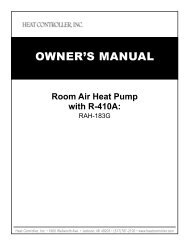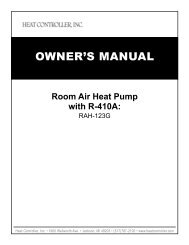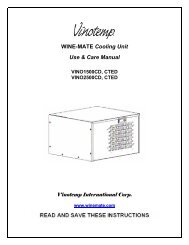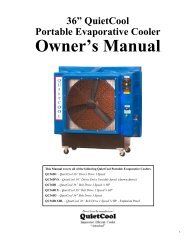Models - Air & Water
Models - Air & Water
Models - Air & Water
You also want an ePaper? Increase the reach of your titles
YUMPU automatically turns print PDFs into web optimized ePapers that Google loves.
<strong>Models</strong><br />
SG-DEH-30M-1 (DP1-30-03A)<br />
SG-DEH-45-1 (DP1-45-03)<br />
SG-DEH-70-1 (DP1-70-03A)
Thank you for choosing a Soleus <strong>Air</strong> Powered by Gree Portable Dehumidifier. This owner’s manual<br />
will provide you with valuable information necessary for the proper care and maintenance of your<br />
new product. Please take a few moments to thoroughly read the instructions and familiarize yourself<br />
with all the operational aspects of your new Dehumidifier.<br />
For your own records, please attach a copy of your sales receipt to this manual. Also, write the store<br />
name/location, date purchased, and serial number below:<br />
Store Name: ____________________________________________________<br />
Location: ______________________________________________________<br />
Date Purchased: _________________________________________________<br />
Serial Number (located on back of unit): ______________________________<br />
IMPORTANT INSTRUCTIONS<br />
Before installing and using your dehumidifier, please read this owner’s manual carefully. Store this manual in a<br />
safe place for future reference.<br />
1) Always place the unit on a level surface.<br />
2) Never use or store gasoline or other flammable vapor or liquid near this unit unless instructed by this<br />
manual.<br />
3) Maintain at least 12-18 inches clearance space around this unit. Do not block or cover air inlet or outlet<br />
grilles.<br />
4) The unit must be connected to a correctly grounded power supply.<br />
5) Do not start or stop the unit by inserting or pulling out the power plug.<br />
6) Do not use an adapter plug or extension cord.<br />
7) Do not use the unit in the immediate surroundings of a bath, a shower or a swimming pool.<br />
8) Do not insert anything into the air outlet. Do not obstruct air inlet or outlet grills unless instructed by this<br />
manual.<br />
9) Do not let children play near this unit.<br />
10) Always inspect the cord for signs of damage before use. If the power cord is damaged, it must be replaced<br />
by the manufacturer or a qualified service technician.<br />
11) When cleaning the unit, always turn the unit off and unplug the power cord.<br />
2
PACKAGE CONTENTS<br />
Portable Dehumidifier<br />
Operating Instructions<br />
SPECIFICATIONS<br />
• Noise level is measured at a distance of 3.28 ft away from the front of the unit.<br />
• Power consumption is measured when the fan runs at the highest speed setting.<br />
• These specifications are for reference only. For actual data, please refer to the rating label on the back of the unit.<br />
MODEL<br />
SG-DEH-30M-1<br />
DP1-30-03A<br />
SG-DEH-45-1<br />
DP1-45-03<br />
SG-DEH-70-1<br />
DP1-70-03A<br />
Dehumidifying Capacity<br />
30 Pints per day<br />
45 Pints per day<br />
70 Pints per day<br />
Power Consumption<br />
(Watts)<br />
<strong>Air</strong> Flow Volume (High/<br />
Med/Low)<br />
390 Watts<br />
109 / 97 / 85 CFM<br />
570 Watts<br />
103 / 91 / 81 CFM<br />
760 Watts<br />
194 / 175 / 156 CFM<br />
Power Source<br />
115 V / 60 HZ<br />
115 V / 60 HZ<br />
115 V / 60 HZ<br />
Rated Current (Amps)<br />
3.8 A<br />
5.2A<br />
7.3A<br />
Sound Pressure Level dB<br />
(max)<br />
55 dB<br />
55 dB<br />
56 dB<br />
Weight<br />
34 lbs<br />
35 lbs<br />
45 lbs<br />
Dimensions (WxDxH) 13.5” x 10.375” x 19.5 ”<br />
13.5” x 10.375” x 19.5 ”<br />
15.5” x 11” x 23.625”<br />
Energy Star<br />
Yes<br />
Yes<br />
Yes<br />
DISCLAIMER<br />
ALL INFORMATION AND THE TECHNICAL SPECIFICATIONS PRESENTED IN THIS USER’S MANUAL ARE THE<br />
PRESENTATION OF THE MANUFACTURER. SOLEUS INTERNATIONAL HAS NOT CONDUCTED INDEPENDENT<br />
TEST TO THE INFORMATION AND THE SPECIFICATIONS PRESENTED HEREWITHIN.<br />
3
CONTROL PANEL & DIGITAL DISPLAY<br />
TIMER INDICATORS<br />
FAN SPEED INDICATORS<br />
CONTINUOUS<br />
MODE INDICATOR<br />
BUCKET FULL<br />
INDICATOR<br />
TIMER BUTTON<br />
FAN SPEED BUTTON<br />
INCREASE/DECREASE<br />
ROOM HUMIDITY<br />
FILTER BUTTON<br />
AND INDICATOR<br />
POWER BUTTON<br />
AND INDICATOR<br />
4
OPERATING INSTRUCTIONS<br />
OPERATING INSTRUCTIONS<br />
1) When first operating the dehumidifier, run it in Continuous mode for 24 hours.<br />
2) Power On and Off - Press the POWER button once to manually turn the unit on. Press the POWER<br />
button once more to turn the unit off.<br />
3) Humidity Selection - Press the “+” or “-” buttons to choose the desired relative humidity in the room.<br />
Each press of the button will change the desired room humidity by 5%. The room humidity is selectable<br />
from 35%-80% or continuous. The unit will cycle on and off to maintain the humidity level chosen on the<br />
digital display. If you want the dehumidifier to operate continuously regardless of the room humidity, press<br />
the (-) buttons until you see “CO” on the digital display. This will enable continuous operation and the<br />
“Continue” indicator will light up on the control panel.<br />
4) Fan Speed Control - Press the FAN SPEED Button to cycle through the different fan speeds: High,<br />
Medium, and low. The fan speed can be visually distinguished by the fan speed indicators on the control<br />
panel.<br />
5) Timer - To program the unit to automatically turn off, press the TIMER button when the unit is on. You<br />
can select either 2 or 4 hours with the Timer. Once the desired time (2 or 4 hours) is over, the unit will<br />
automatically shut down.<br />
6) Bucket Full - When the water bucket is full of water, the unit will automatically shut off , make a beeping<br />
noise, and the Bucket Full Indicator will light up. The dehumidifier will not function until the water<br />
bucket is emptied and placed back inside the unit. The bucket should be cleaned every few weeks to prevent<br />
the growth of mold, mildew and bacteria. Use a mild detergent to clean the bucket. Once clean, completely<br />
dry the bucket and place it back inside the dehumidifier.<br />
NOTE: Support bucket with<br />
both hands when emptying<br />
7) Replace Filter - When the filter needs to be replaced, the filter indicator will<br />
light up. Remove the filter and clean with warm, soapy water. Dry thoroughly before<br />
replacing the filter. Once the filter is completely dry, place the filter back in<br />
the unit and press the FILTER button to reset the filter indicator.<br />
NOTE: When the bucket is full or removed from the machine, the compressor<br />
will turn off, but the fan will continue to run for a few minutes. This is completely<br />
normal. The dehumidifier will not be removing moisture from the air at<br />
this time.<br />
5
CHOOSING A LOCATION<br />
A Dehumidifier operating in a basement will have little no effect in drying out an adjacent<br />
enclosed storage area, such as a closet, unless there is adequate circulation of air<br />
in and out of the area.<br />
• Do not use outdoors<br />
• This dehumidifier is intended for indoor residential applications only. This unit<br />
should not be used for commercial or industrial applications<br />
• Place the dehumidifier on a smooth , level floor surface that is strong enough to<br />
support the unit with a full bucket of water.<br />
• Place the dehumidifier in an area where the temperature will not fall below 41°F.<br />
The coils can become covered with frost at temperatures below 41°F, which may<br />
reduce performance<br />
• Use the dehumidifier in cooking, laundry, bathing and dishwashing areas that have<br />
excessive moisture. NOTE: Place the dehumidifier away from a clothes dryer.<br />
• Use the dehumidifier to prevent moisture damage anywhere books or valuables<br />
are stored.<br />
• Use the dehumidifier in a basement to help prevent moisture damage.<br />
• The dehumidifier must be operated in an enclosed area to be most effective.<br />
• Close all doors, windows and other outside openings to the room.<br />
Above<br />
41° F<br />
YES<br />
NO<br />
Below<br />
41° F<br />
AUTOMATIC DEFROST<br />
When frost builds up on the evaporator coils, the compressor will cycle off and the fan will continue to run until the frost disappears.<br />
When the coils is completely defrosted, the compressor or fan (depending on the model) will automatically restart and<br />
dehumidification will resume.<br />
CONTINUOUS DRAINAGE HOSE<br />
<strong>Water</strong> can be automatically emptied by attaching a hose to the continuous drainage port on the side of the dehumidifier. This will<br />
allow the unit to run continuously (depending on the selected humidity level) without having to empty the water bucket. To drain,<br />
simply attach a standard garden hose (not included).<br />
• Remove the bucket from the front of the unit.<br />
• Open the drain cover on the side of the dehumidifier.<br />
• Thread a garden hose (not supplied) onto the nozzle, cut to length and lead to the floor drain.<br />
• Replace the bucket in the dehumidifier.<br />
NOTE: The bucket must be in place and securely seated for the dehumidifier to operate.<br />
Side of Unit<br />
6
Problem Possible Causes Solutions<br />
Dehumidifier does not start<br />
Dehumidifier does not dry the<br />
air as it should<br />
The dehumidifier is unplugged.<br />
The fuse is blown / circuit breaker<br />
is tripped.<br />
Dehumidifier has reached its<br />
present level or the bucket is full.<br />
Bucket is not in the proper<br />
position.<br />
Power Failure.<br />
Not enough time allowed for unit<br />
to remove moisture.<br />
Make sure the dehumidifier’s plug is pushed completely into<br />
the outlet.<br />
Check the house fuse / circuit breaker box and replace fuse or<br />
reset breaker.<br />
The dehumidifier automatically turns off when either condition<br />
occurs. Change to a lower setting or empty the water bucket<br />
and replace properly.<br />
The bucket must be in place and securely seated for the dehumidifier<br />
to operate.<br />
There is a protective time delay (up to 3 min.) to prevent tripping<br />
of the compressor overload. For this reason, the unit may<br />
not start normal dehumidification for 3 min. after it is powered<br />
back on.<br />
When first installed, allow at least 24 hours to maintain the<br />
desired dryness.<br />
<strong>Air</strong>flow is restricted.<br />
Make sure there are no curtains, blinds, or furniture blocking<br />
the front or back of the dehumidifier. See the Choosing a Location<br />
section on Page 6.<br />
Dirty filter. See the Replacing Filter section on Page 5.<br />
The Humidity Control may not be<br />
set low enough.<br />
Doors and windows may not be<br />
closed tightly.<br />
For drier air, press the “-” button to lower the percent humidity<br />
desired in the room, or set the dehumidifier to CO for maximum<br />
dehumidification.<br />
Check that all doors, windows, and other openings are securely<br />
closed.<br />
Dehumidifier runs too much<br />
Clothes dryer may be blowing<br />
moist air into the room.<br />
Room temperature is too low.<br />
The area to be dehumidified is too<br />
large.<br />
Install the dehumidifier away from the dryer. The dryer should<br />
be vented outside.<br />
Moisture removal is best at higher room temperatures. Lower<br />
room temperatures will reduce the moisture removal rate. This<br />
model is designed to operate at temperatures above 41°F.<br />
The capacity of your dehumidifier may not be adequate for the<br />
room size.<br />
Doors and windows are open. Close all doors and windows to the outside.<br />
Frost appears on the coils The dehumidifier has recently This is normal. Frost will usually disappear within 60 minutes.<br />
been turned on or the room<br />
temperature is below 41°F.<br />
Controls cannot be set The compressor will turn off and This is normal. Wait approximately 3 minutes and set the fan<br />
the fan will automatically speed at the desired level.<br />
continue to run for approximately<br />
3 minutes at a fixed setting.<br />
Fan Noise <strong>Air</strong> is moving through the unit. This is normal.<br />
<strong>Water</strong> on the floor Hose connection may be loose. Check the hose connection. See the Drainage Section on pg. 6.<br />
Hose is attached but not draining Disconnect the hose if using the bucket or place the hose near a<br />
into a drain<br />
drain.<br />
7<br />
TROUBLESHOOTING
WARRANTY<br />
One Year Limited Warranty<br />
Soleus International, Inc. warrants the accompanying Soleus <strong>Air</strong> Powered by Gree Dehumidifier to be free of defects in<br />
material and workmanship for the applications specified in its operation instruction for a period of ONE (1) year from<br />
the date of original retail purchase in the United States.<br />
If the unit exhibits a defect in normal use, Soleus International will, at its option, either repair or replace it, free of<br />
charge within a reasonable time after the unit is returned during the warranty period.<br />
As a condition to any warranty service obligation, the consumer must present this Warranty Certificate along with a<br />
copy of the original purchase invoice.<br />
THIS WARRANTY DOES NOT COVER:<br />
• Damage, accidental or otherwise, to the unit while in the possession of a consumer not caused by a defect in<br />
material or workmanship.<br />
• Damage caused by consumer misuse, tampering, or failure to follow the care and special handling provisions<br />
in the instructions.<br />
• Damage to the finish of the case, or other appearance parts caused by wear.<br />
• Damage caused by repairs or alterations of the unit by anyone other than those authorized by Soleus International<br />
Inc.<br />
• Freight and Insurance cost for the warranty service.<br />
• Filter and Accessories<br />
ALL WARRANTIES, INCLUDING ANY IMPLIED WARRANTY OF MERCHANT ABILITY ARE LIMITED TO<br />
ONE-YEAR DURATION OF THIS EXPRESS LIMITED WARRANTY. SOLEUS INTERNATIONAL INC.<br />
DISCLAIMS ANY LIABILITY FOR CONSEQUENTIAL OR INCIDENTAL DAMAGES AND IN NO EVENT<br />
SHALL SOLEUS INTERNATIONAL INC’S LIABILITY EXCEED THE RETAIL VALUE OF THE UNIT FOR<br />
BREACH OF ANY WRITTEN OR IMPLIED WARRANTY WITH RESPECT TO THIS UNIT.<br />
This warranty covers only new products purchased from our authorized dealers or retailers. It does not cover used, salvaged,<br />
or refurbished products.<br />
As some states do not allow the limitation or exclusion of incidental or consequential damages, or do not allow<br />
limitation on implied warranties, the above limitations and exclusions may not apply to you. This warranty gives you<br />
specific legal rights, and you may also have other rights that vary from state to state.<br />
For Technical Support and Warranty Service<br />
Please Call (888) 876-5387<br />
Or Write To:<br />
Soleus International, Inc.<br />
20035 E. Walnut Dr. N.<br />
City of Industry, CA 91789<br />
www.soleusair.com<br />
www.soleusgreen.com<br />
8<br />
66129903752