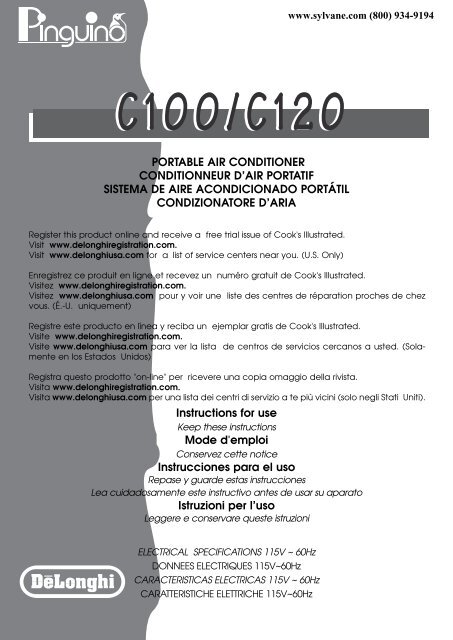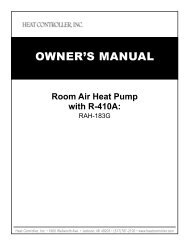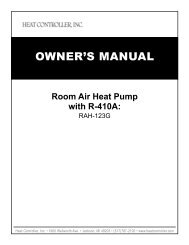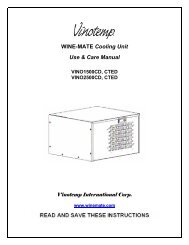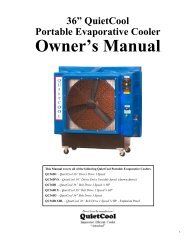C100/C120 - Home Depot
C100/C120 - Home Depot
C100/C120 - Home Depot
Create successful ePaper yourself
Turn your PDF publications into a flip-book with our unique Google optimized e-Paper software.
INDEXImportant safeguards................................ 4Setting up your portable air conditioner .5Semi-permanent installation .....................6Control panel ..............................................7Operation ....................................................8Self-diagnosis...............................................9Using the remote control unit..................10Tips ..............................................................13Cleaning ....................................................14Troubleshooting.........................................15Technical specification ............................16Limited warranty .......................................17www.sylvane.com (800) 934-9194TABLE DES MATIERESAvertissements...........................................18Prèparation à l’emploi .............................19Installation semi-permanente .................20Tableau de commande ..........................21Fonctionnement .......................................22Autodiagnostic..........................................23Fonctionnement avec télécommande 24Conseils ......................................................27Nettoyage .................................................28Si quelque chose ne marche pas .........29Caractéristiques techniques ...................30Garantie limitée ........................................31ÍNDICEPrecauciones importantes ..........................32Preparación para el uso..............................33Instalació provisional ...................................34Panel de mandos .........................................35Operación .....................................................36Autodiagnosis................................................37Funcionamento con mando a distancia..38Consejos.........................................................41Limpieza .........................................................42Búsqueda de problemas .............................43Especificaciones técnicas...........................44Garantía limitada .........................................45INDICEAvvertenze.....................................................46Predisposizione all’uso..................................47Installazione semi-permanente...................48Pannello comandi .......................................49Funzionamento ............................................50Autodiagnosi .................................................51Funzionamento con telecomando ............52Consigli...........................................................55Pulizia..............................................................56Se qualcosa non funziona...........................57Caratteristiche tecniche..............................58Garanzia ........................................................59
DESCRIPTION • DESCRIPTIONDESCRIPTCIÓN • DESCRIZIONEwww.sylvane.com (800) 934-9194215467893ACCESSORIES • ACCESSOIRES • ACCESORIOS • ACCESSORI10 11 12 1314 15
www.sylvane.com (800) 934-9194Important safeguards• Use this appliance only as described in this instruction manual.As with any electrical appliance, the instructions aim to cover as many situations as possible.Caution and common sense should be used when operating and installing this air conditioner.• This appliance has been manufactured to cool and dehumidify domestic environments andmust not be used for other purposes.• It is dangerous to alter or modify the unit's characteristics in any way.• The appliance must be installed in accordance with the relevant national legislation.• Should repairs be necessary, contact the nearest authorized Repair Service Center. Unauthorizedservicing can be dangerous.• The appliance is not intended for use by persons (including children) with reduced physical, sensoryor mental capabilities, or lack of experience and knowledge, unless they have been givensupervision or instruction concerning use of the appliance by a person responsible for their safety.Children should be supervised to ensure that they do not play with the appliance.• In the case that the power cord becomes damaged, this must be repaired only by specialized personnelauthorized by the manufacturer in order to protect against fire.• Always ensure the appliance is plugged into a grounded 3-prong outlet. If you have any doubtscheck with a qualified electrician.• We strongly discourage the use of an extension cord due to potential safety hazards. For temporarysituations, use only CSA certified and UL listed 3-prong grounded extension cord,attachment plug and connector, rated 15A, 125V• Before cleaning or maintenance operations, always unplug the unit from the outlet.• Do not pull on or place strain on the power cord when moving the appliance.• The appliance should not be installed where the atmosphere may contain combustible gases,oil or sulphur, or near heat sources.• Do not rest hot or heavy objects on the appliance.• Clean the filters at least once a week.• Avoid using heaters near the unit.• The unit should be transported in a vertical position. If this is not possible secure the unit at anangle, do not lie it horizontally.• Before transporting the unit, drain the unit. After transportation, wait at least 6 hours before switching the unit on.• The packaging materials can be recycled. You are therefore recommended to place them inthe special containers for differentiated waste collection.• This appliance is fitted with a special safety device. When the compressor switches off, thisdevice prevents it from switching on again for at least 3 minutes.• WARNING: Changes or modifications not expressly approved by the party responsible for compliancecould void the user's authority to operate the equipment..SAVE THESE INSTRUCTIONSTHIS PRODUCT IS FOR HOUSEHOLD ONLYDESCRIPTION1 air outlet grille2 control panel3 castor wheels4 handles5 filter6 air intake grille7 air exhaust hose housing8 drainage hose49 power cable10 wall flange11 air exhaust hose12 window outlet13 castor locks14 remote control15 window bracket with locking pins
www.sylvane.com (800) 934-9194Setting up your portableair conditionerTO AVOID DAMAGE TO THE UNIT:NEVER TRANSPORT OR TURN THE APPLIANCE UPSIDE DOWN OR ON ITS SIDE. IF THIS OCCURS, WAIT6 HOURS BEFORE TURNING THE APPLIANCE ON, 24 HOURS IS RECOMMENDED. After the unit hasbeen on its side, oil needs to return to the compressor to ensure proper function. Without allowingthe unit this time (6-24 hours) the unit may function for only a short time, and then the compressorwill break down from lack of oil.GBELECTRICAL CONNECTIONSBefore plugging the appliance into the outlet, check that:• The outlet’s power supply corresponds to the value indicated on the rating label on the backof the appliance;• The outlet and electrical circuit are adequate for the appliance;• The outlet is a 3-hole grounded outlet . If this is not the case, you must choose another outlet.Failure to follow these important safety instructions absolves the manufacturer of all liability.If it becomes necessary, the power cable must be replaced by a qualified professional only.The instructions below will enable you to prepare your air conditioner for operation as efficientlyas possible. Before use, make sure the air intake and outlet grilles are unobstructed.AIR CONDITIONING WITHOUT INSTALLATIONNOTE: Keep the air hoses as short and free ofcurves as possible to avoid constrictions.FOR OPTIMAL RESULTS SET-UP IN A DOU-BLE-HUNG WINDOW:1) Place the bracket in the window sill,extend the bracket fully within the windowframe, fix the bracket by using the pinthen lower the window onto the bracket.(Should the window bracket be too largefor the window. The plastic can be cutwith a saw by a qualified professional.)2) Fit the air exhaust hose in the housing atthe back of the appliance. Insert it asshown in figure A.3) Connect the window outlet (12) to theother end of the exhaust hose.Other set-up methods:• Thanks to the locking pins, it’s possible touse the window bracket also for slidingwindows. Position the hole of the bracketso to allow a correct installation of theexhaust hose (see figure C).• If you have a casement window (figure D)follow steps 2 & 3 and place the windowoutlet (12) outside the window to exhaustthe hot air.CA4) Insert the window outlet end of the exhausthose into the slot of the window bracket(fig. B).BFor help with installation, operation, andfor all accessories and spare/replacementparts, Please contact our toll free customerservice call center at:1-800-322-3848 [US only]Monday – Friday 8:30am – 5:00pm ET Orlog onto our website atwww.delonghiusa.com.D5
www.sylvane.com (800) 934-9194Semi-permanent installationSEMI-PERMANENT INSTALLATIONIf required, your appliance can also beinstalled semi-permanently (Fig. E).• Fit the wall flange (10) into the hole.• Fit the air exhaust hose (11) in the relevanthousing located on the rear side ofthe appliance. (fig. A page 5).• Fit the end of the hose (11) to the wallflange (10) as shown in fig. G.GEProceed as follows:• Drill a hole ø 5,25 inches (134 mm) in anoutside wall or through a window pane.Respect the dimensions and height of thehole given in figure F and G.When the hose (11) is not connected, the drilledhole can be closed with the flange cap(10).NOTE: When installing the air conditionersemi-permanently, you should leave a doorslightly open little as 1/2 “ (1 cm) to guaranteecorrect ventilation and room pressure.Keep the air hoses as short and free ofcurves as possible to avoid constrictions.in thewindowpaneFin thewoodenkickboardof aFrenchwindowin the wall:you arerecommendedto insulate thesection of wallusing suitableinsulation.“As special tools are required for installation,we suggest you have the applianceinstalled by specialized personnel.”6
www.sylvane.com (800) 934-9194Control panelTHE CONTROL PANELCFGRHEBAGBILMNDQPODESCRIPTION OF THE CONTROL PANELA ON/STAND-BY buttonB MODE selection button:Air conditioning, dehumidifying, fan.C Fan speed selection button (HIGH/MED/LOW/AUTO)D Timer buttonE Programmed operation increase temperature/time buttonF Programmed operation decrease temperature/time buttonG Display Displays the temperature values set and the programmed operating timeH Timer in operation indicator lightI/L/M/N Fan speed lights and AUTO lightsO Fan mode lightP Dehumidifying mode lightQ Air conditioning mode lightR Remote control receiver✔Never turn the air conditioner off by unplugging from the outlet. Always press thebutton, then wait for a few minutes before unplugging. This allows the appliance toperform a cycle of checks to verify operation.7
www.sylvane.com (800) 934-9194OperationTURNING THE APPLIANCE ONPlug into an outlet.Two lines appear on the display indicating that the appliance is in standby.Press the ON/STAND-BY button (A). When turned on, the air conditionerstarts operating in the same mode as when it was turned off.Press the MODE button (B) until the light corresponding to the desiredmode lights up:Light (Q) : AIR-CONDITIONING MODELight (P) : DEHUMIDIFYING MODELight (O) : FAN MODEAIR CONDITIONING MODEIdeal for hot muggy weather when you need to cool and dehumidify theroom.To set this mode: press the + (E) or - (F) buttons until the desired temperatureis displayed.Then select the fan speed by pressing the “FAN” button (C) until the lightcorresponding to the required fan speed lights up:HIGH: MAXIMUM SPEED the air conditioner operates at maximum toachieve the target temperature as rapidly as possibleMED: MEDIUM SPEED reduces noise levels while maintaining a comfortabletemperatureLOW: LOW SPEED for silent operation and maximum energy efficiencyAUTO: AUTO: the appliance automatically selects the most suitablefan speed in relation to the temperature set on the digital displayand current room temperature.The most suitable temperature for the room during the summer varies from75°F to 81°F (24 to 27°C). You are recommended, however, not to set atemperature much below the outdoor temperatureDEHUMIDIFYING MODEIdeal to reduce room humidity (spring and autumn, damp rooms, rainyperiods, etc). In dehumidifying mode, the appliance MUST be set-up inthe same way as for air conditioning, with the air exhaust hose attachedto enable the moisture to be discharged outside.When the dehumidifying mode is selected, the light (P) comes on and“ ” appears on the display.At the same time, the AUTO fan light (N) comes on.In this mode, fan speed is selected automatically by the appliance andcannot be set manually.FAN MODEThe unit operates without cooling or dehumidifying. This mode providesventilation only. When using the appliance in this mode, the air exhausthose does not need to be connected. Adjust fan speed by pressing the“FAN” button (C) as described for the air-conditioning mode.In this mode, AUTO speed cannot be selected.The fan speed selected will be displayed.8
www.sylvane.com (800) 934-9194Self-diagnosisSELF-DIAGNOSISThe appliance has a self diagnosis system to identify a number of malfunctions.GBIF ... IS DISPLAYEDLOW TEMPERATURE(frost prevention)...WHAT SHOULD YOU DO?The appliance is fitted with a frost protection device to avoidexcessive formation of ice on internal components. The appliancestarts up again automatically when the defrosting process is completed.PROBE FAILURE(sensor damaged)If this is displayed, contact your local authorized service centre.FULL TANKEmpty the internal tank, see page 14 "End of season operations".SETTING THE TIMERThe timer can be used to delay appliance start up or shutdown. This avoids wasting electricity bynot operating the appliance when it is not needed.How to program delayed start up• Plug the appliance into an outlet and press the ON/STAND-BY button (A), then select the desiredoperating mode and other settings (temperature, fan speed, etc).• Press the ON/STAND-BY button (A) again: The appliance switches to stand-by mode (the twocentral segments are displayed).• Press the TIMER button (D). The last timer setting or the preset value 6.0 flashes on the display.• Use the + (E) or - (F) buttons to set the number of hours delay before the appliance comes on.During the first ten hours, you can select half hour intervals. For times greater than ten hours,one hour intervals can be selected. If the + (E) or - (F) buttons are pressed for more than 2seconds, the time runs rapidly up to a maximum of 24 hours. Press the timer button again withina few seconds to confirm the setting. If the setting is not confirmed within a few seconds, thedisplay resets to Stand-by. With the timer activated, the countdown before the programmedstart up time is displayed and the light (H) flashes.To cancel the timer programming, press the timer button (D) again.How to program delayed shutdown• Delayed shutdown can be programmed in any operating mode (air conditioning/dehumidifying/fan).• Press the TIMER button (D). The last timer setting or the preset value 6.0 flashes on the display.• Use the + (E) or - (F) button to set the number of hours delay before the appliance goes off.During the first ten hours, you can select half hour intervals. For times greater than ten hours,one hour intervals can be selected.If the + (E) or - (F) buttons are pressed for more than 2 seconds, the time runs rapidly up to amaximum of 24 hours.Press the timer button again within a few seconds to confirm the setting.When the timer is set, the light (H) flashes.At the set time, the air conditioner shuts down and remains in stand-by.To cancel the timer programming, press the timer button (D) again.9
www.sylvane.com (800) 934-9194Using the remote control unitMODELS WITH REMOTE CONTROL• Point the remote control at the receiver onthe air conditioner. The remote controlmust be no more than 23 ft (7 metres)away from the appliance (without obstaclesbetween the remote control and thereceiver)• The remote control must be handled withextreme care. Do not drop it or expose itto direct sunlight or sources of heat.DESCRIPTION OF THE REMOTE CONTROL16) Fan button (FAN)17) ON/STAND-BY button (ON/OFF)18) Mode button (MODE)19) Timer button (TIMER)20) DisplayReplacing the batteries• Remove the cover on the rear of theremote control;• Replace the old batteries with two newR03 “AAA” 1.5V batteries, inserting themcorrectly (see the instructions inside thebattery compartment);• Replace the cover.1918MAX 23 ftMAX 7 metres201617If the remote control unit is replaced or discarded, the batteries must be removed and disposedof in accordance with current legislation as they are harmful to the environment. Do not mix oldand new batteries.Do not mix alkaline, standard (carbon-zinc) or rechargeable (nickel-cadmium) batteries. Do notdispose of batteries in fire. Batteries may explode or leak.• Note: This equipment has been tested and found to comply with the limits for a Class B digitaldevice, pursuant to part 15 of the FCC Rules. These limits are designed to provide reasonableprotection against harmful interference in a residential installation.• This equipment generates, uses and can radiate radio frequency energy and, if not installedand used in accordance with the instructions, may cause harmful interference to radio communications.However, there is no guarantee that interference will not occur in a particularinstallation. If this equipment does cause harmful interference to radio or television reception,which can be determined by turning the equipment off and on, the user is encouraged to tryto correct the interference by one or more of the following measures:- Reorient or relocate the receiving antenna.- Increase the separation between the equipment and receiver.- Connect the equipment into an outlet on a circuit different from that to which the receiver isconnected.- Consult the dealer or an experienced radio/TV technician for help.Changes or modifications not expressly approved by the party responsible for compliancecould void the user's authority to operate the equipment.• This device complies with Part 15 of the FCC Rules. Operation is subject to the following twoconditions: (1) this device may not cause harmful interference, and (2) this device mustaccept any interference received, including interference that may cause undesired operation.10
www.sylvane.com (800) 934-9194Using the remote controlTURNING THE APPLIANCE ONPlug into the outlet.Press the ON/STAND-BY button (17) (when turned on, the air conditioner starts operating in thesame mode as when it was turned off).Press the MODE button (18) to select the required mode:AIR CONDITIONING (COOL)DEHUMIDIFYING (DRY)FAN ONLY (FAN)An arrow on the display indicates the selected mode.GBAIR CONDITIONING MODE (COOL)Ideal for hot humid weather when you need to cool and dehumidify the room.In air conditioning mode, use the buttons to select the desired temperature.The display shows the set temperature.To change the fan speed, use the fan button “FAN” (16) on the remote control, choosing from theavailable speeds:AUTO: the appliance automatically selects the most suitable fan speed in relation to the temperatureset on the digital display and current room temperature.HIGH: the air conditioner operates at maximum to reach the required temperature as rapidly aspossible.MED: reduces noise levels while maintaining a comfortable temperature.LOW: for silent operation and maximum energy efficiency.Two arrows on the display indicate respectively air-conditioning “COOL” and the fan speed.The most suitable temperature for the room during the summer varies from 24 to 27°C. You arerecommended, however, not to set a temperature much below the outdoor temperature.DEHUMIDIFYING MODE (DRY)Ideal to reduce room humidity (spring and autumn, damp rooms, rainy periods, etc).In dehumidifying mode, the appliance selects fan speed automatically.Two arrows on the remote control display indicate “DRY” and “AUTO” respectively.FAN MODE ONLY (FAN)In fan mode, fan speed can be set by pressing the fan button “FAN” (16).The fan speed changes between the speeds available (LOW/MED/HIGH).Two arrows on the display indicate the fan mode and the speed set.In this mode, the AUTO speed cannot be selected.SETTING THE TIMERThe timer can be used to delay appliance start up or shutdown. This avoids wasting electricity bynot operating the appliance when it is not needed.How to program delayed shutdown• With the air conditioning unit on, press the timer button TIMER (19). The time is displayed andthe "h" symbol flashes, with a flashing arrow indicating timer shut-down.• Set the time when you want the appliance to go off using the buttons (from 30 minutes to24 hours). During the first ten hours, you can select half hour intervals. For times greater than tenhours, one hour intervals can be selected.• Press the timer button TIMER (19) again to confirm the selection. The appliance emits a beepand the light (H) flashes on the control panel, confirming successful activation of the timer. Acountdown of the time left is displayed on the remote control display and the light (H) flasheson the air conditioner display.11
www.sylvane.com (800) 934-9194Using the remote control• At the end of the set time the appliance switches off automatically.• To cancel the timer programming, press the timer button TIMER (19) again. The appliance emitsa beep and both displays reset to display the settings prior to activation of the timer.How to program delayed start up• With the air conditioner off, press the press the TIMER button (19) . An arrow indicating “timerstart-up” flashes on the display. Now make all the desired settings for when the appliance willswitch on (operating mode, fan speed and temperature). Confirm the settings by pressing theTIMER button (19). The time is displayed and the "h" symbol flashes.Set the time when you want the appliance to switch off using the buttons (from 30 minutesto 24 hours).During the first ten hours, you can select half hour intervals. For times greater than ten hours,one hour intervals can be selected.• Press the TIMER button (19) again to confirm the start-up time. A beep sounds and the time setis also displayed on the control panel, confirming setting of the timer. The light (H) flashes onthe air conditioner display. A countdown of the time left is displayed on both displays.• At the end of the set time the appliance switches on automatically, with the settings madepreviously.• To cancel the timer programming, press the TIMER button (19) again. The appliance emits abeep and both displays reset to stand-by.12
www.sylvane.com (800) 934-9194TipsTo ensure optimal performance from yourportable air conditioner, follow these recommendations:• close the windows and doors in the roomto be air conditioned.The only exception is when the applianceis installed through a hole in the wall.In this case, you are recommended toleave a slight draught through a door orwindow to guarantee correct ventilation.• Never rest objects of any kind on the airconditioner.• Never obstruct the air intake (6) or outlet(1) grilles.• Minimize the number of heat sources inthe room.GBclose doors and windows• Protect the room from direct exposure tothe sun by partially closing curtains and/orblinds to help the appliance run more efficiently.do not cover the appliance• Never use the appliance in very damprooms (laundries for example).• Never use the appliance outdoors.• Make sure the air conditioner is on a levelfloor. If necessary, place the two castorlocks (13) under the front wheels (3) .close blinds or curtains13
www.sylvane.com (800) 934-9194CleaningBefore cleaning or maintenance, turn theappliance off by pressing the ON/STAND-BYbutton (A) or in models with remote controlunit, by pressing the ON/OFF button, thenalways unplug the appliance from the electricalsocket.CLEANING THE SURFACE OF THE UNITYou should clean the appliance with a slightlydamp cloth then dry with a dry cloth.For safety reasons, never wash the air conditionerwith water. tioner with water.PrecautionsNever use petrol, alcohol or solvents to cleanthe appliance. Never spray insecticide liquidsor similar products.START OF SEASON CHECKSMake sure the power cable and plug areundamaged and the outlet is in good condition.Follow the installation instructions precisely.END OF SEASON OPERATIONS• To empty the internal circuit completely ofwater, remove the cap (figure H).• Run off all water left into a basin. When allthe water has been drained, put the capback in place.• Clean the filter and dry thoroughly beforeputting back.CLEANING THE AIR FILTERSTo keep your air conditioner working efficiently,you should clean the dust filter every weekof operation.The filter is housed in the intake grille.To clean the filters, proceed as follows:1. Remove the dust filter by extracting itupwards (figure G).2. Use a vacuum cleaner to remove dustaccumulations from the filter. If it is verydirty, immerse in warm water and rinse anumber of times. The water should neverbe hotter than 40°C. After washing, leavethe filter to dry, then put back in place.HG14
www.sylvane.com (800) 934-9194TroubleshootingNOTE:NEVER TRANSPORT OR TURN THE APPLIANCE UPSIDE DOWN OR ON ITS SIDE. IF THIS OCCURS,WAIT 6 HOURS BEFORE TURNING THE APPLIANCE ON, 24 HOURS IS RECOMMENDED. After theunit has been on its side, oil needs to return to the compressor to ensure proper function. Withoutallowing the unit this time (6-24 hours) the unit may function for only a short time, and thenthe compressor will break down from lack of oil.GBTROUBLESHOOTINGngPROBLEM CAUSE REMEDYThe airconditioning unitdoes not start.The airconditioning unitworks for a shorttime only.The airconditionerworks, but doesnot cool theroom.• No electricity.• It is not plugged into the outlet.• The safety device of the plug hastripped.• The internal safety device has tripped.• The air exhaust hose has a constriction.• The air exhaust hose is blocked.• There are tight bends in the air exhausthose.• Window open.• There are heat sources in the room(lamps, etc.).• The exhaust hose is detached.• Air filters clogged.• Restore electricity.• Plug into the outlet.• Reset the safety plug.• Wait 30 minutes, if the problempersists, contact yourservice center.• Position the exhaust hosecorrectly.• Check there are noobstacles Obstructing airdischarge.• Eliminate the tight bends.• Close the window.• Eliminate the heat source.• Connect the exhaust hose.• Clean or replace the filters.Bad odor in theroom.• The filter is clogged.• Clean or replace the filter.The airconditioner doesnot operate forabout 3 minutesafter turning it on.• The internal compressor safety deviceprevents the appliance from beingrestarted until three minutes have elapsedsince it was last turned off.• Wait. This delay is part ofnormal operation./ PF/appears on thedisplay.• The appliance has a self diagnosissystem to identify a number of malfunctions.• See the self-diagnosis chapter.15
www.sylvane.com (800) 934-9194Technical specificationsTECHNICAL SPECIFICATIONPower supply voltage see rating labelMax. absorbed powerduring air conditioning “Refrigerant “Cooling capacity “LIMIT CONDITIONSRoom temperature forair conditioning 64 ÷ 95°F (18° ÷ 35°C)Transport, filling, cleaning, recovery and disposalof refrigerant should be performed bya technical service centre appointed by themanufacturer only.The appliance should be disposed of by aspecialist centre appointed by the manufactureronly.TO AVOID DAMAGE TO THE UNIT:NEVER TRANSPORT OR TURN THE APPLIANCE UPSIDE DOWN OR ON ITS SIDE.IF THIS OCCURS, WAIT 6 HOURS BEFORE TURNING THE APPLIANCE ON, 24HOURS IS RECOMMENDED. After the unit has been on its side, oil needs toreturn to the compressor to ensure proper function. Without allowing theunit this time (6-24 hours) the unit may function for only a short time, andthen the compressor will break down from lack of oil.ELECTRICAL CONNECTIONThis appliance is equipped with a 3 prong grounded plug. The plug must be connected intoan outlet that is properly installed and grounded in the accordance with all local codesand ordinances. Do not modify the plug provided with the appliance. If it will not fit theoutlet, have a proper outlet installed by a qualified electrician or relocate the unit to a properoutlet. If the household electrical supply does not meet the above specifications, or ifyou are not sure your home has an effective electrical ground, have a qualified electricianor your local electrical utility company check it and correct any problems.SAFETY PLUGThe appliance is fitted with a safety plug to protect the power cable.If power is cut off, unplug from the outlet and make sure the power cable is undamaged.If the cable is damaged, call the service center immediately.If power cuts off frequently and the power cable is undamaged, contact a qualified electrician.OPERATION OF THE SAFETY PLUGIf the safety device incorporated in the plug trips and cuts off the power supply, checkthat the power cable and plug are not damaged.If the power cable is undamaged, to restore operation press the "RESET" button.To verify correct operation of the plug, press the "TEST" button periodically and make surethe appliance disconnects. If this is not the case, contact the service center.To restore operation, press the "RESET" button.16
www.sylvane.com (800) 934-9194Limited WarrantyDe’Longhi is the distributor of Kenwood home appliances.This warranty applies to all home appliances with De’Longhi or Kenwood brand names.GBFOR CONTIGUOUS UNITED STATES ONLYLimited WarrantyWe warrant each De’Longhi AIR CONDITIONER to be free from defects in material and workmanship.From the purchase date, our obligation under this warranty is to provide one (1) year freeparts and labor on the entire AIR CONDITIONER, with an additional four (4) years free on any partof the sealed system consisting of the compressor, evaporator, condenser and factory connectedrefrigerant tubing. Labor and all other parts during the additional four (4) year warranty are to bepaid by the owner. All AIR CONDITIONERS in need of repair are to be shipped to an authorizedDe’Longhi service center at the owner’s expense, and De’Longhi will then incur the return shippingcosts. After the first five (5) years of ownership, all expenses (all parts, labor and shipping) areto be paid by the owner of the unit. This warranty shall apply only if the AIR CONDITIONER is usedin accordance with the factory directions that accompany it, and on an Alternating Current (AC)circuit. This warranty is in lieu of all other warranties and representations, expressed or implied, andall other obligations or liabilities on our part. We do not authorize any other person or companyto assume for us any liability in connection with the sale or use of our AIR CONDITIONER. This warrantyshall not apply to any AIR CONDITIONER that has been repaired or altered outside our factorynor shall it apply to any AIR CONDITIONER that has been subjected to misuse, negligence oraccidents.If repairs become necessary, see contact information below:U.S. Residents:For help with installation, operation, and for all accessories and spare/replacement parts,Please contact our toll free customer service call center at 1-800-322-3848Monday – Friday 8:30am – 5:00pm ETor log onto our website at www.delonghiusa.com.CANADA Residents:Please contact our toll free hotline at 1-888-335-6644 or log onto our website atwww.delonghi.com.Other countries:Please visit: www.delonghi.com.17