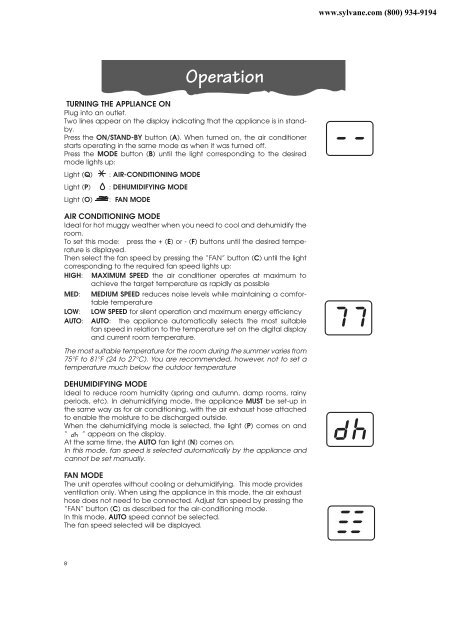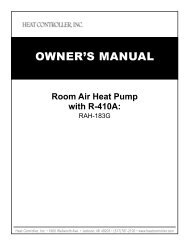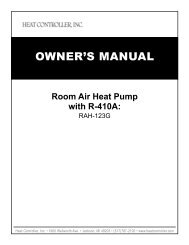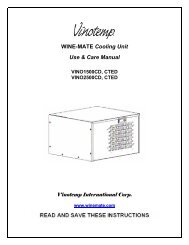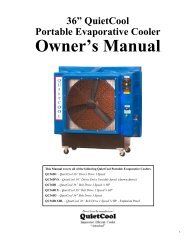C100/C120 - Home Depot
C100/C120 - Home Depot
C100/C120 - Home Depot
Create successful ePaper yourself
Turn your PDF publications into a flip-book with our unique Google optimized e-Paper software.
www.sylvane.com (800) 934-9194OperationTURNING THE APPLIANCE ONPlug into an outlet.Two lines appear on the display indicating that the appliance is in standby.Press the ON/STAND-BY button (A). When turned on, the air conditionerstarts operating in the same mode as when it was turned off.Press the MODE button (B) until the light corresponding to the desiredmode lights up:Light (Q) : AIR-CONDITIONING MODELight (P) : DEHUMIDIFYING MODELight (O) : FAN MODEAIR CONDITIONING MODEIdeal for hot muggy weather when you need to cool and dehumidify theroom.To set this mode: press the + (E) or - (F) buttons until the desired temperatureis displayed.Then select the fan speed by pressing the “FAN” button (C) until the lightcorresponding to the required fan speed lights up:HIGH: MAXIMUM SPEED the air conditioner operates at maximum toachieve the target temperature as rapidly as possibleMED: MEDIUM SPEED reduces noise levels while maintaining a comfortabletemperatureLOW: LOW SPEED for silent operation and maximum energy efficiencyAUTO: AUTO: the appliance automatically selects the most suitablefan speed in relation to the temperature set on the digital displayand current room temperature.The most suitable temperature for the room during the summer varies from75°F to 81°F (24 to 27°C). You are recommended, however, not to set atemperature much below the outdoor temperatureDEHUMIDIFYING MODEIdeal to reduce room humidity (spring and autumn, damp rooms, rainyperiods, etc). In dehumidifying mode, the appliance MUST be set-up inthe same way as for air conditioning, with the air exhaust hose attachedto enable the moisture to be discharged outside.When the dehumidifying mode is selected, the light (P) comes on and“ ” appears on the display.At the same time, the AUTO fan light (N) comes on.In this mode, fan speed is selected automatically by the appliance andcannot be set manually.FAN MODEThe unit operates without cooling or dehumidifying. This mode providesventilation only. When using the appliance in this mode, the air exhausthose does not need to be connected. Adjust fan speed by pressing the“FAN” button (C) as described for the air-conditioning mode.In this mode, AUTO speed cannot be selected.The fan speed selected will be displayed.8