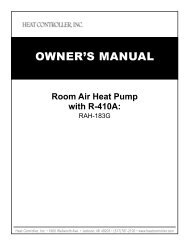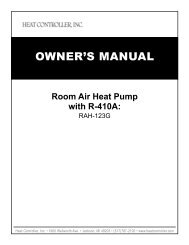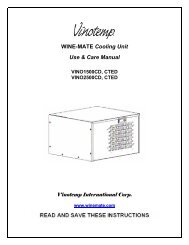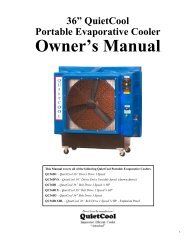C100/C120 - Home Depot
C100/C120 - Home Depot
C100/C120 - Home Depot
Create successful ePaper yourself
Turn your PDF publications into a flip-book with our unique Google optimized e-Paper software.
www.sylvane.com (800) 934-9194Using the remote controlTURNING THE APPLIANCE ONPlug into the outlet.Press the ON/STAND-BY button (17) (when turned on, the air conditioner starts operating in thesame mode as when it was turned off).Press the MODE button (18) to select the required mode:AIR CONDITIONING (COOL)DEHUMIDIFYING (DRY)FAN ONLY (FAN)An arrow on the display indicates the selected mode.GBAIR CONDITIONING MODE (COOL)Ideal for hot humid weather when you need to cool and dehumidify the room.In air conditioning mode, use the buttons to select the desired temperature.The display shows the set temperature.To change the fan speed, use the fan button “FAN” (16) on the remote control, choosing from theavailable speeds:AUTO: the appliance automatically selects the most suitable fan speed in relation to the temperatureset on the digital display and current room temperature.HIGH: the air conditioner operates at maximum to reach the required temperature as rapidly aspossible.MED: reduces noise levels while maintaining a comfortable temperature.LOW: for silent operation and maximum energy efficiency.Two arrows on the display indicate respectively air-conditioning “COOL” and the fan speed.The most suitable temperature for the room during the summer varies from 24 to 27°C. You arerecommended, however, not to set a temperature much below the outdoor temperature.DEHUMIDIFYING MODE (DRY)Ideal to reduce room humidity (spring and autumn, damp rooms, rainy periods, etc).In dehumidifying mode, the appliance selects fan speed automatically.Two arrows on the remote control display indicate “DRY” and “AUTO” respectively.FAN MODE ONLY (FAN)In fan mode, fan speed can be set by pressing the fan button “FAN” (16).The fan speed changes between the speeds available (LOW/MED/HIGH).Two arrows on the display indicate the fan mode and the speed set.In this mode, the AUTO speed cannot be selected.SETTING THE TIMERThe timer can be used to delay appliance start up or shutdown. This avoids wasting electricity bynot operating the appliance when it is not needed.How to program delayed shutdown• With the air conditioning unit on, press the timer button TIMER (19). The time is displayed andthe "h" symbol flashes, with a flashing arrow indicating timer shut-down.• Set the time when you want the appliance to go off using the buttons (from 30 minutes to24 hours). During the first ten hours, you can select half hour intervals. For times greater than tenhours, one hour intervals can be selected.• Press the timer button TIMER (19) again to confirm the selection. The appliance emits a beepand the light (H) flashes on the control panel, confirming successful activation of the timer. Acountdown of the time left is displayed on the remote control display and the light (H) flasheson the air conditioner display.11