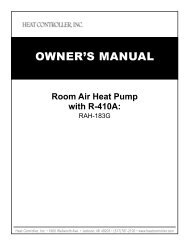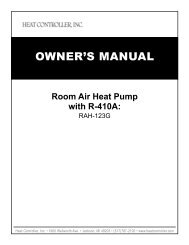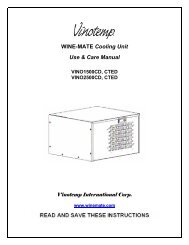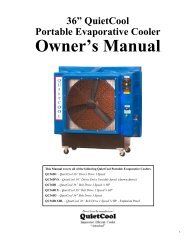C100/C120 - Home Depot
C100/C120 - Home Depot
C100/C120 - Home Depot
Create successful ePaper yourself
Turn your PDF publications into a flip-book with our unique Google optimized e-Paper software.
www.sylvane.com (800) 934-9194Control panelTHE CONTROL PANELCFGRHEBAGBILMNDQPODESCRIPTION OF THE CONTROL PANELA ON/STAND-BY buttonB MODE selection button:Air conditioning, dehumidifying, fan.C Fan speed selection button (HIGH/MED/LOW/AUTO)D Timer buttonE Programmed operation increase temperature/time buttonF Programmed operation decrease temperature/time buttonG Display Displays the temperature values set and the programmed operating timeH Timer in operation indicator lightI/L/M/N Fan speed lights and AUTO lightsO Fan mode lightP Dehumidifying mode lightQ Air conditioning mode lightR Remote control receiver✔Never turn the air conditioner off by unplugging from the outlet. Always press thebutton, then wait for a few minutes before unplugging. This allows the appliance toperform a cycle of checks to verify operation.7