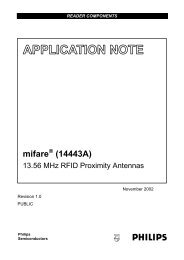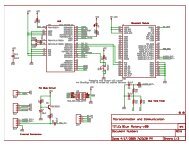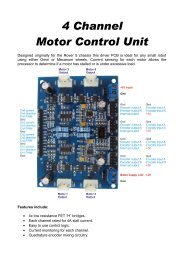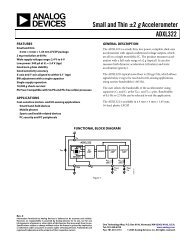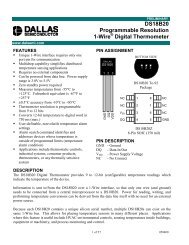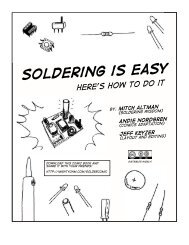u-blox 6
u-blox 6
u-blox 6
Create successful ePaper yourself
Turn your PDF publications into a flip-book with our unique Google optimized e-Paper software.
AssistNow Offline works in locations without any wireless connectivity as the correction data files reside in the<br />
receiver or the host. This makes them immediately available upon start-up, eliminating connection set-up<br />
delays, download waiting times and call charges.<br />
The simplest set-up is for GPS receivers including an internal Flash Memory or an external SPI Flash Memory<br />
where ALP data can be stored. In this case, the UBX-AID-ALP message is used.<br />
When the GPS receiver has neither an internal Flash Memory nor an external SPI Flash Memory, the ALP file<br />
must be stored to the host CPU. The GPS receiver can then request data from the host when needed. This<br />
arrangement is implemented using the UBX-AID-ALPSRV message.<br />
In both cases, status reporting on ALP data currently available to the GPS receiver can be taken from message<br />
AID-ALP (STAT).<br />
AssistNow Offline data are published at http://alp.u-<strong>blox</strong>.com/.<br />
13.7.1 Flash-based AlmanacPlus Overview<br />
Flash-based AlmanacPlus functionality means that AlmanacPlus data is stored in the program flash memory<br />
connected to the u-<strong>blox</strong> 6 chip.<br />
The task of a server is simply to download the data from an Internet server or other sources, and then deliver<br />
the full file piece by piece to the GPS receiver. This is different to the method described in UBX-AID-ALPSRV<br />
where the file would remain within the host and the GPS receiver would request chunks from that file when<br />
needed.<br />
The message AID-ALP exists in several variants, combining all functionality needed to download data and report<br />
status within one Class/Message ID.<br />
13.7.1.1 Download Procedure<br />
The following steps are a typical sequence for downloading an ALP file to the receiver:<br />
• The server downloads a copy of a current ALP file, and stores it locally<br />
• It sends the first N bytes from that file, using the AID-ALP (TX) message<br />
• The server awaits a AID-ALP (ACK) or AID-ALP (NAK) message<br />
• If can then continue, sending the next N bytes if the message was acknowledged<br />
• Once all data has been transferred, or a NAK has been received, the server sends an AID-ALP (STOP)<br />
message<br />
Note that:<br />
• N should not be larger than ~700 bytes (due to the input buffers on the RS232/USB lines). Smaller values of<br />
N might improve reliability<br />
• N must be a multiple of 2<br />
• There is no re-send mechanism; if a NAK message is received, the full downloading process must be<br />
restarted<br />
• There is no explicit checksum, but an implicit one, as the ALP file already includes a checksum to verify<br />
consistency<br />
Overview of the different versions of AID-ALP messages<br />
Short Name Content Direction<br />
AID-ALP (TX) ALP server sends Data to client Server -> Client<br />
AID-ALP ALP server terminates a transfer sequence<br />
Server -> Client<br />
(STOP)<br />
AID-ALP (ACK) ALP client acknowledges successful receipt of data.<br />
Client -> Server<br />
GPS.G6-SW-10018-A Public Release Page 36 of 201