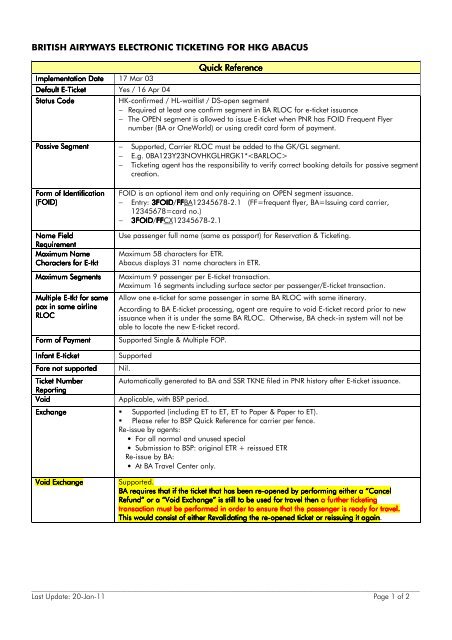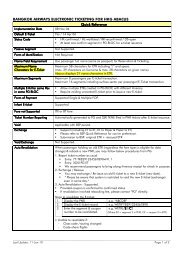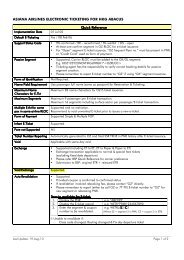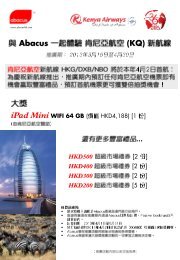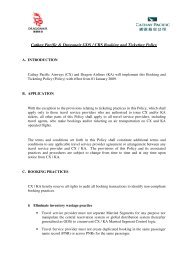BRITISH AIRYWAYS ELECTRONIC TICKETING FOR HKG ABACUS ...
BRITISH AIRYWAYS ELECTRONIC TICKETING FOR HKG ABACUS ...
BRITISH AIRYWAYS ELECTRONIC TICKETING FOR HKG ABACUS ...
Create successful ePaper yourself
Turn your PDF publications into a flip-book with our unique Google optimized e-Paper software.
<strong>BRITISH</strong> <strong>AIRYWAYS</strong> <strong>ELECTRONIC</strong> <strong>TICKETING</strong> <strong>FOR</strong> <strong>HKG</strong> <strong>ABACUS</strong><br />
Implementation Date 17 Mar 03<br />
Default E-Ticket<br />
E<br />
Yes / 16 Apr 04<br />
Status Code<br />
Quick Reference<br />
HK-confirmed / HL-waitlist / DS-open segment<br />
− Required at least one confirm segment in BA RLOC for e-ticket issuance<br />
− The OPEN segment is allowed to issue E-ticket when PNR has FOID Frequent Flyer<br />
number (BA or OneWorld) or using credit card form of payment.<br />
Passive Segment − Supported, Carrier RLOC must be added to the GK/GL segment.<br />
− E.g. 0BA123Y23NOV<strong>HKG</strong>LHRGK1*<br />
− Ticketing agent has the responsibility to verify correct booking details for passive segment<br />
creation.<br />
Form of Identification<br />
(FOID)<br />
Name Field<br />
Requirement<br />
Maximum Name<br />
Characters for E-tkt<br />
E<br />
Maximum Segments<br />
Multiple E-tkt E<br />
for same<br />
pax in same airline<br />
RLOC<br />
Form of Payment<br />
FOID is an optional item and only requiring on OPEN segment issuance.<br />
− Entry: 3FOID/FF<br />
FFBA12345678-2.1 (FF=frequent flyer, BA=Issuing card carrier,<br />
12345678=card no.)<br />
−<br />
3FOID/FF<br />
FFCX12345678-2.1<br />
Use passenger full name (same as passport) for Reservation & Ticketing.<br />
Maximum 58 characters for ETR.<br />
Abacus displays 31 name characters in ETR.<br />
Maximum 9 passenger per E-ticket transaction.<br />
Maximum 16 segments including surface sector per passenger/E-ticket transaction.<br />
Allow one e-ticket for same passenger in same BA RLOC with same itinerary.<br />
According to BA E-ticket processing, agent are require to void E-ticket record prior to new<br />
issuance when it is under the same BA RLOC. Otherwise, BA check-in system will not be<br />
able to locate the new E-ticket record.<br />
Supported Single & Multiple FOP.<br />
Infant E-ticket<br />
E<br />
Fare not supported<br />
Ticket Number<br />
Reporting<br />
Void<br />
Supported<br />
Nil.<br />
Automatically generated to BA and SSR TKNE filed in PNR history after E-ticket issuance.<br />
Applicable, with BSP period.<br />
Exchange Supported (including ET to ET, ET to Paper & Paper to ET).<br />
Please refer to BSP Quick Reference for carrier per fence.<br />
Re-issue by agents:<br />
• For all normal and unused special<br />
• Submission to BSP: original ETR + reissued ETR<br />
Re-issue by BA:<br />
• At BA Travel Center only.<br />
Void Exchange<br />
Supported.<br />
BA requires that if the ticket that has been b<br />
re-opened by performing either a “Cancel<br />
Refund” or a “Void Exchange” is still to be used for travel then a further ticketing<br />
transaction must be performed in order to ensure that the passenger is ready for travel.<br />
This would consist of either Revalidating the re-opened ticket or reissuing it again.<br />
_________________________________________________________________________________________________________<br />
Last Update: 20-Jan-11 Page 1 of 2
<strong>BRITISH</strong> <strong>AIRYWAYS</strong> <strong>ELECTRONIC</strong> <strong>TICKETING</strong> <strong>FOR</strong> <strong>HKG</strong> <strong>ABACUS</strong><br />
Auto Revalidation<br />
Quick Reference<br />
Supported.<br />
Provided coupon is confirmed to confirmed status<br />
Steps to revalidate the E-ticket:<br />
1. Display the PNR e.g. *ABCDEF<br />
2. Display the E-ticket record e.g. WETR*T1251234567890<br />
3. Enter the segment & coupon<br />
number to be revalidated.<br />
e.g. WETRL/S2/C2<br />
(Where S2 = segment 2 in PNR, C2 = coupon 2 in ETR)<br />
Unable to revalidate if:<br />
• Class code /routing changed<br />
• Code-share flights<br />
ETR retention date<br />
ETR Status<br />
OPEN (unused ETR)<br />
USED (fully used ETR)<br />
VOID/EXCH/RFND<br />
Retention Date<br />
Available 13 months in system from date of last flight coupon.<br />
Stored for 30 days after the last flight coupon.<br />
Stored for 30 days after transaction date.<br />
E-ticket Refund<br />
Please proceed with BSP guidelines.<br />
Procedures<br />
Cancel E-Ticket<br />
E<br />
Refund<br />
Supported.<br />
BA requires that if the ticket that has been b<br />
re-opened by performing either a “Cancel<br />
Refund” or a “Void Exchange” is still to be used for travel then a further ticketing<br />
transaction must be performed in order to ensure that the passenger is ready for travel.<br />
This would consist of either Revalidating the re-opened ticket or reissuing it again.<br />
Code-share flights Supported<br />
After segment sold: "/E" indicator will be appended.<br />
For Non ET sectors: “/N” indicator or blank will be appended.<br />
Interline Carrier Supported<br />
Please refer to WETP*BA for eligible Interline carriers.<br />
To successfully issue the Interline E-ticket, all flight segments must have an indicator<br />
“/E” at the end of segment sold.<br />
E-Ticket Hotline -----<br />
_________________________________________________________________________________________________________<br />
Last Update: 20-Jan-11 Page 2 of 2