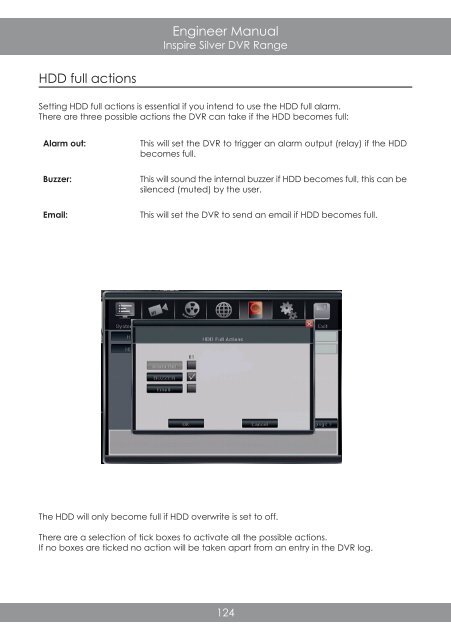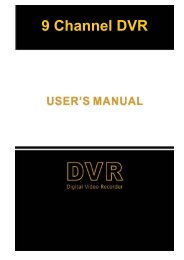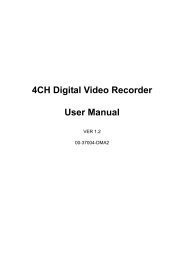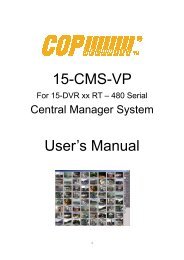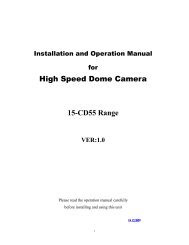Create successful ePaper yourself
Turn your PDF publications into a flip-book with our unique Google optimized e-Paper software.
Engineer Manual<br />
Inspire Silver <strong>DVR</strong> Range<br />
HDD full actions<br />
Setting HDD full actions is essential if you intend to use the HDD full alarm.<br />
There are three possible actions the <strong>DVR</strong> can take if the HDD becomes full:<br />
Alarm out:<br />
Buzzer:<br />
Email:<br />
This will set the <strong>DVR</strong> to trigger an alarm output (relay) if the HDD<br />
becomes full.<br />
This will sound the internal buzzer if HDD becomes full, this can be<br />
silenced (muted) by the user.<br />
This will set the <strong>DVR</strong> to send an email if HDD becomes full.<br />
The HDD will only become full if HDD overwrite is set to off.<br />
There are a selection of tick boxes to activate all the possible actions.<br />
If no boxes are ticked no action will be taken apart from an entry in the <strong>DVR</strong> log.<br />
124