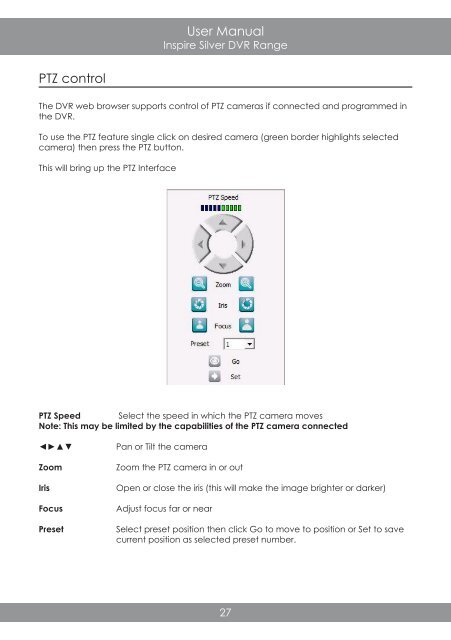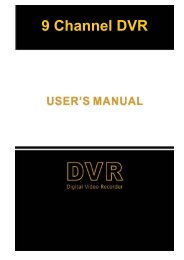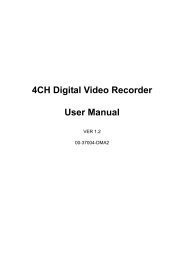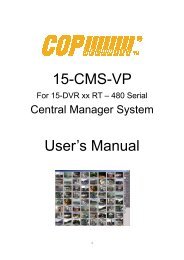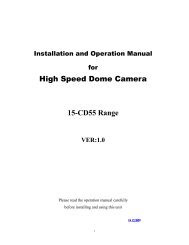Create successful ePaper yourself
Turn your PDF publications into a flip-book with our unique Google optimized e-Paper software.
User Manual<br />
Inspire Silver <strong>DVR</strong> Range<br />
PTZ control<br />
The <strong>DVR</strong> web browser supports control of PTZ cameras if connected and programmed in<br />
the <strong>DVR</strong>.<br />
To use the PTZ feature single click on desired camera (green border highlights selected<br />
camera) then press the PTZ button.<br />
This will bring up the PTZ Interface<br />
PTZ Speed Select the speed in which the PTZ camera moves<br />
Note: This may be limited by the capabilities of the PTZ camera connected<br />
◄►▲▼<br />
Zoom<br />
Iris<br />
Focus<br />
Preset<br />
Pan or Tilt the camera<br />
Zoom the PTZ camera in or out<br />
Open or close the iris (this will make the image brighter or darker)<br />
Adjust focus far or near<br />
Select preset position then click Go to move to position or Set to save<br />
current position as selected preset number.<br />
27