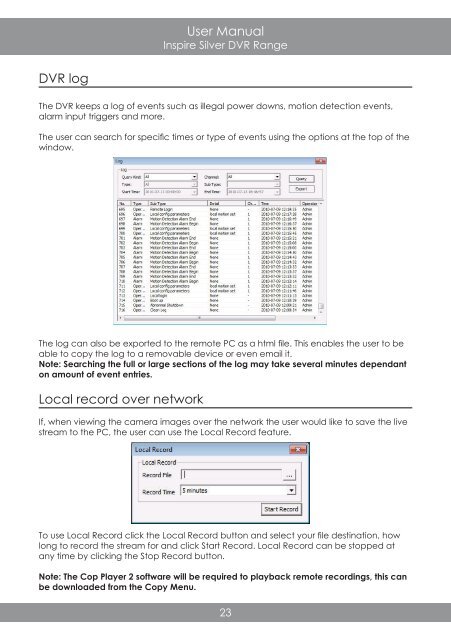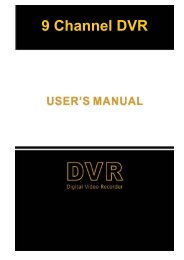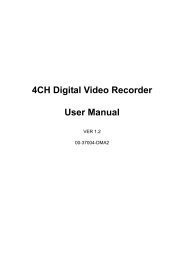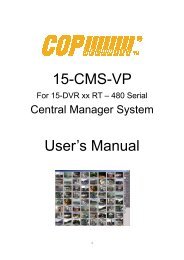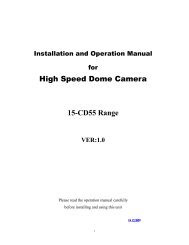Create successful ePaper yourself
Turn your PDF publications into a flip-book with our unique Google optimized e-Paper software.
User Manual<br />
Inspire Silver <strong>DVR</strong> Range<br />
<strong>DVR</strong> log<br />
The <strong>DVR</strong> keeps a log of events such as illegal power downs, motion detection events,<br />
alarm input triggers and more.<br />
The user can search for specific times or type of events using the options at the top of the<br />
window.<br />
The log can also be exported to the remote PC as a html file. This enables the user to be<br />
able to copy the log to a removable device or even email it.<br />
Note: Searching the full or large sections of the log may take several minutes dependant<br />
on amount of event entries.<br />
Local record over network<br />
If, when viewing the camera images over the network the user would like to save the live<br />
stream to the PC, the user can use the Local Record feature.<br />
To use Local Record click the Local Record button and select your file destination, how<br />
long to record the stream for and click Start Record. Local Record can be stopped at<br />
any time by clicking the Stop Record button.<br />
Note: The Cop Player 2 software will be required to playback remote recordings, this can<br />
be downloaded from the Copy Menu.<br />
23