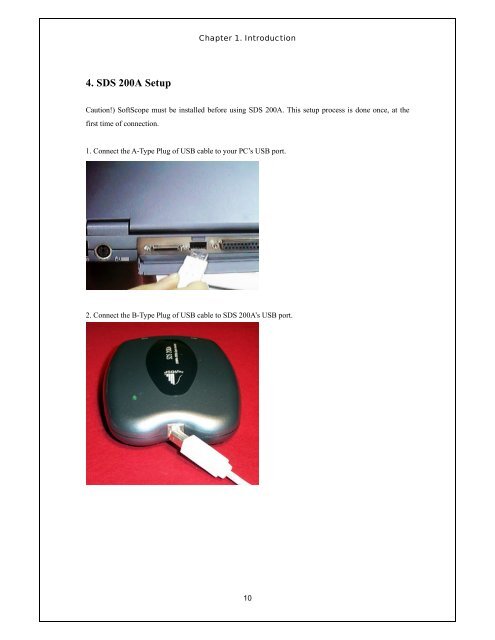User's Guide
User's Guide
User's Guide
You also want an ePaper? Increase the reach of your titles
YUMPU automatically turns print PDFs into web optimized ePapers that Google loves.
Chapter 1. Introduction<br />
4. SDS 200A Setup<br />
Caution!) SoftScope must be installed before using SDS 200A. This setup process is done once, at the<br />
first time of connection.<br />
1. Connect the A-Type Plug of USB cable to your PC’s USB port.<br />
2. Connect the B-Type Plug of USB cable to SDS 200A’s USB port.<br />
10