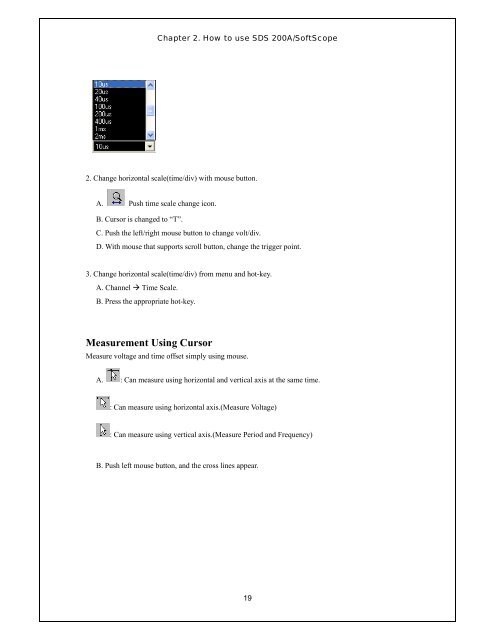User's Guide
User's Guide
User's Guide
You also want an ePaper? Increase the reach of your titles
YUMPU automatically turns print PDFs into web optimized ePapers that Google loves.
Chapter 2. How to use SDS 200A/SoftScope<br />
2. Change horizontal scale(time/div) with mouse button.<br />
A. Push time scale change icon.<br />
B. Cursor is changed to “T”.<br />
C. Push the left/right mouse button to change volt/div.<br />
D. With mouse that supports scroll button, change the trigger point.<br />
3. Change horizontal scale(time/div) from menu and hot-key.<br />
A. Channel Time Scale.<br />
B. Press the appropriate hot-key.<br />
Measurement Using Cursor<br />
Measure voltage and time offset simply using mouse.<br />
A. : Can measure using horizontal and vertical axis at the same time.<br />
: Can measure using horizontal axis.(Measure Voltage)<br />
: Can measure using vertical axis.(Measure Period and Frequency)<br />
B. Push left mouse button, and the cross lines appear.<br />
19