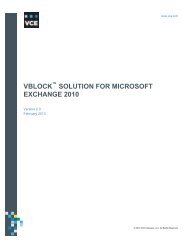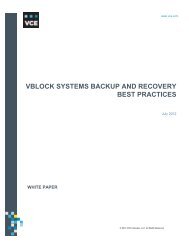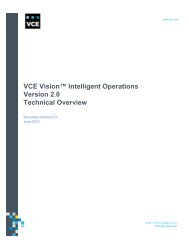SAP OS/DB Migration from HP-UX Platform to Vblock Systems - VCE
SAP OS/DB Migration from HP-UX Platform to Vblock Systems - VCE
SAP OS/DB Migration from HP-UX Platform to Vblock Systems - VCE
Create successful ePaper yourself
Turn your PDF publications into a flip-book with our unique Google optimized e-Paper software.
3. Provide the <strong>SAP</strong> profile direc<strong>to</strong>ry of the source system. Typically, this direc<strong>to</strong>ry is<br />
/sapmnt/<strong>SAP</strong>SID/profile.<br />
4. Select the method for copying the database content. The Use database specific <strong>to</strong>ols option<br />
must be unchecked.<br />
5. Provide the export location for the database export. This location is typically a local direc<strong>to</strong>ry or an<br />
NFS share.<br />
6. Confirm the execution of the report, SMIGR_CREATE_DDL:<br />
a. Provide the location for the SQL file direc<strong>to</strong>ry. You can place the direc<strong>to</strong>ry in any temporary<br />
direc<strong>to</strong>ry.<br />
b. The option Yes, use the generated SQL files for the system copy must be checked.<br />
7. Set the system parameters for the source system database.<br />
© 2013 <strong>VCE</strong> Company, LLC. All Rights Reserved.<br />
24