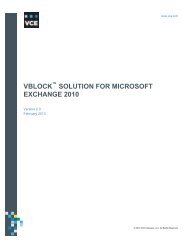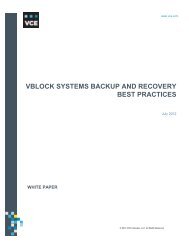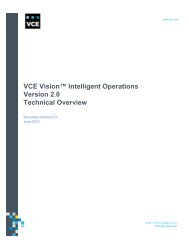SAP OS/DB Migration from HP-UX Platform to Vblock Systems - VCE
SAP OS/DB Migration from HP-UX Platform to Vblock Systems - VCE
SAP OS/DB Migration from HP-UX Platform to Vblock Systems - VCE
You also want an ePaper? Increase the reach of your titles
YUMPU automatically turns print PDFs into web optimized ePapers that Google loves.
Exporting the source system database .................................................................................... 21 <br />
Starting the export preparation process in the source system ............................................. 21 <br />
Preparing <strong>to</strong> split tables ........................................................................................................ 21 <br />
Starting the database export (ABAP+JAVA) ........................................................................ 23 <br />
Preparing the target system ..................................................................................................... 27 <br />
Installing all the pre-requisites for <strong>SAP</strong> on Linux systems .................................................... 27 <br />
Installing Java 1.4.2 IBM version .......................................................................................... 27 <br />
Adopting <strong>OS</strong>-level parameters required for Linux systems as recommended by <strong>SAP</strong> ........ 27 <br />
Validating the <strong>SAP</strong> and Oracle file systems ......................................................................... 27 <br />
Enabling the third-party security software <strong>to</strong> create the system users ................................. 27 <br />
Installing the Oracle binaries and performing the database patching ................................... 27 <br />
Mounting the NFS file system, which contains the export dump .......................................... 28 <br />
Creating the migration key .................................................................................................... 28 <br />
Adopting the database parameters for the processes and sessions .................................... 28 <br />
Importing the database in<strong>to</strong> the target system ......................................................................... 28 <br />
Installing SCS and ASCS on the virtual hosts ...................................................................... 28 <br />
Importing the database on virtual hosts ................................................................................ 30 <br />
Installing the central instance using Java dump ................................................................... 34 <br />
Installing the application servers .......................................................................................... 36 <br />
Performing post-migration activities ......................................................................................... 36 <br />
Fine tuning the database parameters ................................................................................... 37 <br />
Starting <strong>SAP</strong> ......................................................................................................................... 37 <br />
Running the installation check .............................................................................................. 37 <br />
Installing the license key ....................................................................................................... 37 <br />
Reconfiguring Java, performing memory tune-up and testing .............................................. 37 <br />
Importing the profiles ............................................................................................................ 37 <br />
Start the application servers ................................................................................................. 37 <br />
Reconfiguring the STMS and changing the hostnames ....................................................... 37 <br />
Changing all the RFC destinations ....................................................................................... 37 <br />
Executing the program RS_BW_P<strong>OS</strong>T_MIGRATION ......................................................... 38 <br />
Performing TEMSE consistency check and cleanup ............................................................ 38 <br />
Configuring the logon groups ............................................................................................... 38 <br />
Performing a complete backup ............................................................................................. 38 <br />
Solution validation .................................................................................................................... 39 <br />
Test environment ..................................................................................................................... 39 <br />
Test objectives ......................................................................................................................... 39 <br />
<strong>SAP</strong> performance testing ...................................................................................................... 40 <br />
Tests ........................................................................................................................................ 41 <br />
Test 1: <strong>Migration</strong> ................................................................................................................... 41 <br />
© 2013 <strong>VCE</strong> Company, LLC. All Rights Reserved.<br />
4