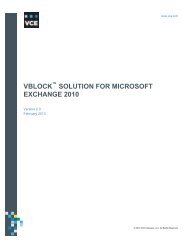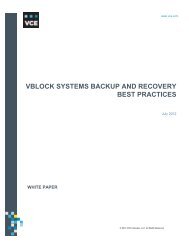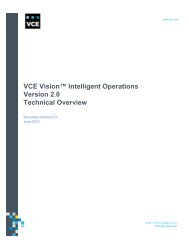SAP OS/DB Migration from HP-UX Platform to Vblock Systems - VCE
SAP OS/DB Migration from HP-UX Platform to Vblock Systems - VCE
SAP OS/DB Migration from HP-UX Platform to Vblock Systems - VCE
Create successful ePaper yourself
Turn your PDF publications into a flip-book with our unique Google optimized e-Paper software.
The following table details the test sets that were performed.<br />
Test<br />
Objective<br />
Migrate and run <strong>SAP</strong> ECC, SCM,<br />
and liveCache on <strong>Vblock</strong> <strong>Systems</strong><br />
Demonstrate that <strong>SAP</strong><br />
performance on <strong>Vblock</strong> <strong>Systems</strong><br />
meets or exceeds current<br />
benchmarked performance KPIs<br />
Demonstrate that the highly<br />
available system meets or exceeds<br />
the current SLA<br />
§<br />
§<br />
§<br />
§<br />
§<br />
§<br />
§<br />
Using standard <strong>SAP</strong> <strong>OS</strong>/<strong>DB</strong> migration <strong>to</strong>ols, the <strong>VCE</strong> team<br />
migrates the <strong>SAP</strong> landscape <strong>from</strong> the source environment <strong>to</strong><br />
the <strong>Vblock</strong> System 700, transporting the data using an<br />
external NAS device or network.<br />
Deploy <strong>SAP</strong> Applications ECC and SCM using Adaptive<br />
Installation Best Practices. Configure the systems <strong>to</strong> enable<br />
connectivity <strong>to</strong> a large semiconduc<strong>to</strong>r manufacturing<br />
company’s Adaptive Computing Controller.<br />
Apply <strong>SAP</strong> best practice recommendation for tuning for<br />
optimum performance.<br />
Demonstrate complete functionality of <strong>SAP</strong> ECC and SCM<br />
systems by logging in<strong>to</strong> the systems and executing a few key<br />
basis and sample business transactions.<br />
Using standard <strong>SAP</strong> <strong>OS</strong>/<strong>DB</strong> migration <strong>to</strong>ols, the <strong>VCE</strong> team<br />
migrates the <strong>SAP</strong> landscape <strong>from</strong> the source environment <strong>to</strong><br />
the <strong>Vblock</strong> System 700, transporting the data using an<br />
external NAS device or network.<br />
The highly available solution for the <strong>SAP</strong> systems database:<br />
<strong>SAP</strong> CI and <strong>DB</strong> high availability with Red Hat Linux Cluster<br />
suite (Active, Active solution).<br />
The highly available solution for the application servers:<br />
Multiple DIA and BGD instances on virtual machines<br />
distributed on separate ESXi servers.<br />
Demonstrate stateless computing § Demonstrate that hardware failure and recovery matches or<br />
exceeds existing system. Demonstrate the provisioning of a<br />
UCS blade on the <strong>Vblock</strong> System 700, using the service<br />
profile in case of a blade failure.<br />
The above tests were performed using various <strong>to</strong>ols and techniques. Only <strong>Vblock</strong> <strong>Systems</strong> and <strong>SAP</strong><br />
standard procedures and methods are used <strong>to</strong> perform benchmarking.<br />
<strong>SAP</strong> performance testing<br />
<strong>SAP</strong> performance testing includes two major components:<br />
§ Interactive performance testing (Dialog Transactions)<br />
§ Batch processing<br />
Interactive performance testing<br />
For this testing, <strong>HP</strong> LoadRunner was used <strong>to</strong> simulate production load (1,200 ECC Dialog Users +<br />
Batch Runs + SCM Batch Jobs + Batch Runs) on the <strong>SAP</strong> <strong>Vblock</strong> System. The average transaction<br />
response times were compared <strong>to</strong> the service levels provided with the AMAT EWR.<br />
© 2013 <strong>VCE</strong> Company, LLC. All Rights Reserved.<br />
40