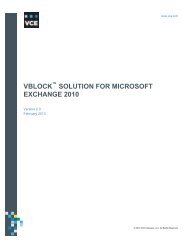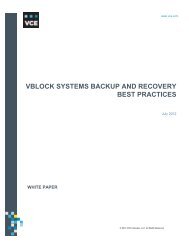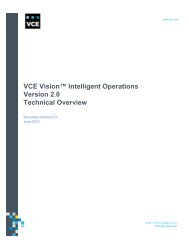SAP OS/DB Migration from HP-UX Platform to Vblock Systems - VCE
SAP OS/DB Migration from HP-UX Platform to Vblock Systems - VCE
SAP OS/DB Migration from HP-UX Platform to Vblock Systems - VCE
You also want an ePaper? Increase the reach of your titles
YUMPU automatically turns print PDFs into web optimized ePapers that Google loves.
6. Click Next.<br />
7. Provide the SCS instance parameter for SCS Instance Number. Typically, this parameter is set<br />
<strong>to</strong> 00.<br />
8. Provide the SCS instance parameter for Internal SCS Message Server Port.<br />
9. Accept the default setting of 3900. Accept the SCS instance number selected in step 7.<br />
10. Provide the software packages and the location.<br />
11. Provide the direc<strong>to</strong>ry locations where you have s<strong>to</strong>red your installation media.<br />
12. Select the archives that need <strong>to</strong> be unpacked for the installation. Check all of the checkboxes.<br />
13. After you set the parameters and options, a summary window opens. Confirm all of your options<br />
and click Next. The installation process begins.<br />
The installation of the SCS instance is successfully completed.<br />
Importing the database on virtual hosts<br />
1. Start the <strong>SAP</strong>inst and select System Copy > Oracle > Target System Installation ><br />
Distributed System > Database Instance.<br />
2. Provide the software packages and the location where you have s<strong>to</strong>red your installation media.<br />
3. Provide the JDK direc<strong>to</strong>ry.<br />
4. Provide the JCE policy files archive location.<br />
5. Provide the <strong>SAP</strong> system profile direc<strong>to</strong>ry. This direc<strong>to</strong>ry is typically /sapmnt/<strong>SAP</strong>SID/profile.<br />
6. Provide the master password for all users that <strong>SAP</strong>inst creates during the installation.<br />
© 2013 <strong>VCE</strong> Company, LLC. All Rights Reserved.<br />
30