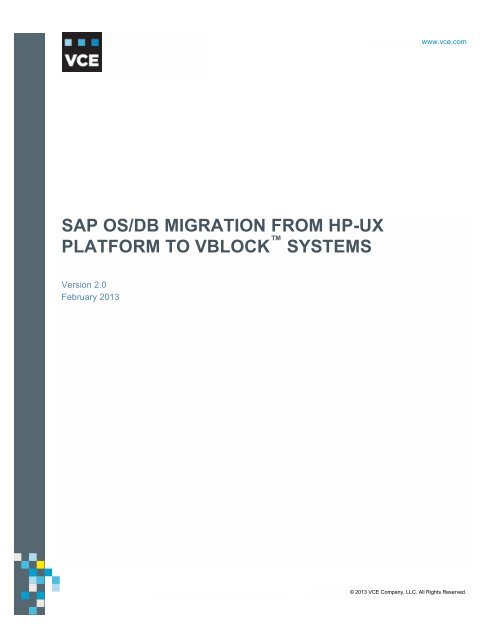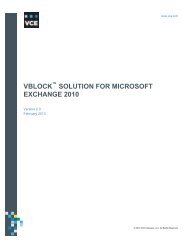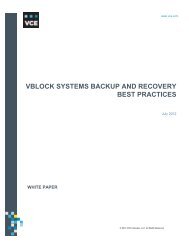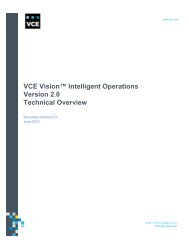SAP OS/DB Migration from HP-UX Platform to Vblock Systems - VCE
SAP OS/DB Migration from HP-UX Platform to Vblock Systems - VCE
SAP OS/DB Migration from HP-UX Platform to Vblock Systems - VCE
You also want an ePaper? Increase the reach of your titles
YUMPU automatically turns print PDFs into web optimized ePapers that Google loves.
<strong>VCE</strong> Word Template<br />
Table of Contents<br />
www.vce.com<br />
<strong>SAP</strong> <strong>OS</strong>/<strong>DB</strong> MIGRATION FROM <strong>HP</strong>-<strong>UX</strong><br />
PLATFORM TO VBLOCK SYSTEMS<br />
Version 2.0<br />
February 2013<br />
© 2013 <strong>VCE</strong> Company, LLC. All Rights Reserved.<br />
© 2013 <strong>VCE</strong> Company, LLC. All Rights Reserved.<br />
1
Copyright 2013 <strong>VCE</strong> Company, LLC. All Rights Reserved.<br />
<strong>VCE</strong> believes the information in this publication is accurate as of its publication date. The information is subject <strong>to</strong><br />
change without notice.<br />
THE INFORMATION IN THIS PUBLICATION IS PROVIDED "AS IS." <strong>VCE</strong> MAKES NO<br />
REPRESENTATIONS OR WARRANTIES OF ANY KIND WITH RESPECT TO THE INFORMATION IN<br />
THIS PUBLICATION, AND SPECIFICALLY DISCLAIMS IMPLIED WARRANTIES OR<br />
MERCHANTABILITY OR FITNESS FOR A PARTICULAR PURP<strong>OS</strong>E.<br />
© 2013 <strong>VCE</strong> Company, LLC. All Rights Reserved.<br />
2
Contents<br />
Introduction ................................................................................................................................. 6 <br />
Business case ............................................................................................................................ 6 <br />
Key results ................................................................................................................................. 6 <br />
<strong>Vblock</strong> <strong>Systems</strong> versus PO8 (quarter end) transaction response times ................................ 7 <br />
<strong>Vblock</strong> <strong>Systems</strong> versus PO8 (active) transaction response times ......................................... 7 <br />
Scope ......................................................................................................................................... 7 <br />
Objectives .................................................................................................................................. 7 <br />
Audience .................................................................................................................................... 8 <br />
Feedback ................................................................................................................................... 8 <br />
Technology overview .................................................................................................................. 9 <br />
<strong>Vblock</strong> <strong>Systems</strong> ....................................................................................................................... 9 <br />
<strong>Vblock</strong> System 720 ................................................................................................................. 9 <br />
<strong>Vblock</strong> System 320 ................................................................................................................. 9 <br />
<strong>SAP</strong> components ..................................................................................................................... 10 <br />
Environment and configuration details .................................................................................. 11 <br />
Cus<strong>to</strong>mer <strong>HP</strong> platform and <strong>SAP</strong> configuration ......................................................................... 11 <br />
Database configuration on the <strong>HP</strong>-<strong>UX</strong> platform ................................................................... 12 <br />
<strong>Vblock</strong> System configuration .................................................................................................... 13 <br />
<strong>SAP</strong> server configuration on <strong>Vblock</strong> System 700 ................................................................. 13 <br />
<strong>SAP</strong> database s<strong>to</strong>rage configuration on <strong>Vblock</strong> System 700 ............................................... 14 <br />
Summary comparison of <strong>Vblock</strong> <strong>Systems</strong> and cus<strong>to</strong>mer’s <strong>HP</strong> configuration .......................... 15 <br />
<strong>SAP</strong> systems sizing considerations ......................................................................................... 16 <br />
<strong>Migration</strong> best practices ........................................................................................................... 18 <br />
Preparing the source system ................................................................................................... 18 <br />
Downloading <strong>SAP</strong> media ...................................................................................................... 19 <br />
Executing pending updates and deleting canceled updates ................................................ 19 <br />
Deleting the QCM tables ...................................................................................................... 19 <br />
Deleting all entries <strong>from</strong> tables TATGPC and TATGPCA ..................................................... 19 <br />
Updating R3load, R3ldctl, and R3czchk in the Kernel direc<strong>to</strong>ry ........................................... 19 <br />
Updating the database parameters for sessions and processes .......................................... 19 <br />
Increasing the table space for P<strong>SAP</strong>TEMP .......................................................................... 20 <br />
Performing the complete database backup .......................................................................... 20 <br />
Running the program SMIGR_CREATE_DDL as a batch job .............................................. 20 <br />
Turning off the archive logs and redo logs mirroring ............................................................ 20 <br />
Mounting the NFS share with required size for the export dump ......................................... 20 <br />
Checking the /tmp file system .............................................................................................. 20 <br />
Obtaining root-level access in the source system ................................................................ 20 <br />
© 2013 <strong>VCE</strong> Company, LLC. All Rights Reserved.<br />
3
Exporting the source system database .................................................................................... 21 <br />
Starting the export preparation process in the source system ............................................. 21 <br />
Preparing <strong>to</strong> split tables ........................................................................................................ 21 <br />
Starting the database export (ABAP+JAVA) ........................................................................ 23 <br />
Preparing the target system ..................................................................................................... 27 <br />
Installing all the pre-requisites for <strong>SAP</strong> on Linux systems .................................................... 27 <br />
Installing Java 1.4.2 IBM version .......................................................................................... 27 <br />
Adopting <strong>OS</strong>-level parameters required for Linux systems as recommended by <strong>SAP</strong> ........ 27 <br />
Validating the <strong>SAP</strong> and Oracle file systems ......................................................................... 27 <br />
Enabling the third-party security software <strong>to</strong> create the system users ................................. 27 <br />
Installing the Oracle binaries and performing the database patching ................................... 27 <br />
Mounting the NFS file system, which contains the export dump .......................................... 28 <br />
Creating the migration key .................................................................................................... 28 <br />
Adopting the database parameters for the processes and sessions .................................... 28 <br />
Importing the database in<strong>to</strong> the target system ......................................................................... 28 <br />
Installing SCS and ASCS on the virtual hosts ...................................................................... 28 <br />
Importing the database on virtual hosts ................................................................................ 30 <br />
Installing the central instance using Java dump ................................................................... 34 <br />
Installing the application servers .......................................................................................... 36 <br />
Performing post-migration activities ......................................................................................... 36 <br />
Fine tuning the database parameters ................................................................................... 37 <br />
Starting <strong>SAP</strong> ......................................................................................................................... 37 <br />
Running the installation check .............................................................................................. 37 <br />
Installing the license key ....................................................................................................... 37 <br />
Reconfiguring Java, performing memory tune-up and testing .............................................. 37 <br />
Importing the profiles ............................................................................................................ 37 <br />
Start the application servers ................................................................................................. 37 <br />
Reconfiguring the STMS and changing the hostnames ....................................................... 37 <br />
Changing all the RFC destinations ....................................................................................... 37 <br />
Executing the program RS_BW_P<strong>OS</strong>T_MIGRATION ......................................................... 38 <br />
Performing TEMSE consistency check and cleanup ............................................................ 38 <br />
Configuring the logon groups ............................................................................................... 38 <br />
Performing a complete backup ............................................................................................. 38 <br />
Solution validation .................................................................................................................... 39 <br />
Test environment ..................................................................................................................... 39 <br />
Test objectives ......................................................................................................................... 39 <br />
<strong>SAP</strong> performance testing ...................................................................................................... 40 <br />
Tests ........................................................................................................................................ 41 <br />
Test 1: <strong>Migration</strong> ................................................................................................................... 41 <br />
© 2013 <strong>VCE</strong> Company, LLC. All Rights Reserved.<br />
4
Test 2: Performance ............................................................................................................. 42 <br />
Test 3: Availability ................................................................................................................. 45 <br />
Test 4: Stateless computing ................................................................................................. 45 <br />
Test results summary ............................................................................................................... 45 <br />
Conclusion ................................................................................................................................. 47 <br />
Next steps ................................................................................................................................ 47 <br />
References ................................................................................................................................. 48 <br />
© 2013 <strong>VCE</strong> Company, LLC. All Rights Reserved.<br />
5
Introduction<br />
This document describes best practices for the operating system and database migration of <strong>SAP</strong> <strong>from</strong><br />
<strong>HP</strong> Integrity Superdome servers running PA-RISC/<strong>HP</strong>-<strong>UX</strong> <strong>to</strong> <strong>Vblock</strong> <strong>Systems</strong> running x86 Red Hat<br />
Enterprise Linux. This paper demonstrates how cus<strong>to</strong>mers can lower the migration risk of moving<br />
<strong>from</strong> a physical environment running <strong>HP</strong>-<strong>UX</strong> <strong>to</strong> <strong>Vblock</strong> <strong>Systems</strong> running Red Hat Linux in a virtualized<br />
environment.<br />
Traditional infrastructure practices recommend sizing for the worst case, which is an inefficient<br />
approach that adds <strong>to</strong> business risk. With <strong>Vblock</strong> <strong>Systems</strong>, cus<strong>to</strong>mers can plan for the optimum size<br />
and take advantage of the dynamic scalability for <strong>SAP</strong> <strong>to</strong> support the worst-case scenarios.<br />
This paper provides guidance and testing results <strong>from</strong> a proof of concept (POC) performed for a large<br />
semiconduc<strong>to</strong>r equipment manufacturing company. The company’s <strong>SAP</strong> landscape includes the<br />
following modules: Enterprise Resource Planning (ERP), Supply Chain Management (SCM), Supplier<br />
Relationship Management (SRM), Business Intelligence (BI), Process Integration (PI), and Enterprise<br />
Portal (EP). The tests involved migration and performance of two core <strong>SAP</strong> modules, ERP SCM and<br />
liveCache. <strong>Vblock</strong> System 700 was used as the target environment for this migration.<br />
Business case<br />
Virtualization has rapidly gained momentum in enterprise IT environments, because organizations are<br />
looking for ways <strong>to</strong> control escalating hardware costs and <strong>to</strong> optimize their use of energy and<br />
resources while improving business continuity. Virtualization of complex <strong>SAP</strong> applications can reduce<br />
costs and increase speed and resilience. Virtualization also permits faster data analysis and expands<br />
data analysis capabilities.<br />
Key results<br />
Key results demonstrate that when deployed on the <strong>Vblock</strong> System 700, <strong>SAP</strong> showed performance<br />
improvement well over the incumbent hardware. The key findings are:<br />
§ Performance improvement of 50% or more when running <strong>SAP</strong> on the <strong>Vblock</strong> System 700<br />
compared with a semiconduc<strong>to</strong>r equipment manufacturer’s environment<br />
§ 50% less hardware used compared <strong>to</strong> the cus<strong>to</strong>mer’s environment<br />
§ Low migration risk moving <strong>from</strong> an <strong>HP</strong>-<strong>UX</strong> based physical environment <strong>to</strong> a <strong>Vblock</strong> System 700<br />
virtualized environment<br />
§ Fast recovery of failed application and database server blades with EMC Ionix Unified<br />
Infrastructure Manager (UIM) and Cisco Unified Computing System (UCS) service profiles<br />
§ Increased scalability <strong>to</strong> dynamically add resources<br />
§ High availability and live migration achieved through VMware vMotion<br />
© 2013 <strong>VCE</strong> Company, LLC. All Rights Reserved.<br />
6
<strong>Vblock</strong> <strong>Systems</strong> versus PO8 (quarter end) transaction response times<br />
The test results showed an overall 55% performance improvement on <strong>Vblock</strong> <strong>Systems</strong>.<br />
Transactions <strong>Vblock</strong> <strong>Systems</strong> (seconds) PO8 (quarter end) (seconds) Percent gain<br />
VA01 0.465 1.251 63<br />
VA02 0.315 1.298 76<br />
FAGLB03 0.229 2.1 89<br />
MMBE 2.1 1.905 -10<br />
KE30 0.953 2.28 58<br />
<strong>Vblock</strong> <strong>Systems</strong> versus PO8 (active) transaction response times<br />
The test results showed an overall 62% performance improvement on <strong>Vblock</strong> <strong>Systems</strong>.<br />
Transactions <strong>Vblock</strong> <strong>Systems</strong> (seconds) PO8 (active) (seconds) Percent gain<br />
VA01 0.465 1.281 64<br />
VA02 0.315 1.358 77<br />
FAGLB03 0.229 1.753 87<br />
MMBE 2.1 2.211 5<br />
KE30 0.953 4.417 78<br />
Scope<br />
This document provides best practices for the <strong>OS</strong>/<strong>DB</strong> migration of <strong>SAP</strong> <strong>from</strong> <strong>HP</strong> Integrity Superdome<br />
servers running PA-RISC/<strong>HP</strong>-<strong>UX</strong> <strong>to</strong> the <strong>Vblock</strong> System 700 running x86/Red Hat Enterprise Linux.<br />
Objectives<br />
The objectives of this best practices document are <strong>to</strong>:<br />
§ Show how best practices were used <strong>to</strong> successfully complete the <strong>SAP</strong> migration <strong>to</strong> <strong>Vblock</strong><br />
System 700 and explain how cus<strong>to</strong>mers can use the same best practices <strong>to</strong> perform their<br />
migrations. The approaches used for sizing, application layout, s<strong>to</strong>rage layout, and the <strong>SAP</strong><br />
migration procedure were all based on these best practices.<br />
§ Provide the collected testing/moni<strong>to</strong>ring results data associated with the migration. Demonstrate<br />
running the applications on the <strong>Vblock</strong> System 700.<br />
§ Compare performance of <strong>Vblock</strong> <strong>Systems</strong> <strong>to</strong> a cus<strong>to</strong>mer environment.<br />
© 2013 <strong>VCE</strong> Company, LLC. All Rights Reserved.<br />
7
Audience<br />
This paper is intended for <strong>Vblock</strong> <strong>Systems</strong> cus<strong>to</strong>mers, <strong>SAP</strong> administra<strong>to</strong>rs and architects, and<br />
technical engineering staff, managers, IT planners, administra<strong>to</strong>rs, and other IT professionals who are<br />
evaluating, acquiring, managing, operating, or deploying <strong>SAP</strong> in a virtualized data center environment.<br />
Feedback<br />
To suggest documentation changes and provide feedback on this paper, send email <strong>to</strong><br />
docfeedback@vce.com. Include the name of this paper, the name of the <strong>to</strong>pic <strong>to</strong> which your comment<br />
applies, and your feedback.<br />
© 2013 <strong>VCE</strong> Company, LLC. All Rights Reserved.<br />
8
Technology overview<br />
This solution uses the following hardware and software components and technologies:<br />
§ <strong>Vblock</strong> <strong>Systems</strong><br />
§ <strong>SAP</strong> components<br />
<strong>Vblock</strong> <strong>Systems</strong><br />
The <strong>Vblock</strong> System <strong>from</strong> <strong>VCE</strong> is the world's most advanced converged infrastructure—one that<br />
optimizes infrastructure, lowers costs, secures the environment, simplifies management, speeds<br />
deployment, and promotes innovation. The <strong>Vblock</strong> System is designed as one architecture that spans<br />
the entire portfolio, includes best-in-class components, offers a single point of contact <strong>from</strong> initiation<br />
through support, and provides the industry's most robust range of configurations.<br />
<strong>Vblock</strong> System 720<br />
The <strong>Vblock</strong> System 720 is an enterprise, service provider class mission-critical system in the <strong>Vblock</strong><br />
System 700 family, for the most demanding IT environments—supporting enterprise workloads and<br />
SLAs that run thousands of virtual machines and virtual desk<strong>to</strong>ps. It is architecturally designed <strong>to</strong> be<br />
modular, providing flexibility and choice of configurations based on demanding workloads. These<br />
workloads include business-critical enterprise resource planning (ERP), cus<strong>to</strong>mer relationship<br />
management (CRM), and database, messaging, and collaboration services. The <strong>Vblock</strong> System 720<br />
leverages the industry’s best direc<strong>to</strong>r-class fabric switch, the most advanced fabric based blade<br />
server, and the most trusted s<strong>to</strong>rage platform. The <strong>Vblock</strong> System 720 delivers greater configuration<br />
choices, 2X performance and scale <strong>from</strong> prior generations, flexible s<strong>to</strong>rage options, denser compute,<br />
five 9s of availability, and converged network and support for a new virtualization platform that<br />
accelerates time <strong>to</strong> service and reduces operations costs.<br />
<strong>Vblock</strong> System 320<br />
The <strong>Vblock</strong> System 320 is an enterprise and service provider ready system in the <strong>Vblock</strong> System 300<br />
family, designed <strong>to</strong> address a wide spectrum of virtual machines, users, and applications. It is ideally<br />
suited <strong>to</strong> achieve the scale required in both private and public cloud environments. The <strong>Vblock</strong><br />
System 320 has been engineered for greater scalability and performance <strong>to</strong> support large enterprise<br />
deployments of mission-critical applications, cloud services, VDI, mixed workloads and application<br />
development and testing. The <strong>Vblock</strong> System 320 delivers greater configuration choices, 2X<br />
performance and scale <strong>from</strong> prior generations, flexible s<strong>to</strong>rage options, denser compute, five 9s of<br />
availability, and converged network and support for a new virtualization platform that accelerates time<br />
<strong>to</strong> service and reduces operations costs. Every <strong>Vblock</strong> System 320 is available with the marketleading<br />
EMC VNX s<strong>to</strong>rage arrays.<br />
For more information, go <strong>to</strong> www.vce.com.<br />
© 2013 <strong>VCE</strong> Company, LLC. All Rights Reserved.<br />
9
<strong>SAP</strong> components<br />
<strong>SAP</strong> is one of the key applications in <strong>to</strong>day’s data centers, with the largest ERP market share. This<br />
test involved migrating the following key <strong>SAP</strong> components of the cus<strong>to</strong>mer’s landscape: ERP Central<br />
Component (ECC) 6.0, SCM 5.0, and <strong>SAP</strong> liveCache.<br />
The <strong>SAP</strong> ERP application is an integrated enterprise resource planning software that targets business<br />
software requirements of midsize and large organizations in all industries and sec<strong>to</strong>rs. It allows for<br />
open communication within and among all company functions.<br />
<strong>SAP</strong> SCM enables collaboration, planning, execution, and coordination of the entire supply chain –<br />
empowering companies <strong>to</strong> adapt their supply chain processes <strong>to</strong> an ever-changing competitive<br />
environment. The <strong>SAP</strong> SCM solution transforms traditional supply chains <strong>from</strong> linear, sequential steps<br />
in<strong>to</strong> an adaptive supply chain network.<br />
The <strong>SAP</strong> liveCache technology significantly increases the speed of the algorithmically complex, dataand<br />
runtime-intensive functions of various <strong>SAP</strong> applications, especially within <strong>SAP</strong> Supply Chain<br />
Management. It combines the advantages of main memory-based data retention with a complete<br />
operating concept, including backup and recovery.<br />
© 2013 <strong>VCE</strong> Company, LLC. All Rights Reserved.<br />
10
Environment and configuration details<br />
This section contains the configuration and sizing details for:<br />
§ Cus<strong>to</strong>mer <strong>HP</strong> platform and <strong>SAP</strong> configuration<br />
§ <strong>Vblock</strong> <strong>Systems</strong> configuration<br />
Cus<strong>to</strong>mer <strong>HP</strong> platform and <strong>SAP</strong> configuration<br />
The following table shows the <strong>SAP</strong> modules that are in the cus<strong>to</strong>mer’s production landscape on the<br />
<strong>HP</strong>-<strong>UX</strong> platform.<br />
<strong>SAP</strong> component<br />
Estimated <strong>SAP</strong> systems<br />
(based on the hardware configuration)<br />
ERP Central Component (ECC) 6.0 77,528<br />
Supply Chain Management (SCM) 5.0 17,620<br />
<strong>SAP</strong> liveCache 7.6<br />
N.A.<br />
Cus<strong>to</strong>mer Relationship Management (CRM) 6.0 10,572<br />
Business Information Warehouse (BW) 7.0 52,860<br />
Process Integration (PI) 7.0 12,334<br />
Supplier Relationship Management (SRM) 5.0 15,858<br />
Enterprise Portal (EP) 7.0 26,430<br />
Global Trade Services (GTS) 7.1 8,810<br />
Governance, Risk, and Compliance (GRC) 5.3 3,524<br />
Supply Network Collaboration (SNC) 7.0 10,572<br />
Business Objects Enterprise 3.1 10,572<br />
Master Data Management (MDM) 7.0 10,572<br />
NetWeaver Search and Classification (TREX) 7.0 3,524<br />
NetWeaver Composition Environment (CE) 3,524<br />
For the <strong>OS</strong>/<strong>DB</strong> migration proof of concept, the cus<strong>to</strong>mer’s business critical applications – <strong>SAP</strong> ECC,<br />
SCM, and liveCache were considered. No other components were migrated.<br />
© 2013 <strong>VCE</strong> Company, LLC. All Rights Reserved.<br />
11
The following table provides details of the servers in the ECC environment on <strong>HP</strong>-<strong>UX</strong>.<br />
Server Model Operating system<br />
No. of<br />
CPUs<br />
Memory<br />
(in MB)<br />
ECCP<strong>DB</strong>CI ia64 hp server rx8640 <strong>HP</strong>-<strong>UX</strong> 11i v2 (11.23) 24 147,258<br />
ECCPDI<br />
&ECCPDI1<br />
ia64 hp server rx8640 <strong>HP</strong>-<strong>UX</strong> 11i v2 (11.23) 24 163,641<br />
ECCPDI2 ia64 hp server rx8640 <strong>HP</strong>-<strong>UX</strong> 11i v2 (11.23) 8 65,469<br />
ECCPDI3 ia64 hp server rx8640 <strong>HP</strong>-<strong>UX</strong> 11i v2 (11.23) 8 65,468<br />
ECCPDI4 ia64 hp server rx8640 <strong>HP</strong>-<strong>UX</strong> 11i v2 (11.23) 8 65,468<br />
ECCPDI5 ia64 hp server rx8640 <strong>HP</strong>-<strong>UX</strong> 11i v2 (11.23) 8 32,700<br />
ECCPDI6 ia64 hp server rx8640 <strong>HP</strong>-<strong>UX</strong> 11i v2 (11.23) 8 65,468<br />
The following table provides details of the servers in the SCM environment on <strong>HP</strong>-<strong>UX</strong>.<br />
Server Model Operating system<br />
No. of<br />
CPUs<br />
Memory in MB<br />
SCMP<strong>DB</strong>CI +<br />
liveCache<br />
ia64 hp server rx8640 <strong>HP</strong>-<strong>UX</strong> 11i v2 (11.23) 8 65,469<br />
SCMPDI ia64 hp server rx8640 <strong>HP</strong>-<strong>UX</strong> 11i v2 (11.23) 8 98,171<br />
SCMPDI2 ia64 hp server rx8640 <strong>HP</strong>-<strong>UX</strong> 11i v2 (11.23) 4 16,316<br />
Database configuration on the <strong>HP</strong>-<strong>UX</strong> platform<br />
The cus<strong>to</strong>mer’s <strong>SAP</strong> applications were running on Oracle database version 10.2.0.4.<br />
<strong>HP</strong> Serviceguard Solutions provides high availability for the Oracle database.<br />
© 2013 <strong>VCE</strong> Company, LLC. All Rights Reserved.<br />
12
<strong>Vblock</strong> System configuration<br />
The following table describes the <strong>Vblock</strong> System 700 configuration used for this testing.<br />
Component<br />
Cisco UCS<br />
S<strong>to</strong>rage<br />
S<strong>to</strong>rage area network<br />
Configuration<br />
UCS B200-M2 blade servers – (4) 2 x Quad Core with 96 GB RAM<br />
UCS B250-M2 blade servers – (4) 2 x Quad Core with 192 GB RAM<br />
EMC Symmetrix VMAX 2 Engine base –112 number 15K FC drives and<br />
32 7.5K SATA drives<br />
1 FC switch - Cisco MDS 9506 64 ports<br />
1 Ethernet switch<br />
1 virtual switch - Nexus 1000V<br />
<strong>SAP</strong> server configuration on <strong>Vblock</strong> System 700<br />
This section provides the configurations of the <strong>SAP</strong> systems that are part of the migration effort.<br />
The following table describes the ECC environment on <strong>Vblock</strong> System 700.<br />
Server type Server Hardware <strong>OS</strong> vCPU<br />
Memory<br />
(in GB)<br />
Physical ECCP<strong>DB</strong>CI UCS B250 M2 RHEL 5.5 N/A 192<br />
Physical ECCP<strong>DB</strong>CI Failover node UCS B250 M2 RHEL 5.5 N/A 192<br />
Virtual ECCPDI1 UCS B250 M2 RHEL 5.5 4 48<br />
Virtual ECCPDI2 UCS B250 M2 RHEL 5.5 4 48<br />
Virtual ECCPDI3 UCS B200 M2 RHEL 5.5 4 48<br />
Virtual ECCPDI4 UCS B200 M2 RHEL 5.5 4 48<br />
Virtual ECCPDI5 UCS B200 M2 RHEL 5.5 4 48<br />
Virtual ECCPDI6 UCS B200 M2 RHEL 5.5 4 48<br />
© 2013 <strong>VCE</strong> Company, LLC. All Rights Reserved.<br />
13
The following table describes the SCM environment on <strong>Vblock</strong> System 700.<br />
Server type Server Hardware <strong>OS</strong> vCPU<br />
Memory<br />
(in GB)<br />
Virtual SCMP<strong>DB</strong>CI and liveCache UCS B250 M2 RHEL 5.5 4 48<br />
Virtual SCMP<strong>DB</strong>CI failover node UCS B200 M2 RHEL 5.5 4 48<br />
Virtual SCMPDI1 UCS B200 M2 RHEL 5.5 4 48<br />
Virtual SCMPDI2 UCS B250 M2 RHEL 5.5 4 48<br />
<strong>SAP</strong> database s<strong>to</strong>rage configuration on <strong>Vblock</strong> System 700<br />
The following table details <strong>SAP</strong> database s<strong>to</strong>rage on <strong>Vblock</strong> System 700.<br />
System<br />
Total IOPS<br />
IOPS/sec (based on<br />
8x7 time frame)<br />
Database<br />
size (GB) FC (95%) SATA (5%)<br />
SCM 106692228.2 529 303.74 4.59 0.73<br />
ECC 1817228262 9014 2606.97 78.18 12.35<br />
The following table details the drive configuration.<br />
Drive type Size Drive speed RAID level<br />
FC Drive 450GB 15000 RAID-10<br />
SATA Drive 1TB 7200 RAID-6+2<br />
© 2013 <strong>VCE</strong> Company, LLC. All Rights Reserved.<br />
14
Summary comparison of <strong>Vblock</strong> <strong>Systems</strong> and cus<strong>to</strong>mer’s <strong>HP</strong><br />
configuration<br />
The following table provides an <strong>SAP</strong> ECC hardware layout comparison between <strong>HP</strong> and <strong>Vblock</strong><br />
<strong>Systems</strong>.<br />
Server type Server <strong>HP</strong> platform <strong>Vblock</strong> <strong>Systems</strong><br />
Database layer Server type <strong>HP</strong> Integrity Superdome UCS B250-M2<br />
RX8640<br />
Configuration 24 cores with 192 GB RAM 12 cores with 192<br />
GB RAM<br />
<strong>OS</strong>/<strong>DB</strong> <strong>HP</strong>-<strong>UX</strong> 11.23/Oracle 10.2 RHEL 5.5/Oracle<br />
10.2<br />
Number of <strong>DB</strong> servers 2 (physical) 2 (physical)<br />
<strong>SAP</strong>S on <strong>DB</strong> server 42288 52960<br />
Application layer Server type<br />
<strong>HP</strong> Integrity Superdome<br />
RX8640<br />
Virtual machine on<br />
B200-M2<br />
Configuration 8 cores with 65 GB RAM 4 vCPU with 48 GB<br />
RAM<br />
<strong>OS</strong> <strong>HP</strong>-<strong>UX</strong> 11.23 RHEL 5.5<br />
Total <strong>SAP</strong>S on app servers 42288 (physical) 47910 (virtual)<br />
Number of app server<br />
instances<br />
6 6<br />
Total <strong>SAP</strong>S on app server<br />
instances<br />
42288 (physical) 47910 (virtual) with<br />
35% of CPU usage<br />
© 2013 <strong>VCE</strong> Company, LLC. All Rights Reserved.<br />
15
The following table provides an <strong>SAP</strong> SCM hardware layout comparison between <strong>HP</strong> and <strong>Vblock</strong><br />
<strong>Systems</strong>.<br />
Server type Server <strong>HP</strong> platform <strong>Vblock</strong> <strong>Systems</strong><br />
Database layer Server type <strong>HP</strong> Integrity Superdome<br />
RX8640<br />
Virtual machine on<br />
UCS B250-M2<br />
Configuration 8 cores with 65 GB RAM 4 vCPU with 56 GB<br />
RAM<br />
<strong>OS</strong>/<strong>DB</strong> <strong>HP</strong><strong>UX</strong> 11.23/Oracle 10.2 RHEL 5.5/Oracle<br />
10.2<br />
Number of <strong>DB</strong> servers 2 (physical) 2 (virtual)<br />
<strong>SAP</strong>S on <strong>DB</strong> server 14096 (physical) 15970 (virtual)<br />
Server type<br />
<strong>HP</strong> Integrity Superdome<br />
RX8640<br />
Virtual machine on<br />
B200-M2<br />
Application<br />
layer<br />
Configuration 4 cores with 65 GB RAM 4 vCPU with 48 GB<br />
RAM<br />
<strong>OS</strong> <strong>HP</strong><strong>UX</strong> 11.23 RHEL 5.5<br />
Number of App server 2 (physical) 1 VMware ESXi<br />
Total <strong>SAP</strong>S on App servers 7048 (physical) 15970 (virtual)<br />
Number of App server<br />
instances<br />
Total <strong>SAP</strong>S on App server<br />
instances<br />
2 (physical) 2 (virtual)<br />
7048 (physical) 15970 (virtual)<br />
<strong>SAP</strong> systems sizing considerations<br />
For any <strong>SAP</strong> system, the basic metric for sizing is the <strong>SAP</strong>S. The <strong>SAP</strong>S provided by the <strong>HP</strong> platform<br />
was considered the basis of the sizing. The cus<strong>to</strong>mer’s <strong>HP</strong>-<strong>UX</strong> platform was an <strong>HP</strong> Superdome<br />
RX8640.<br />
The following are the <strong>SAP</strong>S calculations based on the <strong>SAP</strong> certification:<br />
§ Total <strong>SAP</strong>S certified for RX8640 server with 32 CPU: 28,200<br />
§ <strong>SAP</strong>S/core: 881<br />
§ The UCS server platform has Cisco UCS B200-M2 and B250-M2 blade servers.<br />
§ Total <strong>SAP</strong>S certified for the Cisco UCS B200-M2 blade server with 24 CPU: 26,480<br />
§ <strong>SAP</strong>S/core: 1,103<br />
Based on the current capacity on the <strong>HP</strong>-<strong>UX</strong> platform, the same capacity was provided on the <strong>Vblock</strong><br />
System 700 <strong>to</strong> provide the same number of <strong>SAP</strong>S.<br />
© 2013 <strong>VCE</strong> Company, LLC. All Rights Reserved.<br />
16
For the <strong>SAP</strong> <strong>DB</strong> or application servers that are running on the virtual platform, <strong>SAP</strong>S are calculated as<br />
follows:<br />
§ Total number of <strong>SAP</strong>S available on UCS B200-M2/B250-M2: 26,480<br />
§ Total number of <strong>SAP</strong>S available for better performance with 65% of CPU and considering 10%<br />
VMware overhead: 26,480 x 0.65 x 0.9 = 15,490<br />
Server<br />
No. of<br />
CPUs<br />
Memory<br />
(in MB)<br />
Total<br />
<strong>SAP</strong>S<br />
Blade<br />
#<br />
# Cisco<br />
UCS<br />
M2<br />
blade Type <strong>SAP</strong> server Hardware<br />
ECCP<strong>DB</strong>CI 24 147,258 21,144 1 1 Physical ECCP<strong>DB</strong>CI UCS B250 M2<br />
ECCPDI +<br />
ECCPDI1<br />
24 163,641 21,144 2 1 Physical ECCP<strong>DB</strong>CI<br />
Failover<br />
node<br />
UCS B250 M2<br />
ECCPDI2 8 65,469 7,048 3 0.45 Virtual ECCPDI1 UCS B250 M2<br />
ECCPDI3 8 65,468 7,048 3 0.45 Virtual ECCPDI2 UCS B250 M2<br />
ECCPDI4 8 65,468 7,048 4 0.45 Virtual ECCPDI3 UCS B200 M2<br />
ECCPDI5 8 32,700 7,048 4 0.45 Virtual ECCPDI4 UCS B200 M2<br />
ECCPDI6 8 65,468 7,048 5 0.45 Virtual ECCPDI5 UCS B200 M2<br />
8 65,468 7,048 5 0.45 Virtual ECCPDI6 UCS B200 M2<br />
SCMP<strong>DB</strong>CI 8 65,469 7,048 6 0.45 Virtual SCMP<strong>DB</strong>CI<br />
and<br />
liveCache<br />
SCMPDI 8 98,171 7,048 7 0.45 Virtual SCMP<strong>DB</strong>CI<br />
Failover<br />
node<br />
UCS B250 M2<br />
UCS B200 M2<br />
SCMPDI2 4 16,316 3,524 7 0.23 Virtual SCMPDI1 UCS B200 M2<br />
4 16,316 3,524 6 0.23 Virtual SCMPDI2 UCS B250 M2<br />
The following sizing was performed and represents best practices:<br />
§ To use the advantages of the virtualization that is provided on <strong>Vblock</strong> <strong>Systems</strong>, all <strong>SAP</strong><br />
application servers were sized on virtual servers.<br />
§ The ECC database was sized on the physical blade servers based on the cus<strong>to</strong>mer’s<br />
requirement.<br />
§ The SCM database was sized on the virtualized servers.<br />
§ The liveCache application and its Max<strong>DB</strong> database were sized on the virtual servers.<br />
§ S<strong>to</strong>rage sizing was performed using the two-tier sizing method <strong>from</strong> EMC.<br />
© 2013 <strong>VCE</strong> Company, LLC. All Rights Reserved.<br />
17
<strong>Migration</strong> best practices<br />
The POC migration was performed as a best practice <strong>to</strong> lower the migration risk of moving <strong>from</strong> a<br />
physical environment <strong>to</strong> a <strong>Vblock</strong> <strong>Systems</strong> virtualized environment. These migration steps<br />
demonstrate recommended best practices.<br />
<strong>SAP</strong> <strong>OS</strong>/<strong>DB</strong> migration is performed based on the <strong>SAP</strong> standard process known as heterogeneous<br />
system copy. <strong>SAP</strong> standard <strong>to</strong>ols are used <strong>to</strong> perform the <strong>OS</strong>/<strong>DB</strong> migration.<br />
This section provides the step-by-step procedure. The migration involves five major phases.<br />
Phase<br />
Task<br />
1 Prepare the source system.<br />
2 Export the source system database.<br />
3 Prepare the target system.<br />
4 Import the database in<strong>to</strong> the target system.<br />
5 Perform post-migration activities.<br />
For more details on the specific steps, refer <strong>to</strong> the <strong>SAP</strong> documentation for heterogeneous system<br />
copy, available at www.sdn.sap.com.<br />
Preparing the source system<br />
Perform the following steps <strong>to</strong> prepare the source system:<br />
Step<br />
Action<br />
1 Download <strong>SAP</strong> media.<br />
2 Execute pending updates.<br />
3 Delete QCM tables.<br />
4 Delete entries <strong>from</strong> tables.<br />
5 Upload <strong>to</strong>ols.<br />
6 Update database parameters.<br />
7 Increase table space.<br />
8 Perform complete database backup.<br />
9 Run SMIGR_CREATE_DDL.<br />
10 Disable archive log mode and redo logs mirroring.<br />
11 Mount the NFS share.<br />
12 Verify /tmp file system.<br />
13 Obtain root level access.<br />
© 2013 <strong>VCE</strong> Company, LLC. All Rights Reserved.<br />
18
Downloading <strong>SAP</strong> media<br />
Verify that all required DVDs for the system copy are available:<br />
§ Installation master DVD<br />
§ Java DVD<br />
Executing pending updates and deleting canceled updates<br />
In transaction SM13, check for pending or cancelled requests in the system. If cancelled or pending<br />
updates exist, you must update them again, or delete them <strong>from</strong> all clients. You can find out whether<br />
canceled or pending updates exist by checking if the VBDATA table contains any entries.<br />
Deleting the QCM tables<br />
Before the export, delete the QCM tables <strong>from</strong> your system. Before deleting these tables, always<br />
check that the:<br />
§ Tables are consistent. No restart log or conversion procedure termination must be displayed.<br />
§ Data of the original table is readable.<br />
Note: If application programs that use the affected original table do not run correctly, do not delete the QCM<br />
table yet.<br />
Deleting all entries <strong>from</strong> tables TATGPC and TATGPCA<br />
Check <strong>to</strong> make sure that the TATGPC and TATGPCA tables are empty before exporting the source<br />
system.<br />
Updating R3load, R3ldctl, and R3czchk in the Kernel direc<strong>to</strong>ry<br />
The <strong>SAP</strong> migration process uses the following <strong>to</strong>ols. Update these <strong>to</strong>ols <strong>to</strong> the latest available<br />
versions before starting the migration process:<br />
§ R3load—Unloads and loads ABAP table data <strong>from</strong> and in<strong>to</strong> the database<br />
§ R3ldctl—Unloads ABAP dictionary structures <strong>from</strong> the database<br />
§<br />
R3czchk—Computes the size of ABAP tables and indexes for the target database and<br />
computes the ABAP related size for the target database<br />
Updating the database parameters for sessions and processes<br />
Update the database parameters for sessions and processes on the source system, following <strong>SAP</strong><br />
recommendations. These fac<strong>to</strong>rs affect the data export <strong>from</strong> the source system.<br />
© 2013 <strong>VCE</strong> Company, LLC. All Rights Reserved.<br />
19
Increasing the table space for P<strong>SAP</strong>TEMP<br />
Increase the table space for P<strong>SAP</strong>TEMP <strong>to</strong> avoid any unload terminations during the export process.<br />
P<strong>SAP</strong>TEMP is the database s<strong>to</strong>rage unit that is used for the sorting. R3load exports data in the<br />
primary key order. More temporary databases disk space is required for sorting.<br />
Performing the complete database backup<br />
Perform a complete database backup <strong>to</strong> safeguard the changes made for the export preparation.<br />
Regular backup methods are followed.<br />
Running the program SMIGR_CREATE_DDL as a batch job<br />
Run the SMIGR_CREATE_DDL program as a batch job in the background. This step is manda<strong>to</strong>ry<br />
before exporting the data <strong>from</strong> the source system.<br />
This program allows the copying of database objects that do not correspond with <strong>SAP</strong> standards.<br />
These objects include partitioned (fragmented) tables and bitmap indexes. Special .SQL<br />
files are generated for these objects. These files contain native DDL (create) statements and can be<br />
analyzed by R3load.<br />
Turning off the archive logs and redo logs mirroring<br />
Disable the archive log mode and redo logs mirroring <strong>to</strong> avoid any space issues during the export<br />
process. Use only one redo log member per redo group.<br />
Mounting the NFS share with required size for the export dump<br />
Separate s<strong>to</strong>rage is provided <strong>to</strong> s<strong>to</strong>re the export dump. This s<strong>to</strong>rage is mounted as an NFS share on<br />
the source system.<br />
Checking the /tmp file system<br />
Check that the /tmp file system exists. Verify that this system has adequate space as required for the<br />
<strong>SAP</strong>inst during the export process.<br />
Obtaining root-level access in the source system<br />
Root access is needed <strong>to</strong> perform the export process on the source system.<br />
© 2013 <strong>VCE</strong> Company, LLC. All Rights Reserved.<br />
20
Exporting the source system database<br />
Perform the following steps <strong>to</strong> export the source system database:<br />
Step<br />
Action<br />
1 Start the export preparation process in the source system.<br />
2 Prepare <strong>to</strong> split tables.<br />
3 Start the database export (ABAP+JAVA).<br />
Starting the export preparation process in the source system<br />
Run <strong>SAP</strong>inst <strong>to</strong> perform the Export Preparation service.<br />
1. Start the <strong>SAP</strong> INSTALLER.<br />
2. Select System Copy > Oracle > Source system export > Central system > system based on<br />
AS ABAP and AS JAVA > Export Preparation.<br />
As soon as the export preparations have completed successfully, the complete export direc<strong>to</strong>ry with<br />
its structure and the generated files that are required for building the target system are transferred <strong>to</strong><br />
the export dump direc<strong>to</strong>ry. The dump direc<strong>to</strong>ry and its subdirec<strong>to</strong>ries and files are accessible for<br />
adm of the target system.<br />
Preparing <strong>to</strong> split tables<br />
The processing unit for one unload/load process is a package. During the standard system copy<br />
process, all tables of the <strong>SAP</strong> system are grouped in<strong>to</strong> packages, and all tables with the same data<br />
class belong <strong>to</strong> the same package. The packages differ in the number and size of contained tables,<br />
resulting in varying unload or load runtimes. Creating packages of the same size can reduce the<br />
overall runtime. To create packages of the same size and runtime, split the default packages in<strong>to</strong><br />
smaller segments. You must perform the table splitting preparation by splitting the large tables <strong>to</strong><br />
parallelize more R3load processes.<br />
1. Set the home <strong>to</strong> /home/adm.<br />
2. Start the <strong>SAP</strong> INSTALLER.<br />
3. Select System Copy > Oracle > Source system export > Central system > Based on AS<br />
ABAP and AS JAVA > Table splitting preparation.<br />
© 2013 <strong>VCE</strong> Company, LLC. All Rights Reserved.<br />
21
4. Set the following general parameters for table splitting:<br />
- <strong>SAP</strong>SID<br />
- File with Tables <strong>to</strong> be split<br />
- Export Direc<strong>to</strong>ry<br />
- Number of parallel R3ta run<br />
- Database type (Oracle)_<br />
5. Select the table splitter option. The option for this migration is R3ta table splitter.<br />
6. Type the number of WHR files for each table.<br />
The table splitting preparation is successfully completed.<br />
© 2013 <strong>VCE</strong> Company, LLC. All Rights Reserved.<br />
22
Starting the database export (ABAP+JAVA)<br />
To start the database export:<br />
1. Start the <strong>SAP</strong> INSTALLER.<br />
2. Select System Copy > Oracle > Source system export > Central system > Based on AS<br />
ABAP and AS JAVA > Database and Central Instance Export.<br />
© 2013 <strong>VCE</strong> Company, LLC. All Rights Reserved.<br />
23
3. Provide the <strong>SAP</strong> profile direc<strong>to</strong>ry of the source system. Typically, this direc<strong>to</strong>ry is<br />
/sapmnt/<strong>SAP</strong>SID/profile.<br />
4. Select the method for copying the database content. The Use database specific <strong>to</strong>ols option<br />
must be unchecked.<br />
5. Provide the export location for the database export. This location is typically a local direc<strong>to</strong>ry or an<br />
NFS share.<br />
6. Confirm the execution of the report, SMIGR_CREATE_DDL:<br />
a. Provide the location for the SQL file direc<strong>to</strong>ry. You can place the direc<strong>to</strong>ry in any temporary<br />
direc<strong>to</strong>ry.<br />
b. The option Yes, use the generated SQL files for the system copy must be checked.<br />
7. Set the system parameters for the source system database.<br />
© 2013 <strong>VCE</strong> Company, LLC. All Rights Reserved.<br />
24
8. Provide the Java splitting parameters.<br />
9. Provide the export parameters. For the Target Hardware <strong>Platform</strong> parameter, select Little-<br />
Endian.<br />
10. Provide the unload options for the database export.<br />
Unload Options: -loadprocedure fast.<br />
11. Select the option <strong>to</strong> run the database statistics updates. In this case, we have chosen <strong>to</strong> omit the<br />
statistics.<br />
© 2013 <strong>VCE</strong> Company, LLC. All Rights Reserved.<br />
25
12. Update before the export.<br />
13. After you have finished setting the parameters and options, a summary window opens. Confirm<br />
all of your options. Click Next. The export process begins.<br />
The source system database is now successfully exported.<br />
© 2013 <strong>VCE</strong> Company, LLC. All Rights Reserved.<br />
26
Preparing the target system<br />
Perform the following steps <strong>to</strong> prepare the target system:<br />
Step<br />
Action<br />
1 Install the prerequisites for <strong>SAP</strong> on Linux systems.<br />
2 Install Java 1.4.2 IBM version.<br />
3 Adopt <strong>OS</strong>-level parameters required for Linux systems as recommended by <strong>SAP</strong>.<br />
4 Validate the <strong>SAP</strong> and Oracle file systems.<br />
5 Enable the third-party security software <strong>to</strong> create the system users.<br />
6 Install the Oracle binaries and perform the database patching.<br />
7 Mount the NFS file system, which contains the export dump.<br />
8 Create the migration key.<br />
9 Adopt the database parameters for the processes and sessions, and increase SGA.<br />
Installing all the pre-requisites for <strong>SAP</strong> on Linux systems<br />
Install all the RPMs that are required by <strong>SAP</strong> according <strong>to</strong> <strong>SAP</strong> Note 171356.<br />
Installing Java 1.4.2 IBM version<br />
Install the Java 1.4.2 version as required by the <strong>SAP</strong> installation.<br />
Adopting <strong>OS</strong>-level parameters required for Linux systems as recommended by <strong>SAP</strong><br />
Adopt the <strong>OS</strong>-level parameters that are recommended by <strong>SAP</strong>.<br />
Validating the <strong>SAP</strong> and Oracle file systems<br />
Validate the file systems that are required by the <strong>SAP</strong> installation.<br />
Enabling the third-party security software <strong>to</strong> create the system users<br />
Enable the BoKS software, which is required by the cus<strong>to</strong>mer <strong>to</strong> create the system users.<br />
Installing the Oracle binaries and performing the database patching<br />
Install the Oracle software. Update the database and install any required patches.<br />
© 2013 <strong>VCE</strong> Company, LLC. All Rights Reserved.<br />
27
Mounting the NFS file system, which contains the export dump<br />
Mount the NFS file system, which is used in the export process as export dump.<br />
Creating the migration key<br />
Generate the migration key at http://service.sap.com/migrationkey. Type the installation number of the<br />
source system when prompted.<br />
Adopting the database parameters for the processes and sessions<br />
Change the database parameters on the target system as recommended by <strong>SAP</strong>. These parameters<br />
affect the data import in<strong>to</strong> the target system.<br />
Importing the database in<strong>to</strong> the target system<br />
Perform the following steps <strong>to</strong> import the database in<strong>to</strong> the target system:<br />
Step<br />
Action<br />
1 Install SCS and ASCS on the virtual hosts.<br />
2 Import the database on the virtual hosts.<br />
3 Install the central instance using Java dump.<br />
4 Install the application servers.<br />
Installing SCS and ASCS on the virtual hosts<br />
1. To install SCS and ASCS on the virtual hosts, start the <strong>SAP</strong>inst.<br />
2. Select System Copy > Oracle > Target System Installation > Distributed System > Central<br />
Services Instance (SCS).<br />
© 2013 <strong>VCE</strong> Company, LLC. All Rights Reserved.<br />
28
3. Set the parameter mode <strong>to</strong> Cus<strong>to</strong>m.<br />
4. Provide <strong>SAP</strong> System parameters, such as:<br />
a. <strong>SAP</strong> SID of the target system.<br />
b. System mount direc<strong>to</strong>ry location. Ensure that Unicode System is checked.<br />
5. Review the prerequisites checker. If there are any severe errors, take the necessary action <strong>to</strong><br />
resolve them.<br />
© 2013 <strong>VCE</strong> Company, LLC. All Rights Reserved.<br />
29
6. Click Next.<br />
7. Provide the SCS instance parameter for SCS Instance Number. Typically, this parameter is set<br />
<strong>to</strong> 00.<br />
8. Provide the SCS instance parameter for Internal SCS Message Server Port.<br />
9. Accept the default setting of 3900. Accept the SCS instance number selected in step 7.<br />
10. Provide the software packages and the location.<br />
11. Provide the direc<strong>to</strong>ry locations where you have s<strong>to</strong>red your installation media.<br />
12. Select the archives that need <strong>to</strong> be unpacked for the installation. Check all of the checkboxes.<br />
13. After you set the parameters and options, a summary window opens. Confirm all of your options<br />
and click Next. The installation process begins.<br />
The installation of the SCS instance is successfully completed.<br />
Importing the database on virtual hosts<br />
1. Start the <strong>SAP</strong>inst and select System Copy > Oracle > Target System Installation ><br />
Distributed System > Database Instance.<br />
2. Provide the software packages and the location where you have s<strong>to</strong>red your installation media.<br />
3. Provide the JDK direc<strong>to</strong>ry.<br />
4. Provide the JCE policy files archive location.<br />
5. Provide the <strong>SAP</strong> system profile direc<strong>to</strong>ry. This direc<strong>to</strong>ry is typically /sapmnt/<strong>SAP</strong>SID/profile.<br />
6. Provide the master password for all users that <strong>SAP</strong>inst creates during the installation.<br />
© 2013 <strong>VCE</strong> Company, LLC. All Rights Reserved.<br />
30
7. For Installation Method, select Standard System Copy/<strong>Migration</strong> (load-based).<br />
8. Set the database parameters for the target system database. The database SID should be the<br />
same as the <strong>SAP</strong>SID you selected in earlier steps.<br />
9. Provide the location of the source system database export direc<strong>to</strong>ry. This is the location where<br />
you s<strong>to</strong>red the export <strong>from</strong> the source system database.<br />
10. Provide the database system parameters.<br />
a. Set the password for the database users.<br />
b. Provide the media location for the database installation.<br />
c. Provide the Oracle listener configuration parameter. Typically, this parameter is set <strong>to</strong><br />
LISTENER_<strong>SAP</strong>SID;.<br />
d. Leave the other options at the default values.<br />
© 2013 <strong>VCE</strong> Company, LLC. All Rights Reserved.<br />
31
11. Select the Oracle advanced configuration parameters.<br />
12. Provide the database instance file systems: ORACLE_HOME, ORACLE_STAGE and sapdata<br />
home Direc<strong>to</strong>ry.<br />
13. Provide the <strong>SAP</strong> data paths. Ensure that there are a minimum of four <strong>SAP</strong> data paths.<br />
14. Provide the database specific information shown in the following figure.<br />
© 2013 <strong>VCE</strong> Company, LLC. All Rights Reserved.<br />
32
15. Provide the table space parameters. The following table lists the sizes used in this case.<br />
Table space<br />
<strong>SAP</strong>DATA volume<br />
File size<br />
(GB)<br />
Number of <strong>DB</strong><br />
files<br />
Total size (GB)<br />
P<strong>SAP</strong>SR3 <strong>SAP</strong>DATA1 20 46 1000<br />
P<strong>SAP</strong>SR3 <strong>SAP</strong>DATA2 20 46 1000<br />
P<strong>SAP</strong>SR3 <strong>SAP</strong>DATA3 20 30 600<br />
P<strong>SAP</strong>SR3700 <strong>SAP</strong>DATA3 20 6 120<br />
P<strong>SAP</strong>SR3701 <strong>SAP</strong>DATA3 20 6 120<br />
P<strong>SAP</strong>SR3<strong>DB</strong> <strong>SAP</strong>DATA3 20 1 20<br />
P<strong>SAP</strong>SR3USR <strong>SAP</strong>DATA4 20 9 180<br />
P<strong>SAP</strong>UNDO <strong>SAP</strong>DATA3 20 4 80<br />
SYSA<strong>UX</strong> <strong>SAP</strong>DATA3 10 1 10<br />
SYSYEM <strong>SAP</strong>DATA3 10 1 10<br />
P<strong>SAP</strong>TEMP <strong>SAP</strong>DATA4 20 15 300<br />
P<strong>SAP</strong>SR3 <strong>SAP</strong>DATA4 20 8 160<br />
16. Provide the database control file information. Oracle best practices recommend three separate<br />
control files.<br />
17. Provide the general load parameters for the database import.<br />
Important: The migration key is intentionally incorrect, in order <strong>to</strong> pause the import after the database<br />
creation. This procedure helps tune the target database and improve the import performance.<br />
18. Select the option <strong>to</strong> update the database statistics at the end of the import.<br />
© 2013 <strong>VCE</strong> Company, LLC. All Rights Reserved.<br />
33
19. Provide the location of the database media for the installation.<br />
After you set the parameters and other options, a summary window opens. Confirm all of your<br />
options and click Next. The installation process begins.<br />
20. When the system is ready for the database installation, the <strong>SAP</strong>inst s<strong>to</strong>ps and displays a prompt<br />
<strong>to</strong> start the database installation.<br />
Complete the database installation and return <strong>to</strong> <strong>SAP</strong>inst.<br />
21. When the database installation is complete, click OK on the <strong>SAP</strong>inst <strong>to</strong> resume and complete the<br />
installation.<br />
The installation is now complete.<br />
Installing the central instance using Java dump<br />
1. On the <strong>SAP</strong>Inst, select Software Life-Cycle Options > System Copy > Oracle > Target<br />
System Installation > Distributed System > Central Instance.<br />
© 2013 <strong>VCE</strong> Company, LLC. All Rights Reserved.<br />
34
2. Provide the software package location you set up in previous steps.<br />
3. Provide the Profile Direc<strong>to</strong>ry location. Typically, this location is /sapmnt/<strong>SAP</strong>SID/profile.<br />
4. Type and confirm the <strong>SAP</strong> Master Password.<br />
5. Set the Oracle Listener Configuration.<br />
6. Type the Central Instance Number. Typically, this number is 01.<br />
7. Accept the default Central Instance parameter values.<br />
8. Provide the location of the software packages.<br />
9. Type and confirm the J2EE Engine Administra<strong>to</strong>r (j2ee_admin) password.<br />
10. Type the Secure S<strong>to</strong>re user (administra<strong>to</strong>r) and password.<br />
11. Select the Interrupt the installation before start of system checkbox.<br />
12. Type the DDIC, client 000 password.<br />
13. Provide the location of the Oracle kernel and Oracle client software packages.<br />
14. Select any desired archives.<br />
15. Provide the <strong>SAP</strong> Solution Manager Key. Refer the <strong>to</strong> <strong>SAP</strong> documentation for information about<br />
how <strong>to</strong> get a solution manager key.<br />
16. Install the Diagnostics Agent.<br />
© 2013 <strong>VCE</strong> Company, LLC. All Rights Reserved.<br />
35
The installation successfully completes.<br />
Installing the application servers<br />
Install the application servers for the target system using the <strong>SAP</strong>inst <strong>to</strong>ol. The installation procedure<br />
is available in the <strong>SAP</strong> installation guides at the <strong>SAP</strong> site. Use the link located in the References<br />
section of this paper.<br />
Performing post-migration activities<br />
Perform the following post-migration activities:<br />
Step<br />
Action<br />
1 Fine tune the database parameters.<br />
2 Start <strong>SAP</strong>.<br />
3 Run the installation check.<br />
4 Install the license key.<br />
5 Reconfigure Java, memory tune-up, and test.<br />
6 Import the profiles.<br />
7 Start the application servers.<br />
8 Reconfigure the STMS and change the hostnames.<br />
9 Change all of the RFC destinations.<br />
10 Execute the program RS_BW_P<strong>OS</strong>T_MIGRATION.<br />
11 Perform TEMSE consistency check and cleanup.<br />
12 Configure the logon groups.<br />
13 Perform a complete backup.<br />
© 2013 <strong>VCE</strong> Company, LLC. All Rights Reserved.<br />
36
Fine tuning the database parameters<br />
Follow the <strong>SAP</strong> recommendations <strong>to</strong> tune the database parameters based on the target system<br />
database. In this scenario, the target system database is Oracle.<br />
Starting <strong>SAP</strong><br />
1. Log on <strong>to</strong> the target <strong>SAP</strong> system host.<br />
2. Start the <strong>SAP</strong> Database and instance.<br />
Running the installation check<br />
Run the installation check on the target system using transaction SICK.<br />
Installing the license key<br />
After the installation of the target system is complete and the <strong>SAP</strong> system copy has been imported,<br />
you must install a new license key.<br />
Reconfiguring Java, performing memory tune-up and testing<br />
Reconfigure the Java parameters, using <strong>SAP</strong> Note 831812.<br />
Importing the profiles<br />
Import the profiles in transaction RZ10 by selecting Utilities > Import Profiles > of active servers.<br />
Start the application servers<br />
1. Start the application server instances.<br />
2. Check the server instances in transaction SM50.<br />
Reconfiguring the STMS and changing the hostnames<br />
Configure the Transport Management System (transaction STMS). If you did not change the <strong>SAP</strong>SID<br />
during the system copy, all of the open transport, repair, and cus<strong>to</strong>mizing requests that have not been<br />
released in the source system will not be released au<strong>to</strong>matically.<br />
Changing all the RFC destinations<br />
In transaction SM59, change the destinations <strong>to</strong> the new host.<br />
© 2013 <strong>VCE</strong> Company, LLC. All Rights Reserved.<br />
37
Executing the program RS_BW_P<strong>OS</strong>T_MIGRATION<br />
Execute the program RS_BW_P<strong>OS</strong>T_MIGRATION in the background by using variant<br />
<strong>SAP</strong>&P<strong>OS</strong>TMGR. Program RS_BW_P<strong>OS</strong>T_MIGRATION performs necessary modifications on<br />
database-specific objects, mainly BI objects.<br />
Performing TEMSE consistency check and cleanup<br />
Using transaction SP12, check the consistency of the Temporary Sequential Objects (TemSe).<br />
Search for files of TemSe objects for which no TemSe objects exist. Then delete the objects as<br />
necessary.<br />
Configuring the logon groups<br />
Configure the logon groups using the transaction SMLG.<br />
Performing a complete backup<br />
Perform a complete backup of the system before allowing it <strong>to</strong> be used.<br />
© 2013 <strong>VCE</strong> Company, LLC. All Rights Reserved.<br />
38
Solution validation<br />
This section describes the solution validation and test results.<br />
Test environment<br />
The test environment was set up using <strong>HP</strong> LoadRunner 9.2.<br />
Test objectives<br />
The test objective is <strong>to</strong> compare the <strong>Vblock</strong> System 700 with the <strong>HP</strong>-<strong>UX</strong> environment. This test was<br />
performed in two major categories:<br />
§ <strong>SAP</strong> performance testing<br />
§ Operational efficiency of <strong>Vblock</strong> <strong>Systems</strong><br />
Various tests were conducted on an <strong>SAP</strong> database, central instance, and application server<br />
configuration comparable <strong>to</strong> the large semiconduc<strong>to</strong>r company’s production configurations.<br />
Performance testing was compared <strong>to</strong> performance test results <strong>from</strong> the semiconduc<strong>to</strong>r company’s<br />
production P08 and P04 systems. P08 is the <strong>SAP</strong> Production Planning system. P04 is the <strong>SAP</strong><br />
(Delta) Materials Management production building block.<br />
Testing included these categories:<br />
§ Virtualized <strong>SAP</strong> application server layer<br />
§ <strong>SAP</strong> workload balancing using DRS<br />
§ On demand scaling of <strong>SAP</strong> application servers<br />
§ Online response times tests and batch throughput<br />
§ Stress tests using <strong>HP</strong> LoadRunner <strong>to</strong> test <strong>Vblock</strong> <strong>Systems</strong> capacity limits<br />
§ Reliability and redundancy of server, s<strong>to</strong>rage, and network components<br />
§ Dynamic resource allocation using UIM<br />
§ <strong>Migration</strong> of various components<br />
© 2013 <strong>VCE</strong> Company, LLC. All Rights Reserved.<br />
39
The following table details the test sets that were performed.<br />
Test<br />
Objective<br />
Migrate and run <strong>SAP</strong> ECC, SCM,<br />
and liveCache on <strong>Vblock</strong> <strong>Systems</strong><br />
Demonstrate that <strong>SAP</strong><br />
performance on <strong>Vblock</strong> <strong>Systems</strong><br />
meets or exceeds current<br />
benchmarked performance KPIs<br />
Demonstrate that the highly<br />
available system meets or exceeds<br />
the current SLA<br />
§<br />
§<br />
§<br />
§<br />
§<br />
§<br />
§<br />
Using standard <strong>SAP</strong> <strong>OS</strong>/<strong>DB</strong> migration <strong>to</strong>ols, the <strong>VCE</strong> team<br />
migrates the <strong>SAP</strong> landscape <strong>from</strong> the source environment <strong>to</strong><br />
the <strong>Vblock</strong> System 700, transporting the data using an<br />
external NAS device or network.<br />
Deploy <strong>SAP</strong> Applications ECC and SCM using Adaptive<br />
Installation Best Practices. Configure the systems <strong>to</strong> enable<br />
connectivity <strong>to</strong> a large semiconduc<strong>to</strong>r manufacturing<br />
company’s Adaptive Computing Controller.<br />
Apply <strong>SAP</strong> best practice recommendation for tuning for<br />
optimum performance.<br />
Demonstrate complete functionality of <strong>SAP</strong> ECC and SCM<br />
systems by logging in<strong>to</strong> the systems and executing a few key<br />
basis and sample business transactions.<br />
Using standard <strong>SAP</strong> <strong>OS</strong>/<strong>DB</strong> migration <strong>to</strong>ols, the <strong>VCE</strong> team<br />
migrates the <strong>SAP</strong> landscape <strong>from</strong> the source environment <strong>to</strong><br />
the <strong>Vblock</strong> System 700, transporting the data using an<br />
external NAS device or network.<br />
The highly available solution for the <strong>SAP</strong> systems database:<br />
<strong>SAP</strong> CI and <strong>DB</strong> high availability with Red Hat Linux Cluster<br />
suite (Active, Active solution).<br />
The highly available solution for the application servers:<br />
Multiple DIA and BGD instances on virtual machines<br />
distributed on separate ESXi servers.<br />
Demonstrate stateless computing § Demonstrate that hardware failure and recovery matches or<br />
exceeds existing system. Demonstrate the provisioning of a<br />
UCS blade on the <strong>Vblock</strong> System 700, using the service<br />
profile in case of a blade failure.<br />
The above tests were performed using various <strong>to</strong>ols and techniques. Only <strong>Vblock</strong> <strong>Systems</strong> and <strong>SAP</strong><br />
standard procedures and methods are used <strong>to</strong> perform benchmarking.<br />
<strong>SAP</strong> performance testing<br />
<strong>SAP</strong> performance testing includes two major components:<br />
§ Interactive performance testing (Dialog Transactions)<br />
§ Batch processing<br />
Interactive performance testing<br />
For this testing, <strong>HP</strong> LoadRunner was used <strong>to</strong> simulate production load (1,200 ECC Dialog Users +<br />
Batch Runs + SCM Batch Jobs + Batch Runs) on the <strong>SAP</strong> <strong>Vblock</strong> System. The average transaction<br />
response times were compared <strong>to</strong> the service levels provided with the AMAT EWR.<br />
© 2013 <strong>VCE</strong> Company, LLC. All Rights Reserved.<br />
40
The following metrics were among those moni<strong>to</strong>red during the test:<br />
§ Average CPU time<br />
§ Memory<br />
§ Average response time<br />
§ Throughput<br />
§ Average wait time<br />
§ Average load time<br />
§ Database calls<br />
§ Database request<br />
Batch processing<br />
To identify capacity limits, batch workload was simulated <strong>to</strong> significantly increase the workload on the<br />
system. In addition <strong>to</strong> the analysis of the LoadRunner results, usage statistics were gathered at all<br />
infrastructure levels (<strong>OS</strong>, Hypervisor, S<strong>to</strong>rage, and Network) during the runs.<br />
Tests<br />
This section provides details about the tests that were conducted.<br />
Test 1: <strong>Migration</strong><br />
Migrate and run <strong>SAP</strong> ECC, SCM, and liveCache successfully on <strong>Vblock</strong> <strong>Systems</strong>.<br />
Test<br />
Test 1a<br />
Test 1b<br />
Test 1c<br />
Test 1d<br />
Description<br />
Using standard <strong>SAP</strong> <strong>OS</strong>/<strong>DB</strong> migration <strong>to</strong>ols, migrate the <strong>SAP</strong> landscape <strong>from</strong> the<br />
source environment <strong>to</strong> the <strong>Vblock</strong> System 700, transporting the data using an external<br />
NAS device or network.<br />
Deploy <strong>SAP</strong> Applications ECC and SCM using Adaptive Installation Best Practices.<br />
Configure the systems <strong>to</strong> enable connectivity <strong>to</strong> a large semiconduc<strong>to</strong>r equipment<br />
manufacturing company’s Adaptive Computing Controller.<br />
Apply <strong>SAP</strong> best practice recommendation for tuning for optimum performance.<br />
Demonstrate complete functionality of <strong>SAP</strong> ECC and SCM systems by logging on<strong>to</strong> the<br />
systems and executing a few key basis and sample business transactions.<br />
© 2013 <strong>VCE</strong> Company, LLC. All Rights Reserved.<br />
41
Using best practices, migrate <strong>SAP</strong> landscape and data <strong>to</strong> <strong>Vblock</strong> System 700. Demonstrate<br />
improvement running on <strong>Vblock</strong> <strong>Systems</strong>.<br />
<strong>SAP</strong> layer Cus<strong>to</strong>mer’s <strong>SAP</strong> on <strong>HP</strong> <strong>SAP</strong> on <strong>Vblock</strong> System 700<br />
<strong>DB</strong> Oracle Oracle<br />
<strong>OS</strong> <strong>HP</strong>-<strong>UX</strong> 11.23 RHEL 5.5<br />
ECC <strong>DB</strong> server <strong>HP</strong> Integrity Superdome RX8640 –<br />
24 cores, 192 GB RAM<br />
UCS B250-M1 – 12 cores,<br />
192 GB RAM<br />
<strong>SAP</strong>S on <strong>DB</strong> server 21,144 26,480<br />
ECC application servers<br />
6 X <strong>HP</strong> Integrity Superdome RX8640<br />
– 8 cores, 65 GB RAM<br />
6 x 4 cXPU with 48 GB vRAM<br />
(hosted on 3 ESXi servers)<br />
Total <strong>SAP</strong>S on application<br />
servers<br />
42,288 <strong>SAP</strong>S (physical) 71,496 <strong>SAP</strong>S (virtual)<br />
LoadRunner N/A V9.1<br />
Test 2: Performance<br />
Demonstrate that performance of the <strong>SAP</strong> system on <strong>Vblock</strong> <strong>Systems</strong> meets or exceeds the current<br />
benchmarked performance (KPIs). Using standard <strong>SAP</strong> <strong>OS</strong>/<strong>DB</strong> migration <strong>to</strong>ols, the <strong>VCE</strong> team<br />
migrates the <strong>SAP</strong> landscape <strong>from</strong> the source environment <strong>to</strong> the <strong>Vblock</strong> System 700, transporting the<br />
data using an external NAS device or network.<br />
<strong>Vblock</strong> <strong>Systems</strong> versus PO8 (quarter end) transaction response times<br />
The test results showed an overall 55% performance improvement on <strong>Vblock</strong> <strong>Systems</strong>.<br />
Transactions <strong>Vblock</strong> <strong>Systems</strong> (seconds) PO8 (quarter end) (seconds) Percent gain<br />
VA01 0.465 1.251 63<br />
VA02 0.315 1.298 76<br />
FAGLB03 0.229 2.1 89<br />
MMBE 2.1 1.905 -10<br />
KE30 0.953 2.28 58<br />
© 2013 <strong>VCE</strong> Company, LLC. All Rights Reserved.<br />
42
<strong>Vblock</strong> <strong>Systems</strong> versus PO8 (active) transaction response times<br />
The test results showed an overall 62% performance improvement on <strong>Vblock</strong> <strong>Systems</strong>.<br />
Transactions <strong>Vblock</strong> <strong>Systems</strong> (seconds) PO8 (active) (seconds) Percent gain<br />
VA01 0.465 1.281 64<br />
VA02 0.315 1.358 77<br />
FAGLB03 0.229 1.753 87<br />
MMBE 2.1 2.211 5<br />
KE30 0.953 4.417 78<br />
Average response time improvement on <strong>Vblock</strong> <strong>Systems</strong> versus P08<br />
© 2013 <strong>VCE</strong> Company, LLC. All Rights Reserved.<br />
43
KPI - CPU Performance<br />
KPI – Network performance<br />
© 2013 <strong>VCE</strong> Company, LLC. All Rights Reserved.<br />
44
Test 3: Availability<br />
Demonstrate that the highly available system meets or exceeds the current SLA and the availability of<br />
the current system.<br />
Test<br />
Test 3a<br />
Test 3b<br />
Description<br />
The high availability solution for the <strong>SAP</strong> systems database: <strong>SAP</strong> CI and <strong>DB</strong><br />
high availability with Red Hat Linux Cluster suite (Active, Active solution)<br />
The high availability solution for the application servers: Multiple DIA and BGD<br />
instances on virtual machines distributed on separate ESXi servers<br />
Test 4: Stateless computing<br />
Demonstrate stateless computing, in which hardware failure and recovery matches or exceeds the<br />
existing system. Demonstrate the provisioning of a UCS blade on the <strong>Vblock</strong> System 700, using the<br />
service profile in case of a blade failure.<br />
Number of<br />
benchmark<br />
users<br />
Average<br />
dialog<br />
response<br />
time (sec)<br />
Dialog<br />
steps per<br />
hour<br />
<strong>SAP</strong>S<br />
Central server<br />
(*) additional<br />
specifications Processors Cores<br />
Fully<br />
processed<br />
line items<br />
per hour<br />
3,200 0.92 1,055,000 17,580 UCS B200 M1 2 8 351,670<br />
4,852 0.99 1,589,000 26,480 UCS B200 M2 2 12 529,670<br />
Test results summary<br />
This section summarizes the results of a proof-of-concept <strong>OS</strong>/<strong>DB</strong> migration of <strong>SAP</strong> <strong>from</strong> a physical<br />
environment running <strong>HP</strong>-<strong>UX</strong> <strong>to</strong> the <strong>Vblock</strong> System 700 running Red Hat Linux in a virtualized<br />
environment. Test results include performance, stress, and batch job processing test results.<br />
Performance testing results<br />
§ <strong>Vblock</strong> System 700 performed 50% better compared <strong>to</strong> <strong>HP</strong>-<strong>UX</strong>.<br />
§ Average CPU of <strong>HP</strong>-<strong>UX</strong> production was 42.2%.<br />
§ Average CPU on <strong>Vblock</strong> <strong>Systems</strong> was 17%, under the same load.<br />
Stress testing results<br />
§ At 42% CPU usage, <strong>HP</strong>-<strong>UX</strong> supported an active user count of 150 and logged-on user count of<br />
1,200.<br />
© 2013 <strong>VCE</strong> Company, LLC. All Rights Reserved.<br />
45
Highly available system - LR scenario: 1,200 <strong>to</strong>tal users, 150 active, production batch load<br />
§ At 43% CPU usage, the <strong>Vblock</strong> System 700 supported an active user count of 250 and loggedon<br />
user count of 1,800.<br />
§ At 100% CPU usage, the <strong>Vblock</strong> System 700 supported an active user count of 350 and loggedon<br />
user count of approximately 2,500.<br />
SCM–OM17 Batch job testing results<br />
§ 38% performance improvement on the <strong>Vblock</strong> System 700 compared <strong>to</strong> the <strong>HP</strong>-<strong>UX</strong> platform.<br />
© 2013 <strong>VCE</strong> Company, LLC. All Rights Reserved.<br />
46
Conclusion<br />
The traditional method of sizing for <strong>SAP</strong> landscapes on physical servers is <strong>to</strong> size for the worst-case<br />
demand scenario. This practice is known <strong>to</strong> have significantly higher initial capital acquisition costs<br />
and ongoing operational costs that are decreasing business agility and increasing business risks.<br />
This paper alleviates concerns of execution risks and provides guidance <strong>to</strong> cus<strong>to</strong>mers who choose <strong>to</strong><br />
re-platform their <strong>SAP</strong> landscapes <strong>to</strong> an x86-based architecture and take advantage of lower capital<br />
acquisition costs and virtualization <strong>to</strong> improve agility.<br />
The goals for this POC and the results outlined in this paper were <strong>to</strong>:<br />
§ Show that best practices were used <strong>to</strong> successfully complete the <strong>SAP</strong> migration <strong>to</strong> the <strong>Vblock</strong><br />
System 700. Explain how cus<strong>to</strong>mers can use the same best practices <strong>to</strong> perform their migration.<br />
§ Provide the collected testing and moni<strong>to</strong>ring results data associated with the migration that also<br />
demonstrates running the applications on the <strong>Vblock</strong> System 700.<br />
§ Compare performance of a <strong>Vblock</strong> System 700 <strong>to</strong> a cus<strong>to</strong>mer environment.<br />
Best practice techniques were used in sizing the application and database servers, s<strong>to</strong>rage and filesystem<br />
layout. These techniques help remove the guesswork that typically drives such efforts. These<br />
best practices involved right-sizing of the <strong>Vblock</strong> System 700 at compute, s<strong>to</strong>rage and network layers.<br />
In this POC, it was demonstrated that by using the <strong>Vblock</strong> System 700:<br />
§ Performance improved 50% or more when running <strong>SAP</strong> on the <strong>Vblock</strong> System 700, compared<br />
with a semiconduc<strong>to</strong>r equipment manufacturer’s environment.<br />
§ 50% less hardware was used compared <strong>to</strong> the cus<strong>to</strong>mer’s environment.<br />
§ The migration risk was low when moving <strong>from</strong> an <strong>HP</strong>-<strong>UX</strong> based physical environment <strong>to</strong> a<br />
<strong>Vblock</strong> <strong>Systems</strong> virtualized environment.<br />
§ Fast recovery of failed application and database server blades was possible with UIM and UCS<br />
service profiles.<br />
§ The <strong>Vblock</strong> System 700 provided increased scalability <strong>to</strong> dynamically add resources.<br />
§ High availability and live migration were achieved through vMotion.<br />
Next steps<br />
To learn more about this and other solutions, contact a <strong>VCE</strong> representative or visit www.vce.com.<br />
© 2013 <strong>VCE</strong> Company, LLC. All Rights Reserved.<br />
47
References<br />
Refer <strong>to</strong> the following sources for supporting and additional information:<br />
Note: To access <strong>SAP</strong> documentation on the <strong>SAP</strong> Service Marketplace, <strong>SAP</strong> requires that you register and<br />
have a user ID and password. Contact <strong>SAP</strong> <strong>to</strong> set up your user ID.<br />
§ <strong>SAP</strong> documentation for heterogeneous system copy<br />
www.sdn.sap.com<br />
§ <strong>SAP</strong> installation guides<br />
www.Service.<strong>SAP</strong>.com<br />
© 2013 <strong>VCE</strong> Company, LLC. All Rights Reserved.<br />
48
ABOUT <strong>VCE</strong> <br />
<strong>VCE</strong>, formed by Cisco and EMC with investments <strong>from</strong> VMware and Intel, accelerates the adoption of converged infrastructure and<br />
cloud-based computing models that dramatically reduce the cost of IT while improving time <strong>to</strong> market for our cus<strong>to</strong>mers. <strong>VCE</strong>,<br />
through the <strong>Vblock</strong> <strong>Systems</strong>, delivers the industry's only fully integrated and fully virtualized cloud infrastructure system. <strong>VCE</strong><br />
solutions are available through an extensive partner network, and cover horizontal applications, vertical industry offerings, and<br />
application development environments, allowing cus<strong>to</strong>mers <strong>to</strong> focus on business innovation instead of integrating, validating, and<br />
managing IT infrastructure.<br />
For more information, go <strong>to</strong> www.vce.com.<br />
Copyright 2013 <strong>VCE</strong> Company, LLC. All Rights Reserved. <strong>Vblock</strong> and the <strong>VCE</strong> logo are registered trademarks or trademarks of <strong>VCE</strong> Company, LLC and/or its<br />
affiliates in the United States or other countries. All other trademarks used herein are the property of their respective owners.<br />
© 2013 <strong>VCE</strong> Company, LLC. All Rights Reserved.